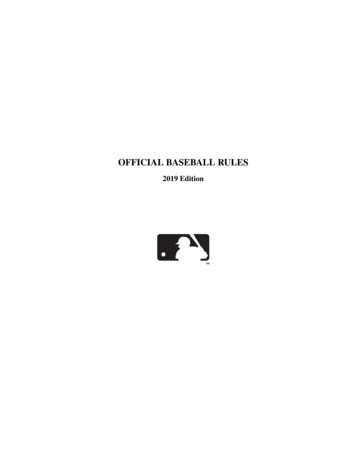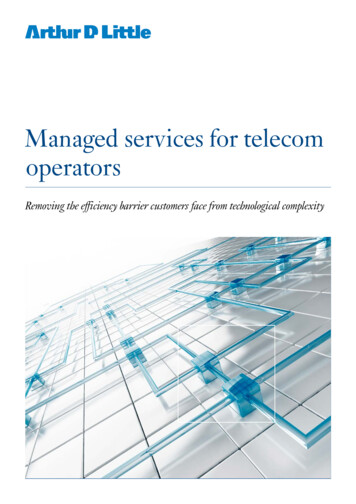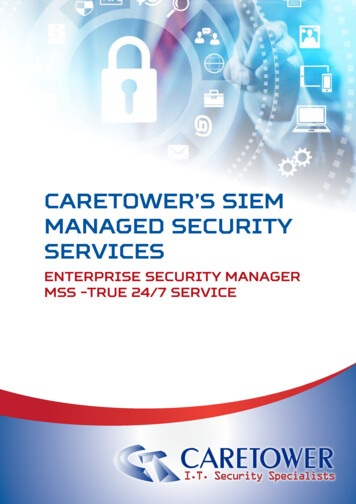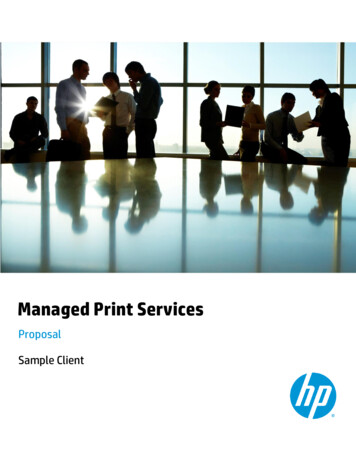
Transcription
Managed Print ServicesProposalSample Client
Section 1: Executive Summary1.1IntroductionThank you for investing time with HP to discuss your print environment, goals and costs. Wehave completed HP’s Assessment Process and are presenting our findings, proposed costs andManaged Print Services (MPS) offering in this proposal.1.2Recap of Work Accomplished to-dateWe haveAssessment ProcessworkedYour sales consultant has met with stakeholders in your company to complete both a Needs andtogether tocompleteAssessmentsand establishyour prioritiesa Print Environment Assessment. The Needs Assessment has helped HP identify print needsaddressed by our MPS offering. HP’s Print Environment Assessment identified and documentedyour current print fleet.Baseline Cost Data Source – Your DataAs part of our baseline cost assessment, stakeholders from your company provided actual costdata for supplies/service and HP’s comparative data is based on your own actual costs. As aresult, the cost savings reflected in the next section reflects actual anticipated cost saving.Choosing HPwill save you 5,160.10 over36 months.1.3Based on our baseline cost assessment and using the aforementioned source for your baselinecosts, HP estimates that by choosing HP and implementing our MPS program, you will save 5,160.10 over 36 months which is 23.4%.1.4SampleCost-savings SummaryPartnering with Sample Partner and HPSample PartnerPartner has anHP is responding with our trusted and valued reseller Sample Partner.establishedRelationshipsoftware, project and support services for organizations looking towith SampleClientSample Partner offers comprehensive consulting, hardware,upgrade, enhance or support their current informant technology needs. Sample Partnerunderstands your IT needs. HP brings expertise and value in an MPS offering to fit the uniqueneeds of Sample Client. HP will provide the MPS service, support and account management andSample Partner will bring its knowledge of your organization, and procure the print hardware asneeded.MM/DD/YYYYHP Proprietary and Confidential1
1.5Why HP?HP MPS – our valueHP has over 20 years of Managed Print Services experience. As one of the originalpioneers in the IT industry, HP equipment is reliable and user-friendly. HP’s MPScontracts provide our clients with flexibility. There are no volume minimums ormaximums. It is a true pay-for-print model—you only pay for what you print.Devices can be added or removed without penalty.HP has over 330,000 employees nationwide and has the financial strength andstability to support your program. HP’s technicians are HP device experts andprovide unparalleled customer service.High-Quality Service and SuppliesOEM TonerHP OEM Toner Benefits Greater printer uptimeFewer service callsHigher print qualityLonger printer lifeFewer reprintsHP only uses genuine HP OEM toner in line with our commitment to high-quality service andsupplies. As one of the most enduring brands in the IT world, HP is known for our high-qualityproducts.HP printers and print cartridges are designed as a single printing system and are preciselyengineered for exceptional print quality, rock-solid reliability and fast, efficient operation. HPproducts need OEM toner to perform at maximum capability. HP’s submitted pricing is based onexclusive OEM toner usage.Preventative MaintenanceAll preventative maintenance costs are covered under the defined cost-per-page rates. Ourtechs perform preventative maintenance and cleanings at each visit. This enables devices tohave fewer service calls and a longer useful life.Real-time Dispatching SystemOur proprietary dispatching system includes GPS tracking of our service vans. Thissystem has been highly tailored to allow a dispatcher to see mapped locations forfield technicians allowing piggy-backing of service calls for technicians already in theservice area. Our dispatchers assign service calls with the understanding ofindividual client call deadlines and service delivery requirements.MM/DD/YYYYHP Proprietary and Confidential2
Service Vans with Optimized InventoryEach van is stocked with approximately with 200inventory items including: toner, supplies and parts.Warehouse personnel and technicians learn tooptimize the inventory in each van to meet the uniqueneeds of territories assigned to technicians and theclients in each territory.Coordinated Inventory SystemService vans are considered an extension of our warehouse. Inventoried items areshared across territories when needed. Dispatchers sometimes send technicians intothe field to meet up with other technicians to fill short-term inventory needs,eliminating the need to return to the warehouse for supplies fulfillment.Technician TabletsTechnicians have access to all internal systems and service resources. Thetechnicians carry a fully-loaded HP Tablet with data input requirements for eachactivity. Break/fix resource information is available at their fingertips. Activecommunications between technicians and dispatchers provides fast and efficientcommunication.National Technical Support GroupThe HP field service technicians that provide onsite break-fix services and supportare supported by even more experienced Tier II engineers that are assigned to theHP National Technical Support (NTS) group.HP Device ExpertiseNo one canHP’s Managed Print Services stands alone in our ability to provide exceptional service executionservice HPdevices like HPon HP devices. With a predominately HP printer fleet, you need a service provider who has theexpertise to service and manage these devices. HP’s trained and experienced techs are HPequipment experts and will provide exceptional knowledge, service, and insight unlike any otherprovider. HP is the top choice to service and manage the HP environment due to the followingunique benefits: MM/DD/YYYYHP service and support for HP-centric fleetEscalated technical support directly within HPInsight into future HP product development not available elsewhereLargest availability of HP service componentsHP-assigned technician coverageLargest knowledge base on HP devicesHP Proprietary and Confidential3
1.6Case StudiesCancer Treatment Centers of AmericaHP Managed Print Services supports holistic patient careSince 1988, Cancer Treatment Centers of America (CTCA) has helped patients fight cancer usingadvanced technology with a personalized approach. CTCA runs a national network of five cancerhospitals and one clinic.These hospitals provide advanceddiagnostic tools; targeted radiationtherapies; minimally invasive“Our purpose hereis to save lives andevery cog in thewheel matters. Aprinter out ofservice can bring ahospital to astandstill.”– Chris Downs, Vice President,Information Services, CancerTreatment Centers of Americasurgical techniques; and newtargeted drug therapies. CTCAemploys approximately 4,500healthcare professionals nationwideand relies on HP for its technologyproducts from desktops, notebooksand servers to office printers.Facing ongoing challenges with its mission critical printing needs, CTCA turned to HP ManagedPrint Services (MPS) to deliver a reliable print infrastructure to support its exemplary patientcare.Printer downtime interrupts workflowThe technology goal for CTCA is 100% uptime for all its IT assets, from software to printers. Butthat was a challenge prior to the HP Managed Print Services solution. “Printers would breakdown and not be fixed for long periods of time. We were constantly running out of toner, andcosts were exceeding targets,” Downs says. “It was impacting patient care negatively.”Since CTCA operates on a pod concept—caregivers go to patients instead of making patientssearch out various offices—physicians receive daily printed schedules indicating which patientsthey are seeing, as well as when and where. Administrative departments generate documentssuch as reports, spreadsheets and presentations essential to hospital business functions.Roughly 90% of the 4,500 CTCA employees rely on printers in their daily jobs, printingapproximately 30 million pages annually.HP MPS delivers world-class serviceWhen CTCA needed a solution, they naturally thought of HP, which already delivered excellentdesktop and notebook PCs supported with excellent service. After investigating service andprinting options, CTCA ultimately chose HP MPS.MM/DD/YYYYHP Proprietary and Confidential4
“We had numerous reference calls with other customers who had migrated over to HP MPS, andtheir feedback was overwhelmingly positive,” Sato says. “Plus, we liked the tailored serviceapproach HP was going to give our hospitals. Previously, the toner would ship to our doorstepsbut we still had to load it and maintain the printers; it was more labor intensive for our team.With HP MPS, the HP service team is automatically notified when the toner is low. They arrivewith the replacement toner, clean the printer, replace the toner and remove the used cartridge.That is world-class service. We never touch the printer.”Client Outcome Review increased digital workflow optionsStandardize on a few models of HP printersPromote quality of patient care with printed life-impacting medical informationSupport patient-centric appointment workflow with print efficiencyImprove service levels and printer uptime with HP MPSSave approximately 2,000 hours of IT staff time annually with HP MPSStreamline workflows with digital capabilities easily integrated with Allscripts EHRIncrease digital workflow through partner deployment of RightFaxOptimize printer fleet utilizing accurate HP MPS dataRealize excellent ROI in printer refresh of targeted devices identified through MPS dataReduce toner costs through right sizing for volume and featuresEnsure proactive on-demand toner delivery through HP MPSPalo Alto Unified School DistrictHP Managed Print Services enables flexible print policy and cost/benefit analysisPalo Alto Unified School District (PAUSD) took stock of“With HP ManagedPrint Services, we havethe right printers inthe right places,robust cost accountingand reporting, andstreamlined suppliesmanagement.”– Yancy Hawkins, fiscal servicesmanager, Palo Alto UnifiedSchool Districtits print infrastructure and found itself in a situationcommon among institutions whose equipmentinventories have evolved over time. Devices of variousmakes and models had proliferated, increasingoperational overhead. Many different types of tonercartridges had to be stocked; expired inventories sat inclosets, even after the printer had been retired. Therewas no insight into the overall infrastructure or its truecosts.The district started moving, site by site, to HP Managed Print Services (MPS) with optimizeddeployments of HP LaserJet printers and HP Web Jetadmin management software.New devices match user requirements, from small classroom printers to high-volume libraryprinters. As part of the service, each device reports over the network when it’s getting low ontoner, which generates an automatic order for supplies from HP.High-achieving district targets print infrastructureMM/DD/YYYYHP Proprietary and Confidential5
HP MPS is an outsourcing service that encompasses all stages of the print andimaging lifecycle, including assessment, procurement, implementation, device andsupplies management and workflow automation.“Before HP Managed Print Services, we had no insight into what was spent onprinting or what departments were printing; we just knew it was excessive. With HPManaged Print Services, we have the right printers in the right places, robust costaccounting, streamlined supplies management and optimization choices for thefuture,” says Yancy Hawkins, fiscal services manager, PAUSD.Customer Outcome 1.7Consolidated number of devices by up to 50% at district officeGained clarity into device usage and costs, as basis for deploymentdecisionsReduced costly ad hoc supplies purchases and excess inventory throughautomatic replenishmentEstablished process for site-specific cost/benefit analysis to enact flexibleprint policyRobust cost accounting and reportingDetailed data of devices and supplies used at each siteEliminate unexpected repair and maintenance costsImprove service to students and staffConclusionThank you for the opportunity to present our capabilities and recommendations. We lookforward to further discussions regarding how HP can improve your end-user experience andlower your print costs.MM/DD/YYYYHP Proprietary and Confidential6
Section 2: Proposed MPS SolutionHP approaches MPS in three phases: Manage Materials & AssetsOptimize UsersImprove Document ManagementThese phases can lower your print spend incrementally during each phase. Your HPaccount delivery manager will guide you through these phases and provide strategicconsulting along the way, forming a long-term partnership.Phase I: Manage Materials & AssetsHP brings your assets and materials under HP’s management through a detailed setup process. We can assist you with change management and new device training.Service begins and your HP account delivery manager becomes your day-to-daycontact, providing insightful reporting and strategic Customer Business Reviews.Step 1: Set upEntitlement ProcessHP’s Entitlement Process is a data collection and device identification process to help HPsupport your devices. HP gathers information about the devices and current page counts. Weverify devices are in a supportable state. The Entitlement Process enables us to verify aninventory list in relation to the contract for device management. HP works closely with youthrough the Entitlement Process to manage communication and outcomes.Device Health CheckAfter contract signing, and before we initiate HP MPS, technicians perform an onsite healthcheck of each device on the HP MPS contract. Devices are checked for print quality andperformance. Parts showing extreme wear are replaced, and broken devices are brought backto life when desired. Supplies are checked and replaced if significantly low. Parts and suppliesreplaced during a Device Health Check are billed on your first MPS invoice at our standard rates.StickeringAt the completion of the health check exercise, each device receives a printer sticker containinga unique identification number for tracking in our service delivery system. The identificationnumber is loaded into our database, along with instructions for technicians to locate the device.Over time, a service history is connected to this number as well. The printer sticker alsoinstructs end-users about how to request service and supplies.MM/DD/YYYYHP Proprietary and Confidential7
30-day Page CountsHP will gather page counts close to the 30-day mark, both remotely for networked devices andmanually for non-networked devices. In some geographic locations, HP may ask for yourassistance in gathering this data, or we may jointly explore using industry averages todetermine print volume. HP uses these 30-day Page Counts to forecast volumes for the firstquarterly invoice.Step 2: Change ManagementOn-boardingThe HP On-boarding team will meet with your team to jointly determine the following: Identification of project champion(s) and respective rolesAn implementation timelineUnique location logistics/communications, i.e., property security requirementsReview of service level agreements and requirements for service deliveryClient CommunicationsHP will help you prepare employees for the transition, address concerns, and provide assistancearound process changes. HP will collaborate with you to develop an internal communicationsplan to keep users informed of changes prior to implementation. HP will also work togetherwith you to define the Service Request Process and communicate this information to end-users.Service Request ProcessStandard ProcessHP’s standard service request process enables end-users to contact HP directly. Service requestlines are open Monday through Friday, 6:00 a.m. to 6:00 p.m. MST. When your employee callsHP at the toll-free number indicated on the printer sticker, they will be immediately connectedto a person, not a phone tree. The HP dispatcher answering the phone will ask for theemployee's name, company, printer identification number (found on the printer sticker), and abrief description of the reason for the call. The dispatcher will confirm the data in our systemand create a service call. HP will typically keep an employee on the phone for no longer than 3-5minutes while a service request is being placed.Employees can also request service via our 24/7 web portal http://www.hp.com/go/mpsserviceor e-mail cmps-us-dispatch@hp.com at any time to schedule service.Routing calls through your Help DeskSome clients prefer to route all requests for service/supplies through their Help Desk. We canaccommodate this request; however, we strongly recommend allowing end-users to contact HPdirectly in order to experience the greatest time-savings benefit of HP MPS. Should you chooseto route calls through your Help Desk we would place a slightly different printer sticker on yourdevices (see left) simply directing end-users to contact your Help Desk.Step 3: New Hardware Training (when applicable)MM/DD/YYYYHP Proprietary and Confidential8
If you are purchasing new HP hardware at the time of MPS initiation, HP or your partner willprovide basic device training as determined during an on-boarding meeting. As devices areinstalled and configured, technicians or the HP partner will conduct an informal walk-aroundtraining. This training covers the key features and benefits as well as performance capabilitiesof new devices including basic printing, fax, and scanner features, as applicable. This is a highlevel overview training designed to provide a basic understanding of the device functionalitysuch as how and where to load consumables, how to clear paper jams, how to access tonercartridges for changing, and simple front-panel tutorials. Options for more in-depth training isavailable (fees apply).Step 4: Service DeliveryHP MPS is provided in four different delivery models: HP Premium: HP Premium service offers priority, 2-hour onsite response for suppliesand service requests. This service level is only offered with HP Direct Service Model (seebelow).HP Priority: HP Priority service includes a 4-hour onsite response for service incidentsand express supplies shipments for customer installation. General device maintenancewill be performed during each onsite service event.HP Advantage: HP Advantage is available in the majority of US metro areas. Thisservice level offers next-business-day (NBD) response for service incidents. Suppliesare shipped, using express delivery if the situation warrants, for customer installation.HP Extended Reach: HP Extended Reach is offered to provide onsite service responseby an authorized ServiceTechnician in areas where geographic proximity to an HPbadged technician is limited. Service timing is determined by location. All efforts will bemade to deliver service by the next business day,although it may take longer. HP shipssupplies for customer installation.Preventive maintenance tasks are performed each time a technican is onsite.Direct Service ModelA direct service approach, using HP-badged technicians, is provided whenever the devicerequiring service is in a geographic location where an HP-badged service technician can providethe service within the agreed upon service level (see HP Premium & HP Priority above). HPtechnicians arrive onsite with the right parts and supplies in hand to complete the requestedservice. The customer does not manage supplies/parts inventory, but rather relies on HP toprovide the parts/supplies needed for each request either through the technician (HP Premium)or through shipping for customer installation (HP Priority).Indirect Service ModelIndirect Service is provided when the device is in a geographic location where an HP technician isnot accessible to meet the requirements of the agreed upon service level. Customers requestserv
costs, HP estimates that by choosing HP and implementing our MPS program, you will save 5,160.10 over 36 months which is 23.4%. 1.4 Partnering with Sample Partner and HP . Sample Partner . HP is responding with our trusted and valued reseller Sample Partner.