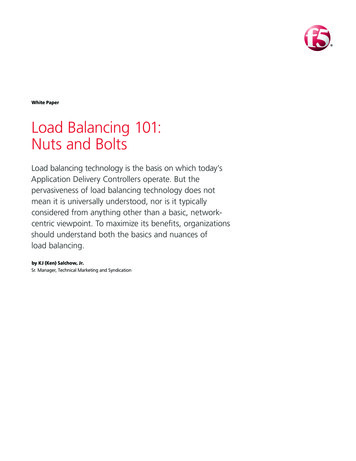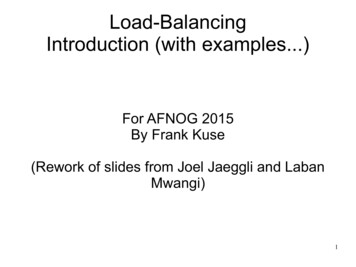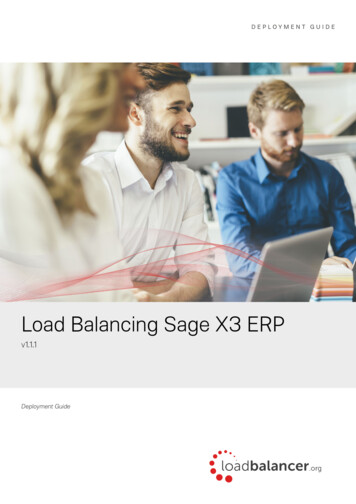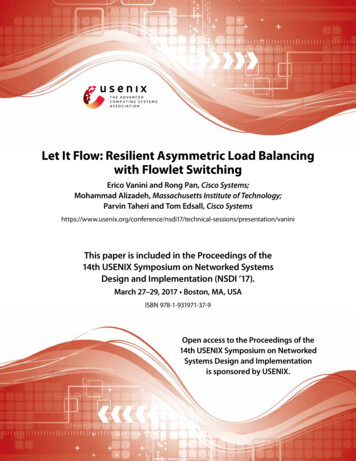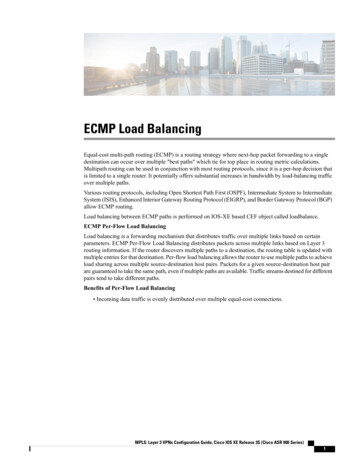Transcription
GLBP - Gateway Load Balancing ProtocolGateway Load Balancing Protocol (GLBP) protects data traffic from a failed router or circuit, like HotStandby Router Protocol (HSRP) and Virtual Router Redundancy Protocol (VRRP), while allowingpacket load sharing between a group of redundant routers.Feature Specifications for the Gateway Load Balancing ProtocolFeature HistoryReleaseModification12.2(14)SThis feature was introduced.12.2(15)TThis feature was integrated into Cisco IOS Release 12.2(15)TSupported PlatformsCisco 1700 series, Cisco 2600 series, Cisco 3620, Cisco 3631, Cisco 3640, Cisco 3660, Cisco 3725,Cisco 3745, Cisco 7100 series, Cisco 7200 series, Cisco 7400 series, Cisco 7500 seriesFinding Support Information for Platforms and Cisco IOS Software ImagesUse Cisco Feature Navigator to find information about platform support and Cisco IOS software imagesupport. Access Cisco Feature Navigator at http://www.cisco.com/go/fn. You must have an account onCisco.com. If you do not have an account or have forgotten your username or password, click Cancel atthe login dialog box and follow the instructions that appear.Contents Prerequisites for Gateway Load Balancing Protocol, page 2 Information About Gateway Load Balancing Protocol, page 2 How to Configure Gateway Load Balancing Protocol, page 5 Configuration Examples for Gateway Load Balancing Protocol, page 13 Additional References, page 14 Command Reference, page 16 Glossary, page 42Cisco IOS Release 12.2(15)T1
GLBP - Gateway Load Balancing ProtocolPrerequisites for Gateway Load Balancing ProtocolPrerequisites for Gateway Load Balancing ProtocolBefore configuring the GLBP feature, ensure that the routers can support multiple MAC addresses onthe physical interfaces. For each GLBP forwarder to be configured, an additional MAC address is used.Information About Gateway Load Balancing ProtocolTo configure GLBP, you need to understand the following concepts: GLBP, page 2 GLBP Active Virtual Gateway, page 2 GLBP Virtual MAC Address Assignment, page 3 GLBP Virtual Gateway Redundancy, page 4 GLBP Virtual Forwarder Redundancy, page 4 GLBP Gateway Priority, page 4 GLBP Gateway Weighting and Tracking, page 5 GLBP Benefits, page 5GLBPThe Gateway Load Balancing Protocol feature provides automatic router backup for IP hosts configuredwith a single default gateway on an IEEE 802.3 LAN. Multiple first hop routers on the LAN combine tooffer a single virtual first hop IP router while sharing the IP packet forwarding load. Other routers on theLAN may act as redundant GLBP routers that will become active if any of the existing forwardingrouters fail.GLBP performs a similar, but not identical, function for the user as the HSRP and the VRRP. HSRP andVRRP protocols allow multiple routers to participate in a virtual router group configured with a virtualIP address. One member is elected to be the active router to forward packets sent to the virtual IP addressfor the group. The other routers in the group are redundant until the active router fails. These standbyrouters have unused bandwidth that the protocol is not using. Although multiple virtual router groupscan be configured for the same set of routers, the hosts must be configured for different default gateways,which results in an extra administrative burden. GLBP provides load balancing over multiple routers(gateways) using a single virtual IP address and multiple virtual MAC addresses. Each host is configuredwith the same virtual IP address, and all routers in the virtual router group participate in forwardingpackets. GLBP members communicate between each other through hello messages sent every 3 secondsto the multicast address 224.0.0.102, User Datagram Protocol (UDP) port 3222 (source and destination).GLBP Active Virtual GatewayMembers of a GLBP group elect one gateway to be the active virtual gateway (AVG) for that group.Other group members provide backup for the AVG in the event that the AVG becomes unavailable. TheAVG assigns a virtual MAC address to each member of the GLBP group. Each gateway assumesresponsibility for forwarding packets sent to the virtual MAC address assigned to it by the AVG. Thesegateways are known as active virtual forwarders (AVFs) for their virtual MAC address.Cisco IOS Release 12.2(15)T2
GLBP - Gateway Load Balancing ProtocolInformation About Gateway Load Balancing ProtocolThe AVG is responsible for answering Address Resolution Protocol (ARP) requests for the virtual IPaddress. Load sharing is achieved by the AVG replying to the ARP requests with different virtual MACaddresses.In Figure 1, Router A is the AVG for a GLBP group, and is responsible for the virtual IP address10.21.8.10. Router A is also an AVF for the virtual MAC address 0007.b400.0101. Router B is a memberof the same GLBP group and is designated as the AVF for the virtual MAC address 0007.b400.0102.Client 1 has a default gateway IP address of 10.21.8.10 and a gateway MAC address of 0007.b400.0101.Client 2 shares the same default gateway IP address but receives the gateway MAC address0007.b400.0102 because Router B is sharing the traffic load with Router A.Figure 1GLBP TopologyWAN Link1Router AAVG 1AVF 1.1Virtual IP address 10.21.8.10Virtual MAC 0007.b400.0101WAN Link2Router BAVF 1.2Virtual MAC 0007.b400.0102AVG active virtual gatewayAVF active virtual forwarderClient 1Virtual IP address 10.21.8.10Virtual MAC 0007.b400.0101Client 2Virtual IP address 10.21.8.10Virtual MAC 0007.b400.010272264Default gateway:Gateway MAC:If Router A becomes unavailable, Client 1 will not lose access to the WAN because Router B will assumeresponsibility for forwarding packets sent to the virtual MAC address of Router A, and for respondingto packets sent to its own virtual MAC address. Router B will also assume the role of the AVG for theentire GLBP group. Communication for the GLBP members continues despite the failure of a router inthe GLBP group.GLBP Virtual MAC Address AssignmentA GLBP group allows up to four virtual MAC addresses per group. The AVG is responsible for assigningthe virtual MAC addresses to each member of the group. Other group members request a virtual MACaddress after they discover the AVG through hello messages. Gateways are assigned the next MACaddress in sequence. A virtual forwarder that is assigned a virtual MAC address by the AVG is knownas a primary virtual forwarder. Other members of the GLBP group learn the virtual MAC addresses fromhello messages. A virtual forwarder that has learned the virtual MAC address is referred to as asecondary virtual forwarder.Cisco IOS Release 12.2(15)T3
GLBP - Gateway Load Balancing ProtocolInformation About Gateway Load Balancing ProtocolGLBP Virtual Gateway RedundancyGLBP operates virtual gateway redundancy in the same way as HSRP. One gateway is elected as theAVG, another gateway is elected as the standby virtual gateway, and the remaining gateways are placedin a listen state.If an AVG fails, the standby virtual gateway will assume responsibility for the virtual IP address. A newstandby virtual gateway is then elected from the gateways in the listen state.GLBP Virtual Forwarder RedundancyVirtual forwarder redundancy is similar to virtual gateway redundancy with an AVF. If the AVF fails,one of the secondary virtual forwarders in the listen state assumes responsibility for the virtual MACaddress.The new AVF is also a primary virtual forwarder for a different forwarder number. GLBP migrates hostsaway from the old forwarder number using two timers that start as soon as the gateway changes to theactive virtual forwarder state. GLBP uses the hello messages to communicate the current state of thetimers.The redirect time is the interval during which the AVG continues to redirect hosts to the old virtualforwarder MAC address. When the redirect time expires, the AVG stops redirecting hosts to the virtualforwarder, although the virtual forwarder will continue to forward packets that were sent to the oldvirtual forwarder MAC address.The secondary holdtime is the interval during which the virtual forwarder is valid. When the secondaryholdtime expires, the virtual forwarder is removed from all gateways in the GLBP group. The expiredvirtual forwarder number becomes eligible for reassignment by the AVG.GLBP Gateway PriorityGLBP gateway priority determines the role that each GLBP gateway plays and what happens if the AVGfails.Priority also determines if a GLBP router functions as a backup virtual gateway and the order ofascendancy to becoming an AVG if the current AVG fails. You can configure the priority of each backupvirtual gateway with a value of 1 through 255 using the glbp priority command.In Figure 1, if Router A, the AVG in a LAN topology, fails, an election process takes place to determinewhich backup virtual gateway should take over. In this example, Router B is the only other member inthe group so it will automatically become the new AVG. If another router existed in the same GLBPgroup with a higher priority, then the router with the highest priority would be elected. If both routershave the same priority, the backup virtual gateway with the higher IP address would be elected to becomethe active virtual gateway.By default, the GLBP gateway preemptive scheme is disabled. A backup virtual gateway can become theAVG only if the current AVG fails, regardless of the priorities assigned to the virtual gateways. You canenable the GLBP preemptive scheme using the glbp preempt command. Preemption allows a backupvirtual gateway to become the AVG, if the backup virtual gateway is assigned a higher priority than thecurrent AVG.Cisco IOS Release 12.2(15)T4
GLBP - Gateway Load Balancing ProtocolHow to Configure Gateway Load Balancing ProtocolGLBP Gateway Weighting and TrackingGLBP uses a weighting scheme to determine the forwarding capacity of each router in the GLBP group.The weighting assigned to a router in the GLBP group determines whether it will forward packets and,if so, the proportion of hosts in the LAN for which it will forward packets. Thresholds can be set todisable forwarding when the weighting falls below a certain value, and when it rises above anotherthreshold, forwarding is automatically reenabled.The GLBP group weighting can be automatically adjusted by tracking the state of an interface withinthe router. If a tracked interface goes down, the GLBP group weighting is reduced by a specified value.Different interfaces can be tracked to decrement the GLBP weighting by varying amounts.GLBP BenefitsLoad SharingYou can configure GLBP in such a way that traffic from LAN clients can be shared by multiple routers,thereby sharing the traffic load more equitably among available routers.Multiple Virtual RoutersGLBP supports up to 1024 virtual routers (GLBP groups) on each physical interface of a router, and upto 4 virtual forwarders per group.PreemptionThe redundancy scheme of GLBP enables you to preempt an active virtual gateway with a higher prioritybackup virtual gateway that has become available. Forwarder preemption works in a similar way, exceptthat forwarder preemption uses weighting instead of priority and is enabled by default.AuthenticationYou can use a simple text password authentication scheme between GLBP group members to detectconfiguration errors. A router within a GLBP group with a different authentication string than otherrouters will be ignored by other group members.How to Configure Gateway Load Balancing ProtocolThis section contains the following procedures: Customizing GLBP, page 6 (optional) Configuring GLBP Weighting Values and Object Tracking, page 8 (optional) Enabling and Verifying GLBP, page 10 (required) Troubleshooting Gateway Load Balancing Protocol, page 12 (optional)Cisco IOS Release 12.2(15)T5
GLBP - Gateway Load Balancing ProtocolHow to Configure Gateway Load Balancing ProtocolCustomizing GLBPThis task explains how to customize your GLBP configuration.GLBP Customizing BehaviorCustomizing the behavior of GLBP is optional. Be aware that as soon as you enable a GLBP group, thatgroup is operating. It is possible that if you first enable a GLBP group before customizing GLBP, therouter could take over control of the group and become the AVG before you have finished customizingthe feature. Therefore, if you plan to customize GLBP, it is a good idea to do so before enabling GLBP.SUMMARY STEPS1.enable2.configure terminal3.interface type number4.ip address ip-address mask [secondary]5.glbp group authentication text string6.glbp group forwarder preempt [delay minimum seconds]7.glbp group load-balancing [host-dependent round-robin weighted]8.glbp group preempt [delay minimum seconds]9.glbp group priority level10. glbp group timers [msec] hellotime [msec] holdtime11. glbp group timers redirect redirect timeout12. exitDETAILED STEPSStep 1Command or ActionPurposeenableEnables privileged EXEC mode. Enter your password if prompted.Example:Router enableStep 2configure terminalEnters global configuration mode.Example:Router# configure terminalStep 3interface type numberExample:Router(config)# interface fastethernet 0/0Cisco IOS Release 12.2(15)T6Specifies an interface type and number, and enters interfaceconfiguration mode.
GLBP - Gateway Load Balancing ProtocolHow to Configure Gateway Load Balancing ProtocolStep 4Command or ActionPurposeip address ip-address mask [secondary]Specifies a primary or secondary IP address for an interface. Example:Router(config-if)# ip address 10.21.8.32255.255.255.0Step 5glbp group authentication text stringExample:Authenticates GLBP packets received from other routers inthe group. Router(config-if)# glbp 10 authentication textstringxyzStep 6glbp group forwarder preempt [delay minimumseconds]Step 7glbp group load-balancing [host-dependent round-robin weighted]If you configure authentication, all routers within theGLBP group must use the same authentication string.Configures the router to take over as AVF for a GLBP groupif it has a higher priority than the current AVF. This command is enabled by default with a delay of 30seconds. Use the optional delay and minimum keywords and theseconds argument to specify a minimum delay intervalin seconds before preemption of the AVF takes place.Example:Router(config-if)# glbp 10 forwarder preemptdelay minimum 60Refer to the “Configuring IP Addressing” chapter of theRelease 12.2 Cisco IOS IP Configuration Guide forinformation on configuring IP addresses.Specifies the method of load balancing used by the GLBPAVG.Example:Router(config-if)# glbp 10 load-balancinghost-dependentStep 8Step 9glbp group preempt [delay minimum seconds]Configures the router to take over as AVG for a GLBP groupif it has a higher priority than the current AVG.Example: This command is disabled by default.Router(config-if)# glbp 10 preempt delayminimum 60 Use the optional delay and minimum keywords and theseconds argument to specify a minimum delay intervalin seconds before preemption of the AVG takes place.glbp group priority levelSets the priority level of the gateway within a GLBP group. The default value is 100.Example:Router(config-if)# glbp 10 priority 254Step 10glbp group timers [msec] hellotime [msec]holdtimeConfigures the interval between successive hello packetssent by the AVG in a GLBP group. The holdtime argument specifies the interval in secondsbefore the virtual gateway and virtual forwarderinformation in the hello packet is considered invalid. The optional msec keyword specifies that the followingargument will be expressed in milliseconds, instead ofthe default seconds.Example:Router(config-if)# glbp 10 timers 5 18Cisco IOS Release 12.2(15)T7
GLBP - Gateway Load Balancing ProtocolHow to Configure Gateway Load Balancing ProtocolStep 11Command or ActionPurposeglbp group timers redirect redirect timeoutConfigures the time interval during which the AVGcontinues to redirect clients to an AVF. Example:Router(config-if)# glbp 10 timers redirect 6007200Step 12The timeout argument specifies the interval in secondsbefore a secondary virtual forwarder becomes invalid.Exits interface configuration mode, and returns the router toglobal configuration mode.exitExample:Router(config-if)# exitWhat to Do NextIf you do not need to configure GLBP weighting values and object tracking, proceed to the “Enablingand Verifying GLBP” section.Configuring GLBP Weighting Values and Object TrackingThis task explains how to configure GLBP weighting values and object tracking.GLBP Weighting Configuration BehaviorGLBP weighting is used to determine whether a router can act as a virtual forwarder. Initial weightingvalues can be set and optional thresholds specified. Interface states can be tracked and a decrement valueset to reduce the weighting value if the interface goes down. When the GLBP router weighting dropsbelow a specified value, the router will no longer be an active virtual forwarder. When the weightingrises above a specified value, the router can resume its role as an active virtual forwarder.SUMMARY STEPS1.enable2.configure terminal3.track object-number interface type number {line-protocol ip routing}4.interface type number5.glbp group weighting maximum [lower lower] [upper upper]6.glbp group weighting track object-number [decrement value]7.exitCisco IOS Release 12.2(15)T8
GLBP - Gateway Load Balancing ProtocolHow to Configure Gateway Load Balancing ProtocolDETAILED STEPSStep 1Command or ActionPurposeenableEnables privileged EXEC mode. Enter your password if prompted.Example:Router enableStep 2configure terminalEnters global configuration mode.Example:Router# configure terminalStep 3track object-number interface type number{line-protocol ip routing}Example:Configures an interface to be tracked where changes in thestate of the interface affect the weighting of a GLBPgateway. This command configures the interface andcorresponding object number to be used with the glbpweighting track command. The line-protocol keyword tracks whether the interfaceis up. The ip routing keywords also check that IProuting is enabled on the interface, and an IP address isconfigured.Router(config)# track 2 interface POS 6/0 iproutingStep 4interface type numberEnters interface configuration mode.Example:Router(config)# interface fastethernet 0/0Step 5glbp group weighting maximum [lower lower][upper upper]Specifies the initial weighting value, and the upper andlower thresholds, for a GLBP gateway.Example:Router(config-if)# glbp 10 weighting 110 lower95 upper 105Step 6glbp group weighting track object-number[decrement value]Specifies an object to be tracked that affects the weightingof a GLBP gateway. Example:Router(config-if)# glbp 10 weighting track 2decrement 5Step 7exitThe value argument specifies a reduction in theweighting of a GLBP gateway when a tracked objectfails.Exits interface configuration mode, and returns the router toglobal configuration mode.Example:Router(config-if)# exitCisco IOS Release 12.2(15)T9
GLBP - Gateway Load Balancing ProtocolHow to Configure Gateway Load Balancing ProtocolEnabling and Verifying GLBPThis task explains how to enable GLBP on an interface and verify its configuration and operation. GLBPis designed to be easy to configure. Each gateway in a GLBP group must be configured with the samegroup number, and at least one gateway in the GLBP group must be configured with the virtual IPaddress to be used by the group. All other required parameters can be learned.PrerequisitesIf VLANs are in use on an interface, the GLBP group number must be different for each VLAN.SUMMARY STEPS1.enable2.configure terminal3.interface type number4.ip address ip-address mask [secondary]5.glbp group ip [ip-address [secondary]]6.exit7.show glbp [interface-type interface-number] [group] [state] [brief]DETAILED STEPSStep 1Command or ActionPurposeenableEnables privileged EXEC mode. Enter your password if prompted.Example:Router enableStep 2configure terminalEnters global configuration mode.Example:Router# configure terminalStep 3interface t
GLBP provides load balancing over multiple routers (gateways) using a single virtual IP address and multiple virtual MAC addresses. Each host is configured with the same virtual IP address, and all routers in the virtual router group participate in forwarding packets. GLBP members communicate