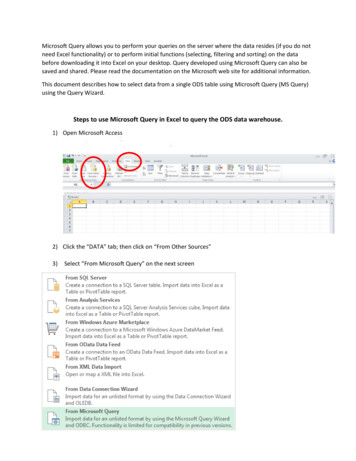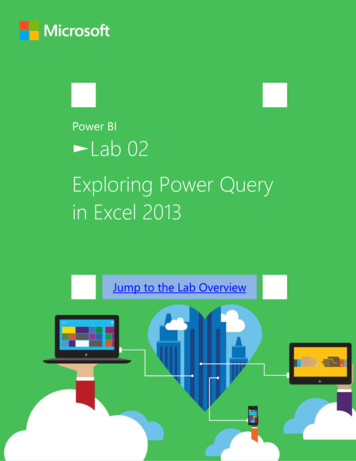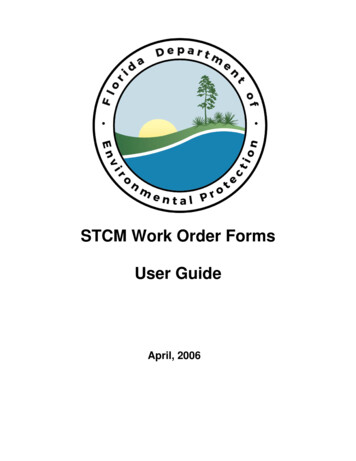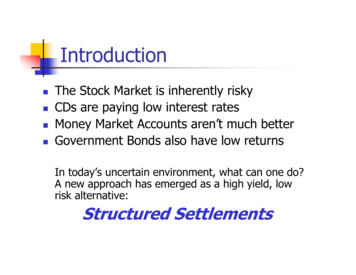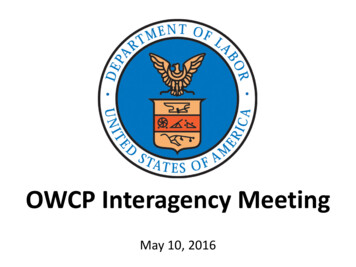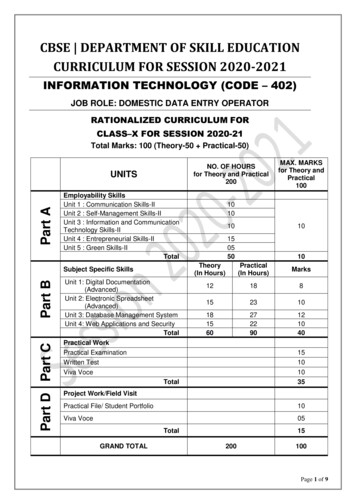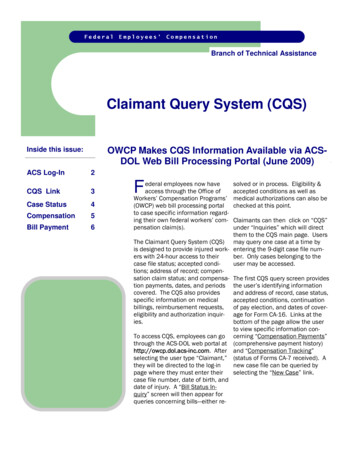
Transcription
FederalEmployees’CompensationBranch of Technical AssistanceClaimant Query System (CQS)AInside this issue:ACS Log-InOWCP Makes CQS Information Available via ACSDOL Web Bill Processing Portal (June 2009)2CQS Link3Case Status4Compensation5Bill Payment6ederal employees now haveaccess through the Office ofWorkers’ Compensation Programs’(OWCP) web bill processing portalto case specific information regarding their own federal workers’ compensation claim(s).Fsolved or in process. Eligibility &accepted conditions as well asmedical authorizations can also bechecked at this point.Claimants can then click on “CQS”under “Inquiries” which will directthem to the CQS main page. UsersThe Claimant Query System (CQS) may query one case at a time byis designed to provide injured work- entering the 9-digit case file numers with 24-hour access to theirber. Only cases belonging to thecase file status; accepted condiuser may be accessed.tions; address of record; compensation claim status; and compensa- The first CQS query screen providestion payments, dates, and periods the user’s identifying informationcovered. The CQS also providesand address of record, case status,specific information on medicalaccepted conditions, continuationbillings, reimbursement requests, of pay election, and dates of covereligibility and authorization inquir- age for Form CA-16. Links at theies.bottom of the page allow the userto view specific information conTo access CQS, employees can go cerning “Compensation Payments”through the ACS-DOL web portal at (comprehensive payment history)http://owcp.dol.acs-inc.com. After and “Compensation Tracking”selecting the user type “Claimant,” (status of Forms CA-7 received). Anew case file can be queried bythey will be directed to the log-inselecting the “New Case” link.page where they must enter theircase file number, date of birth, anddate of injury. A “Bill Status Inquiry” screen will then appear forqueries concerning bills—either re-
Logging onto Claimant Query System via ACS-DOL Web PortalCQS - Claimant Query SystemCQS will allow you to access information regarding your: Benefits paymentsBenefits trackingMedical Bill statusCase status history Accepted conditions Employing agencyinformation CA-16 informationTo get started log in to the ACS-DOL Web Portalhttp://owcp.dol.acs-inc.comThen select user type “Claimant” to continue.
To access CQS data, you will need to click on “CQS” last entry onleft-hand side of ACS Web Bill Processing Portal under “Inquiries”Click on the CQS link on the left hand side of your screenEnter your FECA case number and click “Submit Query”When accessing bills, you will notice that the claim number is automatically filled in andthere is no need to type your date of injury and date of birth.Please note that you are limited to viewing the most recent 200 bills unless you specify adate range.From this screen, you can also verify eligibility and check on medical authorization requests.You will then need to retype your 9-digit OWCP case filenumber to access your claim and then click “Submit Query”.
CASE STATUSLinks are available at bottom of screen to search for compensation payments, compensation tracking, and search for information under a different case number.Accepted ICD-9DescriptionFormReceivedDateThree alpha characterdesignation of the CEassigned to the case.Three alpha character designationof the CE assigned to the case.
This screen shows the CA-7claim forms that have beensubmitted through your employing agency. It will provide the date that they werereceived and show the datescovered. NOTE: The same CA7 can now be split into multipleperiods (see example on left).You will also see a decisioncode and description that explains what the CA-7 wasclaiming and the currentstatus of the request.This screen shows the compensation payment historyfor your claim. It indicatesthe period of wage loss andthe amount of payment issued. You will also see thedate of payment as well as adescription of what kind ofpayment it represents.
Division of FederalEmployees’ Compensation200 Constitution Avenue,NW (S-3229)Washington, DC 20210Phone: 202-693-0040Fax: 202-693-1498
The Claimant Query System (CQS) is designed to provide injured work-ers with 24-hour access to their case file status; accepted condi- . Logging onto Claimant Query System via ACS-DOL Web Portal CQS - Claimant Query System CQS will allow you to access information regarding your: Benefits payments Benefits tracking