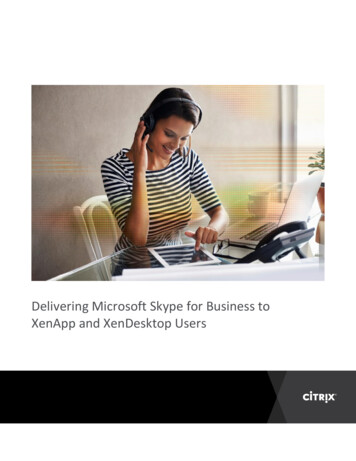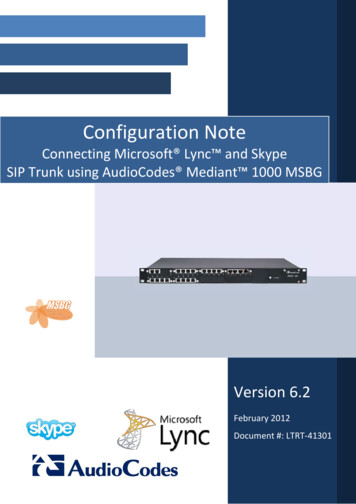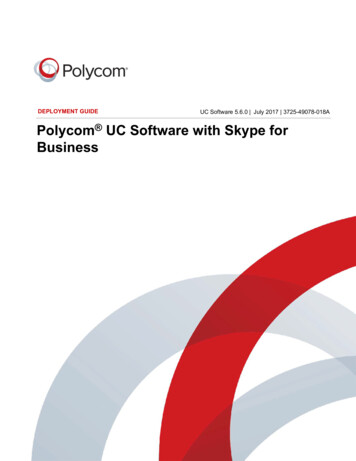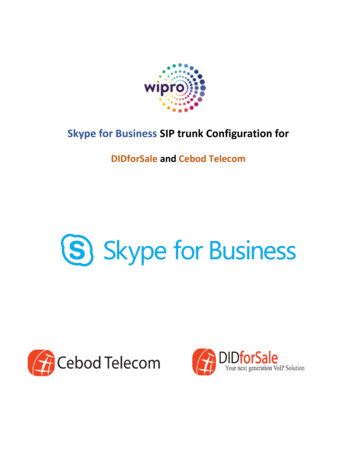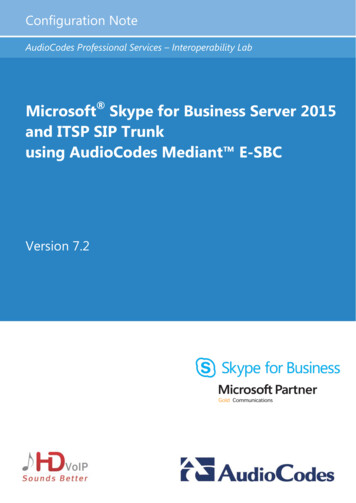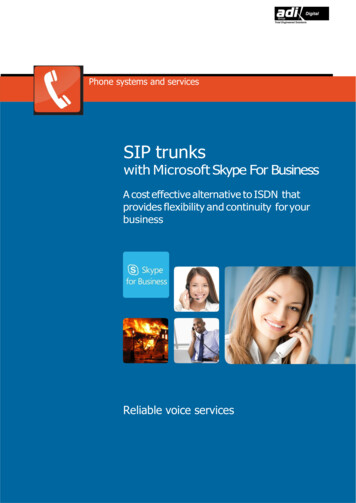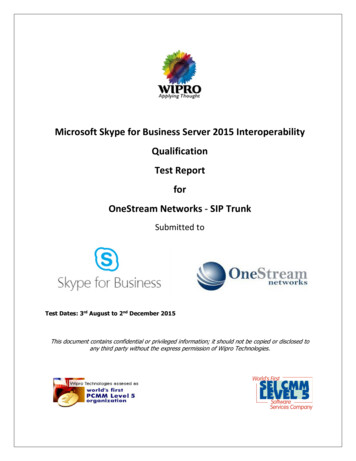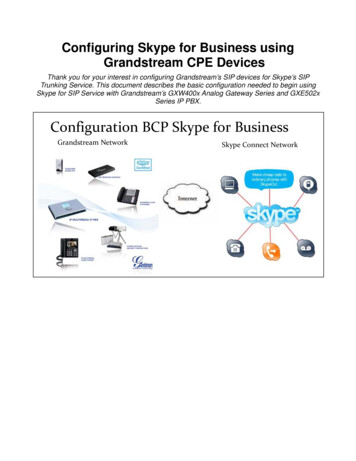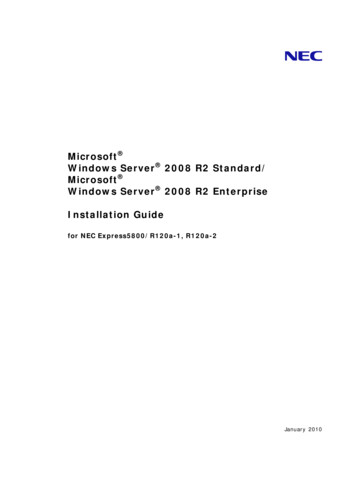Transcription
Integrating Microsoft Skype for BusinessServer [v6.0.9319.0] with Windstream SIPTrunk via Cisco Unified Border Elementv12.0 [IOS-XE 16.06.02]May 9, 2018 2018 Cisco Systems, Inc. All rights reserved.Important notices, privacy statements, and trademarks of Cisco Systems, Inc. can be found on cisco.comPage 1 of 92
Table of ContentsIntroduction . 5Network Topology. 6System Components . 7Hardware Requirements . 7Software Requirements . 7Features . 7Features Supported . 7Features Not Supported. 7Caveats . 8Configuration . 9Configuring Cisco Unified Border Element . 9Network Interface . 9Global Cisco UBE settings. 12Codecs . 13Dial peer . 13Configuration example. 18Configuring Microsoft Skype for Business Server . 48PSTN Gateway Configuration . 48Voice Routing Configuration . 57User Configuration . 77Configuring Cisco Voice Gateway for Fax . 78Global Settings . 78Codecs . 78Dial peer . 79POTS and Port Configuration: . 80Configuration example. 81Acronyms . 90Important Information . 91 2018 Cisco Systems, Inc. All rights reserved.Important notices, privacy statements, and trademarks of Cisco Systems, Inc. can be found on cisco.comPage 2 of 92
2018 Cisco Systems, Inc. All rights reserved.Important notices, privacy statements, and trademarks of Cisco Systems, Inc. can be found on cisco.comPage 3 of 92
Table of FiguresFigure 1 Network Topology . 6Figure 2: High Availability topology . 9Figure 3: Add new IP/PSTN Gateway in Skype for Business Topology Builder . 48Figure 4: Define the PSTN gateway . 49Figure 5: Define IP address . 50Figure 6: Define the Root Trunk details . 51Figure 7: Configured Trunk details . 53Figure 8: Configured PSTN Gateways in SfB Topology Builder . 54Figure 9: Publishing the Topology . 55Figure 10: Changes to the Topology published successfully. 56Figure 11: Voice Routing Menu. 57Figure 12: Adding New Dial Plan . 58Figure 13: Select the service for Dial Plan. 59Figure 14: Dial Plan with added Normalization Rule . 60Figure 15: Uncommitted Dial Plan . 61Figure 16: Committed Dial Plan Configuration successfully . 61Figure 17: Voice policy Window. 62Figure 18: Adding a New Voice Policy . 63Figure 19: Associated PSTN Usages . 64Figure 20: New PSTN Usage configuration . 65Figure 21: New Voice Route details and Add Trunk to associate . 66Figure 22: Select Trunk to associate with Route. 67Figure 23: Voice Policy configuration with trunk associated . 68Figure 24: Uncommitted Voice Policy Configuration. 69Figure 25: Committed Voice Policy successfully . 70Figure 26: New Pool Trunk . 71Figure 27: SIP Trunk to Cisco UBE . 72Figure 28: Uncommitted Trunk Configuration . 73Figure 29: Committed Trunk Configuration successfully . 74Figure 30: Trunk towards Fax Gateway . 75Figure 31: Trunk to Exchange Server . 76Figure 32: Skype for Business User Configuration . 77 2018 Cisco Systems, Inc. All rights reserved.Important notices, privacy statements, and trademarks of Cisco Systems, Inc. can be found on cisco.comPage 4 of 92
IntroductionService Providers today, such as Windstream Communications, are offering alternative methods toconnect to the PSTN via their IP network. Most of these services utilize SIP as the primary signaling methodand centralized IP to TDM POP gateways to provide on-net and off-net services.Windstream is a service provider offering that allows connection to the PSTN and may offer the endcustomer a viable alternative to traditional PSTN connectivity. A demarcation device between theseservices and customer owned services is recommended. As an intermediary device between MicrosoftSkype for Business Server 2015 (SfB) and Windstream network, Cisco Unified Border Element (v12.0.0) ISR4321/K9 running IOS-XE 16.6.2 can be used. The Cisco Unified Border Element 16.6.2 providesdemarcation, security, interworking and session control services for Microsoft Skype for Business Server2015 connected to Windstream network.This document assumes the reader is knowledgeable with the terminology and configuration of MicrosoftSkype for Business Server 2015. Only configuration settings specifically required for Windstreaminteroperability are presented. Feature configuration and most importantly the dial plan are customerspecific and need individual approach. This application note describes how to configure Microsoft Skype for Business Server 2015, andCisco UBE (v12.0.0) on ISR 4321/K9 [IOS-XE – 16.6.2] for connectivity to Windstream SIP Trunkingservice. The deployment model covered in this application note is CPE (Microsoft Skype for BusinessServer 2015) to PSTN (Windstream) via Cisco UBE v12.0 [IOS-XE] 16.6.2. Testing was performed in accordance to Cisco generic SIP Trunking test methodology and amongfeatures verified were – basic calls, DTMF transport, Music on Hold (MOH), unattended andattended transfers, call forward, conferences and High Availability. The Cisco UBE configuration detailed in this document is based on a lab environment with a simpledial-plan used to ensure proper interoperability between Windstream SIP network and CiscoUnified Communications. The configuration described in this document details the importantconfiguration settings to have enabled for interoperability to be successful and care must be takenby the network administrator deploying Skype for Business Server to interoperate to WindstreamSIP Trunking network. 2018 Cisco Systems, Inc. All rights reserved.Important notices, privacy statements, and trademarks of Cisco Systems, Inc. can be found on cisco.comPage 5 of 92
Network TopologyFigure 1 Network Topology The network topology includes the Skype for Business Server 2015 Standard Edition, ExchangeServer integrated, Cisco Fax gateway and 2 SfB Clients. Cisco UBE is added as a PSTN gateway inthe Skype for Business Server topology using its FQDN. Windstream Communications is used asthe service provider with SIP trunk to the Cisco UBE using the WAN Virtual IP Address.2 Cisco Unified Border Elements are used here for High Availability.SIP Trunk transport type used between Cisco Unified Border Element and Microsoft Skype forBusiness is TLS with SRTP.SIP Trunk transport type used between Cisco Unified Border Element and Windstream is UDP withRTP.Early media support with PRACK is enabled at Cisco UBE.Skype for Business Server Settings:SettingValueMedia BypassONEncryption SupportONREFER SupportONSession TimerON 2018 Cisco Systems, Inc. All rights reserved.Important notices, privacy statements, and trademarks of Cisco Systems, Inc. can be found on cisco.comPage 6 of 92
System ComponentsHardware Requirements Cisco UBE on Cisco ISR 4321 routerGeneric Server for Skype for BusinessCisco 2901 with FXS ports and Analog Fax machineSoftware Requirements CUBE-Version: 12.0 running IOS-XE 16.6.2Microsoft Skype for Business Server 2015- Version: 6.0.9319.281Microsoft Skype for Business Client – Version 15.0.4893.1000Cisco IOS v15.7.3 for the fax gatewayFeaturesFeatures Supported Incoming and outgoing off-net calls using G711ulawInternational Calls and digit manipulationsCall ConferenceCPE Voice Mail supportCall hold & Resume with and without MoHUnattended and Attended Call transferDTMF (RFC2833)Fax (G711 Pass-through)IP-PBX Calling number privacyHigh AvailabilityEarly Media SupportFeatures Not Supported G729 codec is not Supported by Skype for BusinessT.38 Fax is not Supported by Skype for BusinessSkype for Business does not support Blind Call transferSkype for Business does not support Call forward on BusyWindstream does not support Fax at Super G3 Speed 2018 Cisco Systems, Inc. All rights reserved.Important notices, privacy statements, and trademarks of Cisco Systems, Inc. can be found on cisco.comPage 7 of 92
Caveats For basic inbound call from PSTN to SfB user, CUBE receives forked 183 response with SDP fromSfB since media bypass is enabled at Skype server. CUBE handles forked 183 responses by sendingUPDATE/SDP on the inbound call leg towards PSTN to renegotiate the media offer.Loop back calls via trunk are not successful. When call is being answered by SfB user2, originator’s(SfB user1) call state is in calling state. CUBE receives forked 183 w/SDP responses in the fourthcall leg from SfB user2 (Outbound from CUBE to SfB). CUBE sends UPDATE w/SDP to SfB user1 inthe first call leg (Inbound to CUBE from SfB). SfB rejects UPDATE w/SDP with ‘491 call does notexist’ since SfB does not support UPDATE w/SDP causing the first call to be in incomplete stateand the call cannot be established.Call Forward test cases (PSTN user1 to PBX user who forwards the call to PSTN user2) are notsuccessful. When call is being forwarded from Skype for Business user to PSTN user2, originator(PSTN user1) hears garbled audio. The issue is confirmed to be a limitation with CUBE for handlingSRTP to RTP media interworking when 183 w/SDP signaling forking is involved. A future IOSsoftware update will resolve the issue.Skype for Business does not support G729 voice codec. All testing is performed with g711ulawcodec.Ring back tone is not heard in off-net phone when the Skype user transfers the call.Caller ID is not updated on attended and unattended transfer scenarios.Only one IP PBX used for the testing.The Cisco UBE HA tested is layer 2 box to box redundancy.In HA Redundancy mode, the Primary Cisco UBE will not take over the Primary/Active role after areboot/network outageMedia Bypass is enabled on the trunk between Skype for Business and CUBE. So the media flowsdirectly from Skype clients to CUBE and vice versa.RTCP packets are not generated by the CUBE towards Skype for Business unless ITSP sends it toCUBE.Skype for Business requires 3rd party FAX for FAX support. Fax clients connected to a Cisco voicegateway are used for the test.Skype for Business does not support Tone on Hold.CUBE requires an additional dial-peer to handle REFER sent by Skype for Business.Work around has been done in CUBE for outbound private call to manipulate P-Asserted id (PAI)with ITSP pilot number. Skype sends privacy id with PAI header, which has no user part presentin. Therefore, CUBE restricts the caller details in the outgoing requests towards ITSP. Hence nocaller information is available in incoming requests causing Windstream to reject the call.0 10 digit calls reaches at Windstream Operator Services. 2018 Cisco Systems, Inc. All rights reserved.Important notices, privacy statements, and trademarks of Cisco Systems, Inc. can be found on cisco.comPage 8 of 92
ConfigurationConfiguring Cisco Unified Border ElementNetwork InterfaceThe IP address used are for illustration only, the actual IP address can vary. The Active/Standby pair sharethe same virtual IP address and continually exchange status messages.Figure 2: High Availability topology 2018 Cisco Systems, Inc. All rights reserved.Important notices, privacy statements, and trademarks of Cisco Systems, Inc. can be found on cisco.comPage 9 of 92
Cisco UBE 1:interface GigabitEthernet0/0/0description WindstreamCube WANip address 192.XX.XX.XX 255.255.255.128media-type rj45negotiation autoredundancy rii 15redundancy group 1 ip 192.XX.XX.XX exclusive!interface GigabitEthernet0/0/1description WindstreamCube LANip address 10.80.18.48 255.255.255.0negotiation autoredundancy rii 16redundancy group 1 ip 10.80.18.50 exclusive!interface GigabitEthernet0/1/0description WindstreamCube HA Interfaceip address 10.70.50.100 255.255.255.0negotiation auto!interface GigabitEthernet0vrf forwarding Mgmt-intfno ip addressshutdownnegotiation auto! 2018 Cisco Systems, Inc. All rights reserved.Important notices, privacy statements, and trademarks of Cisco Systems, Inc. can be found on cisco.comPage 10 of 92
Cisco UBE 2:interface GigabitEthernet0/0/0description WindstreamCube WANip address 192.XX.XX.XX 255.255.255.128media-type rj45negotiation autoredundancy rii 15redundancy group 1 ip 192.XX.XX.XX exclusive!interface GigabitEthernet0/0/1description WindstreamCube LANip address 10.80.18.49 255.255.255.0negotiation autoredundancy rii 16redundancy group 1 ip 10.80.18.50 exclusive!interface GigabitEthernet0/1/0description WindstreamCube HA Interfaceip address 10.70.50.110 255.255.255.0negotiation auto!interface GigabitEthernet0vrf forwarding Mgmt-intfno ip addressshutdownnegotiation auto! 2018 Cisco Systems, Inc. All rights reserved.Important notices, privacy statements, and trademarks of Cisco Systems, Inc. can be found on cisco.comPage 11 of 92
Global Cisco UBE settingsIn order to enable Cisco UBE IP2IP SBC functionality, following command has to be entered:voice service voipno ip address trusted authenticateaddress-hidingmode border-element license capacity 20allow-connections sip to sipredundancy-group 1no supplementary-service sip refersupplementary-service media-renegotiatesipbind control source-interface GigabitEthernet0/0/0bind media source-interface GigabitEthernet0/0/0session refreshprivacy pstnconn-reusemidcall-signaling ions sip to sipAllow IP2IP connections between two SIP call legsredundancy-group 1Enable High Availability for the VoIP serviceno supplementary-service sipreferPrevents the router from forwarding REFER message to thedestination for call transfers. The router instead attempts to initiatea hairpin call to the new target. 2018 Cisco Systems, Inc. All rights reserved.Important notices, privacy statements, and trademarks of Cisco
Cisco UBE (v12.0.0) on ISR 4321/K9 [IOS-XE – 16.6.2] for connectivity to Windstream SIP Trunking service. The deployment model covered in this application n