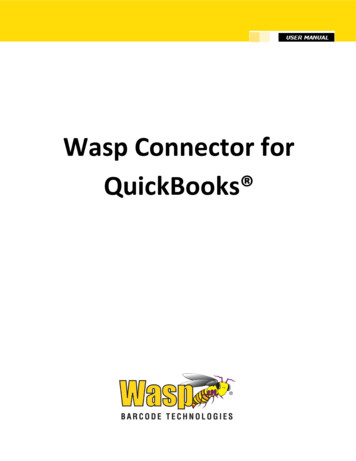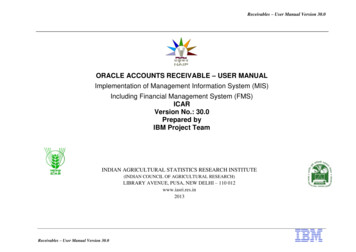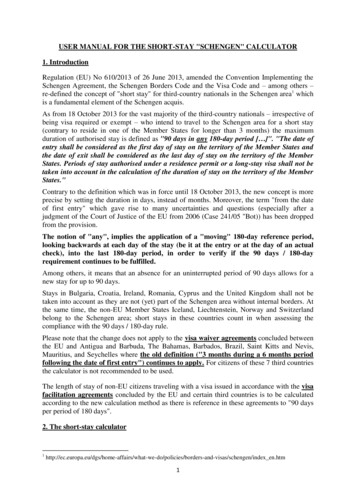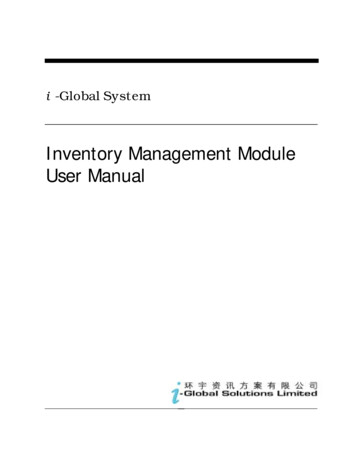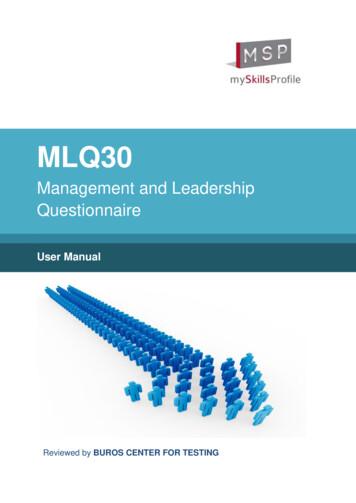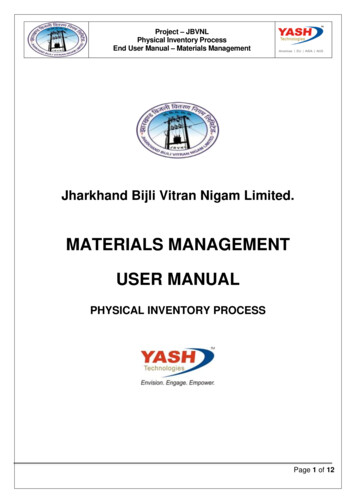Transcription
ScanPal 2Portable Data TerminalUser manualPrinted August 2001
ScanPal 2The content of this manual is the property of Metrologic Instruments Inc. The information contained inthis manual has been carefully checked and is considered to be accurate. Metrologic Instruments Inc.accepts no responsibility regarding any inaccuracies in this document.The information appearing in this document may be subject to modification, without prior notice, inorder to improve the reliability, design and function, and under no circumstances constitutes anobligation on the part of the manufacturer.All rights reserved. Under no circumstances may any part of this manual be reproduced or transmittedin any form whatsoever, or by any means whatsoever, without the prior authorization of MetrologicInstruments Inc.
Table of Contents1. Introduction . 22. General characteristics. 2.Electrical characteristics . 3Environment . 3Physical characteristics . 3CPU . 3Memory . 5Scanner. 5Screen. 5Keypad . 5Indicator . 6Communication . 6Programming language . 6Accessories. 63. Hardware configuration . 73.1.3.2.Front, back and side view. 7RS232 and IrDA connection . 74. Software organization. 94.1.4.2.4.3.4.4.Kernel Module . 9System Module. 9Program Module. 11Creating your own program . 115. Operations . 135.1.5.2.5.3.5.4.5.5.Operations at the keypad . 13Program Mode. 15System Mode . 20Kernel Mode. 25Overview . 276. Troubleshooting guide . 287. Metrologic reference and descriptions . 31
1.IntroductionThe ScanPall2 is a high performance, light-weight and compact portable terminal,designed for daily intensive use.It is powered by two ‘AAA’ replaceable batteries or one Ni-MH rechargeablebattery and is equipped with a comprehensive set of development tools, includinga Windows based application generator, a "BASIC" compiler and a "C" compiler.It is provided with an FSTN technology LCD graphics screen, with a resolution of128x64 pixels, equipped with backlighting and a contrast control enabling it to beread perfectly, whatever the ambient lighting.Its CCD scanner and integrated RS-232 and IrDA communication ports make theScanPall2 ideal for inventory, stock control, document monitoring, factory floormanagement, asset tracking, warehousing and distribution operations.
2.General characteristicsThe basic characteristics of the ScanPall2 are as follows:Electrical characteristics Main battery. two AAA replaceable batteries or one Ni-MHrechargeable battery Backup battery. 3.0 V, 7.0 mAh rechargeable lithium battery,for the static random access memory(SRAM) and the calendar Stand-alone operation . over 100 hours and over 50,000 reads (CPUin low-speed mode and 1 read every 5seconds)Environment Humidity (operating) . non-condensing from 10% to 90% Humidity (storage) . non-condensing from 5% to 95% Temperature (operating) . from -20 C to 60 C (-4 F to 140 F) Temperature (storage) . from -30 C to 70 C (-22 F to 158 F) EMC regulations . FCC class A, CE and C-Tick approved(EMC: Electromagnetic compatibility)(FCC: Federal Communications Commission) Shock resistance . 1.2 m (4’) drop on to concretePhysical characteristics Dimensions. 145 mm (5.7”) L x 63 mm (2.5”) W x 33.5mm (1.3”) H Weight . 180 g (6.3 oz) including batteries Color. dark grey Material. ABS (Acrylonitrile Butadiene Styrene)CPU Toshiba 16-bit CMOS microprocessor
Dual clock with low-speed mode capability for saving the batteries (for furtherinformation on the Speed setting, refer to section 5.3)
Memory Program. 1-MB Flash-ROM, flash memory used forsaving the program, character sets,constants, etc. Data. 1 MB SRAM, static random access memoryScannerThe ScanPall2 is equipped with a CCD scanner. The scanners characteristicsare as follows:ScanPal 2C (CCD) Minimum bar width. 0.102 mm (4 mil) Depth of field . 30 mm – 160 mm (1.2” – 6.3 “) for 0.33 mm(13 mil) codes Field width . 124 mm (4.9”) @ 160 mm (6.3”) Scan rate . 100 scans / second Ambient light rejection . 1200 Lux (direct lighting from the sun)2500 Lux (fluorescent lighting)Screen FSTN technology LCD graphics screen, with a resolution of 128x64 pixels andLED backlighting.Keypad 21 rubber keys, consisting of alphanumeric keys, arrow keys, function keysand a key for triggering the scanner.
Indicator Buzzer . audible indicator, programmable from 1 KHzto 4 KHz, low-power transducer type LED . dual-colour (green and red) programmableLEDCommunicationThree types of communication are possible: standard RS232, infrared andscreen/keyboard. RS232 . transmission speed up to 115,200 bps Infrared . standard 1.0 IrDA or high-speed IR:- transmission speed up to 115,200 bps- distance, 5 cm to 100 cm (2” to 39”)- maximum angle, 30 Keyboard . only for data uploadProgramming language Application generator (under Windows) "BASIC" "C"Accessories Battery charger Ni-MH rechargeable battery Keyboard wedge cable Protective case High-speed IR transceiver Download/charger cradle RS232 cable Cradle power supply (only for the charger function)
For the references and descriptions, refer to section 7.3.Hardware configurationFront, back and side view63mmIrDA33.5mmSCANPAL711 2LEDIndicatorTrigger7 ABC8 DEF9G HI456 PQR123Y Z *ESCRS-232side viewBatteryfront viewback viewRS232 and IrDA connectionRS-232 & IrDA connectionIrDA connectionRS-232 portIrDA TransceiverIrDA port30 o5 100cmSCANPAL71127 ABC8 DE F4512RS-232 port9 G HI6PQR3Y Z *RS-232 portESCAAA Battery*2RS-232 connection
4.Software organizationThe ScanPall2 software system consists of three modules: The Kernel module The System (Operating System) module The Program moduleKernel ModuleThe Kernel module forms the heart of the system. It is extremely secure andalways protected by the system. Only a failure of the flash memory or incorrectswitching off of the power supply, during system restart after a kernel update, candestroy the kernel. The Kernel module guarantees that the user can alwaysdownload his program, even when the operating system has been damaged bythe user program.The Kernel module allows the following operations to be performed: Program Download Update Kernel Test & Calibrate VersionFor further information, refer to section 5.4.System ModuleThe System module is the operating system. It allows the following operations tobe performed: Memory Settings Reader Battery Test Download Version
For further information, refer to section 5.3.
Program ModuleThe Program module operates on top of the System module. The user programsare downloaded into this module.The user program, downloaded into the Program module, is started automaticallywhen the ScanPall2 is powered up.The user program pre-loaded into the Program module of the ScanPall2 is theapplication interpreter, making it possible to run an application created with theapplication generator. By default, the application loaded is an inventoryapplication allowing the following operations to be performed: Collect data Upload data UtilitiesFor further information, refer to section 5.2.Creating your own programThere are three development tools making it possible to create your ownapplication or program. The application generatorRequires prior loading, into the Program module, of the applicationinterpreter making it possible to run an application created with theapplication generator.For further details, see the application generator user manual. The "BASIC" compilerRequires prior loading, into the Program module, of the "BASIC" interpretermaking it possible to run a "BASIC" program. The "C" compiler
For further information on the development tools, contact one of the Metrologicoffices:Metrologic Instruments, Inc – Corporate HeadquartersTel: 856-228-8100 Fax: 856-228-6673Email: info@metrologic.comMetrologic Instruments GmbH – European, Middle East, & AfricanHeadquartersTel: 49(0) 89 890 190 Fax: 49(0) 89 890 19 200Email: info@europe.metrologic.comMetrologic do Brasil Ltda. – Brazil onlyTel: 5511-5505-2396Fax: 5511-5507-2301Email: info@br.metrologic.comMetrologic South America – Outside BrazilTel: 5511-5505-6568Fax: 5511-5505-1681Email: info@sa.metrologic.comMetro (Suzhou) Technologies Co., Ltd. – ChinaTel: 86-512-2572511Fax: 86-512-2571517Email: info@cn.metrologic.comMetrologic Asia (PTE) Ltd. – SingaporeTel: 65-842-7155 Fax: 65-842-7166Email: info@sg.metrologic.comMetrologic Japan Co., Ltd. – JapanTel: 81-03-3839-8511Fax: 81-03-3839-8519Email: info@jp.metrologic.com
5.OperationsBefore any operation, it is advisable to make sure that the replaceable batteries are new,or that the rechargeable battery is correctly charged.Operations at the keypadThe ScanPall2 keypad consists of 20 rubber keys and one key for triggering thescanner. The functions of the special keys are as follows:EnterConfirms an entry on the keypad.Back SpaceBSDeletes the characters situated to the left of the cursor.SpaceSPInserts the space character.XUpMoves the cursor upwards.YDownMoves the cursor downwards.AlphaAlphabetic / Numeric toggleMakes it possible to change alternately from the alphabetic entrymode to the numeric entry mode.When the terminal is in alphabetic mode, a small icon is displayedon the screen, and each numeric key can be used to insert one ofthe three letters written on the key. Successive pressing of the keysuccessively displays the three available letters. Releasing the keyfor one second or pressing another key confirms the letter displayedand inserts it.
FNFunctionThis key cannot be used on its own, but in combination with anumeric key (1 to 9), in order to obtain a specific function,depending on the program loaded.1 STUFNFor example, pressing simultaneously on thekeys activates the function #1 (up to 9 functions).XPressing simultaneously on the FN and, or, keys makes it possible to adjust the screen contrast.andFNand YPressing simultaneously on the FN andkeys makes itpossible to activate or de-activate the screen backlighting.ESCEscapeGenerally makes it possible to exit the current operation.Power On/OffTo avoid pressing this key in error, the power on/off function isactivated only when thekey is held in for around 1.5 seconds.
Program ModeThis is the default operating mode when the ScanPall2 is powered up. It dependson the user program loaded into the Program module.The application interpreter and its inventory application, loaded by default,displays the following main menu:1.Collect data2.Upload data3.UtilitiesJUN 16, 13:30(R)00000The counter, located in the bottom right-hand corner of the screen, displays thenumber of records collected.1. Collect dataData collection starts after confirmation of the Collect data operation, using the, key.A new screen displays the following two prompts:Item:Qty: 1The Item (Article) prompt expects an item code, read by the scanner or enteredon the keypad and confirmed by thekey.The Qty (Quantity) prompt offers, by default, a quantity of 1, which can bemodified by entering on the keypad the new quantity desired. This is confirmedusing thekey. The data collected are then recorded and the twoprompts are displayed again.Pressing theESCkey allows a return to the main menu.
2. Upload dataUploads the data collected, via the selected upload port.The letter displayed on the screen, at the right of the Upload Data line,indicates the selected upload port: RS232 (R) , IR (T), IrDA (I) or Wedge (K).On the PC (under Windows), to receive the data and create a text file, use theapplication generator, 232 Read.EXE or IR Read.EXE.For further information, refer to the application generator user manual.3. Utilities System settings- Set Upload PortDefines the data upload port: RS232 (cable or download cradle), IR(high-speed infrared transceiver), standard IrDA infrared orscreen/keyboard Wedge.The letter displayed on the screen, at the right of the Set UploadPort line, indicates the selected upload port: RS232 (R), IR (T), IrDA(I) or Wedge (K).Default value: RS232.- Set Download PortDefines the port for downloading an application or a file: RS232(cable or download cradle), IR (high-speed infrared transceiver) orstandard IrDA infrared.The letter displayed on the screen, at the right of the Set DownloadPort line, indicates the selected download port: RS232 (R), IR (T) orIrDA (I).Default value: RS232.- Transmission SpeedDefines the transmission speed, up to 115,200 bps.Default value: 115,200 bps.- LCD BacklightDefines the duration of the backlighting.Default value: 20 seconds.
- Data DeletionDefines whether, after an upload, the data is deleted Manually, witha request for confirmation, or Automatically, with no request forconfirmation.Default value: Manually.- Record PromptingActivates (Yes) or de-activates (No) the display of the recordnumber, after confirmation of an entry.Default value: Yes.- View SettingsDisplays the various settings. Browse DataDisplays the data collected. Thea loop, of all the data collected.-and keys allow scrolling, in Delete DataDeletes the last record or all the records collected. Reading TestTests the read performance of the scanner and displays the bar coderead, its length and its type (symbology).The symbologies enabled by default are as follows:Code 39Industrial 2/5Interleaved 2/5CodabarCode 93Code 128UPCE without AddonEAN8EAN13/UPCA without AddonThe other symbologies can be enabled by the application generator. Set Date & Time
Defines the date and time.
Download ProgramDownloads an application (*.ATX) created with the application generatorinto the ScanPall2 Portable Terminal, via the selected download port.The letter displayed on the screen, at the right of the Download Programline, indicates the selected download port: RS232 (R), IR (T) or IrDA (I).On the PC (under Windows), use the application generator orATX Load.EXE.For further information, refer to the application generator user manual. Memory & BatteryDisplays the size of the data memory (SRAM) in kilobytes, the voltage ofthe replaceable batteries or the rechargeable battery, and the voltage ofthe backup battery. Download LookupDownloads a Lookup File containing, for example, an item database, intothe ScanPall2, via the selected download port.On the PC (under Windows), use the application generator orDLookup.EXE.Note: this function is not available if the application loaded does not usea lookup file.For further information, refer to the application generator user manual.
System ModeTurn off the ScanPall2, and then simultaneously press the 7 ABC , 9 GHIandkeys to enter System mode.System mode offers the following operations:System Menu1 Memory2 Setting3 Reader4 Battery5 Test6 Download7 Version1. Memory Size InformationDisplays the size of the data memory (SRAM) and the size of theprogram memory (Flash ROM), in kilobytes. InitializeInitializes the data memory (SRAM).Note: after an initialization, the data contained in the memory is deleted. TestTests the data memory. For a static random access memory (SRAM)size of 256 KB, the test takes around 15 seconds.Note: after a test, the data contained in the memory is deleted.2. Settings ClockDefines the date and time. BacklitDefines the duration of the backlighting.Default value: 20 seconds.
SpeedDefines the CPU operating speed. Five speeds are available:SpeedConsumptionFull . 39 mA1/2. 22 mA1/4. 12 mA1/8. 7 mA1/16. 5 mAThe consumptions are given for normal operation, with no scannerreading or data transmission.If the full-speed mode is not necessary, choose the lowest speed, inorder to save the batteries.Default value: Full speed. Auto OffDefines the time beyond which power down is automatic, when nooperation has been performed during this time period. If this value isequal to zero, the function is de-activated.Default value: 10 minutes. Power OnTwo possible selections:Program Resume, which starts the program from the last session usedbefore power down; or Program Restart, which restarts the program fromthe beginning.Default value: Program Resume. Key ClickEnables or Disables the issuing of a sound when a key is pressed.Default value: Enable.
3. ReaderTests the scanner read performance and displays the bar code read, itslength, and a letter identifying the code type (symb
The content of this manual is the property of Metrologic Instruments Inc. The information contained in . Its CCD scanner and integrated RS-232 andIrDA communication ports make the ScanPall2 ideal for inventory, stock control, document monitoring, factory floor management, ass