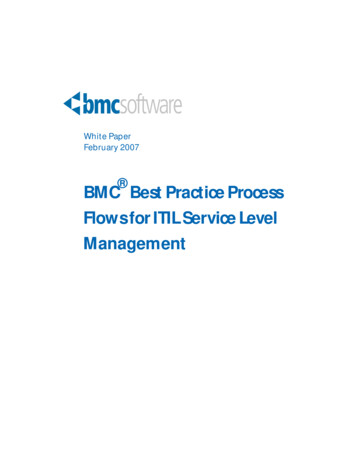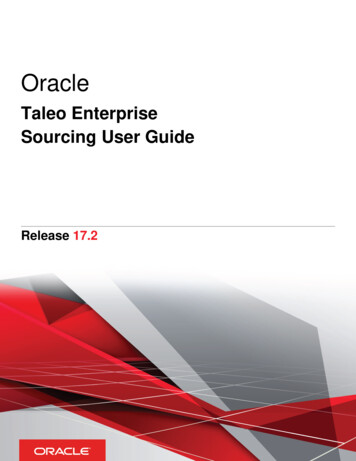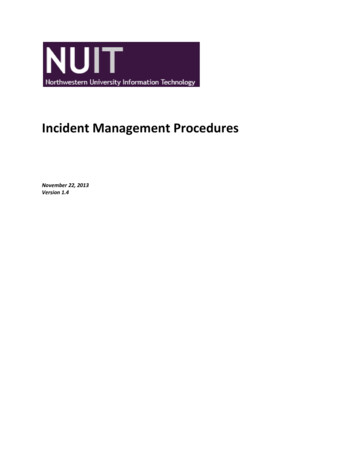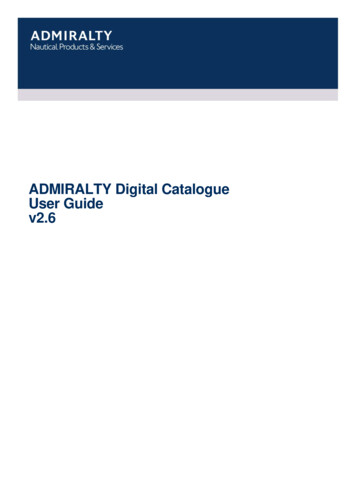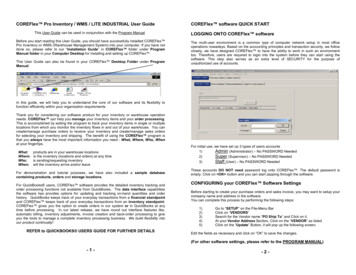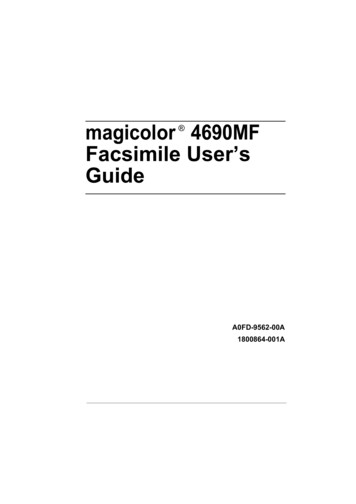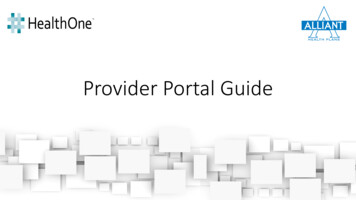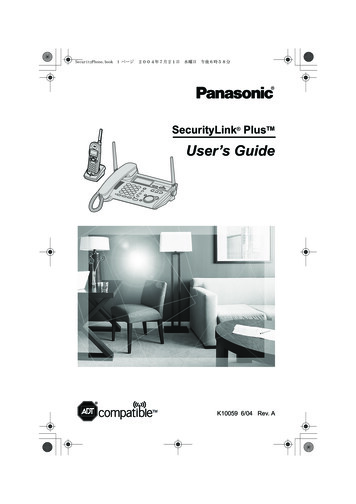
Transcription
SecurityPhone.book1 �後6時58分SecurityLink PlusTMUser’s GuideK10059 6/04 Rev. A
SecurityPhone.book2 �後6時58分This phone can be connected to an ADT Security System and used as an additionalkeypad interface. You can program/control system functions using the buttons onthe telephone front panel.The security system will provide the telephone line and power supply, and haspriority over the telephone functions.OverviewN Communication with the Security SystemThe phone functions as a user interface (keypad/display) for the security system.N Arming and Disarming the Security SystemYou can arm/disarm the security system or set other system functions by usingthe function menu on the display.N AlarmsWhen an alarm condition occurs, the base unit and cordless handset can soundan audible alarm with the status being displayed and announced, then the alarmreport can be sent to the Customer Monitoring Center, if programmed so thealarm system is monitored, and upon receipt of an alarm signal by the CustomerMonitoring Center.N Two Way Voice (SecurityLink PlusTM)In case of emergency, an operator in a Customer Monitoring Center can monitor/announce/talk using the speakerphone on base unit and cordless handset, ifprogrammed.N Remote Phone ControlYou can remotely control the security system by entering function commandsfrom a touch tone phone located off the premises. ADT Monitoring Service must be in effect!2
SecurityPhone.book3 �後6時58分ContentsLocation of Controls . . . . . . . . . 4Pager . . . . . . . . . . . . . . . . . . 34Security System Displays . . . . 5Schedules . . . . . . . . . . . . . . . . . 35Entry/Exit Delays . . . . . . . . . . .Entry Delay . . . . . . . . . . . . . . .Exit Delay . . . . . . . . . . . . . . . .Exit Alarms . . . . . . . . . . . . . . .Viewing the Event Log . . . . . . 386666Arming the System . . . . . . . . . . 7Setting the Away mode . . . . . 8Setting the Stay mode . . . . . . 9Setting the Night-Staymode . . . . . . . . . . . . . . . . . 10Setting the Instant mode . . . 11Testing the System . . . . . . . . . 39Checking the Current Status . 40Display Status . . . . . . . . . . . . 40Voice Status . . . . . . . . . . . . . 41Direct Commands . . . . . . . . . . 42Mute Security . . . . . . . . . . . . . . 43Bypassing Protection Zones . 14Bypassing zones . . . . . . . . . 14Quick Bypass . . . . . . . . . . . . 16Two Way Voice Feature . . . . .Listening Mode in Two WayVoice . . . . . . . . . . . . . . . . . .Talk Mode in Two WayVoice . . . . . . . . . . . . . . . . . .VOX Mode in Two WayVoice . . . . . . . . . . . . . . . . . .Chime Mode . . . . . . . . . . . . . . 17Function Menu Table . . . . . . . 45Setting the Date and Time . . . 18If the Following Appear on YourDisplay. . . . . . . . . . . . . . . . . 47Disarming the securitysystem . . . . . . . . . . . . . . . . . . 12PANIC Keys . . . . . . . . . . . . . . . 20Using the PANIC Keys . . . . . 20Remote Phone Control . . . . . . 22Selecting the Function(Macro) . . . . . . . . . . . . . . . . . . 23Device Commands . . . . . . . . . 24Security Codes & AuthorityLevels . . . . . . . . . . . . . . . . . .Adding User Code . . . . . . . .Deleting User Code . . . . . . .Authority Level . . . . . . . . . . .Access Group . . . . . . . . . . . .RF User Number . . . . . . . . .44444444Troubleshooting . . . . . . . . . . . 48Regulatory Statements andWarnings. . . . . . . . . . . . . . . . . 48LIMITATIONS OF THISSYSTEM . . . . . . . . . . . . . . . . . 51PANASONIC PRODUCTLIMITED WARRANTY. . . . . . . 52252527283032Important:Throughout these Operating Instructions, Handset and Base Unit areused to indicate with which unit an operation can be performed.Handset : Perform with the handset.Base Unit : Perform with the base unit.3
SecurityPhone.book4 �後6時58分Location of ControlsBase UnitDisplay[ADT]Press to enter the function menu for thesecurity system.PANIC keysPress and hold for two seconds inevent of emergency (panic).[STOP]Press to exit programming orterminate the function menu.[FUNCTION/EDIT]Press to enter the function menu forthe telephone and Answeringsystems.[ERASE]Press to erase theentered code or number.Navigator KeyPress the arrow to scroll throughmenu or select items.Cordless HandsetSoft Key A D TPress to enter thefunction menu for thesecurity system.Soft Key PANICPress and hold inevent of emergency(panic).[CONF (Conference)/FUNCTION]Press to enter the functionmenu for the telephone andanswering systems.4DisplayNavigator KeyPress the arrow to scrollthrough menu or select items.[OFF]Press to exit programming orterminate the function menu.[HOLD/CLEAR]Press to erase the enteredcode or number.
SecurityPhone.book5 �後6時58分Security System DisplaysBase unit1Cordless handset112:00AM DEC.31Received callsREADYIN USEIN USE SP2READYReceived calls[1]201MESSAGEADTPANICP L AY341 The base unit and cordless handset display status icons below:IconMeaningREADYThe phone is ready to arm the security system.ARMEDThe security system is armed.NOT RDYThe phone is not ready to arm the security system. Theprotected doors/windows may be open (faulted). Closethem, or try bypassing the faulted zone if you want the zoneto remain unprotected.2 While the phone is in the menu mode, the displayshows real time status, or the display shows thescreen to enter a number or set the date and time.ExampleEnter Sched No. 0000 Quit3 “ ADT ” is used to enter the function menu for the security system. To operate“ ADT ”, press the left soft key.4 “ PANIC ” is used in event of emergency (panic). To operate “ PANIC ”, press themiddle soft key, then press the appropriate emergency key (see page 20). ADT Monitoring Service must be in effect!5
SecurityPhone.book6 �後6時58分Entry/Exit DelaysEntry DelayYou can have time to re-enter your house from pre-selected door by programmingentry delay times. You must disarm the system before entry delay time expires. Thephone beeps until you disarm the system.Confirm with your installer for your delay time.Exit DelayYou can have time to go out through the exit door without cancelling an alarm. Theexit delay time starts immediately after you arm the system. The phone displays“You may exit now”. After the message disappears, the system completesarming and the phone alarms. If programmed, the phone beeps slowly after armingthe system, then beeps fast to alert you of the exit delay time end.If you do not exit your house, you should disarm the system to stop an alarm andrearm the system.Confirm with your installer for your programmed exit delay time.Exit AlarmsThe exit delay starts after you arm the system. If the exit/entry door or interior zoneis faulted after the exit delay time expires, the phone alarms and the entry delaystarts. When you disarm the system before the entry delay time expires, an alarmstops and the “Alarm Cancelled” and the faulted zone number are displayed.The message is not sent to the Customer Monitoring Center. Then you can closethe displayed open zone and clear the message by entering your security code.If the system is not disarmed, or the exit/entry door or interior zone is open beforethe entry delay ends, the phone alarms and the exit alarm message and faultedzone are displayed.The exit alarm message is sent to the Customer Monitoring Center. You shoulddisarm the system to stop an alarm, and enter your security code and [1] on thekeypad to clear the display.6
SecurityPhone.book7 �後6時58分Arming the SystemYou can set the security mode through the function menu using the base unit orhandset. There are 4 modes, AWAY, STAY, Night-Stay and INSTANT.If you want to change the security mode after you arm the system, disarm thesystem, then set your required mode through the function menu.Before arming the system, refer to the section “Entry/Exit Delays” on pages 12 to 13and “Arming the System” on page 15 in the 3000EN Security Systems User’s Guide.Make sure all perimeter doors and windows are closed and READY isdisplayed. If protected windows and doors are opened when the system is armed:— the phone alarms and a conversation or a call is disconnected, or an incomingcall is disconnected after you press [TALK] or the speakerphones to answer.7
SecurityPhone.book8 �後6時58分Arming the SystemSetting the Away modeWhen nobody (including pets) remains at home, select this mode.When you set the Away mode,— the entire system (interior and perimeter) is armed, and— exit delay begins so that you can leave through the entry/exit door.Base Unit1 Press [ADT].2 Press [g] at “ARM”.3 Scroll to “AWAY” by pressing [d] or [B].gARMgAWAY4 Press [g], then go out through the entry/exitdoor during the exit delay time.* The armed AWAY message is displayed.Handset : Press the soft key ( ADT ), and follow steps 2 to 4 above, usingthe cordless handset.* The exit delay time depends on the system setting. To exit the menu, press [STOP] or [OFF].To confirm the security mode you set, press [ADT] in the standby mode.8
SecurityPhone.book9 �後6時58分Arming the SystemSetting the Stay modeWhen you want to arm the system while persons stay inside, select this mode.When you set the Stay mode,— the perimeter zones, such as protected windows and doors, are armed— interior sensors are left disarmed— exit delay begins so that you can leave through the exit/entry door, and— if the protected perimeter windows and doors are opened, an alarm soundsimmediately.Base Unit1 Press [ADT].2 Press [g] at “ARM”.3 Press [g] at “STAY”. The armed STAY message is displayed.gARMgSTAYExampleARMED ;;;STAY;;;You may exit now4 Press [STOP] to go to the standby mode.Handset : Press the soft key ( ADT ), and follow steps 2 to 3 above, usingthe cordless handset. Press [OFF] to go to the standby mode. To exit the menu, press [STOP] or [OFF].To confirm the security mode you set, press [ADT] in the standby mode.9
SecurityPhone.book10 �後6時58分Arming the SystemSetting the Night-Stay modeWhen you want to get more increased security than the Stay mode, select thismode.When you set the Night-Stay mode,— the perimeter zones and pre-selected interior sensors (programmed by yourinstaller) are armed, and— if the protected perimeter windows and doors are opened or interior zones areviolated, an alarm sounds immediately.Base Unit1 Press [ADT].2 Press [g] at “ARM”.3 Scroll to “Night-Stay” by pressing [d] or[B], then press [g].4 Enter your security code. If you entered the wrong security code, the phonewill go back to the previous display. Try again fromstep 2. The armed NIGHT-STAY message is displayed.gARMgNight-StayENTER CODE----Example;;;NIGHT-STAY;;;You may exit now5 Press [STOP] to go to the standby mode.Handset : Press the soft key ( ADT ), and follow steps 2 to 4 above, usingthe cordless handset. Press [OFF] to go to the standby mode. To exit the menu, press [STOP] or [OFF].To confirm the security mode you set, press [ADT] in the standby mode.IMPORTANT:When the Night-Stay mode is on, the selected interior zones are armed andcause an alarm if anyone enters those areas (e.g., waking in the middle of thenight). To avoid sounding an alarm, you must disarm the system before anyactivity takes place in those interior zones10
SecurityPhone.book11 �後6時58分Arming the SystemSetting the Instant modeWhen you stay at home and no one intends to use an entry/exit door, select thismode.When you set the Instant mode,— the system is armed same as the Stay mode, and— if the protected perimeter windows and doors are opened, an alarm soundsimmediately.Base Unit1 Press [ADT].2 Press [g] at “ARM”.gARMthen press [g].gINSTANT The armed INSTANT message is displayed.ExampleARMED ;INSTANT;You may exit now3 Scroll to “INSTANT” by pressing [d] or [B],4 Press [STOP] to go to the standby mode.Handset : Press the soft key ( ADT ), and follow steps 2 and 3 above,using the cordless handset. Press [OFF] to go to the standby mode. To exit the menu, press [STOP] or [OFF].To confirm the security mode you set, press [ADT] in the standby mode.IMPORTANT:Arming the system in this mode greatly increases the chance of false alarms.Use extreme care in selecting this mode of arming.11
SecurityPhone.book12 �後6時58分Disarming the security systemTo disarm the security system through the function menuYou can disarm the system by turning the security mode off through the functionmenu.Base Unit1 Press [ADT].2 Press [g] at “DISARM”.3 Enter your security code. If you entered the wrong security code, the phonewill go back to the previous display. Try again fromstep 2.gDISARMENTER CODE----4 Press [STOP] to go to the standby mode.Handset : Press the soft key ( ADT ), and follow steps 2 to 3 above, usingthe cordless handset. Press [OFF] to go to the standby mode.To disarm the security system using the security codeand [1]When the unit is in the standby mode:1 Press [ADT].2 Enter your security code, then press [1]. The security system is disarmed.3 Press [STOP] to go to the standby mode.When slow or fast beeps sound while the system is armed:1 Enter your security code. Beeps stop and the security system is disarmed.12
SecurityPhone.book13 �後6時58分Disarming the security systemWhen alarm sounds while the system is armed:1 Enter your security code. The alarm stops, the security system is disarmed. Check the alarm display. If the protected doors or windows remain open, closethem.2 Press [ADT] to go to the standby mode.3 Enter your security code, then press [1] to go to the ready status. A memory of alarm is cleared. ALARM SIGNAL IS NOT SENT TO THECUSTOMER MONITORING CENTER. “ READY ” is displayed.13
SecurityPhone.book14 �後6時58分Bypassing Protection ZonesUsing this mode, you can set the selected zones to be unprotected. After settingthis mode, set the security mode as desired.While the security system is armed, you can not set the Bypass. To bypasszones, disarm the security system (p. 12). WHEN CERTAIN ZONES ARE BYPASSED, THE SYSTEM DOES NOTPROTECT THE BYPASSED ZONE, THE ALARM DOES NOT SOUND, AND ANALARM SIGNAL IS NOT SENT TO THE CUSTOMER MONITORING CENTER. You can not set fire zones to be bypassed. When the system is disarmed, bypassed zones automatically is unbypassed.Make sure all perimeter doors and windows are closed and READY isdisplayed.Bypassing zonesYou can select the protection zones.Refer to “Using the BYPASS key” on page 20 in the 3000EN Security Systems User’sGuide.Base Unit1 Press [ADT].2 Scroll to “BYPASS” by pressing [d] or [B], thenpress [g].3 Press [g] at “BYPASS(NORMAL)”.4 Enter your security code.5 Enter the desired zone number of 2 digits.(Ex. To set zone 1 unprotected, enter “01”.) You can enter four zone numbers at one time. Toenter over four zone numbers, repeat from thestep 3 after pressing [g] (ENTER).14gBYPASSgBYPASS(NORMAL)ENTER CODE----ENTER ZONES--,--,--,--,ExampleENTER ZONES--,--,--,01,g ENTERREADY
SecurityPhone.book15 �後6時58分Bypassing Protection Zones6 Press [g] (ENTER). The “Bypass” message for bypassed zone numberis displayed momentarily. A confirmation tone (one beep) is heard for eachbypassed zone. If a confirmation tone (one beep) is not heard, youentered the wrong security code in step 4 or wrongzone number in step 5, or the security mode isarmed. The setting is not saved. Try again fromstep 3.7 Press [STOP] to go to the standby mode.Handset : Press the soft key ( ADT ), and follow steps 2 to 5 on theprevious page, using the cordless handset. Press the soft key ( OK ), thenpress [OFF] to go to the standby mode.15
SecurityPhone.book16 �後6時58分Bypassing Protection ZonesQuick BypassIf the Quick Bypass is programmed by the security system installer, you can set allfaulted (open) zones unprotected at once. Confirm with your installer if the QuickBypass is active for your system.When Quick Bypass is used, all faulted (open) zones are unprotected, the alarmdoes not sound, and an alarm signal is not sent to the Customer Monitoring Center.Refer to “Quick Bypass” on page 21 in the 3000EN Security Systems User’s Guide.Make sure all perimeter doors and windows are closed and READY isdisplayed.Base Unit1 Press [ADT].2 Scroll to “BYPASS” by pressing [d] or [B], thenpress [g].3 Scroll to “QUICK BYPASS” by pressing [d] or[B], then press [g].4 Enter your security code. If you entered the wrong security code, the phonewill go back to the previous display. Try again fromstep 3. In a few seconds, all faulted (open) zones aredisplayed and automatically bypassed. The “Bypass” message is displayed momentarily.gBYPASSgQUICK BYPASSENTER CODE----5 Press [STOP] to go to the standby mode.Handset : Press the soft key ( ADT ), and follow steps 2 to 4 above, usingthe cordless handset. Press [OFF] to go to the standby mode.16
SecurityPhone.book17 �後6時58分Chime ModeEven if the security system is not armed, the Chime mode can alert you by threebeeps and announcement to the opening of a perimeter door or window.Refer to “Chime Mode” on page 22 in the 3000EN Security Systems User’s Guide.While the security system is armed, you can not turn the Chime on or off. Toturn on, disarm the security system (p. 12).Make sure all perimeter doors and windows are closed and READY isdisplayed.Base Unit1 Press [ADT].2 Scroll to “CHIME ON/OFF” by pressing [d] or[B], then press [g].3 Enter your security code. If the Chime was turned on, the mode changes tooff. If the Chime was turned off, the mode changesto on. If you entered the wrong security code, aconfirmation tone (one beep) is not heard and thephone will go back to the previous display. Thesetting is not saved. Try again from step 2.gCHIME ON/OFFENTER CODE----4 Press [STOP] to go to the standby mode.Handset : Press the soft key ( ADT ), and follow steps 2 and 3 above,using the cordless handset. Press [OFF] to go to the standby mode. If an opening of a protected door or window occurs when the Chime mode is on,the phone will stop the operation and go into the Chime mode.The following operations that will stop include:— programming the function menu— searching an item in the caller list, phone book or redial list— recording/playing back a greeting message— playing back messages— making an intercom— copying phone book— re-registering the cordless handset If an opening of a protected door or window occurs when the Chime mode is on,beeps sound and a conversation using a phone is disconnected temporarily. To confirm the Chime mode setting, press [ADT] in the standby mode. The“CHIME” message will be displayed when the security system is disarmed, andthe Chime mode is turned on.17
SecurityPhone.book18 �後6時58分Setting the Date and TimeYou can set the date and time of the security system by following the operationbelow. The date and time setting for the telephone should be programmed throughthe “Telephone” menu.While the security system is armed, you can not set the Date and Time. Toset, disarm the security system (p. 12).Base Unit1 Press [ADT].2 Scroll to “OTHER FUNCTIONS” by pressing [d]or [B], then press [g].3 Scroll to “DATE/TIME” by pressing [d] or [B],then press [g].4 Enter your security code. The current date and time are displayed. If you entered the wrong security code, the phonewill go back to the previous display. Try again fromstep 2.5 Press [*]. To exit the menu, press [0] to [9] or [#], or wait for30 seconds. Then press [OFF]6 1 Enter 4 digits for the time (hour andminute). (Ex. To set 9:30, enter “0930”.)2 When the cursor is on “A” or “P”, press [1]for PM or [0] for AM.3 Enter 2 digits each for the year, month, andday. (Ex. To set May 15, 2004, enter “04 0515”.)gOTHER FUNCTIONSgDATE/TIMEENTER CODE----Time/DateSAT12:00AM 01/01/00ExampleTime/DateSAT09:30A2004/05/15 Military time can not be used. To move the cursor to the right, press [*].To move the cursor to the left, press [#]. If you entered the wrong number, the cursor do notmove to the next item. To cancel the setting, press [#] at the first digit orwait for 30 seconds.7 To save the new setting, press [*] at the last digit.8 Press [STOP] to go to the standby mode.Handset : Press the soft key ( ADT ), and follow steps 2 to 7 above, usingthe cordless handset. Press [OFF] to go to the standby mode.18
SecurityPhone.book19 �後6時58分Setting the Date and TimeTo view the current date and time1 Press [ADT].2 Scroll to “OTHER FUNCTIONS” by pressing [d] or [B], then press [g].3 Scroll to “DATE/TIME” by pressing [d] or [B], then press [g].4 Enter your security code. The current date and time are displayed. When finished, press [0] to [9] or [#], or wait for 30 seconds. Then press [OFF]or [STOP] to exit the menu.19
SecurityPhone.book20 �後6時58分PANIC KeysThe PANIC keys can manually activate emergency (panic) functions, and sendsignals to the Customer Monitoring Center, if the system is being monitored.Using the PANIC KeysIf the PANIC key is pressed while a phone is in use, the operation of a phone iscancelled.Base UnitPress and hold the required PANIC keysfor two seconds.PANIC keys(FIRE, POLICE, MED.)Handset1 Press the soft key ( PANIC ).ADT2 Press and hold the soft key (FIRE, POLICE orMED.) until an alarm sounds. ADT monitoring service must be in effect!PANICP L AYEmergency SelectFIRE POLICE MED.To stop and clear a fire alarm1 Enter the security code.ORPress [1]. If the system is armed, the system becomes disarmed. Alarm stops. Check the zone (the zone will be shown on the display). Make sure that it isintact.2 Press [ADT].3 Enter your security code, then press [1]. Alarm display will be cleared. If the display is not cleared, try again.4 Press [STOP] to go to the standby mode.20
SecurityPhone.book21 �後6時58分PANIC KeysTo stop and clear a burglary alarm1 Enter the security code. If the system is armed, the system is disarmed. Alarm stops.2 Press [ADT].3 Enter your security code, then press [1]. Alarm display will be cleared. “ READY ” will be displayed.4 Press [STOP] to go to the standby mode.IMPORTANT:If you return and the main burglary sounder is on, DO NOT ENTER, butCONTACT THE POLICE from a nearby safe location.If you return after an alarm has occurred and the main sounder has shut itselfoff, the touchpad will beep rapidly upon your entering, indicating that an alarmhas occurred during your absence and an intruder may still be on the premises.LEAVE AT ONCE, and CONTACT THE POLICE from a nearby safe location.To stop and clear a medical alarm1 Enter the security code. If the system is armed, the system is disarmed. Alarm stops.2 Press [ADT].3 Enter your security code, then press [1]. Alarm display will be cleared. “ READY ” will be displayed.4 Press [STOP] to go to the standby mode.21
SecurityPhone.book22 �後6時58分Remote Phone ControlYou can access the security system from a touch tone phone located off thepremises. You can regain system status information over the telephone by voiceguidance, control your security system by entering function commands remotelywith the telephone dialing buttons.To use this feature, you must program your own remote code*1. The factory presetremote code is “11”.Summary of remote operationCall your unit from a touch tone phone.uEnter your remote code during or after the greeting message. “Enter [1] to select Answering System*1 or [2] to select Security” is heard.uPress [2] to operate the security system.uThe current security status will be announced, then the voice menu will start.Follow the voice menu or enter direct commands.**2“To disarm, enter security code and [1].”“To arm stay, enter security code and [3].”“To arm away, enter security code and [2].” If you want to repeat the status and voice menu, press [#] [0].uTo end remote operation, hang up or press [#] [9].**1 See “Remote Operation from a Touch Tone Phone” in the Operating Instructionsfor KX-TG2970.**2 You can also operate the security system by entering your security code anddirect commands from a touch tone phone. Please confirm with your installer orrefer to the corresponding pages in the 3000EN Security Systems User’s Guide. If you do not press any buttons within 15 seconds after a voice prompt, the call willbe disconnected. If the “Greeting only” message is heard and beeps sound after entering remotecode, the security system detects an alarm status.You can enter your security code and direct commands to operate the securitysystem.22
SecurityPhone.book23 �後6時58分Selecting the Function (Macro)If a series of commands (up to 16 keystrokes) are programmed in the system’smemory by your installer and the commands are assigned to the “A”, “B”, “C” and“D” keys on a touchpad, you can operate the desired function by selecting“FUNCTION A”, “FUNCTION B”, “FUNCTION C” or “FUNCTION D” through thefunction menu.Refer to “Macro Key Programming & Usage” on pages 25 to 26 in the 3000ENSecurity Systems User’s Guide.Make sure all perimeter doors and windows are closed and READY isdisplayed.Base Unit1 Press [ADT].2 Scroll to “OTHER FUNCTIONS” by pressing [d]or [B], then press [g].3 Press [g] at “FUNCTIONS A-D”.4 Scroll to the desired function key by pressing[d] or [B].gOTHER FUNCTIONSgFUNCTIONS A-DgFUNCTION A5 Press [g] at your desired selection. The function which you set to the function key isperformed.Handset : Press the soft key ( ADT ), and follow steps 2 to 5 above, usingthe cordless handset. Press [OFF] to go to the standby mode.23
SecurityPhone.book24 �後6時58分Device CommandsIf some devices are set up for your system, you can activate or deactivate certainlights or other devices using the Device Commands menu.Confirm with your installer for devices set up for your system.Refer to “Using Device Commands” on page 27 in the 3000EN Security SystemsUser’s Guide.To activate/deactivate devicesBase Unit1 Press [ADT].2 Scroll to “OTHER FUNCTIONS” by pressing [d]or [B], then press [g].3 Scroll to “DEVICE COMMANDS” by pressing [d]or [B], then press [g].4 To activate devices, press [g] at “ACTIVATEDEVICE”.To deactivate devices, scroll to “DEACTIV.DEVICE” by pressing [d] or [B], then press[g].5 Enter your security code.6 Enter the desired device number.(Ex. To select device number 5, enter “05”.)gOTHER FUNCTIONSgDEVICE COMMANDSgACTIVATE DEVICEORgDEACTIV. DEVICEENTER CODE----ENTER DEVICE #-ExampleENTER DEVICE #05g ENTERREADY7 Press [g] (ENTER). If a confirmation tone (one beep) is not heard, youentered the wrong security code in step 5 or wrongdevice number in step 6. The setting is not saved.Try again from step 4.8 Press [STOP] to go to the standby modeHandset : Press the soft key ( ADT ), and follow steps 2 to 6 above, usingthe cordless handset. Press the soft key ( OK ), then press [OFF] to go tothe standby mode.24
SecurityPhone.book25 �後6時58分Security Codes & Authority LevelsAdding User CodeRefer to “Security Codes & Authority Levels” on pages 30 to 31 in the 3000ENSecurity Systems User’s Guide.While the security system is armed, you can not turn on this function. To turnon, disarm the security system (p. 12).Make sure all perimeter doors and windows are closed and READY isdisplayed.Ex. To add a user number “08” and its security code“1234” in the systemBase Unit1 Press [ADT].2 Scroll to “OTHER FUNCTIONS” by pressing [d]or [B], then press [g].3 Scroll to “USER CODES” by pressing [d] or [B],then press [g].4 Press [g] at “ADD USER CODE”.5 Enter the security code for system master.6 Enter the user number of 2 digits (03 to 49),then press [g] (ENTER).(Ex. To add user number 8, enter “08”.)gOTHER FUNCTIONSgUSER CODESgADD USER CODEENTER CODEEnter User #ExampleEnter User #READY7 Enter the new security code for the new user.(Ex. “1234” is entered.)----,-0,8g ENTERENTER NEW CODE-,-,-,ExampleENTER NEW CODE1,2,3,4g ENTERREADY(continued)25
SecurityPhone.book26 �後6時58分Security Codes & Authority Levels8 Press [g] (ENTER). If a confirmation tone (one beep) is not heard, youentered the wrong security code in step 5 or wronguser number in step 6. The setting is not saved.Try again from step 4.9 Press [STOP] to go to the standby mode.Handset : Press the soft key ( ADT ), follow steps 2 to 5 on the previouspage, and enter the user number of 2 digits (03 to 49), using the cordlesshandset. Press the soft key ( OK ). Follow step 7 on the previous page.Press the soft key ( OK ), then press [OFF] to go to the standby mode.26
SecurityPhone.book27 �後6時58分Security Codes & Authority LevelsDeleting User CodeYou can delete the user code and programmed attributes except assigned partition.Refer to “Delete User Code” on page 31 in the 3000EN Security Systems User’s Guide.While the security system is armed, you can not turn on this function. To turnon, disarm the security system (p. 12).Make sure all perimeter doors and windows are closed and READY isdisplayed.Base Unit1 Press [ADT].2 Scroll to “OTHER FUNCTIONS” by pressing [d]or [B], then press [g].3 Scroll to “USER CODES” by pressing [d] or [B],then press [g].gOTHER FUNCTIONSgUSER CODES4 Scroll to “DEL. USER CODE” by pressing [d]g5 Enter the security code for system master.ENTER CODEor [B], then press [g].6 Enter the user number of 2 digits.(Ex. To delete user number 8, enter “08”.)DEL. USER CODE----Enter User #ExampleEnter User #READY-,-0,8g ENTER7 Press [g] (ENTER). If a confirmation tone (one beep) is not heard, youentered the wrong security code in step 5 or wronguser number in step 6. The setting is not saved.Try again from step 4.8 Press [STOP] to go to the standby mode.Handset : Press the soft key ( ADT ), and follow steps 2 to 6 above, usingthe cordless handset. Press the soft key ( OK ), then press [OFF] to go tothe standby mode.27
SecurityPhone.book28 �後6時58分Security Codes & Authority LevelsAuthority LevelYou can set the authori
5 Security System Displays 1The base unit and cordless handset display status icons below: 2While the phone is in the menu mode, the display shows real time status, or the display shows the screen to enter a number or set the date and time. 3“ ” is used to enter the function menu for the security