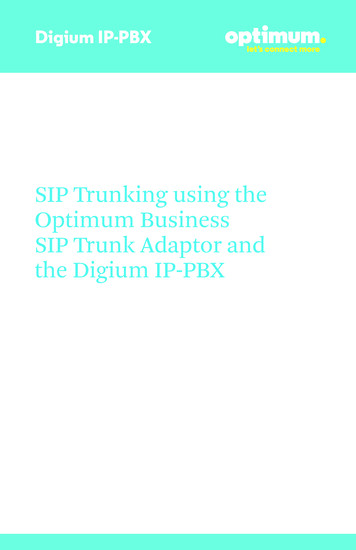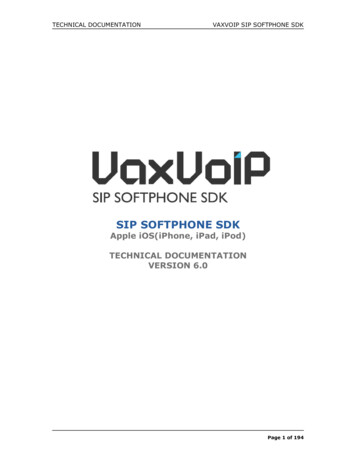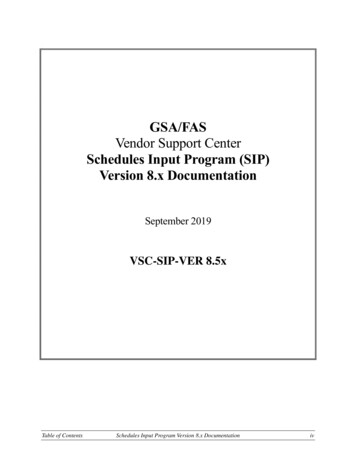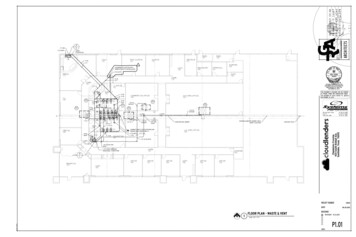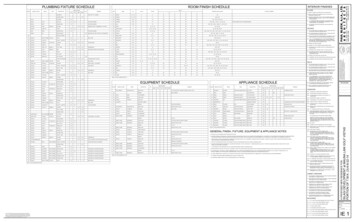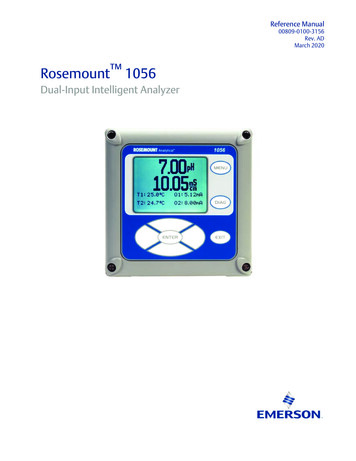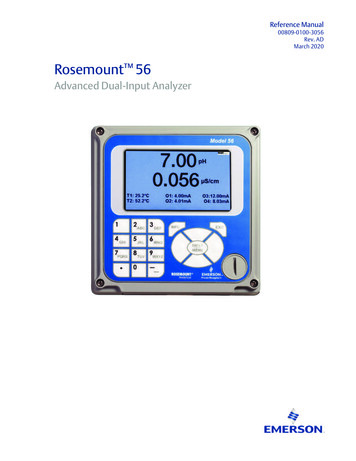Transcription
U.S. General Services AdministrationNortheast & Caribbean Supply &Acquisition CenterRegion 2 Industry DaySchedule Input Program (SIP) & eTools for MAS VendorsJeff AllnuttDirector, eCommerce DivisionOffice of Acquisition ITOctober 22-23, 2019
Agenda eCommerce Systems & ToolsCustomer Pain Points & Vendor Best PracticesCatalog Submission & Management (SIP / EDI)Purchase Orders & Order Status - PO PortalVendor Support Center
eCommerce Systems & Tools GSA Advantage: Online shopping and ordering eLibrary: Market research and contract award information eBuy: Request for Quote (RFQ) / Request for Proposal (RFP) system Schedule Input Program (SIP): Desktop application to submit and updateelectronic catalogs Purchase Order Portal: Web application to access purchase orders and provideorder status EDI / XML: Electronic interface to submit catalogs and provide order status
Customer Pain Points1.Poor Catalog Data: Photos, Descriptions, Prices2.Cancelled Orders & Poor Communication3.Lack of Order Status or Shipping Information
Vendor Best PracticesCatalog Data Keep your catalog items and prices up to date Submit accurate manufacturer names and part numbers Submit clear product names and descriptions Provide Quality Photos: Products with photos are far more likely to be purchasedCommunication & Cancelled Orders Respond promptly to customer inquiries Do not charge a buyer’s credit card until you know you can ship their order Obtain credit card authorization before shippingOrder Status Provide order status (mandatory)Provide tracking information
Catalog Submission & ManagementSchedules Input Program (SIP) Desktop Application provided by GSA to assist contact holders with uploading their electroniccatalog to GSA Advantage Benefits Free for vendors to use Does not require EDI infrastructure Getting Started Register your contract with the Vendor Support Center (VSC) at vsc.gsa.gov Review the ‘Vendor Startup Kit’ and ‘Instructions for Vendors Using SIP’ available atvsc.gsa.gov
Catalog Submission & ManagementSIP Training & Documentation Sign up for SIP Online Training at https://vsc.gsa.gov/training/ SIP manual: .pdfSIP Best Practices Use SIP templates and import functionality to input more than 50 productsSubmit ‘change’ files for catalog updates instead of re-submitting entire catalogKeep Catalogs Up To Date GSA Advantage catalogs must be updated or validated at least every two years to remain activein the GSA Advantage and GSA eBuy (the bare minimum)Please ensure that your products and services are adequately described and remain current.
SIP Walkthrough
SIP - Getting Started VSC Website Please make sure your company is registered on the VSC. Download SIP from VSC
SIP - NavigationStart atContractorWork Down
SIP - Contractor InformationClick SaveClickEditAfter finishing Click to close
SIP - Contract EntryAfter saving Click to closeClickAdd
SIP - Manual Product EntryPricingInfoClick to saveClick Add/Edit
SIP - Exporting to ExcelFiles will export tothis locationClickExportClick to chooseXLS or XLSX
SIP - Exporting to Excel
SIP Data Entry - Exported Files Files will end up in your C:\SIPV8\Export folderMove these files (IPROD, IPRICE, IPHOTO) to the C:\SIPV8\Import Folder
SIP Data Entry - Importing Click Import to open Import programComplete Steps 4-8
SIP - Uploading & COR Approval After the data entry in SIP is completed you need to send it to yourContracting OfficerCreate catalog files,start the uploadprocess.(Only sends updates)Resends entirecatalog
SIP - Backup Info It is always good practice to make a backup after making changes in SIPBackups will be automatically made during uploadGo to Tools BackupWill be put into theSIPV8/Backup Folder
SIP - Further Topics Price Updates (Permanent & Temporary)Options & AccessoriesEnvironmental and Special FeaturesZone Pricing
Purchase Orders & Order StatusPurchase Order (PO) Portal Web application to receive orders and provide order status Provides daily summary email of all orders placed Tips You can login to PO Portal on after you receive your first order Keep your order status POC email up to date within your catalog submission (SIP or EDI) Consider a group email for multiple team members managing incoming orders Coming Soon: Multi Factor Authentication Requires password and second factor (typically code sent via email) Same credentials as FAS Sales Reporting Portal (SRP) Q1 FY2020
PO Portal - Uploading Status from File
PO Portal - Uploading Status from File
PO Portal - Uploading Status from File
Electronic Data Interchange (EDI)What is EDI? Alternative to SIP and PO Portal to upload catalogs and manage purchase orders ‘Computer-to-computer’ exchange of business information using a public standard Multiple options and standards available as well as third party and Value Added Networks(VANs) who can assist youHow Does it Work? Catalog data is submitted to GSA via EDI transaction set First checked for syntax and data content, then provided to Contracting Officer for approval Approved data is placed online for customer ordering via GSA Advantage.To get started, contact the EDI help desk at 703-605-9444
Vendor Support CenterVendor Support Center (VSC)Use the VSC as a resource for help and guidance.Information and instructions on SIP and EDI can be found at https://vsc.gsa.gov/faq/startup-kit.cfmSign up for SIP training at https://vsc.gsa.gov/training/VSC help centerToll Free: 877-495-4849vendor.support@gsa.gov
PSA: Keep Contact Info Up to DateVendor Support Center (VSC) Account Default POC for eBuy and SIP Can be updated by contacting the VSC help desk or using the Account Maintenance Tool on theVSC websiteGSA Advantage Check your GSA Advantage Contractor Information pageMake updates via SIP or EDIeLibrary Check your eLibrary Contractor Information pageFor information on updating your information refer to the eLibrary help guide or select the“(Vendors) How to change your company information” link on the Contractor Information page
Use SIP templates and import functionality to input more than 50 products Submit ‘change’ files for catalog updates instead of re-submitting entire catalog Keep Catalogs Up To Date GSA Advantage catalogs must be updated or validated at least every two years to remain active in the GSA Advantage and GSA eBuy (the bare minimum)File Size: 2MB