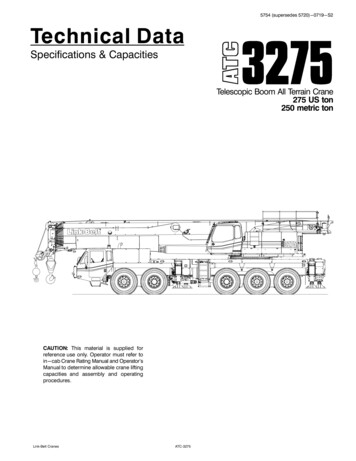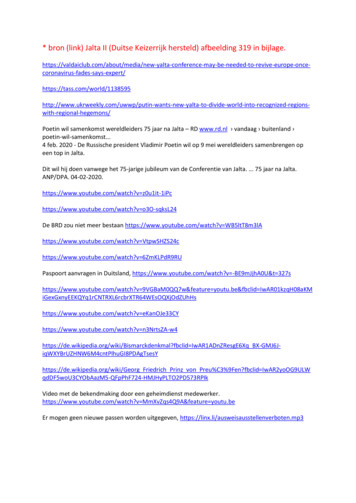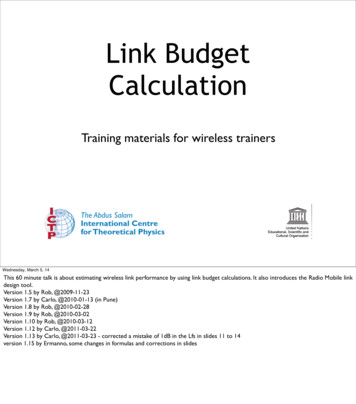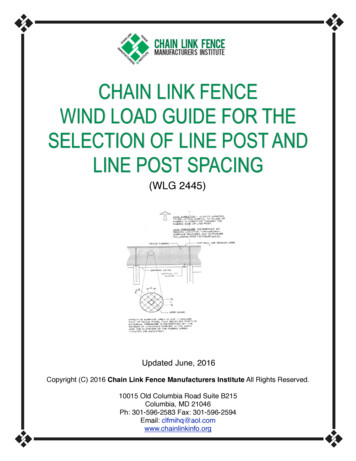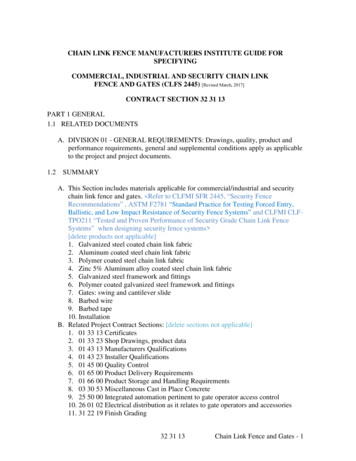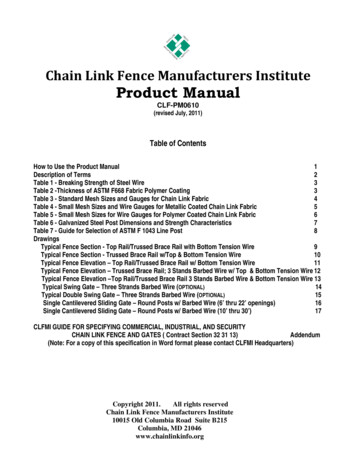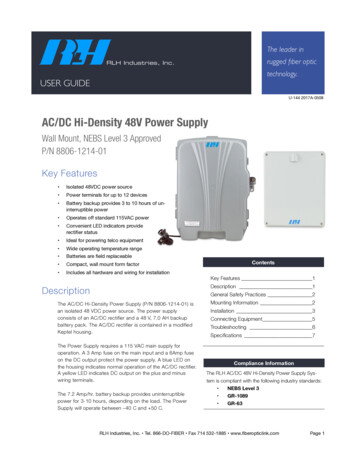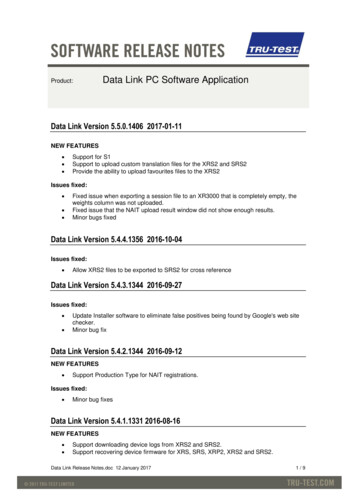
Transcription
Product:Data Link PC Software ApplicationData Link Version 5.5.0.1406 2017-01-11NEW FEATURES Support for S1Support to upload custom translation files for the XRS2 and SRS2Provide the ability to upload favourites files to the XRS2Issues fixed: Fixed issue when exporting a session file to an XR3000 that is completely empty, theweights column was not uploaded.Fixed issue that the NAIT upload result window did not show enough results.Minor bugs fixedData Link Version 5.4.4.1356 2016-10-04Issues fixed: Allow XRS2 files to be exported to SRS2 for cross referenceData Link Version 5.4.3.1344 2016-09-27Issues fixed: Update Installer software to eliminate false positives being found by Google's web sitechecker.Minor bug fixData Link Version 5.4.2.1344 2016-09-12NEW FEATURES Support Production Type for NAIT registrations.Issues fixed: Minor bug fixesData Link Version 5.4.1.1331 2016-08-16NEW FEATURES Support downloading device logs from XRS2 and SRS2.Support recovering device firmware for XRS, SRS, XRP2, XRS2 and SRS2.Data Link Release Notes.doc 12 January 20171/9
Issues fixed: Minor bug fixesData Link Version 5.4.0.1296 2016-07-19NEW FEATURES Support downloading, uploading, and deleting sessions in XRS2 and SRS2.Support downloading, uploading and deleting cross reference in SRS2.Support downloading, uploading and deleting animal life data in XRS2.Support downloading, uploading and deleting alert messages in XRS2.Support firmware update for XRS2 and SRS2.Issues fixed: Minor bug fixesData Link Version 5.2.3.1215 2016-04-01NEW FEATURES Session summary report. Users can create a graphical report for a selected session.The report can be printed or saved in pdf, doc or xls file formats.Weight gain summary report. Users can create a graphical report for a selectedsession. The report can be printed or saved in pdf, doc or xls file formats.Auto backup sessions, alerts and cross-reference to History when upgrade XRSfirmware.Issues fixed: Minor bug fixesData Link Version 5.1.6.1111 2015-10-27NEW FEATURES Support custom language for EW6, EW6i and EW7iSupport uploading/downloading cross reference with VID up to 20 characters for XRSBackup XRS data before updating to new firmware and restore back when it finishedIssues fixed: Fixed a few minor bugs to enhance stability.Optimised the procedure to upload sessions to NAIT/NLIS.Fixed issues when upload/download to/from XR3000.Data Link Version 5.1.5.1060 2015-09-09NEW FEATURES Supports downloading/uploading information and firmware upgrades for EziWeigh 6i/7iSupports downloading session files and firmware upgrades for Dairy walk over weighingWOW2 indicator.Supports firmware upgrades for EziWeigh 5iIssues fixed: Fixed a few minor bugs.Data Link Version 5.1.2.1021 2015-08-10Data Link Release Notes.doc 12 January 20172/9
NEW FEATURES Session files can now be uploaded directly to NAIT, by changing the country setting toNew Zealand.Session files can now be uploaded directly to NLIS, by changing the country setting toAustralia.The new History dialog allows you to view details of transactions that have been sent toNAIT or NLIS.Supports NAIT stocktake option, by saving animal data as a .csv on a PC anduploading it to the NAIT website.Issues fixed: Fixed a number of minor bugs.Data Link Version 5.0.0.0907 2015-05-29NEW FEATURES: Re-named software to Tru-Test Data Link to align with our portfolio of software apps.We now have Data Link apps for Windows PC, Android and Apple iOS. As each apphas different capabilities, please refer to the information supplied with the app.Supports new 5000 series weigh scale indicator modes.Supports ERS Handheld EID Reader.Start-up time has been reduced when app is launched.Files saved in .csv format will automatically use the regional separator format asconfigured in the Windows PC.When transferring data to a device, if the session date is not valid, Data Link nowchanges it to the current session date/time.Issues fixed: If XRS session date is not valid, Data Link can now download the sessions.Data Link will be available to all PC users, regardless of the profile they logged in with.Improved detection when devices are disconnected from the PC.Fixed a number of other minor issues.EziLink Version 4.3.5.0769 2015-03-19CHANGES/FIXES Download all session columns from the 5000 series weigh scale even if they have nodata. This enables files to be used a templates.Support 12 or 24 hour timestamp formats when uploading session files to the 5000series weigh scale.When uploading information onto the 5000 series weigh scale new information fieldsnow default to lifetime information not session information.Improved speed when uploading information onto the 5000-series weigh scaleDefault directory to save files now “My Documents”EziLink will remember the last folder used, including after a software upgrade.Fixed some strings that were not translated.As default sessions now ordered by start date.EziLink Version 4.2.0.0667 2014-12-17FIXES Fixed an error when trying to retrieve session information via USBFixed an error that sometimes, when uninstalling EziLink 4.1, caused some icons todisappear from the desktopFixed an error with the minimum version requirement checkData Link Release Notes.doc 12 January 20173/9
Fixed an error when trying to delete all data on non XR5000 devicesEziLink Version 4.1.4.0654 2014-12-04NEW FEATURES Delete all animals in selected session for 5000 weigh scale indicatorRestore a backup database to 5000 weigh scale indicatorFIXES Set file creation date / last edit date session dateFeedback on EziLink updates downloadEziLink Version 4.1.3.0626 2014-11-13FIXES Fixed error message when update check cannot get an internet connectionusing workaround for trutest proxyEziLink Version 4.1.2.0611 2014-11-04FIXES Fixed error while installing web update for 5000 weigh scale indicator, "Wrong firmwareupdate method"EziLink Version 4.1.1.0600 2014-10-31NEW FEATURES Support for XR5000 firmware version 1.2French language supportSupport treatments feature for 5000 weigh scale indicatorDisplaying columns in the same order as in the 5000 weigh scale indicatorImproved export speed for 5000 weigh scale indicatorTranslated help files for Portuguese, Spanish, French and German languagesFIXES Improved serial connection to 3000 series indicators and XRS stick reader.Portuguese and Spanish translation correctionFixed issue with uninstaller leaving old versions in "Programs and Features"Fixed a problem reading CSV files with double quotes in text fieldsEziLink Version 4.0.3.0545 2014-10-01FIXES Fixed issue with swapped sender and receiver field when sending transactions to NAITData Link Release Notes.doc 12 January 20174/9
Fixed issue while opening Excel files when DatabaseAccessEngine is not installed inWindowsFixed issue with uninstaller showing the message "Verified Publisher – unknown"EziLink Version 4.0.2.0460 2014-09-17FIXES Fixed installer issue with C redistributableEziLink Version 4.0.2.0460 2014-08-26NEW FEATURES Simpler installation.Improved download speed for 3000 weigh scale indicatorSupport new connection mode (Ethernet over USB) for 5000 weigh scale indicatorSupport for different time and date formatsFIXES Fixing problems with the installation of the USB driverFixing problems while creating CSV3000 filesFixing an issue with Electronic ID validationImproved software updates UIFix different smaller bugsEziLink Version 4.0.0.0383 2014-06-04NEW FEATURES Improve device connection speed.Click to preview functionality in the EziLink main screen.Support for 5000 series weigh scale indicator to import and export both session andlifedata information.Ability to configure SRS EID stick reader device settings.Support for 3000 series weigh scale indicator to import and export both session andlifedata information.Ability to save information to new file formats XML, CSV 3000, CSV no header and CSVMinda.EziLink Version 3.8FIXES Fixed a bug that EziLink sometimes fails to export EID/VID pairs to the XRS EID stickreader.EziLink Version 3.7FIXES Space is no longer inserted into EID when software uploads EID/VID pairs to deviceData Link Release Notes.doc 12 January 20175/9
EziLink Version 3.6NEW FEATURES Add NAIT functionality to support the selection of Species Type for deerFIXES Top bar icons no longer move when device is connected. Icons not applicable are nowjust greyed outImprove the connection between EziLink and serial deviceImproved feedback message when software update update failedEziLink Version 3.5NEW FEATURES Support downloading weight gain from EziWeigh 7 scaleSupport the connection under Windows 8 via USB to Serial AdaptorFIXES Improved reliability of connections to XRS EID stick readerEziLink Version 3.4FIXES Fixed an issue relating to NAIT numbers validation.EziLink Version 3.3NEW FEATURES Supports 3000-series weigh scale indicators to download Electronic tag IDs (EID) intoNAIT compatible .csv file format. These files can be uploaded on the NAIT website forAnimal Registration, Sending Movements or Receiving Movements. For device uploadsand full session downloads(visual/friendly IDs,weights and other feilds) continue to usethe Tru-Test Link3000 software application. For device firmware upgrades use thesupplied upgrade utility. Now checks that NAIT numbers are entered are in a valid format. Supports SRS EID stick reader configuration and firmware updates. Supports the “Animal Not On List” and “Non-animal Tags” features available in XRS EIDstick reader firmware v1.5 and later. These features can now be enabled and disabledusing EziLink. Updates to the Configurations Bluetooth tab to display the Bluetooth paired list foran XRS stick reader and include the option to change the Bluetooth PIN between ‘0000’and ‘default’. Changes to software update feature to make it easier to use. The following options arenow available in Tools Updates.oConfigure EziLink to automatically check the web for new software versions forEziLink and connected devices.oClick to check the web for updates for EziLink and connected devices.oUpdate device firmware from a file downloaded from www.trutest.com. Note:We recommend use the above options.Data Link Release Notes.doc 12 January 20176/9
oReinstall the USB driver if you are having problems connecting to a device.FIXES Fixed an issue where EziLink sometimes failed to export EID/VID cross reference file tothe XRS EID stick reader. Changed the colour of the status messages in the Configuration window. Informationmessages now appear as green not red.EziLink Version 3.2FEATURES Supports saving files in the NAIT (New Zealand animal identification and traceabilityscheme) format for Animal Registration, Sending Movement or Receiving Movement.During a session download from a device the user is prompted to enter the requireddata such as NAIT numbers and dates. After a file has been produced the user canlogin into the NAIT online IT system and upload the file, saving time from manuallyentering information.EziLink Version 3.0FEATURES Ability to export Comment data from EziWeigh7 added. Supports EziWeigh7 firmware update. Supports check for EziWeigh7 firmware update from the Tru-test website.EziLink Version 2.2FEATURES EziLink checks for software updates from the Tru-test website. It also checks forupdates for the firmware in the XRS Stick reader the EziWeigh6 (Issue 93) Support for Excel 2007 .xlsx files (Issue 83) The last folder location for opening and saving files is now remembered, even afterEziLink is restarted (Issue 75) There is a button to sync the XRS Date and Time with the PC date and time A hint is displayed to explain that the # symbol displays as a flag on the XRS (Issue 97)Data Link Release Notes.doc 12 January 20177/9
The XRS Bluetooth PIN can be changed from 'default' to '0000' to allow use with somecompetitor scales and some cell phones that use a '0000' PIN. If XRS firmware update should fail, there is a recover function. When an XRS setting is changed, the status line now informs you that the change hasbeen set in the XRS device (Issue 71) The user's own custom field label is shown on the data view, and in exported filesinstead of the word 'custom' (Issue 59) When a file is saved that already exists, it appends 1 to the name (Issue 66)FIXES When the XRS is disconnected and some tags are scanned, on reconnection EziLinkfails to show the newly scanned tags if it was not restarted (Issue 47 - fixed) "Attempting to Connect" could show indefinitely if the USB-Serial adapter is plugged inafter starting EziLink (Issue 26 - fixed) During a firmware update of the XRS, the progress bar only reached half way by thetime the update was completed (Issue 43 - fixed) When a cross-reference file that contains VIDs longer than 6 characters is exported,and there is no numeric part in the VID, Ezilink now uses the first 6 characters insteadof a blank VID (Issue 50 - fixed) Unreliable re-connection issue with Windows Bluetooth drivers (Issue 60 - fixed) The menu item for manually re-installing drivers now states that it installs the drivers forboth EziWeigh and XRS instead of just the EziWeigh (Issue 67 - fixed) User interface improvements to popup windows at completion of import of all sessions(Issue 70 - fixed) XRS firmware update checks that the firmware file is valid to avoid possibility of a nonfunctioning device after the update (Issue 89 - fixed) After an XRS update, the device was going to the battery screen - now goes back to theready screen (Issue - 90 fixed) When exporting an EID-VID cross-reference file, the file records now have validitychecks for missing EID or VID (Issue 72 - fixed) Fast exporting or merging of cross-reference records enabled for bluetooth (Issue 77 fixed) An Issue when exporting cross-reference file to the EziWeigh that had VIDs that arealready in the EziWeigh (Issue 81 - fixed in the EziWeigh firmware version 2.0) Fixed error that could occur if the XRS is disconnected and reconnected while EziLink isin the XRS configurations screen (Issue 68 - fixed) Issue where a USB COM port could be falsely identified as a Bluetooth port in the COMport selection setting (Issue 95 - fixed)EziLink Version 2.1FEATURES EID or VID labels not required when exporting EID-VID pairs Ability to export data from an .xlsx file added Exporting Alerts: option to Send All or Send EIDs with Messages Read Mode Single Added (Firmware Version 1.21.0000 required to enable feature) Added "Recommend you update your firmware" dialog in Read Mode Combo Box.Data Link Release Notes.doc 12 January 20178/9
Added "Do Not Disconnect XRS While Programming" message to Update FirmwaredialogFIXES Fixed: If there are 20,30,.250 individual alert message in an EID-Message file - won'tupload correctly Fixed: Custom Field label lengths longer than 10 were allowed in the Label Textbox Fixed: Custom Field settings appeared greyed out on Windows 7 Fixed: When merging VIDs, VIDs not exporting correctly if EID Output Format notStandard Fixed: Bluetooth registered word mark not displaying correctlyEziLink Version 2.0 Major Release – implemented XRS FunctionalityEziLink Version 1.1 Major Release – implemented EziWeigh FunctionalityData Link Release Notes.doc 12 January 20179/9
Support downloading device logs from XRS2 and SRS2. Support recovering device firmware for XRS, SRS, XRP2, XRS2 and SRS2. Data Link Release Notes.doc 12 January 2017 2 / 9 Issues fixed: . Fixing an issue with Elect