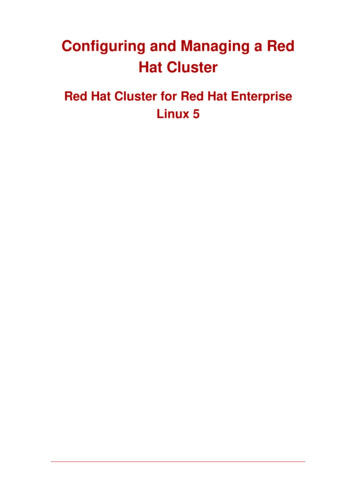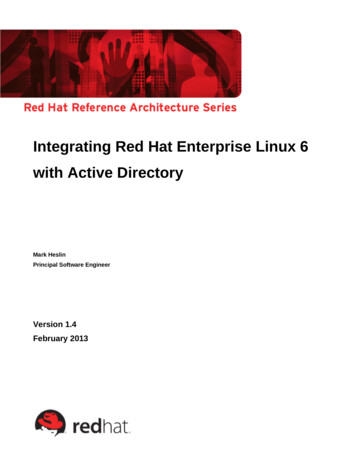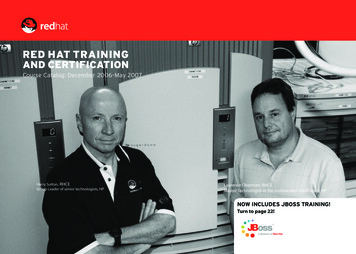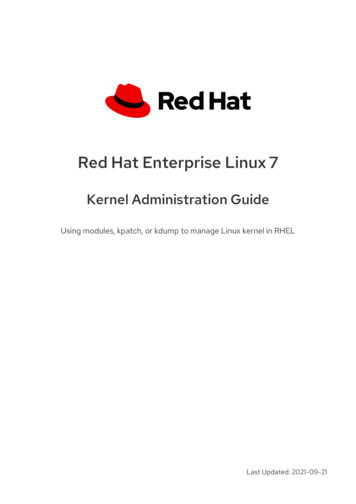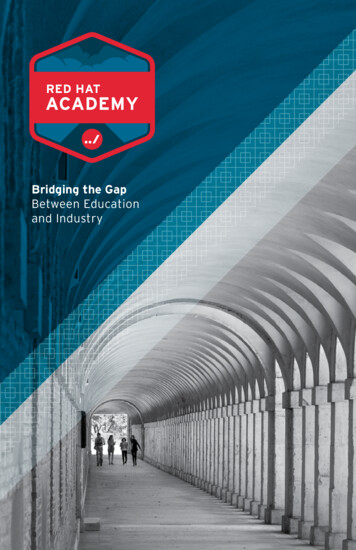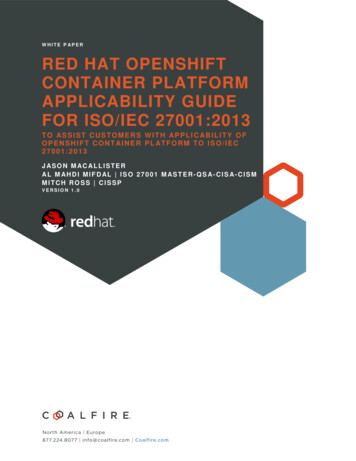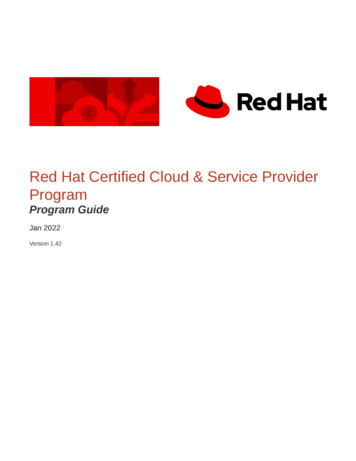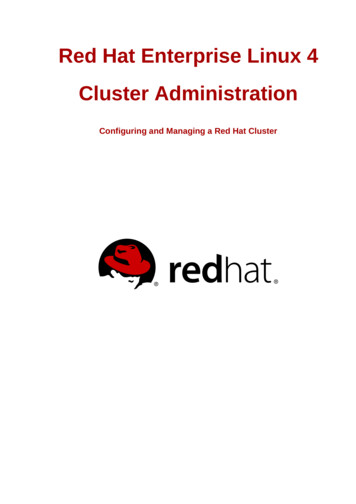Transcription
Cloud-initMarc Skinner - Principal Solutions ArchitectMichael Heldebrant - Solutions ArchitectRed Hat1
Agenda What is cloud-init? What can you do with cloud-init? How does it work? Using cloud-init enabled images 2 RHEV RHOS VMwareCloudforms leveraging cloud-init
What is cloud-init? Provides boot time customization for cloud andvirtualization instances.Service runs early during boot, retrieves user datafrom an external provider and performs actionsSupported user data formats: Shell scripts (starts with #!) Cloud config files (starts with #cloud-config) MIME multipart archive. 3Standard YAML syntax available for many commonconfiguration operations.Custom part handling also available.Modular and highly configurable.
What is cloud-init? 4cloud-init has modules for handling: Disk configuration Command execution Creating users and groups Package management Writing content files Bootstrapping Chef/PuppetAdditional modules can be written in Python ifdesired.
What is cloud-init? 5Can be used to bootstrap other configurationmanagement tools or agents.Widely used and broadly supported solution: OpenStack Amazon EC2 RHEV VMwareWritten in Python but other implementationspossible (e.g. the shells scripts used in the Cirrosimage).
What is cloud-init? - Data Categories 6meta-data is provided by the cloud platform.user-data is a chunk of arbitrary data the userprovides.Retrieved from data source and saved to/var/lib/cloud/
What can you do with cloud-init? 7You may already be using it!: Injects SSH keys. Grows root filesystems.Other module support tasks such as: Setting the hostname. Setting the root password. Setting locale and time zone. Running custom scripts.
User-data Examples Upgrading and installing packages:#cloud configpackage upgrade: truepackages: git screen vim enhanced8
User-data Examples Run an arbitrary command:#cloud configruncmd: rhnreg ks activationkey 3753. Or:#!/bin/bashrhnreg ks activationkey 3753.9
User-data Examples Configure Puppet agent:#cloud configpuppet:conf:agent:server: "puppetmaster.example.org"certname: "%i.%f"cacert: BEGIN CERTIFICATE END CERTIFICATE 10
User-data Examples Configure Chef:#cloud configchef:install type: "packages"force install: falseserver url: "https://chef.yourorg.com:4000"node name: "your node name"environment: "production"validation name: "yourorg validator"validation key: BEGIN RSA PRIVATE KEY YOUR ORGS VALIDATION KEY HERE11 END RSA PRIVATE KEY
User-data Examples Configure Chef part 2:run list: "recipe[apache2]" "role[db]"initial attributes:apache:prefork:maxclients: 100keepalive: "off"12
User-data Examples Including additional user-data files:#includehttp://config.example.com/cloud confighttp://config.dept.example.com/cloud config13
User-data Examples Other possibilities: Additional YUM repository configuration. Guest agent installation/configuration. phone home to post objects to an arbitrary urlMore examples at: 14Use #include or arbitrary wget/curl command toretrieve configuration script from a central t/topics/examples.html
How does it work – RHEV 15cloud-init on RHEV searches for a floppy drivecontaining a user-data.txt fileRHEV creates virtual floppy drive with user-data.txtfile with content in a format cloud-init expects: Shell script (#!) Cloud-config (#cloud-config)
Using cloud-init enabled images (RHEV)16
Using cloud-init enabled images (RHEV) Install the rhel-guest-image-6 package from RHcommon: Upload the image to an export domain: 17# yum install rhel guest image 6# engine image uploader upload export domainDefaultExport /usr/share/rhel guest image 6/rhel guest image 6 6.5 20140116.1 1/ Import the template into RHEV-M Create a virtual machine from the template. Click “Run Once”. Click “Initial Run” and then click “cloud-init”.
Using cloud-init enabled images (RHEV) vm payloads payload type "floppy" file name "user data.txt" content #!/bin/bashecho Testing. >> /root/testing.txt /content /file /payload /payloads 18 /vm
How does it work - OpenStack / EC2 19Accesses metadata service at http://169.254.169.254/latest/meta-data http://169.254.169.254/latest/user-dataNAT rules on your network controller make thiswork.Service provided by nova-api (accessed via perrouter neutron-metadata-proxy when usingNeutron).
Using cloud-init enabled images (RHOS)20
Using cloud-init enabled images (RHOS)21
How does it work - OpenStack/EC2 Data Source curl http://169.254.169.254/latest/meta dataami idami launch indexami manifest pathblock device mapping/hostnameinstance actioninstance idinstance typekernel idlocal hostnamelocal ipv4placement/public hostnamepublic ipv4public keys/ramdisk idReservation id curl http://169.254.169.254/latest/user data#!/bin/bashecho 'Extra user data here'23
Using cloud-init enabled images (RHOS) Install the rhel-guest-image-6 package from RHcommon: Upload the image to glance: 24# yum install rhel guest image 6# glance image create name rhel65 image disk format qcow2 –container format bare is public True –file /usr/share/rhel guest image 6/rhel guest image 6 6.5 20140116.1 1.qcow2Launch an instance based on the image.
Using cloud-init enabled images (RHOS) Can also use the command line client: 25 nova boot image rhel 6.5 flavor 1 user data mydata.file
How does it work – VMware 26Requires control of power and cdrom drive to thevm and access to the iso domain or the vSphereclient to mount the isocloud-init on vSphere searches for a CDROM withvolume id CDROM on bootguest in vSphere using cloud-init reads the isomounted containing the user-data.txt file: Shell script (#!) Cloud-config (#cloud-config)
CloudForms: clone from template with cloud-init27
Using cloud-init enabled images (VMware)28
Getting cloud-init enabled images cloud-init package: 29Included in Red Hat Common channel for RHEL. 0.7.2 in EL6 0.7.4 in EL7Included in Fedora.Baked into many cloud images: Red Hat Enterprise Linux FedoraEasily added to custom images for most commondistributions.
Adding cloud-init to your own images (RHEV) Install the cloud-init package Configure /etc/cloud/cloud.cfg Allow root logins 30disable root: 0Add additional modules to customize behavior cloud-final-modules: - package-update-upgrade-installRemove the following to templatize /etc/udev/rules.d/70-persistent-* /etc/ssh/ssh host* /etc/sysconfig/rhn/systemid
Using cloud-init enabled images Gotchas: 32RHEV injects SSH key into root by default, which isdisabled for SSH in the RHEL image (BZ # 1063518).Free form text field for user data in UI does notcapture “Enter” or “Shift Enter”, need to paste multiline data in (BZ # 1064567).
Debugging /var/log/cloud-init.log in the guest contains (very)verbose output from the run./var/lib/cloud/ contains the data retrieved from themetadata service on config drive.Run can be simulated/repeated from inside theguest: 33 cloud init [ h] [ version] [ file FILES][ debug] [ force]{query,init,modules,single}
Further Information34 Upstream Documentation How we use cloud-init in OpenStack Heat
Requires control of power and cdrom drive to the vm and access to the iso domain or the vSphere client to mount the iso cloud-init on vSphere searches for a CDROM with volume id CDROM on boot guest in vSphere using cloud-init reads the iso mounted containing the user-data.txt file: Shell script (#!) Cloud-config (#cloud-config)