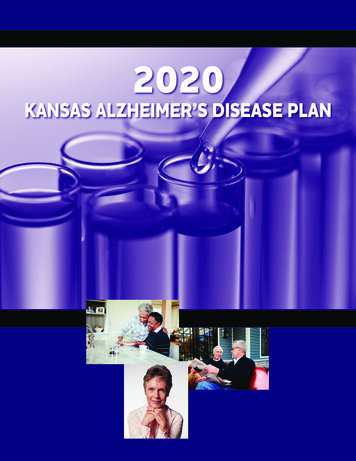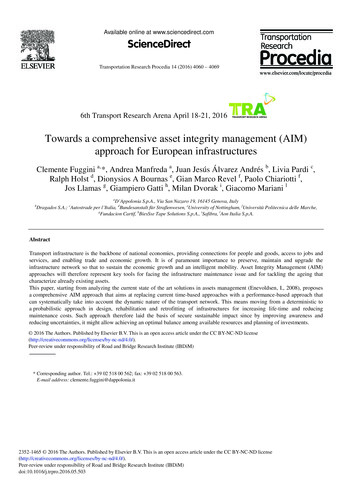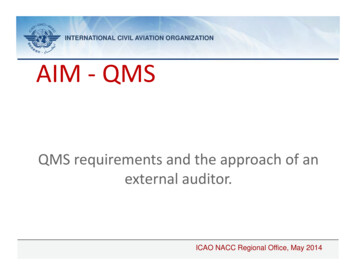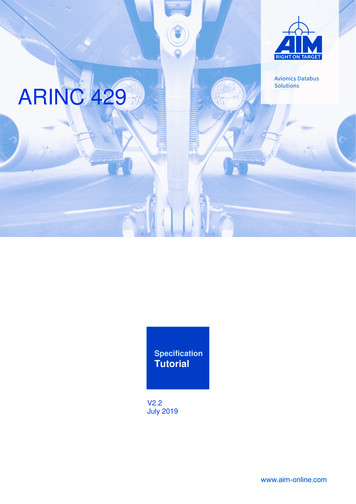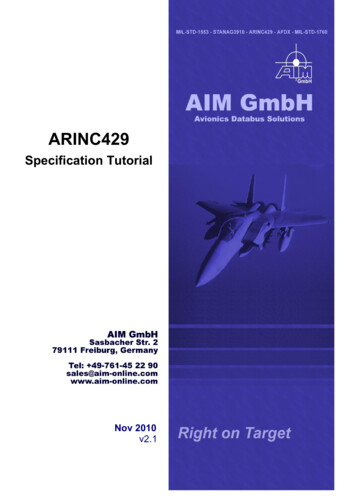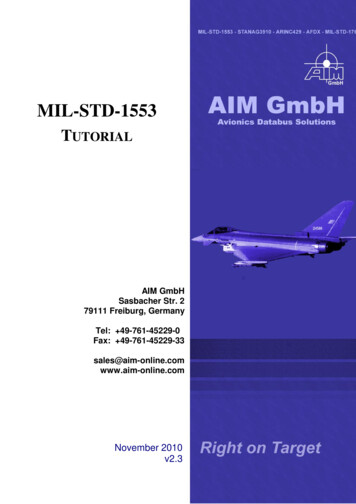Transcription
Advanced Integration Method(AIM)Developer GuideCard Not Present TransactionsAuthorize.Net Developer Supporthttp://developer.authorize.netAuthorize.Net LLC 082007 Ver.2.0
Authorize.Net LLC (“Authorize.Net”) has made efforts to ensure the accuracy andcompleteness of the information in this document. However, Authorize.Net disclaims allrepresentations, warranties and conditions, whether express or implied, arising bystatute, operation of law, usage of trade, course of dealing or otherwise, with respect tothe information contained herein. Authorize.Net assumes no liability to any party for anyloss or damage, whether direct, indirect, incidental, consequential, special or exemplary,with respect to (a) the information; and/or (b) the evaluation, application or use of anyproduct or service described herein.Authorize.Net disclaims any and all representation that its products or services do notinfringe upon any existing or future intellectual property rights. Authorize.Net owns andretains all right, title and interest in and to the Authorize.Net intellectual property,including without limitation, its patents, marks, copyrights and technology associatedwith the Authorize.Net services. No title or ownership of any of the foregoing is grantedor otherwise transferred hereunder. Authorize.Net reserves the right to make changes toany information herein without further notice.Authorize.Net Trademarks:Advanced Fraud Detection Suite Authorize.Net Authorize.Net Your Gateway to IP Transactions Authorize.Net Verified Merchant Seal Authorize.Net Where the World Transacts Automated Recurring Billing eCheck.Net FraudScreen.Net Last revised: 1/24/2011Copyright 1998 - 2009 Authorize.Net, a CyberSource solution1
Table of ContentsAuthorize.Net Trademarks: . 1Revision History . 4Section 1 Introduction . 5AIM Minimum Requirements . 5Payment Card Industry (PCI) Data Security Standard . 6Managing Integration Settings . 6Features of AIM . 7eCheck.Net . 8Developer Support. 8Software Development Kits . 8Section 2 Submitting Transactions . 9Minimum Requirements. 9Credit Card Transaction Types . 12Authorization and Capture . 12Authorization Only . 12Prior Authorization and Capture . 13Capture Only . 14Credit . 14Unlinked Credit . 15Void 15Visa Verification Transactions . 16Partial Authorization Transactions . 16Using the Merchant Interface . 17Section 3 Transaction Data Requirements . 18Transaction Post Location . 18AIM Transaction Submission API . 18Merchant Information . 18Transaction Information . 19Order Information . 24Itemized Order Information . 24Last revised: 1/24/2011Copyright 1998 - 2009 Authorize.Net, a CyberSource solution2
WebLink Developer GuideCustomer Information . 26Shipping Information . 28Additional Shipping Information (Level 2 Data) . 29Cardholder Authentication . 31Merchant-defined fields . 33Section 4 Transaction Response. 35Fields in the Payment Gateway Response . 36Response for Duplicate Transactions . 43AIM Transaction Response Types . 44Version 3.0 . 44Version 3.1 . 45Setting the Transaction Version . 45Response Code Details . 45Response Codes . 46Response Reason Codes and Response Reason Text . 46Email Receipt . 61Section 5 Test Transactions . 63Testing to Generate Specific Transaction Results . 64Appendix A Fields by Transaction Type. 65Minimum Required Fields . 65Required Fields for Additional AIM Features . 66Best Practice Fields . 67Appendix B Alphabetized List of API Fields . 68Last revised: 1/24/2011Copyright 1998 - 2009 Authorize.Net, a CyberSource solution3
Section 1 IntroductionRevision HistoryPUBLISH DATEUPDATESAugust 2007Release of Ver 2.0 Advanced Integration Method (AIM) Developer GuideMay 2008Remove SecureSource requirements and various updatesMarch 2009Addition of error codes 315-319July 2009Clarify use of x recurring billing, x versionAdded warning for Merchant Defined FieldsAdditions to the Response Code listSeptember 2009Modified test transactions in live mode to allow for zero authorizations forVisa.November 2009Updated table of reason-response codesDecember 2009Updated table of reason-response codesJune 2010Partial authorization changesJanuary 2011Special field for CardWorks (x merchant descriptor)Last revised: 1/24/2011Copyright 1998 - 2009 Authorize.Net, a CyberSource solution4
Section 1IntroductionWelcome to the Authorize.Net Advanced Integration Method (AIM) Developer Guide.This guide describes the Web development required to connect an e-commerce Website or other application to the Authorize.Net Payment Gateway in order to submitcredit card transactions for authorization and settlement using AIM.AIM is a customizable payment processing solution that gives the merchant controlover all the steps in processing a transaction, including: Collection of customer payment information through a custom application Generation of a receipt to the customer Secure transmission to the payment gateway for transaction processing Secure storage of cardholder information And more, depending on the merchant’s business requirementsThe security of an AIM transaction is assured through a 128-bit Secure Sockets Layer(SSL) connection between the merchant’s Web server and the Authorize.Net PaymentGateway.AIM is an ideal integration solution because it allows merchants the highest degree ofcustomization and control over their customers’ checkout experience.Note: For merchants who prefer a payment solution that handles the collection,transmission and storage of cardholder data, Authorize.Net recommends theServer Integration Method (SIM). The SIM Developer Guide can be found in theAuthorize.Net Integration Center athttp://developer.authorize.net/guides/SIM/.With SIM, merchants never have to collect, transmit, or store sensitivecardholder information. Additionally, SIM does not require merchants topurchase and install a Secure Sockets Layer (SSL) digital certificate. Thisremoves the complexity of securely handling and storing cardholderinformation, simplifying compliance with the Payment Card Industry (PCI) DataSecurity Standard.AIM Minimum RequirementsBefore you begin, check with the merchant to make sure that the following AIMrequirements have already been met. It is strongly recommended that you workclosely with the merchant to ensure that any other business and Web siterequirements (for example, bank or processor requirements, Web site designpreferences) are included in their AIM integration.Last revised: 1/24/2011Copyright 1998 - 2009 Authorize.Net, a CyberSource solution5
Section 2 Submitting Transactions The merchant must have a U.S. based merchant bank account that allowsInternet transactions. The merchant must have an e-commerce (Card Not Present) Authorize.NetPayment Gateway account. The merchant must have a valid Secure Sockets Layer (SSL) certificate andtheir Web site must be capable of initiating both client and server side SSLconnections. The merchant’s Web site must have server-side scripting or CGI capabilitiessuch as ASP Classic, C#, Cold Fusion, Java, Perl, PHP or VB.Net. The merchant must be able to store payment gateway account data securely(for example, API Login ID, or Transaction Key).Payment Card Industry (PCI) Data Security StandardIMPORTANT: AIM involves the transmission of sensitive cardholder data by means ofthe merchant’s Web server. Because of this, if the merchant stores cardholderinformation, it must be stored securely and in accordance with the Payment CardIndustry (PCI) Data Security Standard. For more information about PCI and otherindustry standard processing practices, please see the Developer Security BestPractices White Paper at ces.pdf formore information.If the merchant needs a solution that handles the collection, transmission and storageof cardholder data, they should use the Server Implementation Method (SIM). Formore information about SIM, please see the SIM Developer Guide ing Integration SettingsWhen integrating to the payment gateway, you should be aware that most settings fora merchant’s integration can be configured and managed in two ways: Included in the transaction request on a per-transaction basis using theapplication programming interface (API), (as described in this guide), OR Configured in the Merchant Interface and applied to all transactions.IMPORTANT: The Merchant Interface at https://account.authorize.net is a secureWeb site where merchants can manage their payment gateway accountsettings, including their Web site integration settings. It is recommended thatyou review the Merchant Integration Guide athttp://www.authorize.net/support/merchant/ for information on managing themerchant’s payment gateway integration using the Merchant Interface.Transaction settings submitted in the transaction request will override transactionsettings configured in the Merchant Interface. However, please be aware that someintegration settings must be configured in the Merchant Interface. To help themerchant maintain a robust integration, it is recommended that you review theintegration settings that can be configured in the Merchant Interface with themerchant and determine which integration settings can be posted on a per-transactionLast revised: 1/24/2011Copyright 1998 - 2009 Authorize.Net, a CyberSource solution6
AIM Developer Guidebasis and which should be configured in the Merchant Interface. See the “Appendix AFields by Transaction Type” section of this document for a list of fields the paymentgateway recommends be submitted on a per-transaction basis.Features of AIMIn addition to basic transaction processing, AIM provides merchants with severalfeatures for configuring transaction security options and further customizing theircustomers’ checkout experience. These features are listed in the AIM Feature SelectionGuide provided below. Please take a few moments to discuss these with your merchantand select which features they would like to include in their integration. ervice (AVS)FilterThis feature allows merchants tocompare the billing address submittedby the customer for the transactionwith the address on file at the cardissuing bank. Filter settings in theMerchant Interface allow themerchant to reject transactions basedon the AVS response received.To implement AVS, the merchantmust require the Address and ZIPCode fields on their custompayment form.This feature allows merchants tocompare the card code submitted bythe customer for the transaction withthe card code on file at the cardissuing bank. Filter settings in theMerchant Interface allow themerchant to reject transactions basedon the CCV response received.To implement CCV, the merchantmust require the Card Code on theircustom payment form.Card CodeVerification(CCV) FilterFor more information about AVS,please see the Merchant IntegrationGuide athttp://www.authorize.net/support/merchant/.For more information about CCV,please see the Merchant IntegrationGuide zed Order This feature allows merchants toInformationsubmit details for items purchased.This information is included in themerchant transaction confirmationemail, in the Transaction Details forthe transaction and in QuickBooksdownload reports in the MerchantInterface.To implement Itemized OrderInformation, the line item field mustbe submitted on a per-transactionbasis.Email ReceiptTo configure the payment gatewayemail receipt, the merchant mustrequire the customer email addresson their custom payment form, andsettings must be configured in theEmail Receipts section of theSettings menu in the MerchantInterface or submitted on a per-This feature allows merchants to optfor an automatic email receipt to besent by the payment gateway to theircustomers.Please see the “Itemized OrderInformation” section of thisdocument for details.Last revised: 1/24/2011Copyright 1998 - 2009 Authorize.Net, a CyberSource solution7
Section 2 Submitting ion basis.Please see the “Receipt Options”section of this document for details.eCheck.Net In addition to processing credit card transactions, the payment gateway also supportselectronic check transactions with our exclusive eCheck.Net product. Please contactthe merchant to determine whether eCheck.Net is enabled for their payment gatewayaccount or if they would like to sign up. If eCheck.Net is enabled, you need toensure that the merchant’s Web site integration supports all eCheck.Net fieldrequirements. Please see the eCheck.Net Developer Guide athttp://developer.authorize.net/guides/echeck.pdf for more information.Developer SupportThere are several resources available to help you successfully integrate a merchantWeb site or other application to the Authorize.Net Payment Gateway.The Developer Center at http://developer.authorize.net provides test accounts, samplecode, SDKs, FAQs, and troubleshooting tools.If you can’t find what you need in the Developer Center, our Integration Team isavailable to answer your questions by email at developer@authorize.net. (OurIntegration Team can only assist with support requests specifically about theAuthorize.Net application programming interface (API) and/or services.)Be sure to read our Developer Security Best Practices White Paper tices.pdf for information on how tomaximize the security and reliability of your merchant integration solutions.If you have any suggestions about how we can improve or correct this guide, pleaseemail documentation@authorize.net.Software Development KitsAuthorize.Net offers software development kits (SDKs) that present an alternateobject-oriented model, in several popular languages. To use these SDKs, themerchant’s transaction version must be set to 3.1. The SDK performs the corepayment activities (such as error handling and parsing, network communication, anddata encoding) behind the scenes.The SDK provides utility methods to help developers build payment flows for each ofthe integration methods. You can download the SDKs athttp://developer.authorize.net/downloads/.Last revised: 1/24/2011Copyright 1998 - 2009 Authorize.Net, a CyberSource solution8
AIM Developer GuideSection 2Submitting TransactionsThe payment gateway supports several credit card transaction types for transactionssubmitted by AIM.To implement AIM for a merchant’s Web site or proprietary business application, youwill need to develop an application that performs the following: Securely obtains all of the information required to process a transaction(including data requirements specified by the merchant). Initiates a secure SSL connection from the merchant’s Web server to thepayment gateway transaction post location to pass transaction data inname/value pairs. Receives and parses the transaction response from the payment gateway anddisplays the results to the customer.There are two options fo
Jan 24, 2011 · November 2009 Updated table of reason-response codes December 2009 Updated table of reason-response codes . a CyberSource solution 6 The merchant must have a U.S. based merchant bank account that al lows Internet transactions. . on the AVS response