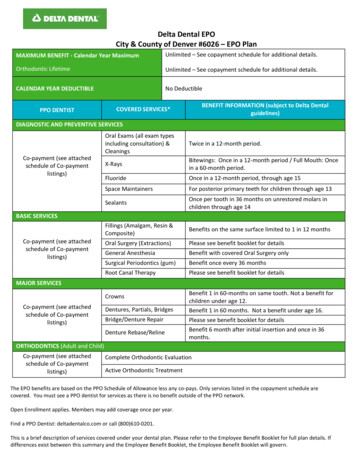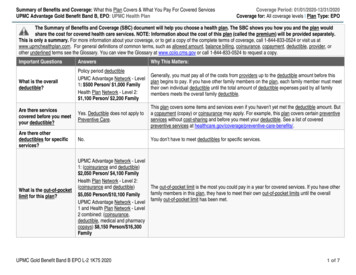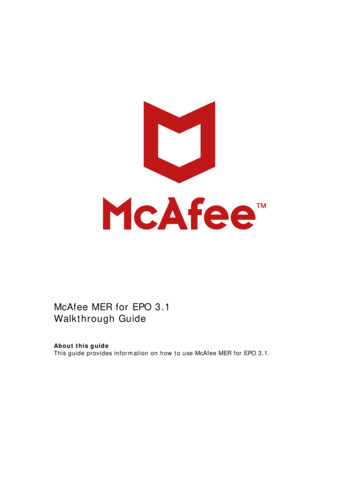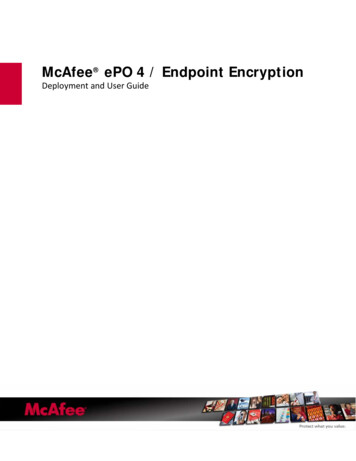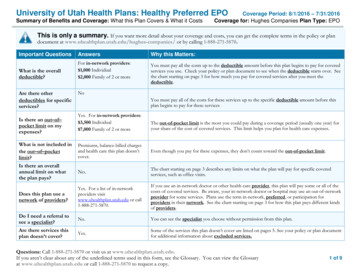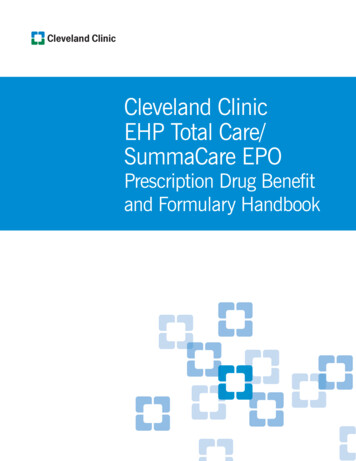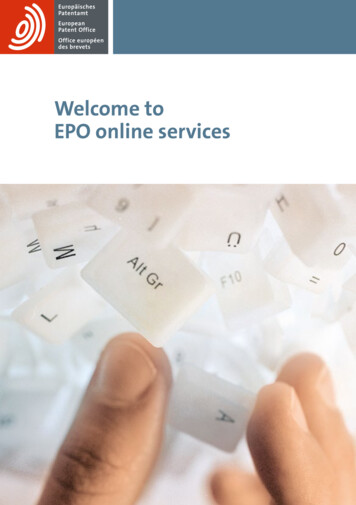
Transcription
Welcome toEPO online services
Welcome to EPOonline services!With EPO online services you can interact with theEuropean Patent Office electronically in a tailor-made,state-of-the-art secure environment, protected bysmart card or username/password access.2
You can file patent applications and correspondence arising from the grantproceedings, carry out file inspections, obtain procedural information and payfees - online via the internet, free of charge.Online services, your partner every step of the wayThere is an online service available for every stage in the life cycle of yourinvention, from the very beginning of your idea through to the grant of yourpatent and beyond.In this brochure we concentrate on the most frequently used online services inyour daily working environment.SearchingEspacenetEuropean Patent Registerand RegisterAlertDraftingPatXMLFilingOnline FilingNew onlinefiling (CMS)Web-formfilingPaying feesOnline FeePaymentUsing onlinefiling servicesCredit cardfee verManaging filesMy Files andOnline SecureFile InspectionMailboxAdministrationAs with all e-business, the online services nerve centre is our website(www.epo.org), which is the gateway to all our services.In this brochure, as on the website, the following symbols are used to indicatethe minimum security access level (where applicable) for each service:–ID– Username and password required––Smart card requiredYou can apply for either of these via the enrolment area on thewww.epo.org homepage.3
SearchingEspacenetAccess to worldwide patent information via the internetWith its worldwide coverage and simple search features, the Espacenet serviceis a great way to get started with patent information.You can use Espacenet to––watch new technologies emerge––find solutions to your technical problems––discover what your competitors are developing––find business partnersEspacenet allows you to––access the technical content of more than 60 million patent applications––obtain patent family information––look at procedural and legal status information relating to EP andEuro-PCT applications (via hyperlinks to European Patent Register)––access post-grant and patent family information (INPADOC)4
Special features––Full-text search in English, French and German––Full document downloads––Forward and backward citations––Common Citation Document––My Patents list––Tools for searching in specific technical fields––Patent Translate––Context-sensitive help––Espacenet assistant online tutorial––Global Dossier––CPC browser––Monitoring and alertingAccess––www.epo.org/espacenet5
European Patent Register and Register AlertProcedural and legal status data alert serviceWith the European Patent Register you can access all the publicly availableinformation on a European patent application as it passes through the grantprocedure.Register Alert allows you to set up automated monitoring of European PatentRegister data.You can use the European Patent Register/Register Alert to––access clearly structured procedural data from the patent grant procedure––keep track of your applications––watch competitors more effectivelyThe European Patent Register/Register Alert allow you to––find out what stage in the procedure a European patent applicationhas reached––see if a European patent has been/is about to be granted or if an applicationhas been refused or withdrawn––follow the European procedure for a particular application––check whether any oppositions to a particular European patent6
have been filed––read, print and download documents from the file (for example,correspondence between the EPO and the applicant)––track published applications of interest to you––make use of deep links to national registers––query the Federated Register––access Global DossierSpecial features - European Patent Register:––Simple, advanced and smart search masks––Range of data views, including main data, legal status, event history,citations, patent family, all documents and document filters––Possibility to download bibliographical, procedural and legal status datain XML––Document viewer––Link to Espacenet––Link to the European Publication ServerSpecial features - Register Alert:––Automatic monitoring of up to 1 000 files––On-screen display of changes since your last session––Email alerts for up to five email addresses––Customisation of email alerts––Choice of which events will trigger a notificationSpecial features – online file inspection––RSS feed––Download option for all documents––Dossier downloads by procedureAccess (secure)––European Patent Register: https://register.epo.org/7
DraftingPatXMLUse Microsoft Word to create patent applications in XMLUsing the PatXML software, you can create patent applications in MicrosoftWord and import them directly into the Online Filing software as standard XMLdocuments.You can use PatXML to––draft your patent documents in Microsoft Word by creating a templatewith built-in EPC rules––print and file documents in paper form, convert them to PDFor save them as XMLPatXML allows you to––create XML documents without prior knowledge of the format––file EP and PCT applications without using PDF files––benefit from the CHF 300 fee reduction for online filings with WIPO––be sure that you have met the formal requirements of Rule 49 EPC––produce WIPO Annex F-compliant XML applications––use Common Application Format (CAF) headings––import most graphic files for use as drawings––produce smart documents which can be incorporated into full-textdatabase search systems8
Special features––Import of existing patent documents in Microsoft Word for saving in XML––Standardised citation formats in line with WIPO standards––Standardised section headings compliant with WIPO requirements––Easy document content management––Verification of references via a link to the Espacenet database from insertedpatent CitationsAccess–– Software downloadable from www.epo.org/patxml9
FilingOnline FilingA quick and secure way to file patent applications online withthe European Patent OfficeOnline Filing is a client software application that requires regular user updatesWith Online Filing, you can file patent applications online, via either thesoftware itself or a PMS interface in the software.You can use Online Filing to––file EP, Euro-PCT, PCT and national patent applications online with the EPO,WIPO or one of the national patent offices–– submit subsequently filed documents relating to European patent applications,including opposition, revocation and limitation proceedings and appeal proceedings––submit subsequently filed documents relating to international (PCT) applications, including the PCT Chapter II demand––pay fees for your patent applicationOnline Filing allows you to––enjoy maximum security––save time––reuse your own patent management system data––benefit from fee reductions for EP, Euro-PCT and PCT filing fees––obtain an instant receipt with an application number and date10
Special features––Validation messages guide you through the request form––Templates, address book and the possibility to reuse data from formerapplications make it quicker and easier to fill in forms––Network installation mode supports multiple user workflow(local installation for single user available too)––PDF and XML (created using PatXML) formats accepted––PMS interface allows you to validate, sign and send applications directlyfrom your patent management system––Compatible with MS Windows Vista, Windows 7-10 and corresponding serveroperating systemsAccess–– Software downloadable from www.epo.org/online-filing11
Online filing (CMS)This web-based application allows you to file patent applications onlinewith the European Patent Office, while eliminating the need for user updates(except for the Gemalto software for your smart card).You can use online filing (CMS) to––file EP, Euro-PCT and international (PCT) applications online with the EPO––submit subsequently filed documents relating to Europeanpatent applications, including opposition and appeal proceedings––submit subsequently filed documents relating to international (PCT)applications, including the PCT Chapter II demand––pay fees for your patent applicationOnline filing (CMS) allows you to––enjoy maximum security through smart card encryption––save time––retrieve and re-use documents stored on the EPO serverduring the whole process––get a receipt immediately upon filingSpecial features––Validation messages guide you through the request form and tell you ifanything is missing––Templates, address book and the possibility to reuse data from formerapplications make it quicker and easier to fill in forms––Account Management allows you to manage access rights and userpreferences for the user accounts in your company––New online filing (CMS) is compatible with most registration––www.epo.org/new-online-filing12
Web-Form FilingWeb-Form Filing is a web-based application that makes it easy to submitdocuments by uploading them to the web-form filing server. Please note thatWeb-Form Filing cannot be used to pay patent fees.You can use Web-Form Filing to––file EP, Euro PCT and international (PCT) applications online with the EPO––submit subsequently filed documents relating to European patentapplications (not documents relating to opposition, limitation and revocationproceedings or appeal proceedings)––submit subsequently filed documents relating to international (PCT) applications, including the PCT Chapter II demandWeb-Form Filing allows you to––file any Annex F-compliant document––enjoy this service via a secure internet connection––transmit your documents with no loss of quality––get a receipt immediately upon filing via email or downloadSpecial features––Quick and easy registration and access anywhere with email addressand password––No need for a smart ration––www.epo.org/web-form-filing-login13
Paying feesOnline Fee PaymentPay fees and view your deposit account onlineOnline Fee Payment gives registered users secure access to a personalisedportal where they can view and manage their deposit accounts as well as payfees online.You can use Online Fee Payment to––view balances, account activity and all account details; overviews can beprinted at any time in PDF or downloaded in XML format––pay fees for individual applications or in batches (batch files are created inXML format, when needed using the Multipay Tool)––make use of the option to select a deferred payment date for your debit order––make use of the new validation tool to increase the quality of the paymentsfiled for renewal fees and fees for registering a transfer of rights––set up and cancel automatic debit orders––view all applications for which you have requested the automatic debitingprocedureOnline Fee Payment also allows you to––enjoy maximum security through smart card connection––access all deposit account information––find up-to-date fee amounts14
––pay up to the last minute (24/7 service)––obtain immediate confirmation of receipt of your debit order––set preferences for the format of your payment confirmation––access electronic account statements at any time––monitor fees due under the automatic debiting procedure within the next 40days, helping you to ensure your account is sufficiently replenished at all timesSpecial features––Deposit account replenishments can be viewed within two working days ofthe amount being credited to the EPO bank account––Flexible management of your automatic debit orders––Your pending but not yet processed debit orders can be viewed providing youwith a transparent view of your deposit account balance––Multipay Tool software (downloadable from www.epo.org/multipay) allowsyou to prepare XML files for batch payments and convert CSV files into XMLformat (used by Online Fee Payment)Access–– via www.epo.org/fee-payment15
Paying fees via online filing toolsPay fees for your patent applications when filing documents with the onlinefiling toolsYou can pay fees via the EPO’s Online Filing and online filing (CMS) as well asvia the WIPO online filing services ePCT and PCT-SAFE.All debit orders submitted online are displayed in the Pending Orders viewin Online Fee Payment, enabling you to keep track of your deposit accountbalance.Please note that the online filing tools do not allow you to make paymentsfor multiple applications within a single debit order. Batch payments can onlybe made in Online Fee Payment.16
Credit card fee paymentMake instant fee payments by credit cardAs from 1 December 2017, the EPO will offer a web-based, secure and flexibleadditional option for making fee payments by credit card. Once approved,the credit card payment will take immediate effect and will therefore beparticularly helpful for last-minute payments.You can use the credit card fee payment service to––make payments with immediate effect for all patent fees––pay fees for multiple applications at the same timeusing the shopping cart function––make use of the functionalities to help you make the correct fee paymentsCredit card fee payment service allows you to––receive payment confirmation immediately after a successful transaction––view previous payments on the Payment history page––safely store and reuse your credit card informationfor subsequent transactions––save multiple credit cards under your user profileSpecial features––Easy registration and online access from any device with email addressand password––No need for a smart card––Responsive web design for supported browsers, including mobile devicesAccessepo.org/creditcard17
Accessing publicationsEuropean Publication ServerAccess to published patent applications and granted patentsThe European Publication Server is the official source for obtaining copiesof European patent publications.You can use the European Publication Server to obtain copies of––European patent applications––granted European patent specifications––PCT applications––corrected documentsThe European Publication Server allows you to––access new publications immediately on publication day––locate documents easily––access editable patent specifications for use in oral proceedings18
Special features––Publications published weekly (every Wednesday), at 14.00 hrs CET––Search by publication number, application number, publication date,kind code or IPC symbol––Boolean operator ‘OR’ between the publication number and applicationnumber search fields––Documents can be viewed/downloaded in PDF, ZIP and XML formats––Links to the European Patent Register, Espacenet and WIPO’s ion-server19
Managing filesMy Files and Online Secure File InspectionView published and unpublished files via a secure connectionWith the Online Secure File Inspection and MyFiles service, you canaccess published and unpublished files in a secure environment.You can use My Files/Online Secure File Inspection to––access your published and unpublished files in a secure environment,using your smart card and PIN––filter your list of files according to different preferences:––your reference––EP number––applicant name––PCT number––IPC code––date of filing––EP publication date––PCT publication date–– edit these preferences to create a customised view of your files––search your list of files according to a variety of options:application number, your reference, applicant name, IPC code,filed before/after, published before/after20
My Files/Online Secure File Inspection allows you to––access via a direct link the data relating to your files in the EuropeanPatent Register––change representation, withdraw representation and edit the user referencePlease note that your company administrator must inform the EPO of anychanges to the list of associates in your company. Any change to user/associate(professional representative) contact details, i.e. change of name/address ofoffice, should be notified either to support@epo.org or via the contact form.Special features––Dynamic file compilation––Sort and search functions––Access to published and unpublished files via a secure linkAccess–– via www.epo.org/my-files21
MailboxReceive EPO communications onlineMailbox allows you to receive communications relating to the patent grantprocedure direct from the EPO in electronic form.You can use Mailbox to––obtain direct access to a range of EPO communications––manage your Mailbox workflow by using folders and the multiple downloadfunctionality, and by marking mail items as "handled"Mailbox allows you to––access online communications from the EPO instantaneously––download communications in PDF format and save them to your PC––access a complete history of who did what and whenSpecial features––Online notification of EPO communications in a secure environment––Full audit trail of all users dealing with incoming communications––Date of transmission and receipt plus type of document clearly displayedAccess–– via www.epo.org/mailbox22
AdministrationDefine user access in your companyThe Administration facility allows you to specify which of your staff can accessthe Online Fee Payment and/or Mailbox services, as well to define professionalrepresentatives who wish to receive electronic notifications.You can use the Administration facility to––activate or deactivate your Mailbox––assign or revoke user rights for Online Fee Payment and Mailbox––associate professional representatives with the Mailbox, enabling them toreceive electronic notificationsThe Administration facility allows you to––define access and user rights to suit your company needs––save time – no EPO involvement is required––monitor the status of ‒ and remove ‒ individual users within your companySpecial featuresonline administration of––access to Mailbox––administration rights––representatives associated with the Mailbox––the right to pay fees and view the fee payment plan(for users of the automatic debiting procedure)Access–– via www.epo.org/administration23
Third-party observationsSubmit third-party observations onlineThird-party observations may be submitted using an online form that has beendesigned to help you formulate your observations in a structured and concisemanner.Special features––Submit observations with contact details or anonymously online––Attach supporting documents to the observations––Receive a confirmation copy of the observations made(if not submitted s/legal/observations24
Need more help?Visit www.epo.org/contact to access––FAQs and discussion forums––contact forms for enquiries––our Customer Services phone number25
EPO TH 171114
Where to get additional helpVisit epo.org Patent search at epo.org/espacenet European Patent Register at epo.org/register Online filing services at epo.org/online-services Training at epo.org/academy Job vacancies at epo.org/jobs FAQs, publications, forms and tools at epo.org/service-supportSubscribe Our newsletter at epo.org/newsletterVisit epo.org/contact Contact forms to send enquiries by mail Our Customer Services phone number Our contact detailsFollow us facebook.com/europeanpatentoffice twitter. com/EPOorg youtube.com/EPOfilms linkedin.com/company/european-patent-office
Welcome to EPO online services! . Online services, your partner every step of the way There is an online service available for every stage in the life cycle of your invention, from the very beginning of your idea through to the grant of your . Use Microsoft Word to create patent applications in XML Using the PatXML software, you can create .