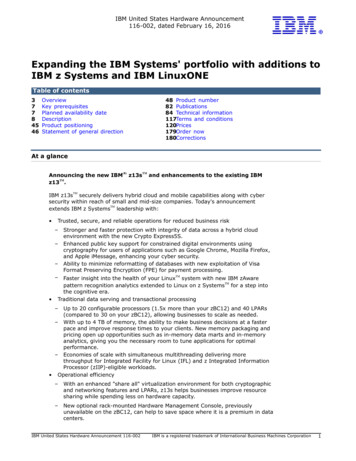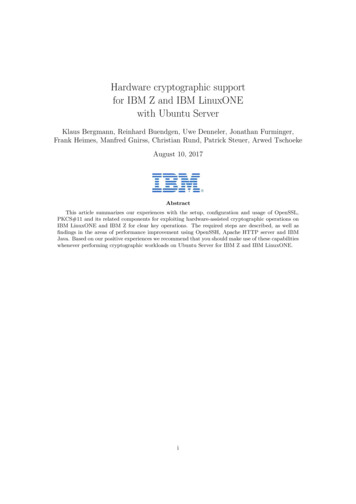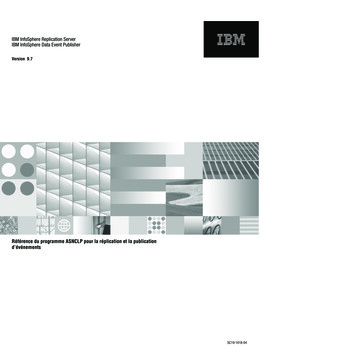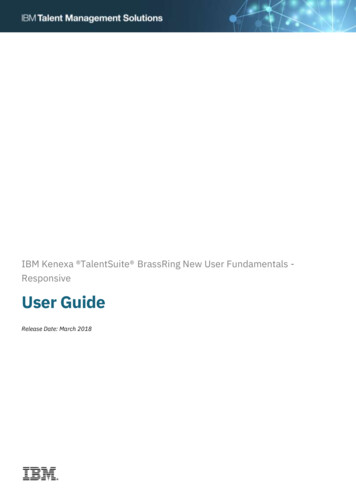Transcription
What’s new inIBM Integration Bus V10Dave Gorman : IBM Integration Bus PerformanceSession 17042InsertCustomSessionQR ifDesired.
IBM Integration connectivityacrossenterprisesystems,applications anddataIBM DataPower GatewayProtects business critical systems from harmfulworkloads and unauthorized users
Why is IBM Integration Bus the market leader?Scalability andPerformanceEase of UseConnector RangeHigh message volumesin complex ITenvironmentsClient choice ofdeveloper toolsExtensive openstandards supportLarge breadth ofadapters, platforms andprotocolsMultiple EditionsIBM SupportExtended ValueDifferent editions to suitdifferent requirementsand budgetsOver 4,000 certifiedspecialists, extensivenetwork of BusinessPartners and ISVs:Builtin features thatsimplify and extendvalue
IBM Integration Bus RoadmapIBM Integration Bus v10Q1 2015IBM's plans, directions,and intent are subject tochange or withdrawalPlatforms – Flexible MQ TopologiesCloud: IaaS, PaaS, SaaSDeveloper ExperienceConnectors and PolicyData & TransformationIIB Cloud Beta2015IIB v9.0.0.2Q2 2014IIB v9Q2 2013IIB v9.0.0.1Q4 2013IIB Manufacturing Pack v1.0.0.1Q4 2014IIB Healthcare Pack v3.0.0.1Q3 2014IIB Retail Pack v1.0Q4 2013IIB Healthcare Pack v3.0Q1 2014IIB Manufacturing Pack v1.0Q2 2014
IBM Integration Bus v10 - At A GlanceCloud Open & Developer focussedDeploy on AWS, Azure, SoftLayerPureApp as a Service IIB PatternsCHEF scriptsIIB Cloud Statement Of Direction Built in Unit TestingIntegration CommunityConnector FrameworkGitHub Repos for Samples & PatternsPlatformsMobile & APIs RESTful ServicesSaaS Java Acript APIsMQTT ConnectorGDM Schemaless MappingIndustryAnalytics Analyse data in real-timeEmbedded ODMAnalytics engine integration HealthcareRetailManufacturingMQ FlexibilitySingle Package installShared librariesBuilt-in unit testing
Simplified Provisioning and InstallRadically Simplified Packaging and Installation– Full function, simple, single package install– Developer Operating Systems contain Toolkit and Server Total size approx. 1.3 GB– Server Operating Systems contain only serverOther changes– Full entitlement to MQ remains– MQ no longer packaged Default queue manager for IB node for backwardscompatibility
Radical Evolution of IIB Developer ExperiencePatterns, Samples and Documentation– These are now separately downloaded, as required– Allows in-version release of samples and patterns– Can be staged to local serverBuilt-in Unit Test Environment– Developer tools have built-in unit test server Fixed name of TESTNODE userid – Started and stopped with tools– Can still test / deploy to manually created local andremote servers
A Broad range of supported Platforms &EnvironmentsBroad range of operating system and hardware platforms supported– AIX, Windows, z/OS, HP-UX, Linux on xSeries, pSeries, zSeries, Solaris (x86-64 & SPARC), Ubuntu– Optimized 64-bit support on all platforms, developer OS and server OS– 32 bit Windows and 32 bit Linux no longer supported– Express, Standard and Advanced editions make IIB applicable for all solutions and budgetsVirtual images for efficient utilization & simple provisioning– Extensive support for virtualized environments, e.g. VMWare, AIX Hypervisor any!– Pre-built images (Hypervisor editions) available on xLinux and AIX– Support for public and private clouds: Softlayer, Pure, non-IBM, RYO etc.– Chef scripts for automated building of flexible IIB images (see Github)Technology components and pre-requisites– Java 7.1 SR2 on all platforms– MQ is no longer required (depending on use case – see later slide)– MQ is still fully supported– MQ 7.1, MQ 7.5, MQ v8Includes access to full range of industry standard databases and ERP systems– DB2, Oracle, Sybase, SQL Server, Informix, solidDB– Open Driver Manager support enables new ODBC databases to be accessed– JDBC Type 4 for popular databases– SAP, Siebel, Peoplesoft, JDEdwards at no additional cost
Flexible MQ TopologiesProvide more flexible topology options for MQ access– Many benefits include simplicity, scalability, availability & migration– Relationship evolves to the same as other resource managers – i.e. optional– Multiple Buses connected to a single Queue Manager– Corresponding updates for commands, CMP & Admin toolsIB2IB1IB3QMAutomated installation simplified– MQ resources will not be installed at the same time– Reduces dependency management– Simplifies cloud-based installs– If MQ is installed, then IIB will detect this and configure appropriatelyIB now supports Local and Remote queue managers– Allows IB to be remote from its queue manager– Works with single MQ IB support to further simplify MQ topology– Many other internal features within IB can exploit this flexibilityMany MQ Node related Enhancements– Input node to support both local & remote queue managers Includes easy-change policy based control of sources Also applies to MQGet and MQOutput/MQReply nodesWhen a queue manager is not available – Connection management and retryrequestIB3IB2IB1QMLocalorRemote
MQ Nodes, MQ Policy and MQ Changes!
Policy in the IIB Web UI
MQ - Other Important ConsiderationsAdministration and Security– IIBv9 relies on access Control Lists held as permissions on MQ queue objects– IIBv10 will offer a file-based equivalent out of the box– mqsichangeauthmode command to select queue or file basedPublish Subscribe– Alternative embedded MQTT based capability– Still publish to a default queue manager via MQ if provided– No extra install or moving parts required– Resource Statistics continue to work without MQIIB Integration API– Admin interface changed to use Web Sockets, not MQ– New Java class for describing the connection– Web admin port provides single entry point, consolidated security modelHigh Availability– An Integration Node can be controlled as an MQ Service– More Active/Active architectures now Node and Queue Manager link no longer requiredTransactionality– IIB can manage transactions, or use MQ to provide two-phase (XA) coordination– IIB managed transactions will continue to support all resource managers– Global 2PC provided by MQ (distributed) will continue to be supported.– Coordinating Queue Manager must be local, and designated as the only MQ resourceSome WebSphere MQ uses still remain– Record & Replay– EDA nodes– Script provided to optionally create required MQ objects
Web UI Administration ImprovementsIIB Web UI becomes the primary means of runtime administration– Browser approach is lightweight and universal– Integration Bus Explorer no longer provided as part of IIBv10Programmatic intervention using public Java and REST APIsIntegration Bus Explorer admin capabilities re-located– Policy Set configuration moved to the IIB Toolkit– Export Port Configuration for external HTTP listeners in Web UI– Integration Server Create, Rename and Delete added to Web UI– BAR file deployment added to Web UI
Unit Test and Regression TestImproved Facilities for Unit Test and Regression Test– Simple to understand– Fix and re-factor behaviour during development– Use to verify flow behaviours and migration– Continuous Integration with regression test– Invoke using Toolkit or via REST / JSON APIClient and direct injection options– Import, view and edit test data– Inject messages over transports– Capture mock inputs for later replay– .ibtest client still supported but hidden– Build regression suites from test casesObserve captured data paths– Move back and forth (unlike real-time visual debuggers)– View all parts of the Message Assembly– Select from multiple injected messages in single datacapture sessionExploits REST/JSON API– Initial experience is developer toolkit– APIs are foundational for bulk operations– Tools Integration with Jenkins, Maven, Ant etc– View, start and stop data recording using IntegrationNodes view
Unit Test and Regression Test
Shared LibrariesApps / Libs were major features introduced in V8 and V9– Enhanced to fulfil most popular user requests– Libraries can now be shared across multiple applications forScope Aa broad range of assets– Sub-flows are now independent artefacts, significant storagereduction, consistencyScope BShared Libraries– Libraries can now be referenced by one or more applications Scope C Libraries deployed independently of applications –“shared”! Applications will not get “own copy” Libraries can still reference other libraries– Shared Library is the default library type– Assets in multiple libraries within application are shared Notably schemas, also Maps, ESQL, Java etc.Shared Library Restrictions– Subflows but not message flows are allowed in sharedlibraries, other minor subflow restrictions– Minor restrictions for ESQL (e.g. empty schema)– Application hosted schemas cannot import or includeschemas from shared libraries.– Java classes in shared libraries are in separate classloaders(unless one shared library references another shared library)App1Sch3.xsdShlib1Sch1.xsdShlib2Sch2.xsd
Integration Bus – Summary of our Cloud InitiativesInfrastructure as a Service (IaaS)– Most basic layer of cloud, equivalent to logical hardware layer.– For privately-managed clouds, WMBv8 and IIBv9 Hypervisor images (RHEL and AIX)– Chef is an open source Opscode project (http://docs.opscode.com/)– Cookbooks can compose VMs from multiple recipes. Wide variety of OS.– IIBv9 Chef recipe script published on Github defining install, config and setup– Urban Code Deploy plugin available for cloud IIB configurationPlatform as a Service (PaaS)Software as a Service (SaaS)Integration Platfom as a Servicee (IPaaS)––––––––––Application Centric viewEquivalent to operating system for Cloud.Applications are the unit of deployment and hostingSimplifies application dependency & provisioning, e.g.databases, messagingIIB images running in IBM PureSystems on SoftLayer alsoprovide an PaaS possibilitySpecial BYOSL deal in place for running IIB on a MicrosoftAzure or AWS cloudIBM has made an IIB Cloud Statement of DirectionLaunched from IBM Cloud Marketplace, IIB Cloud will provideIBM-managed nodes.Single-tenant / Multi-tenant, IIB in a Docker containerDevelop, deploy and administer using existing IIB Toolkit
IBM Integration Bus CloudIBM intends to deliver an Integration Bus offering in an IBM administered cloudenvironment. The Integration Bus in a cloud environment will help eliminate typicalinhibitors to start Integration Bus projects, such as capital expenditures, hardwareavailability, and the skills for managing an Integration Bus environment. This willallow users to focus on developing solutions rather than installing, configuring, andmanaging software. The offering is intended to be compatible with the on-premiseproduct. Within the constraints of a cloud environment, users can use the samedevelopment tooling for both cloud and on-premise software, and the assets thatare generated can be deployed to either.
IBM Integration Bus Cloud Beta ProgramProgram DetailsClient facing IBMers are invited to nominatecustomers and partners to take part in anearly program for IBM Integration Bus CloudIBM Integration Bus Cloud extends the reachof IBM's successful integration product tocloud environments.The primary objective of this beta program isto solicit client feedback in the design andearly implementation stages of productdevelopment.Earlyfeedbackenableschanges and adjustments to be made to theproposed designs, reflecting the consolidatedfeedback of program participants.Enrollment ProcessParticipants will receive access to beta codesystems, appropriate education, and support.In return, they will be expected to providefeedback, e.g. through a support forum,surveys and 1-1 calls. In addition, there will bethe opportunity to directly influence the futuredirection of this offering through design reviewsessions.All customer nominations will be consideredand if successful will require acceptance of alegal agreement (presented on a programspecific web site where the authenticatedcustomer must “click to agree”).
Using IIB to provide a REST APIIntroducing IIB’s new REST API first class construct– Provides a simple way to receive JSON / HTTP and exposea REST API– Create a new REST API in the IIB Toolkit– Drag and drop the REST API to deploy– Administer REST APIs as a first class IIB construct in theWeb UIREST API project– Swagger spec provides a frameworkimplementation for describing, producing,consuming, and visualizing RESTful APIs– It defines a metadata format based on JSONschema to describe the REST APIs, theirparameters and the messages which areexchanged.– Import Swagger (v2.0) to create the REST APIproject– Original .json files are included (unchanged) in theproject– REST APIs can utilise Path, Header, and Queryparameters– As a client of an IIB REST API, use existingSwagger tools and projects to retrieve Swaggerdefinitions from IIB
IIB REST API ProjectREST API descriptor shows operationsGenerated top-level message flow contains HTTP Inputnode (uses Integration server listener)HTTP Input configured with routing table based on HTTPmethod and URLClicking each operation nickname generates anassociated IIB subflowError handler links also created for HTTP Timeout,Failure and CatchAfter creation add references to shared libs (or static libs)to aid subflow implementation
The Connector FrameworkServices and events are everywhere!– Allow different systems to have their input and outputs defined as services, events & documents e.g. database, MQ, SAP, CICS, mobile, machine devices, sockets Integrating endpoint systems involves three key processes– Discovery: Understand & capture the end system inputs and outputs– Exchange: Send data to and from these systems, using event, service, document metaphor– Policy: Control behaviour dynamicallyConnector Framework– Simplifies application connector development and restructures UDN development to be endpointcentric rather than IIB-centricExposed via theintegration platform’sadministrationinterfaces.Java.NET.js Open ConnectConnector posed via theintegration platform’sprogramming model.
MQTTMQTT Connectors– Easy to use input and output connectors toMQTT servers– Uses open framework for platformindependent connectors– Source freely available on Github websiteunder flexible Eclipse Public License– Delivered into and supported by IIB asappropriateDesign, Deploy and Operational Policy– Certain node properties form policy– E.g. connection details, host, userid, topic etc.– Generate Policy from node properties Store as document with URL Save in Eclipse, IB registry– Operationalize via Web UI and Commands
SaaS JavaScript APIWeb APIs are popular technology for simplified access to integration– Particular applicability in mobile, browsers, and node.js program scenarios– New feature allows Integration Bus service to be invoked via Web API– Builds on existing IB mobile features and service definitionsStart from new or existing service– Design the IB service, creating API is single click REST/JSON binding generated automatically JavaScript client, documentation likewiseAccess JavaScript and documentation from URL– Point browser at IB node to retrieve assets!– Can program via HTTP GET if required
26
DFDL and Data EnhancementsContinuing to keep up with standards DFDL 1.1 and beyond– Wide IBM adoption strategy, and beyond– DFDL re-distributable library, including developer editionSeeding commercial and scientific Formats via GitHub– Provided with public license for use on any DFDL implementation Can be used within application with DFDL libraries– Included in Industry Packs as standard– Includes TLOG 4690, ISO8583 (1987), ISO8583 (1993), NACHA,HL7v2.x, more coming soonDFDL Functional Enhancements– Unordered sequences– Direct dispatch choices (needed for SWIFT)– dfdl:occursCountKind 'parsed'– More XPath & DFDL functions– Asserts on recoverable exceptions– Improved refactoring support in the DFDL editor– DFDL Model Editor Copy / Paste support– Improved validation of DFDL schema– Incorporation of DFDL 1.0 revised spec into InfocenterExtended Performance– DFDL already 2x faster than MRM, objective to improve further27
Schema-less Graphical Data MappingGDM is now embedded in a wide range of IBM tools– InfoSphere MDM, RAD, RSA, IBM Integration BusIBM Integration Designer, Rational SoftwareArchitect– Default transformation tool for IB; investment priority– Combination of power, performance, ease-of-use“Schema-less” Mapping– Allows Mapper to be used for arbitrary datastructures Intention to map SQL functionality wrt userstructures– Philosophy is to allow user to create schemasdynamically, and easily, inline! Benefits are easy schema creation and reuse– Initial focus includes LocalEnvironment, xs:anyJSON mapping– JSON is typically schema-less (will consider JSONschemas for future)28
Applying Analytics to in-flight dataAnalytics node for model based decision making– Find & express patterns in data with analytics models– Analytics equivalent to Business Decision node Pluggable engine for e.g. R, SPSS, SAS – 2 key scenarios are “model score” and “model trend”– e.g. %buy additional item, SKU lower than expectedDefine the model in tools– This is a high value skill; understand & express behaviour– Use historic dataset; this is typically offline scenario– Both built-in tooling and external model import/referenceDeploy/Change the Model– Model is encoded into integration flow logic– Deployed with integration solution– Analytics policy for dynamic change without redeploy– Optionally packaged as part of Shared Library SupportUsing the model in real time– Act on these models in integration flow– Scoring: Synchronous use of model score real-time data– Observing: Compare models in real-time for divergenceKey, related considerations– Shared Libraries required with dynamic linkage All Applications using library “see” re-deploy
Analytics NodeAs data flows through the enterprise, IIB has visibility to score itagainst a predictive modelData Scientist Role– Prepares a model based on an analytics engine.– For example R, SPSS, SASIntegration Developer Role– Formats a data stream and applies it to a modelAnalytics Node– R Scalar variable types: double, integer, character (string),logical (Boolean)– Data frames can be considered like database tables, consistingof labelled and typed columns and unlimited rowsConfiguration of input and output parameters– XPath expressions point to locations in the input and output trees– Direction of Parameter allows a single properties table to controltree copying and return results from the scoring processScore
WESB to IIB ConversionPreserves structural wiring between primitives of a mediation flow– IIBv9 and IIBv10 landing points. No minimum version requirement for WESB source assetsExpanded functional coverage– Subflow encapsulation for Import and Export binding logic– Convert multiple exports with any binding– Convert multiple synchronous imports with any binding– Convert multiple connected mediation components with multiple interfaces– Built-in converters for mid flow primitives (25/30) where natural equivalents exist– Subflow conversion– Data Handlers– Java code conversion
IIB Industry PacksIIB Healthcare Pack– Web User Interface for Clinical App monitoring and operational views– HL7 Transformation Pattern to generate data maps and ESQLQ1 2014 v3.0 Q4 2013 v1.0– HL7 Error handling enhancementsQ3 2014 v3.0.0.1– Home Health Pattern to– Generates message flows to support a WAN interface with SOAP/HTTPinterface using the IHE industry standard “CommunicatePCDData” WSDL– HIPAA DFDL modelIIB Manufacturing Pack– OSIsoft PI Server Input and Read nodes– OPC DA Read and Output nodes– OPC Unified Architecture Input and Read nodes– MQTT Publish and Subscribe nodes– Factory Publication pattern– Web-based interface to provide operational view
Mar 15, 2002 · – MQ resources will not be installed at the same tim e . view and edit test data – Inject messages over transports . Observe captured data paths – Move back and forth (unlike real-time visual debuggers) – View all parts of the Message Assemb