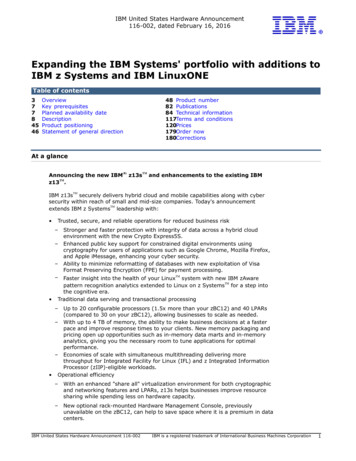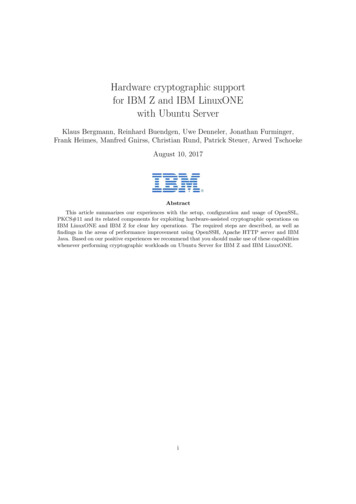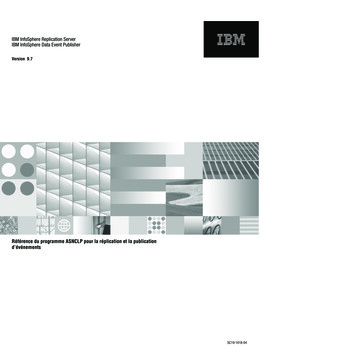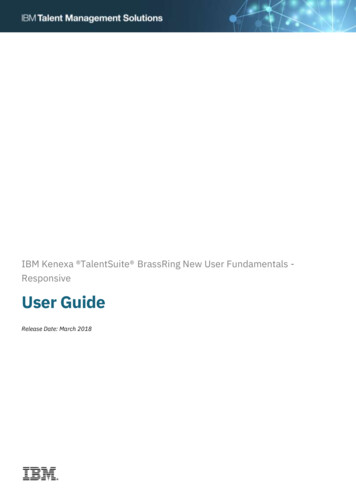
Transcription
IBM Kenexa TalentSuite BrassRing New User Fundamentals ResponsiveUser GuideRelease Date: March 2018
IBM Kenexa IBM Kenexa BrassRing on Cloud2Edition NoticeNote: Before using this information and the product it supports, read the information in Notices.This edition applies to IBM Kenexa New User Fundamentals for BrassRing on Cloud User Guide and to allsubsequent releases and modifications until otherwise indicated in new editions.Licensed Materials - Property of IBM Copyright IBM Corporation, 2018.US Government Users Restricted Rights – Use, duplication or disclosure restricted by GSA ADP Schedule Contractwith IBM Corp. Copyright IBM Corporation, 2018. All rights reserved.Niki TrumbleIBM Kenexa IBM Kenexa BrassRing on Cloud
IBM Kenexa IBM Kenexa BrassRing on Cloud3Table of ContentsEdition Notice.2Table of Contents .3Introduction . 7Chapter 1: Getting Started . 8Chapter Overview: .8Objectives: .8Accessing and Logging in to BrassRing .9Complete the addresses for your Talent Suite sites here: .9Accessing Talent Suite .9Password Protection .10Forgot Password? .10Preparing to Use BrassRing within Talent Suite .10Desktop Configuration .10Connection to the Internet .11Clearing Your Cache .11Clearing Your Cache – Internet Explorer .11Clearing Your Cache – Firefox .12Navigating within BrassRing .12User Types.12BrassRing Homepage .13Persona Groups .13Quick Search .15Welcome Message.16Quick Links .16Support Portal .17Chapter 2: Managing Reqs . 20Chapter Overview:.20Objectives: .20Overview of Reqs .21Navigating within BrassRing .21Life Cycle of Reqs .21Initiating a Req .22New Req .23Elements of the Req.24Approving or Declining a Req .30Chapter 3: Talent Gateways . 37Chapter Overview:.37Objectives: .37 Copyright IBM Corporation, 2018. All rights reserved.Niki TrumbleIBM Kenexa IBM Kenexa BrassRing on Cloud
IBM Kenexa IBM Kenexa BrassRing on Cloud4Overview of Talent Gateways .38Types of Talent Gateways.38Elements of Talent Gateways .38Posting of Talent Gateways .39Pre-qualifying Questions .41Posting a Req to the Internet .42Chapter 4: Routing & Processing Resumes/CVs . 47Chapter Overview:.47Objectives: .47Overview of Resume/CV Routing.48Overview of Candidate Submission .48Elements of Candidate Submissions into BrassRing .48Candidate’s Experience with Talent Gateways .49Overview of Recruiter Submission into BrassRing .54Elements of Recruiter-based Submissions .54Stacking Duplicate Talent Records .57Candidates in Queue & Referrals in Queue.58Using Codes to Track Resumes/CVs .59Chapter 5: Screening Candidates . 62Chapter Overview:.62Objectives: .62Overview of Output Grid .63Output Grid Management .63Elements of Output Fields and the Output Grid .63Candidate Notes .67Initiating HR Status .69Chapter 6: Tracking Candidates . 75Chapter Overview:.75Objectives: .75BrassRing Forms .76Elements of Forms .76eLinking Candidates .78What is an eLink?.78Elements of an eLink .79Sending Communication .83Elements of Communication .83Document Template .89Create a document for candidate .89Candidate Zone/Portal .91Chapter 7: Closing the Hiring Cycle . 99Chapter Overview:.99 Copyright IBM Corporation, 2018. All rights reserved.Niki TrumbleIBM Kenexa IBM Kenexa BrassRing on Cloud
IBM Kenexa IBM Kenexa BrassRing on Cloud5Objectives: .99Continuing the Hiring Cycle . 100Final Disposition. 100Closing a Req . 101Canceling a Req . 102Chapter 8: Getting Organized . 105Chapter Overview:. 105Objectives: . 105Overview of Folders . 106Benefits of Organizing with Folders . 106Understanding Folder Types . 106Chapter 9: Searching for Candidates . 115Chapter Overview:. 115Objectives: . 115Quick Search . 116In Name Search . 116Overview of Candidate Search Screen. 117Elements of Search . 117Elements of Search Fields . 118Running a Search . 118Candidate Types . 119Initiating a Search . 120Filing to Folders . 125Attaching Candidates to Reqs . 127Appendix A: Standard Reports. 132Appendix Overview: . 132Objectives: . 132BrassRing Standard Reports . 133Categories of BrassRing Standard Reports . 133Elements of BrassRing Standard Reports . 134Running BrassRing Standard Reports. 134Reports Queue. 138Appendix B: Data Insight Tool. 141Appendix Overview: . 141Objectives: . 141BrassRing Data Insight Tool (DIT) . 142Creating New Templates . 142Working with Categories . 147Security . 149Naming Template and Categories . 149Grid Display . 150Working with Public Tempates . 150 Copyright IBM Corporation, 2018. All rights reserved.Niki TrumbleIBM Kenexa IBM Kenexa BrassRing on Cloud
IBM Kenexa IBM Kenexa BrassRing on Cloud6Working with Macros . 151Deleting Templates . 153Scheduling Jobs . 154Configuring the Distribution List . 155Configuring E-mail Notification Content . 155Downloading Job Results . 156Managing Schedules and Jobs . 157Working with Jobs . 159Appendix C: Schedulin
site and one for real, day-to-day recruiting called a production site. Complete the addresses for your Talent Suite sites here: The