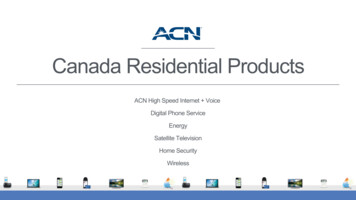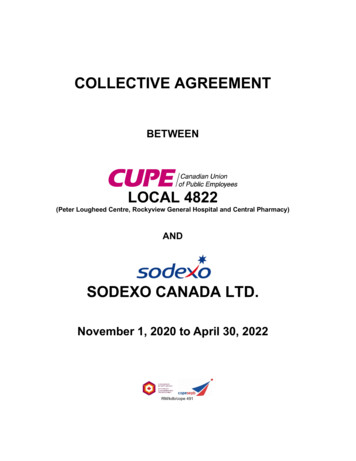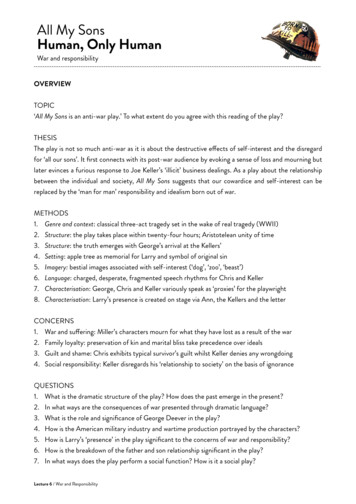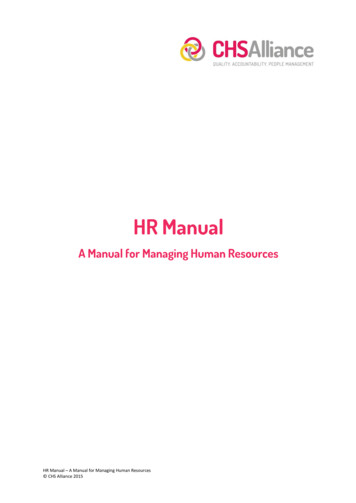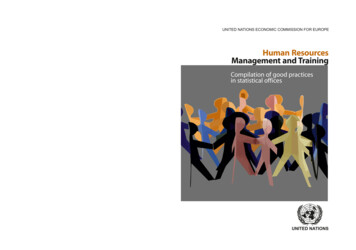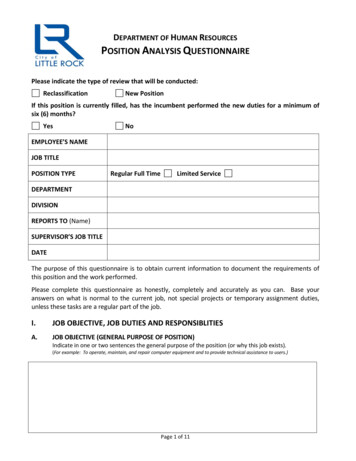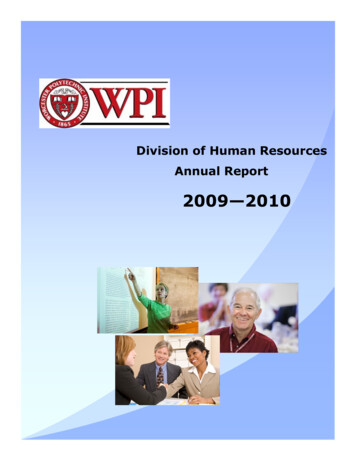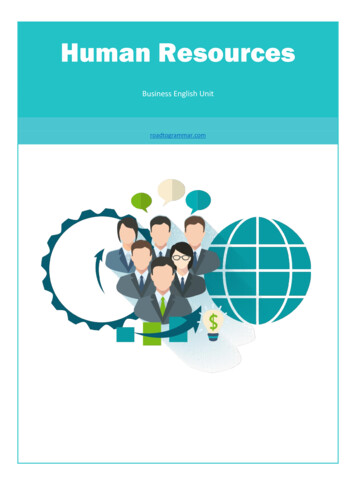Transcription
IBM CANADA LTDHUMAN RESOURCES PROGRAMSFOR IBM REGULAR EMPLOYEESEffective on January 1, 2015
This brochure is intended to provide an overview of certain plans and programs in whichyou may participate. The information in this brochure is based on the official plans andprogram documents, contracts, and administrator’s manuals/guides, as well asinformation residing in the Employee and Manager’s Reference database and the Youand IBM Canada Intranet site. If there happens to be any difference between thissummary and the listed documents, the above listed sources will be followed. Detailedinformation on these programs can be found on the You and IBM Canada Intranet siteat: http://w3-01.ibm.com/hr/web/ca/navigation/The company reserves the right, in its sole discretion, to modify (includes change,discontinue, suspend or improve) any of its plans or programs at its discretion, and thecompany’s decision on all matters relating to the operation, administration andinterpretation of its plans and programs shall be final. The Plan Administrator retainsthe exclusive authority and discretion to interpret the terms of the plans and programsdescribed herein. This statement applies to all IBM employees (regular full-time,special/regular part-time, assignees, on-leave), individuals receiving Short or Long-TermMedical Disability Income, Retirees and Survivors. Nothing contained in this documentshall be construed as creating an express or implied obligation on the part of theCompany to maintain such benefit plans, programs, practices, or policies. Eligibility toparticipate in a plan or program does not constitute a promise or right of continuedemployment or render any person an employee of IBM.
INSIDE Your Compensation .4Your Flexible Benefits .6Your Pension and Saving Plans .13Other Benefits / Services .15Your Flexible Work Arrangements .18Some important things you should know .20Contacts & Resources .22For more information, log on to s? Call the Employee Services Contact Centre at 1-866-214-0977
YOUR COMPENSATION IBM Canada’s compensation program ensures you are paid appropriately for your skills,contribution/leadership, and impact on the business/scope. The program supports key businesssuccess factors by focusing on skills, differentiation, accountability, responsibility, global teamingand affordability. In turn, employees have the opportunity to be rewarded, based on the success ofthe company and how they have contributed to that success.Compensation DesignIBM’s total compensation is designed to support the following key business success factors: high-performance culture, growth in shareholder value, and global teaming.We need your help to achieve this by contributing to those activities and areas of focus which arecritical to the success of our business. In return, IBM offers a challenging, exciting and successfulworking environment, backed by a comprehensive compensation system, designed to properlyrecognize your contribution, relative to the marketplace.Cash ComponentsIBM Canada’s pay objective is to provide compensation that will attract and retain an outstanding,highly motivated work force and meet the business challenges of the future. To help achieve thisobjective, our pay program will be: strongly influenced by the results you deliver,driven by overall business objectives, andcompetitive with leading companies in the marketplace.When the business exceeds its plan and you perform at the highest level, you will have an earningsopportunity that places you among the best in the marketplace.IBM Canada’s compensation program is designed to provide employees with rewards that arecompetitive in the marketplace relative to their contributions to the business. Cash compensationcan consist of the following components: Base PayThe fixed portion of your cash compensation paid on a bi-weekly basis. Employee Salary ProgramThis program can provide increases to your base salary based on your performance andcontributions to the success of the company. Incentive / CommissionsFor eligible employees in sales and some services roles, these plans are driven by key corporateobjectives such as revenue and profitability.For more information, log on to s? Call the Employee Services Contact Centre at 1-866-214-09774
YOUR COMPENSATION Additional CompensationAdditional compensation may include overtime, shift premiums, standby premiums, etc. and isdesigned to compensate eligible employees for work beyond normal working hours, primarilybased on provincial legislation requirements.Employee Stock Purchase Plan (ESPP)You may participate in the IBM Employee Stock Purchase Plan (ESPP) through payroll deductions.When you purchase IBM shares through the ESPP, you receive an automatic discount of 5% off themarket price on the date your shares are purchased.The plan is built around two offering periods – a block of time during which participants purchaseshares – January 1 to June 30 and July 1 to December 31. Eligible employees may enroll at anytime during the offering period. To enroll, you must be on the IBM payroll on or before the first dayof the offering period in which you are enrolling. When you enroll, you authorize the deduction ofa portion of your compensation (you may contribute 1% to 10% in any whole percentage of yourpay, up to certain plan and regulatory limits). Once enrolled in the plan, you do not have to reenroll for the following offering period as your participation continues automatically (unless youare suspended for selling shares bought in the current offering period) until you process a change.The plan rules limit you to purchasing a maximum of 25,000 worth of shares in any calendar yearor 1,000 shares in any offering period. You may also increase or reduce your contribution, add ordelete a joint owner, or withdraw from the plan at any time during an offering period. If youwithdraw from the plan, you may re-enter at any time, during the same offering period or asubsequent one.Growth Driven Profit-sharing (GDP) programTo support IBM’s global focus on profitable growth, the Growth Driven Profit-sharing (GDP)program returns a portion of year over year revenue and net income growth back to IBMers, in theform of a single, worldwide "one IBM" profit sharing pool. Payments under this program vary andare based on your job role, job level, IBM’s financial results and your individual performance.Eligibility for payment is dependent upon your being continuously employed by IBM through to theend of the calendar year. Employees in sales or services incentive roles are not eligible for the GDPProgram.AwardsIBM values and supports a culture of recognition and appreciation and makes a practice ofencouraging and recognizing special and significant achievements through a number of companywide individual and team award programs and may include cash and/or participation in a specialevent, etc.For more information, log on to s? Call the Employee Services Contact Centre at 1-866-214-09775
YOUR FLEXIBLE BENEFITS IBM’s suite of employee benefits ranges from flexible benefits and pension to voluntary employeeservices programs. IBM’s Flexible Benefits Plan allows you to design a benefits package that is bestsuited to meet the needs of you and your family. IBM currently offers the following FlexibleBenefits: Supplemental Health Dental Personal Emergency Travel Assistance Plan (Medi-Passport) Employee / Spouse/Partner / Children’s Life Insurance Employee / Spouse/Partner / Children’s Accidental Death & Dismemberment Insurance Long Term Disability Insurance (LTD) Health Care Spending Account (HCEA) Taxable CashEligibilityAs a Regular Full-time and Regular Part-time employee (RPT), you and your eligible dependents areeligible for coverage under the IBM Flexible Benefits Plan.You will initially be assigned IBM’s Standard Benefits Package with single coverage (You Only).However, you will have a one time 30-day opportunity to enroll and customize your benefits andadd your eligible dependents and/or change your coverage options effective your hire date.Active Regular Full-time and RPT employees are eligible to participate in the Annual FlexibleBenefits Enrollment. Employees on a non-legislated Leave of Absence (e.g. personal, education,pre-retirement and disability leaves) are not eligible to enroll.How Flexible Benefits WorkFlexible benefits provide you with the opportunity to tailor a benefits package that is best suited toyou and your eligible family members. You will choose your benefits from a variety of options thatrange from extensive coverage to basic, or no coverage. The choice is yours!The tool you will use to enroll in your benefits is the Your Benefits ResourcesTM (YBR) Web site. YBRis a third-party web site customized for IBM. IBM’s HR team continues to manage the FlexibleBenefits Plan.IBM will provide you with flex dollars to help pay for your benefits. You receive flex dollars towardsSupplemental Health, Dental, Employee Life Insurance and Long Term Disability Insurance. You canpurchase Optional Employee Life Insurance and additional Long-Term Disability Insurance.Each benefit option will have a price tag - this is the cost to you for that benefit option. You alsohave some flexibility in choosing who you cover under your Supplemental Health and Dentaloptions.For more information, log on to s? Call the Employee Services Contact Centre at 1-866-214-09776
YOUR FLEXIBLE BENEFITS In addition, IBM will deposit money directly into each eligible employee’s Health Care ExpenseAccount (HCEA).The dollar amount is based on the supplemental health and/or dental options selected duringenrolment. These dollars cannot be used to offset the cost of your benefits choices and cannot betaken as taxable cash.The money deposited your HCEA can be used to reimburse yourself for a wide range of healthrelated expenses as per Canada Revenue Agency guidelines. You have the flexibility to determinehow you spend this money, as long as the expenses meet the guidelines.The benefits coverage categories are: You only . Coverage for you (employee only) You plus one . Coverage for you (employee and one eligible dependent) You plus two or more . Coverage for you (employee and two or more eligible dependents)The coverage you select for Supplemental Health may be different from the coverage category youselect for Dental. If your coverage category is “You Only”, and you have just added your Spouse asan eligible dependent, then you can select either “You Only” or “You Plus One” as your coveragecategory. If you have more than one eligible dependent (your spouse and children), you may notchoose the “You plus one” coverage category. You must choose between “You Only” or “You Plus 2or More”. When you have more than two eligible dependents in your profile, the “You Plus One”category will not be available to you to select.Once you have made your benefit selections, your flex dollars will be pooled together and will beused to pay for your benefits in the most tax effective manner. This means you will have payrolldeductions to pay for all your life insurance options and if selected, for LTD option 4. In addition,any remaining costs that are not offset by your total flex dollars will be paid through payrolldeductions.If you have flex dollars remaining after the tax effective allocation, you will need to allocate themtowards a Health Care Expense Account (HCEA) and/or Taxable Cash. The HCEA allows you to useyour excess flex dollars to pay for other eligible health care expenses not covered by the IBMFlexible Benefits plan or provincial health insurance plans. The Taxable Cash Plan allows you to takethe flex dollars, less any applicable taxes, and have the cash deposited into your bank account oneach bi-weekly pay. You may choose one of these or a combination of the two.Opting OutA big advantage of flexible benefits is that you can opt out of either the Supplemental Health orDental Plan if you don’t need the level of coverage available through the program. If you do decideto opt out, you will receive a specified amount of flex dollars to be used somewhere else. Your poolof flex dollars will be used to pay for any other flexible benefits options in the most tax effectivemanner and any excess flex dollars can be taken as taxable cash and/or deposited into an HCEA.For more information, log on to s? Call the Employee Services Contact Centre at 1-866-214-09777
YOUR FLEXIBLE BENEFITS Why would you consider opting out? If, for example, your spouse or partner has comprehensivebenefits coverage through his or her employer, you likely will not need to duplicate coveragethrough IBM. Or, if you are relatively healthy and have few medical or dental expenses beyondwhat provincial health insurance covers, you can opt out and put your excess flex dollars in theHCEA to pay for any miscellaneous health care expenses that do come up.Important: ALL Quebec residents MUST participate in a drug insurance plan that provides areimbursement level of at least 68%. For IBM employees living in Quebec, this means you mustenroll in either Option 2 or 3 of IBM’s Supplemental Health Plan unless you have coverageelsewhere (i.e., spouse’s coverage). Quebec employees who elect Option 0 (Opt-out) or Option 1(20% Coverage) of the IBM Supplemental Health Plan are required to provide evidence of coverageelsewhere. You will be advised by mail what information you will be required to provide.Standard Benefits Package for New HiresThe following benefit coverage is assigned to you as a “New Hire” until you enroll using the YBRWeb site and select your own benefit options and add your eligible dependents for coverage. Theapplicable payroll deductions and taxable benefits (for Quebec residents) for this coverage will beapplied to your bi-weekly pay. Supplemental Health - Option 2 (plan reimbursement level at 80%) - “You Only” coverageBenefitPrescription Drug DeductibleLowest Cost Alternative DrugReimbursement Level Dispensing Fee80 % company paid(often referred to as generic drug substitution.)If no generic drug available: Reimbursement Level forDrugs on the NationalFormulary Reimbursement Level forDrugs not on the NationalFormularyHospital MaximumVision MaximumHearing Maximum 80 % company paid60 % company paidSemi-private room at 80% up to 150/day 250 for contacts/frames/lenses every 2 years 500 every 3 yearsDental - Option 2 (plan reimbursement level at 80%) - “You Only” coverageBenefitRoutineMajor RestorativeReimbursement Level80 %60 %Orthodontia80 %MaximumUnlimited 1,300/yearmaximum 2,400/lifetimeFor more information, log on to s? Call the Employee Services Contact Centre at 1-866-214-09778
YOUR FLEXIBLE BENEFITS maximumDental Fee Guide2014 Employee Life Insurance Option 2, equivalent to 1 x base salary (salary equivalent). For RegularPart-time (RPT) employees coverage is based on their RPT salary equivalent. Premiums for allLife Insurance options are paid through employee payroll deductions. Long Term Disability Option 2, IBM Income Replacement Plan - 60% of pre-disability incomeminus C/QPP plus COLA (cost of living adjustment).New Hire EnrollmentAs a new hired employee, you are provided with a one time opportunity to enroll in your flexiblebenefits under the “New Hire” eligibility rules. You will have a 30-day enrollment window in whichyou can change your benefits coverage from the above assigned “You Only” coverage to a benefitplan that suits the needs of your family. Below are some important points you should be aware ofas a new hire: Your User ID and PasswordAn email (“Your Action Required (YAN)”) will be sent to your work email address, requesting yourenrollment action on the YBR website. A second email will be sent to you containing yourtemporary User ID and password (PIN). The sender ID of these two notes is “IBM – Your BenefitsResources / IBM – Vos avantages sociaux en ligne”. Emails will arrive within two to three weeksafter your start date. Please contact the IBM Employee Services Contact Centre, if you did notreceive your notices after three weeks of your start date.To enrol you, have your User Id and Password ready to access the Your Benefits ResourcesTM (YBR)website. Upon accessing YBR with your temporary User ID and PIN you will be required to set upyour secure profile in YBR. Enrollment WindowThe 30-day enrollment window begins once you receive the “Your Action Required (YAN)” notice inyour Lotus Notes Inbox and last for 30 calendar days. A deadline to enroll will be displayed on theYBR Web site. This is a one-time enrollment, once you confirm your elections, they are final andthe window is closed. If you do not participate in your enrollment, the 30-day enrollment windowexpires and your next chance to change your benefits will be during the Annual Flexible BenefitsEnrollment in the fall or if you have an eligible family status change. Your DependentsYour assigned coverage is for you only. If you wish to cover your eligible dependents effective thedate of your hire, you must log on to YBR to add your dependent(s) to your profile and enroll youreligible dependent(s) within the 30-day enrollment window. Your next opportunity to add eligibledependent(s) or to change your benefit options is through the Annual Flexible Benefits EnrollmentFor more information, log on to s? Call the Employee Services Contact Centre at 1-866-214-09779
YOUR FLEXIBLE BENEFITS or if you experience a valid family status change during the year. Annual Flexible BenefitsEnrollment generally takes place each fall. Beneficiary DesignationWhen you join IBM you will have a minimum level of Employee Life Insurance, therefore you mustcomplete a beneficiary designation (this beneficiary designation is optional for IBM employeesliving in Quebec). You complete this designation online through YBR during your enrollment period.Your beneficiary designation may be changed at any time, if permitted by law. Payroll DeductionsOnce you have enrolled, your payroll deductions and taxable benefits (for Quebec residents) willchange retroactively to your hire date to reflect the benefits you selected and how your flex dollarswere allocated. Changing your benefit choicesOnce a year, you will be able to change the benefit options you’ve selected during the AnnualFlexible Benefits Enrollment. Also, if your family status changes, you may make specific changes tosome of your benefit choices to reflect your new circumstances. This must be completed within 60days of the date your status changed. Examples of family sta
IBM’s total compensation is designed to support the following key business success factors: . Personal Emergency Travel Assistance Plan . education, pre-retirement and disability leaves) are not eligible to enroll. How Flexible Benefits Work Flexible benefits provide you with the