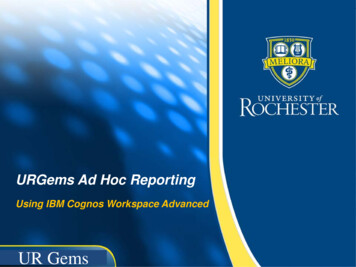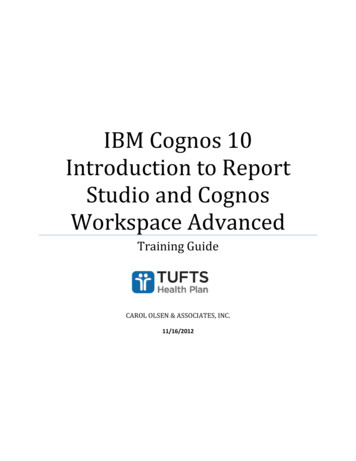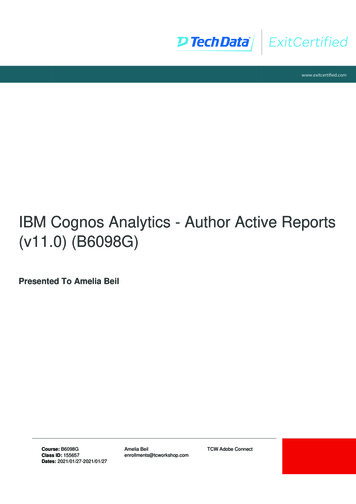Transcription
IBM Cognos Workspace AdvancedVersion 10.2.1User Guide
NoteBefore using this information and the product it supports, read the information in “Notices” on page 235.Product InformationThis document applies to IBM Cognos Business Intelligence Version 10.2.1 and may also apply to subsequentreleases.Licensed Materials - Property of IBM Copyright IBM Corporation 2005, 2013.US Government Users Restricted Rights – Use, duplication or disclosure restricted by GSA ADP Schedule Contractwith IBM Corp.
ContentsIntroduction . . . . . . . . . . . . . . . . . . . . . . . . . . . . . . . . . . xiChapter 1. What's new in Cognos Workspace Advanced . . . . . . . . . . . . . . . 1New features in Cognos Workspace Advanced version 10.2.1 . . . . . . . . . . . . . . . . . . . 1Simplified custom grouping . . . . . . . . . . . . . . . . . . . . . . . . . . . . . 1Share sets between reports. . . . . . . . . . . . . . . . . . . . . . . . . . . . . . 1Crosstab values as percentages . . . . . . . . . . . . . . . . . . . . . . . . . . . . 2Improved text-based relational filters . . . . . . . . . . . . . . . . . . . . . . . . . . 2Option to group or ungroup repeating cells in Excel 2007 reports . . . . . . . . . . . . . . . . . 2Search parameter Ends with any of these keywords . . . . . . . . . . . . . . . . . . . . . 3Removed features in Cognos Workspace Advanced version 10.2.1 . . . . . . . . . . . . . . . . . 3IBM Cognos Statistics . . . . . . . . . . . . . . . . . . . . . . . . . . . . . . . 3What's new in version 10.2.0 . . . . . . . . . . . . . . . . . . . . . . . . . . . . . . 3New features in version 10.2.0 . . . . . . . . . . . . . . . . . . . . . . . . . . . . 4New features in version 10.1.1 . . . . . . . . . . . . . . . . . . . . . . . . . . . . . 5Custom groups . . . . . . . . . . . . . . . . . . . . . . . . . . . . . . . . . 5Creating sections . . . . . . . . . . . . . . . . . . . . . . . . . . . . . . . . . 5Filtering directly from the data tree . . . . . . . . . . . . . . . . . . . . . . . . . . . 6Names for lists, crosstab, and chart objects . . . . . . . . . . . . . . . . . . . . . . . . 6New startup options . . . . . . . . . . . . . . . . . . . . . . . . . . . . . . . . 6Visual aid to select lists and crosstabs . . . . . . . . . . . . . . . . . . . . . . . . . . 6Keyboard shortcuts for accessibility. . . . . . . . . . . . . . . . . . . . . . . . . . . 6Showing content when no data is available . . . . . . . . . . . . . . . . . . . . . . . . 7Larger worksheet sizes for Microsoft Excel 2007 report outputs . . . . . . . . . . . . . . . . . 7Microsoft Excel 2007 supported as an external data source . . . . . . . . . . . . . . . . . . . 7What's new in version 10.1.0 . . . . . . . . . . . . . . . . . . . . . . . . . . . . . . 8New Features in Version 10.1.0 . . . . . . . . . . . . . . . . . . . . . . . . . . . . 8Changed Features in Version 10.1.0 . . . . . . . . . . . . . . . . . . . . . . . . . . 15Removed Features in Version 10.1.0 . . . . . . . . . . . . . . . . . . . . . . . . . . 15Chapter 2. Understanding Cognos Workspace Advanced . . . . . . . . . . . . . . 17Relational and dimensional reporting stylesWorking in Cognos Workspace Advanced .The User Interface . . . . . . . .Work in Preview or Design Mode . . .Basic Report Layout . . . . . . .Options. . . . . . . . . . . .Web browser settings . . . . . . . .Chapter 3. Creating Reports.17202022222327. . . . . . . . . . . . . . . . . . . . . . . . . . 29Specify the Package . . . . . . . . . . . . . . .Refresh the package . . . . . . . . . . . . . .Choose a Basic Report Layout . . . . . . . . . . . .Add Data to a Report . . . . . . . . . . . . . . .Data Source Icons . . . . . . . . . . . . . . .Save a Report. . . . . . . . . . . . . . . . . .Run a Report . . . . . . . . . . . . . . . . . .Running a Report Against a Dimensional Data Source . . .Producing a Report in CSV Format . . . . . . . . .Producing a Report in Microsoft Excel Format . . . . . .Producing a Report in XML Format . . . . . . . . .Set PDF Page Options . . . . . . . . . . . . . .Naming report objects for workspaces in Cognos Workspace . .Recommendation - Creating Financial Reports . . . . . . .The IBM Cognos Business Intelligence Software Development Kit Copyright IBM Corp. 2005, 2013.293030303132323435353839393940iii
View Lineage Information for a Data Item . . . . .The IBM Cognos Business Intelligence Lineage Tool .Chapter 4. Crosstabs. 40. 41. . . . . . . . . . . . . . . . . . . . . . . . . . . . . 43Working with Crosstab Reports. . . .Create a Nested Crosstab . . . . .Create a Single-Edge Crosstab . . .Creating headers automatically for sets inShowing crosstab values as percentages .Swap Columns and Rows . . . . .Change a List into a Crosstab . . . . . . . . . .crosstabs. . . . . . .43444545464747Chapter 5. Charts . . . . . . . . . . . . . . . . . . . . . . . . . . . . . . . 49Using Legacy Report Studio Charts . . . . . . . .Creating Charts . . . . . . . . . . . . . . .Chart objects . . . . . . . . . . . . . . .Choosing a Chart Type and Configuration . . . . . .Chart Types . . . . . . . . . . . . . . . .Column Charts . . . . . . . . . . . . . .Line Charts . . . . . . . . . . . . . . .Pie Charts . . . . . . . . . . . . . . . .Bar Charts . . . . . . . . . . . . . . . .Area Charts . . . . . . . . . . . . . . .Point Charts . . . . . . . . . . . . . . .Combination Charts . . . . . . . . . . . .Scatter Charts . . . . . . . . . . . . . .Bubble Charts . . . . . . . . . . . . . .Bullet Charts . . . . . . . . . . . . . . .Gauge Charts. . . . . . . . . . . . . . .Pareto Charts . . . . . . . . . . . . . . .Progressive Column Charts . . . . . . . . . .Quadrant Charts. . . . . . . . . . . . . .Marimekko Charts . . . . . . . . . . . . .Radar Charts . . . . . . . . . . . . . . .Polar Charts . . . . . . . . . . . . . . .Chart Configurations . . . . . . . . . . . . .Standard Charts . . . . . . . . . . . . . .Stacked Charts . . . . . . . . . . . . . .100 Percent Stacked Charts . . . . . . . . . .Three-dimensional Charts . . . . . . . . . .Convert Charts From One Type to Another . . . . . .Customizing Charts . . . . . . . . . . . . .Resize a Chart . . . . . . . . . . . . . .Add Titles to a Chart . . . . . . . . . . . .Customizing the Color Palette of a Chart . . . . .Customizing the Color Palette of a Progressive Chart .Creating a Conditional Palette in a Chart . . . . .Add Background Effects to a Chart Object . . . . .Add Colored Regions to a Chart . . . . . . . .Customizing the Axes in a Chart . . . . . . . .Customize the Legend of a Chart . . . . . . . .Adding a Note to a Chart . . . . . . . . . .Adding a Baseline to a Chart . . . . . . . . .Display Trendlines in Current Default Charts . . . .Showing data values in bar, column, line, and area chartsShowing data values in pie and donut charts . . . .Showing data values in other charts . . . . . . .Customizing Lines and Data Points in a Line Chart . .Create a Matrix of Charts. . . . . . . . . . .Customize a Gauge Chart . . . . . . . . . .iv.IBM Cognos Workspace Advanced Version 10.2.1: User 64646566676868717172737475767879808182838484858688
Define Color by Value in Scatter or BubbleCreate a Donut Chart from a Pie Chart .Pull Out Pie Slices in a Pie Chart . . .Customize a Bullet Chart . . . . . .Charts. . . . . . .89909091Chapter 6. Lists . . . . . . . . . . . . . . . . . . . . . . . . . . . . . . . . 93Group Data . 93Chapter 7. Exploring Relational Data . . . . . . . . . . . . . . . . . . . . . . . 95Using Relational Calculations . . . . . . . . . . . . . . .Create a Simple Calculation . . . . . . . . . . . . . . .Inserting a Query Calculation . . . . . . . . . . . . . .Summarize Relational Data . . . . . . . . . . . . . . . .Sorting relational data . . . . . . . . . . . . . . . . .Sorting multiple rows or columns and grouped columns . . . . .Sorting lists based on a data item not in the report . . . . . . .Format Relational Data . . . . . . . . . . . . . . . . .Specifying the Number of Decimals in Numbers . . . . . . .Locale-sensitive Properties . . . . . . . . . . . . . . .Digit shaping in charts . . . . . . . . . . . . . . . .Filtering relational data . . . . . . . . . . . . . . . . .Creating a custom filter . . . . . . . . . . . . . . . .Creating relational custom groups . . . . . . . . . . . .Combining filter conditions. . . . . . . . . . . . . . .Filtering based on data items not in the report . . . . . . . .Editing filters . . . . . . . . . . . . . . . . . . .Removing filters . . . . . . . . . . . . . . . . . .Suppress Empty Cells in Relational Reporting . . . . . . . . .Limitations When Formatting Empty Cells in SAP BW Data Sources .Example - Suppress Zeros in Rows and Columns in an Existing Report. 95. 96. 98. . . . . . . . . . . . . . 100. . . . . . . . . . . . . . 101. . . . . . . . . . . . . . 101. . . . . . . . . . . . . . 102. . . . . . . . . . . . . . 102. . . . . . . . . . . . . . 103. . . . . . . . . . . . . . 103. . . . . . . . . . . . . . 104. . . . . . . . . . . . . . 105. . . . . . . . . . . . . . 106. . . . . . . . . . . . . . 107. . . . . . . . . . . . . . 108. . . . . . . . . . . . . . 109. . . . . . . . . . . . . . 110. . . . . . . . . . . . . . 110. . . . . . . . . . . . . . 110. . . . . . . . . . . . . . 111. . . . . . . . . . . . . . 111Chapter 8. Exploring Dimensional Data . . . . . . . . . . . . . . . . . . . . . 113Customize the Source Tree . . . . . . . . . . . . . . . .Insert a Member . . . . . . . . . . . . . . . . . . .Search for a Member . . . . . . . . . . . . . . . . . .Nest Members . . . . . . . . . . . . . . . . . . . .Insert a Hierarchy . . . . . . . . . . . . . . . . . . .Insert a Member Property . . . . . . . . . . . . . . . .Create a Set of Members. . . . . . . . . . . . . . . . .Excluding members from a set. . . . . . . . . . . . . . .Moving members within a set . . . . . . . . . . . . . . .Replace a Member or Set . . . . . . . . . . . . . . . .Create Members and Intersections . . . . . . . . . . . . .Expand and Collapse a Member . . . . . . . . . . . . . .Sharing sets between reports . . . . . . . . . . . . . . .Managing shared set references . . . . . . . . . . . . .Join Multiple Sets . . . . . . . . . . . . . . . . . . .Edit the Operations Performed on a Set . . . . . . . . . . .Create Page Layers . . . . . . . . . . . . . . . . . .Sort Dimensional Data . . . . . . . . . . . . . . . . .Sorting members in a set by their labels . . . . . . . . . .Sorting sets by value . . . . . . . . . . . . . . . . .Sorting sets by member properties or tuples . . . . . . . . .Format Dimensional Data . . . . . . . . . . . . . . . .Specifying the Number of Decimals in Numbers . . . . . . .Locale-sensitive Properties . . . . . . . . . . . . . . .Digit shaping in charts . . . . . . . . . . . . . . . .Suppress Empty Cells in Dimensional Reporting . . . . . . . .Limitations When Formatting Empty Cells in SAP BW Data Sources .Example - Suppress Zeros in Rows and Columns in an Existing 22122123123123124125125126127127129129129Contentsv
Summarize Dimensional Data . . . . . . . . . .Creating dimensional custom groups . . . . . . .Using Dimensional Calculations . . . . . . . . .Create a Simple Member Calculation . . . . . .Limitations When Summarizing Measures in DMR DataCreating a Query Calculation . . . . . . . . .Create an Intersection (Tuple) . . . . . . . . .Drill on a Member or Set . . . . . . . . . . .Filtering dimensional data . . . . . . . . . . .Creating a context filter . . . . . . . . . . .Limiting data to top or bottom values . . . . . .Filtering the members within a set . . . . . . .Creating a custom filter . . . . . . . . . . .Combining filter conditions. . . . . . . . . .Editing filters . . . . . . . . . . . . . .Removing filters . . . . . . . . . . . . .Extended Data Items . . . . . . . . . . . . .Create a Drill-up and Drill-down Report . . . . . . . . . . . . . .Sources. . . . . . . . . . . . . . . . . . . . . . . . . . 46146Chapter 9. Formatting Reports . . . . . . . . . . . . . . . . . . . . . . . . . 149Add a Header or Footer to a Report . . . . . . . . .Add Borders to an Object . . . . . . . . . . . .Add Text . . . . . . . . . . . . . . . . . .Specify the Font for a Report . . . . . . . . . . .Add Color to an Object . . . . . . . . . . . . .Copy Object Formatting . . . . . . . . . . . . .Insert an Image in a Report . . . . . . . . . . .Add Background Effects . . . . . . . . . . . . .Insert Page Numbers in a Report . . . . . . . . . .Insert Other Objects . . . . . . . . . . . . . .Align an Object. . . . . . . . . . . . . . . .Lay Out Report Pages . . . . . . . . . . . . .Using a table to control where objects appear . . . . .Applying table styles . . . . . . . . . . . . .Divide data into sections . . . . . . . . . . . .Apply Padding to an Object . . . . . . . . . . .Set Object Margins . . . . . . . . . . . . . .Rename a Row or Column . . . . . . . . . . . .Support for bidirectional content . . . . . . . . . .Specifying text and container direction . . . . . . . .Specify Line Spacing and Breaking . . . . . . . . .Specify the Height and Width of an Object . . . . . .Control How Other Objects Flow Around an Object . . .Highlight Data Using a Conditional Style . . . . . . .Create a New Conditional Style . . . . . . . . .Reuse an Existing Conditional Style . . . . . . . .Create an Advanced Conditional Style . . . . . . .Example - Add a Conditional Style to an Existing Report.Specify what appears for data containers that contain no dataModifying Report and Object Styles . . . . . . . . .Modify the report properties . . . . . . . . . .Modify Object Styles . . . . . . . . . . . . .(Don't Print) Class . . . . . . . . . . . . . .Modifying the Default Layout Style Sheet . . . . . 171Chapter 10. Managing Existing Reports . . . . . . . . . . . . . . . . . . . . . 173Copying the result of an analysis to a Microsoft Excel spreadsheetCopy a Report to the Clipboard . . . . . . . . . . . .Copy a Report to the Clipboard in Internet Explorer . . . .Copy a Report to the Clipboard in Firefox . . . . . . . .viIBM Cognos Workspace Advanced Version 10.2.1: User Guide.173173173174
Open a Report from the Clipboard .Managing Changes in the Package . 174. 174Chapter 11. Working With Your External Data. . . . . . . . . . . . . . . . . . . 175Preparing to Work with your External Data .Import Data . . . . . . . . . . . .Map Data . . . . . . . . . . . .Finish Importing Data . . . . . . . .Publish the Package . . . . . . . . .Edit Your External Data . . . . . . . .Delete Your External Data . . . . . . .Running a Report That Contains External DataMaking your Reports Public . . . . . .177178179180181181182183183Chapter 12. Upgrading Reports. . . . . . . . . . . . . . . . . . . . . . . . . 185Upgrading Reports from IBM Cognos Business Intelligence Version 8.4 .Tips for Report Studio Express Authoring Users . . . . . . . .Upgrading Report Styles . . . . . . . . . . . . . . . 185. 185. 187Chapter 13. Samples . . . . . . . . . . . . . . . . . . . . . . . . . . . . . 189The Sample Outdoors Company . . . . . . . .Samples in the GO Data Warehouse (analysis) PackagePromotion Success. . . . . . . . . . . .Retailer sales target . . . . . . . . . . .Samples in the GO Data Warehouse (query) Package .Employee Expenses by Region . . . . . . .Returns by Product Brand . . . . . . . . .189189190190190190190Appendix A. Accessibility Features . . . . . . . . . . . . . . . . . . . . . . . 191Accessibility features in IBM Cognos Workspace AdvancedKeyboard Shortcuts . . . . . . . . . . . . .Considerations to Improve Report Accessibility . . . .Enable Accessible Report Outputs . . . . . . .Add Alternate Text to Images and Charts . . . . .Add Summary Text to Tables . . . . . . . . .Designate Cells Headers in Tables . . . . . . .IBM and Accessibility . . . . . . . . . . . .191191192192193194194194Appendix B. Troubleshooting . . . . . . . . . . . . . . . . . . . . . . . . . 195Auto Correct Errors in a Report . . . . . . . . . . . . . . . . . . . . . . . .Problems Creating Reports . . . . . . . . . . . . . . . . . . . . . . . . . .Metadata Change in Oracle Essbase No
IBM Cognos Workspace Advanced