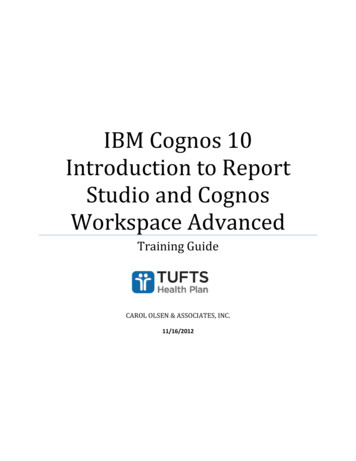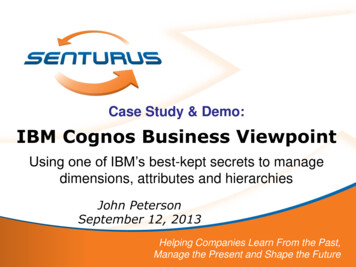Transcription
IBM Cognos Business IntelligenceVersion 10.2.2Architecture and Deployment Guide
NoteBefore using this information and the product it supports, read the information in “Notices” on page 131.Product InformationThis document applies to IBM Cognos Business Intelligence Version 10.2.2 and may also apply to subsequentreleases.Licensed Materials - Property of IBM Copyright IBM Corporation 2005, 2014.US Government Users Restricted Rights – Use, duplication or disclosure restricted by GSA ADP Schedule Contractwith IBM Corp.
ContentsIntroduction . . . . . . . . . . . . . . . . . . . . . . . . . . . . . . . . . viiChapter 1. IBM Cognos BI . . . . . . . . . . . . . . . . . . . . . . . . . . . . 1Chapter 2. The Multitiered Architecture . . . . . . . . . . . . . . . . . . . . . . 3User Interfaces. . . . . . . . . . .Web-based User Interfaces . . . . . .Windows-based User Interfaces . . . .Tier 1. Web Server: IBM Cognos BI GatewaysTier 2. Applications: IBM Cognos BI ServersDispatcher . . . . . . . . . . .Content Manager . . . . . . . .Tier 3. Data: Content Providers . . . . .Content Store . . . . . . . . . .Data Sources . . . . . . . . . .Metric Store . . . . . . . . . .Chapter 3. Communications. 3. 4. 7. 9. 10. 10. 14. 16. 16. 17. 18. . . . . . . . . . . . . . . . . . . . . . . . . . 19Messaging and Dispatching . . . . . . . . . . . . . . . . . . . .Local Preferred Dispatching . . . . . . . . . . . . . . . . . . .Log Message Processing . . . . . . . . . . . . . . . . . . . . .Planning Log Message Repositories in a Distributed Installation . . . . . . .Recommendation - Consolidate Log Messages in a Distributed Environment UsingRecommendation - Configure a Log File for Each Log Server . . . . . . . .Database Connection Management . . . . . . . . . . . . . . . . .Content Store Database . . . . . . . . . . . . . . . . . . . .Query Databases . . . . . . . . . . . . . . . . . . . . . .Metric Store Databases . . . . . . . . . . . . . . . . . . . .Microsoft .NET Framework Interactions . . . . . . . . . . . . . . . .Port Usage . . . . . . . . . . . . . . . . . . . . . . . . .Request Flow Processing . . . . . . . . . . . . . . . . . . . . .Accessing IBM Cognos BI . . . . . . . . . . . . . . . . . . .Viewing a Report or Analysis . . . . . . . . . . . . . . . . . .Running a Report or Analysis . . . . . . . . . . . . . . . . . .Scheduling a Task to Run. . . . . . . . . . . . . . . . . . . .Opening IBM Cognos Connection Folder . . . . . . . . . . . . . .Running an Agent . . . . . . . . . . . . . . . . . . . . . .Indexing content. . . . . . . . . . . . . . . . . . . . . . .Searching content . . . . . . . . . . . . . . . . . . . . . .Portal Pages . . . . . . . . . . . . . . . . . . . . . . . . . . . . . . . . .a Remote. . . . . . . . . . . . . . . . . . . . . . . . . . . . . . . . . . . . . . . . . . . . . . . . . . .Log Server . . . . . . . . . . . . . . . . . . . . . . . . . . . . . . . . . . . . . . . . . . . . . . . . . . . . . . . . . . . . . . . . . . . . er 4. Workflow . . . . . . . . . . . . . . . . . . . . . . . . . . . . . . 41Planning for Implementation . . . . . . . . . . . .Installing IBM Cognos Business Intelligence . . . . . . .Configuring IBM Cognos Business Intelligence . . . . . .Monitoring Configuration Changes . . . . . . . . .Configuring Security . . . . . . . . . . . . . .Configuring IBM Cognos Business Intelligence for MultilingualAdministering IBM Cognos Business Intelligence . . . . . .Using IBM Cognos BI for Reporting and Analysis . . . . .Creating Reporting Models and Packages . . . . . . .Authoring Reports . . . . . . . . . . . . . . .Using IBM Cognos Business Intelligence for Scorecarding . . .Packaging in Metric Studio . . . . . . . . . . . . Copyright IBM Corp. 2005, 2014. . . . . . . . . . . . . . . .Reporting. . . . . . . . . . . . . . . . . . .424243444444454646474949iii
Authoring Scorecarding Applications . . . . . . . . .Using IBM Cognos Business Intelligence to Create PowerCubes .Managing Events . . . . . . . . . . . . . . . . 49. 50. 50Chapter 5. Implementation Planning Checklist . . . . . . . . . . . . . . . . . . . 51Chapter 6. Installation Options . . . . . . . . . . . . . . . . . . . . . . . . . 53Installing All Components on One Computer . . . . . . . . . . . . . . . .Installing the Gateway on a Separate Computer . . . . . . . . . . . . . . .Installing Application Tier Components and Content Manager on Separate Computers . .Multiple Installations of Content Manager . . . . . . . . . . . . . . . .Modeling Tool Installation Options . . . . . . . . . . . . . . . . . . .IBM Cognos Business Intelligence with other IBM Cognos products . . . . . . . .IBM Cognos products that can be upgraded to IBM Cognos Business Intelligence . . .IBM Cognos Series 7 products that can be migrated to IBM Cognos Business IntelligenceIBM Cognos products that interoperate with IBM Cognos Business Intelligence. . . .IBM Cognos Series 7 content that can be recreated in IBM Cognos Business Intelligence .53555658596162636467Chapter 7. Performance Planning . . . . . . . . . . . . . . . . . . . . . . . . 69Capacity Planning . . . . . . . . . . . . . .Estimating IBM Cognos BI User Load . . . . . .Assessing Application Complexity . . . . . . . .Planning Infrastructure Components . . . . . . .Scalability Planning. . . . . . . . . . . . . .Web Server and Gateway Scalability . . . . . . .IBM Cognos BI Server Scalability . . . . . . . .Availability Planning . . . . . . . . . . . . .IBM Cognos Business Intelligence Gateway AvailabilityIBM Cognos Business Intelligence Server Availability .Content Manager Availability . . . . . . . . .Content Store Availability. . . . . . . . . . .697072727575808282828383Chapter 8. Performance Monitoring and Tuning . . . . . . . . . . . . . . . . . . 85Performance Metrics . . . . . . . . . . . . . .Database Tuning. . . . . . . . . . . . . . . .Application Server Tuning . . . . . . . . . . . .Changing Memory Settings . . . . . . . . . . .Setting Connection Limits . . . . . . . . . . .Web Server Tuning . . . . . . . . . . . . . . .IBM Cognos BI Tuning . . . . . . . . . . . . .Designing Models and Reports for Performance . . . .Tuning IBM Cognos BI Dispatchers . . . . . . . .Tuning the Report Service, Batch Report Service, and ReportSetting Affinity Connections . . . . . . . . . . .Best Practices for Scheduled Reporting . . . . . . .Using Report Bursting . . . . . . . . . . . . .PDF Rendering . . . . . . . . . . . . . . . .Low Bandwidth Connections . . . . . . . . . . .Disk Maintenance . . . . . . . . . . . . . . .Performance for IBM Cognos Mobile . . . . . . . . .Estimate the bandwidth required by IBM Cognos Mobile .Estimate the required number of servers. . . . . . .Estimating the size of a report . . . . . . . . . .Advanced Report Processing Configuration Settings . . . . . . . . . . . . .Data. . . . . . . . . . . . . . . . . . . . . . . . . . . . . .Service. . . . . . . . . . . . . . . . . . . . . . .858687878788888889909092939494949494959596Chapter 9. Globalization Considerations . . . . . . . . . . . . . . . . . . . . . 97Locales . . . . . . . . . . . . . . . . . . . . . . . . . . . . . . . . . . . . . 97Adding Fonts to the IBM Cognos BI Environment . . . . . . . . . . . . . . . . . . . . . . 99Changing the Language of the User Interface. . . . . . . . . . . . . . . . . . . . . . . . 100Changing the Language of Reports, Data, or Metadata for Users . . . . . . . . . . . . . . . . . 101ivIBM Cognos Business Intelligence Version 10.2.2: Architecture and Deployment Guide
Customizing Currency, Numbers, Dates, and Times .Setting up a Multilingual IBM Cognos BI EnvironmentConfiguring a Database for Multilingual Reporting . . 103. 104. 105Chapter 10. Security Architecture . . . . . . . . . . . . . . . . . . . . . . . . 107IBM Cognos Application Firewall . . .IBM Cognos Authentication Services . .Cognos Namespace . . . . . . .Single Signon . . . . . . . . .IBM Cognos Authorization Services . . .Distributed Administration . . . . .Permissions . . . . . . . . . .Cryptographic Services . . . . . . .Using a Third-party Certificate AuthorityIBM Cognos Cryptographic Provider .107108108109109109109110110110Chapter 11. Securing the Deployment . . . . . . . . . . . . . . . . . . . . . . 113Techniques for Securing the Operating System . . . . .Techniques for Securing the Network . . . . . . . .Securing the Application. . . . . . . . . . . . .Recommendation - Use IBM Cognos Application FirewallConfiguring the Cryptographic Environment . . . . .Securing Temporary Files . . . . . . . . . . .Securing IBM Cognos BI Files . . . . . . . . . .Protecting CAM password cookies . . . . . . . .Techniques for Securing Access to IBM Cognos ConnectionSecuring IBM Cognos PowerCubes . . . . . . . .Securing Data Source Signons . . . . . . . . . .Securing the content store . . . . . . . . . . .Security Audit . . . . . . . . . . . . . . . .114117118118119122122122123127127128128Notices . . . . . . . . . . . . . . . . . . . . . . . . . . . . . . . . . . . 131Index . . . . . . . . . . . . . . . . . . . . . . . . . . . . . . . . . . . . 135Contentsv
viIBM Cognos Business Intelligence Version 10.2.2: Architecture and Deployment Guide
IntroductionThis document is intended for use with IBM Cognos Business Intelligence.This document is for the business intelligence solutions architect who oversees thesetup, administration, and use of IBM Cognos BI, a Web-based businessintelligence solution with integrated reporting, analysis, scorecarding, and eventmanagement features. This documentv Describes the IBM Cognos BI architecture from the perspectives of structure,communications, workflow, and security.v Provides information to help you plan to install and configure IBM Cognos BIand to maximize its performance.v Describes the IBM Cognos BI security architecture and provides guidelines forsecuring the deployment.AudienceTo use this guide effectively, you should already be familiar with your informationtechnology infrastructure and with the business needs of the people in yourorganization who will use IBM Cognos BI.Finding informationTo find product documentation on the web, including all translateddocumentation, access IBM Knowledge Center (http://www.ibm.com/support/knowledgecenter). Release Notes are published directly to IBM Knowledge Centerand include links to the latest technotes and APARs.You can also read PDF versions of the product online help files by clicking thePDF links at the top of each HTML page, or access the PDFs from the IBM Cognosproduct documentation web page (www.ibm.com/support/docview.wss?uid swg27042003).Forward-looking statementsThis documentation describes the current functionality of the product. Referencesto items that are not currently available may be included. No implication of anyfuture availability should be inferred. Any such references are not a commitment,promise, or legal obligation to deliver any material, code, or functionality. Thedevelopment, release, and timing of features or functionality remain at the solediscretion of IBM.Samples disclaimerThe Sample Outdoors Company, Great Outdoors Company, GO Sales, anyvariation of the Sample Outdoors or Great Outdoors names, and Planning Sampledepict fictitious business operations with sample data used to develop sampleapplications for IBM and IBM customers. These fictitious records include sampledata for sales transactions, product distribution, finance, and human resources.Any resemblance to actual names, addresses, contact numbers, or transactionvalues is coincidental. Other sample files may contain fictional data manually ormachine generated, factual data compiled from academic or public sources, or data Copyright IBM Corp. 2005, 2014vii
used with permission of the copyright holder, for use as sample data to developsample applications. Product names referenced may be the trademarks of theirrespective owners. Unauthorized duplication is prohibited.viiiIBM Cognos Business Intelligence Version 10.2.2: Architecture and Deployment Guide
Chapter 1. IBM Cognos BIIBM Cognos Business Intelligence is a solution designed to address the challengesof enterprise-scale reporting, analysis, scorecarding, and event notification.The IBM Cognos BI architecture was designed for scalability, availability, andopenness. It uses platform independent, industry proven technology, such asExtensible Markup Language (XML), Simple Object Access Protocol (SOAP), andWeb Services Definition Language (WSDL). For this reason, IBM Cognos BI canintegrate with and leverage your existing technology infrastructure on multipleplatforms.The IBM Cognos BI architecture features a consistent, zero footprint, Web-baseduser interface for viewing, creating, and administering reports, analyses,scorecards, and events. It has a common dispatcher and supports leading relationaldatabases as well as Online Analytical Processing (OLAP) and dimensionallymodeled relational cubes. It ensures dynamic load balancing and provides failoverrecovery for continuous operation. It also provides a single point of administration,as well as Web-based delegated administration. IBM Cognos BI is fully open tothird-party products and custom development. It also integrates with Web farmsand supports multilingual reporting and scorecarding.IBM Cognos Data ManagerIBM Cognos BI also includes Data Manager for data integration. With DataManager, you can extract data from source systems and data files, transform thedata, and load it into a data warehouse, conformed data mart, or report stagingarea.For information about the Data Manager architecture, see the IBM Cognos DataManager Installation and Configuration Guide and the IBM Cognos Data Manager UserGuide. Copyright IBM Corp. 2005, 20141
2IBM Cognos Business Intelligence Version 10.2.2: Architecture and Deployment Guide
Chapter 2. The Multitiered ArchitectureIBM Cognos Business Intelligence has a multitiered architecture. For descriptionpurposes, it can be separated into three tiers: Web server, applications, and data.The tiers are based on business function, and are typically separated by networkfirewalls. IBM Cognos BI user interfaces sit above the tiers.Figure 1. Multitiered architecture workflowThis information describes a single-server IBM Cognos BI configuration. To meetyour requirements, you can choose a different configuration. For more information,see Chapter 6, “Installation Options,” on page 53.User InterfacesIBM Cognos BI is configured using IBM Cognos Configuration. You also use IBMCognos Configuration to start and stop IBM Cognos services.In addition to IBM Cognos Configuration, IBM Cognos BI has Web-based andWindows-based user interfaces, as listed in the following table. Copyright IBM Corp. 2005, 20143
Table 1. IBM Cognos BI Web-based and Windows-based user interfacesWeb-based interfacesWindows-based interfacesCognos ConnectionCognos Framework ManagerCognos AdministrationCognos Metric DesignerCognos Query StudioCognos TransformerCognos Report StudioCognos Map ManagerCognos Analysis StudioCognos BI for Microsoft OfficeCognos Event StudioCognos InsightCognos Metric StudioCognos WorkspaceCognos Workspace AdvancedWeb-based User InterfacesThe zero footprint, Web-based interfaces include the following components:v “ IBM Cognos Connection”v “ IBM Cognos Administration” on page 5vvv“Cognos Query Studio ” on page 6“Cognos Report Studio” on page 6“Cognos Analysis Studio” on page 6v “Cognos Event Studio ” on page 6v “Cognos Metric Studio” on page 6v “Cognos Workspace” on page 7v “Cognos Workspace Advanced” on page 7The interfaces that are available to users depend on user permissions and on theIBM Cognos BI packages that your organization purchased.IBM Cognos ConnectionIBM Cognos Connection is a Web portal provided with IBM Cognos BusinessIntelligence, providing a single access point to the corporate data available for itsproducts. It provides a single point of entry for querying, analyzing, andorganizing data, and for creating reports, scorecards, and events. Users can run alltheir Web-based IBM Cognos BI applications through IBM Cognos Connection.Other business intelligence applications, and web addresses to other applications,can be integrated with IBM Cognos Connection.Like the other Web browser interfaces in IBM Cognos BI, IBM Cognos Connectionuses the default configurations of your browser. It does not require the use ofJava , ActiveX, or plug-ins, and does not install them.In addition to selections for viewing data and creating objects, IBM CognosConnection includesv portal pages4IBM Cognos Business Intelligence Version 10.2.2: Architecture and Deployment Guide
The New Page buttonopens a wizard where users can create acustomizable page that uses portlets to show different types of content at thesame time.v Public FoldersPublic Folders store shared IBM Cognos BI content, such as packages “CreatingReporting Models and Packages” on page 46, reports, agents, shortcuts, and jobs.v My FoldersMy Folders store personal IBM Cognos BI content, such as reports, shortcuts,and jobs.v User preferencesincludes links to My Watch Items, alert listsThe My Area Options buttonand watch rules that help you monitor business events; My Preferences, settingsfor format, language, time zone, contact information, and portal content; and MyActivities and Schedules, status windows where you can set priorities for andmonitor your IBM Cognos BI activities.v Link to tools and applicationsThe Launch button provides links to the IBM Cognos BI studios, Drill-throughDefinitions, which are used to navigate through related data when querying oranalyzing data, and IBM Cognos Administration.For information about using Cognos Connection, see the IBM Cognos ConnectionUser Guide.The open IBM Cognos BI architecture means that you can choose to integrate IBMCognos BI into your organization's existing Web portal. You can use PortalServices, provided with IBM Cognos BI, to integrate IBM Cognos BI with a numberof portals, includingv SAP Enterprise Portalv IBM WebSphere Portalv Oracle WebCenter Interaction Portalv SharePoint PortalFor more information, see the IBM Cognos Administration and Security Guide.IBM Cognos AdministrationIBM Cognos Administra
IBM Cognos Data Manager IBM Cognos BI also includes Data Manager for data integration. With Data Manager, you can extract data from source systems and data files, transform the data, and load it into a data warehouse, conformed data mart, or report staging area. For information about the Data Manager architecture, see the IBM Cognos Data