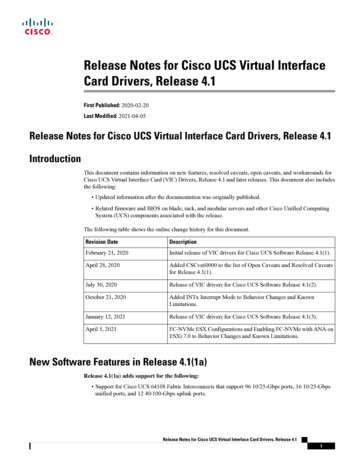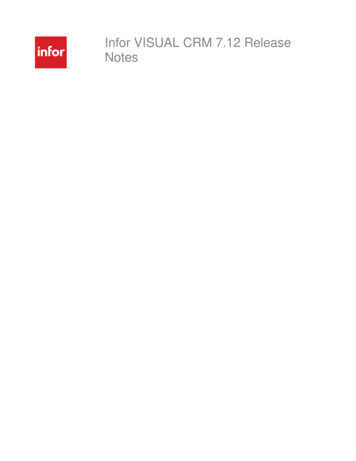Transcription
Release Notes for the Cisco ASA Device Package Software, Version 1.2(12)for ACIRelease Notes for the Cisco ASA Device Package for ACI 2Download the Software 2Available APIC Products 2Supported Versions 2Install the Software 3Bug Search 3Resolved Caveats in Version 1.2(12) 3Important Notes 4Policy Manager Locks Up When the Configuration for BGP Peering for the Service Appliance is Incomplete 4Manually Re-Sync the APIC if You Changed the Version of ASA After It Was Registered with the APIC 5ASA Configuration Not Rolled Back on Changing Concrete Interfaces 5Second Graph Pushes Incorrect Configuration to ASA in Bridged Mode 5Restore Out-of-Band Configuration 5Related Documentation 8
Revised: October 2, 2020Release Notes for the Cisco ASA Device Package for ACIDownload the SoftwareUse your Cisco.com login credentials to obtain the Cisco ASA Device Package software image tml?mdfid 283123066&flowid 22661&softwareid 286279676Available APIC ProductsStarting with release 1.2(7.8), there are two versions of the Cisco ASA Device Package software for ACI: Cisco ASA Device Package—Policy Orchestration with Fabric Insertion. This version allows you to configure many importantfeatures of the ASA from the APIC, including (but not limited to) the following: Interface Routing Access-list NAT TrustSec Application inspection NetFlow High availability Site-to-site VPN Cisco ASA Device Package—Fabric Insertion. This version contains the following subset of features of the original version: Interface Dynamic routing Static routingSupported VersionsCisco ASA Device Package software supports only the version of APIC that it is shipped with.Cisco ASA Device Package 1.3(x) with cloud orchestrator mode is a superset of Cisco ASA Device Package 1.2(x). Customers whowant to use cloud orchestrator mode should use Cisco ASA Device Package 1.3(x) and APIC 3.1(x) or newer. Customers who donot want to use cloud orchestrator mode should use Cisco ASA Device Package 1.2(x) and APIC 3.0(x) or older.2
When using ASA 9.12(x) and newer, use Cisco ASA Device Package 1.3(12.x) (with cloud orchestrator mode) or 1.2(12.x) (no cloudorchestrator mode) and newer. Otherwise, it will fail because of CSCvo59053.The following table lists the supported versions of Cisco ASA software for each of the supported platforms:PlatformSoftware VersionCisco ASA 5500-X (5512 through 5555)ASA 8.4(x) and newerCisco ASA 5585-X (SSP 10 through SSP 60)Cisco Firepower 9300 Security ApplianceASA 9.6(1) and newerCisco Firepower 41xx Security ApplianceCisco Firepower 21xx Security ApplianceASA 9.8(1) and newerCisco ASAvASA 9.2(x) and newer(Cisco ASA and APIC Compatibility Matrix)Install the SoftwareFor instructions on how to install the device package, see the respective version of the Cisco ASA Quick Start Guide for APICIntegration hyperlinked on the Software Download page.NoteTo upgrade from an older to a newer version, you do not need to remove the previous software package if your APIC releasehas the fix for CSCuv4353. Otherwise, remove the older version from the APIC before installing the newer version.Bug SearchAs a registered Cisco.com user, sign in to view more information about each bug or caveat using the Cisco Bug Search Tool.Resolved Caveats in Version 1.2(12)Table 1: Caveats Resolved in the Cisco ASA Device Package, Version 1.2(12)CaveatDescriptionCSCvn10162ASA DP treats 9.10 as less than 9.3 in which some BGP test casesfail.CSCvo59053ASA DP does not work with ASA 9.12CSCvo59063S2SVPN regression test fails against ASA 9.12CSCvo60821MD5 to be deprecated for SNMPv3 in ASA3
CaveatDescriptionCSCvp48153ASA DP needs function profile for one-armed graphCSCvp53867New DH group support for IKEv2 and IPSec PFS groupCSCvp552633DES and AES-GMAC deprecated in ASA 9.13CSCvt80575"Command not valid in current execution space" error while APICpost config to ASAImportant Notes The ASAv does not support multiple context mode. ACE with dynamic EPG requires ASA image 9.3.2 or newer.Policy Manager Locks Up When the Configuration for BGP Peering for theService Appliance is IncompleteUse this workaround for caveat CSCuw0342:Symptom: The Policy Manager crashes when the l3Out that is used for BGP peering for the service appliance has an incompleteconfiguration (CSCuw03425).Conditions: The l3Out used for BGP peering for the service appliance is missing l3extRsNodeL3OutAtt.Workaround: Make sure that the l3Out contains l3extRsNodeL3OutAtt. This problem will be fixed in a subsequent release.The following shows the BGP XML example with l3extRsNodeL3OutAtt: polUni fvTenant name "tenant1" l3extOut name "StaticExternal" l3extLNodeP name "bLeaf-101" l3extRsNodeL3OutAtt tDn "topology/pod-1/node-101" rtrId "190.0.0.11" ipRouteP ip "50.50.50.0/24" ipNexthopP nhAddr "40.40.40.102/32"/ /ipRouteP /l3extRsNodeL3OutAtt l3extLIfP name "portIf" l3extRsPathL3OutAtt tDn "topology/pod-1/paths-101/pathep-[eth1/15]" ifInstT "ext-svi" encap "vlan-3843"addr "40.40.40.100/28" mtu "1500"/ /l3extLIfP /l3extLNodeP l3extInstP name "ExtInstP" l3extSubnet ip "50.50.50.0/24" scope "export-rtctrl"/ /l3extInstP l3extRsEctx tnFvCtxName "tenant1ctx1"/ /l3extOut /fvTenant /polUni 4
Manually Re-Sync the APIC if You Changed the Version of ASA After ItWas Registered with the APICUse this workaround for caveat CSCva89163:Symptom: Some commands don't work. For example, the information for the network and neighbor commands is not displayed(CSCva89163).Conditions: If you're using a version of the ASA that is different from the version that is registered with the APIC, it doesn'tautomatically re-register with the APIC. Therefore, if you're using an older version of ASA, some commands may not be supported.Workaround: Manually re-sync the APIC with the ASA by completing the following procedure:ProcedureStep 1On the Tenants tab of the APIC GUI, expand L4-L7 Services in the left pane.Step 2Expand L4-L7 Devices.Step 3Expand the firewall that is running the APIC.Step 4Right-click the device that is running the APIC, and select Re-Query for Device Validation.ASA Configuration Not Rolled Back on Changing Concrete InterfacesUse this workaround for caveat CSCvd65130:Symptom: When cluster interfaces are changed under lif configuration for a deployed graph in bridge mode, the new interface mightnot get updated correctly on the ASA.Conditions: When changes are made to the ASA device cluster interface configuration.Workaround: Detach the graph from the contract before making any device changes and then attach it.Second Graph Pushes Incorrect Configuration to ASA in Bridged ModeUse this workaround for caveat CSCvd68860:Symptom: When a second or subsequent graph is deployed on a new set of cluster interfaces in an ASA in bridged mode, the usermight see cluster interfaces not configured under the correct bridge-group. This results in a configuration issue which creates a conflictwith existing cluster interfaces using the default names in the ASA.Conditions: Graph deployment using a new set of cluster interfaces with default interface names in an ASA in bridged mode.Workaround: Rename the cluster interface name under Interface Related Configuration in graph parameters while configuring thegraph.Restore Out-of-Band ConfigurationUse this enhancement feature for caveat CSCvb90258:5
Symptom: The ASA Fabic Insertion (FI) Device Package (DP) does not support saving configuration out-of-band.Conditions: The ASA-FI-DP only supports routing and interface configuration. It does not support the configuration of security policybinding commands, such as access-group and nat, to the service graph. To assign a security policy to a service graph, you mustmanually configure the setup. In the case of rerendering a service graph after removing it, you must manually reconfigure the bindings.Solution: This enhancement feature enables you to save the security policy binding commands to a file, which the ASA-FI-DP canapply after the service graph is reattached.XML: A folder named SecurityPolicyAssignment has been added under vnsMFunc which enables you to enter a name for theconfiguration that has the security policy to assign to the service graph. vnsMFunc name "Firewall" vnsMFolder key "ExIntfConfigRelFolder" dispLabel "External Interface Configuration"description "A list of additional interface parameters for external connector". vnsMFolder key "InIntfConfigRelFolder" dispLabel "Internal Interface Configuration"description "A list of additional interface parameters for internal connector" . vnsMConn name "external" . vnsMConn name "internal" . vnsMFolder key "SecurityPolicyAssignment"dispLabel "Security Policy Assignment"description "Assign the security policy in the named file to the service-graph" vnsMParam key "ConfigFile"dispLabel "Configuration File"dType "str"description "Specify the name of the file that contains the out of band configuration specific to theservice-graph"/ /vnsMFolder /vnsMFunc APIC:6
If the file is on the ASA, enter the name of the file. If the file is on a TFTP server, enter: tftp:// ip-address / filename If the file is on an FTP server, enter: ftp:// ip-address / filename The contents of the file should be commands that you must enter out-of-band that reference the interfaces used in the service graph.For example:access-group acl-name [in out] interface nameif nat ( nameif , nameif ) service-policy policy-name interface nameif crypto map map-name interface nameif crypto ike2 enable nameif Here's an example of such a file for a service graph with interfaces externalInt and internalInt:access-group access-group external access acl in interface externalIntnat (internalInt,externalInt) source static real obj mapped objnat (internalInt,externalInt) source dynamic any mapped obj interface7
Commands that do not reference an interface should not be part of the file because they're not removed when you remove the servicegraph. Examples of such commands include:access-listobject networkobject serviceobject-group networkobject-group serviceRelated Documentation Cisco ACI Fundamentals Cisco ACI Security Solution Cisco APIC Layer 4 to Layer 7 Services Deployment Guide Cisco APIC Product Support Cisco ASA Series Roadmap Cisco Firepower Management Center8
2019Cisco Systems, Inc. All rights reserved.
Americas HeadquartersCisco Systems, Inc.San Jose, CA 95134-1706USAAsia Pacific pe heNetherlandsCisco has more than 200 offices worldwide. Addresses, phone numbers, and fax numbers are listed on theCisco Website at www.cisco.com/go/offices.
Release Notes for the Cisco ASA Device Package for ACI 2 DownloadtheSoftware 2 AvailableAPICProducts 2 SupportedVersions 2 . NetFlow Highavailability . Second Graph Pushes Inc