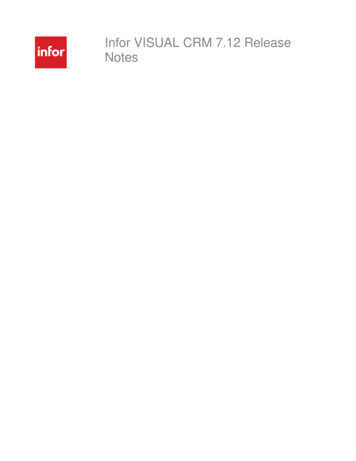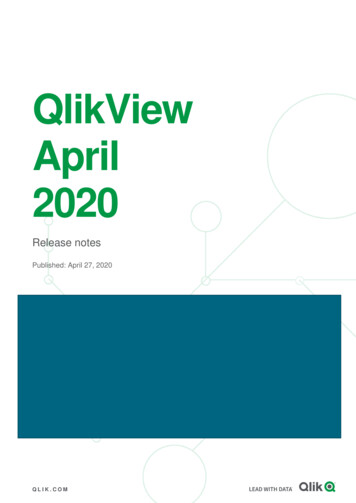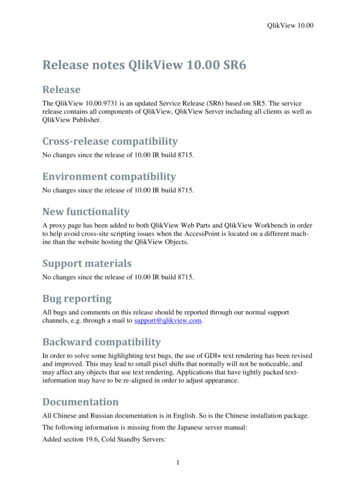Transcription
Release Notes for AsyncOS 14.0 for Cisco SecureEmail GatewayPublished: March 22, 2021Revised: April 29, 2021Contents What’s New In This Release, page 2 Changes in Behavior, page 12 Upgrade Paths, page 18 Installation and Upgrade Notes, page 19 Known and Fixed Issues, page 28 Related Documentation, page 29 Service and Support, page 29Cisco Systems, Inc.www.cisco.com
What’s New In This ReleaseWhat’s New In This ReleaseFeatureDescriptionIntegrating Email Gateway The Cisco Secure Awareness cloud service allows you to effectivelywith Cisco Securedeploy phishing simulations, awareness training, or both to measure andAwareness Cloud Service report results. It empowers the security operations team to focus onreal-time threats and not end-user mitigation.The Cisco Secure Awareness cloud service provides reports of repeatclickers - users who repeatedly click on any URL or attachment inmessages. These users are identified via a phishing simulation campaigndefined by the Cisco Secure Awareness cloud service.You can integrate your email gateway with the Cisco Secure Awarenesscloud service to: Improve end-user awareness towards real-world phishing attacks. Allow email administrators to configure stringent policies for endusers identified as repeat clickers.For more information, see the “Integrating Cisco Email Gateway withCisco Secure Awareness Cloud Service” chapter in the user guide oronline help.Simple NetworkManagement Protocol(SNMP) EnhancementsThe following are the enhancements made to the SNMP configurationsettings: Added new SNMP MIBs for additional monitoring. Support for SNMPv3 traps:– SNMPv3 supports all the three security levels – noAuthNoPriv,authNoPriv, and authPriv.– When both SNMPv3 and SNMPv2 are enabled, you need toselect the required version for traps.– A new option is added under snmpconfig CLI command to selectthe trap version when both SNMPv2 and SNMPv3 are enabled.For more information, see the “Managing and Monitoring Using the CLI”chapter in the user guide or online help.Release Notes for AsyncOS 14.0 for Cisco Secure Email Gateway2
What’s New In This ReleaseImproved PhishingDetection in EmailGatewayThe following are the enhancements made to improve phishing detectionin your email gateway: Sender Domain Reputation Filtering Enhancement Default Scanning of URLs in Message AttachmentsSender Domain Reputation Filtering Enhancement: You can configureyour email gateway to block messages based on the Sender DomainReputation (SDR) verdict at the SMTP conversation level.You can enable or disable SDR verification using the Mail Flow Policyconfiguration settings.NoteBy default, SDR verification is enabled for incoming mail flowpolicies and disabled for outgoing mail flow policies.NoteBy default, your email gateway blocks all incoming messages ifthe SDR verdict is “Awful.”Default Scanning of URLs in Message Attachments: By default, theemail gateway scans URLs in message attachments for any maliciouscontent early in the email pipeline (before the Anti-Spam engine.)The ability to block messages based on the SDR verdict at the SMTPconversation level and default scanning of URLs in message attachmentshelps an organization to: Improve efficacy detection in phishing and domain spoofing. Detect phishing attacks early in the email pipeline based on thedefault action taken on the SDR reputation verdict.For more information, see the “Sender Domain Reputation Filtering” and“Defining Which Hosts Are Allowed to Connect Using the Host AccessTable” chapters in the user guide or online help.Release Notes for AsyncOS 14.0 for Cisco Secure Email Gateway3
What’s New In This ReleaseScanningPassword-protectedAttachments in MessagesYou can configure the Content Scanner in your email gateway to scan thecontents of password-protected attachments in incoming or outgoingmessages.The ability to scan password-protected message attachments in the emailgateway helps an organization to: Detect phishing campaigns that use malware as attachments inmessages with password-protection to target limited cyber-attacks. Analyze messages that contain password-protected attachments formalicious activity and data privacy.The following languages are supported for this feature - English, Italian,Portuguese, Spanish, German, and French.You can create user-defined passphrases to open password-protectedattachments in incoming or outgoing messages in any one of the followingways: Security Services Scan Behavior page in the web interface. scanconfig protectedattachmentconfigsub command in theCLI.In this release, the Content Scanner can scan the contents ofpassword-protected attachments for the following file types only: Adobe Portable Document Format (PDF) files. MS Office file types:– Word - .doc file format that supports 2002 to 2004 version and.docx file format that supports 2007 to 2016 version.– Excel - .xls and .xlsx file formats that support 2007 to 2016version.– PowerPoint - .ppt or .pptx file formats that support 2007 to 2016version. Archive file types - .zip format.For more information, see the "Using Message Filters to Enforce EmailPolicies” chapter in the user guide and the CLI Reference Guide forAsyncOS for Cisco Secure Email Gateway.New report for mail policy A new report – Mail Policy Details is added in the new web interface ofdetailsyour email gateway. Use this report to view the number of messages thatmatch a configured mail policy.For more information, see the “Using Email Security Monitor” chapter inthe user guide or online help.New Message TrackingFilter for mail policydetailsA new message tracking filter - Mail Policy is added in the MessageTracking Advanced Search Message Event option in the new webinterface of your email gateway. Use this option to search for incoming oroutgoing messages that match the configured mail policy name entered inthe ‘Mail Policy Name’ field.Release Notes for AsyncOS 14.0 for Cisco Secure Email Gateway4
What’s New In This ReleaseEnhanced Overview andIncoming Mail reportingpagesThe following are the enhancements made to the Overview and IncomingMail reporting pages in the legacy web interface of your email gateway:Overview report page: Added new message category – Stopped by Domain ReputationFiltering in the Incoming Mail Summary section. Changed Stopped by Reputation Filtering message category name toStopped by IP Reputation Filtering in the Incoming Mail Summarysection.Incoming Mail report page: Added new column – Stopped by Domain Reputation Filtering in theIncoming Mail Details section. Changed Stopped by Reputation Filtering column name to Stopped byIP Reputation Filtering in the Incoming Mail Details section.For more information, see the “Using Email Security Monitor” chapter inthe user guide or online help.Enhanced Mail FlowSummary and Mail FlowDetails reporting pagesThe following are the enhancements made to the Mail Flow Summary andMail Flow Details reporting pages in the new web interface of your emailgateway:Mail Flow Summary report page: Added new category – Stopped by Domain Reputation Filtering in theThreat Messages graph section. Changed Stopped by Reputation Filtering category name to Stoppedby IP Reputation Filtering in the Threat Messages graph section. Added new column – Stopped by Domain Reputation Filtering in theThreat Detection Summary section. Changed Stopped by Reputation Filtering column name to Stopped byIP Reputation Filtering in the Threat Detection Summary section.Mail Flow Details report page: Added new column – Stopped by Domain Reputation Filtering in theIncoming Mails section for IP Addresses, Domains, and NetworkOwners. Changed Stopped by Reputation Filtering column name to Stopped byIP Reputation Filtering in the Incoming Mails section for IPAddresses, Domains, and Network Owners.For more information, see the “Using Email Security Monitor” chapter inthe user guide or online help.Release Notes for AsyncOS 14.0 for Cisco Secure Email Gateway5
What’s New In This ReleaseSupport for New ContentMatching Classifiers National IdentificationNumbers for SoutheastAsian countriesYou can create a DLP policy using any one of the following new contentmatching classifiers - National Identification Numbers for SoutheastAsian countries: Indonesia KTP Malaysia MyKad Thailand ID Philippines UMID Singapore NRICYou can select the new content matching classifiers in the following pagesof the web interface in your email gateway:New Remediation ReportStatus Widget Go to Mail Policies DLP Policy Manager Add Custom Policypage Predefined Custom Classifiers Policy Matching Detailsoption. Go to Mail Policies DLP Policy Manager Add Custom Policypage Create Custom Classifier Entity rule option. Go to Mail Policies DLP Policy Manager Add DLP Policy page Privacy Protection template option. Go to Mail Policies DLP Policy Customizations Add CustomClassifier page Entity rule option.A new widget - ’Remediation Report Status’ is added when you searchand remediate messages in the Message Tracking page of the new webinterface of your email gateway.Use this widget to check the status of the Remediation Report generation.For more information, see the "Remediating Messages in Mailboxes"chapter in the user guide or online help.Performing RemedialActions on Messages inCisco SecureX ThreatResponseIn Cisco SecureX Threat Response, you can now investigate and apply thefollowing remedial actions on messages processed by your email gateway: Delete Forward Forward and DeleteFor more information, see the “Integrating with Cisco SecureX ThreatResponse"chapter in the user guide or online help.AMP Upstream ProxySettings for File AnalysisYou can now configure an upstream proxy for file analysis.For more information, see Enabling and Configuring File Reputation andAnalysis Services section in the “File Reputation Filtering and FileAnalysis” chapter in the user guide or online help.Release Notes for AsyncOS 14.0 for Cisco Secure Email Gateway6
What’s New In This ReleaseContent Filter Attachment File Infocondition and Strip byAttachment File Infoaction EnhancementsA new option - File Hash List is added in the Content Filters “Attachment File Info” condition and “Strip by Attachment File Info”action.Use this option to configure a content filter to take action on messageattachments that match a specific file SHA-256 value in the selected filehash list.NoteYou can also configure this functionality using message filters.For more information, see “Content Filter Conditions” and “Content FilterActions” sections in the “Content Filters” chapter in the user guide oronline help.Smart Software Licensing AsyncOS 14.0 includes the following smart software licensingEnhancementsenhancements: In a clustered configuration, you can now enable smart softwarelicensing and register all the machines simultaneously with the CiscoSmart Software Manager. After you enabled smart software licensing and registered your emailgateway with the Cisco Smart Software Manager, the Cisco CloudServices portal is automatically enabled and registered on your emailgateway. You can view details of the smart account created in the Cisco SmartSoftware Manager portal using the smartaccountinfo command inthe CLI. If the Cisco Cloud Services certificate is expired, you can nowdownload a new certificate from the Cisco Talos Intelligence Servicesportal using the cloudserviceconfig fetchcertificate subcommand in the CLI.For more information, see:Security Enhancements “Smart Licensing in Cluster Mode” and “Registering the EmailGatewaywith Cisco Smart Software Manager” sections in the“System Administration” chapter of the user guide or online help. “Smart Software Licensing” and “Configuring Cisco Cloud ServicePortal Settings and Usage” sections of the CLI Reference Guide forAsyncOS for Cisco Secure Email Gateway.AsyncOS 14.0 includes the following security enhancements: The email gateway now sends the Cisco Technical Support requestsover TLS. If your SMTP server is not using TLS, the requests are sentas plain text. You can now configure your email gateway to send alerts over TLS.Use the following subcommand in the CLI to configure thisfunctionality:alertconfig SETUP Do you want to enable TLS support tosend alert messages ?.For more information, see “Example: Sending Alerts over TLS” section ofthe CLI Reference Guide for AsyncOS for Cisco Secure Email Gateway.Release Notes for AsyncOS 14.0 for Cisco Secure Email Gateway7
What’s New In This ReleaseSupport forInternationalized DomainName (IDN)Cisco Secure Email Gateway can now receive and deliver messages withemail addresses that contain IDN domains.Currently, your email gateway provides support of IDN domains for thefollowing languages only: Indian Regional Languages: Hindi, Tamil, Telugu, Kannada,Marati, Punjabi, Malayalam, Bengali, Gujarati, Urdu, Assamese,Nepali, Bangla, Bodo, Dogri, Kashmiri, Konkani, Maithili, Manipuri,Oriya, Sanskrit, Santali, Sindhi, and Tulu. European and Asian Languages: French, Russian, Japanese,German, Ukrainian, Korean, Spanish, Italian, Chinese, Dutch, Thai,Arabic, and Kazakh.For this release, you can only configure few features using IDN domainsin your email gateway. For more information, see Features Configurableusing IDN Domains in Email Gateway, page 21.No Support for SenderDomain Age functionalitypost AsyncOS 14.0ReleaseThere will be no support for the Sender Domain Age functionality post theAsyncOS 14.0 release. The Sender Domain Age functionality will bereplaced with the Sender Maturity feature.Sender Maturity represents the Cisco Talos view of how mature a domainis as an email sender. The maturity value is tuned to enable threatdetection regarding emails and generally does not reflect the domain agerepresented in “Whois-based domain age.”Sender Maturity is set to a limit of 90 days, and beyond this limit, adomain is considered mature as an email sender, and no further details isprovided.Sender Maturity is used to calculate the sender reputation. Immaturedomains are assigned lower reputation. Cisco Talos recommends you relyon sender reputation only for determining policy actions. Sender Maturityis exposed to fine-tune filters for specific, non-standard scenarios.NoteCisco Talos does not manually adjust maturity for domains butrelies on automated systems and sensors to determine the mostappropriate value.Alert or NotificationBanner for End-of-Life(EOL) or End-of-Service(EOS) AsyncOS Versionor Hardware ModelYou will now receive an alert or notification banner message on youremail gateway web interface or CLI, if your email gateway is running onan End-of-Life (EOL) or End-of-Service (EOS) AsyncOS version orhardware model.Virtual Email GatewaySupport for Amazon WebServices (AWS)You can deploy Cisco Secure Email Virtual Gateway on Amazon ElasticCompute Cloud (EC2) on Amazon Web Services (AWS).Support for CloudConnector LoggingThe email gateway now supports a new type of log subscription - CloudConnector Logs. Use this log subscription to view information about WebInteraction Tracking data from Cisco Aggregator Server. Most of theinformation is present at the Info or Warning Level.Contact your Cisco sales representative with your AWS account details(username and region) to provision an AMI image.Release Notes for AsyncOS 14.0 for Cisco Secure Email Gateway8
What’s New In This ReleaseEnhancement for RequestRetry Method of FileReputation ServiceYou can now set the reputation query timeout value within the range of20–30 seconds while configuring the file reputation and analysis services(Security Services File Reputation and Analysis). The default value is20, which is the minimum value.During the configured query timeout, the email gateway sends the filereputation queries to the AMP server. If the email gateway fails to receiveresponse from the AMP server, it retries by sending the query again to theAMP server. The query timeout includes the time taken for the first queryrequest and the retry request.The retry method enables the email gateway to receive responses whenthere are network latencies, issues related to the AMP server, and so on.New Cisco Talos EmailStatus PortalThe Cisco Talos Email Status Portal replaces the legacy Cisco EmailSubmission and Tracking Portal.The Cisco Talos Email Status Portal is a web-based tool for monitoring thestatus of email submissions from end-users.Important: Users of the legacy portal can still access their previous submissionsin the new portal. You will not be able to submit samples of spam, phish, ham,marketing or non-marketing emails that may have been misidentifiedby your email gateway in the new portal. For more information onhow to submit email samples, see the How to Submit Email Messagesto Cisco document mail-messages-to-cisco.html#For more information, see the “Managing Spam and Graymail” chapter inthe user guide or online help.Authentication LogsEnhancementYou can now view the user privilege role details (for example, ‘admin,’,‘operator,’ and so on) of the logged-in user in the authentication logs.Office 365 or Hybrid(Graph API) RemediationAccount ProfileConfigurationEnhancementYou can now validate the client credentials for the Office 365 or Hybrid(Graph API) remediation account profile using the Client Secret value ofthe application generated on the Azure Management Portal.For more information, see the “Remediating Messages in Mailboxes”chapter in the user guide or online help.New Passphrase Rule for A new passphrase rule is added in your email gateway to define your logindefining login passphrases passphrase:Avoid usage of passphrases that contain three or more repetitiveor sequential characters, (for example, ‘AAA@124,’ ‘Abc@123,’and so on.)You can configure this passphrase rule in any one of the following ways: System Administration Users Local User Account & PassphraseSettings Reject three or more repetitive or sequential charactersin passphrases check box in the web interface. userconfig POLICY PASSWORDSTRENGTH Reject passphrasesthat contain three or more repetitive or sequentialcharacters? [Y] command in the CLIRelease Notes for AsyncOS 14.0 for Cisco Secure Email Gateway9
What’s New In This ReleaseCreating system-generated In addition to creating a login passphrase manually, you can now alsopassphrasescreate a system-generated passphrase to log in to your email gateway.You can configure the system-generated passphrase in any one of thefollowing ways: Options Change Passphrase page in the web interface. System Administration System Setup Wizard page in the webinterface. System Administration Users Add Local User page in the webinterface. passphraseor passwd commands in the CLI.Performing FQDNYou can configure your email gateway to perform FQDN validation forValidation for Certificates certificates in the following scenarios: Importing a custom certificate. Creating a self-signed S/MIME certificate. Creating a self-signed certificate. Importing a custom Certificate Authority (CA) list.NoteYou can also perform FQDN validation for email gatewaycertificates that contain IDN domains.For more information, see "S/MIME Security Services" and "EncryptingCommunication with Other MTAs" chapters in the user guide.Performing FQDNValidation for PeerCertificate during SSLCommunicationYou can configure your email gateway to perform FQDN validation forpeer certificate in System Administration SSL Configuration page in theweb interface.The FQDN validation is applicable for the following services: Outbound SMTP LDAP Updater Alert over TLSNoteYou can perform FQDN validation for peer certificates thatcontain IDN domains for the ’Outbound SMT’P services only.For more information, see the “System Administration” chapter in the userguide.Release Notes for AsyncOS 14.0 for Cisco Secure Email Gateway10
What’s New In This ReleasePerforming x509Validation for PeerCertifica
Mar 22, 2021 · The Cisco Secure Awareness cloud service provides reports of repeat clickers - users who repeatedly click on any URL or attachment in messages. These users are identified via a phishing simulation campaign defined by the Cisco Secure Awareness cloud service. You can integrate your email