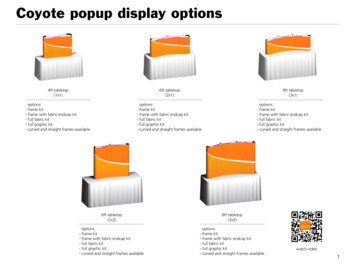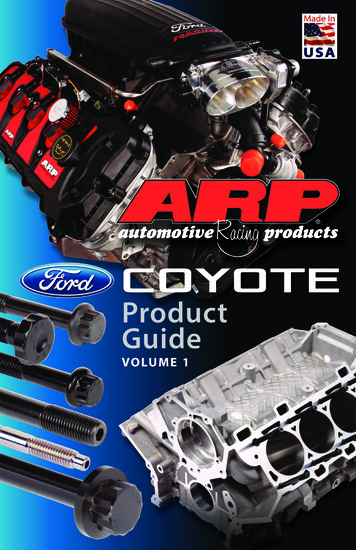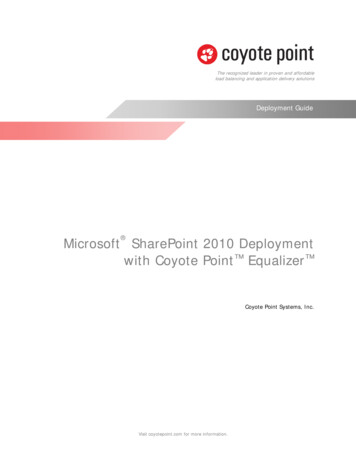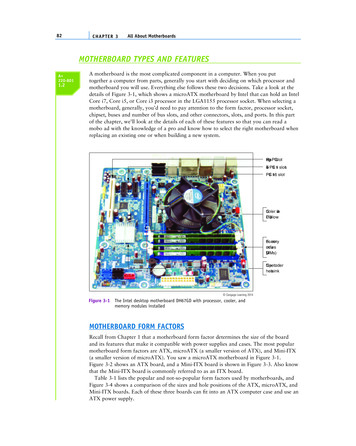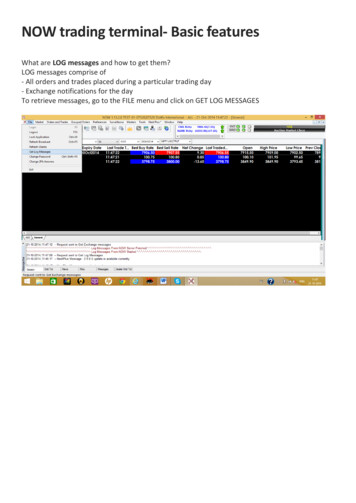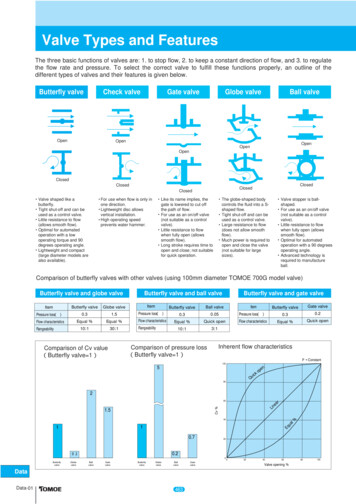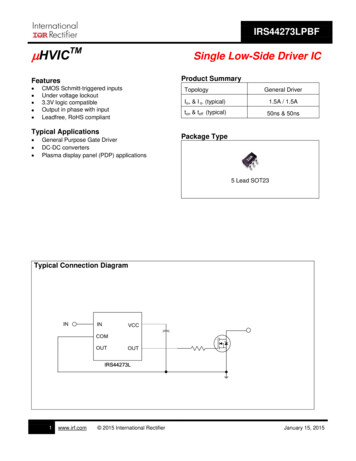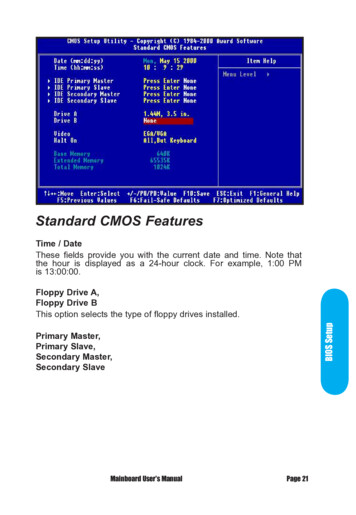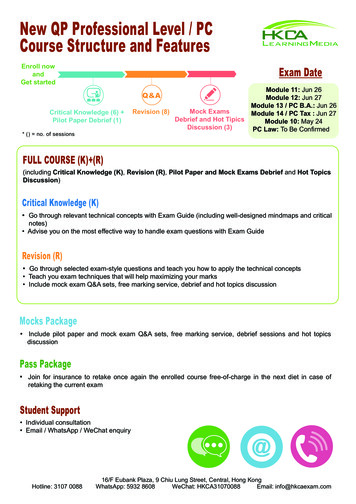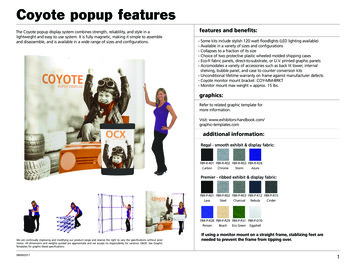
Transcription
Coyote popup featuresThe Coyote popup display system combines strength, reliablility, and style in alightweight and easy to use system. It is fully magnetic, making it simple to assembleand disassemble, and is available in a wide range of sizes and configurations.features and benefits:- Some kits include stylish 120 watt floodlights (LED lighting available)- Available in a variety of sizes and configurations- Collapses to a fraction of its size- Choice of two protective plastic wheeled molded shipping cases- Eco-fi fabric panels, direct-to-substrate, or U.V. printed graphic panels- Accomodates a variety of accessories such as back lit tower, internalshelving, bubble panel, and case to counter conversion kits- Unconditional lifetime warranty on frame against manufacturer defects- Coyote monitor mount bracket: COY-MM-BRKT- Monitor mount max weight approx. 15 lbs.graphics:Refer to related graphic template formore information.Visit: dditional information:Regal - smooth exhibit & display fabric:FBR-R-R01 FBR-R-R02 FBR-R-R03 FBR-R-R28CarbonChromeStormAzurePremier - ribbed exhibit & display fabric:FBR-P-R01 FBR-P-R02 FBR-P-R03 FBR-P-R12 FBR-P-R15LavaSteelCharcoalNebulaCinderFBR-P-R28 FBR-P-R29 FBR-P-R31 FBR-P-D70PersianWe are continually improving and modifying our product range and reserve the right to vary the specifications without priornotice. All dimensions and weights quoted are approximate and we accept no responsibility for variance. E&OE. See GraphicTemplates for graphic bleed specifications.08/09/2017BeachEco GreenEggshellIf using a monitor mount on a straight frame, stablizing feet areneeded to prevent the frame from tipping over.1
Coyote popup display options4ft tabletop(1x1)6ft tabletop(2x1)8ft tabletop(3x1)options:- frame kit- frame with fabric endcap kit- full fabric kit- full graphic kit- curved and straight frames availableoptions:- frame kit- frame with fabric endcap kit- full fabric kit- full graphic kit- curved and straight frames availableoptions:- frame kit- frame with fabric endcap kit- full fabric kit- full graphic kit- curved and straight frames available6ft tabletop(2x2)8ft tabletop(3x2)options:- frame kit- frame with fabric endcap kit- full fabric kit- full graphic kit- curved and straight frames availableoptions:- frame kit- frame with fabric endcap kit- full fabric kit- full graphic kit- curved and straight frames available2
Coyote popup display options4ft display(1x3)6ft display(2x3)options:- frame kit- frame with fabric endcap kit- full fabric kit- full graphic kit- curved and straight frames available8ft display(3x3)options:- frame kit- frame with fabric endcap kit- full fabric kit- full graphic kit- curved and straight frames available10ft display(4x3)options:- frame kit- frame with fabric endcap kit- full fabric kit- full graphic kit- available with OCPoptions:- frame kit- frame with fabric endcap kit- full fabric kit- full graphic kit- available with OCP- curved and straight frames availableGullwingoptions:- frame kit- frame with fabric endcap kit- full fabric kit- full graphic kit- available with OCP3
Coyote popup display options8ft Serpentine10ft Serpentineoptions:- frame kit- full fabric kit- full graphic kit- available with OCP20ft Serpentineoptions:- frame kit- full fabric kit- full graphic kit- available with OCPHorseshoeoptions:- frame kit- full fabric kit- full graphic kit- available with OCPoptions:- frame kit- full fabric kit- full graphic kit- available with OCPDeluxe Horseshoeoptions:- frame kit- full fabric kit- full graphic kit- available with OCP4
Coyote popup accessoriesOCXOCXGraphic Case to CounterOCXStretch Wrap Case to CounterBubble PanelOCP2Fabric Counter Conversion KitOCP2Graphic Case to CounterOCP2Stretch Wrap Case to CounterMonitor MountOCP EliteFabric Counter Conversion KitOCP EliteGraphic Case to CounterOCP EliteStretch Wrap Case to CounterInternal Shelf KitCoyote Tower5
Coyote straight and curved tabletop popup display specsApprox.ShippingFootprintStraight4ft (1x1)Straight6ft (2x1)Straight8ft (3x1)41.8"w x 30.625"h x 13"d70.7"w x 30.625"h x 13"d99.58"w x 30.625"h x 13"dOCS:19"l x 45"h x 19"d / 29 lbsOCS:19"l x 45"h x 19"d / 33 lbsOCS:19"l x 45"h x 19"d / 35 lbsStraight6ft (2x2)Straight8ft (3x2)70.7"w x 59.375"h x 13"d99.58"w x 59.375"h x 13"dOCP ELITE:39"l x 27"h x 18"d / 44 lbsOCX:40"l x 27"h x 18"d / 44 lbsOCS:19"l x 45"h x 19"d / 25 lbsOCP ELITE:39"l x 27"h x 18"d / 62 lbsOCX:40"l x 27"h x 18"d / 62 lbsOCS:19"l x 45"h x 19"d / 26 lbs*Refer to related graphic template for more informationApprox.ShippingFootprintCurved4ft (1x1)Curved6ft (2x1)Curved8ft (3x1)45.5"w x 30.625"h x 12.95"d69.267"w x 30.625"h x 18.472"d94.5"w x 30.625"h x 24"dOCS:19"l x 45"h x 19"d / 29 lbsOCS:19"l x 45"h x 19"d / 33 lbsOCS:19"l x 45"h x 19"d / 35 lbs*Refer to related graphic template for more informationCurved6ft (2x2)Curved8ft (3x2)69.27"w x 59.375"h x 18.47"94.5"w x 59.375"h x 24"dOCP ELITE:39"l x 27"h x 18"d / 44 lbsOCX:40"l x 27"h x 18"d / 44 lbsOCS:19"l x 45"h x 19"d / 24 lbsOCP ELITE:39"l x 27"h x 18"d / 62 lbsOCX:40"l x 27"h x 18"d / 62 lbsOCS:19"l x 45"h x 19"d / 27 lbs
Coyote straight and curved popup display specsApprox.ShippingFootprintStraight4ft (1x3)41.83"w x 87.56"h x 13"dStraight6ft (2x3)Straight8ft (3x3)Straight10ft (4x3)70.7"w x 87.56"h x 13"d99.58"w x 87.56"h x 13"d128.45"w x 87.56"h x 13"dOCP ELITE:39"l x 27"h x 18"d / 56 lbsOCP ELITE:39"l x 27"h x 18"d / 65 lbsOCP ELITE:39"l x 27"h x 18"d / 74 lbsOCP ELITE:39"l x 27"h x 18"d / 74 lbsOCX:40"l x 27"h x 18"d / 56 lbsOCX:40"l x 27"h x 18"d / 65 lbsOCX:40"l x 27"h x 18"d / 74 lbsOCX:40"l x 27"h x 18"d / 74 lbs*Refer to related graphic template for more informationApprox.ShippingFootprintCurved4ft (1x3)41.7"w x 87.56"h x 13"dCurved6ft (2x3)69.27"w x 87.56"h x 18.5"Curved8ft (3x3)Curved10ft (4x3)94.5"w x 87.56"h x 24"d116.4"w x 87.56"h x 35"dOCP ELITE:39"l x 27"h x 18"d / 56 lbsOCP ELITE:39"l x 27"h x 18"d / 65 lbsOCP ELITE:39"l x 27"h x 18"d / 70 lbsOCP ELITE:39"l x 27"h x 18"d / 81 lbsOCX:40"l x 27"h x 18"d / 56 lbsOCX:40"l x 27"h x 18"d / 65 lbsOCX:40"l x 27"h x 18"d / 70 lbsOCX:40"l x 27"h x 18"d / 81 lbs*Refer to related graphic template for more information
Coyote popup display specsApprox.ShippingFootprint8’ Serpentine97.62"w x 87.56"h x 20"d10’ Serpentine125.25"w x 87.56"h x 21.63"d20’ Serpentine219.5"w x 87.56"h x 54.38"dOCP ELITE:39"l x 27"h x 18"d / 88 lbsOCP ELITE:39"l x 27"h x 18"d / 93 lbs(2) OCP ELITE:39"l x 27"h x 18"d / 211 lbsOCX:40"l x 27"h x 18"d / 78 lbsOCX:40"l x 27"h x 18"d / 83 lbs(2) OCX:40"l x 27"h x 18"d/ 191 lbs*Refer to related graphic template for more informationApprox.ShippingFootprintHorseshoe125"w x 87.56"h x 54.34"dDeluxe Horseshoe196.837"w x 87.56"h x 61.28"dGullwing229.4"w x 87.56"h x 35"d(2) OCP ELITE:39"l x 27"h x 18"d / 171 lbs(2) OCP ELITE:39"l x 27"h x 18"d / 211 lbs(2) OCP ELITE:39"l x 27"h x 18"d / 211 lbs(2) OCX:40"l x 27"h x 18"d / 151 lbs(2) OCX:40"l x 27"h x 18"d / 212 lbs(2) OCX:40"l x 27"h x 18"d / 191 lbs*Refer to related graphic template for more information
Coyote frame footprints9
Coyote popup display set up instructionsFrame Assembly12Prepare frame for assembly by locatingthe purple hooks on top of the frame.3Stretch frame to size, snappingmagnetic locking arms together.4Attach magnetic channel barsto circular magnets. *To prevent loss ofpolarity, do not slide the small circularmagnet along the flexible strip magnet.Frame is assembled.Graphic Application1Attach panels starting with leftcurved endcap panel. Hook panel on purplehooks on front and back of frame. Attachrest of panel to magnetic channel bar.2Attach graphic panels from left to right.Hook panels on purple hooks and applypanel to the magnetic channel bar.3Continue to attach remainingpanels by hooking to purple hooks.Make sure all panel edges align withmiddle line on channel bars.4Graphic application is complete.Stabilizer Feet Application10
Coyote popup accessory instructions - Bubble PanelAssembly21Assemble Coyote frame as directedon page 9.3Attach channel bars with L bracket onmiddle of frame. Hook bottom panel toframe and channel bar.4Hook middle panel to frameand channel bar.Hook top panel to frameand channel bar.Graphic Assembly56Connect electrical prong to lightstrips.97Attach lights to velcro stripon panels.Snake power cord from under frame andconnect to light source.8Locate purple hook on the top ofthe bubble panel.10Hook left side of purple hook intoL bracket. Bend panel andrepeat for the right side.Display is complete.11
Coyote popup accessory instructions - Monitor MountCOYOTE MONITOR MOUNT BRACKET: COY-MM-BRKTAssembly12Apply all graphic panels,excluding the center.Assemble Coyote frame as directedon page 9.5Apply center graphic panel and make sureopening is at the top of the display.364Lock the horizontal bar onto the verticalbar by tightening the screw into place.Attach vertical bar onto frame.87Locate the monitor and attach thebracket on the back.Attach the monitor bracket to thehorizontal pole. Tighten in place.*Monitor mount maxweight approx 15 lbs.Display is complete.monitor with attachedmonitor bracketVESA Monitor Patterns: 50, 75 and 10050mm pattern75mm pattern100mm patternhorizontal bar(3 sizes, large for rear curve panel,medium for straight panel, small forfront curved panel)vertical barmonitor bracketmonitor (not provided)12
Coyote popup accessory instructions - Internal ShelfAssembly12Assemble Coyote frame as directedon page 9.5Insert a black plastic panel into the topof middle frame and hold in place.3Attach top and bottom graphicpanels to frame.Apply magnetic channel bars to frame.6While holding top siding in place,insert left vertical siding.*Make sure the sides have grooves for shelf.478Continue holding the top shelf and insertright side. *Make sure the sides havegrooves for shelf.Place graphic panel on the back of theframe, behind middle opening to enclosethe space.Graphic Application910Insert clear shelving using the grooveson black plastic panels to hold in place.Start attaching graphic panels, doingthe end caps first then center graphics.Place black plastic panel in middle offrame on the bottom.Optional Light Kit1112Display is complete.Includes:2 puck lights, power cord &power adapterLights will come pre-installed intop of shelf kit.13
Coyote accessory instructions - TowerAssembly123Pull frame apart and lock green connectors.*If lights are included continue with step 3,if lights aren’t included, skip to step 5.Prepare frame for assembly.Apply channel bars with metal light clipsto center of frame.*Make sure grey latches are on top. Thisindicates the center of frame when frame is standing.4If lights are included, attach lights to clipson channel bars. Then connect the cordsto the lights.Graphic Assembly51gray latches23channel barsStand and twist frames outward. Connectgray latches located in middle of frame.Apply channel bars to frame.Apply graphic by hooking top of panel tothe purple hook. Repeat for remaininggraphic panels.4Display is complete14
Coyote popup OCX packing instructionsRoll counter wrapFrame and foam padPlastic divider panelfoam pad is added to bottomof case with graphics only.OCX Lidcounter topinstructionslightsRoll each panel individually in a minimum 14”diameter with the image facing out.Packing instructions1. Roll counter wrap with plastic 2. Individually roll panels andfacing out and place inside the place inside case until all panelscase against the outside wall.are in the case and against theoutside wall. (fabric to fabric/magnet to magnet)3. Pack channel bar into thestorage bag. Then releasemagnetic locking arms tocollapse the frame.4. Place foam pad in bottom of 5. Counter top snaps inside lidcase then pack frame and bagholding the lights in place.in the center.*Allow lights to cool beforepacking.15
Coyote popup OCP Elite packing instructionsCase to counterouter panelRoll each panel individually in a minimum 14”diameter with the image facing out.Counter baseDoor sideCounter topFrameLight cartonChannel barsPacking instructions1. Insert channel barsupright into the holderin the bottom of thecase. Slide the counterbase into the case alongthe door side.2. Place the counter topin the protective bag,then place it in the casealong the side oppositethe door.3. Pack the frame next tothe channel bar holder.4. Place the wrappedpanels betweenthe counter base andcounter top.5. Roll up the case-to-counter outer panel.Secure it with rubberbands and insert it in thecenter of the wrappedpanels into the well in thebottom of the case.6. Slide the light cartonbetween the frame andcounter base.16
Premier - ribbed exhibit & display fabric: Regal - smooth exhibit & display fabric: Coyote popup features The Coyote popup display system combines strength, reliablility, and style in a lightweight and easy to use system. It is fully magnetic, making it simple to assemble and disas