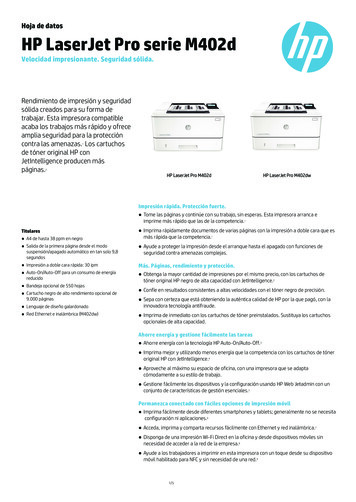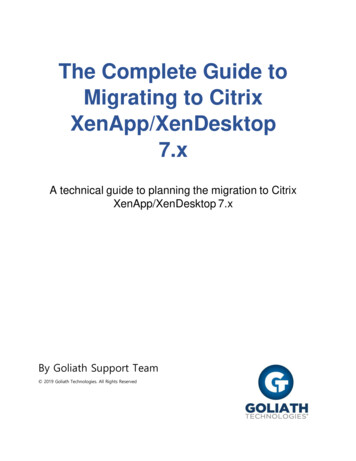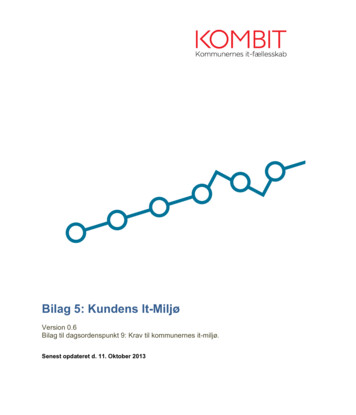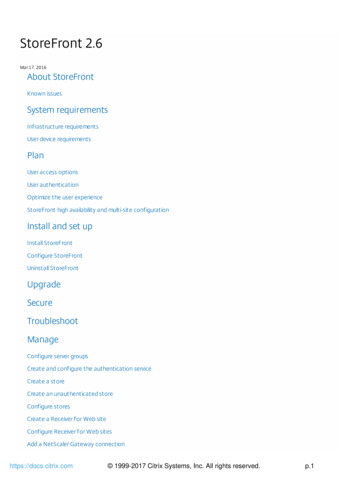
Transcription
StoreFront 2.6Mar 17, 20 16About StoreFrontKnown issuesSystem requirementsInfrastructure requirementsUser device requirementsPlanUser access optionsUser authenticationOptimize the user experienceStoreFront high availability and multi-site configurationInstall and set upInstall StoreFrontConfigure StoreFrontUninstall StoreFrontUpgradeSecureTroubleshootManageConfigure server groupsCreate and configure the authentication serviceCreate a storeCreate an unauthenticated storeConfigure storesCreate a Receiver for Web siteConfigure Receiver for Web sitesAdd a NetScaler Gateway connectionhttps://docs.citrix.com 1999-2017 Citrix Systems, Inc. All rights reserved.p.1
Configure NetScaler Gateway connection settingsConfigure beacon pointsConfigure smart card authenticationSet up highly available multi-site store configurationsConfigure StoreFront using the configuration filesConfigure Receiver for Web sites using the configuration filesDisable workspace control reconnect for all ReceiversConfigure Desktop Appliance sitesConfigure authentication for XenApp Services URLsCreate a single FQDN to access a store internally and externallyConfigure NetScaler and StoreFront for Delegated Forms Authentication (DFA)Configure Resource FilteringConfigure special folder redirectionManage subscription dataCitrix SCOM Management Pack for StoreFronthttps://docs.citrix.com 1999-2017 Citrix Systems, Inc. All rights reserved.p.2
About StoreFrontOct 0 3, 20 14StoreFront manages the delivery of desktops and applications from XenApp, XenDesktop, XenMobile, or VDI-in-a-Boxservers in the datacenter to users' devices. StoreFront enumerates and aggregates available desktops and applications intostores. Users access StoreFront stores through Citrix Receiver directly or by browsing to a Receiver for Web or DesktopAppliance site. Users can also access StoreFront using thin clients and other end-user-compatible devices through XenAppServices site.StoreFront keeps a record of each user's applications and automatically updates their devices, ensuring users have aconsistent experience as they roam between their smartphones, tablets, laptops, and desktop computers. StoreFront is anintegral component of XenApp 7.x and XenDesktop 7.x but can be used with several versions of XenApp and XenDesktop.What's newStoreFront 2.6 includes the following new features and enhancements.Simplified store configuration in the administration console. T he updated StoreFront console simplifies theStoreFront configuration for the following features:User subscriptions (mandatory store)Set session timeout for Receiver for WebShow domains list in logon pageSee "Manage user subscriptions."See the "Set session timeout" section.See the "Configure trusted user domains" section.Special f older redirection. You can specify that special folders are redirected to the users' local devices.See " Configure special folder redirection."Unauthenticated (anonymous) users. Unauthenticated users with XenApp 7.6 and XenDesktop 7.6 can accessapplications and desktops without presenting credentials to StoreFront or Citrix Receiver. When unauthenticated users areenabled in XenApp or XenDesktop, you must have an unauthenticated StoreFront store to allow access for them.See " Create an unauthenticated store."https://docs.citrix.com 1999-2017 Citrix Systems, Inc. All rights reserved.p.3
Receiver f or Web My Apps Folder View. T his new view displays the applications in a folder hierarchy and includes abreadcrumb path for unauthenticated and mandatory stores. T his folder view can help your users move from WebInterface to Receiver for Web.See " Disable the My Apps Folder View."Single Fully Qualified Domain Name (FQDN) access. T his feature allows you to provide access to resources internally andexternally using a single FQDN.See " Create a single Fully Qualified Domain Name (FQDN) to access a store internally and externally."Kerberos-constrained delegation f or XenApp 6.5. StoreFront with Kerberos-constrained delegation enables passthrough authentication, eliminating the need for the client and device to run Windows with Receiver.See " Configure Kerberos constrained delegation for XenApp 6.5."XenApp Services Support smart card authentication. T he StoreFront server authenticates using smart cards to XenAppServices Support sites and does not require specific versions of Receiver and operating systems.See the " Use smart cards with XenApp Services Support" section.Receiver f or Android, iOS, and Linux smart card authentication. New versions of Receiver support local and remoteuse of smart cards for accessing apps and desktops.See the " Use smart cards with XenApp Services Support" section.Extensible authentication. Support for extensible authentication provides a single customization point for extension ofStoreFront’s form-based authentication. Worx Home and Receiver for Web use it to authenticate with XenMobile andXenApp and XenDesktop for both internal (direct) and external (using NetScaler Gateway) access scenarios.See the "Configure NetScaler and StoreFront for Delegated Forms Authentication (DFA)" section.XenApp 7.6 and XenDesktop 7.6 connection leasing. When connection leasing is enabled, the XenApp 7.6 andXenDesktop 7.6 Controllers cache information about recent user connections. If the database becomes unavailable, theController uses that cached information to continue supporting connections for applications and desktops that the userlaunched within the past two weeks.See "Connection leasing."https://docs.citrix.com 1999-2017 Citrix Systems, Inc. All rights reserved.p.4
StoreFront Web API. Allows you to build custom web applications or portal integrations to access XenApp or XenDesktopapps and desktops.See "StoreFront Web API"Receiver f or Web access f rom a mobile browser. Enables touch for tablet users to verify credentials, remove apps, andrestart desktops.Updated Zero-install Receiver f or HTML5 engine. Adds productivity applications including audio-video playback inXenApp and XenDesktop, clipboard across remote applications and between local and remote applications, seamlesskeyboard support inside Microsoft applications and desktops, and direct SSL connection.https://docs.citrix.com 1999-2017 Citrix Systems, Inc. All rights reserved.p.5
Known issuesOct 0 6, 20 14T he following issues are known to exist in this release.Activate Citrix ICA Client link might not work in non-English versions of Firef oxSome non-English versions of Firefox install the Addons Manager by default. You might not receive a response when clickingActivate the Citrix Client on the Activate the Citrix plug-in screen. T here are three workarounds (the first being the preferredmethod) [#494376]:Click the block-like iconin the address bar and choose an option for Allow server to run Citrix ICA Client.Remove or disable the Addons Manager.1. Click the menu buttonand choose Add-ons.2. T he Addons Manager tab opens.3. In the Addons Manager tab, select Extensions and click Remove or Disable on the Addons Manager page.Third-party ad blockers might prevent users of older versions of Chrome f rom seeing StoreFront logon dialogboxesT his prevents a store from being accessible to users. As a workaround, users can either disable ad-blocking software or addan exception for the desired service domain to the ad-blocking software's configuration. [#319305]Receiver f or Web sites may be slow to respond on Internet Explorer 8Users running Internet Explorer 8 may find that Receiver for Web sites containing a large number of desktops andapplications are slow to respond when browsing the store or entering search terms. [#274126]StoreFront deployed on Windows Server 2012 R2 af f ected by Certified Trust List (CTL) changesCaution: Editing the registry incorrectly can cause serious problems that may require you to reinstall your operating system.Citrix cannot guarantee that problems resulting from the incorrect use of Registry Editor can be solved. Use Registry Editorat your own risk. Be sure to back up the registry before you edit it.Windows 2012 Server does not by default send a list of trusted CAs during the SSL handshake, resulting in the Linux clientfailing to provide a client certificate. T he changes to Windows 2012 Server are documented at What's New in T LS/SSL(Schannel SSP).Windows Receiver clients will work if a CT L list is not sent to the client. For the Linux Receiver client, it is necessary toenable the CT L list as described in the above link.T he following registry edit is required:HKEY LOCAL roviders\SCHANNELValue name: SendTrustedIssuerListValue type: REG DWORDValue data: 1 (True)[# 460064]Fixed issuesFor issues fixed in this release, see http://support.citrix.com/article/CT X138215.https://docs.citrix.com 1999-2017 Citrix Systems, Inc. All rights reserved.p.6
https://docs.citrix.com 1999-2017 Citrix Systems, Inc. All rights reserved.p.7
System requirementsDec 0 1, 20 14When planning your installation, Citrix recommends that you allow at least an additional 2 GB of RAM for StoreFront overand above the requirements of any other products installed on the server. T he subscription store service requires a minimumof 5 MB disk space, plus approximately 8 MB for every 1000 application subscriptions. All other hardware specifications mustmeet the minimum requirements for the installed operating system.Citrix has tested and provides support for StoreFront installations on the following platforms.Windows Server 2012 R2 Datacenter and Standard editionsWindows Server 2012 Datacenter and Standard editionsWindows Server 2008 R2 Service Pack 1 Enterprise and Standard editionsUpgrading the operating system version on a server running StoreFront is not supported. Citrix recommends that you installStoreFront on a new installation of the operating system. All the servers in a multiple server deployment must run the sameoperating system version with the same locale settings. StoreFront server groups containing mixtures of operating systemversions and locales are not supported. While a server group can contain a maximum of five servers, from a capacityperspective based on simulations, there is no advantage of server groups containing more than three servers. All servers in aserver group must reside in the same location.Microsoft Internet Information Services (IIS) and Microsoft .NET Framework are required on the server. If either of theseprerequisites is installed but not enabled, the StoreFront installer enables them before installing the product. WindowsPowerShell and Microsoft Management Console, which are both default components of Windows Server, must be installedon the web server before you can install StoreFront. T he relative path to StoreFront in IIS must be the same on all theservers in a group.StoreFront uses the following ports for communications. Ensure your firewalls and other network devices permit access tothese ports.T CP ports 80 and 443 are used for HT T P and HT T PS communications, respectively, and must be accessible from bothinside and outside the corporate network.T CP port 808 is used for communications between StoreFront servers and must be accessible from inside the corporatenetwork.A T CP port randomly selected from all unreserved ports is used for communications between the StoreFront servers in aserver group. When you install StoreFront, a Windows Firewall rule is configured enabling access to the StoreFrontexecutable. However, since the port is assigned randomly, you must ensure that any firewalls or other devices on yourinternal network do not block traffic to any of the unassigned T CP ports.T CP port 8008 is used by Receiver for HT ML5, where enabled, for communications from local users on the internalnetwork to the servers providing their desktops and applications.StoreFront supports both pure IPv6 networks and dual-stack IPv4/IPv6 environments.https://docs.citrix.com 1999-2017 Citrix Systems, Inc. All rights reserved.p.8
Infrastructure requirementsJan 26, 20 15Citrix has tested and provides support for StoreFront when used with the following Citrix product versions.Citrix server requirementsStoreFront stores aggregate desktops and applications from the following products.XenDesktopXenDesktop 7.6XenDesktop 7.5XenDesktop 7.1XenDesktop 7XenDesktop 5.6 Feature Pack 1XenDesktop 5.6XenDesktop 5.5XenAppXenApp 7.6XenApp 7.5XenApp 6.5 Feature Pack 2XenApp 6.5 Feature Pack 1 for Windows Server 2008 R2XenApp 6.5 for Windows Server 2008 R2XenApp 6.0 for Windows Server 2008 R2XenApp 5.0 Feature Pack 3 for Windows Server 2008 x64 EditionXenApp 5.0 Feature Pack 3 for Windows Server 2008XenApp 5.0 Feature Pack 3 for Windows Server 2003 x64 EditionXenApp 5.0 Feature Pack 3 for Windows Server 2003XenApp 5.0 Feature Pack 2 for Windows Server 2008 x64 EditionXenApp 5.0 Feature Pack 2 for Windows Server 2008XenApp 5.0 Feature Pack 2 for Windows Server 2003 x64 EditionXenApp 5.0 Feature Pack 2 for Windows Server 2003XenApp 5.0 Feature Pack 1 for Windows Server 2003 x64 EditionXenApp 5.0 Feature Pack 1 for Windows Server 2003XenApp 5.0 for Windows Server 2008 x64 EditionXenApp 5.0 for Windows Server 2008XenApp 5.0 for Windows Server 2003 x64 EditionXenApp 5.0 for Windows Server 2003VDI-in-a-BoxVDI-in-a-Box 5.3VDI-in-a-Box 5.2For more information about requirements and limitations, see Use StoreFront with VDI-in-a-Box .NetScaler Gateway requirementsT he following versions of NetScaler Gateway can be used to provide access to StoreFront for users on public networks.NetScaler Gateway 10.5https://docs.citrix.com 1999-2017 Citrix Systems, Inc. All rights reserved.p.9
NetScaler Gateway 10.1Access Gateway 10 Build 69.4 (the version number is displayed at the top of the configuration utility)Access Gateway 9.3, Enterprise EditionReceiver f or HTML5 requirementsIf you plan to enable users to access desktops and applications using Receiver for HT ML5 running on Receiver for Websites, the following additional requirements apply.For internal network connections, Receiver for HT ML5 enables access to desktops and applications provided by thefollowing products.XenDesktop 7.6XenDesktop 7.5XenDesktop 7.1XenDesktop 7XenApp 7.6XenApp 7.5XenApp 6.5 Feature Pack 2XenApp 6.5 Feature Pack 1 for Windows Server 2008 R2 (requires Hotfix XA650R01W2K8R2X64051, which is available athttp://support.citrix.com/article/CT X135757)For remote users outside the corporate network, Receiver for HT ML5 enables access to desktops and applications throughthe following versions of NetScaler Gateway.NetScaler Gateway 10.1Access Gateway 10 Build 71.6014 (the version number is displayed at the top of the configuration utility)For users connecting through NetScaler Gateway, Receiver for HT ML5 enables access to desktops and applicationsprovided by the following products.XenDesktopXenDesktop 7.6XenDesktop 7.5XenDesktop 7.1XenDesktop 7XenDesktop 5.6XenDesktop 5.5XenAppXenApp 7.6XenApp 7.5XenApp 6.5 Feature Pack 2XenApp 6.5 Feature Pack 1 for Windows Server 2008 R2XenApp 6.5 for Windows Server 2008 R2XenApp 6.0 for Windows Server 2008 R2XenApp 5.0 Feature Pack 3 for Windows Server 2008 x64 EditionXenApp 5.0 Feature Pack 3 for Windows Server 2008XenApp 5.0 Feature Pack 3 for Windows Server 2003 x64 EditionXenApp 5.0 Feature Pack 3 for Windows Server 2003https://docs.citrix.com 1999-2017 Citrix Systems, Inc. All rights reserved.p.10
XenApp 5.0 Feature Pack 2 for Windows Server 2008 x64 EditionXenApp 5.0 Feature Pack 2 for Windows Server 2008XenApp 5.0 Feature Pack 2 for Windows Server 2003 x64 EditionXenApp 5.0 Feature Pack 2 for Windows Server 2003XenApp 5.0 Feature Pack 1 for Windows Server 2003 x64 EditionXenApp 5.0 Feature Pack 1 for Windows Server 2003XenApp 5.0 for Windows Server 2008 x64 EditionXenApp 5.0 for Windows Server 2008XenApp 5.0 for Windows Server 2003 x64 EditionXenApp 5.0 for Windows Server 2003VDI-in-a-BoxVDI-in-a-Box 5.3VDI-in-a-Box 5.2https://docs.citrix.com 1999-2017 Citrix Systems, Inc. All rights reserved.p.11
User device requirementsFeb 24 , 20 15StoreFront provides a number of different options for users to access their desktops and applications. Citrix Receiver userscan either access stores through Citrix Receiver or use a web browser to log on to a Receiver for Web site for the store. Forusers who cannot install Citrix Receiver, but have an HT ML5-compatible web browser, you can provide access to desktopsand applications directly within the web browser by enabling Receiver for HT ML5 on your Receiver for Web site.Users with non-domain-joined desktop appliances access their desktops through their web browsers, which are configuredto access Desktop Appliance sites. In the case of domain-joined desktop appliances and repurposed PCs running the CitrixDesktop Lock, along with older Citrix clients that cannot be upgraded, users must connect through the XenApp ServicesURL for the store.If you plan to deliver offline applications to users, the Offline Plug-in is required in addition to Receiver for Windows. If youwant to deliver Microsoft Application Virtualization (App-V) sequences to users, a supported version of the MicrosoftApplication Virtualization Desktop Client is also required. For more information, see Publishing Applications for Streamingand Publishing App-V Sequences in XenApp. Users cannot access offline applications or App-V sequences through Receiverfor Web sites.It is assumed that all user devices meet the minimum hardware requirements for the installed operating system.Requirements f or access to stores within Citrix ReceiverT he following Citrix Receiver versions can be used to access StoreFront stores from both internal network connections andthrough NetScaler Gateway. Connections through NetScaler Gateway can be made using both the NetScaler GatewayPlug-in and/or clientless access.Citrix Receiver for Windows 8/RTCitrix Receiver for Windows 4.3Citrix Receiver for Windows 4.2Citrix Receiver for Windows 4.1Citrix Receiver for Windows 4.0Citrix Receiver for Windows 3.4Citrix Receiver for MacCitrix Receiver for iOSCitrix Receiver for Android 3.6Citrix Receiver for Android 3.7Citrix Receiver for LinuxFor lifecycle information for Citrix Receiver, see Lifecycle Milestones for Citrix Receiver.Requirements f or access to stores through Receiver f or Web sitesT he following Citrix Receiver, operating system, and web browser combinations are recommended for users to accessReceiver for Web sites from both internal network connections and through NetScaler Gateway. Connections throughNetScaler Gateway can be made using both the NetScaler Gateway Plug-in and clientless access.Citrix Receiver for Windows 4.1, 4.2 & 4.3Windows 8.1 (32-bit and 64-bit editions)https://docs.citrix.com 1999-2017 Citrix Systems, Inc. All rights reserved.p.12
Internet Explorer 11 (32-bit mode)Google Chrome 33Mozilla Firefox 32Mozilla Firefox 31Windows 8 (32-bit and 64-bit editions)Internet Explorer 10 (32-bit mode)Google Chrome 33Google Chrome 32Mozilla Firefox 32Mozilla Firefox 31Windows 7 Service Pack 1 (32-bit and 64-bit editions)Internet Explorer 10 (32-bit mode)Internet Explorer 9 (32-bit mode)Internet Explorer 8 (32-bit mode)Google Chrome 33Google Chrome 32Mozilla Firefox 32Mozilla Firefox 31Windows Embedded Standard 7 Service Pack 1 or Windows T hin PCInternet Explorer 10 (32-bit mode)Internet Explorer 9 (32-bit mode)Internet Explorer 8 (32-bit mode)Windows Vista Service Pack 2 (32-bit and 64-bit editions), Windows Embedded XPInternet Explorer 9 (32-bit mode)Internet Explorer 8 (32-bit mode)Google Chrome 33Google Chrome 32Mozilla Firefox 32Mozilla Firefox 31Windows Embedded Standard 2009Internet Explorer 8 (32-bit mode)Citrix Receiver for Windows 4.0 or Citrix Receiver for Windows 3.4Windows 8 (32-bit and 64-bit editions)Internet Explorer 10 (32-bit mode)Google Chrome 33Google Chrome 32Mozilla Firefox 27Mozilla Firefox 26Windows 7 Service Pack 1 (32-bit and 64-bit editions)Internet Explorer 10 (32-bit mode)Internet Explorer 9 (32-bit mode)Internet Explorer 8 (32-bit mode)Google Chrome 33Google Chrome 32Mozilla Firefox 27Mozilla Firefox 26https://docs.citrix.com 1999-2017 Citrix Systems, Inc. All rights reserved.p.13
Windows Embedded Standard 7 Service Pack 1 or Windows T hin PCInternet Explorer 10 (32-bit mode)Internet Explorer 9 (32-bit mode)Internet Explorer 8 (32-bit mode)Windows Vista Service Pack 2 (32-bit and 64-bit editions), Windows Embedded XPInternet Explorer 9 (32-bit mode)Internet Explorer 8 (32-bit mode)Google Chrome 33Google Chrome 32Mozilla Firefox 27Mozilla Firefox 26Windows Embedded Standard 2009Internet Explorer 8 (32-bit mode)Citrix Receiver for Mac 11.8 or Citrix Receiver for Mac 11.7Mac OS X 10.9 MavericksSafari 7Google Chrome 33Mozilla Firefox 27Mac OS X 10.8 Mountain LionSafari 6Google Chrome 33Mozilla Firefox 27Mac OS X 10.7 LionSafari 5.1Google Chrome 33Mozilla Firefox 27Mac OS X 10.6 Snow LeopardSafari 5.0Google Chrome 33Mozilla Firefox 27Citrix Receiver for Linux 12.1 or Citrix Receiver for Linux 13Google Chrome 33Mozilla Firefox 27Citrix Receiver for Android 3.6 - Note: Requires users to manually open ICA file.Android 4.x and 5.0Chrome for AndroidT he default browser on the device.Citrix Receiver for iOS 5.9 - Note: Requires users to manually open ICA file.iOS 6.1.x, 7 and 8SafariRequirements f or access to desktops and applications through Receiver f or HTML5T he following operating systems and web browsers are recommended for users to access desktops and applications usingReceiver for HT ML5 running on Receiver for Web sites. Both internal network connections and connections throughNetScaler Gateway are supported. However, for connections from the internal network, Receiver for HT ML5 only enablesaccess to resources provided by specific products. Additionally, specific versions of NetScaler Gateway are required tohttps://docs.citrix.com 1999-2017 Citrix Systems, Inc. All rights reserved.p.14
enable connections from outside the corporate network. For more information, see Infrastructure requirements.BrowsersInternet Explorer 11 (HT T P connections only)Internet Explorer 10 (HT T P connections only)Safari 7Google Chrome 33Mozilla Firefox 27Operating systemsWindows RTWindows 8.1 (32-bit and 64-bit editions)Windows 8 (32-bit and 64-bit editions)Windows 7 Service Pack 1 (32-bit and 64-bit editions)Windows Vista Service Pack 2 (32-bit and 64-bit editions)Windows Embedded XPMac OS X 10.9 MavericksMac OS X 10.8 Mountain LionMac OS X 10.7 LionMac OS X 10.6 Snow LeopardGoogle Chrome OS 33Ubuntu 12.04 (32-bit)Requirements f or access to stores through Desktop Appliance sitesT he following Citrix Receiver, operating system, and web browser combinations are recommended for users to accessDesktop Appliance sites from the internal network. Connections through NetScaler Gateway are not supported.Citrix Receiver for Windows 4.1Windows 8.1 (32-bit and 64-bit editions)Internet Explorer 11 (32-bit mode)Windows 8 (32-bit and 64-bit editions)Internet Explorer 10 (32-bit mode)Windows 7 Service Pack 1 (32-bit and 64-bit editions), Windows Embedded Standard 7 Service Pack 1, or WindowsT hin PCInternet Explorer 9 (32-bit mode)Internet Explorer 8 (32-bit mode)Windows Embedded XPInternet Explorer 8 (32-bit mode)Citrix Receiver for Windows 4.0 or Citrix Receiver for Windows 3.4Windows 8 (32-bit and 64-bit editions)Internet Explorer 10 (32-bit mode)Windows 7 Service Pack 1 (32-bit and 64-bit editions), Windows Embedded Standard 7 Service Pack 1, or WindowsT hin PCInternet Explorer 9 (32-bit mode)Internet Explorer 8 (32-bit mode)Windows Embedded XPInternet Explorer 8 (32-bit mode)Citrix Receiver for Windows Enterprise 3.4https://docs.citrix.com 1999-2017 Citrix Systems, Inc. All rights reserved.p.15
Windows 7 Service Pack 1 (32-bit and 64-bit editions), Windows Embedded Standard 7 Service Pack 1, or WindowsT hin PCInternet Explorer 9 (32-bit mode)Internet Explorer 8 (32-bit mode)Windows Embedded XPInternet Explorer 8 (32-bit mode)Citrix Receiver for Linux 12.1Ubuntu 12.04 (32-bit)Mozilla Firefox 27Requirements f or access to stores through XenApp Services URLsAll the versions of Citrix Receiver listed above can be used to access StoreFront stores with reduced functionality throughXenApp Services URLs. In addition, you can use the older client that does not support other access methods — CitrixReceiver for Linux 12.0 (internal network connections only) — to access stores through XenApp Services URLs. Connectionsthrough NetScaler Gateway, where supported, can be made using both the NetScaler Gateway Plug-in and clientlessaccess.Smart card requirementsRequirement f or using Receiver f or Windows 4 .X with smart cardsCitrix tests for compatibility with the U.S. Government Common Access Card (CAC), U.S. National Institute of Standards andTechnology Personal Identity Verification (NIST PIV) cards, and USB smart card tokens. You can use contact card readersthat comply with the USB Chip/Smart Card Interface Devices (CCID) specification and are classified by the German ZentralerKreditausschuss (ZKA) as Class 1 smart card readers. ZKA Class 1 contact card readers require that users insert their smartcards into the reader. Other types of smart card readers, including Class 2 readers (which have keypads for entering PINs),contactless readers, and virtual smart cards based on Trusted Platform Module (T PM) chips, are not supported.For Windows devices, smart card support is based on Microsoft Personal Computer/Smart Card (PC/SC) standardspecifications. As a minimum requirement, smart cards and card readers must be supported by the operating system andhave received Windows Hardware Certification.T he following smart card and middleware combinations have been tested by Citrix as representative examples of their type.However, other smart cards and middleware can also be used. For more information about Citrix-compatible smart cardsand middleware, see http://www.citrix.com/ready.Middleware implementationSmart cardHID Global ActivClient 7.0 in both GSC-IS and NIST PIV modesCACHID Global ActivClient 6.2 CAC edition in GSC-IS modeCACNIST PIVGemalto Minidriver 8.3 for .NET Smart CardGemalto IDPrime .NET 510SafeNet Authentication Client 8.0 for WindowsSafeNet eToken 5100https://docs.citrix.com 1999-2017 Citrix Systems, Inc. All rights reserved.p.16
Middleware implementationSmart cardGSC-IS – (U.S.) Government Smart Card Interoperability SpecificationsRequirements f or using Desktop Appliance sites with smart cardsFor users with desktop appliances and repurposed PCs running the Citrix Desktop Lock, Citrix Receiver for WindowsEnterprise 3.4 is required for smart card authentication. On all other Windows devices, Citrix Receiver for Windows 4.1 canbe used.Requirements f or using Receiver f or Android with smart cardsSmartcard authentication to NetScaler Gateway with StoreFront 2.x and XenDesktop 5.6 and above or XenApp 6.5 andabove.Supported smartcard readers:BaiMobile 3000MP Bluetooth Smart Card ReaderSupported smartcards:PIV cardsCommon Access CardRequirements f or using Receiver f or iOS with smart cardsSmartcard authentication to NetScaler Gateway with StoreFront 2.x and XenDesktop 5.6 and above or XenApp 6.5 andabove.Supported smartcard readers:Precise Biometrics T activo for iPad MiniPrecise Biometrics T activo for iPad (4th generation) and T activo for iPad (3rd generation) and iPad 2T hursby T SS-PK7 and PK8 Smart Card ReadersBaiMobile 3000MP Bluetooth Smart Card ReaderSupported smartcards:PIV cardsCommon Access CardRequirements f or using Receiver f or Linux 13.1 with smart cards and XenApp Services SupportT he following smart cards and readers are supported:Smart cards:Smart cards with PKCS#11 drivers for the appropriate Linux platformSmart card readers:Readers that are CCID complianthttps://docs.citrix.com 1999-2017 Citrix Systems, Inc. All rights reserved.p.17
Requirements f or authentication through NetScaler GatewayT he following versions of NetScaler Gateway can be used to provide access to StoreFront for users on public networksauthenticating with smart cards.NetScaler Gateway 10.1Access Gateway 10 Build 69.4 (the version number is displayed at the top of the configuration utility)Access Gateway 9.3, Enterprise Editionhttps://docs.citrix.com 1999-2017 Citrix Systems, Inc. All rights reserved.p.18
PlanApr 17, 20 15StoreFront employs Microsoft .NET technology running on Microsoft Internet Information Services (IIS) to provideenterprise app stores that aggregate resources and make them available to users. StoreFront integrates with yourXenDesktop, XenApp, and VDI-in-a-Box deployments, providing users with a single, self-service access point for theirdesktops and applications.StoreFront comprises the following core components.T he authentication service authenticates users to Microsoft Active Directory, ensuring that users do not need to log onagain to access their desktops and applications. For more information, see User authentication.Stores enumerate and aggregate desktops and applications from XenDesktop, XenApp, and VDI-in-a-Box. Users accessstores through Citrix Receiver, Receiver for Web sites, Desktop Appliance sites, and XenApp Services URLs. For moreinformation, see User access options.T he subscription store service records details of users' application subscriptions and updates their devices to ensure aconsistent roaming experience. For more information about enhancing the experience for your users, see Optimize theuser experience.StoreFront can be configured either on a single server or as a multiple server deployment. Multiple server deployments notonly provide additional capacity, but also greater availability. T he modular architecture of StoreFront ensures thatconfiguration information and details of users' application subscriptions are stored on and synchronized between all theservers in a server group. T his means that if a StoreFront server becomes unavailabl
integral component of XenApp 7.x and XenDesktop 7.x but can be used with several versions of XenApp and XenDesktop. What's new StoreFront 2.6 includes the following new features and enhancements. Simplified store configuration in the administration console. The updated StoreFront console simplifies the