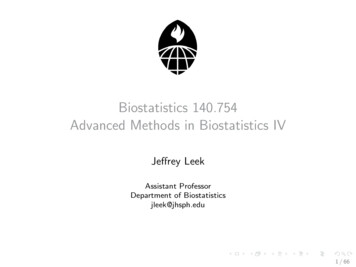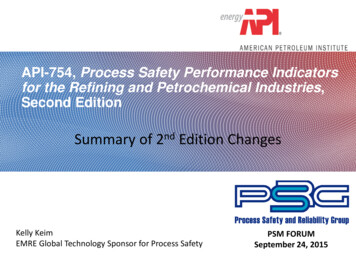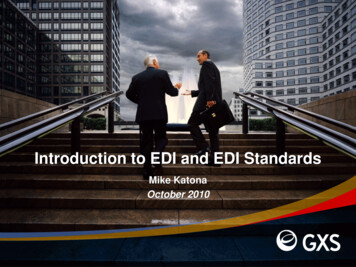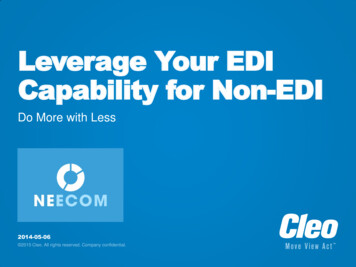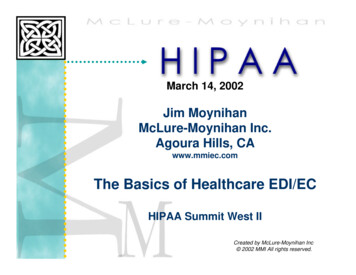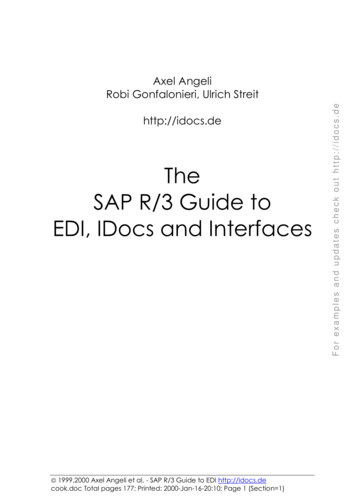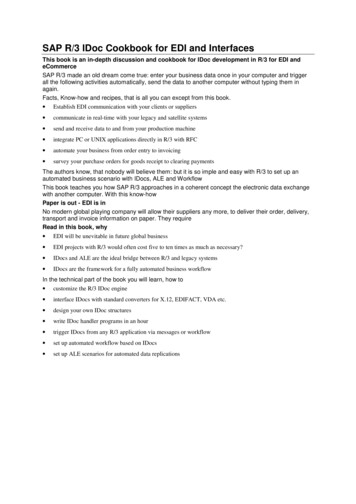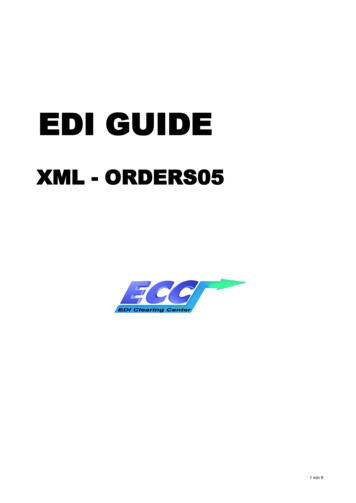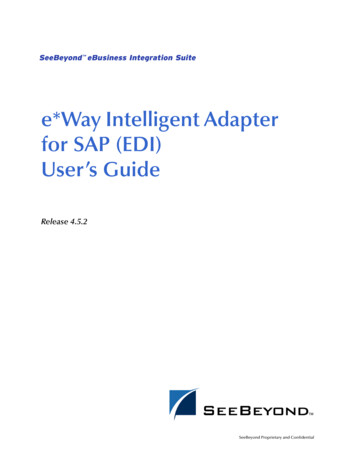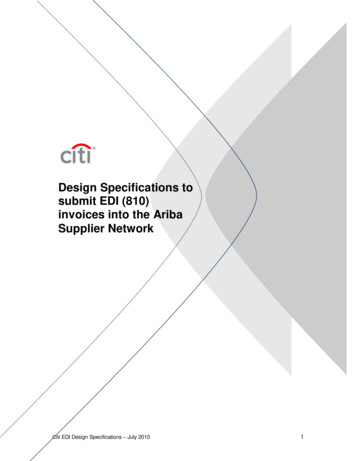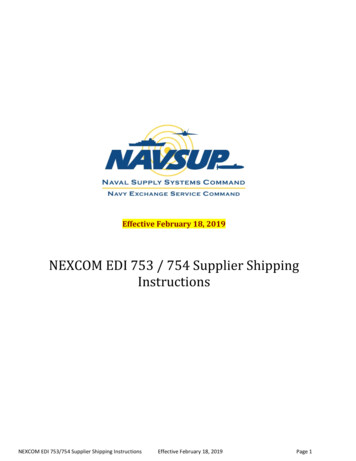
Transcription
Effective February 18, 2019NEXCOM EDI 753 / 754 Supplier ShippingInstructionsNEXCOM EDI 753/754 Supplier Shipping Instructions Effective February 18, 2019 .Page 1
TABLE OF CONTENTSTABLE OF CONTENTS .2I. INTRODUCTION .3II. SUPPLIER GLOSSAR Y .3III. SUPPLIER’S 5 -DIGIT SHIP-FROM LOCAT I ON ID .4IV. FOB ORIGIN SUPPL IER S HIPPING REQUIRE MENTS .4V. REQUEST ROUTING W ITHIN THE EDI 850 PO SHIP WINDOW .5VI. SCHEDULES FOR PL ANNING ORDER RELEASE S.5VII. CALCULATE VOLUM E IN CUBIC FEET .6VIII. PALLETS IN A 7 53 (INCLUDES FLOOR L OADED) .7IX. EDIT/DELETE A 75 3 .8X. THE 753 ‘REQUEST FOR ROUTING ’ IN FORMATION .8XI. THE 754 ‘ROUTING INSTRUCTION’ INFORMA TION .8XII. IDENTIFY ALL OR DER RELEASES ON ONE SHIPMENT ID .9XIII. PROCEDURES FOR PREPARING BILLS OF L ADING .9XIV. SAMPLE FOB ORIG IN TL & LTL BILL OF LADING . 10XV. MANIFESTED FOB O RIGIN PARCEL SHIPMEN TS (UPS & FEDEX ) . 11XVI. FOB ORIGIN PARC EL SPECIAL REQUIREME NTS . 12XVII. PROCEDURES FOR MARKING CARTONS (MAS TER CARTON ) . 12XVIII. ADDITIONAL N E XCOM EDI DOCUMENTS . 13XIX. ROUTING AND T RA NSPORTATION CHARGEBA CK FEES . 13NEXCOM EDI 753/754 Supplier Shipping Instructions Effective February 18, 2019 .Page 2
I. INTRODUCTIONThe Navy Exchange Service Command (NEXCOM) requires our suppliers to obtain routing for all purchase ordersregardless of the FOB Terms. The ship-to addresses provided via the routing process supersede the addresses thatappear on our purchase orders and are dependent upon several factors: Ship-from locations, aggregate weightand volume of all order releases, capacity constraints, purchase order type, commodity, and FOB terms. Anysupplier who ships our merchandise to incorrect addresses will still be subject to charge backs.Review routing process requirements on pages 12-21 in our ‘Trading Partner Performance atic/DoingBusinessWithUs/contractor vendor/docs/Trading Partner Performance Manual.docxTo prevent shipment delays, NEXCOM suppliers are encouraged to transmit their 753s as soon as they receivetheir POs. Each 753 received into NEX TMS auto-generates a valid order release when the PO number and shipfrom 5-digit source location ID are valid, the RS (Ready to Ship) date is within the negotiated PO ‘Ship Not Before’and ‘Ship Not After’ dates that are sent in an EDI 850 PO and is not greater than 1 business day in the past. NEXTMS is able to plan order releases up to 4 days before the 753 RS date, provided suppliers send the 753 far enoughin advance. Order releases are planned in accordance with the NEX TMS automated planning schedules asprovided in the ‘SCHEDULES FOR PLANNING ORDER RELEASES’ section of this document. Once the order releaseplanning process is finalized the 754 data is available for transmission as outlined under ‘The 754 ‘ROUTINGINSTRUCTION’ Information’ section.Process Flow for 753/754 in Relation to Other EDI Transactions1.2.3.4.NEXCOM transmits 850 Purchase Order to SupplierSupplier transmits 753 Request for Routing Instruction to NEXCOMNEXCOM transmits 754 Routing Instruction to SupplierSupplier generates bill of lading to address provided in 754 Routing Instruction and in accordancewith ‘PROCEDURES FOR PREPARING BILLS OF LADING’ section.5. FOB Origin supplier contacts assigned carrier. FOB Destination supplier contacts their own carrier.Supplier arranges for pickup and ships merchandise to address provided in 754 Routing Instruction.6. Supplier transmits 856 Advanced Shipment NoticeII. SUPPLIER GLOSSARY1. NEX TMS: NEXCOM Transportation Management Software.2. 5-Digit Source Location ID: The 5-digit ‘ship-from’ ID generated by NEX TMS that identifies asupplier’s geographic ship-from location.3. Order Release: A 753 auto-generates an order release in NEXs TMS. When this order release isplanned and finalized a 754 is sent to the supplier.4. RS Date: Suppliers must transmit a RS (Ready to Ship) date and time in their 753 that is within theassigned EDI 850 PO Ship Window. All ship windows begin at 06:00 and end 18:00.5. Request ID: The request ID is a unique alpha or numeric or a combination of both identifier that supplierswill create in their 753. NEXCOM suggests using your PO # but if you’re routing against the same PO# multiple times then a different identifier should be used. e.g., 16270041A, 16270041B or16270041-001, 16270041-0026. RRC: Suppliers must generate a unique RRC (Routing Request Control) numeric or alpha or acombination of both and transmit it in their 753. The RRC is transmitted back on the 754 allowing thesupplier to match the 754 with the correct 753. NEXCOM suggests using your PO # but if you’rerouting against the same PO # multiple times then a different identifier should be used. e.g.,16270041A , 16270041B or 16270041-001, 16270041-002NEXCOM EDI 753/754 Supplier Shipping Instructions Effective February 18, 2019 .Page 3
7. Eligible Order Release: An auto-generated order release (e.g., 19485324 is eligible for planning by NEXTMS when the 753 RS falls within 4 days of the automated planning process start time AND within theassigned PO Ship Window).8. 753 Weight: Provide total weight for one order release; include the weight of the pallet.9. 753 Volume: Total volume, in cubic feet for one order release.10. 753 Pallets: If your order is to ship on pallets, or your order is 599 cubic feet or greater, include thenumber of standard pallet positions required for the order, even if it is not palletized.11. NEX Shipment ID: FOB Origin order releases are assigned a NEX Shipment ID number. All order releaseswith the same shipment ID number are to be combined on one bill of lading.III. SUPPLIER’S 5-DIGIT SHIP-FROM LOCATION IDSuppliers are required to transmit a 5-digit Ship-From ID in their 753. This ID is initially generated by NEX TrafficManagement Team is used to identify your geographic ship-from location in NEX TMS. Transmitting aninaccurate 5-digit ID may result in excessive freight costs for the Navy Exchange.If you have not been assigned a 5-digit Ship-From ID or you need to make corrections to one you have, pleaseforward the following details to nex.traffic.management.group@nexweb.org: valid NEXCOM PO number Supplier 9-Digit Duns Supplier Source Location Name(s), Your warehouse name(s) Address, City, Province Code, Postal Code, POC name, Phone # & Email address IV. FOB ORIGIN SUPPLIER SHIPPING REQUIREMENTS In order to minimize the number of inbound shipments, suppliers should NOT ship on consecutive days to asingle NEX destination unless specifically authorized by NEXCOM. Suppliers MUST systematically combine the weight and volume for multiple warehouse picks against one PO, ormultiple mark-for store locations on one PO (for distribution by NEXCOM's DCs). Suppliers MUST transmit only one 753 per 5-digit source location for each purchase order, per ship date to avoidconcern with duplication of order releases causing overstated weight and volume which are essential factors inassigning the most efficient carrier.NEXCOM EDI 753/754 Supplier Shipping Instructions Effective February 18, 2019 .Page 4
V. REQUEST ROUTING WITHIN THE EDI 850 PO SHIP WINDOWI received my EDI 850 PO information. How can I make sure my shipment is planned on-time in NEXTMS?Example: A supplier receives their EDI 850 PO information. In that document is a time frame to ship within.We’re using shipping window as an example but you may have different terminology.A supplier must send a 753 with an RS (Ready to Ship) date within the Shipping Window:**A supplier cannot transmit a 753 with an RS date that is greater than 24 hours in the past of the datethey’re transmitting a 753. e.g., Today’s date 06/28; RS date 06/26**A supplier cannot put an RS date that is before or after the Shipping Window dates.e.g., RS 06/27 or RS date 07/07Additional Step: Re-check your EDI 850 PO Ship Window to make sure you’re submitting an RS date withinthe Ship Window. If you’re unable to Ship in time, please contact your NEXCOM Merchandising POC so theymay extend the PO Ship Not After Date. POs updated from NEXCOM Merchandising under normalcircumstances are reflected in NEX TMS within 2 hours. After that time, please send new 753(s) with a new RSdate (which isn’t in the past).VI. SCHEDULES FOR PLANNING ORDER RELEASESSupplier successful 753’s received between 07:00 and 21:00 will generate order releases in NEX TMSthe same day and will be planned in accordance with the NEX TMS automated planning schedule.Successful 753’s received after 21:00 will generate order releases in NEX TMS the next day beginning at07:00 and will be planned in accordance with the NEX TMS automated planning schedule.Eligible FOB Origin Order Releases:NEX TMS begins the automated process of planning eligible FOB Origin order releases every Mon, Wed, andFri at 01:05 EST (with the exception of Federal Holidays). A 753 transmitted on Mon, Wed, and Fridaywill not receive an EDI 754 that same day. FOB Origin planning is unavailable Tues and Thurs (you will notreceive a 754 for Air, Parcel, and LTL). The planning process is complete on that same day for order releases planned to Air, Parcel and LTLmode. NEXCOM 754’s are transmitted to suppliers on Mon, Wed, and Fri normally at 09:30 EST. Order releases planned to TL mode require one additional business day for the routing process tocomplete. NEXCOM 754’s are transmitted to suppliers normally at 09:30 EST the following day (Tuesand Thurs). If your shipment was planned to a TL on a Fri, you will receive the 754 on that upcomingTues normally at 09:30 EST.NEXCOM EDI 753/754 Supplier Shipping Instructions Effective February 18, 2019 .Page 5
Once routing is available, suppliers are to contact the assigned carrier and arrange pickup for Parceland LTL mode shipments within the PO Ship Window. Carriers awarded shipments planned to TLmode will contact the supplier and arrange for pickup once they have secured a delivery appointmentwith the consignee (NEXCOM warehouse or store).Note: TMS can plan up to 4 days in advance of the RS date; the 753 must plan on a Mon, Wed, or Fri. The 754is still transmitted on Mon, Wed, and Fri. FOB Origin planning is unavailable Tues and Thurs.Eligible FOB Destination Order Releases:NEX TMS begins the automated planning process of eligible FOB Destination order releases daily at01:05 EST. NEXCOM 754’s are transmitted to suppliers the same day normally at 06:30 EST.If a 754 is not received by the 2nd business day after it is eligible for planning, please send anemail to: nex.traffic.management.group@nexweb.orgVII. CALCULATE VOLUME IN CUBIC FEETSuppliers MUST provide the total volume for each order release/purchase order in cubic feet:1. Measure in inches, L (length), W (width), and H (height) to the furthest point of each pallet, skid,stack, carton, etc.2. Multiply L x W x H to obtain cubic inches per pallet, stack, carton, etc.3. Divide your results by 1728 to convert cubic inches to cubic feet.4. Add cubic feet results for all pallets, stacks, cartons, etc. to obtain total cubic feet for the entire orderrelease/purchase order.5. Transmit the total cubic feet of your order in your EDI 753 document.Boxes Example:Example: The total shipment length is 40 inches, width is 30 inches, and height is 24 inches.The user calculated 40 * 30 * 24 28,800 cubic inches and then divided 28,800 by 1728 for cubic feetconversion 16.66 The user transmitted 16.66 cu feet in the 753.NEXCOM EDI 753/754 Supplier Shipping Instructions Effective February 18, 2019 .Page 6
Pallet w/ Boxes Example:Example: The total shipment length is 48 inches, width is 40 inches, and height is 30 inches.The user calculated 48 * 40 * 30 57,600 cubic inches and then divided 57,600 by 1728 for cubic feetconversion 33.33. The user transmitted 33.33 cu feet in the 753.***Don’t forget to include the pallet weight in your EDI 753 for a PO***VIII. PALLETS IN A 753 (INCLUDES FLOOR LOADED)If your order is to ship on pallets, or your order is 599 cubic feet or greater, include the number of standardpallet positions required for the order, even if not palletized (includes floor loaded merchandise). It isimperative that suppliers transmit pallet positions so that NEXCOM’s TL carriers know how much space isbeing taken up on a trailer and bid appropriately on that load.Once you have identified the correct volume in cubic feet. Enter 1 pallet for every 100 cu. ft (only applies to599 cubic feet or greater). Always round up pallet count for partial cubic feet. Here is a quick guide that youmay use: NEXCOM Cubic Feet Pallet Position Guide.pdf-USI:01 (in a 753) when shipping on pallets or when shipping over 599 cubic feet, suppliers mustprovide number of pallet positions.NEXCOM EDI 753/754 Supplier Shipping Instructions Effective February 18, 2019 .Page 7
IX. EDIT/DELETE A 753Every 753 successfully sent/received auto-generates an order release/purchase order in our routingsoftware. Order releases generated by 753 transmissions in our NEX TMS routing software cannot be edited.If you need us to delete an invalid order release generated by a 753 EDI transmission, send an email tonex.traffic.management.group@nexweb.org. Afterwards, you would transmit a new 753 with the correctinformation.To ensure we delete the correct order release, include the PO number, 5-digit ID, RS date, weight and volume,and date you transmitted the 753. Do NOT generate a second 753 or a “corrected” 753 without advising usby email to delete the invalid order release auto-generated by the first 753. If an order release generated by a753 is deleted before it is planned a 754 will not be transmitted.X. THE 753 ‘REQUEST FOR ROUTING’ INFORMATIONThe below document contains a sample 753, explanation of segments, and important notes at thebottom of the document.753 Request for Routing Information.pdfXI. THE 754 ‘ROUTING INSTRUCTION’ INFORMATIONSuppliers will receive one 754 for each order release generated by a 753 and planned in NEX TMS. NEXCOM754 transmissions outbound to suppliers are scheduled nine times per day Eastern Time: 06:30, 09:30,10:30, 12:00, 14:00, 15:00, 17:00, 18:45, and 21:00.The below document contains a sample 754, explanation of segments, and important notes at thebottom of the document.754 Routing Instruction Information.pdfNEXCOM EDI 753/754 Supplier Shipping Instructions Effective February 18, 2019 .Page 8
XII. IDENTIFY ALL ORDER RELEASES ON ONE SHIPMENT IDNEX TMS may plan multiple order releases into one shipment. All shipments are identified with a NEXShipment ID. This number is located in the 754 L11 SI section. All order releases with the same shipmentID number are to be combined on one bill of lading.XIII. PROCEDURES FOR PREPARING BILLS OF LADING POs with the same shipment ID are to be consolidated on one bill of lading. If unable toconsolidate, create a Master bill listing all underlying bill of lading numbers with associatedPOs.For Interline moves, use the BOL that the primary carrier provides and mark it as ‘Master’.Failure to prepare the bill of lading properly may result in a charge back for excessive freightcosts and a processing fee of 300.00 for each offense.1. ALL FOB Origin and Destination bills of lading require the following information:A. Your company name.B. Our PO number(s).C. Our entire Ship-To address as identified in the 754 N1*ST through N* elements. (Ship-Toaddress provided in your 754 supersedes the address provided on the original EDI 850PO)2. FOB Origin Truck Load (TL) bills of lading are to also include:A. Shipment ID - formatted with the NEX. prefix and 7 numbers; e.g., NEX.1857473.B. Call-in numbers associated with the Shipment ID.C. The following statement: “Bill to NEXCOM Transportation Office: 3280 Va. Beach Blvd.,Virginia Beach, VA 23452-5724.”D. All FOB Origin bills of lading must be shipped on a COLLECT basis.3. FOB Origin Less Than Truck Load (LTL) bills of lading are to also include:A. Shipment ID - formatted with the NEX. prefix and 7 numbers; e.g., NEX. 1857473.B. Call-in numbers associated with the Shipment ID.C. The following statement: “Bill to NEXCOM Transportation Office: 3280 Va. Beach Blvd.,Virginia Beach, VA 23452-5724.”D. “U.S. GOVERNMENT. TENDER NUMBER APPLIES.” noted in the body of the bill of lading.E. All FOB Origin bills of lading must be shipped on a COLLECT basis.4. FOB Destination bills of lading are to also include:A. Call-in numbers associated with the Shipment ID.B. The Ship-To address provided in your supersede the address provided on the original EDI 850PO.i. Failure to ship to the correct address will result in a chargeback.C. All FOB Destination shipments must be shipped on a prepaid basis.D. Carriers must allow a minimum of 4 hours for a live unload or a minimum of 48 hours to unloada drop trailer.E. The supplier must add the statement “Vendor will be responsible for extra accessorialnoted on the delivery receipt.”NEXCOM EDI 753/754 Supplier Shipping Instructions Effective February 18, 2019 .Page 9
XIV. SAMPLE FOB ORIGIN TL & LTL BILL OF LADINGNEXCOM EDI 753/754 Supplier Shipping Instructions Effective February 18, 2019 .Page 10
XV. MANIFESTED FOB ORIGIN PARCEL SHIPMENTS (UPS & FEDEX) The Call-In number received in the routing instructions must be transmitted within your company’sparcel manifest system. If a vendor does not utilize an internal parcel manifest system, they wouldcreate an UPS.com or FedEx.com account and insert the call-in number when creating their shipment.FOB Origin Parcel shipments manifested in Small Parcel shipping systems(UPS.com/FedEx.com) are to include:A. Third-party bill-to account number as provided in the 754 L11*L1 Tender Number:B. Purchase Order # – should contain nothing in front (PO, PO #, or leading 00’s) e.g., 16270041C. The Call-In ID provided in the L11 PUA of your 754 must be used to identify the carton in theparcel manifest systems under their reference field.i. Enter only the Call-In number with NO other statements. e.g., 0000116270041S270635ii. If you’re unable to transmit all characters. Please transmit the last 14 characters.e.g., 6270041S270635iii. Do NOT write anything in front of the Call-InNEXCOM EDI 753/754 Supplier Shipping Instructi
V. REQUEST ROUTING WITHIN THE EDI 850 PO SHIP WINDOW I received my EDI 850 PO information. How can I make sure my shipment is planned on-time in NEX TMS? Example: A supplier receives their EDI 850 PO info