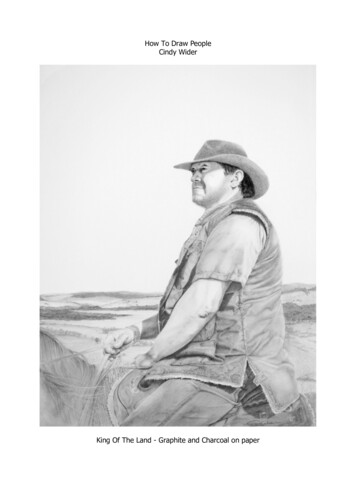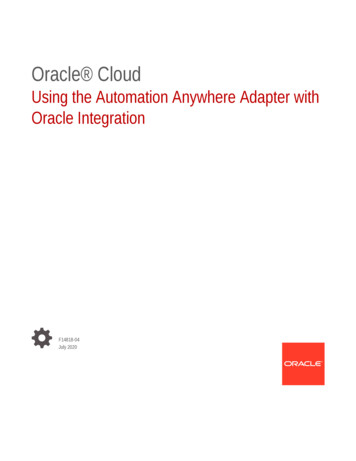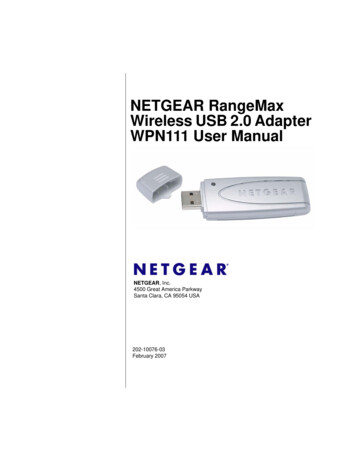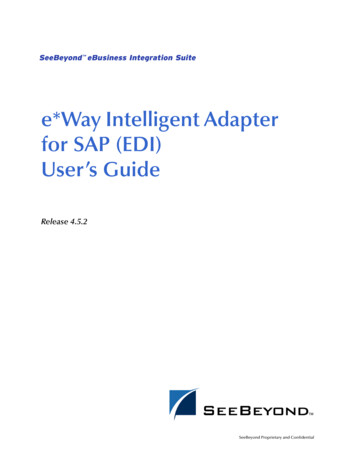
Transcription
e*Way Intelligent Adapterfor SAP (EDI)User’s GuideRelease 4.5.2SeeBeyond Proprietary and Confidential
The information contained in this document is subject to change and is updated periodically to reflect changes to the applicablesoftware. Although every effort has been made to ensure the accuracy of this document, SeeBeyond Technology Corporation(SeeBeyond) assumes no responsibility for any errors that may appear herein. The software described in this document is furnishedunder a License Agreement and may be used or copied only in accordance with the terms of such License Agreement. Printing,copying, or reproducing this document in any fashion is prohibited except in accordance with the License Agreement. The contentsof this document are designated as being confidential and proprietary; are considered to be trade secrets of SeeBeyond; and may beused only in accordance with the License Agreement, as protected and enforceable by law. SeeBeyond assumes no responsibility forthe use or reliability of its software on platforms that are not supported by SeeBeyond.e*Gate, e*Insight, e*Way, e*Xchange, e*Xpressway, iBridge, Intelligent Bridge, IQ, SeeBeyond, and the SeeBeyond logo aretrademarks and service marks of SeeBeyond Technology Corporation. All other brands or product names are trademarks of theirrespective companies. 1999–2002 by SeeBeyond Technology Corporation. All Rights Reserved. This work is protected as an unpublished work under thecopyright laws.This work is confidential and proprietary information of SeeBeyond and must be maintained in strict confidence.Version 20021106072728.e*Way Intelligent Adapter for SAP (EDI)User’s GuideSeeBeyond Proprietary and Confidential2
ContentsContentsPreface8Intended Reader8Organization8Nomenclature9Online Use9Writing Conventions9Chapter 1Introduction10SAP Interface Options10The EDI Interface11SAP Intermediate Document Format11NomenclatureStructure1111The SAP EDI e*Way13Overviewe*Gate to SAPSAP to e*GateComponentsAvailability1313141415Chapter 2Installation16System Requirements16Environment Configuration16External System Requirements17External Configuration Requirements17Installing the e*Way18Windows SystemsInstallation Proceduree*Way Intelligent Adapter for SAP (EDI)User’s Guide1818SeeBeyond Proprietary and Confidential3
ContentsSubdirectories and FilesUNIX SystemsInstallation ProcedureSubdirectories and Files20212122Optional Example Files23Installation ProcedureSubdirectories and Files2324Chapter 3System Implementation25Overview25Pre-Implementation TasksImplementation SequenceViewing e*Gate Components252626Creating a Schema27Creating Event Types28Creating Event Type Definitions29Downloading the IDoc Description FileUsing the ETD Editor’s Build ToolUsing the Java ETD Editor’s IDoc Wizard303439Assigning ETDs to Event Types43Defining Collaborations44Creating Intelligent Queues45Sample Schema45OverviewComponentsOperationInbound Script: get idocs from r3Outbound Script: send idocs to r3Configuring the Sample SchemaRunning the Sample Schema45454647484950Chapter 4SAP R/3 Configuration51Overview51SAP Hierarchies52Communications Configuration53Defining the RFC DestinationDefining the Communications PortCreating a Partner ProfileConfiguring a Partner Profilee*Way Intelligent Adapter for SAP (EDI)User’s Guide53565961SeeBeyond Proprietary and Confidential4
ContentsChapter 5Setup Procedures64Overview64Setting Up the e*Way65Creating the e*WayModifying e*Way PropertiesConfiguring the e*WayUsing the e*Way EditorSection and Parameter ControlsParameter Configuration ControlsCommand-line ConfigurationGetting HelpChanging the User NameSetting Startup Options or SchedulesActivating or Modifying Logging OptionsActivating or Modifying Monitoring Thresholds656667686969707071717374Troubleshooting the e*Way75Configuration ProblemsSystem-related Problems7576Chapter 6Operational Overview77e*Way Architecture77RFC CommunicationsEvents and Collaborations7878The IDoc/DXOB Converter80Data Flow and Event Processing81e*Gate to SAPSAP to e*GateActive Polling SequencePassive Polling SequenceEvent Processing8184858687Chapter 7Configuration Parameters89Overview89General Settings90Data DirectionInterface NameInternal Buffer Initial SizeTemporary Working Directory90909091EDI Setup92SAP System Typee*Way Intelligent Adapter for SAP (EDI)User’s Guide92SeeBeyond Proprietary and Confidential5
ContentsSAP IDoc Default ReleaseData File LayoutData File Ready Sensor (SAP to e*Gate Only)Data File Compression Method (e*Gate to SAP Only)File Polling Schedule (SAP to e*Gate Only)Auxiliary Polling Script (SAP to e*Gate Only)Auxiliary Polling Schedule (SAP to e*Gate Only)File Transport User NameFile Transport User PasswordSAP User NameSAP User Password9292939393939595969696NFS File Polling Setup (SAP to e*Gate Only)97NFS Retrieval DirectoryFiles Retrieval Filter TypeFile Filter PatternCounter Start ModeCounter Initial ValueCounter Maximum WidthChronometer Start ModeChronometer Initial Value - DateChronometer Initial Value - TimeInput File Start Position ModeNFS Access Verification IntervalFile Size Stable TimeoutProcessed File DispositionFile Archival DirectoryFile Compression ExecutableCompression Executable Arguments FormatStart of File Notification EventEnd Of File Notification EventRejected Event 104104105NFS File Gathering Setup (e*Gate to SAP Only)106NFS Access Verification IntervalNFS File Gathering DirectoryFile Gathering Start ModeFile Gathering Filter TypeFile Filter PatternCounter Start ModeCounter Initial ValueFile Gathering Closure MethodFile Gathering ScheduleNumber of Events Per FileFile Ready Notification MethodNotification Shell ScriptShell Script Execution ModeRejected Event ransaction Processing113Transaction Identification and TranslationTranslation Status Monk VariableResultant Status Record Monk Variable (SAP to e*Gate Only)Status Record Gathering Directory (SAP to e*Gate Only)Status Record Trigger Script (SAP to e*Gate Only)Trigger Script Execution Mode (SAP to e*Gate Only)Work Area File Monk VariableInput File Monk Variable (SAP to e*Gate Only)Input File Position Monk Variable (SAP to e*Gate Only)Persistent Memory File Monk VariablePersistent Memory File NameDetermined File Name Monk Variable (e*Gate to SAP Only)Gathering Directory Name Monk Variable (e*Gate to SAP Only)File Bracket Indicator Monk Variable (e*Gate to SAP Only)Start Of File Bracket Prefix (e*Gate to SAP Only)e*Way Intelligent Adapter for SAP (EDI)User’s SeeBeyond Proprietary and Confidential6
ContentsEnd Of File Bracket Prefix (e*Gate to SAP Only)123Appendix AUtilities125stcftp get125stcftp put126stcjdump.exe128Appendix BIDoc Java s129129130130130131131131Indexe*Way Intelligent Adapter for SAP (EDI)User’s Guide133SeeBeyond Proprietary and Confidential7
PrefaceThis Preface contains information regarding the User’s Guide itself.P.1Intended ReaderThe reader of this guide is presumed to be a developer or system administrator withresponsibility for maintaining the SeeBeyond e*Gate Integrator system, and have aworking knowledge of: Windows NT/2000 and/or UNIX operations and administration Windows-style GUI operations SAP EDI and IDoc format Integrating SAP R/3 with external systemsP.2OrganizationThis User’s Guide is organized roughly into two parts. The first part, consisting ofChapters 1-5, introduces the e*Way and describes the procedures for installing thee*Way and implementing a working system incorporating the e*Way. Chapter 3 alsocontains descriptions of the sample schemas provided with the product. These can beused to test your system following installation and, if appropriate, as templates you canmodify to produce your own custom schemas. This part should be of particular interestto a System Administrator or other user charged with the task of getting the system upand running.The second part, consisting of Chapters 6-7 and the Appendix, describes thearchitecture and internal functionality of the e*Way. This part should be of particularinterest to a Developer involved in customizing the e*Way for a specific purpose.Information contained in this part that is necessary for the initial setup of the e*Way iscross-referenced in the first part of the guide, at the appropriate points in theprocedures. The Appendix contains information on SeeBeyond Utility routines thatare referred to elsewhere in the User’s Guide.e*Way Intelligent Adapter for SAP (EDI)User’s Guide8SeeBeyond Proprietary and Confidential
Section P.3NomenclaturePrefaceP.3NomenclatureNote that for purposes of brevity, the e*Way Intelligent Adapter for SAP (EDI) isfrequently referred to as the SAP EDI e*Way, or simply the e*Way.P.4Online UseThis User’s Guide is provided in Adobe Acrobat’s Portable Document Format (PDF).As such, it can be printed out on any printer or viewed online. When viewing online,you can take advantage of the extensive hyperlinking imbedded in the document tonavigate quickly throughout the Guide.Hyperlinking is available in: The Table of Contents The Index Within the chapter text, indicated by blue printExistence of a hyperlink hotspot is indicated when the hand cursor points to the text.Note that the hotspots in the Index are the page numbers, not the topics themselves.Returning to the spot you hyperlinked from is accomplished by right-clicking themouse and selecting Go To Previous View on the resulting menu.P.5Writing ConventionsThe writing conventions listed in this section are observed throughout this document.Monospaced (Courier) FontComputer code and text to be typed at the command line are set in Courier as shownbelow:Configuration for BOB Promotionjava -jar ValidationBuilder.jarVariables within a command line are set in the same font within brackets as shownbelow:stcregutil -rh host-name -un user-name -up password -sfBold Sans-serif Font User Input: Click Apply to save, or OK to save and close. File Names and Paths: In the Open field, type D:\setup\setup.exe. Parameter, Function, and Command Names: The default parameter localhost isnormally only used for testing; the Monk function iq-put places an Event into an IQ.e*Way Intelligent Adapter for SAP (EDI)User’s Guide9SeeBeyond Proprietary and Confidential
Chapter 1IntroductionThe e*Way Intelligent Adapter for SAP (EDI) allows bidirectional data exchangebetween e*Gate and an SAP R/3 system via EDI (Electronic Data Interchange). It isSAP-Certified for SAP R/3 Release 3.x and 4.x. The SAP EDI e*Way controls thecommunication protocol layer between the SAP R/3 host and e*Gate, and can beconfigured to process data in either direction.1.1SAP Interface OptionsSAP offers several interface options, including Application Link Enabling (ALE),Business Application Programming Interface (BAPI), and Electronic Data Interchange(EDI). The Batch Data Communication (BDC) interface actually is a user-emulationmethod that can be either batch or event-driven.Figure 1 SAP Interface OptionsSAP nIDocSAP R/3All of these interfacing methods are supported by SeeBeyond, for both SAP-inboundand SAP-outbound data transfer.e*Way Intelligent Adapter for SAP (EDI)User’s Guide10SeeBeyond Proprietary and Confidential
Chapter 1Introduction1.1.1Section 1.2SAP Intermediate Document FormatThe EDI InterfaceThe SAP EDI e*Way is intended for those sites that prefer to exchange IDocs with theSAP host via batch files, rather than in real time. This would be required in the absenceof a constant connection using a protocol such as TCP/IP, for example.Transactions are exchanged using the SAP Intermediate Document (IDoc) format,which is basically a fixed message. The IDoc file is interpreted by correlating with anIDoc Description file, which specifies all relevant fields.1.2SAP Intermediate Document FormatIntermediate Documents are used as containers for information, and are used to uploaddata to and download data from other systems. IDocs allow independence between theformat and content of the message.1.2.1NomenclatureSeveral hundred IDocs are supplied with each R/3 system, serving as templates for awide variety of applications. The IDoc hierarchy is represented by the followingterminology: Message Types are related to specific applications such as Orders. IDoc Types are different versions of standard Message Types, such as orders forspecific items or services.1.2.2StructureA typical SAP IDoc consists of Control, Data, and Status records, as shown in Figure 2on page 12. Status records are used only by the EDI interface.e*Way Intelligent Adapter for SAP (EDI)User’s Guide11SeeBeyond Proprietary and Confidential
Chapter 1IntroductionSection 1.2SAP Intermediate Document FormatFigure 2 SAP IDoc StructureControl RecordSenderRecvrMessg. TypeIDoc-TypeStatusData CXXXXXXXSUBITEMDXXXXXXACCUMXXXXXXXXXXXXXXXXStatus Record‘To be processed’14:33:48‘Processing successful’14:33:57e*Way Intelligent Adapter for SAP (EDI)User’s Guide12SeeBeyond Proprietary and Confidential
Chapter 1IntroductionSection 1.3The SAP EDI e*Way1.3The SAP EDI e*Way1.3.1Overviewe*Gate to SAPFigure 3 EDI SAP-inbound Interface Data FlowSAP R/3 SystemEDI InterfaceIDocIDoc to SAP EDIe*Waye*GateIntegratore*WaySourceApplicationIn this mode of operation, the SAP EDI e*Way converts data into an IDoc, which ispassed to the SAP EDI Interface. The EDI Interface, in turn, transforms the IDoc intoSAP-format data which is passed to the appropriate SAP application.e*Way Intelligent Adapter for SAP (EDI)User’s Guide13SeeBeyond Proprietary and Confidential pa
SAP R/3 Configuration 51 Overview 51 SAP Hierarchies 52 Communications Configuration 53 Defining the RFC Destination 53 Defining the Communications Port 56 Creating a Partner Profile 59 Configuring a Partner Profile 61. Contents e*Way Intelligent Adapter for SAP (EDI) User’s Guide 5 SeeBeyond Proprietary and Confidential Chapter 5 Setup Procedures 64 Overview 64 Setting Up the e*Way 65 .