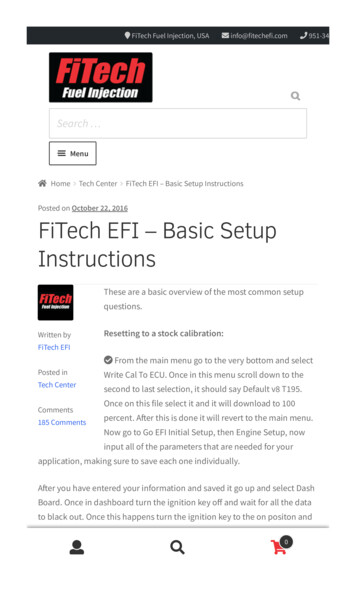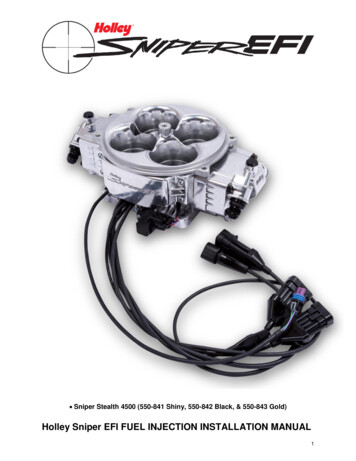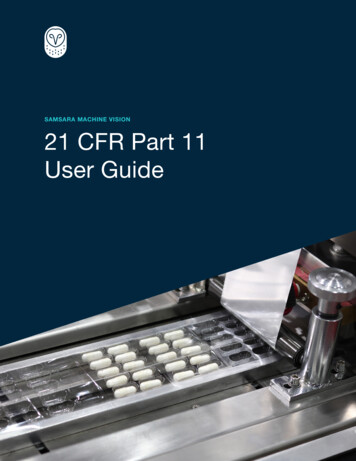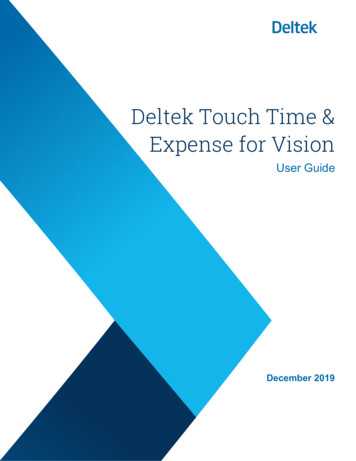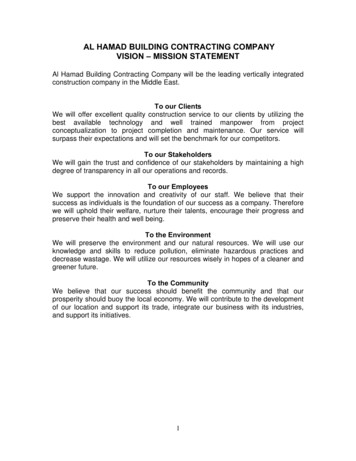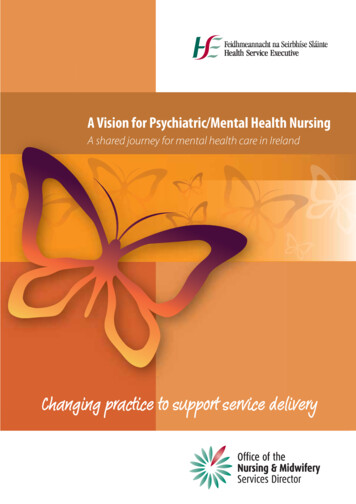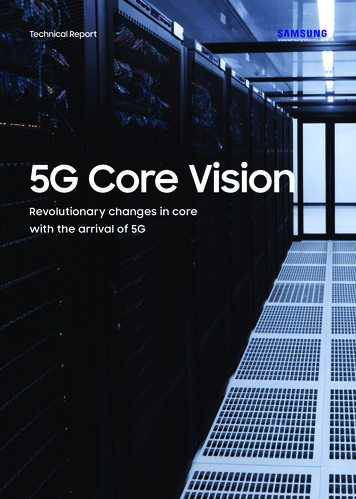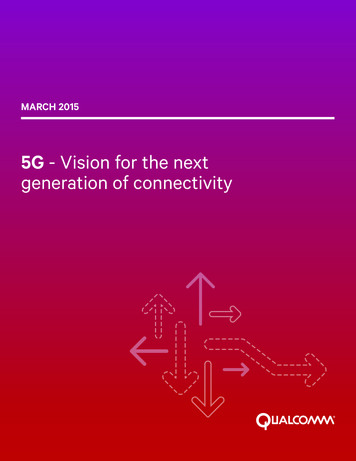Transcription
PrintSmith VisionUser Guide
2 EFI Productivity Suite PrintSmith Vision User GuideCopyright 1997 - 2018 by Electronics for Imaging, Inc. All Rights Reserved.EFI PrintSmith Vision User GuideJuly 2018 Version 4.1.0Document Version 1.0This publication is protected by copyright, and all rights are reserved. No part of it may be reproduced or transmitted inany form or by any means for any purpose without express prior written consent from Electronics for Imaging, Inc.Information in this document is subject to change without notice and does not represent a commitment on the part ofElectronics for Imaging, Inc.PatentsThis product may be covered by one or more of the following U.S. Patents: 4,716,978, 4,828,056, 4,917,488, 4,941,038,5,109,241, 5,170,182, 5,212,546, 5,260,878, 5,276,490, 5,278,599, 5,335,040, 5,343,311, 5,398,107, 5,424,754,5,442,429, 5,459,560, 5,467,446, 5,506,946, 5,517,334, 5,537,516, 5,543,940, 5,553,200, 5,563,689, 5,565,960,5,583,623, 5,596,416, 5,615,314, 5,619,624, 5,625,712, 5,640,228, 5,666,436, 5,745,657, 5,760,913, 5,799,232,5,818,645, 5,835,788, 5,859,711, 5,867,179, 5,940,186, 5,959,867, 5,970,174, 5,982,937, 5,995,724, 6,002,795,6,025,922, 6,035,103, 6,041,200, 6,065,041, 6,112,665, 6,116,707, 6,122,407, 6,134,018, 6,141,120, 6,166,821,6,173,286, 6,185,335, 6,201,614, 6,215,562, 6,219,155, 6,219,659, 6,222,641, 6,224,048, 6,225,974, 6,226,419,6,238,105, 6,239,895, 6,256,108, 6,269,190, 6,271,937, 6,278,901, 6,279,009, 6,289,122, 6,292,270, 6,299,063,6,310,697, 6,321,133, 6,327,047, 6,327,050, 6,327,052, 6,330,071, 6,330,363, 6,331,899, 6,340,975, 6,341,017,6,341,018, 6,341,307, 6,347,256, 6,348,978, 6,356,359, 6,366,918, 6,369,895, 6,381,036, 6,400,443, 6,429,949,6,449,393, 6,476,927, 6,490,696, 6,501,565, 6,519,053, 6,539,323, 6,543,871, 6,546,364, 6,549,294, 6,549,300,6,550,991, 6,552,815, 6,559,958, 6,572,293, 6,590,676, 6,606,165, 6,633,396, 6,636,326, 6,643,317, 6,647,149,6,657,741, 6,662,199, 6,678,068, 6,707,563, 6,741,262, 6,748,471, 6,753,845, 6,757,436, 6,757,440, 6,778,700,6,781,596, 6,816,276, 6,825,943, 6,832,865, 6,836,342, RE33,973, RE36,947, D341,131, D406,117, D416,550,D417,864, D419,185, D426,206, D439,851, D444,793.TrademarksThe APPS logo, AutoCal, Auto-Count, Balance, Best, the Best logo, BESTColor, BioVu, BioWare, ColorPASS,Colorproof, ColorWise, Command WorkStation, CopyNet, Cretachrom, Cretaprint, the Cretaprint logo, Cretaprinter,Cretaroller, DockNet, Digital StoreFront, DirectSmile, DocBuilder, DocBuilder Pro, DocStream, DSFdesign Studio,Dynamic Wedge, EDOX, EFI, the EFI logo, Electronics For Imaging, Entrac, EPCount, EPPhoto, EPRegister,EPStatus, Estimate, ExpressPay, Fabrivu, Fast-4, Fiery, the Fiery logo, Fiery Driven, the Fiery Driven logo, FieryJobFlow, Fiery JobMaster, Fiery Link, Fiery Prints, the Fiery Prints logo, Fiery Spark, FreeForm, Hagen, Inktensity,Inkware, Jetrion, the Jetrion logo, LapNet, Logic, MiniNet, Monarch, MicroPress, OneFlow, Pace, PhotoXposure,PressVu, Printcafe, PrinterSite, PrintFlow, PrintMe, the PrintMe logo, PrintSmith, PrintSmith Site, Printstream, Print toWin, Prograph, PSI, PSI Flexo, Radius, Rastek, the Rastek logo, Remoteproof, RIPChips, RIP-While-Print,Screenproof, SendMe, Sincrolor, Splash, Spot-On, TrackNet, UltraPress, UltraTex, UltraVu, UV Series 50, VisualCal,VUTEk, the VUTEk logo, and WebTools are trademarks of Electronics For Imaging, Inc. and/or its wholly ownedsubsidiaries in the U.S. and/or certain other countries.All other terms and product names may be trademarks or registered trademarks of their respective owners, and arehereby acknowledged.
3 EFI Productivity Suite PrintSmith Vision User GuideTable of ContentsAbout PrintSmith Vision . 6About Estimates and Invoices . 6About Cash Register . 7About Pending Documents . 7About Purchase Orders . 7About Dashboard. 8About Work in Progress . 8Contact Information . 9System requirements . 10Client Requirements . 10Browser Requirements . 10Monitor and Resolution Requirements . 10PrintSmith Vision Basics . 11How PrintSmith Vision Works . 11Keyboard Shortcuts . 11Searching . 12Navigation . 12Template List . 13Template Category. 14Email Template . 14Logging In . 17Creating Estimates . 21Creating a New Estimate . 21Create New Job . 22Inks . 27From Account History. 32From Templates . 33Estimate Summary . 34Adding Free Style Items, Jobs or Charges to an Estimate . 34Add Free Style Item . 34Add job . 35Add Charges . 36Save as a Template . 36Copy to a new estimate. 37Email Estimate . 37Estimating Notes . 37Print Estimate . 38Change Account . 38Special Instructions . 39Sales Categories . 39Dates . 40
4 EFI Productivity Suite PrintSmith Vision User GuidePrice Information . 40Command line option . 42Specifying multiple quantities with different job specifications . 42Cost Tab . 44Entering actual costs . 44Saving an estimate . 45Account information . 46Account Status and Type . 46Contact . 46Invoice and Delivery Address . 48Internal Information . 49Missing Information Warning . 50Creating Invoices . 51Creating a New Invoice . 51Create New Job . 52Inks . 56From Job Template . 62From Account History. 62From Templates . 64Invoice Summary . 64Adding Free Style Item, Jobs and Charges to an Invoice . 65Add Free Style Item . 65Add Charge . 66Add job . 67Save as a Template . 67Copy to a new invoice . 67Raise a PO . 67Invoice Notes . 70Email Invoice . 70Print job Ticket for invoice. . 71Special Instructions . 73Sales Categories . 73Sales Format . 73Dates . 74Price Information . 75Command line option . 77Cost Tab . 79Entering actual costs . 79Saving an invoice . 80Delivery Ticket . 81Recording Notes About Orders . 84Account information . 85Account Status and Type . 85Contact . 85Invoice and Delivery Address . 87Internal Information . 88
Table of Contents 5Missing Information Warning . 89Cash Register . 90Settings . 90Customer Payment Options . 90Credit Card Surcharge . 92Receiving Payment . 93Payment by Check . 94Payment by Cash . 95Paying by Credit Card . 97Charge Accounts . 97Department Charges . 98Pending Documents. 99Accessing the Pending Documents Window . 99The Pending Documents Window . 100PO History. 115
6 EFI Productivity Suite PrintSmith Vision User GuideIntroductionAbout PrintSmith VisionPrintSmith Vision is a browser-based print management system for commercial printers, trade printers,copy shops, and quick printers. To help you run your business efficiently and profitably, PrintSmith Visioncombines estimating, invoicing, billing, point of sale, and accounts receivable in a single product.PrintSmith Vision supports commercial printers, trade printers, copy shops, and quick printers. It providesthe features needed in commercial printing (like support for web presses, signatures, and large formatpresses) without requiring that you use or understand features that do not apply to your business. As yourbusiness grows and changes, however, PrintSmith Vision is flexible enough and powerful enough to growwith you.About Estimates and InvoicesEstimates are quotes you give to prospective customers indicating what you will charge for the work theywant you to perform.Invoices show the actual price of the job and then serve as a bill for the work you performed.NoteBecause estimates and invoices in PrintSmith Vision are so similar, this manual often uses the termdocument to refer to them.An estimate or invoice may include more than one job, and typically also includes some charges relatedto the work involved, for example, a charge for design work, ink, cutting, or boxes.In many situations estimates are unnecessary. If you know you have the job, you can just create an invoicefor the customer. For complex work, however, estimates help you determine an accurate selling price aswell as give you a way of submitting bids based on different quantities and different stock. If the customeraccepts your quote, you convert the estimate to an invoice, meaning the estimate is won; If the customerrej
pickup or delivery. When an invoice is delivered to a customer and picked up in PrintSmith Vision, it is automatically posted to accounts receivable and added to the full account history for each customer. About Pending Documents When you first create a new document, PrintSmith Vision puts it on the pending list. This list includes all the