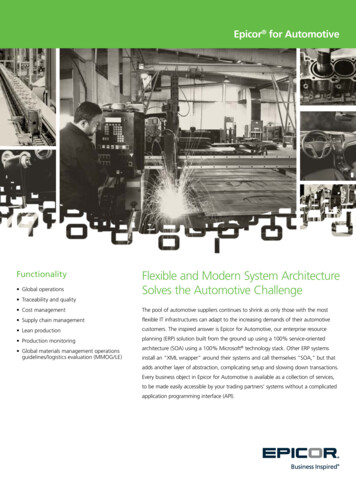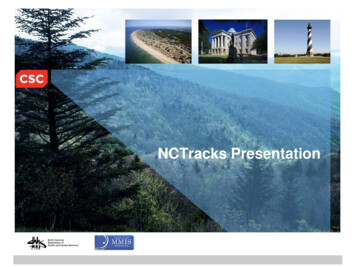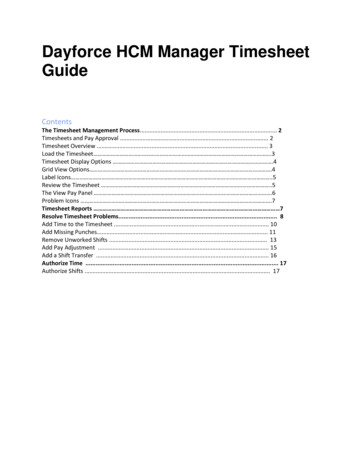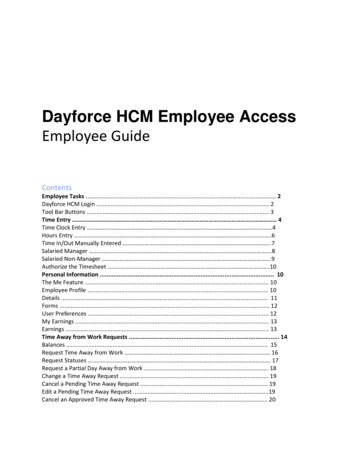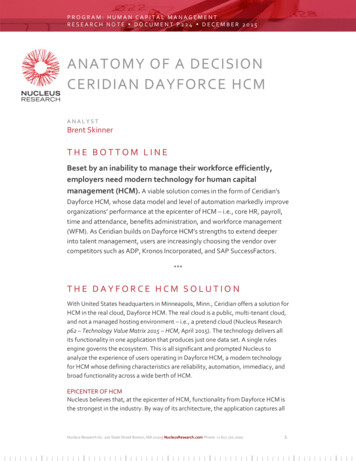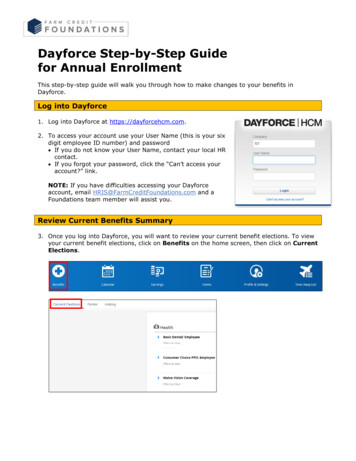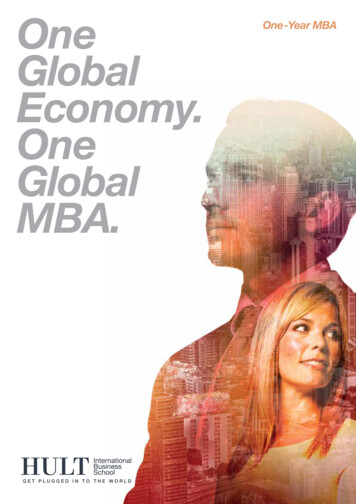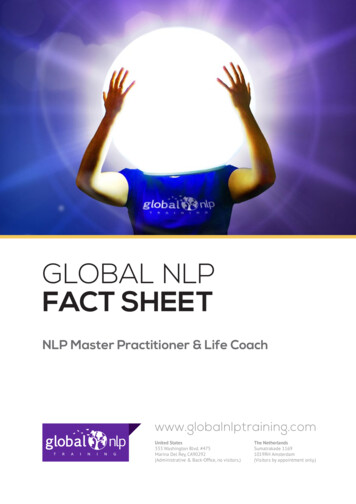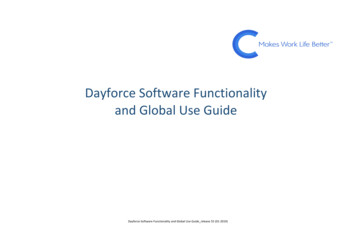
Transcription
Dayforce Software Functionalityand Global Use GuideDayforce‐Software Functionality and Global Use Guide release 55 (01‐2019)
Dayforce Software Functionality and Global Use Guide ‐ Core Elements & HR‐Self‐ServiceFeature Matrix Definitions Full Localized Supported Available for As‐Is Use Not SupportedCeridian has not researched nor implemented specific local country requirements, including language translations. Ceridian will provide technical support for the software, but neither Ceridian nor its implementation partners canprovide localized support.n/aNot ApplicableFunctionality is not applicable to the specified country.Functionality has been designed to address specific local requirements. Ceridian and its implementation partners are able to provide software configuration services in support of client's expressed application of local requirements.Ceridian has not researched nor necessarily implemented specific local country requirements, including language translations. However, functionality may have utility in jurisdictions beyond those with full localized support. Ceridianand its implementation partners, to the best of their ability, will utilize existing product configuration options and input from a client to meet the client’s expressed operational practicesRelease 55 Features Service Pack 4 (Q1 2019)ModuleParent FeatureCore Elements &HR/Self‐ServiceActivateCore Elements &HR/Self‐ServiceMessagingCore Elements &HR/Self‐ServiceCore Elements &HR/Self‐ServiceMain Application UIEmployee CardCore Elements &HR/Self‐ServiceCore Elements &HR/Self‐ServiceCore Elements &HR/Self‐ServiceCore Elements &HR/Self‐ServiceCore Elements &HR/Self‐ServiceReport CardApplication ContainerCurrency ConversionPredictive AnalyticsCore Elements &HR/Self‐ServiceCore Elements &HR/Self‐ServiceCore Elements &HR/Self‐ServiceIrelandUKUSAll OtherCountriesAllows access to the Activate tool. There are various options for messages such as create a new notification message to which no one can reply, createa new note, forward a note, or reply to a note, as well as, access the address book. Enables approvals feature. Enables the feature to change currency display for all monitory amounts on the People list and other areas in theproduct where support for multi‐currency is implemented.Predictive analytics applies machine learning to data from Dayforce to provide administrators andmanagers with predictive insights that can help them to respond proactively to potential problems. n/a n/an/a n/aThe Main Application UI contains elements that are added to the main application and available throughout theapplication.The Employee Card feature can be configured to display a snapshot of the specified employee's Profile, Time, Pay,Benefits, Performance Management, and Documents information.The Report Card contains a sample of the data that the report generates, as well as other details about the reportincluding fields, filters, and layout settings. It also contains Run Report and Edit Report buttons that allow you towork with the report after you preview it. This feature is displayed when you select a report from the results of theGlobal Search.Enables the Employee Profile, which provides a centralized access point for data about your employees, such as theirstatus, contact information, and benefits elections.TeamRelate is designed to provide insight into your communication style, and how you can adapt your style tobetter communicate with your team. With its integration into Dayforce you can access this information directlywithin the application, providing a single user experience. Dayforce News ‐ What's ComingEnables the What's Coming tab where users can read about new features in the release version they're currentlyusing. Enables the What's New tab where users can read about features that are being developed for future releases. Print Screen FeatureMain Application UICanadaDescriptionTeamRelateDayforce News ‐ What's NewCore Elements &HR/Self‐ServiceCore Elements &HR/Self‐ServicePeopleApprovalsCore Elements &HR/Self‐ServiceAustraliaChild FeatureLocalizationPersist Org SelectionThe Print Screen Feature enables the print screen feature, which allows users to capture and save the entireapplication display as a PDF file. When this feature is enabled, the camera icon is displayed near the right end of thetop border of the application.The Localization feature enables the localization tool within the application, which allows administrators to applylocalized strings for various elements; localizations replace the default labels for items such as fields, columns orbutton names. When this feature is enabled, areas of the application that can be localized display the Localizebutton.Select the Persist Org Selection sub‐feature to configure the application to use a 'global org picker'; when enabled,the application persists a user’s selection from the ‘org picker’ when they navigate between features that use the orgpicker.
ModuleParent FeatureCore Elements &HR/Self‐ServiceCore Elements &HR/Self‐ServiceMessagesCore Elements &HR/Self‐ServiceCore Elements &HR/Self‐ServiceCore Elements &HR/Self‐ServiceCore Elements &HR/Self‐ServiceCore Elements &HR/Self‐ServiceCore Elements &HR/Self‐ServiceCore Elements dUKUSAll OtherCountriesCan Create New MessagesSelect the Can Create New Messages checkbox and users can create new notes, forward received notes, and reply toreceived notes. Clear the checkbox and users can reply, or reply all, to a note, but cannot add new recipients. Select the Can Create New Broadcast Notifications checkbox and users can create a new notification message, towhich the recipient(s) cannot reply. Clear the checkbox and users cannot create broadcast messages. The Actions feature enables specific actions on the Employee Card. The Performance Management feature enables the Performance Management tab, which displays information onthe employee's goals and Performance Management reviews.The Benefits feature enables the Benefits tab, which displays information on the employee's benefit elections, byplan type.The Time feature enables the Time tab, which displays information on the employee's Upcoming Shifts, WorkedShifts, and Time Away requests.The Pay feature enables the Pay tab, which displays information on the employee's pay class, group, type,frequency, and salary or hourly rate. By default, the salary or rate information is hidden for security reasons and canbe displayed by clicking the View link. n/a n/an/a n/a This feature must be enabled so that users can view employees in Employee Profile. Org ChartEnables the org chart view, allowing you to toggle between the standard list view and a hierarchical org structure. People listView all employees in a list and take actions on them. ReportsRun reports on people that you manage PersonalView and update personal information, including information for dependents, beneficiaries, and emergency contacts OverviewView employee information at a glance. This includes Employment, Work assignment, TeamRelate, Compensation,Time away balances, Business contacts and Talent factors. Access forms and review form submission history View and update employment history, compensation history, and assigned policies and groups Authorized managers can upload an image for their employees. The Flight Risk Toolkit provides data to equip and enable managers in evaluating team members that have beenidentified as a potential Flight Risk. Work AssignmentsView and update work assignments, which determine the jobs an employee is eligible to perform. Management AssignmentsDefine the management structure by assigning managers, direct reports, and managed locations View and update user account settings Future ‐ view ad record notes and upload documents. View changes on employee record trigger due to a data mapping rule Record and track leave information for an employee View and update confidential information such as birth information and SSN/SIN Can Create New Broadcast NotificationRespect Employee SecurityProfileDocumentsActionsEmployee CardPerformance ManagementBenefitsTimeCore Elements &HR/Self‐ServiceCore Elements &HR/Self‐ServiceCore Elements &HR/Self‐ServiceCore Elements &HR/Self‐ServiceCore Elements &HR/Self‐ServiceCore Elements &HR/Self‐ServiceCore Elements &HR/Self‐ServiceCore Elements &HR/Self‐ServiceCore Elements &HR/Self‐ServiceCore Elements &HR/Self‐ServiceCore Elements &HR/Self‐ServiceCore Elements &HR/Self‐ServiceCore Elements &HR/Self‐ServiceCore Elements &HR/Self‐ServiceCore Elements &HR/Self‐ServiceCore Elements &HR/Self‐ServiceCore Elements &HR/Self‐ServiceCore Elements &HR/Self‐ServiceChild FeaturePayPeopleSelect the Respect Employee Security checkbox and the address book is limited according to the user's accessauthority. Clear the checkbox and users can access the address book for the entire organization when choosingmessage recipients.The Profile feature enables the Profile tab, where the application displays the employee's Contact Information,Employment Details, and Emergency Contacts information.The Documents feature enables the Documents tab, which displays the documents associated with the employee,which can be downloaded by clicking the Download arrow.PeopleFormsEmployment, Compensation and PolicySettingsUpdate employee imageFlight RiskPeople ‐ Employee profileSecurity SettingsEmployee File and DocumentsData mapping informational dialogLeave ManagementConfidential Identifications
ModuleCore Elements &HR/Self‐ServiceCore Elements &HR/Self‐ServiceCore Elements &HR/Self‐ServiceCore Elements &HR/Self‐ServiceCore Elements &HR/Self‐ServiceCore Elements &HR/Self‐ServiceCore Elements &HR/Self‐ServiceParent FeatureAustraliaCanadaIrelandUKUSAll OtherCountriesView and update work assignment history, managers, managed locations, and direct reports Enables managers and administrators to view employee training information including courses, learning plans, skillsand certifications. View and update contact information such as addresses and phone numbers View and update confidential information such as birth information and SSN/SIN View and update information for dependents and beneficiaries View and update emergency contact information Managers can view and update key information such as hire date and seniority date. Child FeatureWorkLearning ProfileContact InformationConfidential InformationDescriptionEmployee Profile ‐ PersonalDependents and BeneficiariesEmergency ContactsHighly Compensated EmployeeYou can configure an employee as highly compensated on My HR Assignments. Before you can define an employeeas highly compensated, you must load the employee's HR records.If the application is configured to process contractor and pensioner employees, users can assign an employmenttype and effective dates to the appropriate employee, which determines the appropriate taxes and generates theproper year end tax forms.Core Elements &HR/Self‐ServiceEmployment TypeCore Elements &HR/Self‐ServiceKey InformationCore Elements &HR/Self‐ServiceEmployee PropertiesView and update additional employee properties Employment StatusAn employee’s status describes whether or not they are available for work. A status can also describe why anemployee is not available. For example, if you want to record that an employee has been terminated, you wouldneed a ‘terminated’ status. Onboarding PolicyYou can assign an employee to any of the onboarding policies configured in the application. View and manage employment agreements for employees. This feature is currently limited to managing a subset ofinformation mandated in agreements in the EU Record and track HR incidents Record and track health and safety records, including OSHA incidents View and update union membership Define the management structure by assigning managers, direct reports, and managed locations Core Elements &HR/Self‐ServiceEmployee Profile ‐EmploymentCore Elements &HR/Self‐ServiceCore Elements &HR/Self‐ServiceCore Elements &HR/Self‐ServiceCore Elements &HR/Self‐ServiceCore Elements &HR/Self‐ServiceCore Elements &HR/Self‐ServiceSafety and Health IncidentsCore Elements &HR/Self‐ServiceWork AssignmentsA single work assignment is a combination of a position an employee can work and a location where they can workit. The application tracks which jobs employees are eligible to perform through their “work assignments”; a singlework assignment is a combination of a position an employee can work and a location where they can work it. Forexample, a work assignment might dictate that the employee can work as a Sales Clerk (a position) in the Bayviewstore (a location). To record that an employee can work at another location, you need to record a new workassignment. When managers schedule employees for their location, they can only choose from a list of employeeswho have work assignments at the corresponding location. So it is important each of your employee's list oflocations is accurate.Volunteer ListEmployees can be assigned to volunteer lists that have been configured in the organization using this feature. Userswith access to the Volunteer List feature can assign employees to as many volunteer lists as necessary.Core Elements &HR/Self‐ServiceCore Elements &HR/Self‐ServiceCore Elements &HR/Self‐ServiceCore Elements &HR/Self‐ServiceCore Elements &HR/Self‐ServiceEmployment AgreementHR IncidentsUnionsManagement AssignmentsEmployee Profile ‐ WorkAttendanceAvailabilityBadgeBalancesAssign the Attendance feature to the user role(s) that need to access information on an employee's attendancerecords; when assigned, this feature enables the Attendance section in Employee profile.Users can specify their availability to assist their manager(s), supervisor(s) or other users with appropriate access increating schedules. Managers can update their employee availability.Maintain employee badge informationView employee balances.
ModuleParent FeatureCore Elements &HR/Self‐ServiceCore Elements &HR/Self‐ServiceCore Elements &HR/Self‐ServiceCore Elements &HR/Self‐ServiceCore Elements &HR/Self‐ServiceCore Elements &HR/Self‐ServiceCore Elements &HR/Self‐ServiceCore Elements &HR/Self‐ServiceCore Elements &HR/Self‐ServiceCore Elements &HR/Self‐ServiceAustraliaCanadaIrelandUKUSAll OtherCountriesView Access Restricted BalancesBalances are used to track employee benefits, such as vacation time, sick and personal days. Employees can only usea restricted balance if their supervisor, an HR professional, or another user with the appropriate access has giventhem access to the balance within Employee profile. View biometric records and adjust the biometric threshold and exemptions, Clock group assignment controls which clocks employees can punch in and out at. Assign this feature to user rolesresponsible for assigning clock group assignments to employees. Default laborAdd and view default labor for specific positions for your employees. Job step ratesAssign job step rates for work assignments for your employees. The Purge Rate History feature enables users to purge an employee's rate history in employee profile. Pay code groupsPay code groups restrict which pay adjustments a manager has access to assign and specify which pay adjustmentscan be assigned to an employee, based on the pay codes contained in the group. Assign this feature to the userrole(s) responsible for assigning the pay code group(s) to employees. Select the Pay Code Group feature to enablethe Pay Code Group section in Employee profile. Photo enrollmentEnables photo enrollment on the Dayforce touch clock. Assign scheduling preferences for your employees by group, job or shift type. Assign a school year calendar to your employees. Enables the Non‐Primary Legal Identity tab in My HR Tax Definitions Allows management of an employee's location and position assignments, as well as related information such asvirtual indicators and job rates. View and update user account settings Document Security GroupThe Document Security Group is a security group you can assign to a user to determine which documents they canaccess. DelegationThe application can be configured to allow employees to delegate their access to another user, if necessary; forexample, users may delegate access to their account before leaving on sabbatical or maternity leave. Users with theDelegation feature assigned can view, add, update and delete the delegation status(es) of employees. Location accessThe parameters define which locations the user can access in the application. Pay code groupsPay code groups restrict which pay adjustments a manager has access to assign and specify which pay adjustmentscan be assigned to an employee, based on the pay codes contained in the group. Assign this feature to the userrole(s) responsible for assigning the pay code group(s) to employees. RolesAssign roles, which specify a user's level of access to features and data within the application. UsersAllows users to reset their employee's password. This feature allows users to reset their password from their mobile device. With this feature assigned, theapplication displays the Reset Password functionality. Clock group assignmentEmployee Profile ‐ WorkJob step rate ‐ purge historyScheduling preferencesSchool year calendarEmployee Work ContractsRestrict Work AssignmentsWork AssignmentNon‐Primary Legal EntityWork AssignmentsSecurity SettingsCore Elements &HR/Self‐ServiceCore Elements &HR/Self‐ServiceDescriptionBiometric securityCore Elements &HR/Self‐ServiceCore Elements &HR/Self‐ServiceCore Elements &HR/Self‐ServiceCore Elements &HR/Self‐ServiceCore Elements &HR/Self‐ServiceCore Elements &HR/Self‐ServiceCore Elements &HR/Self‐ServiceCore Elements &HR/Self‐ServiceCore Elements &HR/Self‐ServiceCore Elements &HR/Self‐ServiceChild FeatureEmployee Profile ‐ SecuritysettingsUpdate user password /pinThe Employee Work Contracts option allows users to assign work contracts to employees, and optionally define theemployee's work pattern.Turning on this feature will allow managers to only choose from locations and positions based on their user locationaccess.
ModuleParent FeatureChild FeatureCore Elements &HR/Self‐ServiceEmployee Availability ReportCore Elements &HR/Self‐ServiceEmployee Accelerated Plan ReportCore Elements &HR/Self‐ServiceEmployee Changes ReportCore Elements &HR/Self‐ServiceCore Elements &HR/Self‐ServiceReportsEmployee Work Contract ReportCore Elements &HR/Self‐ServiceCore Elements &HR/Self‐ServiceCore Elements &HR/Self‐ServiceCore Elements &HR/Self‐ServiceCore Elements &HR/Self‐ServiceCore Elements &HR/Self‐ServiceCore Elements &HR/Self‐ServiceCore Elements &HR/Self‐ServiceCore Elements &HR/Self‐ServiceCore Elements &HR/Self‐ServiceCore Elements &HR/Self‐ServiceCore Elements &HR/Self‐ServiceCore Elements &HR/Self‐ServiceEmployee Balance ReportEntitlement Liability ReportEmployee Audit ReportChange of Address ActionChange of Contact Info ActionChange of Emergency Contact ActionChange of Biography ActionForm SubmissionsForm ActionsHR Profile Forms ListPolicies & Groups Forms ActionDependent and Beneficiary Forms ActionCompensation Forms ActionEmployment Forms ActionEmployment Status Forms ActionCore Elements &HR/Self‐ServiceWeb ServicesDescriptionThe Employee Availability Report returns a list of employee availability; when employees are available andunavailable to work, distinguishing between available all day, part of the day, or unavailable to work.AustraliaCanadaIrelandUKUSAll OtherCountries The Employee Accelerated
Ceridian and its implementation partners are able to provide software configuration services in support of client's expressed application of local requirements. Ceridian has not researched nor necessarily implemented specific local country requirements, including language translations. How