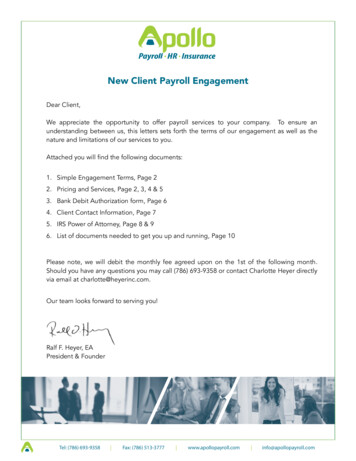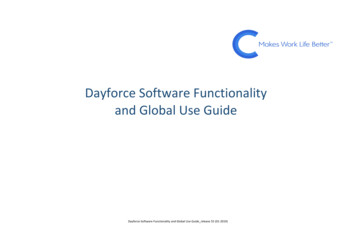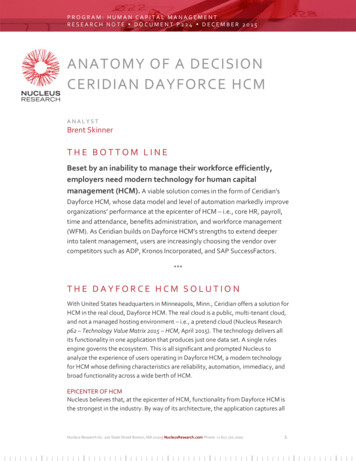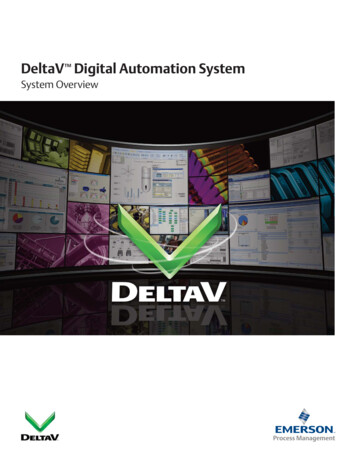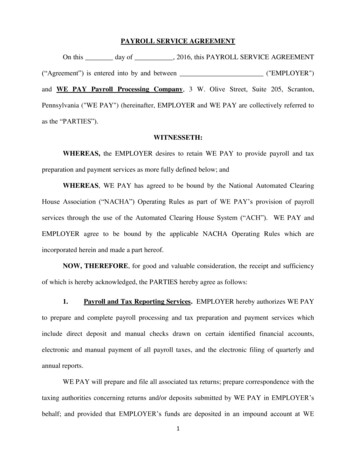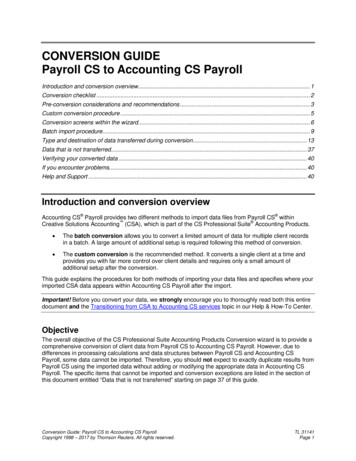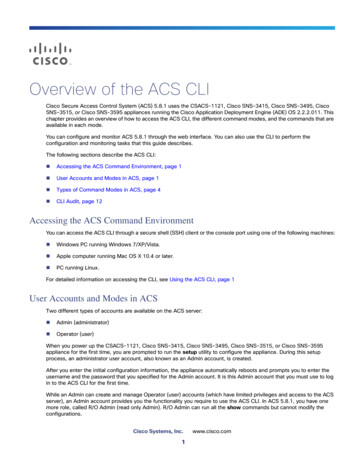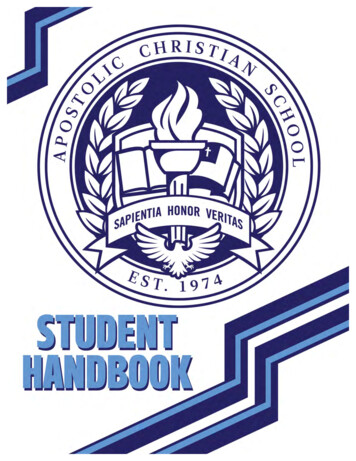Transcription
ACS New Payroll System(Ceridian Dayforce HCM)Reference Documentation
Table of ContentsACS Group – New Payroll System (Ceridian Dayforce HCM) . 2Entering the Dayforce System . 2Access Pay Stubs / Earning Statements . 4Direct Deposit, Tax Information / Exemptions . 7Manage Profile . 10Important . 111 Page
ACS Group – New Payroll System (Ceridian Dayforce HCM)Entering the Dayforce SystemLogging in to the Dayforce system: Go to https://www.dayforcehcm.comThe following screen will be displayedPassword: Last 4 digits of your SSNfollowed by your birth year. Forexample 12341965 for an SSN thatends in 1234 for someone born in1965. Enter the followingoCompany: “ACS”oUser Name: this is your Employee ID. You can get this from your Payroll Team if needed.It is important that you remember your Employee ID.oPassword: Last 4 digits of your SSN followed by your birth year. For example 12341965for an SSN that ends in 1234 for someone born in 1965. Finally, click Login The first time you enter the system you will be requested to change your password. Enter a new password2 Page
A “Did You Know ” screen will appear and will provide general instructions on using the system. Review this brief document. This can be turned off in the upper right of the screen if desired.3 Page
Access Pay Stubs / Earning StatementsTo view Pay Stubs: On the Home page click “Earnings”4 Page
Use the “Earning Statements” option in the upper leftEnter the desired date rangeClick the Filter icon The Pay Stubs will be displayed below Summary will allow you to view a summarization of pay data for the year Clicking the Statement option will provide the pay stub information.5 Page
Return to the Home page when done by clicking the ”Menu” icon in the upper left, then clicking“Home”6 Page
Direct Deposit, Tax Information / Exemptions To see and modify selections for direct deposit, tax information/exceptions, begin by clickingthe Forms option Forms in the system for the worker will be listed.Click the form needed, for example the Direct Deposit form The direct deposit information will come upThe View/Edit button will allow the worker to change selections on this form Click Submit when all changes have been made7 Page
Similarly, the Federal tax form can be brought up and information added.Click Submit when all changes have been made8 Page
State tax forms can be entered as well.Click Submit when done. A confirmation will appear on the screen9 Page
Manage ProfileTo change your password: On the Home page click “Profile & Settings” On the Profile & Settings page click “Security” Enter your existing password, then your new password twiceClick “Save” Enter your existing password, then your new password twiceClick “Save”10 P a g e
To update Security Questions: Set your security questions to help manage your access credentials in future Select Question# 1 then enter your secret answerSelect Question# 2 then enter your secret answerClick “Save”Important Please inform your resource manager or manager, if there are any changes in your personaldetails including contact information.11 P a g e
ACS Group – New Payroll System (Ceridian Dayforce HCM) Entering the Dayforce System Logging in to the Dayforce system: Go to https://www.dayforcehcm.com The following screen will be displayed Enter the following o Company: “ACS” o User Name: this is your Employ