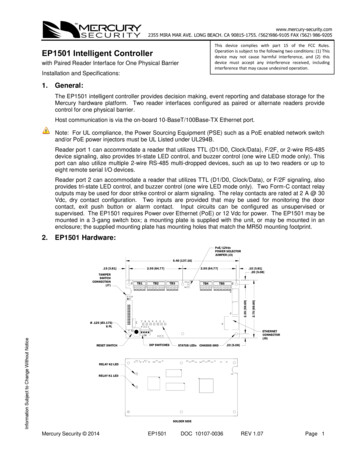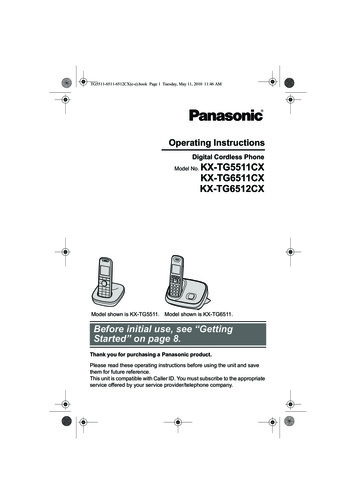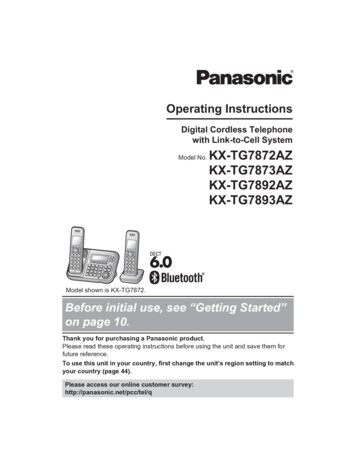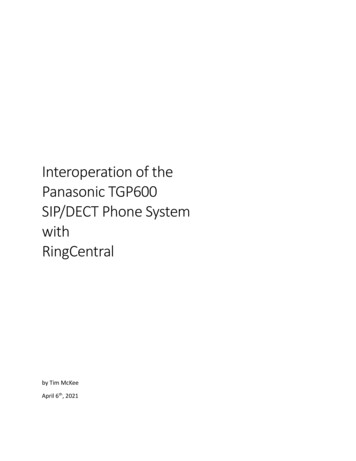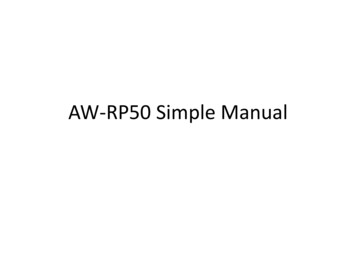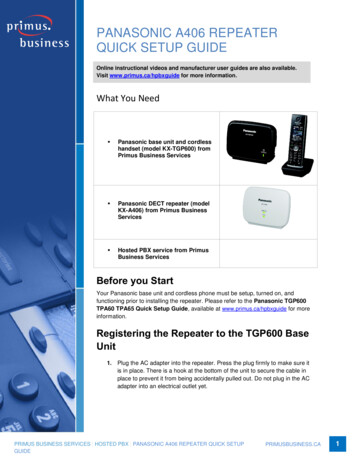
Transcription
PANASONIC A406 REPEATERQUICK SETUP GUIDEOnline instructional videos and manufacturer user guides are also available.Visit www.primus.ca/hpbxguide for more information.What You Need Panasonic base unit and cordlesshandset (model KX-TGP600) fromPrimus Business Services Panasonic DECT repeater (modelKX-A406) from Primus BusinessServices Hosted PBX service from PrimusBusiness ServicesBefore you StartYour Panasonic base unit and cordless phone must be setup, turned on, andfunctioning prior to installing the repeater. Please refer to the Panasonic TGP600TPA60 TPA65 Quick Setup Guide, available at www.primus.ca/hpbxguide for moreinformation.Registering the Repeater to the TGP600 BaseUnit1. Plug the AC adapter into the repeater. Press the plug firmly to make sure itis in place. There is a hook at the bottom of the unit to secure the cable inplace to prevent it from being accidentally pulled out. Do not plug in the ACadapter into an electrical outlet yet.PRIMUS BUSINESS SERVICES HOSTED PBX PANASONIC A406 REPEATER QUICK SETUPGUIDEPRIMUSBUSINESS.CA1
2. On the base unit, press and hold the Handset locator button for 4 secondsuntil the STATUS indicator flashes red. If all registered handsets startringing, press the same button to stop and repeat the step. The next stepmust be completed within 90 seconds.3. Plug the AC adaptor of the repeater to an electrical outlet.4. On the repeater, the STATUS indicator andindicator will turn amberfor 2 seconds. When both indicator lights turn solid green, the repeater isregistered to the base unit and is ready to use.5. On the base unit, exit registration mode by pressing the Handset locatorbutton.NOTE: Register repeaters one by one. Do not register multiple repeaters at thesame time.PRIMUS BUSINESS SERVICES HOSTED PBX PANASONIC A406 REPEATER QUICK SETUPGUIDEPRIMUSBUSINESS.CA2
If the indicator lights of the repeater do not turn green, make sure therepeater is within range of the base unit and try again.For wall mount instructions, see Panasonic DECT Repeater InstallationManual for the KX-A406, available at http://primus.ca/business/hpbxguide.For additional troubleshooting tips, please review the Hosted PBX SmallOffice Basic Troubleshooting Guide, available athttp://primus.ca/business/hpbxguide.If the configuration process was interrupted or if you need assistance, pleasecontact Primus HPBX Technical Support at 1-888-222-8577.PRIMUS BUSINESS SERVICES HOSTED PBX PANASONIC A406 REPEATER QUICK SETUPGUIDEPRIMUSBUSINESS.CA3
Registering the Repeater to Another RepeaterA repeater can be connected to another repeater in series to extend total coverageto up to 150m. This can be done by registering the repeater to another repeater.(DestinationRepeater)(OriginRepeater)In the diagram above, the destination repeater is registered with the base unit, andthe origin repeater is connected in series to the destination repeater. This sectiondescribes how to set up the origin repeater. Before you begin, you mustregister the destination repeater to the TGP600 base unit. Please follow thesteps in the previous section on how to register a repeater to the base unit.To register a repeater to another repeater, they must be set to the same ID.On the destination repeater:1. First check the ID of the repeater you are attempting to register to(destination repeater). With the destination repeater turned on andfunctioning normally, press the PROGRAM button located under thedestination repeater. Note the number of times theindicator flashesgreen. This is the ID of the destination repeater – one flash indicates the IDas 1, two flashes indicate the ID as 2, and so on.2. Return the destination repeater back to normal operation by pressing thePROGRAM button again. Both theback to solid green.and STATUS indicators should goOn the origin repeater:3. Turn on the repeater you want to register (origin repeater) by connecting theAC adaptor. The STATUS indicator should be flashing red and theindicator should be off.4. On the origin repeater, press and hold the PROGRAM button for 5 secondsuntil the STATUS indicator flashes green. Release the PROGRAM button.PRIMUS BUSINESS SERVICES HOSTED PBX PANASONIC A406 REPEATER QUICK SETUPGUIDEPRIMUSBUSINESS.CA4
The STATUS indicator will turn solid green, and theflash red once to indicate that the ID is set to 1.indicator will5. Set the ID of the origin repeater to be the same as the destination repeater.If the ID of the destination repeater was not 1, press the PROGRAM buttonon the origin repeater to select the ID that matches the destination repeater.The ID will change by one each time the PROGRAM button is pressed.(e.g., if you select ID 3 by pressing the button two times, thewill flash 3 times)indicator6. Press and hold the PROGRAM button for 5 seconds to assign the ID to theorigin repeater. Theindicator will turn solid red. Release thePROGRAM button. The STATUS indicator and theindicator will turnamber for 2 seconds and then the STATUS indicator will start flashing red,indicating that the repeater is waiting to be found.On the base unit:7. On the base unit, press and hold the Handset locator button for 4 secondsuntil the STATUS indicator flashes red.8. Once the destination repeater finds the origin repeater, the STATUSindicator on the origin repeater will turn solid green. Registration issuccessful.9. On the base unit, exit registration mode by pressing the Handset locatorbutton.10. To verify whether the setup was successful, turn off the destination repeaterby unplugging the AC adapter. On the origin repeater, the STATUS indicatorand theindicator should both turn solid red, indicating that theconnection was lost. Turn the destination repeater back on by plugging inthe AC adapter. Both indicators on the destination repeater should turnsolid green, followed by the indicators on the origin repeater.PRIMUS BUSINESS SERVICES HOSTED PBX PANASONIC A406 REPEATER QUICK SETUPGUIDEPRIMUSBUSINESS.CA5
Optimizing Placement of the RepeaterThe TGP600 base unit and A406 repeater has a maximum range of 50 meters.However, for optimal synchronization between the base unit and the repeater, orbetween two repeaters, the devices are recommended to be placed within amaximum of 40m to 50m of each other. Range may vary depending on environment.For maximum coverage and noise-free communications, place your repeater: at a convenient, high, and central location, such as on a wall, with noobstructions between your phones and the repeater;away from electronic appliances such as TVs, radios, personal computers,wireless devices or other phones;away from radio transmitters such as external antennas of mobile phone cellstations (avoid putting the repeater on a bay window or near a window);away from objects that could interfere with reception such as wire fences,thick walls, radiators, and metal shelving.The repeater is for indoor use only.To optimize the placement of your repeater:1. Use the signal strength indicator on the TGP600/TPA60 cordless handset todetermine a viable location where you wish to extend the range of your baseunit. The signal strength should still be strong where the repeater will beplaced.2. Once a suitable location for the repeater is found, turn on the repeater byconnecting the AC adaptor. If theindicator on the repeater turns red oramber, this indicates that the signal strength is too weak for the repeater tofunction. Re-position the repeater to a place where the indicator turnsgreen.3. Check that that repeater is providing adequate coverage for your needs.Using the signal strength indicator on the TGP600/TPA60 cordless handset,PRIMUS BUSINESS SERVICES HOSTED PBX PANASONIC A406 REPEATER QUICK SETUPGUIDEPRIMUSBUSINESS.CA6
walk to various areas where you may be using the phone, and confirm thereis adequate signal strength. If not, you may need to adjust the position of therepeater, or install another repeater to further extend coverage area.PRIMUS BUSINESS SERVICES HOSTED PBX PANASONIC A406 REPEATER QUICK SETUPGUIDEPRIMUSBUSINESS.CA7
Optimizing Placement of the Repeater(Advanced)The following instructions are for advanced users conducting a site survey todetermine the optimal placement of the repeater. These steps require the cordlesshandset to operate in maintenance mode.1. Press and hold the “power” key on the cordless handset until thebackground of the display screen is light grey.2. Release the “power” key and press and hold the “talk” key for about 10seconds until the background of the display screen turns dark grey.3. Release the “talk” key and press the following keys in sequence: Left softkey, 8, 1. The display will show “Maintenance Mode”, with the firmwareversion below it. Press “OK” to display the maintenance menu.4. Then select “Base Monitor” and then “Current Base”.PRIMUS BUSINESS SERVICES HOSTED PBX PANASONIC A406 REPEATER QUICK SETUPGUIDEPRIMUSBUSINESS.CA8
5. Turn off the handset by pressing the “power” key, and then turn it back onby pressing the “power” key. The handset will now be in site survey mode,and display signal strength (RSSI) and connection status. Description of thevalues are as follows (PS refers to the handset):6. Walk around to confirm the service area. If the readings are acceptable, thedisplay will remain green. If the display turns red and the signal is weak,install the repeater in the area right before it starts turning red.7. Once the site survey is complete, revert the handset back to normaloperation. First, turn off the handset.8. Go into Maintenance Mode by following steps 1 to 3.9. Select “Base Monitor” and press “OK”.10. Select “OFF” and press “OK”.PRIMUS BUSINESS SERVICES HOSTED PBX PANASONIC A406 REPEATER QUICK SETUPGUIDEPRIMUSBUSINESS.CA9
11. Turn the handset off and then turn it back on. The handset will be in normaloperation mode.PRIMUS BUSINESS SERVICES HOSTED PBX PANASONIC A406 REPEATER QUICK SETUPGUIDEPRIMUSBUSINESS.CA10
Status Light IndicatorsSTATUS IndicatorSolid GreenThe repeater is within base unit range, or within range ofanother repeater (if connected in series). The repeater isready for useFlashing GreenOne handset is communicating with the base unit throughthe repeaterQuick Flashing GreenTwo handsets are communicating with the base unitthrough the repeaterSolid RedThe repeater is out of range of the base unit or anotherrepeater (if connected in series)Flashing RedThe repeater is not registered to the base unit.OffThe repeater power is off.Signal Strength/IDIndicatorSolid GreenSignal strength of the base unit is strongFlashing GreenThe base unit is in repeater range.The number of flashes indicates the current ID of therepeater. When it flashes once, the ID is 1.Solid AmberSignal strength of the base unit is weakSolid RedThe repeater is out of range of the base unit or anotherrepeater (if connected in series)Flashing RedThe base unit not within repeater range.The number of flashes indicates the current ID of therepeater. When it flashes once, the ID is 1.OffThe repeater is not in use.PRIMUS BUSINESS SERVICES HOSTED PBX PANASONIC A406 REPEATER QUICK SETUPGUIDEPRIMUSBUSINESS.CA11
PRIMUS BUSINESS SERVICES HOSTED PBX PANASONIC A406 REPEATER QUICK SETUP PRIMUSBUSINESS.CA 2 GUIDE 2. On the base unit, press and hold the Handset locator button for 4 seconds until the STATUS indicator flashes red. If all registered handsets start ringing, press t