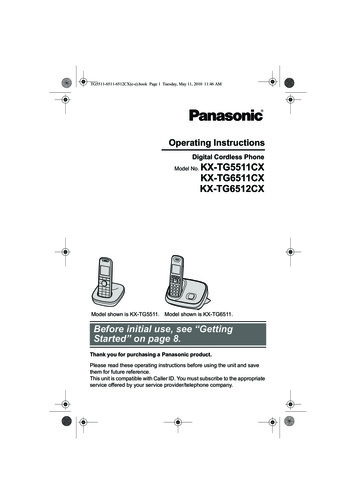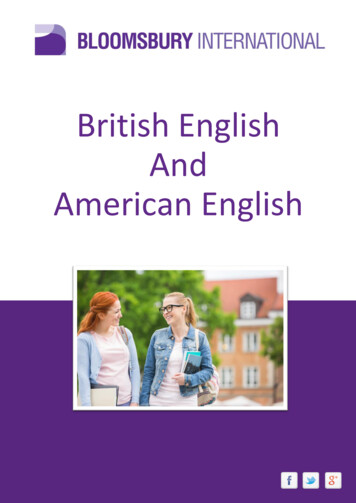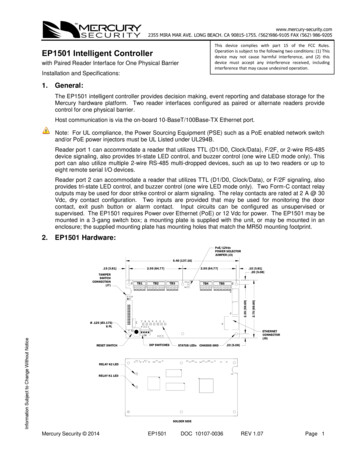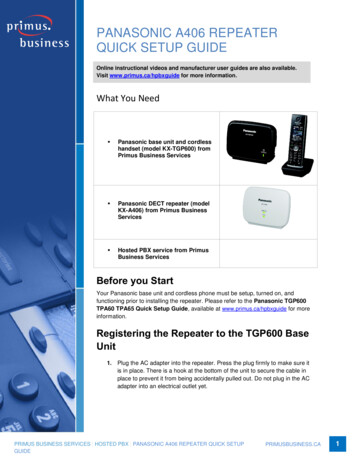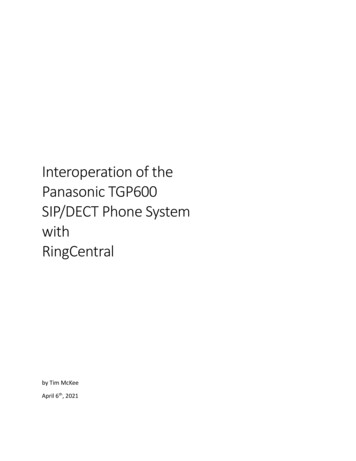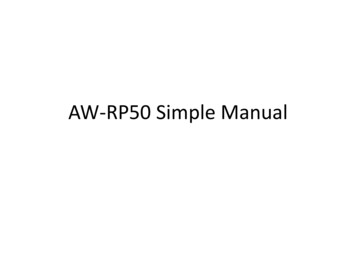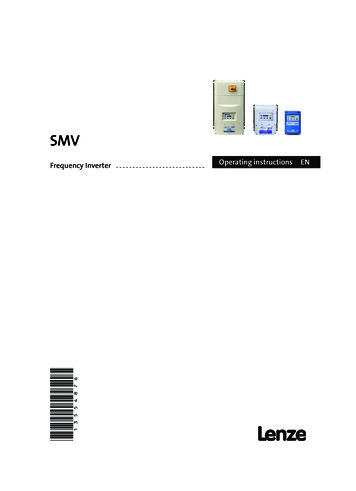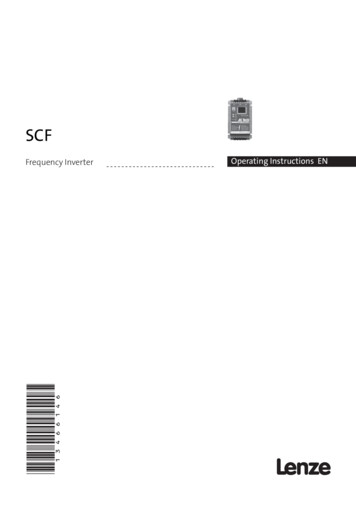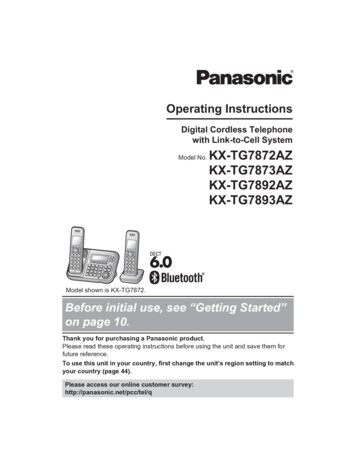
Transcription
Operating InstructionsDigital Cordless Telephonewith Link-to-Cell SystemModel el shown is KX-TG7872.Before initial use, see “Getting Started”on page 10.Thank you for purchasing a Panasonic product.Please read these operating instructions before using the unit and save them forfuture reference.To use this unit in your country, first change the unit’s region setting to matchyour country (page 44).Please access our online customer ) 0925 ver211.pdf12013/09/2515:24:45
Table of ContentsIntroductionCaller ID ServiceModel composition .3Accessory information .3Using Caller ID service .46Caller list .48Important InformationUsing Bluetooth DevicesFor your safety .6Important safety instructions .8For best performance .8Other information .9Specifications .9Copying phonebook from a cellular phone(phonebook transfer) .51Text message alert .52Using a Bluetooth wireless headset (optional)for landline calls .52Getting StartedAnswering System for LandlineSetting up .10Intelligent eco mode .12Controls .12Display/Indicators .14Initial settings .16Answering system for landline .55Turning the answering system on/off .55Greeting message .55Listening to messages using the baseunit .56Listening to messages using thehandset .57Advanced new message alertingfeatures .58Remote operation .59Answering system settings .60Link to CellLink to cell feature .17Pairing a cellular phone .17Link to cell settings .18Making/Answering Calls Usingthe HandsetMaking cellular calls .21Making landline calls .21Answering calls .22Useful features during a call .22Power back-up operation for landline .25Making/Answering Calls Usingthe Base UnitMaking cellular calls .27Making landline calls .27Answering calls .28Useful features during a call .28Voice Mail Service for LandlineVoice mail service for landline .62Intercom/LocatorIntercom .64Handset locator .64Transferring calls, conference calls .64Useful InformationWall mounting .66Error messages .68Troubleshooting .69Warranty (for New Zealand) .77IndexShared PhonebookShared phonebook .30Index.78Speed DialSpeed dial .33ProgrammingProgrammable settings .34Special programming .41Registering a unit .442TG787x9xAZ(en) 0925 ver211.pdf22013/09/2515:24:45
IntroductionModel compositionn KX-TG7871 seriesn KX-TG7892/KX-TG7893R Model shown is KX-TG7872.R Model shown is KX-TG7892.Base unitHandsetPart No.Part KX-TG7871KX-TGA6803SeriesModel No.KX-TG7871series*1QuantityA key finder (KX-TGA20AZ) is supplied in this model. The key finder is pre-registered to theunit. By attaching the key finder to an easy-to-lose item in advance, you can locate and findthe mislaid item. Read the installation guide for more information on the key finder.R The suffix (AZ) in the following model numbers will be omitted in these X-TG7893AZAccessory informationSupplied accessoriesQuantityNo.Accessory item/Part numberKX-TG7872KX-TG7892KX-TG7873KX-TG7893AAC adaptor/PNLV234AL11BTelephone line cord (for Australia)*111CTelephone line cord (for New Zealand)11DDesk stand/Wall mounting adaptor*211ERechargeable batteries*346FHandset cover*4233TG787x9xAZ(en) 0925 ver211.pdf32013/09/2515:24:45
IntroductionQuantityNo.Accessory item/Part numberKX-TG7872KX-TG7892KX-TG7873KX-TG7893GBelt clip23HCharger12*1*2*3*4The telephone line cord comes connected with the telephone plug.The desk stand/wall mounting adaptor comes attached to the base unit.See page 4 for replacement battery information.The handset cover comes attached to the handset.n For KX-TG7892/KX-TG7893No.Accessory item/Part numberQuantityIKey finder/KX-TGA20AZ1JCR coin cell lithium battery/CR20321ABFCGHDEIJAdditional/replacement accessoriesPlease contact your nearest Panasonic dealer for sales information.Accessory itemOrder numberRechargeablebatteriesHHR-4MY/2B*1DECT repeaterKX-A405ALKey finderKX-TGA20AZ*2*1*2Battery type:– Nickel metal hydride (Ni-MH)– 2 x AAA (R03) size for each handsetReplacement batteries may have a different capacity from that of the supplied batteries.By registering the key finder (4 max.) to a Panasonic Digital Cordless Phone and attaching itto an easy-to-lose item in advance, you can locate and find the mislaid item to which the keyfinder is attached. Please visit our Web /tga20/Please contact Panasonic or authorised sales department on the back cover for availabilityof key finder in your area.4TG787x9xAZ(en) 0925 ver211.pdf42013/09/2515:24:45
IntroductionHeadset (optional)Connecting a headset to the handset allows for hands-free conversations.Note:R Only telecommunications compliance labelled headset should be plugged into the headsetsocket on the handset.Expanding your phone systemHandset (optional): KX-TGA680AZYou can expand your phone system byregistering optional handsets (6 max.) to asingle base unit.R Optional handsets may be a differentcolour from that of the supplied handsets.Bluetooth devicesYou can expand your phone system by pairing the following units to a single base unit.Your Bluetooth cellular phone*1: 2 max.(for cellular calls: page 17)Your Bluetooth headset*1: 1 max.(for a wireless hands-free conversation: page 52)*1Your cellular phone and headset must be Bluetooth wireless technology compatible.TrademarksR The Bluetooth word mark and logos are owned by the Bluetooth SIG, Inc. and any use ofsuch marks by Panasonic Corporation is under licence. All other trademarks identified hereinare the property of their respective owners.5TG787x9xAZ(en) 0925 ver211.pdf52013/09/2515:24:45
Important InformationFor your safetyTo prevent severe injury and loss of life/property, read this section carefully beforeusing the product to ensure proper and safeoperation of your product.WARNINGR Do not allow the AC adaptor or telephoneline cord to be excessively pulled, bent orplaced under heavy objects.R It is advised not to use the equipment at arefuelling point. Users are reminded toobserve restrictions on the use of radioequipment in fuel depots, chemical plantsor where blasting operations are inprogress.Operating safeguardsPower connectionR Use only the power source marked on theproduct.R Do not overload power outlets andextension cords. This can result in the riskof fire or electric shock.R Completely insert the AC adaptor/powerplug into the power outlet. Failure to do somay cause electric shock and/or excessiveheat resulting in a fire.R Regularly remove any dust, etc. from theAC adaptor/power plug by pulling it fromthe power outlet, then wiping with a drycloth. Accumulated dust may cause aninsulation defect from moisture, etc.resulting in a fire.R Unplug the product from power outlets if itemits smoke, an abnormal smell, or makesan unusual noise. These conditions cancause fire or electric shock. Confirm thatsmoke has stopped emitting and contact anauthorised service centre.R Unplug from power outlets and never touchthe inside of the product if its casing hasbeen broken open.R Never touch the plug with wet hands.Danger of electric shock exists.InstallationR To prevent the risk of fire or electricalshock, do not expose the product to rain orany type of moisture.R Do not place or use this product nearautomatically controlled devices such asautomatic doors and fire alarms. Radiowaves emitted from this product may causesuch devices to malfunction resulting in anaccident.R Unplug the product from power outletsbefore cleaning. Do not use liquid oraerosol cleaners.R Do not disassemble the product.R Do not spill liquids (detergents, cleansers,etc.) onto the telephone line cord plug, orallow it to become wet at all. This maycause a fire. If the telephone line cord plugbecomes wet, immediately pull it from thetelephone wall socket, and do not use.MedicalR Consult the manufacturer of any personalmedical devices, such as pacemakers orhearing aids, to determine if they areadequately shielded from external RF(radio frequency) energy. (The productoperates in the frequency range of1.88 GHz to 1.90 GHz, and the RFtransmission power is 250 mW (max.).)R Do not use the product in health carefacilities if any regulations posted in thearea instruct you not to do so. Hospitals orhealth care facilities may be usingequipment that could be sensitive toexternal RF energy.CAUTIONInstallation and locationR Never install telephone wiring during anelectrical storm.R Never install telephone line sockets in wetlocations unless the socket is specificallydesigned for wet locations.R Never touch uninsulated telephone wires orterminals unless the telephone line hasbeen disconnected at the network interface.6TG787x9xAZ(en) 0925 ver211.pdf62013/09/2515:24:45
Important InformationR Use caution when installing or modifyingtelephone lines.R The AC adaptor is used as the maindisconnect device. Ensure that the ACoutlet is installed near the product and iseasily accessible.R This product is unable to make calls when:– the handset batteries need recharging orhave failed.– there is a power failure.BatteryR We recommend using the batteries notedon page 4. USE ONLY rechargeableNi-MH batteries AAA (R03) size.R Do not mix old and new batteries.R Do not open or mutilate the batteries.Released electrolyte from the batteries iscorrosive and may cause burns or injury tothe eyes or skin. The electrolyte is toxic andmay be harmful if swallowed.R Exercise care when handling the batteries.Do not allow conductive materials such asrings, bracelets, or keys to touch thebatteries, otherwise a short circuit maycause the batteries and/or the conductivematerial to overheat and cause burns.R Charge the batteries provided with oridentified for use with this product only, inaccordance with the instructions andlimitations specified in this manual.R Only use a compatible base unit (orcharger) to charge the batteries. Do nottamper with the base unit (or charger).Failure to follow these instructions maycause the batteries to swell or explode.General noticesR This equipment will be inoperable whenmains power fails.R When a failure occurs which results in theinternal parts becoming accessible,disconnect the power supply cordimmediately and return this unit to anauthorised service centre.R To minimise the possibility of lightningdamage, when you know that athunderstorm is coming, we recommendthat you:– Unplug the telephone line cord from thephone socket.– Unplug the AC adaptor from the ACpower outlet.R No “000” (for Australia), “111” (for NewZealand), and/or other calls can be madefrom this device during a mains powerfailure.R The earpiece on the handset is magnetisedand may retain small metallic objects.Important notice:R Under power failure conditions, thistelephone may not operate. Please ensurethat a separate telephone, not dependenton local power, is available for emergencyuse.For New ZealandR Disconnect the telecom connection beforedisconnecting the power connection prior torelocating the equipment, and reconnectthe power first.R This equipment shall not be set to makeautomatic calls to the Telecom “111”Emergency Service.R The unit’s answering system only respondsto Distinctive Alert cadence(s) DA1 andDA3.R Not all telephones will respond to incomingringing when connected to the extensionsocket.R This equipment may not provide for theeffective hand-over of a call to anotherdevice connected to the same line.R The grant of a Telepermit for any item ofterminal equipment indicates only thatTelecom has accepted that the itemcomplies with minimum conditions forconnection to its network. It indicates noendorsement of the product by Telecom,nor does it provide any sort of warranty.Above all, it provides no assurance that anyitem will work correctly in all respects withanother item of Telepermitted equipment ofa different make or model, nor does it implythat any product is compatible with all ofTelecom’s network services.7TG787x9xAZ(en) 0925 ver211.pdf72013/09/2515:24:45
Important InformationR If the reception for a base unit location isnot satisfactory, move the base unit toanother location for better reception.Important safetyinstructionsWhen using your product, basic safetyprecautions should always be followed toreduce the risk of fire, electric shock, andinjury to persons, including the following:1. Do not use this product near water forexample, near a bathtub, washbowl,kitchen sink, or laundry tub, in a wetbasement or near a swimming pool.2. Avoid using a telephone (including acordless type) during an electrical storm.There may be a remote risk of electricshock from lightning.3. Do not use the telephone to report a gasleak in the vicinity of the leak.4. Use only the power cord and batteriesindicated in this manual. Do not dispose ofbatteries in a fire. They may explode.Check with local codes for possible specialdisposal instructions.SAVE THESE INSTRUCTIONSFor best performanceBase unit location/avoiding noiseThe base unit and other compatible Panasonicunits use radio waves to communicate witheach other.R For maximum coverage and noise-freecommunications, place your base unit:– at a convenient, high, and centrallocation with no obstructions betweenthe handset and base unit in an indoorenvironment.– away from electronic appliances such asTVs, radios, personal computers,wireless devices, or other phones.– facing away from radio frequencytransmitters, such as external antennasof mobile phone cell stations. (Avoidputting the base unit on a bay window ornear a window.)R Coverage and voice quality depends on thelocal environmental conditions.EnvironmentR Keep the product away from electrical noisegenerating devices, such as fluorescentlamps and motors.R The product should be kept free fromexcessive smoke, dust, high temperature,and vibration.R The product should not be exposed todirect sunlight.R Do not place heavy objects on top of theproduct.R When you leave the product unused for along period of time, unplug the product fromthe power outlet.R The product should be kept away from heatsources such as heaters, kitchen stoves,etc. It should not be placed in rooms wherethe temperature is less than 0 C or greaterthan 40 C. Damp basements should alsobe avoided.R The maximum calling distance may beshortened when the product is used in thefollowing places: Near obstacles such ashills, tunnels, underground, near metalobjects such as wire fences, etc.R Operating the product near electricalappliances may cause interference. Moveaway from the electrical appliances.Routine careR Wipe the outer surface of the productwith a soft moist cloth.R Do not use benzine, thinner, or anyabrasive powder.8TG787x9xAZ(en) 0925 ver211.pdf82013/09/2515:24:45
Important InformationOther informationSpecificationsCAUTION: Risk of explosion if battery isreplaced by an incorrect type. Dispose of usedbatteries according to the instructions.R Standard:Bluetooth wireless technology 2.1R Frequency range:1.88 GHz to 1.90 GHz (DECT)2.402 GHz to 2.48 GHz (Bluetooth)R RF transmission power:Approx. 10 mW (average power perchannel)R Power source:220–240 V AC, 50/60 HzR Power consumption:Base unit:Standby: Approx. 1.2 WMaximum: Approx. 8.5 WCharger:Standby: Approx. 0.1 WMaximum: Approx. 1.8 WR USB Charger:Output voltage: DC 5 VOutput current: 500 mAR Operating conditions:0 C – 40 C, 20 % – 80 % relative airhumidity (dry)Note:R Design and specifications are subject tochange without notice.R The illustrations in these instructions mayvary slightly from the actual product.Notice for product disposal, transfer,or returnR This product can store your private/confidential information. To protect yourprivacy/confidentiality, we recommend thatyou erase information such as phonebookor caller list entries from the memory beforeyou dispose of, transfer, or return theproduct.Information on Disposal in otherCountries outside the European UnionThese symbols are only valid in the EuropeanUnion. If you wish to discard these items,please contact your local authorities or dealerand ask for the correct method of disposal.9TG787x9xAZ(en) 0925 ver211.pdf92013/09/2515:24:46
Getting Startedn Base unit (for New Zealand)Setting up“Click”“Click”ConnectionsR Use only the supplied Panasonic ACadaptor PNLV234AL.R The hook of the base unit is not designed tohold the AC adaptor cord for the desk standor wall mounting use (page 66).R If you do not connect the telephone linecord and use only cellular lines, set thecellular line only mode to use this unit moreconveniently (page 19).n Base unit (for Australia)“Click”“Click”To single-linetelephone socketDSL/ADSL filter*To power outlet“Click”*DSL/ADSL filter (not supplied) is required ifyou have DSL/ADSL service.n ChargerTo socket“Click”DSL/ADSL filter*To power outletTo power outlet*DSL/ADSL filter (not supplied) is required ifyou have DSL/ADSL service.10TG787x9xAZ(en) 0925 ver211.pdf102013/09/2515:24:46
Getting StartedBattery installationNote when setting upR USE ONLY Ni-MH batteries AAA (R03)size.R Do NOT use Alkaline/Manganese/Ni-Cdbatteries.R Confirm correct polarities ( ,).Note for connectionsRechargeable Ni-MH ONLYR The AC adaptor must remain connected atall times. (It is normal for the adaptor to feelwarm during use.)R The AC adaptor should be connected to avertically oriented or floor-mounted ACoutlet. Do not connect the AC adaptor to aceiling-mounted AC outlet, as the weight ofthe adaptor may cause it to becomedisconnected.R The unit is not designed to be used withrotary/pulse dialling services.R The unit’s answering system will notanswer incoming calls on your FaxAbilitynumber. (for New Zealand)Note for battery installationR When the region setting is displayed, seepage 44.R Use the supplied rechargeable batteries.For replacement, we recommend using thePanasonic rechargeable batteries noted onpage 4, 7.) with a dryR Wipe the battery ends ( ,cloth.)R Avoid touching the battery ends ( ,or the unit contacts.Note for battery chargingBattery chargingCharge for about 7 hours.R When the batteries are fully charged,“Fully charged” is displayed.Con
Expanding your phone system Handset (optional): KX-TGA680AZ You can expand your phone system by registering optional handsets (6 max.) to a single base unit. R Optional handsets may be a different colour from that of the supplied handsets. Bluetooth devices You can expand your phone system by pairing the following units to a single base unit.