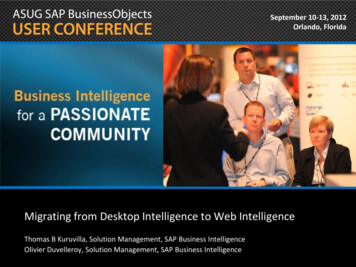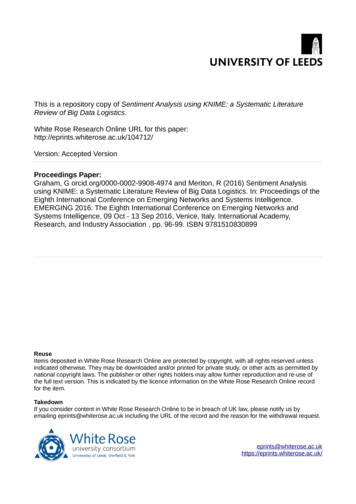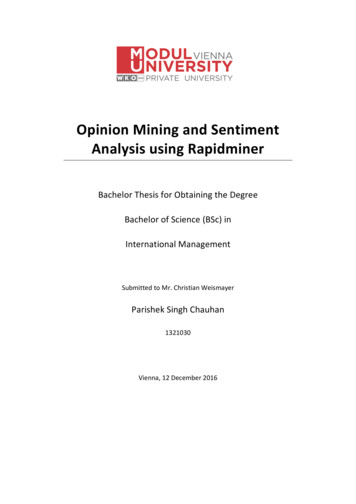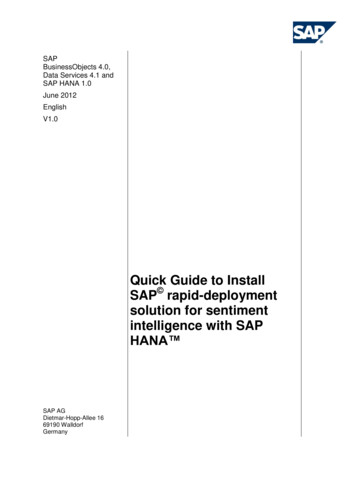
Transcription
SAPBusinessObjects 4.0,Data Services 4.1 andSAP HANA 1.0June 2012EnglishV1.0Quick Guide to InstallSAP rapid-deploymentsolution for sentimentintelligence with SAPHANA SAP AGDietmar-Hopp-Allee 1669190 WalldorfGermany
Quick Guide to Install SAP RDS Sentiment IntelligenceCopyright 2012 SAP AG. All rights reserved.No part of this publication may be reproduced or transmitted in any form or for any purpose without theexpress permission of SAP AG. The information contained herein may be changed without prior notice.Some software products marketed by SAP AG and its distributors contain proprietary software components ofother software vendors.Microsoft, Windows, Excel, Outlook, PowerPoint, Silverlight, and Visual Studio are registered trademarks ofMicrosoft Corporation.IBM, DB2, DB2 Universal Database, System i, System i5, System p, System p5, System x, System z, Systemz10, z10, z/VM, z/OS, OS/390, zEnterprise, PowerVM, Power Architecture, Power Systems, POWER7,POWER6 , POWER6, POWER, PowerHA, pureScale, PowerPC, BladeCenter, System Storage, Storwize,XIV, GPFS, HACMP, RETAIN, DB2 Connect, RACF, Redbooks, OS/2, AIX, Intelligent Miner, WebSphere,Tivoli, Informix, and Smarter Planet are trademarks or registered trademarks of IBM Corporation.Linux is the registered trademark of Linus Torvalds in the United States and other countries.Adobe, the Adobe logo, Acrobat, PostScript, and Reader are trademarks or registered trademarks of AdobeSystems Incorporated in the United States and other countries.Oracle and Java are registered trademarks of Oracle and its affiliates.UNIX, X/Open, OSF/1, and Motif are registered trademarks of the Open Group.Citrix, ICA, Program Neighborhood, MetaFrame, WinFrame, VideoFrame, and MultiWin are trademarks orregistered trademarks of Citrix Systems Inc.HTML, XML, XHTML, and W3C are trademarks or registered trademarks of W3C , World Wide WebConsortium, Massachusetts Institute of Technology.Apple, App Store, iBooks, iPad, iPhone, iPhoto, iPod, iTunes, Multi-Touch, Objective-C, Retina, Safari, Siri,and Xcode are trademarks or registered trademarks of Apple Inc.IOS is a registered trademark of Cisco Systems Inc.RIM, BlackBerry, BBM, BlackBerry Curve, BlackBerry Bold, BlackBerry Pearl, BlackBerry Torch, BlackBerryStorm, BlackBerry Storm2, BlackBerry PlayBook, and BlackBerry App World are trademarks or registeredtrademarks of Research in Motion Limited.Google App Engine, Google Apps, Google Checkout, Google Data API, Google Maps, Google Mobile Ads,Google Mobile Updater, Google Mobile, Google Store, Google Sync, Google Updater, Google Voice, GoogleMail, Gmail, YouTube, Dalvik and Android are trademarks or registered trademarks of Google Inc.INTERMEC is a registered trademark of Intermec Technologies Corporation.Wi-Fi is a registered trademark of Wi-Fi Alliance.Bluetooth is a registered trademark of Bluetooth SIG Inc.Motorola is a registered trademark of Motorola Trademark Holdings LLC.Computop is a registered trademark of Computop Wirtschaftsinformatik GmbH.SAP, R/3, SAP NetWeaver, Duet, PartnerEdge, ByDesign, SAP BusinessObjects Explorer, StreamWork, SAPHANA, and other SAP products and services mentioned herein as well as their respective logos aretrademarks or registered trademarks of SAP AG in Germany and other countries.Business Objects and the Business Objects logo, BusinessObjects, Crystal Reports, Crystal Decisions, WebIntelligence, Xcelsius, and other Business Objects products and services mentioned herein as well as their SAP AGPage 2 of 21
Quick Guide to Install SAP RDS Sentiment Intelligencerespective logos are trademarks or registered trademarks of Business Objects Software Ltd. Business Objectsis an SAP company.Sybase and Adaptive Server, iAnywhere, Sybase 365, SQL Anywhere, and other Sybase products andservices mentioned herein as well as their respective logos are trademarks or registered trademarks ofSybase Inc. Sybase is an SAP company.Crossgate, m@gic EDDY, B2B 360 , and B2B 360 Services are registered trademarks of Crossgate AG inGermany and other countries. Crossgate is an SAP company.All other product and service names mentioned are the trademarks of their respective companies. Datacontained in this document serves informational purposes only. National product specifications may vary.These materials are subject to change without notice. These materials are provided by SAP AG and itsaffiliated companies ("SAP Group") for informational purposes only, without representation or warranty of anykind, and SAP Group shall not be liable for errors or omissions with respect to the materials. The onlywarranties for SAP Group products and services are those that are set forth in the express warrantystatements accompanying such products and services, if any. Nothing herein should be construed asconstituting an additional warranty. SAP AGPage 3 of 21
Quick Guide to Install SAP RDS Sentiment mmendationSyntaxTypographic ConventionsType StyleDescriptionExample text Words or characters that appear on the screen. These include field names,screen titles, pushbuttons as well as menu names, paths and options.Cross-references to other documentation.ExampletextEmphasized words or phrases in body text, titles of graphics and tables.EXAMPLETEXTNames of elements in the system. These include report names, programnames, transaction codes, table names, and individual key words of aprogramming language, when surrounded by body text, for example, SELECTand INCLUDE.ExampletextScreen output. This includes file and directory names and their paths,messages, source code, names of variables and parameters as well as namesof installation, upgrade and database tools.EXAMPLE TEXTKeys on the keyboard, for example, function keys (such as F2) or the ENTERkey.ExampletextExact user entry. These are words or characters that you enter in the systemexactly as they appear in the documentation. Exampletext Variable user entry. Pointed brackets indicate that you replace these wordsand characters with appropriate entries. SAP AGPage 4 of 21
Quick Guide to Install SAP RDS Sentiment IntelligenceContentsQuick Guide to Install Sentiment Intelligence . 61Purpose . 62Getting Started . 6342.1Technical Prerequisites for Installation . 62.2Sentiment Intelligence Components . 72.3Information required for connectivity . 8Install Data Service Model . 103.1Create Local Repository and Configure Job Server . 103.2Register Local Repository in the Central Management Console . 123.3Import Data Services ATL Code File . 123.4Adjust the Data Stores . 133.5Execute the Jobs to generate HANA tables . 153.6Execute the Jobs via DS Job Schedule to retrieve Data . 16Install the SAP HANA Model . 174.15Import and Activate HANA Model . 17Deploy BOBJ Reporting Contents. 175.1Import the BOBJ Reporting Contents . 175.2Adapt Universe Connection . 185.3Activate BOBJ Exploration View Set . 195.4Adjust the Dashboards report . 206Reporting . 207Data Acquisition and Data Protection Disclaimer . 21 SAP AGPage 5 of 21
Quick Guide to Install SAP RDS Sentiment IntelligenceQuick Guide to Install Sentiment Intelligence1 PurposeThis Quick Guide helps SAP Partners, consultants and customer project members to implementthe SAP Sentiment Intelligence solution with SAP HANA. The document mentions all requiredsteps for a successful implementation of the Sentiment Intelligence solution for analytics with SAPHANA and directs you to more detailed documentation if necessary.This document is intended for a team who already has knowledge in the following areas: SAP BusinessObjects Data Services 4.1 SAP BusinessObjects BI Platform 4.0 SP04 SAP HANA Enterprise 1.0 SPS04Note that the installation of the system landscape is not part of the rapid deployment solutiondelivery scope.2 Getting Started2.1 Technical Prerequisites for Installation The table lists all required software componentsProductProduct atform4.0 SP04ServerSBOPExplorer4.0 SP04ServerDesign time for InformationSpace and Exploration ViewSetSBOP DataServices4.1Server, includingText DataProcessing in ENWith designer toolSAP HANAPlatform1.0 SPS04SAP HANA ServerSAP HANA ClientSAP HANA StudioTwo empty schemas/users arecreated for use as targetdatabase, e.g.,Sentiment Replication andSentiment ModelingSAP CRMSAP CRM 7.0 orhigherCRM Marketingand ServiceProfessionalOptionalSBOP ClientTools4.0 SP04allInformation design tool forconnection adaptionMicrosoftSQL Server2008allA empty database/user iscreated for use as local DSrepository, e.g.,Sentiment REPOCustomer can also choose SAP AGPage 6 of 21
Quick Guide to Install SAP RDS Sentiment Intelligenceother existing data base whichis supported by BOE server Follow the instructions in SAP Note 1710619 to download the Sentiment Intelligencepackage from the SAP Service Marketplace.ComponentVersionLinkSAP RDS DSContent1.0www.service.sap.com/ form/handler? APP 00200682500000001943& EVENT DISPHIER&HEADER N&FUNCTIONBAR N&EVENT TREE&TMPL 67838200100200019453&V INSTSAP RDSHANA Content1.0www.service.sap.com/ form/handler? APP 00200682500000001943& EVENT DISPHIER&HEADER N&FUNCTIONBAR N&EVENT TREE&TMPL 67838200100200019113&V INSTSAP RDS BIPContent1.0www.service.sap.com/ form/handler? APP 00200682500000001943& EVENT DISPHIER&HEADER N&FUNCTIONBAR N&EVENT TREE&TMPL 67838200100200019938&V INST Extract the package to C:\, and check the folder structure is correct as follows:C:\Sentiment IntelligenceC:\Sentiment Intelligence\SAP RDS HANA ContentC:\Sentiment Intelligence\SAP RDS DS ContentC:\Sentiment Intelligence\SAP RDS DS Content\Configuration FileC:\Sentiment Intelligence\SAP RDS DS Content\Data ModelC:\Sentiment Intelligence\SAP RDS DS Content\Python Patch NoteC:\Sentiment Intelligence\SAP RDS BIP Content2.2 Sentiment Intelligence ComponentsThe Sentiment Intelligence is delivered as a ZIP files that includes all major product componentsorganized in a folder structure. Extract the Zip Files to C:\ and check the folder structure MUST beas follows: SAP RDS HANA ContentoREPO SENTIMENT INTELLIGENCE-HCO SENTIMENT.tgzThis Model is used to generate the analytic views for Sentiment Intelligence HANAtarget database. SAP RDS DS ContentExtract Transformation Load logic including:oRDS Sentiment Intelligence EN.atlSAP BusinessObjects Data Services 4.1 ATL file that specifies jobs whichgenerate the HANA source and target tables and perform the data harvesting fromtwitter, Facebook and SAP Streamwork and text data processing, and integratedCRM data as well and load to the target tablesoPython Patch NoteThis step is only relevant for python version 2.6.2 to enable the proxy over https(e.g. for Facebook API). Download the patch files issue1424152-py26.diff from theweb page http://bugs.python.org/issue1424152 and apply this patch file by the SAP AGPage 7 of 21
Quick Guide to Install SAP RDS Sentiment Intelligencesystem tool and store the compliled files under install dir \SAPBusinessObjects\Data Services\DataQuality\python\Lib.oConfiguration FileProvide the parameters for search APIsoData ModelThe files in this folder are used to generate the complete target schema for alltables in HANA database. The following files built for the data model could be usedfor extending and customizing the data model: SAP Tables.DDL SAP Tables Fields.DDL SAP Tables Indexs.DDLSAP RDS BIP ContentoRDS Sentiment Intelligence EN.lcmbiarThis File contains the Sentiment Intelligence LCMBIAR file (reporting content).These are the Dashboard reports and Exploration View Sets and underlyinguniverses (semantic layer), including connection.2.3 Information required for connectivityUseMake a note of the SAP CRM, BI Platform, Data Services and database connection information(username, password, and so on), and have it available during this procedure. SAP CRM andHANA database connection information are required when setting up connectivity in Data ServicesDesigner.Procedure1. Information required for the SAP CRM connectionFieldValueCommentSAP ApplicationServer application server E.g., UxcirzcInstance Number(System Number) Instance Number E.g., 05Client client E.g., 100User User Name E.g., SA CRM.For more information on creatingthe SAP user, see section 3.6 SAPuser authorizations in the‘Supplement for SAP’ document athttp://help.sap.com/bods in theInstallation, Upgrade, Deploymentsection.Password Password 2. Information required for FTP connection to CRM Application Server: SAP AGPage 8 of 21
Quick Guide to Install SAP RDS Sentiment IntelligenceFieldValueCommentFTP host name FTP host name For example, uxcirzcFTP login user name FTP login user name For example, FTPuserFTP login password FTP login password Working directory onSAP Applicationserver Working directory on SAPApplication server For example,/usr/sap/RZC/SYS/global/sentiment/3. Information required for the SAP BusinessObjects Business Intelligence platformFieldValueCommentSystem - host System - host E.g., vmw5211:6400User Name User Name E.g., administratorPassword Password 4. Information required for the SAP BusinessObjects Data ServicesFieldValueCommentSystem - host System - host E.g., vmw5211:6400User name User Name E.g., administratorPassword Password 5. Information required for the datastore connection to the local DS repository in DataServices (E.g., Microsoft SQL Server)It is recommended to create an empty database schema/user for use as the DataServices Local Repository. Create one if necessary.FieldMS SQL 2008CommentRepository typelocallocalDatabase typeMicrosoft SQL ServerDatabaser ServerName SQL Server name Database Name Database name E.g., Sentiment REPOODBC data sourceWindowsAuthenticationNoUser name User name E.g., saPassword Password Password 6. Information required for the datastore connection to target database HANA Sentiment DSin Data Services (SAP HANA 1.x). SAP AGPage 9 of 21
Quick Guide to Install SAP RDS Sentiment IntelligenceFieldValueCommentData Source Data Source HANA Sentiment DSDatabase Version Database Version SAP HANA 1.xData Source Database name E.g., ODBC HANAUser Name User Name E.g., Sentiment ReplicationPassword Password For datastore HANA Sentiment DS, ensure that two empty schema/users with SAPHANA Studio are created by HANA system admin.The first schema/user Sentiment Replication should be created with public role toreplicate tables from Data Service to HANA. Please also run the following SQLstatement in SQL Editor to grant SQL privilege on schema Sentiment Replication toSYS REPO (see note 1612696);GRANT SELECT ON SCHEMA SENTIMENT REPLICATION TO SYS REPO WITHGRANT OPTIONThe other user Sentiment Modeling should be created with Modeling and ContentAdmin role to create views on the tables in schema Sentiment Replication. This usermust also have the session client assigned with SAP CRM client which is used forconnection of CRM Datastore in Data Services. Please also run the following SQLstatement in SQL Editor to grant SQL privilege on schema Sentiment Replication toSentiment Modeling.GRANT SELECT ON SCHEMA SENTIMENT REPLICATION TOSENTIMENT MODELINGEnsure that the ODBC Data Source for HANA is also created with userSentiment Replication. If not, choose Start Administrative Tools Data Source(ODBC), and click System DSN tab and create an ODBC with driver “HDBODBC.3 Install Data Service Model3.1 Create Local Repository and Configure Job ServerPrerequisitesEnsure there is an empty database schema/user for use as the Data Services Repository, whichdatabase could be SAP HANA or Microsoft SQL Server.Procedure1. Login to the Server installed with SAP BusinessObjects Data Services 4.1.2. From the Windows menu, choose Start Programs SAP BusinessObjects Data Services4.1 Data Services Repository Manager.3. In the SAP BusinessObjects Data Services Repository Manager dialog box, enter theInformation of the database Sentiment REPO as following: SAP AGPage 10 of 21
Quick Guide to Install SAP RDS Sentiment IntelligenceFieldMS SQL 2008CommentRepository typelocallocalDatabase typeMicrosoft SQL ServerDatabaser ServerName SQL Server name Database Nameas created in section 2.3ODBC data sourceN/AWindowsAuthenticationNoUser name User name Password Password E.g. Sentiment REPOE.g., sa4. Choose the Create button, once completed successfully, to close the Repository Managerapplication, choose the Close button.5. From the Windows menu, choose Start Programs SAP BusinessObjects Data Services4.1 Data Services Server Manager.6. In the SAP BusinessObjects Data Services Server Manager dialog box, choose theConfiguration Editor Button.7. In the Job Server Configuration Editor dialog box, choose the Add button.8. In the Job Server Properties dialog box, enter the following:9. In Job Server name, enter Sentiment JS. In Job Server port, enter 3600 and choose the Add button under the AssociatedRepositories section of the screen.In the Repository Information area, enter the following information:FieldMS SQL 2008Database typeMicrosoft SQL ServerDatabaser ServerName SQL Server name Database Nameas created in section 2.3ODBC data sourceN/AUser name User name Password Password CommentE.g. Sentiment REPOE.g., sa10. Choose the Apply button.11. Choose the OK button on the Job Server Properties dialog box to close it.12. Choose the OK button on the Job Server Configuration Editor dialog box to close it.13. On the SAP BusinessObjects Data Services Server Manager dialog box, choose the Close andRestart button, and choose OK to restart the Job Server service. SAP AGPage 11 of 21
Quick Guide to Install SAP RDS Sentiment Intelligence3.2 Register Local Repository in the CentralManagement ConsolePrerequisitesEnsure the local repository is created.Procedure1. Logging on to the Server installed with SAP BusinessObjects BI platform 4.0, From theWindows menu, choose Start All Programs SAP BusinessObjects BI platform 4 SAPBusinessObjects BI platform SAP BusinessObjects BI platform Central ManagementConsole.2. In the Log On screen, enter the following and choose the
This Quick Guide helps SAP Partners, consultants and customer project members to implement the SAP Sentiment Intelligence solution with SAP HANA. The document mentions all required steps for a successful implementation of the Sentiment Intelligence solution for analytics with SAP HANA and