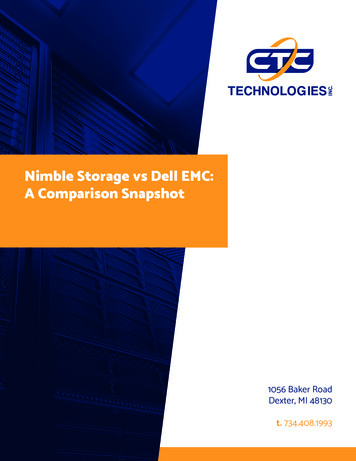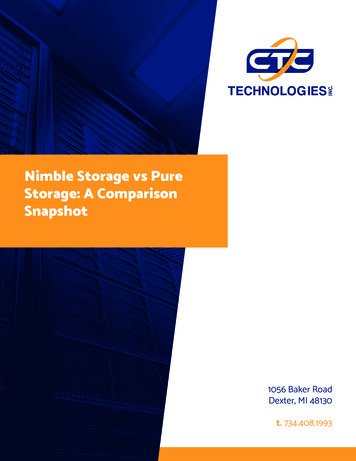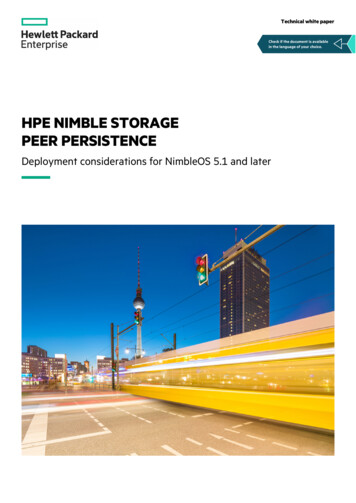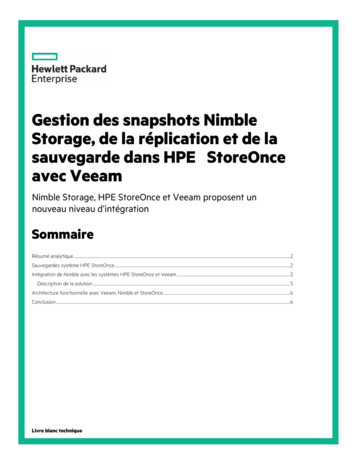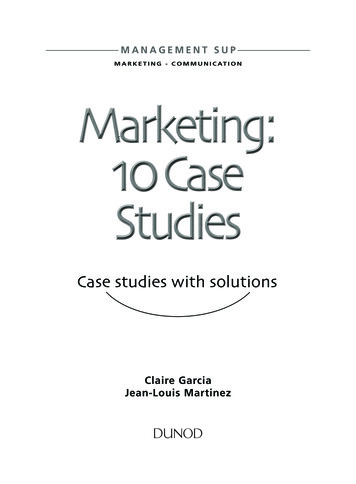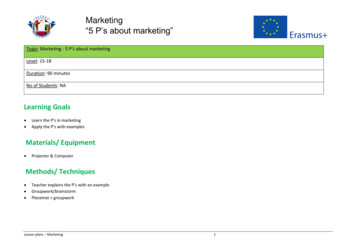Transcription
T ec hn ic a l M ar k et in g S o lu t io n G u i deNimble Storage Solution GuideFor Server Message Block (SMB)File Sharing
Document RevisionDate5/18/2015Revision1.0Description (author)Initial Release (Neil Glick)THIS SOLUTION GUIDE IS FOR INFORMATIONAL PURPOSES ONLY, AND MAY CONTAINTYPOGRAPHICAL ERRORS AND TECHNICAL INACCURACIES. THE CONTENT IS PROVIDED ASIS, WITHOUT EXPRESS OR IMPLIED WARRANTIES OF ANY KIND.Nimble Storage: All rights reserved. Reproduction of this material in any manner whatsoever without theexpress written permission of Nimble Storage is strictly prohibited.NIMBLE STORAGE SOLUT ION GUIDE2
Table of ContentsINTRODUCTION . 5Audience . 5Assumptions . 5Limitations and Other Considerations . 5About the Authors. 5OVERVIEW . 5Performance and Capacity Efficiency . 6Integrated Data Protection . 6Pain-Free Operations . 6ARCHITECTURE . 6BENEFITS OF NATIVE WINDOWS FILE SHARING FUNCTIONALITY. 8SMB 3.0 . 8(DFS) Distributed File System (including DFS-R) . 8File Classification Infrastructure (FCI) . 9File Server Resource Management Tools (FSRM) . 9Native Disk Management Utility . 9Shadow Copies (previous versions) of Shared Folders .10Offline Folders/Files and Folder Redirection .10Security .10Additional Microsoft File Services Features .11NIMBLE STORAGE VOLUMES .12Volume Creation and Protection for Windows File Sharing .12Volume and Data Replication for File Sharing .15Volume and Data Restoration for File Sharing .15MULTIPLE PATHS AND USAGE .16Nimble Connection Manager .16Using the New Datastore .17HIGH AVAILABILITY .20VMware versus Microsoft .20FILE SHARE PERFORMANCE .21Vdbench .21Nimble Storage Performance with SMB .21SUMMARY .22NIMBLE STORAGE SOLUT ION GUIDE3
List of FiguresFigure 1 – Ifrastructure Architecture . 7Figure 2 – vSphere Client Network Connectivity . 8Figure 3 – Volume Creation – Performance Policies .12Figure 4 – Volume Creation – Protection Step 1 .13Figure 5 – Volume Creation - Protection Step 2 .14Figure 6 – Volume and Data Restoration .15Figure 7 – VMware Manage Paths Information .16Figure 8 – File Server Role .17Figure 9 – Initialize Disk 1 .18Figure 10 – Initialize Disk 2 .19Figure 11 – Shared Disk .20Figure 12 – Nimble Performance Monitor – Vdbench Run – 82K IOPS .22NIMBLE STORAGE SOLUT ION GUIDE4
IntroductionAudienceThis guide is intended for solution architects, storage engineers, system administrators and IT managerswho want to understand how to deploy SMB using Nimble Storage.Assumptions It is assumed that the reader has a working knowledge of VMware vSphere system administration,Microsoft Windows desktop and server administration, iSCSI SAN network design and basicNimble Storage operations. This is not a “how to” guide. Step by step setup is not covered, examples of screen shots andsettings should be sufficient for the reader to apply the right changes to implement the steps outlinedin this guide.Limitations and Other ConsiderationsSMB architectures can be setup, protected and managed in multiple fashions. This solution guide willaddress a specific scenario and how to build around it.About the AuthorsThis solution guide was created by:Neil Glick – Technical Marketing Engineer – Nimble StorageOverviewNimble has developed an entirely new approach to storage that seamlessly combines SSDs with highcapacity drives. Nimble’s breakthrough CASL architecture is designed from the ground up to addressSMB and file system performance.Nimble Storage arrays provide a complete application-aware data storage solution that includes flashaccelerated primary storage, cost effective capacity, instant application-aware backup, and replication.This allows you to consolidate management of primary, secondary, and off-site disaster recovery storagewithin a single storage solution.A Nimble Storage array provides iSCSI or Fibre Channel target volumes (LUNs) to Physical or Virtualhosts. Volumes created on Nimble Storage arrays are highly optimized for virtual machines by providingthe following benefits:NIMBLE STORAGE SOLUT ION GUIDE5
Performance and Capacity Efficiency CASL’s innovative use of flash enhances read performance by adaptively using flash to facilitatereads. Serializing random writes enhances write performance to effectively meet peaks in write IO’s CASL compresses all data by default and typically provides savings 30-75% capacity savingswithout impacting performance. Most importantly, Nimble can respond rapidly to workload fluctuations. In comparison, traditionaltiered architectures require hours or even days to respond to changes in IO patterns. Thin Provisioning is enabled on all volumes by default. Efficiently storing compressed data writtenrather than reserved space.Integrated Data Protection Highly efficient snapshots allow frequent recovery points with the ability for long term retention ofuser data. Snapshot creation is near instantaneous and does not impact application or storageperformance. Zero-Copy Cloning: Preemptive de-duplication to eliminate storage footprint of cloned volumes. Built-in replication ensures user data is protected off-site in the event of a site failure.Pain-Free Operations The intuitive Nimble UI eliminates the complexity of provisioning and managing separate storage,backup, and disaster recovery devices. The Nimble vCenter plug-in simplifies the process of provisioning, replicating, backing up,monitoring, and managing user data for VMware environments.Frequent heartbeats monitor system health to identify potential failures before they occur. Highavailability and resiliency features combined with truly non-disruptive upgrades virtually eliminatedowntime.ArchitectureThis solution guide provides a SMB solution for Windows systems that leverages the power of NimbleStorage performance and scalability, Cisco UCS B-Series servers for compute power and VMware ESXito virtualize the host and client environments. This is commonly referred to as a Nimble StorageSmartStack.NIMBLE STORAGE SOLUT ION GUIDE6
Figure 1 – Infrastructure ArchitectureWindows 2012R2 has the ability to provide SMB as well as NFS protocols. This guide will focus only onthe SMB capabilities.Virtualization of a file share environment allows for architectural flexibility and choices that are notavailable in a physical environment. To demonstrate the features of this solution, a 1TB volume wascreated on a Nimble Storage array and presented to VMware vSphere. The storage was presentedthrough VMFS and applied to virtual Windows 2012R2 SMB file sharing host. Note that directconnections through iSCSI or Fibre Channel are available and are viable options, but are out of scope inthis paper.Client and data connectivity was provided through a 10GbE connection through vSphere over adedicated NIC located on the Cisco UCS.NIMBLE STORAGE SOLUT ION GUIDE7
Figure 2 – vSphere Client Network ConnectivityBenefits of Native Windows File Sharing FunctionalitySMB 3.0SMB 3.0 is the Microsoft SMB implementation. It’s an improved version of the Server Message Blockprotocol that ships with Windows Server 2012 R2 and Windows 8. SMB 3.0 further enhances the SMB2.1 protocol offering: SMB Transparent Failover SMB Scale Out SMB Multichannel SMB Direct SMB Encryption VSS for SMB file shares SMB Directory Leasing SMB PowerShell(DFS) Distributed File System (including DFS-R)DFS simplifies the management of multiple file servers byaggregating file shares located in different file servers under asingle logical folder. DFS provides location transparency andredundancy to improve data availability during failure or heavy loadscenarios by allowing shares in multiple different locations to belogically grouped under one folder. DFS-R offers file replicationNIMBLE STORAGE SOLUT ION GUIDE8
capabilities that support remote differential compression to minimize network bandwidth.Ensure the non-Microsoft SMB implementation you’re evaluating has full support and integrationfor DFS and DFS-R. DFS-R is Microsoft proprietary and is not available in non-Microsoftimplementations.File Classification Infrastructure (FCI)Windows Server File Classification Infrastructure (FCI) provides insight into your data to help you manageyour file data more effectively, reduce costs, and mitigate risks by providing a built-in solution for fileclassification that allows administrators to automate manual processes with predefined policies based onthe business value of the data.Non-Microsoft SMB implementations cannot integrate with FCI functionality.File Server Resource Management Tools (FSRM)Windows Servers also includes a set of tools that offer quota, file screen and report management. Thesetools can generate a variety of reports on utilized storage, such as the number of duplicate files that arestored and a report of large files. There is also support for quota management and real-time file screeningto halt the storage of illegal content.The FSRM tools are proprietary to Microsoft file servers and thus are not available on nonMicrosoft SMB implementations.Native Disk Management UtilityThe Disk Management utility is used for managing hard disks and the volumes or partitions that theycontain. With Disk Management, you can initialize Nimble Storage arraydisks and format volumes withthe FAT, FAT32, or NTFS file systems. Disk Management enables you to perform most disk-related taskswithout restarting the system or interrupting users.NIMBLE STORAGE SOLUT ION GUIDE9
Shadow Copies (previous versions) of Shared FoldersShadow Copies of Shared Folders provides point-in-time copies of files that are located on shared fileserver resources that are attached to the Nimble Storage array. With Shadow Copies of Shared Folders,users can view shared files and folders as they existed at points of time in the past. Accessing previousversions of files, or shadow copies, is useful because users can:Recover files that were accidentally deleted.Recover from accidentally overwriting a file.Compare versions of a file while working.Ensure the non-Microsoft SMB implementation you’re evaluating has full support andintegration with Microsoft’s Shadow Copies.Offline Folders/Files and Folder RedirectionWindows offline folder and file redirection provides a cached online mode, whereby read operations go tothe local cache and write operations go to the cache and the server endpoint. Other changes includebetter handling of per-user encryption and synchronization, support for differential transfers of large filessuch as PSTs, and seamless offline and online transitions.Ensure the non-Microsoft SMB implementation you’re evaluating has full support andintegration with Microsoft’s Offline Folders/Files and Folder Redirection.SecurityNTFS Folder/File Security: Windows supports all the NTFS security types for files/folders (ACLs, DACLs,SACLs) which are necessary for user / group permissions as well as file auditing purposes.Non-MS SMB implementations may not support the full spectrum of NTFS ACLs, DACLsand SACLs. This can often lead to incompatibilities with applications and security vulnerabilitieswithin your organization.Active Directory Domain Support: This is the primary and critical means most organizations implement tocontrol and enforce user authentication and authorization within their file serving environments.NIMBLE STORAGE SOLUT ION GUIDE10
Failure to have full and proper AD integration and support of all domain types (W2K, W2K3,W2K8, native-mode, mixed mode, etc.) can cause security, integration and support headaches.Additional Microsoft File Services FeaturesMany non-Microsoft 3rd party NAS SMB implementations do not offer the same, “exact” level of specificintegration and interoperability when compared to Microsoft. Often times these specific “under-the-cover”details are overlooked at first, but can become major issues later on. These incompatibilities andintegration gaps are viewed by Microsoft as non-supported and non-qualified configurations, leaving theorganization in a precarious situation.rdSome of the more common integration and feature gaps found in 3 party non-MicrosoftSMB implementations that should be tested and verified include: Support for Microsoft reparse points Support for Alternate Data Streams (aka. named streams) Support for SMB Opportunistic locking (better performance.) Support for NTFS ChangeNotify operations Support for Roaming User Profiles Support for NTFS Extended Attributes Support for NTFS Sparse Files Support for Symbolic links Support for full use of Local Users and Local Groups Support for Microsoft Encryption MMC support for user, group and directory quotas Support for all security levels for SMB connections (hisec.inf) Support for Secure LDAP (LDAP over SSL) Server & client side SMB signing Support for Access Based Enumeration (ABE) Support for Microsoft Group Policy Objects Support for LDAP signing and sealing Support for Local account policies Support for file System Access & Logon Auditing via EventViewer On-board, on-access and on-demand Antivirus protection Support for Microsoft WebDAV Support for IPv6 with SMB Support for Granular file blocking MMC Support for Local Users/groupsNIMBLE STORAGE SOLUT ION GUIDE11
Nimble Storage VolumesVolume Creation and Protection for Windows File SharingCreating a volume with Nimble Storage is quick and easy, but there are some decisions that will need tobe made to best suit the file sharing environment. Nimble Storage allows for performance flexibility byselecting a pre-created Performance Policy or creating a brand new policy to custom fit the environment.When selecting a performance policy, be aware this is where blocksize, caching and compression optionsare decided.Figure 3 – Volume Creation – Performance PoliciesNIMBLE STORAGE SOLUT ION GUIDE12
As seen in Figure 3, there are multiple pre-created policies to choose from or a new policy can becreated. For file sharing the decision can be a bit of a challenge. Default, VMware ESX 5, Window’s FileServer could all be options for a file share, but VMware ESX 5 will be policy chosen in this scenario sincestorage is being assigned to the virtual machine through vSphere and NOT directly connected to theWindows 2012R2 host.During volume creation a protection window will appear, but it is not necessary to protect the volume tofinish the creation of the volume and it can be done after the volume has been created. It is stronglyrecommended to protect the volume at the earliest convenience to avoid potential data loss.Figure 4 – Volume Creation – Protection Step 1NIMBLE STORAGE SOLUT ION GUIDE13
Nimble Storage uses a concept called a volume collection to protect volumes. A volume collection can be1 or multiple volumes
This solution guide provides a SMB solution for Windows system s that leverages the power of Nimble Storage performance and scalability, Cisco UCS B-Series servers for compute power and VMware ESXi to virtualize the host a