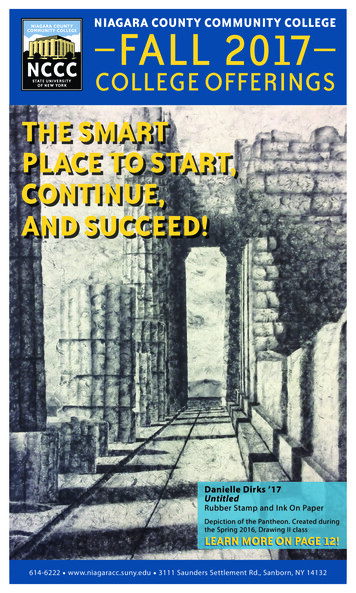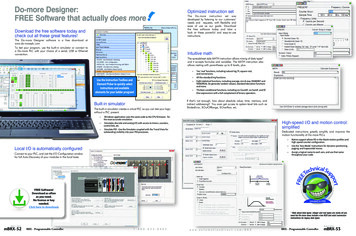
Transcription
Do-more Designer:FREE Software that actually does moreDownload the free software today andcheck out all these great features!Optimized instruction setThe Do-more instruction set wasdeveloped by listening to our customers’needs and requests, with flexibility andease of use as our goals. Downloadthe free software today and take alook at these powerful and easy-to-useinstructions.The Do-more Designer software is a free download atwww.do-moreplc.comTo test your program, use the built-in simulator or connect toa Do-more PLC with your choice of a serial, USB or Ethernetconnection.Intuitive mathThe spreadsheet style MATH instruction allows mixing of data types*and it accepts formulas and variables. The MATH instruction alsoallows nesting with parentheses up to 8 levels, plus: Use the Instruction Toolbox andElement Picker to quickly selectinstructions and availableelements for your ladder program!Built-in simulatorThe built-in simulator creates a virtual PLC so you can test your logicwithout a PLC present. Ten ‘real’ functions, including natural log, PI, square root,and conversions.All the standard trig functions.Eight statistical functions, including average, min & max, RANDINT andRANDREAL (to generate random values), standard deviation functionsand more.Thirteen conditional functions, including six CountIF, six SumIF, and If/Else expressions with a full complement of binary operators.If that’s not enough, how about absolute value, time, memory, andindirect addressing? You even get access to system-level bits such as IndexError, OutOfRange, Overflow, etc.Windows application uses the same code as the CPU firmware - forthe most accurate simulation.Simulates discrete and analog I/O with access to timers, counters,control bits, etc.Simulate PID - Use the Simulator coupled with the Trend View foroutstanding visibility into your PID processes.High-speed I/O and motion control:simplifiedDedicated instructions greatly simplify and improve themotion functionality of Do-more PLCs. Local I/O is automatically configured Connect to your PLC, and visit the I/O Configuration windowfor full Auto-Discovery of your modules in the local base.Native support allows fill-in-the-blank motion profiles andhigh-speed counter configuration.Use the ‘Axis Mode’ instructions for dynamic positioning,jogging, and trapezoidal moves.Assign a logical name to each axis, and use that namethroughout your code.FREE Software!Download as oftenas you need.No license or keyneeded.Click here to download.* Note about data types: integer and real types are really all youneed but Do-more does include a few BCD and octal conversioninstructions for legacy data types.Book 1 (14.4)Book 1 (14.4)mBRX-52BRX - Programmable RXBRX - Programmable ControllermBRX-53
The software story just gets better and betterOrganize your code with outstandingprogram management toolsDo-more supports straight ladder logic, tasks, subroutines, and stagestructures for a best-of-all-worlds approach that simplifies code andmakes troubleshooting easier.Insightful monitoring and troubleshooting toolsView Trend Data in its own view and within specific ladder instructions like PID,RAMPSOAK, and High/Low Alarm.Code can be broken up into Programs, Tasks, Subroutines andInterrupt Service Routines: Programs run based on events Tasks run when called; once, continuously, or at user-defined intervals Subroutines are called from other code blocks Interrupt Service Routines (ISR) are called when an interrupt trigger isactivatedTasks and Programs can be suspended to isolate code; stages can beenabled or disabled.The PID Monitoring window allows precise tuning of your PID loops.Use the Data View to monitor program elementsand Program Status Bits for behind-thescenes visibility into PLC internal operations.Code blocks can be suspended to isolate code; stages canbe enabled or disabled.Get flexible, powerful control over your program codeexecution:Turn on the Do-more Logger and receive custom errormessages via the network message viewer (freeDo-more Designer utility that runs on your PC). Assign code blocks to a fixed timeslice Define “yield points” for logical pauses Define priorities and order of executionConvenient project browserAll project files are stored on board the CPU - no moresearching for the old laptop with the most recent copy ofthe program before you can fix your machine!Flexible memory managementcapabilitiesStrong data typing keeps your data organized andprotected. Data structures automatically put theimportant details at your fingertips.You can also store your own files with the disk-basedversion of the project to aid future improvement or troubleshooting efforts. Store PDF, HTML or virtually any fileformat (up to 10Mb) that you want to keep with the projectfor reference, or information to assist your coworkers orcustomers whenever they open the project.Do-more can be as flexible as you need. You canallocate all the data memory the way you want itup to specific maximums (no more rigid, predefinedblocks of wasted space!).The Project Browser makes it easy to select the code blockyou want to view or edit. System tasks are predefined formany common actions. Jump directly to any part of yourcode with just a few clicks.You can even define your custom memory addressesand assign a data type of your choice to improvethe readability of your program.The Do-more Designer software even supports “restorepoints”, which are basically previous versions of yourprogram that you saved at known good operation. It’snice to know that you can easily “roll back” your projectif your development goes awry.‘Bumpless’ Run-time EditsWhat’s so great about Do-more Designer?Click to find out!Do-more Designer can download a new version of yourcode into the Do-more CPU and seamlessly switch to itat the beginning of the next scan. There is no need forany pause (however brief) that can wreak havoc on theoperation of your machine or process.Visit www.do-moreplc.com for more details on all thehardware and software features, and to view all of theinformative videos.Book 1 (14.4)Book 1 (14.4)mBRX-54BRX - Programmable RXBRX - Programmable ControllermBRX-55
FREE software that’s designed around YOUYour success is our success!At AutomationDirect, we aren’t interested in squeezing everydollar we can out of your PLC purchase. We would much rathergive you what you need to be successful with our products and inturn keep you coming back. That’s why we never charge a dimefor the Do-more Designer programming software. This softwarewas designed to not only be easy to use but to provide the toolsyou need to get the most out of your BRX PLCs. We want you tobe satisfied with your purchase, and paying extra for softwarejust isn’t that satisfying!And don’t forget we also include a certificate for 30 days of freeonline training with every BRX CPU or starter kit purchased.CUSTOMERFEEDBACK“The Do-More softwareis more user friendlythan any I have ever usedbefore. PID, Modbus communications, Filters etc. Allvery easy to use!”No Frustration NavigationThe Do-more Designer software is jam-packed with features and includes anintuitive software interface to make finding your way around easier than ever.The System Dashboard gives you real time project status such as enabledinterrupts and used program memory percentage. It also provides interactivegraphics and links that will take you directly to the feature you need to getthe job done.SK in ENDERBY, BCDownload the fully-functional (no demo) software at www.BRXPLC.com and try it out. You’ll be surprised at how robustFREE can be.The Dashboard is divided into 7 major sections (Program, Documentation,Communications, I/O, CPU, Memory and Devices). Each section hasreal-time status and configuration information with easy hyperlinks to theconfiguration screen or monitor tool you need.The center section contains a series of graphical representations for thePLC system’s components. The leftmost selection is the local base withthe CPU. Any time the mouse cursor is in the center section orangeoutlines (hotspots) will appear on the PLC system to indicate there isstatus information available or configuration that can be done for thatarea.Book 1 (14.4)Book 1 (14.4)mBRX-16BRX - Programmable RXBRX - Programmable ControllermBRX-17
Find it, Fix it, FastEasy-to-use troubleshooting tools are built into the BRX programming softwareto help you resolve unforeseen issues quickly. The Trend View allows you to seeexactly how the system is responding over time, the PID View displays the real-timestatus and values of your control loops, and the Debug View gives you controlover program execution - suspending or isolating suspected code sections.These features and others allow you to easily hunt down even the dreadedintermittent fault in no time and keep your operation running smoothly.With the includedsimulator you can testyour logic without thehardware present!If it ain’t broke, simulate itWhen programming, there’s nothing worse than implementing an obvious improvementonly to realize that another function was inadvertently broken in the process. Don’t letthat happen to you. With Do-more Designer, you get a PLC simulator that you can use inconjunction with the Data View to test code modifications before a simple improvementbecomes a time-critical malfunction.The time-saving simulator provides virtual inputs, outputs and memory locations thatyou need to test your control program without the hardware connected. This can jumpstart your project development on the front end and reduce unexpected errors when thesystem goes live. You can even test your communication configuration using the hostPC’s comm ports to ensure there are no surprises.Email vital data instantly!Attach data logs tooutgoing emails andget the informationyou need when youneed it most.“Temperature exceeds allowable range”. “Tank level approaching overfill”. Gettingcritical messages like these emailed directly to you from your PLC may not be a newfeature for you, but receiving these emails with data files attached probably is. TheDo-more Designer software now has the ability to attach data log files to an outgoingemail. That way you’ll know in an instant that the temperature has not only exceededits range, but by how much and for how long. Or, not only that the tank is overfilling,but how fast and if a shutdown was initiated. Information like this can be invaluablewhen failures occur and possible dangers arise.www.BRXPLC.comFREE Software!Download as oftenas you need.No license or keyneeded.Click here to download.Book 1 (14.4)Book 1 (14.4)mBRX-18BRX - Programmable RXBRX - Programmable ControllermBRX-19
Quick-start videos, embedded directly in thesoftware, get you up and rolling in minutes!Five quick startvideos embedded in theprogramming softwarehelp you get startedquickly.Plus! A huge everexpanding onlinevideo libraryaccessible from within the softwareGet help in an instant withdirect access to a hugevideo libraryThe Do-more Designer software includes avideo help browser for quick access to ourlibrary of instructional videos. If you needhelp with EtherNet/IP, motion and manymore topics, just filter the results, click thevideo, and get help instantly.You can alsodownload the videosyou want and watchthem whenever youchoose. Perfect for jobsites with noInternet access.Book 1 (14.4)Book 1 (14.4)mBRX-20BRX - Programmable RXBRX - Programmable ControllermBRX-21
Let our instructional videos show you howEnhanced video help has also been incorporated into theinstruction set of Do-more Designer. If you need assistance withan instruction, now you can select the video icon (if available) tosee a quick video explanation of how the instruction works and/or how it needs to be configured.Short 30-60 secondvideos to help youwhen you need it.31. Open Function Block Instruction2. Click “play video” icon3. Video will open and play (internet connection required)21Videos are also available 24/7 online. Click below and check out a few!Book 1 (14.4)Book 1 (14.4)mBRX-22BRX - Programmable RXBRX - Programmable ControllermBRX-23
The Do-more Designer software is jam-packed with features and includes an intuitive software interface to make finding your way around easier than ever. The System Dashboard gives you real time project status such as enabled interrupts and use