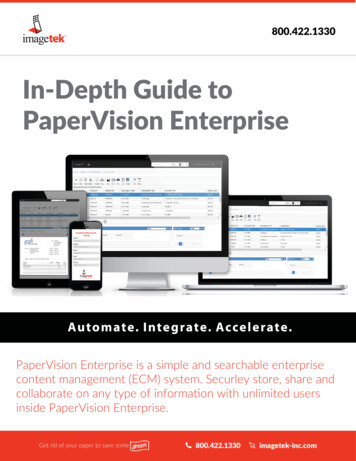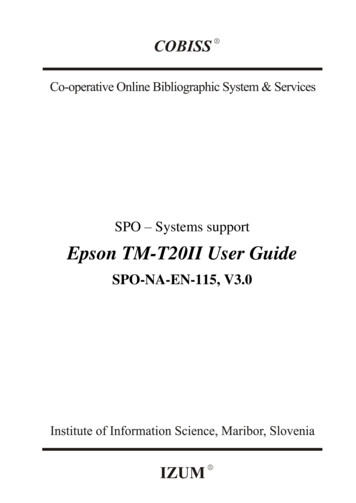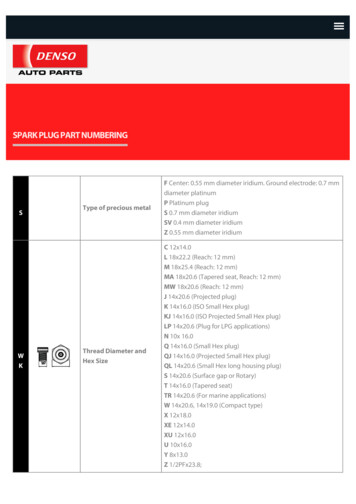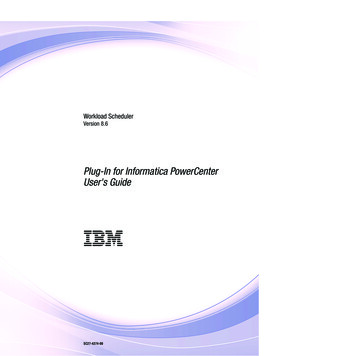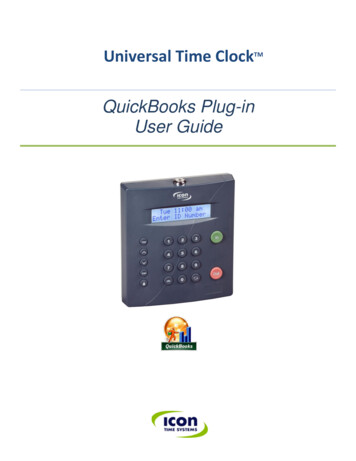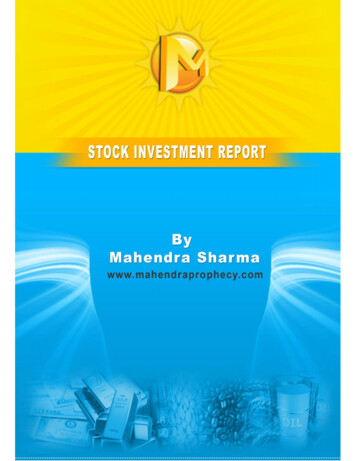Transcription
PaperVision EnterpriseEpson Plug-InRelease NotesVersion 1.0
Information in this document is subject to change without notice and does not represent a commitmenton the part of Digitech Systems, LLC. The software described in this document is furnished under alicense agreement or nondisclosure agreement. The software may be used or copied only in accordancewith the terms of the agreement. It is against the law to copy the software on any medium except asspecifically allowed in the license or nondisclosure agreement. No part of this manual may bereproduced or transmitted in any form or by any means, electronic or mechanical, includingphotocopying and recording, for any purpose without the express written permission of DigitechSystems, LLC.Copyright 1997–2019 Digitech Systems, LLC. All rights reserved.Printed in the United States of America.PaperVision, the PaperVision logomark and ImageSilo are registered trademarks of Digitech Systems,LLC.PaperFlow is a trademark of Digitech Systems, LLC.Microsoft, Windows, SQL Server, Access, and .NET Framework are either registered trademarks ortrademarks of Microsoft Corporation in the United States and/or other countries.All other trademarks and registered trademarks are the property of their respective owners. TheMicrosoft Office User Interface is subject to protection under U.S. and international intellectual propertylaws and is used by Digitech Systems, LLC under license from Microsoft.PaperVision Enterprise contains text search technology provided under license by dtSearch . All rightsreserved.PaperVision Enterprise contains technology under license from Autonomy, Inc. All rights reserved.PaperVision Enterprise contains portions of imaging code owned and copyrighted by Pegasus ImagingCorporation, DBA Accusoft Pegasus, Tampa, FL. All rights reserved.PaperVision Enterprise contains portions of code owned and copyrighted by Aspose Pty Ltd. All rightsreserved.Digitech Systems, LLC8400 E. Crescent Parkway, Suite 500Greenwood Village, CO 80111Phone (303) 493-6900 Toll Free (866) 374-3569www.digitechsystems.com
CONTENTSCHAPTER 1 IntroductionWelcomeGet Product SupportImportant Prerequisites666CHAPTER 2 PaperVision Enterprise Epson Plug-InPaperVision Enterprise Epson Plug-In Features8
This page was intentionally inserted without content.
CHAPTER 1IntroductionWelcomeGet Product SupportImportant Prerequisites666
CHAPTER 1 IntroductionWelcomeWelcome to the PaperVision Enterprise Epson Plug-In Release Notes. These notes detail the productfeatures in this release. Please read this document in its entirety to make sure you understand the newfeatures and important changes to the application. For detailed descriptions and step-by-stepinstructions on installing and using the new features, please see the PaperVision Enterprise EpsonPlug-In Installation and Getting Started Guide.Get Product SupportDigitech Systems takes great pride in providing software that is simple to use, feature-rich, and flexiblein architecture and integration capabilities. If you experience any difficulty, please contact us toll free at(877) 374-3569 or direct at (402) 484-7777 to experience our legendary customer service. Additionally,you may contact us at support@digitechsystems.com. Our technical support staff is available to serveyou between the hours of 8:00 AM and 6:00 PM Central Time.Digitech Systems’ product features and enhancements are driven by you, our customer. If you have anidea for a future product feature or enhancement, please send an e-mail to dev@digitechsystems.com.In addition to our legendary technical support staff, we also offer the following resources to help youanswer questions and resolve issues.MyDSI - MyDSI is an interactive tool for all Digitech Systems customers. Log in to MyDSI athttp://mydsi.digitechsystems.com to download product updates, license purchased software,view support contract renewals, and check the status of your software support cases andrequests.User Forums - Log in to the User Forums at http://forums.digitechsystems.com to exchangeanswers and ideas with other users in our moderated community.Knowledge Base - Log in to search our extensive Knowledge Base at http://kb.digitechsystems.com for articles on all Digitech Systems products.Documentation - For documentation describing the use and features of PaperVision Enterprise,ImageSilo, or PaperVision.com, refer to the appropriate PaperVision documentation.Important PrerequisitesYou must have the following installed prior to installing and using the PaperVision Enterprise EpsonPlug-in:The appropriate TWAIN drivers for your operating systemEpson's Document Capture ProAt least one existing project in PaperVision Enterprise, PaperVision.com, or ImageSilo, as wellas one user with read/write access to the project6 PaperVision Enterprise Epson Plug-In Release Notes
CHAPTER 2PaperVision EnterpriseEpson Plug-InPaperVision Enterprise Epson Plug-In Features8
CHAPTER 2 PaperVision Enterprise Epson Plug-InPaperVision Enterprise Epson Plug-InFeaturesThe PaperVision Enterprise Epson Plug-In integrates directly into Epson’s Document Capture Proapplication that is available with all Epson scanners. The plug-in allows users to easily scan, index, andupload documents directly into an existing project on PaperVision Enterprise, ImageSilo, orPaperVision.com without having to open the applicable product first. Epson’s Document Capture Profeatures such as 1-touch scanning and uploading are available for use with the plug-in as well.Once installed, users now have the following new features available in Document Capture Pro:Existing projects for which a user has read/write permissions in PaperVision Enterprise,ImageSilo, or PaperVision.com, are available for configuration on the Destination Settings dialogbox when setting up Document Capture Pro jobs.PaperVision Enterprise, ImageSilo, and PaperVision.com destination buttons are now availablewhen using the "Scan" feature in Document Capture Pro.After scanning and processing, users have the option to index documents prior to uploading themto a project.Logging is available for the PaperVision Enterprise Epson Plug-In in the PVCom.log file locatedin the Documents folder.See the PaperVision Enterprise Epson Plug-In Installation and Getting Started guide for detailedinstructions and step-by-step procedures detailing the installation and use of the PaperVisionEnterprise Epson Plug-In.8 PaperVision Enterprise Epson Plug-In Release Notes
The PaperVision Enterprise Epson Plug-In integrates directly into Epson’s Document Capture Pro application that is available with all Epson scanners. The plug-in allows users to easily scan, index, and upload documents directly into an existing project