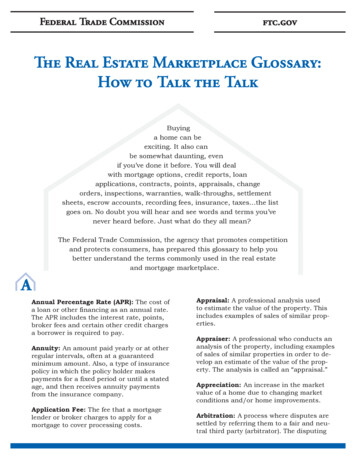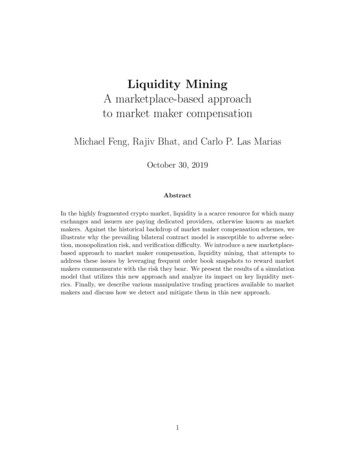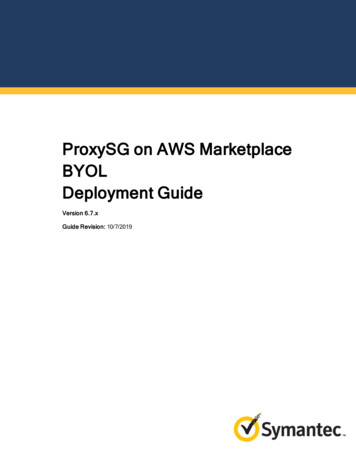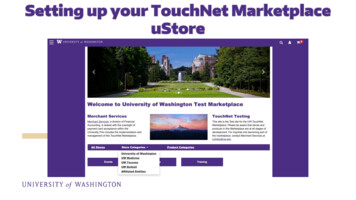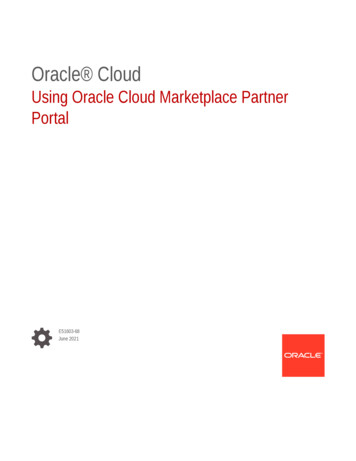Transcription
Deploy theInformatica Axon DataGovernance Solution onthe Microsoft AzureMarketplace (7.0) Copyright Informatica LLC 2020. Informatica and the Informatica logo are trademarks or registered trademarks ofInformatica LLC in the United States and many jurisdictions throughout the world. A current list of Informaticatrademarks is available on the web at https://www.informatica.com/trademarks.html.
AbstractThe automated marketplace solution uses Azure Resource Manager to launch, configure, and run the Azure virtualmachine, virtual network, and other services required to deploy a specific workload on Azure. This deploymentreference provides step-by-step instructions for deploying Informatica Axon Data Governance on the Microsoft AzureMarketplace.Supported Versions Axon Data Governance 7.0Table of ContentsOverview. . . . . . . . . . . . . . . . . . . . . . . . . . . . . . . . . . . . . . . . . . . . . . . . . . . . . . . . . . . . . . . . . . 2Intended Audience. . . . . . . . . . . . . . . . . . . . . . . . . . . . . . . . . . . . . . . . . . . . . . . . . . . . . . . . . . 3Costs and Licenses. . . . . . . . . . . . . . . . . . . . . . . . . . . . . . . . . . . . . . . . . . . . . . . . . . . . . . . . . 3Architecture. . . . . . . . . . . . . . . . . . . . . . . . . . . . . . . . . . . . . . . . . . . . . . . . . . . . . . . . . . . . . . . . 3Azure Resources in the Deployment. . . . . . . . . . . . . . . . . . . . . . . . . . . . . . . . . . . . . . . . . . . . . . . 4Informatica Axon Data Governance Services. . . . . . . . . . . . . . . . . . . . . . . . . . . . . . . . . . . . . . . . . 5Informatica Axon Quick Look. . . . . . . . . . . . . . . . . . . . . . . . . . . . . . . . . . . . . . . . . . . . . . . . . . . 6Before You Begin. . . . . . . . . . . . . . . . . . . . . . . . . . . . . . . . . . . . . . . . . . . . . . . . . . . . . . . . . . . . 6License Key Prerequisite. . . . . . . . . . . . . . . . . . . . . . . . . . . . . . . . . . . . . . . . . . . . . . . . . . . . . . 6Prerequisites. . . . . . . . . . . . . . . . . . . . . . . . . . . . . . . . . . . . . . . . . . . . . . . . . . . . . . . . . . . . . 6Deploy Axon Data Governance on the Azure Marketplace. . . . . . . . . . . . . . . . . . . . . . . . . . . . . . . . . . . 7Step 1. Begin Provisioning. . . . . . . . . . . . . . . . . . . . . . . . . . . . . . . . . . . . . . . . . . . . . . . . . . . . . 7Step 2. Deploy Axon Data Governance and Configure Azure Resources. . . . . . . . . . . . . . . . . . . . . . . . 8Monitor Instance Provision and Informatica Axon Data Governance Creation. . . . . . . . . . . . . . . . . . . . . . 9Access the Axon Application. . . . . . . . . . . . . . . . . . . . . . . . . . . . . . . . . . . . . . . . . . . . . . . . . . . . 10Review Logs. . . . . . . . . . . . . . . . . . . . . . . . . . . . . . . . . . . . . . . . . . . . . . . . . . . . . . . . . . . . . . . 10Axon FAQ. . . . . . . . . . . . . . . . . . . . . . . . . . . . . . . . . . . . . . . . . . . . . . . . . . . . . . . . . . . . . . . . 11OverviewCustomers of Microsoft Azure and Informatica can execute an Axon Data Governance deployment from the Azuremarketplace to create an Axon instance in the Azure and explore Axon Data Governance functionality.This deployment reference provides step-by-step instructions for deploying Axon Data Governance on Microsoft Azure.Automated reference deployments use Azure Resource Manager to launch, configure, and run the Azure virtualmachine, virtual network, and other services required to deploy a specific workload on Microsoft Azure.2
Intended AudienceThis document is for users who are responsible for deploying the marketplace solution of Axon Data Governance 7.0on Microsoft Azure.As a user with administrator privileges to deploy applications on Microsoft Azure, you must be familiar with Azureplatform elements such as Azure Resource Manager, Virtual Machine, and Virtual Network. See the Microsoft Azuredocumentation.To find Axon Data Governance documentation, see the Informatica documentation portal.Costs and LicensesYou are responsible for the cost of the Azure services used while running this deployment. There is no additional costfor using this marketplace deployment.The Azure resource manager template for this deployment includes configuration parameters that you can customize.Some of these settings, such as instance type, will affect the cost of deployment. See the pricing pages for each Azureservice that you plan to use for cost estimates.This deployment requires a license for Informatica Axon Data Governance. To sign up for a license, contact yourorganization's Informatica sales contact or Informatica Global Customer Support.Note: You supply the license key value in the Informatica Axon License Key parameter when you configure thedeployment.The following table lists the instance types that you can choose based on sizing requirements:Virtual MachineInstance TypeAxon serverStandard D4s v3 / Standard D12 v2 / Standard D3 v2 / Standard D4 v3 / Standard DS12 v2 /Standard D12 / Standard DS12 / Standard DS3Bastion serverStandard D2 v2 / Standard A2 v2 / Standard DS2 v2 / Standard B2sArchitectureThe Microsoft Azure marketplace solution creates and connects the following resources in a virtual network: Informatica Axon server on a virtual machine. Informatica Axon Quick Look on a bastion server.3
The following image shows the architecture of Axon Data Governance on Microsoft Azure:The numbers in the architecture diagram correspond to items in the following list:1.A resource group on the Azure platform.2.A virtual network that includes a subnet.3.A subnet to contain specific elements of the deployment.4.A network security group that includes the Axon Data Governance deployment.5.The Axon Data Governance server.6.Bastion server, if you selected the option to deploy a bastion server.7.The CIDR IP address range that you use to access the Axon instance and virtual machines.Azure Resources in the DeploymentThe deployment process creates or includes the components listed in this section.Components in a Deployment in a New Virtual NetworkThe following components are created when you deploy the software:4ComponentNumber of Components CreatedVirtual NetworkOne virtual network.Network security groupOne network security group.
ComponentNumber of Components CreatedSubnetOne subnet.Virtual machinesDiskTwo virtual machines:- One for Axon Data Governance.- One for bastion server.Two disks:- One for Axon Data Governance disk with 200 GiB.- One for Bastion disk with 127 GiB.Components in a Deployment on an Existing Virtual NetworkThe following components are created when you deploy the software:ComponentNumber of Components CreatedNetwork security groupOne network security group.Virtual machinesDiskTwo virtual machines :- One for Axon Data Governance.- One for bastion server.Two disks:- One for Axon Data Governance disk with 200 GiB.- One for Bastion disk with 127 GiB.Bastion ServerYou can optionally deploy a bastion server as an element in the solution. The bastion server acts as a firewall betweenthe internet and the cloud platform network where the solution deploys. It can also act as a remote server which youcan log in to run Informatica Axon Quick Look.Informatica Axon Data Governance ServicesThe Axon application consists of the core Axon component, application services and microservices, and databases.These components exchange information through REST APIs.Application ServicesAxon uses application services and microservices to provide specific functionality that enable you to implement datagovernance. These services are independent, modular services that work together to enhance Axon capabilities.Informatica Axon Data Governance includes the following application services:AuthorizationProvides access to Axon objects based on the segments that are assigned to users.Bulk UploadUploads a large number of Axon objects and saves them to the PostgreSQL database.Change RequestProvides a controlled and audited process to make changes to Axon objects. Axon uses the Camunda serviceto manage and run workflows within a change request.5
Data MarketplaceProvides access to Axon Data Marketplace. In Axon Data Marketplace, you can search and access datacollections that Informatica Axon Data Governance users publish.Document UploadAttaches and maintains reference documents to an Axon object.NotificationSends notifications about changes to user roles, status of workflows and change requests, and status of bulkupload tasks.UnisonPerforms the Unison search. When you run a Unison search, Axon searches for the objects and the linkedobjects in all the available facets.Value ListCreates or updates a large number of values for data set attributes and saves the values to the PostgreSQLdatabase.Informatica Axon Quick LookInformatica Axon Quick Look is a client program that you can quickly access from the desktop. Use Axon Quick Look tosearch and look up glossary terms that are defined in Axon Data Governance. You can also select keywords fromapplications, such as Microsoft Word, Microsoft Excel, and Google Chrome, and use the hotkeys to perform a lookup inthe Axon Quick Look application.You can optionally deploy a bastion server as an element in the solution. The bastion server is a Windows instanceinstalled with the Axon Quick Look client.The bastion server has the following functions: Acts as a firewall to access the network. Acts as a remote Windows server that you can log in to run the Axon Quick Look client.Before You BeginBefore you deploy the solution on Microsoft Azure, verify the prerequisites and make the choices described in thissection.License Key PrerequisiteVerify that you have a license to deploy Axon Data Governance.You supply the license key value in the License Key parameter when you configure the Axon deployment.PrerequisitesBefore you deploy Axon Data Governance on Microsoft Azure, verify the prerequisites. You must have a Microsoft Azure subscription with owner role. You must have access and permissions to create the following resources on the Azure platform:- Virtual network- Network security group6
- Virtual machines You have a Contributor or higher role. You have sufficient number of CPU cores based on the instance types in the region where you plan to deploythe Axon Data Governance solution.Note: Not all Azure resources are supported in all regions. See the Azure documentation to verify that the resources foryour solution are supported in your desired region.In addition to geographical regions, the solution supports government cloud regions. Contact Informatica GlobalCustomer Support to check support for your desired region.Deploy Axon Data Governance on the Azure MarketplaceThe automated deployment of Axon Data Governance on the Azure marketplace uses the Azure Resource Managertemplate to guide your choices and launch the solution deployment.When you provision the Axon Data Governance solution on the Azure marketplace, launch the wizard and configure thebasic properties. Later, configure the solution.Step 1. Begin ProvisioningUse the Azure Marketplace website to provision Azure cluster resources including the deployment of Axon DataGovernance.When you implement the Axon Data Governance solution on the Azure marketplace, you launch the wizard andconfigure basic properties.1.Log in to the Azure marketplace website. Use the search bar to search for Informatica Axon DataGovernance.2.Select Informatica Axon Data Governance 7.0.3.To launch the solution wizard, click Get it now.4.Read the details of the terms of use and click Continue.The wizard redirects the browser window to the Axon Data Governance 7.0 solution on the Azure portal.5.Click Create.A series of panels opens to enable you to configure the solution on the Azure platform.6.7Enter the information in the Basics panel, and click OK.
Step 2. Deploy Axon Data Governance and Configure Azure ResourcesCreate an Informatica Axon Data Governance instance and configure new or existing Azure resources to use with it.BasicsEnter values for the following d. Azure subscription you use to manage the deployment.Resource GroupRequired. The Azure resource group containing the Virtual Network where you deploy Axon DataGovernance.RegionRequired. Azure location where you deploy Axon Data Governance.Informatica Axon Data GovernanceEnter values for the following parameters:ParameterDescriptionLicense KeyRequired. Indicates the Axon Data Governance license key value to upload.Axon ServerRequired. Indicates the virtual machine size of the Axon server.PasswordIndicates the password for SSH and RDP.Confirm PasswordConfirms the password that you entered.Bastion ServerEnter values for the following parameters:ParameterDescriptionDeploy Bastion ServerDeploys a bastion server to access other resources in the virtual network.Default is No.Bastion server sizeVirtual machine size. Applicable only when you choose to deploy the bastion server.Default is Standard D2 v2.Network ConfigurationEnter values for the following parameters:ParameterDescriptionCIDR IP AddressRangeRequired. The CIDR public IP range of clients that are permitted to access the Informatica Axon DataGovernance. Format is x.x.x.x/x.Assign Public IPAssigns a public IP address to the network interface that is attached to the virtual machine.Default is Yes.8
ParameterDescriptionVirtual NetworkRequired. The identifier for the Azure virtual network where you want to deploy Axon DataGovernance.Note: The deployment supports new and existing virtual networks. The Azure location must be samefor the virtual network resource group and the deployment resource group.SubnetRequired. The identifier for the subnet within the virtual network where Axon Data Governance isdeployed.After you configure the parameters, verify the choices in Review create, read the terms of use, and click Create.When you click Create, Azure deploys the Axon Data Governance and creates resources in the environment that youconfigured.Monitor Instance Provision and Informatica Axon DataGovernance CreationYou can use cloud platform dashboards, logs, or other artifacts to verify the cluster creation and to identify Axon DataGovernance on the cloud platform.During DeploymentAfter you configure the solution and start the deployment process, the Azure dashboard displays the deploymentstatus in the top right corner.To view the deployment details, including resources, click Deployment in progress.When Deployment is CompleteThe automated deployment includes the following resources: Virtual network Network security group Informatica Axon Data Governance serverPerform the following steps to use your Azure dashboard to verify the status of resource deployment:1.Use the dashboard search bar to search for the resource group that contains the Axon Data Governancedeployment.The dashboard displays the Overview view of the resource group, with resource deployment status as aclickable link in the upper right corner.2.Click the resource deployment status link.When you click the deployment status link, a detail window opens listing the failed and successfuldeployments.3.Click Error details for information about failed resource deployments.4.Click Overview to see a list of the resources in a resource group.5.You can click column headings in the display to sort by name, type, or location of the resource.When the deployment is complete, you can open the Axon Data Governance application in a browser. The Axon DataGovernance application has the following formats: https:// Public IP address or DNS name or Private IP address :9443 https:// dns-hostname :94439
To access the Axon Data Governance application, enter the following details: Username: admin@informatica.com Password: Changeme@123To access the Axon Data Governance application in a Linux system or through a remote desktop, enter the followingdetails: Username: infauser Password: The password that you specified at the time of deployment.Access the Axon ApplicationYou can access the Axon application from the deployment output section.If you are within same Azure virtual network, you can directly access the Axon application.If you are outside of the Azure virtual network, perform the following tasks:1.Open the hosts file from the following location:C:\Windows\System32\drivers\etc\hosts file2.Enter the host and DNS information in the following format: public IP space hostname space Axon server DNS name Review LogsAfter the completion of the Axon Data Governance deployment, consult logs to see the success or failure of solutionelement creation.You can access the following logs on the virtual machine that hosts Informatica Axon Data Governance:Azure extension operation logsRecords the installation of Azure resources and services.You can find the file in the following ote: The directory path /var/lib/waagent/custom-script/download/0 contains the stdout and stderrlogs. The directory also contains the file infa server.sh, which contains the script that was executed toinstall Azure resources and services.Command execution logThis log records the installation and configuration events for Axon Data Governance. You can view theinstallation logs in the following location:/opt/Informatica/Axon7.0.0/Informatica Axon 7.0.0.logYou can view the configuration logs in the following u can find the file in the following location:/opt/Infa OneClick Solution.log10
Informatica Axon Data Governance configuration logAt the top of the log file is a summary section that lists automated tasks and their status. You can view thedetails about each task under the summary section. If any of the tasks failed complete successfully, you canlook at the detailed section for the task to troubleshoot the task.Axon FAQThe deployment fails with the Extension Script time out error message and the installation of Axon DataGovernance is not successful. Why does this error occur?This error occurs when the license key is not valid. Check for the error message in the silentErrorLog.log file in thefollowing location:/home/infa/If the log file shows the License key file is invalid. error message, provide the correct license key for Axon DataGovernance.AuthorVinita Arun Kumar11
As a user with administrator privileges to deploy applications on Microsoft A zure, you must be familiar with A zure platform elements such as A zure Resource Manager, Vir tual Machine, and Vir tual Network. . organization's Informatica sales contact or I n f o r m a t i c a G l o b a l C u s t o m e r S u p p o r t .