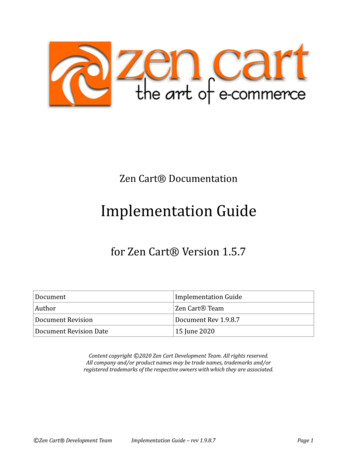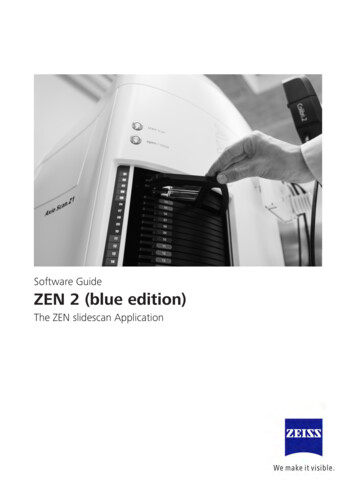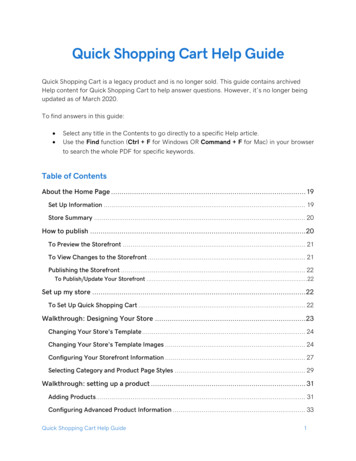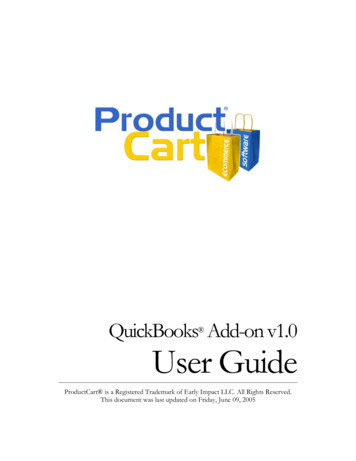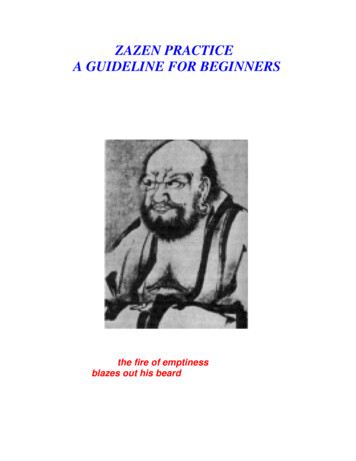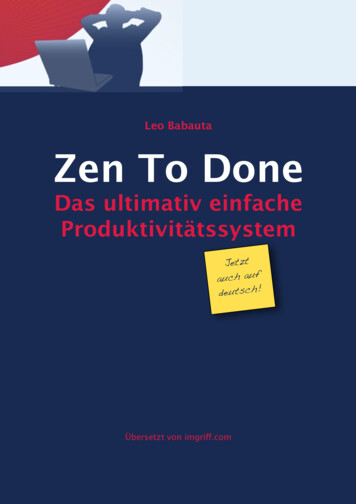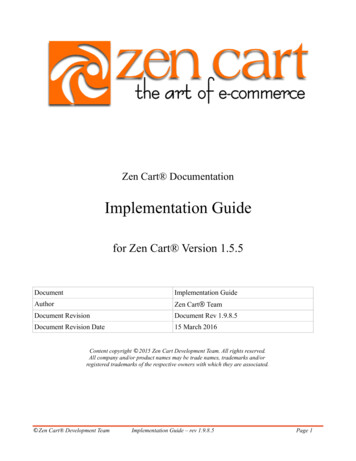
Transcription
Zen Cart DocumentationImplementation Guidefor Zen Cart Version 1.5.5DocumentImplementation GuideAuthorZen Cart TeamDocument RevisionDocument Rev 1.9.8.5Document Revision Date15 March 2016Content copyright 2015 Zen Cart Development Team. All rights reserved.All company and/or product names may be trade names, trademarks and/orregistered trademarks of the respective owners with which they are associated. Zen Cart Development TeamImplementation Guide – rev 1.9.8.5Page 1
Table of Contents1. Introduction. 42. Installation Requirements. 42.1 Before Starting, Ask Yourself These Questions:.42.1.1 Do You Have A Domain?. 42.1.2 Am I Using A Wireless Network?. 42.1.3 Are You Using a Personal Firewall on Your Computers?. 42.1.4 Do You Have A Good Text Editor Program?. 42.1.5 Do You Have Access To Your Webhosting Control Panel to Create a MySQL Database andUser?. 52.1.6 Do You Have Reliable FTP/SFTP Software?. 52.2 Domain Name Requirements.62.3 Server Hardware Requirements. 62.4 Server Software Requirements. 72.5 Other Installation Requirements. 83. Obtaining the Current Zen Cart Release. 93.1 Verifying integrity using Hash Keys.93.2 Patches. 93.3 Updates/Upgrades.93.4 Notification of New Releases/Updates. 94. Unpacking and Uploading the Application Software Files. 104.1 Tools Required. 104.2 Unzipping/Unpacking.104.3 Where Do I Upload To?. 104.4 Advanced Method. 105. Pre-Installation Actions. 115.1 New Installations. 115.1.1 File/Folder Permissions.115.2 Upgrades. 126. Running the Web-Based Installer. 136.1 New Installs. 136.1.1 Introduction. 136.1.2 Step 1 Welcome and System Inspection. 146.1.3 Step 2 System Setup.166.1.4 Step 3 Database Setup.186.1.5 Step 4 Admin Setup.196.1.6 Step 5 Setup Finished.206.2 Using zc install to do The Database Upgrade Step of a Site Upgrade.216.2.1 Introduction. 216.2.2 Upgrading configure.php files, if necessary. 226.2.3 Step 1 Welcome Screen and System Inspection. 23 Zen Cart Development TeamImplementation Guide – rev 1.9.8.5Page 1
6.2.4 Step 2 Version-Upgrade Checkboxes.246.2.5 Step 3 Database-Upgrade Step Finished. 267. Post-Installation Actions.277.1 Changing The Admin Directory Name for Security (By-Obscurity).277.2 Enabling SSL for HTTPS in your Admin. 277.3 Setting Directory and File Permissions. 277.4 Removing the Installation Directory. 287.5 Blocked Administration Access. 287.6 Removing Unnecessary Directories. 288. Accessing the Administration Panel and Configuring Administrative Users and Passwords.298.1 Introduction.298.2 Administrator Access to Credit Card Numbers. 298.3 Administrative User Access and PA-DSS requirements. 308.4 Users. 318.5 Profiles. 318.6 Admin Activity Logs.338.6.1 Daily Log Review – Important Things To Monitor. 338.6.2 Review or Export Logs. 348.6.3 Purge Log History action. 368.6.4 PA-DSS Logging – Technical Details. 368.6.5 Centralized Logging.379. Code Customization, Addons, and Plugins. 3810. Engaging 3rd-Party Consultants or Programmers. 3910.1 Webstore “Admin”/Backend access. 3910.2 FTP Access.3910.3 Webhosting Account's Control Panel access. 3910.4 Secure use of customer database and website files. 4010.5 Two-Factor Authentication. 4011. Removing Old Non-PCI-Compliant Data. 4111.1 Removing Old Credit Card Data From Database Records. 4111.2 Suggested Procedure For Secure Erasure of Old CHD data.4112. Network Diagram. 4313. Dataflow Diagram. 4414. Notes about PA-DSS Compliance. 4514.1 Cardholder Data.4514.2 Cryptographic Keys and Key Management.4514.3 Protocols, Services, Dependent Software and Hardware. 4614.4 Settings sensitive to PCI compliance.4615. Additional Requirements for PA-DSS Compliance.4715.1 Consequences of altering the system to store cardholder data. 47 Zen Cart Development TeamImplementation Guide – rev 1.9.8.5Page 2
15.2 Default Accounts. 4815.3 Strong Authentication Controls. 4915.4 Secure Access. 4916. Appendices. 5016.1 MySQL Root Password Reset. 5016.2 Password Security in Zen Cart . 5016.3 Wireless (WiFi) Networks. 5117. Implementation Guide Changelog.52 Zen Cart Development TeamImplementation Guide – rev 1.9.8.5Page 3
1. IntroductionThis Implementation Guide is meant to help you not only with important subjects related to installingor upgrading the Zen Cart application but also to understand the issues related to securelyimplementing Zen Cart in a manner that is PA-DSS compliant.PA-DSSIt is a requirement of the PA-DSS that you follow the instructions in this Implementation Guide wheninstalling or upgrading your Zen Cart application.Note also, that this guide is written for the v1.5.5 release of Zen Cart unless otherwise noted.2. Installation Requirements2.1 Before Starting, Ask Yourself These Questions:2.1.1 Do You Have A Domain?If No, stop and refer to section 2.2 for information about registering a domain for your website.You need a domain name to host your webstore on a webserver.2.1.2 Am I Using A Wireless Network?If you are using a wireless network to access your online store, it MUST be configured securely. Thatmeans securing your wifi network with a strong complex password, and NOT using the one providedby default when resetting it or unboxing it. See the Appendix of this manual for additional requirementsfor properly securing your wireless network.2.1.3 Are You Using a Personal Firewall on Your Computers?For security, you should always use a personal firewall when accessing any online systems, especiallyyour own online store's administration area.2.1.4 Do You Have A Good Text Editor Program?If no, stop you will need a good Text Editing application such as Sublime Text, Notepad ,UltraEdit, BBedit, Kedit, or maybe a more advanced tool like Aptana Studio or Eclipse.This text editor application will be used for modifying the files if you customize the Zen Cart software.NOTE: Do NOT use cPanel for editing files, nor Microsoft Word or other software designed forfancy writing you want a nice clean text editor which doesn't add extra “junk” into the files. Zen Cart Development TeamImplementation Guide – rev 1.9.8.5Page 4
2.1.5 Do You Have Access To Your Webhosting Control Panel to Create aMySQL Database and User?BEFORE YOU PROCEED TO INSTALLATION, make sure you have access to a MySQL database,and username/password to that database. You may need to create the database using your webhostingaccount's control panel. Contact your webhosting company for assistance. Zen Cart cannot create thedatabase for you. You must use a strong secure password.(You need to grant the following permissions to your MySQL database user: SELECT, INSERT,UPDATE, DELETE, CREATE, ALTER, INDEX, DROP. If you must choose from more genericoptions such as with an hSphere host, this would be equivalent to “dba” access or at least “read/write”.)In a fully PCI-Compliant hosting setup, the database server would be behind a DMZ, on a separateserver other than the main webserver. In this case the DMZ firewall will need to have port 3306 openfor communication between the two servers' IP addresses. It may also be necessary to grant additionalprivileges to the database username you created in this step. Your server administrator (hostingcompany) can assist you with these configuration details.You will also need to know the appropriate “host” address for the database server. If it is “localhost”then that means the database is on the same server as the webserver engine, which is usually not a PCICompliant configuration. Your hosting company / server administrator can provide you with the correct“host name” or IP address for the database server. You will use this information during initial setup viathe zc install script explained in the following sections.2.1.6 Do You Have Reliable FTP/SFTP Software?If No, stop. You need to obtain a reliable FTP software package such as FileZilla, WinSCP, orTransmit. This application is used to transfer files between your computer and your webserver.(“FTP” is a very common website acronym for “File Transfer Protocol”)(“webserver” refers to the computer on the internet where you have your site/domain hosted)You should use an FTP program capable of connecting in secure SFTP mode (or FTP-with-ImplicitTLS) when working with your website. Tutorials on how to use FTP/SFTP are available online fromthe vendor of your FTP software, or generically from any number of online reference websites.Whenever anyone mentions “FTP”, you should use SFTP or FTP-with-Implicit-TLS instead.This includes any subcontractors you hire to work on your website for you.Why SFTP vs FTP?Plain FTP mode transfers files in plain-text over the internet, whereas SFTP (“Secure FTP”) uses asecure encrypted connection for doing the transfer. This is important since the files you are transferringto/from your server may include sensitive information. Using an SFTP connection will cause your datato be encrypted as it is transferred, thus protecting it from prying eyes.Many FTP programs capable of SFTP are available for free or for a modest fee from various onlinevendors. One very popular such application is FileZilla, which works on both Windows and MacOSX . Some people prefer the more advanced look/feel of paid applications. The choice is yours.NOTE: If your hosting company provides a file-upload service or FTP app that runs inside yourbrowser, we strongly recommend that you DO NOT use that for uploading large amounts of files toyour server. They may work for individual files, but are seldom reliable when uploading large numbersof files such as a fresh install of Zen Cart, since they will often timeout without showing any error, and Zen Cart Development TeamImplementation Guide – rev 1.9.8.5Page 5
leave you with a damaged set of files which operate unpredictably. Incomplete uploads are the mostcommon cause of problems on new sites.2.2 Domain Name RequirementsYou will need a registered domain name, connected to your webhosting account at your webhostingcompany. If you need to register a domain name, see the “Register A Domain Name” section on thisweb page: http://www.zen-cart.com/servicesTemporary use of merely an IP address may work during initial installation, but to actually run yourshop will require use of a domain name. If your domain is brand-new and is pending initial setup byyour hosting company, a temporary domain name may be supplied to you so you can get startedwithout waiting.Changing the domain-name in Zen Cart after initial setup will require manual editing of yourconfigure.php files. An article on making such changes can be found at http://tutorials.zen-cart.com2.3 Server Hardware RequirementsZen Cart itself does not “require” any particular hardware, as long as the hardware you use for yourhosting service supports the software requirements that follow.However, you should be aware that some hardware configurations such as inadequate server RAM,slow server hard drives, excessively restrictive firewalls, etc, can adversely affect the operation of theZen Cart application. Zen Cart Development TeamImplementation Guide – rev 1.9.8.5Page 6
2.4 Server Software RequirementsTechnically speaking, Zen Cart v1.5.5 will work with the following minimum requirements:PHP version 5.2.10 up to 7.0.xMySQL version 5.1 up to 5.7.xApache version 2.2 or 2.4However, for PA-DSS compliance, you must use the latest stable versions of PHP, MySQL andApache. As of the date of this writing, the recommended versions for PA-DSS compliance are:PHP version 5.6.19 or 7.0.4 (NOTE: PHP 5.5 is obsolete. Use a newer version.)MySQL version 5.7.11 or 5.6.29 or 5.5.48Apache ver
to/from your server may include sensitive information. Using an SFTP connection will cause your data to be encrypted as it is transferred, thus protecting it from prying eyes. Many FTP programs capable of SFTP are available for free or for a modest fee from various online vendors.