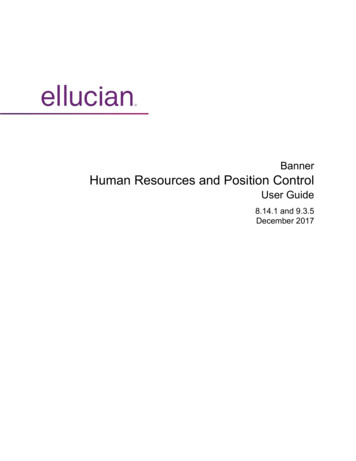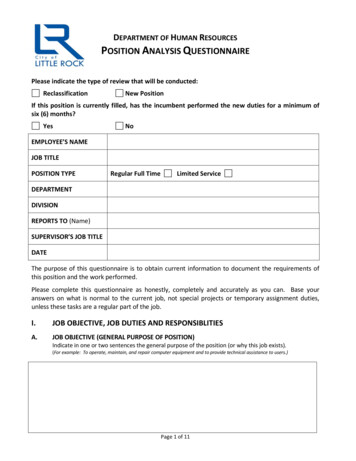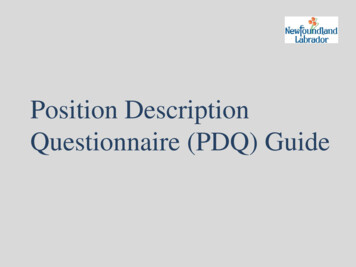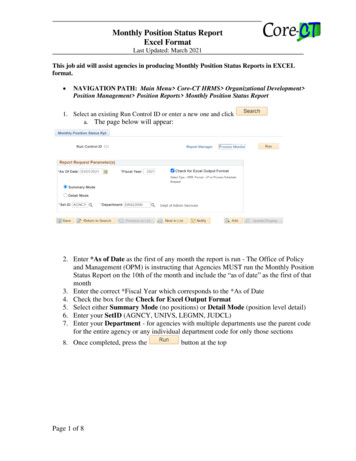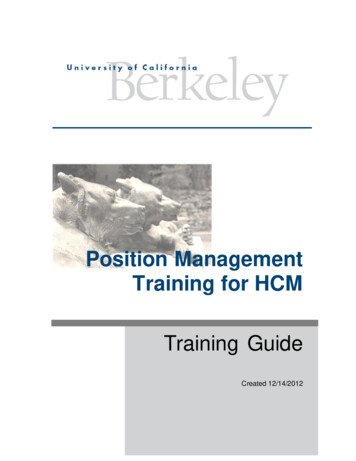Transcription
BGT 303Banner HR Position Control
2Agenda Who is in the position?What date did the position go vacant?How can I find the position number for an employee?Who was paid year to date from my fund?How much was paid to an employee from my fund?Who was paid on this Banner Finance feed number?What happens in Banner HR for a grant buyout?How can I see the position history?Review
3Scenario 1 I know the position number but who is in the position?
4Who is in a particular position?NBIPINC – Position Incumbent List Using today’s query date, the list of everyone who has been in theposition from this point back is displayed
5Scenario 2 I know the position is vacant, but what date did it become vacant?
6When did the position become vacant?NBIPINC – Position Incumbent List Use today’s date as the query date to show history of assignment beginand end dates from this point back
7Scenario 3 I know the employee’s name but how can I get their position number?
8What is an employee’s positionnumber?NBAJOBS – Employee Jobs Enter required fields – employee Banner ID or name Enter the query date – best to use 01-JUL-2006 Search for position using search arrow
9What is an employee’s positionnumber? Query on July 1, 2006, all of the employee’s jobs from 07/01/06 forwardare displayed. Double click on position and next block Click on options/view detail effective dates
10What is an employee’s positionnumber? Query on today’s date, all of the employee’s jobs from today forward aredisplayed. Using today's date, this employee shows one activeassignment.
11How can I find an employee’s labordistribution? NBAJOBS NBAPBUD
12How can I find an employee’s labordistribution?NBAJOBS – jobs labor distribution tab andNBAPBUD – labor distribution tab Click options & view labor distribution effective dates for most currentlabor distribution
13How can I find an employee’s labordistribution?
14Scenario 4 Who was paid year-to-date from my fund?
15Who was paid from this fund?FGIBDST – Organization Budget Status
16Who was paid from this fund?FGITRND – Detail Transaction Activity
17Who was paid from this fund?NHIDIST – Labor Distribution Data InquiryRequired fields FundOrganizationAccountProgramCategory (expenses, encumbrances & budget)
18Who was paid from this fund?
19Scenario 5 How much has been paid year-to-date to an employee from my fund?
20How much was paid year-to-date to anemployee from this fund?NHIDIST – Labor Distribution Data Inquiry Enter FOAP, expenses category and date ranges in the header block Next block, enter employee name or Banner ID Return query
21How much was paid year-to-date to anemployee from this fund?
22Scenario 6 Who was paid on this Banner Finance feed number?
23Who was paid on this Banner Financefeed number?FGITRND – Detail Transaction ActivityFeednumber andamount
24Who was paid on this Banner Financefeed number?NHIDIST – Labor Distribution Data InquiryFeed number &amount
25What forms in Banner Finance showsalary budget? FGIBDST FGIBAVL FGITRND
26What forms in Banner Finance showsalary budget?FGIBDST
27What forms in Banner Finance showsalary budget?FGIBAVL
28What forms in Banner Finance showsalary budget?FGITRND
29Scenario 7 What happens in the system for a grant buyout?
30Grant buyout – general info A grant buyout: a department secures a grant and the terms of the grantallow salary expenses (or a portion of salaries) for a specified period oftime. Based on the terms of the grant, the appropriate paperwork is submitted tothe Budget office. The Budget Office changes labor distribution on the jobso that the approved salary is charged to the grant. If the grant is obtained after the fact, a cost redistribution is processed tomove the charges to the grant.
31What happens in the system for a grantbuyout?NBAJOBS – Employee Jobs, labor distribution tab Click on options Labor distribution effective dates
32What happens in the system for a grantbuyout?Labor distribution on thejob
33What happens in the system for a grantbuyout?NBAPBUD – Position BudgetDue to system limitations, the position shows anegative that does not exist. To see trueposition balance use the Lapsed Salary ReportLaborDistribution
34What happens in the system for a grantbuyout? NBAJOBS effective date either the true effective date or the first datethe system will accept as effective date (the effective date cannot be priorto the last paid date) Cost redistributions are processed for any payrolls that have run betweenthe effective date and the effective date allowed by the system NBAPBUD funding source remains unchangedNBAJOBS funding source is changed to grant buyout fundNBAJOBS funding source reverts to NBAPBUD value on July 1NBAPBUD balance available will show negative if a budget revision orSRCI flex is processed to utilize funds freed up in buyout
35Scenario 8 How can I see the position history?
36How can I see the position history?NBIPOSH – Position History SPA position was banded Was Accounting Tech III – now is Administrative Specialist
37How can I see the position history? SHRA position converted to EHRA
38HR Banner query date cheat sheet NBAJOBS – Query date looks forward – TIP: Use 01-JUL-2006 to see all Query July 1, 2006 – displays positions held from the start of HR Bannerforward Query today’s date – displays only positions from today’s date forward NBIPINC – Query date looks backward – TIP: Use today’s date or 30-JUNcurrent Fiscal Year to see all Query July 1, 2006 – displays employee(s) in the position only from July 1,2006 backward Query today’s date – displays employee(s) in the position from today’s datebackward NBIPOSH – Query date looks backward – TIP: Use today’s date to see all Query July 1, 2006 – displays only position information in effect that daybackward. Query today’s date – displays position history from today’s date backward
39HR Banner query date cheat sheet NHIDIST – Extensive query capabilities Category – must select one: budget, expenses, encumbrances FOAP – must input fund, org, account, program Enter dates in the From Date and To Date section or tab to the fiscalyear after you have next blocked and enter the fiscal year Query by banner IDQuery by nameQuery by position numberQuery by employee classQuery by payroll numberIn the top part of the form, can query on Finance DocumentNumber
40Banner HR cheat sheet NBAPOSN – Position, salary grade/career band, position title NBAPBUD – Position labor distribution, FTE, funding amount, pool orsingle position, time limited or permanent NBAJOBS – Employee assignment, job labor distribution, history of joband salary, banding level – Note: query date returns data from query dateforward. So, use 01-JUL-2006 to see it all NBIJLST – General information about each position an employee hasheld, title, org, effective dates NBIPINC – List of employees in a position, begin and end dates – Note:query date returns data from query date backward. So, use today’s date tosee it all
41Banner HR cheat sheet NBIPORG – List of positions in an administrative org NBIPOSH – Position history NHIDIST – Query for budget, expenses, encumbrances by fund, position,employee PPAIDEN – General employee information PEAEMPL – Employee information, home org, check distribution org,hire date, adjusted service date, type of employee, (ie graduate,undergraduate, SPA temp)
42Review Who is in the position?What date did the position go vacant?How can I find the position number for an employee?Who was paid year to date from my fund?How much was paid to an employee from my fund?Who was paid on this Banner Finance feed number?What happens in Banner HR for a grant buyout?How can I see the position history?
43Questions?
44Need help? Christa King at 27407 Charlie Ducker at 27540
HR Banner query date cheat sheet NHIDIST –Extensive query capabilities Category –must select one: budget, expenses, encumbrances FOAP –must input fund, org, account, program Enter dates in the From Date and To Date section or tab to the fiscal year after you have next blocked and e