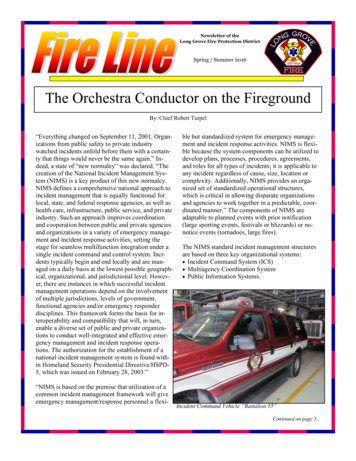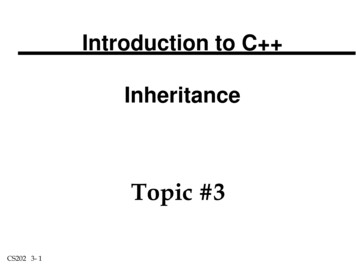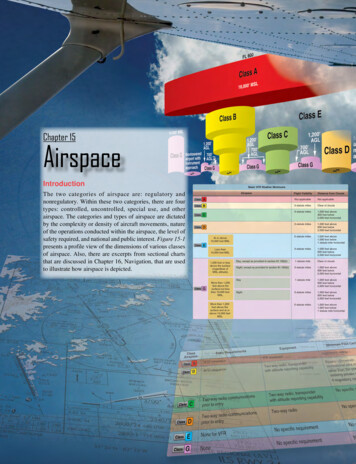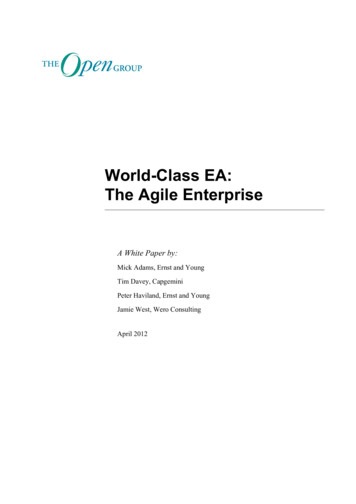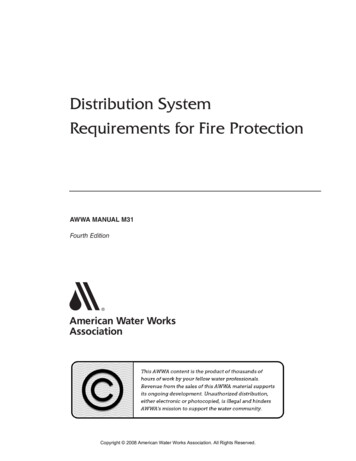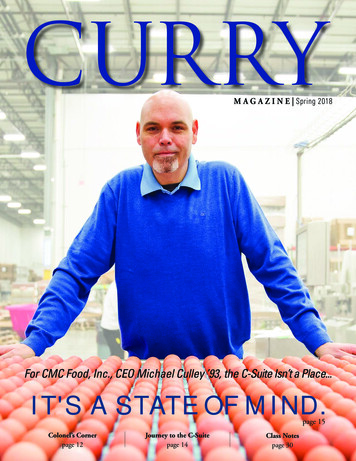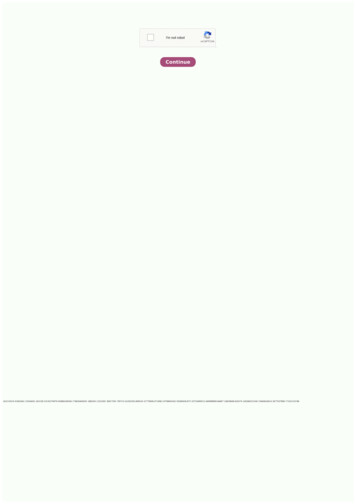Transcription
World-classIndustry Trainingfrom SITRAIN Indiawww.siemens.com/sitrain
SITRAIN – Training For Industry2
SITRAIN – Training ForIndustrySITRAIN– Training For Industry4SITRAIN Brief Introduction5Training Overview6USPs of SITRAIN7Special Training Kits8Major Industry Customers9Automation Courses31Drives Courses49LV Switchgear & Motor Courses57Feedback from our customers58General Notes & Commercial Terms3
SITRAIN – Training For IndustrySITRAIN Brief IntroductionA knowledge advantage: Only today’s manufacturer knowsthe product of tomorrow – and its possibilitiesIn today’s competitive market, a highly skilled workforce isvital for success. However, understanding how to deploy aneffective learning strategy is a challenge.What would you say if a friend tells you he had installed newfire extinguishers in his office and had taken all precautionsfor fire protection thereby? Yet, he had not thought abouttaking any preventive measures. Transfer this scenario toyour own everyday work. Would you purchase and operate asystem without initiating training measures that show howthat system can be operated and maintained competently?You decide.SITRAIN offers you training and knowledge directly from themanufacturer about our products and their possibilities. Wetrain your personnel on training equipment we’ve developedespecially for these products and in our courses we offernumerous practical exercises. This allows participants to tryout products and make mistakes.During this process you benefit not only from our trainers whowork in this field and have considerable practical experience,but also from our innovative learning methods. You can viewspecifically what those methods are and discover additionalbenefits further to the right.Worldwide, SITRAIN courses are available wherever you needa training course in over 140 locations in over 60 countries.Increased productivity: Our learning services integratebest practices and new learning technologies to deliverreal business valueSiemens technical learning services provide students withthe critical knowledge they need for their job directly fromthe equipment manufacturer. Our training solutions build thecompetence to make informed decisions in the daily operationof your plant’s automation and drives systems. Employees willachieve increased productivity, while staying up to date withnew technologies and best practices. We offer your perosonnelcomplete learning solutions and competency managementprograms.Your Training benefits at a glance Increase effectivity: less effort for configuration andcommissioning A knowledge advantage: training courses are alreadyavailable at the time of product market introduction, withhardware and software, appropriate training equipment,and always up-to-date Save time and resources: shorter orientation periods whentechnology or personnel change Improve production workflows, reduce down times – thanksto training units in the areas of troubleshooting and faultclearanceSince 1980 Siemens has been providing training for customersin the field of Automation & Drives across various locationsin India.More aboutSiemensIndustryTrainingOnline Booking ProcessTo explore full range of our offerings check out the link InvitationfromSITRAINWBTPre TestTheoretical& Hands Onknowledgein Post g
SITRAIN – Training For IndustryTraining OverviewIndustrial Training in Siemens has built up more than 200 professional training centers aroundthe world. Here In India, we have 8 training executors located in Navi Mumbai, Panchkula,Chennai, Coimbatore, Thane, Kolkata, Hyderabad & Bhilai.‘To be at the forefront of quality and technology is our principle’. Each training centre followsuniform quality standard and principle of customer orientation. The training courses enableour Siemens technical expertise and practical skills in the most efficient way so as to acquirethe ability of using our products and troubleshooting in on-site products. We provide variousoptions to our customers, from classroom course to on-site training, from standard courses tocustomized courses and from self learning media to online courses. You may choose the suitablecourses according to your level and condition.Feedback Process – 1. Immediately after program 2. Telephonic Feedback after 15 daysThe average feedback is 94.28%Training ContentWe offer training on most of theproducts and technology:Basic knowledge the Trainee shouldhave Engineering Background SIMATIC Programmable Controller:SIMATIC S7 Experience of Operating, MaintainingHigh-Tech Electrical Products SIMATIC NET: Industrial Ethernet,Profibus, AS-interface Basic Knowledge of English Languageto understand the English interfaceof Documentation SIMATIC HMI: WinCC, WinCC Flexible Process Control System: SIMATICPCS7 Drives: SIMOVERT MASTERDRIVES VC/MC, SIMOREG DC-Master, MM4, SINAMICS G150/S120 Motion Control System: SIMOTION Low Voltage Switchgear, gentMotorcontrol (Smart product): SIMOCODE Basic Automation for Switchgearusers, basic communication forPower Distribution productsCertificate awarded on completionof the courseVarious Course Setup Standard course/customized course/Application Course Classroom Training/On -Site TrainingScientific Management and goodservice AgreeableEnvironmentcomplete facilitieswith Standard training process Training Resource Management Training Quality Control Process Instrumentation & MechatronicsTraining Conducting Method Combination of Theory Teaching &Practical Exercises5
SITRAIN – Training For IndustryUSPs of SITRAINDigitalization in Training ProcessSystematic approach for skill development1. Program selection questioner – entrance tests1. Introduction of new programs and training topics fromtime to time2. Hassel free registration process. The industry participantscan register themselves for training directly on the SITRAINwebpage through this link www.siemens.co.in/sitrain3. Invitation/Confirmation from SITRAIN India4. Web based Training (WBT) is provided to every participantto develop fundamental product knowledge beforeattending the classroom training5. Pre & post test examination for self checking the subjectdevelopment6. Access the archives of training materials. Participants candownload participated training documents/manual fromthe website7. After 6 months, an examination to check retention oftrained subject will be held.Werner von Siemensmight have called itinventiveness. We callit Ingenuity for life.62. More hands-on training through specially designed kitsfor individual participants3. Practical Training directly from the manufacturer withupdated features and technology4. Possibility of course customization offering flexibility incontents, media, location, time & duration5. Balanced ratio between theoretical and hands-on training6. Comprehensive range of training courses7. All training kits use industry products. Customer getsexposure to real industry products8. German standard documentation with kits. User-friendlydocumentation, ample illustrations and diagrams.
SITRAIN – Training For IndustrySpecial Training KitsSIMATIC S7 300SIMATIC S7 1200SIMATIC S7 1500SINAMICS DC Master DriveSINAMICS G120SINAMICS S120SINAMICS V90ACBDCS PCS 7MechatronicSIMOCODETimer & Relay Kit7
SITRAIN – Training For IndustryMajor Industry Customers SAIL (10-Plants around the country) HPCL (Vishakapatnam) ONGC (Baroda) RINL (Vishakapatnam Steel Plant) FORD (Chennai) Ultratech Cement (Mumbai) Tata Motors (Pune & Lucknow) BHEL (UP,MP,AP, etc) - Contract TATA Steel (Jamshedpur) FORD (Sanand) Hindustan Zinc (Pantnagar & Rajashtan) Vedanta (Orissa) Reliance (Jamnagar & Hazira) Hindustan Unilever (Mumbai) BPCL (Mumbai) Mahindra & Mahindra (Nasik & Nagpur) ITC (Chennai, Sharanpur, Bangalore) TATA Steel (Kalinga-nagar, Orissa) DIAL (Delhi International Airport) ACC-HOLCIM Aditya Birla Cement (Mumbai & National) UNILEVER (Global Plants)We train at over 200 locations in more than 60 countries.You can find your personal contact at www.siemens.com/aspa using the selection are "by Competence: Training" and "by Country".8
AUTOMATION10SIMATIC S7-1200 with STEP7 V1511Networking on Profibus/Profinet with V5.x12SIMATIC S7-1500 with TIA V15 Basic13SIMATIC S7-1500 with TIA V15 Advance14SIMATIC S7-300 with STEP7 V5.x Basic15SIMATIC S7-300 with STEP7 V5.x Advance16SIMATIC S7-400 with STEP7 V5.x Basic17SIMATIC S7-400 with STEP7 V5.x Advance18Networking on Profibus/Profinet with TIA Portal V1519SIMATIC WinCC (TIA Portal) Professional V1520SIMATIC WinCC Explorer V7.x Basic21SIMATIC WinCC Explorer V7.x Advance22DCS: SIMATIC PCS 7 Basic23DCS: SIMATIC PCS 7 Advance25SIMATIC Distributed (Machine Safety) Course26SIMATIC Fail-safe (Process Safety) Course27Digitalization Auto Engineering28Digitalization Stand SiVArc29Process Instrumentation30SMSCP-L131SMSCP-L2
AUTOMATIONSIMATIC S7-1200 with STEP7 V15Code: AS-1200Objectives: Making participants familiar/work with SIMATICS7-1200 with STEP 7 V15, various communication withS7‑1200 like Modbus TCP/IP, G120 Integration.Benefits: After successful completion of training theparticipant will be familiarized with the features of S71200 and its applications. This training will also help themto develop the understanding of hardware and softwarediagnostics of S7 1200 and networking capabilities of S71200.Target Group: Developer, Users, Commissioning / Service /Maintenance Engineers Web server with user defined WebPages, PID block AS-AS Communication, Modbus TCP Communication,MODBUS RTU I-device communication, MRP, Introduction to PROFINET G120 integration with S7-1200 using Motion Control Introduction of Migration from S7- 200 CL to S7-1200Participant Prerequisite: Basic Knowledge of Automationtechnology / relay logicHardware and Software to be used: S71200 kit with HMI panel Laptops/ PC systems installed with TIA Portal V15 softwareCourse Contents:Duration: 5 days, full time System Overview, PLC Tags, Programming BlocksLanguage: English Introduction to HMI & Introduction of 2nd generation HMI Troubleshooting & Trace Functionality, Memory card binding10
AUTOMATIONNetworking on Profibus/Profinet with V5.xCode: AS-NTWObjectives: This Course is designed for Engineers workingin the field of Automation and not exposed to the field ofSIMATIC Net.Benefits: Participants will be able to configure Profibus –DP Communication for remote I/O’s, configure Profibus –FDL Communication between S7 CPU’s. Participants will beable to understand communication over industrial ethernetbetween PLC's and also to control drive through PLC.Target Group: Developer, Users, Commissioning / Service /Maintenance EngineersCourse Contents: RS 232 and RS 485 details. MPI Communication: GET&PUT and X-SEND & X-RCV Profibus–DP: DP-SEND & DP-RCV Blocks, Intelligent Slave Profibus-FDL: between CPUs of S7 family PLC to PLC communication over Industrial Ethernet Drive and PLC communication over Profibus DP network Diagnostic Tools in the Software. Introduction to PROFINET and Modbus communicationParticipant Prerequisite: The participant should be anengineer, knowledgeable about PLC and programminglanguage in STEP 7 V5.6Duration: 5 days, full timeLanguage: English11
AUTOMATIONSIMATIC S7-1500 with TIA V15 BasicCode: AS-1500BObjectives: Making participants familiar/work with SIMATICS7-1500 with STEP 7 V15, various communication withS7‑1500 like remote station and HMI communication.Benefits: After undergoing this training participants will beable to understand various hardware and software features ofS7-1500 PLC.Participants will be able to do the programmingof PLC with the use of various instructions. Participants willaccess PLC through Web browser. Trouble shoot faults &errors and would be able to configure and Perform PLC-DriveCommunication.Target Group: Developer, Users, Commissioning / Service /Maintenance EngineersCourse Contents: System Overview S71500, ET200SP controller, CompactCPU’s, PLC Tags, Programming Blocks Advance Programming Option in S7-1500 like Snapshot,Download without re-initialization Analog Value Processing12 Introduction to HMI & Introduction of 2nd generation HMI Troubleshooting & Trace Functionality Web server with user defined web pages Intelligent device configuration,communication on PNremotestation TIA selection tool Introduction of Migration from S7-300 from STEP 7 V5.5to S7-1500 STEP 7 V15 PLC Drive Communication Introduction to optional packagesParticipant Prerequisite: Basic Knowledge of Automationtechnology/relay logicHardware and Software to be used: S7 1500 kit with HMI panel Laptops/ PC systems installed with TIA Portal V15 softwareDuration: 5 days, full timeLanguage: English
AUTOMATIONSIMATIC S7-1500 with TIA V15 AdvanceCode: AS-1500AObjectives: Making participants familiar/work with SIMATICS7-1500 with STEP 7 V15, various communication withS7‑1500 like Modbus TCP/IP, G120 drive Integration.Benefits: After successful completion of training theparticipant will be familiarized with Advanced ProgrammingOptions, communication functionalities available withS7‑1500 PLC such as PLC-PLC communication over industrialethernet, modbus TCP & RTU communication, PLC-HMIcommunication. Participants will be able to learn aboutvarious HMI functions as alarm configuration. Participantswill be able to configure drive using TIA portal and performPLC-Drive communication, Trouble shoot faults & errors.Target Group: Developer, Users, Commissioning / Service /Maintenance EngineersCourse Contents: System Overview S71500, ET200SP controller, CompactCPU’s, PLC Tags, Programming Blocks; Multi Instance andParameter Instance programming methods Introduction to HMI & Introduction of 2nd generation HMI Configure HMI Alarms, Trends, Recipe Troubleshooting & Trace Functionality Web server with user defined web pages CPU-CPU Communication on TCP/IP Modbus TCP Communication, Modbus RTU G120 communication with S7-1500 using Motion Control TIA selection toolParticipant Prerequisite: Basic Knowledge of Automationtechnology/relay logic and participant should undergo S71500 Basic Training.Hardware and Software to be used: S7 1500 kit with HMI panel Laptops/ PC systems installed with TIA Portal V15 softwareDuration: 3 days, full timeLanguage: English Programming of RTC, jump instructions and using indirectaddressing13
AUTOMATIONSIMATIC S7-300 with STEP7 V5.x BasicCode: AS-300BObjectives: Making participants familiar with S7 300PLC, work with STEP 7 V5.6 programming software.Communication with drive and remote station on ProfibusDP/Profinet network.Benefits: After successful completion of training theparticipant will be familiarized with the features of S7 300PLC and its applications. This training will also help themto develop the understanding of hardware and software ofS7 300. Participants will be able to do the programming ofPLC with the use of various instructions, trouble shoot faults& errors and would be able to communicate drive throughPLC.Target Group: Developer, Users, Commissioning / Service /Maintenance EngineersCourse Contents: S7 300 hardware detailed information, protocols, DI/DO module wiring, LED’s Explanation, front indicators,terminals14 Structured Programming with industrial logics Various blocks such as FC, FB, DB and OB in details Analog wiring and programming Fault diagnostics, tools in software and through frontindicators Communication basics: CPU to Remote station on DP or PN PLC Drive communication on DP/PN Introduction of TIA Portal V15Participant Prerequisite: Basic Knowledge of Automationtechnology, relay logic essential but not mandatory.Hardware and Software to be used: S7 300 PLC kit with remote I/O’s. STEP 7 Classic V5.6 software.Duration: 5 days, full timeLanguage: English
AUTOMATIONSIMATIC S7-300 with STEP7 V5.x AdvanceCode: AS-300AObjectives: Making participants familiar with S7 300 PLC,work with STEP 7 V5.6 programming software. Complexdata types and configuration of R systems.Benefits: After successful completion of training participantswill be able to understand Advanced Programming Options,communicate remote Io’s and configure and use PID. Participantswill be able to configure S7 300 Software Redundancy. Troubleshoot faults & errors.Target Group: Developer, Users, Commissioning / Service /Maintenance Engineers Information on complex data types, Multi Instance andParameter Instance programming methods Programming of RTC, jump instructions and using indirectaddressing CP to remote I/O communication on Profibus DP Continuous PID controller, Hi-speed counters Configure R systemParticipant Prerequisite: Basic Knowledge of S7300and SIMATIC Manager knowledge, knowledge regardingprogramming language & Practical Exposure of S7-300.Hardware and Software to be used:Course Contents: S7300 PLC kit with remote I/O’s. CP-345 is required S7 300 hardware detailed information, protocols, DI/DO module wiring, LED’s explanation, front indicators,terminals STEP 7 Classic V5.6 Structured Programming with industrial logicsLanguage: EnglishDuration: 3 days, full time Various blocks such as FC, FB, DB and OB in details15
AUTOMATIONSIMATIC S7-400 with STEP7 V5.x BasicCode: AS-400BObjectives: Making participants familiar with S7 400 PLC,work with STEP 7 V5.6 programming software. Configurationof Remote I/Os and Drive on Profibus DP/Profinet network.Benefits: After successful completion of training theparticipant will be able to understand various hardwareand software features of S7-400 PLC, CPU to remote Io'scommunication.Participants will be able to do the programming of PLC withthe use of various instructions, troubleshooting and faultdiagnostics and would be able to communicate drive throughPLC.Target Group: Developer, Users, Commissioning / Service /Maintenance EngineersCourse Contents: S7 400 hardware detailed information, protocols, DI/DO module wiring, LED’s explanation, front indicators,terminals Structured Programming with industrial logics16 Various blocks such as FC, FB, DB and OB in details Analog wiring and programming Fault diagnostics, tools in software and through frontindicators Communication basics:CPU to Remote station on DP or PNCP to Remote station on DP or PN PLC communication with Drive on DP or PN Introduction of TIA Portal V15Participant Prerequisite: Basic Knowledge of Automationtechnology, relay logic essential but not mandatory.Hardware and Software to be used: S7 400 PLC kit with remote I/O’s. AC Drive forcommunication. STEP 7 Classic V5.6Duration: 5 days, full timeLanguage: English
AUTOMATIONSIMATIC S7-400 with STEP7 V5.x AdvanceCode: AS-400AObjectives: Making participants familiar with S7 400 PLC,work with STEP 7 V5.6 programming software. Configurationof Remote I/Os, Drive and HMI Panel on Profibus DP/Profinetnetwork. Configuring panel using WinCC Flexible 2008software.Benefits: After successful completion of this trainingparticipants will be able to understand Advanced ProgrammingOptions, communicate remote Io’s and configure and use PID.Participants will be able to configure S7 400H System withredundancy.Participants will be able to configure PLC-Drive Communication.Trouble shoot faults & errors. Various blocks such as FC, FB, DB and OB in details Information on complex data types Multi Instance and Parameter Instance programmingmethods Programming of RTC, jump instructions and using indirectaddressing Continuous PID controller, Hi-speed counters Configure H systemParticipant Prerequisite: Basic Knowledge of S7400and SIMATIC Manager knowledge, knowledge regardingprogramming language & Practical Exposure of S7-400Controller.Hardware and Software to be used:Target Group: Developer, Users, Commissioning / Service /Maintenance Engineers S7 400 PLC kit with remote I/O’s. HMI Panel and AC Drivefor communication.Course Contents: STEP 7 Classic V5.6, WinCC Flexible software 2008softwares. S7 400 hardware detailed information, protocols, DI/DO module wiring, LED’s explanation, front indicators,terminals Structured Programming with industrial logicsDuration: 3 days, full timeLanguage: English17
AUTOMATIONNetworking on Profibus/Profinet withTIA Portal V15Code: AS-TNTWObjectives: This Course is designed for Engineers workingin the field of Automation and not exposed to the field ofSIMATIC Net.Benefits: Participants will be able to configure variousProfinet networking options like I-Device, Open usercommunication, Ring topology, Modbus (RTU&TCP) withPLC’s as well as HMI networking options like smart client andHTTP communication in HMITarget Group: Developer, Users, Commissioning / Service /Maintenance EngineersCourse Contents: Introduction to PROFINET communication Intelligent device configuration with S7 1500/1200 Shared Device MRP, PN-PN coupler Open User Communication with S7 1500/1200 Modbus RTU, TCP with S7-1500/1200 OPC UA in S7 1500/1200 PLC-Drive Communication Smart client, HTTP Communication in HMIParticipant Prerequisite: The participants should beEngineers, knowledgeable about PLC and programminglanguage in STEP 7 V15Duration: 3 days, full timeLanguage: English18
AUTOMATIONSIMATIC WinCC (TIA Portal) Professional V15Code: AS-TWINCCBObjectives: This compact course deals with the configuringof SIMATIC WinCC V15. Course will be conducted by meansof numerous practical exercises within the environmentof SIMATIC S7. On completion of the course, you willhave mastered the basic software and will understand theopenness. Participants will recognize the interaction withother SIMATIC components and will be able to ensure theavailability of the plant.Benefits: Once you have completed the course, you will befamiliar with WinCC Architecture in TIA framework, Licenseinfo and use of various engineering tools important fromengineering and diagnosis point of view. Participants willalso know Server Client architecture.Target Group: Developer, Users, Commissioning / Service /Maintenance EngineersCourse Contents: System overview of SIMATIC WinCC V15 Configuring connections to the SIMATIC S7 series. HMI Tag Table and Tag Connections, Project creation Testing functions with WinCC Simulation Graphics Designer, Alarm logging, Tag logging, UserArchieve User Administration option (introduction) Introduction to WinCC Advanced V15 & Audit in WinCCAdvanced Introduction Report Designer for logging (introduction) Background processing (introduction of Global Scripts) Server Client Configuration in TIA Portal Introduction to SiVarc and Prodiag, Cloud Connector,Energy Suite & Energy Manager ProParticipant Prerequisite: Basic Know how about STEP 7Professional V15 software is mandatory.Duration: 5 days, full timeLanguage: English19
AUTOMATIONSIMATIC WinCC Explorer V7.x BasicCode: AS-WINCCBObjectives: This compact course deals with the configuringof SIMATIC WinCC V7.4. Course will be conducted by meansof numerous practical exercises within the environmentof SIMATIC S7. On completion of the course, you willhave mastered the basic software and will understand theopenness. Participants will recognize the interaction withother SIMATIC components and will be able to ensure theavailability of the plant.Benefits: Once you have completed the course, you will befamiliar with WinCC Architecture, License info and use ofvarious engineering tools important from engineering anddiagnosis point of viewTarget Group: Developer, Users, Commissioning / Service /Maintenance EngineersCourse Contents: System overview of SIMATIC WinCC V7.4 Configuring connections to the SIMATIC S7 series. Tag Management, Project creation Testing functions with variable simulation Graphics Designer, Alarm logging, Tag logging Create Faceplate User Administration option (introduction) Introduction of Configuration Studio Introduction of Report Designer for logging (introduction) Background processing (introduction of Global Scripts)Participant Prerequisite: The course is designed forProgrammers & Commissioning engineers, Service persons,Operators, Maintenance persons. Basic Know how aboutSTEP 7 V5.X software and basic programming instruction ismandatoryDuration: 5 days, full timeLanguage: English20
AUTOMATIONSIMATIC WinCC Explorer V7.x AdvanceCode: AS-WINCCAObjectives: Making participants familiar with SiemensSCADA advance options. The participants will be able toconfigure Multi user system.Benefits: Once you have completed the course, you will befamiliar with Multi user system, License info for same andconfigure advance engineering options in WinCC Time Synchronization, OS Project Editor, Picture TreeManager Web Navigator – Server/Client Data Monitor, User Archives Channel diagnosis & Life beat Monitoring. Integration to STEP 7, Creating WinCC projects throughSimatic Manager Introduction to WebUx, Audit, Electronic SignatureTarget Group: Developer, Users, Commissioning / Service /Maintenance Engineers Introduction to OPC.Course Contents:Participant Prerequisite: Knowledge of SIMATIC WinCCBasic V7.4 & STEP 7 V5.x is mandatory. Introduction to WinCC Architecture & different components. Concept of Power Tags, Structures and Indirect Tag, HornEditor.Duration: 3 days, full timeLanguage: English Client-Server and Multi-Client configuration, ServerRedundancy21
AUTOMATIONDCS: SIMATIC PCS 7 BasicCode: AS-PCS7BObjectives: Making participants familiar with SIMATIC PCS 7System.Benefits: One will be able to understand the following;1. The basic system architecture of a DCS system withprerequisites of a PCS 7 project for a process plant.2. The role of SIMATIC Manager PCS 7 software in configurationof different hardwares in system architecture.3. The detailed working of programming language like CFC,SFC and use of pre-defined blocks from different libraries.4. The basic function of configuring OS station for monitoring& controlling process, use of Plant Hierarchy and generationof various Block icons and its relevant faceplates.5. Picture navigation, authorizations and Alarms/Valuesarchiving concept under PCS 7 OS.6. The complete practical exercises in PCS 7 basic courserevolves around a simulated process plant which givesfeeling of working on actual plant software commissioning.Target Group: Engineers in Instrumentation / Electrical /Electronics / Engineering.Course Contents: Introduction to standard architecture of PCS 7 like ES, AS,OS-Server & OS-Clients. Introduction to AS Hardware like PS, CPU & CPs.Communication of remote stations with AS. Working with SIMATIC Manager in PCS7 fashioned way. Creating the Multiproject and Configuring Hardware (AS &OS)22 Working with different views like Component View & PlantView. Working with CFC Charts and develop logic using CFCcharts & optimization of the charts. Working with SFC Charts and develop sequences usingSFC charts. Various control modes available with SFCcharts. Compiling, downloading & testing CFC & SFC charts. Compiling Operator Station. Creating process pictures inGraphics editor User interface in Process Control mode. Working with standard faceplates Messages and Trends. Mass Da
Industrial Training in Siemens has built up more than 200 professional training centers around the world. Here In India, we have 8 training executors located in Navi Mumbai, Panchkula, . Process Instrumentation & Mechatronics Training Conducting Method Combination of Theory Teaching & Practical Exercises Basic knowledge the Trainee .