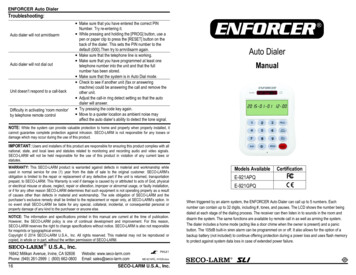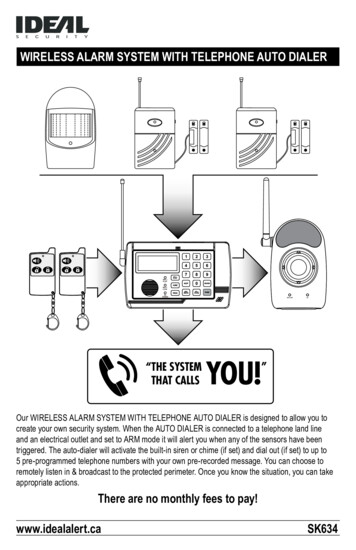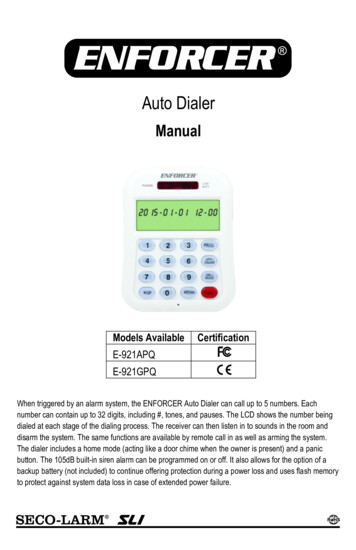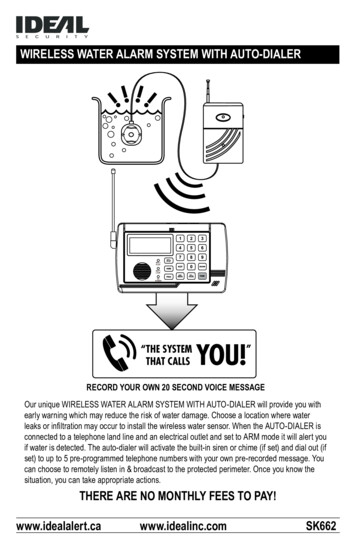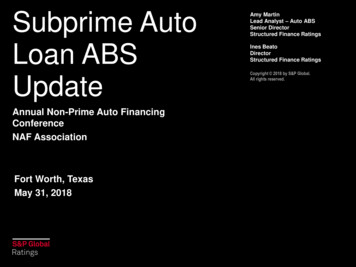Transcription
GSM AUTO DIALERRemote Monitoring & Control using your mobile phonewww.gsm-activate.co.uk
Product InformationOur GSM Auto-Dialer is a versatile unit which can be attached to manyof your electronic devices in your homes, work, gardens or whereveryou need it and it will alert you using GSM technology and send you atext message or call you straight to your mobile phone or landline soyou know straight away if there is any problem/failure/status changewherever you are in the world!By having both inputs and outputs you can set the unit up so that youcan send a command back e.g. you get a text saying your fire alarmhas gone off and then you can text back to switch it off using yourphone, to the side is a list of typical applications of the device althoughyou might use it for something different!Our GSM Auto-dialer is set apart from other models on the market bybeing quad band frequency meaning it can be used worldwide and wefrequently ship models all over Europe, USA and Australia withexcellent feedback, the unit is also enclosed in a IP65 rated box whichmeans it is perfectly weathered for outside installation and has passedtesting in high temperature and below freezing conditions. GSM Frequency: Quad band freq 850/900/1800/1900 MHzPower Supply Voltage: 9 - 24Vdc 1Amp maxCurrent used in standby mode: 25mA maxIP 65 Enclosure rating for outside installation2 inputs (Negative or Positive triggered)10 Amp Relay outputStandard 2G simcardNo Landline RequiredDimensions L150 xW90 xH45mmDimensions PCB only L125 x W67 mmOperating Temperature: -10. 40 CAuto resetINPUT 1: SMS Text Alert MAX 3 numbersINPUT 2: Dial Out Alert MAX 3 numbersText for signal strengthStay Active Sim FunctionProgramme Simcard Manually or by Text
INSTRUCTIONSIMPORTANT PLEASE READPLEASE MAKE SURE YOU DISCONNECT THE POWER WHENINSERTING THE SIMCARD AND THAT YOU PLACE THESIMCARD WITH THE CLIPPED CORNER FACING OUT WARDSPLEASE LOOK AT PICTURE ABOVE.How does the auto-dialer work?The GSM network is used for the transmission of text messages forlocations where transmission is not possible via fixed telephone lines.It has 2 alarm inputs and one 10 Amp Relay output.When an input is activated The Blue Led will flash 6x times.INPUT 1: when activated will automatically send a text message to3 pre-programmed numbers that you have programmed to yourSimcard, the text message will say (Alarm 1).INPUT 2: when activated will automatically Dial out the 3pre-programmed numbers that you have programmed to yourSimcard. After dialling the numbers it will hang up after 6 ring tones.
AUTO RESETThis will happen automatically, when the input voltage is removed.How to program the auto-dialerThis unit has been designed to make operating as simple as possible, we havetwo ways to program your simcard either text or manual entry, please use onemethod only.Text EntryBy inserting your simcard into the auto-dialer, turn on the unit andwait until you receive a steady blue light, this will indicate that youhave a mobile signal.You will now need to send a text with the contact numberNote:To avoid confusion we have colour coded the hash (#) andthe star (*) symbols.Example:(hash) (1 or 2 or 3) (star) (phone#1*01798123456*then send this as a text to#2*01798103456*then send this as a text to#3*01798333456*then send this as a text tonumber) (star)the simcardthe simcardthe simcardIf you wish to cancel a number follow this exampleExample:#1**(hash) (1 or 2 or 3) (star) (star)then send this as a text to the simcardPLEASE SEND ONE MESSAGE AT A TIME AND WAIT FOR THEAUTO DIALER TO SEND YOU BACK A TEXTACKNOWLEDGEMENT “STORED” BEFORE YOU TRY TO ADDANOTHER NUMBER VIA TEXT ENTRYBelow is a notepad to help you remember the numbers that you have savedto your simcard, in the event you need to modify or delete In the future.#1* *#2* *#3* *
Manual Entry1: Place your simcard into a mobile phone.2: scroll down to contacts.3: Now enter the contact name, which must be prefixed by #1 Name4: Scroll down to contact number, enter the phone number.5: Save to the simcard notto the phone memory. Ref to page 46: Repeat the above upto max 3 numbers.7: Now place the simcard into the auto-dialer.Example:Example:Example:Contact nameContact number#1 JANE01798865555#2 JohnContact nameContact number07654325555#3 DavidContact nameContact numberThe first text will be sent to02081215555#1,#2,#3,in that order.This is only a guide please refer to your phone manual.We do sell a simcard manager which allows you to manage yoursimcard through your PC and it comes with prepackaged with manualand installation CD, please take a look at www.gsm-activate.co.ukNow you have the simcard programmed, if input 1 or 2 has beentriggered you will receive a text message to say alarm 1If input 2 has been triggered you will receive a call, after six ring tonesthe call will automatically hang up, you do not need to answer the callRELAY OUTPUT:To turn ON the relay all you need to do is send text message #ONTo turn OFF the relay all you need to do is send text message #OFFYou can turn on the relay for 7sec to do this just send a text message#PULSE this is useful if you need to reset some external equipment.The relay has 10Amp contacts COM commonN/O normallyopenN/C normally -------------
SIGNAL STRENGTHTo help make sure that you place the unit in a suitable positionYou can text the unit to see how much signal strength you haveby texting #SS, this will indicate the signal strength, you willreceive a text telling you if it’s GOOD ,AVERAGE, POOR. Westrongly recommend that you place the unit where you can get atleast average signal strength You will find that with a poor signal it willbe unreliable and is not suitable. (a 3 metre signal booster cableis available from the www.gsm-activate.co.uk)NotePlease make sure you have credit on your simcard to receive textAcknowledgment.It may take a time to send or receive a text acknowledgement thisdependsupon how busy your telephone network is at the time.The auto dialer has a built in “sim active function” which keeps trackOf the unit’s activity and if there has been no usage for 6 weeks it willsend out a text message to a preset recorded number to keep thesimcard alive, this then eliminates the problems of sims being shutdown if they are unused for 3 months.New SIM cards will need registering before they can be used. Fulldetails of how this is done can normally be found in the SIM card pack.It will normally require that the SIM card is inserted into a mobilephone, a number dialled and instructions followed. While the SIM is inthe mobile phone it would be a good time to disable any PIN codes,call diverts, ring back and disable features such as voicemail andtext alerts. Details of how to do this is foundon the SIM card provider’s web site or by calling their customerservices. Please use one of the following SIM card providers(Vodafone, TMobile, O2/Giff Gaff or Orange). We do not recommendusing 3 at this present time
Typical application: Security Alarm SystemsSupervision / Monitoring SystemsVending Machine SecurityPumping Stations, Tanks, Oil and Water LevelsBuildings and Real EstateWeather StationsRiver Monitoring & Flood ControlFridges / FreezersFish Tanks & Tropical TanksFarming Machinery / MonitoringCar Alarm SystemsMains FailureElectric Fence EnergizersPortable 12VDC SystemsFloodlightsMotor OverloadQuick referenceSend edgmentTurn Relay onRelay onTurn Relay offRelay offPulse the relay for 7secPulseCheck signal strengthGood, Ave, PoorTo Store NumberStoredTo DeleteStored
Input 1 2As you can see in the circuit diagram above, the inputs are relays andcan be activated by supplying 9v to 24v volts across the inputterminals this will activate the input.Relay outputThe relay hasCommon,Normally open, Normallycontacts which are capable of 10 Amp loads.This is suitable for turning on/off electrical equipment.Or it can be used for resetting your alarm --------For more technical information please contact us, we offer full pre andpost sales support or browse the FAQ’s section onhttp://www.gsm-activate.co.ukPhoneEmail01798 861346 / 0800 772 0783gsmswitch@hotmail.co.uk / gsmaccounts@hotmail.co.uk
AUTO RESET This will happen automatically, when the input voltage is removed. How to program the auto-dialer This unit has been designed to make operating as simple as possible, we have two ways to program your simcard either text or manual entry, please use one method only. Text Entry By ins