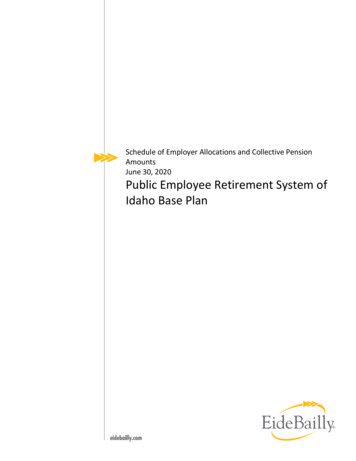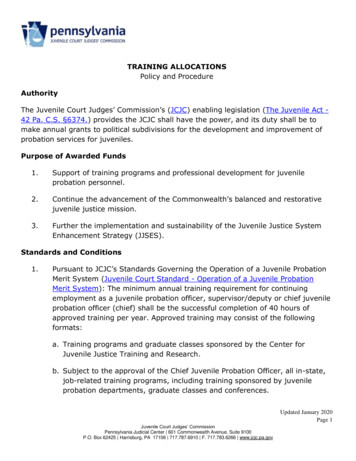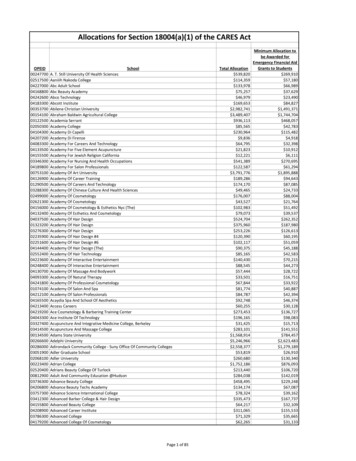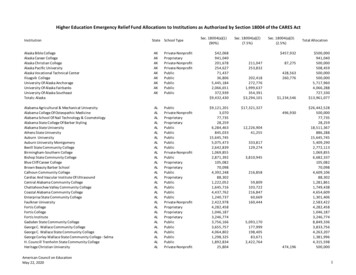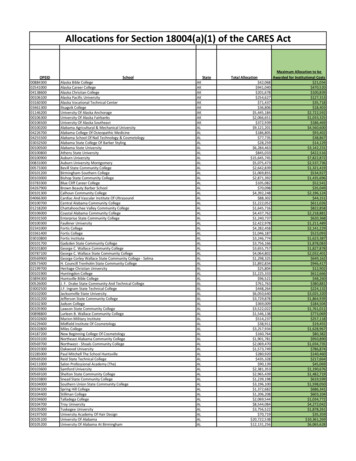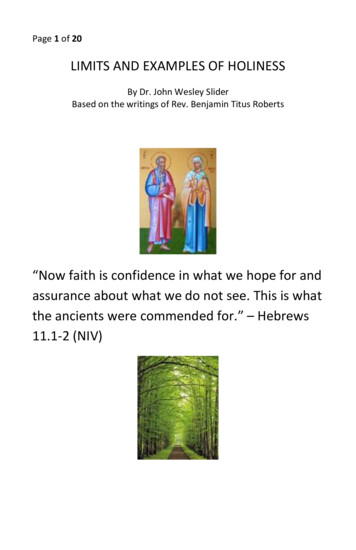Transcription
SALESFORCE DEVELOPER LIMITS ANDALLOCATIONS QUICK REFERENCESummaryFind the most critical limitsfor developing LightningPlatform applications.About This Quick ReferenceThis quick reference provides common limits and allocations for Salesforce and does not cover all limitsand allocations. It might contain limits or allocations that don’t apply to your Salesforce org. Stated limitsaren’t a promise that the specified resource is available at its limit in all circumstances. Load, performance,and other system issues can prevent some limits from being reached.This guide doesn’t include limits or allocations for: User interface elements in the Salesforce application Field lengths of Salesforce objects Desktop integration clients Your Salesforce contractInformation for specific feature limits, such as the number of total and active rules in your org, are also inSalesforce Help; see the topics for using that feature. For allocations per edition, see Salesforce Featuresand Edition Allocations. Contractual limits might also apply, as per your Salesforce contract.Apex Governor LimitsRead up on Apex limits details in Execution Governors and LimitsBecause Apex runs in a multitenant environment, the Apex runtime engine strictly enforces limits so thatrunaway Apex code or processes don’t monopolize shared resources.Per-Transaction Apex LimitsThese limits count for each Apex transaction. For Batch Apex, these limits are reset for each execution ofa batch of records in the execute method.This table lists limits for synchronous Apex and asynchronous Apex (Batch Apex and future methods)when they’re different. Otherwise, this table lists only one limit that applies to both synchronous andasynchronous Apex.DescriptionTotal number of SOQL queries issued1Synchronous AsynchronousLimitLimit100200Total number of records retrieved by SOQL queries50,000Total number of records retrieved by10,000Database.getQueryLocatorTotal number of SOSL queries issued20Last updated: February 25, 2021
Salesforce Developer Limits and Allocations Quick ReferenceApex Governor LimitsDescriptionSynchronous AsynchronousLimitLimitTotal number of records retrieved by a single SOSL query2,000Total number of DML statements issued2150Total number of records processed as a result of DML statements,Approval.process, or database.emptyRecycleBin10,000Total stack depth for any Apex invocation that recursively fires triggersdue to insert, update, or delete statements316Total number of callouts (HTTP requests or web services calls) in atransaction100Maximum cumulative timeout for all callouts (HTTP requests or Webservices calls) in a transaction120 secondsMaximum number of methods with the future annotation allowedper Apex invocation500 in batch andfuturecontexts; 1 inqueueablecontextMaximum number of Apex jobs added to the queue with501System.enqueueJobTotal number of sendEmail methods allowedTotal heap size4Maximum CPU time on the Salesforce servers5Maximum execution time for each Apex transaction106 MB12 MB10,000milliseconds60,000milliseconds10 minutesMaximum number of push notification method calls allowed per Apextransaction10Maximum number of push notifications that can be sent in each pushnotification method call2,000Maximum number of EventBus.publish calls for platform eventsconfigured to publish immediately1501In a SOQL query with parent-child relationship subqueries, each parent-child relationship counts as anextra query. These types of queries have a limit of three times the number for top-level queries. The limitfor subqueries corresponds to the value that Limits.getLimitAggregateQueries() returns.The row counts from these relationship queries contribute to the row counts of the overall code execution.This limit doesn’t apply to custom metadata types. In a single Apex transaction, custom metadata recordscan have unlimited SOQL queries. In addition to static SOQL statements, calls to the following methodscount against the number of SOQL statements issued in a request. Database.countQuery2
Salesforce Developer Limits and Allocations Quick ReferenceApex Governor Limits Database.getQueryLocator Database.query2Calls to the following methods count against the number of DML statements issued in a request. Approval.process Database.convertLead Database.emptyRecycleBin Database.rollback Database.setSavePoint delete and Database.delete insert and Database.insert merge and Database.merge undelete and Database.undelete update and Database.update upsert and Database.upsert EventBus.publish for platform events configured to publish after commit System.runAs3Recursive Apex that doesn’t fire any triggers with insert, update, or delete statements, existsin a single invocation, with a single stack. Conversely, recursive Apex that fires a trigger spawns the triggerin a new Apex invocation. The new invocation is separate from the invocation of the code that caused itto fire. Spawning a new invocation of Apex is a more expensive operation than a recursive call in a singleinvocation. Therefore, there are tighter restrictions on the stack depth of these types of recursive calls.4Email services heap size is 36 MB.5CPU time is calculated for all executions on the Salesforce application servers occurring in one Apextransaction. CPU time is calculated for the executing Apex code, and for any processes that are called fromthis code, such as package code and workflows. CPU time is private for a transaction and is isolated fromother transactions. Operations that don’t consume application server CPU time aren’t counted towardCPU time. For example, the portion of execution time spent in the database for DML, SOQL, and SOSL isn’tcounted, nor is waiting time for Apex callouts.Note: Limits apply individually to each testMethod. To determine the code execution limits for your code while it’s running, use the Limits methods.For example, you can use the getDMLStatements method to determine the number ofDML statements that have already been called by your program. Or, you can use thegetLimitDMLStatements method to determine the total number of DML statementsavailable to your code.Per-Transaction Certified Managed Package LimitsCertified managed packages—managed packages that have passed the security review forAppExchange—get their own set of limits for most per-transaction limits. Salesforce ISV Partners developcertified managed packages, which are installed in your org from AppExchange and have uniquenamespaces.3
Salesforce Developer Limits and Allocations Quick ReferenceApex Governor LimitsThere’s no limit on the number of certified namespaces that can be invoked in a single transaction.However, the number of operations that can be performed in each namespace must not exceed theper-transaction limits. There’s also a limit on the cumulative number of operations that can be made acrossnamespaces in a transaction. This cumulative limit is 11 times the per-namespace limit. For example, ifthe per-namespace limit for SOQL queries is 100, a single transaction can perform up to 1,100 SOQLqueries. In this case, the cumulative limit is 11 times the per-namespace limit of 100. These queries canbe performed across an unlimited number of namespaces, as long as any one namespace doesn't havemore than 100 queries. The cumulative limit doesn’t affect limits that are shared across all namespaces,such as the limit on maximum CPU time.Note: These cross-namespace limits apply only to namespaces in certified managed packages.Namespaces in packages that aren’t certified don’t have their own separate governor limits. Theresources they use continue to count against the same governor limits used by your org's customcode.This table lists the cumulative cross-namespace tal number of SOQL queries issued1,100Total number of records retrieved by Database.getQueryLocator 110,000Total number of SOSL queries issued220Total number of DML statements issued1,650Total number of callouts (HTTP requests or web services calls) in a transaction 1,100Total number of sendEmail methods allowed110Lightning Platform Apex LimitsThe limits in this table aren’t specific to an Apex transaction; Lightning Platform enforces these limits.DescriptionLimitThe maximum number of asynchronous Apex method executions (batch250,000 or the numberApex, future methods, Queueable Apex, and scheduled Apex) per a 24-hour of user licenses in yourperiod1org multiplied by 200,whichever is greaterNumber of synchronous concurrent transactions for long-running transactions 10that last longer than 5 seconds for each org.2Maximum number of Apex classes scheduled concurrently100. In Developer Editionorgs, the limit is 5.Maximum number of batch Apex jobs in the Apex flex queue that are inHolding status100Maximum number of batch Apex jobs queued or active concurrently354
Salesforce Developer Limits and Allocations Quick ReferenceApex Governor LimitsDescriptionLimitMaximum number of batch Apex job start method concurrent executions4 1Maximum number of batch jobs that can be submitted in a running test5Maximum number of test classes that can be queued per 24-hour period(production orgs other than Developer Edition)5The greater of 500 or 10multiplied by thenumber of test classes inthe orgMaximum number of test classes that can be queued per 24-hour period(sandbox and Developer Edition orgs)5The greater of 500 or 20multiplied by thenumber of test classes inthe orgMaximum number of query cursors open concurrently per user650Maximum number of query cursors open concurrently per user for the Batch 15Apex start methodMaximum number of query cursors open concurrently per user for the Batch 5Apex execute and finish methods1For Batch Apex, method executions include executions of the start, execute, and finishmethods. This limit is for your entire org and is shared with all asynchronous Apex: Batch Apex, QueueableApex, scheduled Apex, and future methods. To check how many asynchronous Apex executions areavailable, make a request to REST API limits resource. See List Organization Limits in the REST APIDeveloper Guide. The licenses that count toward this limit are full Salesforce user licenses or App Subscriptionuser licenses. Chatter Free, Chatter customer users, Customer Portal User, and partner portal User licensesaren’t included.2If more transactions are started while the 10 long-running transactions are still running, they’re denied.HTTP callout processing time isn’t included when calculating this limit.3When batch jobs are submitted, they’re held in the flex queue before the system queues them forprocessing.4Batch jobs that haven’t started yet remain in the queue until they’re started. If more than one job isrunning, this limit doesn’t cause any batch job to fail.execute methods of batch Apex jobs still run inparallel.5This limit applies to tests running asynchronously. This group of tests includes tests started through theSalesforce user interface including the Developer Console or by inserting ApexTestQueueItemobjects using SOAP API.6For example, assume that 50 cursors are open. If a client application, logged in as the same user, attemptsto open a new one, the oldest of the 50 cursors is released. Cursor limits for different Lightning Platformfeatures are tracked separately. For example, you can have all these cursors open concurrently: 50 Apexquery cursors, 15 for the Batch Apex start method, 5 each for the Batch Apex execute and finishmethods, and 5 Visualforce cursors.5
Salesforce Developer Limits and Allocations Quick ReferenceApex Governor LimitsStatic Apex LimitsDescriptionLimitDefault timeout of callouts (HTTP requests or Web services calls) in atransaction10 secondsMaximum size of callout request or response (HTTP request or Web services 6 MB for synchronouscall)1Apex or 12 MB forasynchronous ApexMaximum SOQL query run time before Salesforce cancels the transaction120 secondsMaximum number of class and trigger code units in a deployment of Apex5,000Apex trigger batch size2200For loop list batch size200Maximum number of records returned for a Batch Apex query in50 millionDatabase.QueryLocator1The HTTP request and response sizes count towards the total heap size.2The Apex trigger batch size for platform events and Change Data Capture events is 2,000.Size-Specific Apex LimitsDescriptionLimitMaximum number of characters for a class1 millionMaximum number of characters for a trigger1 millionMaximum amount of code used by all Apex code in an org16 MBMethod size limit265,535 bytecodeinstructions in compiledform1This limit doesn’t apply to Apex code in first generation(1GP) or second generation(2GP) managedpackages. The code in those types of packages belongs to a namespace unique from the code in yourorg. This limit also doesn’t apply to any code included in a class defined with the @isTest annotation.2Large methods that exceed the allowed limit cause an exception to be thrown during the execution ofyour code.Push Notification LimitsAn org can send up to 20,000 iOS and 10,000 Android push notifications per hour (for example, 4:00 to4:59 UTC).6
Salesforce Developer Limits and Allocations Quick ReferenceAPI Request Limits and AllocationsOnly deliverable notifications count toward this limit. For example, a notification is sent to 1,000 employeesin your company, but 100 employees haven’t installed the mobile app yet. Only the notifications sent tothe 900 employees who have installed the mobile app count toward this limit.Each test push notification that is generated through the Test Push Notification page is limited to a singlerecipient. Test push notifications count toward an org’s hourly push notification limit.When an org's hourly push notification limit is met, any additional notifications are still created for in-appdisplay and retrieval via REST API.API Request Limits and AllocationsTo maintain optimum performance and ensure that the Lightning Platform API is available to all ourcustomers, Salesfo
SALESFORCE DEVELOPER LIMITS AND ALLOCATIONS QUICK REFERENCE Summary Find the most critical limits for developing Lightning Platform applications. About This Quick Reference This quick reference provides common limits and allocations for Salesforce and does not cover all limits and allocations. It might contain limits or allocations that don’t apply to your Salesforce org. Stated limitsFile Size: 213KBPage Count: 13