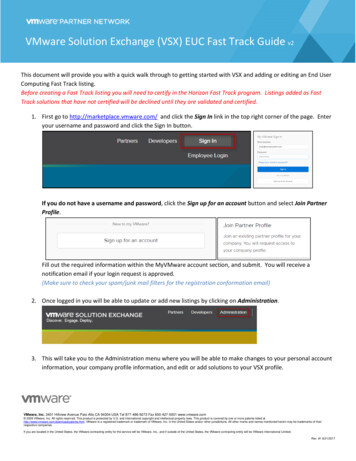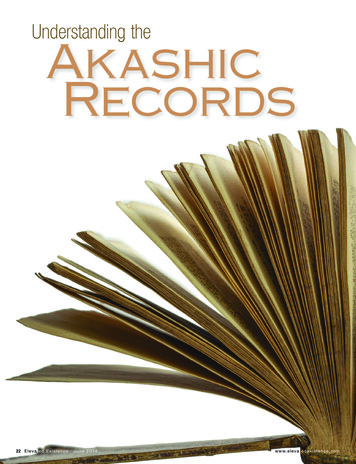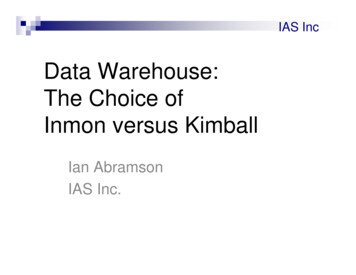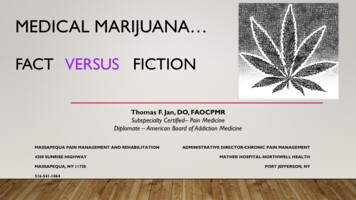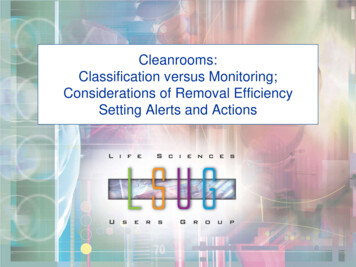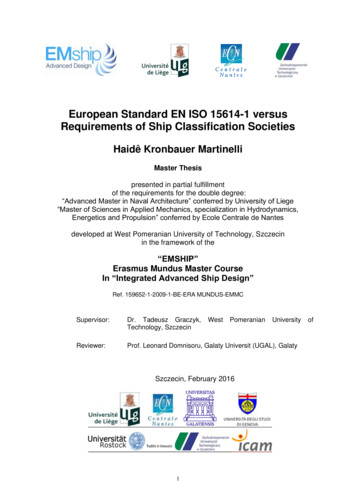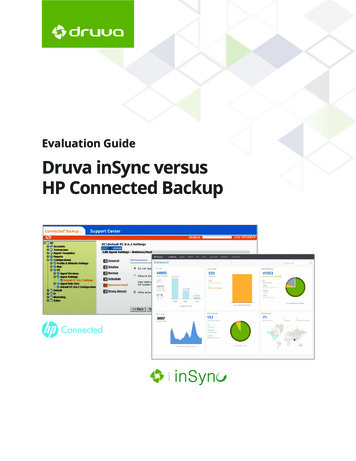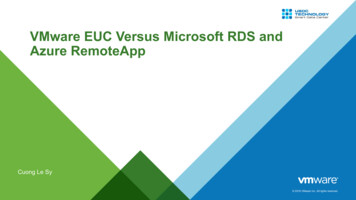
Transcription
VMware EUC Versus Microsoft RDS andAzure RemoteAppCuong Le Sy 2016 VMware Inc. All rights reserved.
Agenda1Overview2One Trusted Platform3Flexible Delivery Options4Workspace Environment Management5Industry Recognition2
Three Pillars of Differentiation for VMwareVMware’s Mobile-Cloud ArchitectureWorkspace EnvironmentManagement for lower OPEXFlexible Delivery for best enduser experienceAppDeliveryOn PremisePolicyManagementUser ngOfflineTrusted Platform for reducedrisk and lower costComputeNetworkStorage3
What Capabilities Are We Comparing?CapabilityVMwareMicrosoftx86 Server rizon 7 with ViewServer 2016 RDS VDI, Azure RemoteAppRDS Hosted AppHorizon 7 Hosted RDSH AppServer 2016 RDS, Azure RemoteAppOfflineHorizon FLEXDaaSHorizon AirReal time app deliveryApp VolumesApp IsolationThinAppApp-VUser environment managementUEMUE-V (user environment)App CatalogWorkspace Portal/SSOApp StoreOS and App DeploymentMirageSCCMCloudvCloud AirAzureAzure RemoteApp4
Agenda1Overview2One Trusted Platform3Flexible Delivery Options4Workspace Environment Management5Industry Recognition5
One Trusted Platform for Cloud, Datacenter, and End UserComputingCompute Virtualization The leading hypervisor with acomplete management andoperations solution Extensive 3D graphics support:vGPU w/NVIDIA, vSGA, sVGASoftware-defined Storage Software-defined storagemanagement Reduces storage costs by up to 50%Network Virtualization Simplifying network provisioning Micro-segmentation Instant Clones for fast provisioning One platform for All Reduce OPEX and CAPEX Reduce CAPEX Streamline Management Support More Use Cases Leverage Existing InfrastructureVMware SDDC Platform6
VMware SDDC Strengths Over Microsoft Hyper-V Complete data center virtualization and automation solution– Microsoft requires network and storage configuration to be done separately with notop-level resource management VMware’s smaller, purpose-built hypervisor does not require alegacy OS is safer, smaller, and less-risky– Microsoft requires more admin time and storage to manage large, general-purposeOS that contains a lot of code that is completely unrelated to virtualization vCenter provides one single management interface with end-to-end visibility, centralized automation and guidance– Microsoft has EIGHT separate interfaces and Powershell scripting to manageMicrosoft Hyper-V with System Center Ease of moving VMs from data center to cloud with same platform– no conversion necessary!– Microsoft has differences in networking, storage, HA, live migration and Gen1 vsGen2 VM versions before workloads can be moved to Azure7
Competitive Advantages of Horizon Integration with SDDC Supports easy, scalable, and cost-optimizeddesktop and application virtualization deployments Virtual SAN drives down storage costs– Automates storage provisioning– Leverages direct- attached storage resources Supports both Windows and Linux-based desktopsincluding RHEL, Ubuntu, CentOS and NeoKylin Instant Clones creates VMs quickly and easily forJust-in-time Desktops Networking and Security with NSX (soldseparately) enables quick and simple set up ofnetworking security policy that follows the end useracross devices and locations8
Just-in-Time DesktopsDeliver 2000 desktopsin under 20 minutesSupport more than50,000 sessions across10 sites, and 25 pods topredictably scale9
EUC and SDDC Integration BenefitsOnly VMware EUC provides Integration with SDDC (vSphere, Virtual SAN, NSX)provides costs savings in storage, computing andnetworking infrastructure Enterprise-grade management platform with more controland visibility and easily managed Reduced complexity and cost supporting Windows andLinux desktops10
Unified Enterprise Mobility Management with AirWatchAny EndpointAny PlatformAny Use CaseCorporateBYODSharedLine ofBusiness11
Competitive Advantages of AirWatch EMM Over Microsoft Intune Works closely with Google, Apple,ACE initiatives Supports Microsoft O365applications and integration Microsoft’s focus is on theMicrosoft ecosystem; not part ofGoogle’s AfW program or Apple’sMobile Essentials program AirWatch embraces native OScontainers from Apple, Googleand Microsoft (Win10) Microsoft uses proprietarycontainers (O365 Apps)Enables use ofmore nConfigurationDayZerosupport of newmobile OS’s AirWatch has been a leader for5 consecutive years Microsoft Intune wasn’t includedin Gartner MQ until 2015 whenlisted in visionary quadrant Microsoft typically doesn’tprovide Day Zero support ofnon-Windows mobile OSs12
Agenda1Overview2One Trusted Platform3Flexible Delivery Options4Workspace Environment Management5Industry Recognition13
Flexible Delivery of Virtual WorkspacesWhat to Deliver Applications Hosted Applications Remote Applications Persistent Desktops Non-Persistent Desktops Hosted Desktops Best, most consistent end user experience Access from anywhere on any deviceHow to DeliverOn PremiseHybridCloudOffline Same user experience across all delivery modes14
Supports More Types of Applications and DesktopsApplications and Desktops securely deliveredand accessed through unified workspace: RDS-hosted apps and desktops for Windows Server 2012, 2016 XenApp (up to 7.x) SaaS applications ThinApp 5.x and later Horizon Air Applications and Desktops Horizon Virtual Desktops and RDS Hosted Apps Supports SSO to AirWatch Web Secure Content Locker andAirWatch Device EnrollmentOne login One experience Any deviceMicrosoft solution in incomplete Doesn’t provide SaaS, SSO, XenApp, Horizon/Air Apps &Desktops, or SSO to AirWatch Requires SCCM15
Horizon 7 VDI Strengths vs Microsoft VDIHorizon 7 VDI StrengthsMicrosoft VDI Strengths Enterprise-class VDI feature complete Perception of being “free” with Hyper-V Large-scale deployment success stories Success in education and SMB but not Easier to manage at scalelarge enterprise Superior end user experience based onthird party testing Choice of display protocols based onused case: PCoIP, RDP and the newBlast Extreme Support for hybrid cloud with Horizon Air– easier to implement16
Blast Extreme User ExperienceHORIZON AIRCLOUD HOSTEDSupport the broadestrange of H.264 capabledevices including theindustry’s lowest cost 99PCs—with extendedbattery life.HORIZON AIRCLOUD MANAGEDFlexibly choose betweenPCoIP or VMware’s BlastXtreme displaytechnologyHORIZON 717
Horizon Hosted App vs Microsoft RemoteAppDevice Type AccessCloud Pod Architecture3D Application SupportUser Created Start Menu and DesktopShortcuts Horizon has clients for Mac, Windows, Linux,iOS, Android and Chromebook as well as HTML5access Microsoft RemoteApp has no support for Linux,Chromebook or HTML5 Horizon Hosted App can be provisioned with anNVIDIA GRID vGPU, allowing users to access themost graphically demanding applications Microsoft RemoteApp has weak 3D applicationsupportSimple File Type Association End users can select file association types. No changesare needed on Horizon Hosted App Simplifies Horizon hosted application launch for end users Microsoft RemoteApp has no user defined file typeassociation; must be configured on the server Simplifies and enhances scalability andhigh availability Microsoft RemoteApp doesn’t have this Users can customize access to apps withstart menu and desktop shortcuts Microsoft RemoteApp doesn’t support thisEnterprise Version Includes MultipleEnhancements for Management ThinApp, vRealize Operations for Horizon,VMware Identity Manager, and UserEnvironment Manager18
Horizon Air Hosted Apps vs MSFT Azure RemoteAppHorizon Air StrengthsSupports both remote applications and VDI onthe same platform Microsoft Azure RemoteApp does not support VDIEase of management and monitoring through useof local tools to manage and monitor Microsoft requires SCCM which is complex anddifficult to setupProvides seamless user experience forusing local files with hosted applicationsand simplifies Horizon Hosted Applicationlaunch for end users Microsoft RemoteApp client does not allowfor direct desktop or start menu shortcuts Microsoft lacks file type associationcapabilitiesConnects to Active Directory without the need foran extra connector No sync tool needed toconnect to on-premise Active Directory Microsoft requires setup of AD sync tool to connectto on-premises AD Microsoft Azure Directory cannot replace a full ADdomain controller Microsoft requires both on-premises ActiveDirectory and Azure Active DirectorMicrosoft Azure Remote App Strengths Integrates easily with Office 365, Windows 10 and Server 2016Can easily deploy mobile applications19
Windows 10 and VMware EUC Windows 10 will be an influential product for organizations Windows 10 offers legacy and EMM-based managementtechniques VMware is uniquely positioned to support both managementapproaches with our AirWatch/App Volumes planned integration Most of the Windows 10 deployments will be aroundlaptops/desktops; however, EMM will be the poster application Windows 10 will reinvigorate desktop applications– Customers using Horizon, Horizon Air, FLEX, App Volumes, Mirage willbenefit from this Most customers will benefit from a blended portfolio of VMwareEUC solutions How you manage Windows 10 will be scenario based20
VMware Horizon and Windows 10For customers wanting thin clients and desktop PCs,Horizon provides consistency in operationsAirWatch managesWindows as well asother platforms (iOS,Android, etc.)AirWatch takes full advantageof Win10 managementcapabilitiesUser environment andlocal management allimportant Windows 10under App VolumesLocal control of Windows 10 also agreat way to deliver applicationsusing FLEX, Mirage21
Project A2AirwatchModern Cloud /Mobile ManagementApp VolumesReal-timeApplicationDeliveryUnified Managementacross HeterogeneousEnvironments22
Flexible Delivery of Virtual WorkspacesWhat to Deliver Applications Hosted Applications Remote Applications Persistent Desktops Non-Persistent Desktops Hosted Desktops Best, most consistent end user experience Access from anywhere on any deviceHow to DeliverOn PremiseHybridCloudOffline Same user experience across all delivery modes23
One Cloud, Any ApplicationSDDC Private CloudAny Application,AnywhereArchitect, deploy, andrun all traditional andmodern applicationsHYBRID CLOUDPRIVATEMANAGEDPUBLICYour DataCentervCloud AirNetworkvCloudAirOpenManagementFlexible choice to manageyour cloud infrastructureand your applicationsUnified PlatformOn- and off-premise cloud with a commonSoftware-Defined Data Center platform, built onVMware’s best-in-class compute, network, andstorage virtualization solutions24
VMware – Architecture for ITAnyDeviceAnyApplicationBusiness Mobility: Applications Devices ContentTraditionalApplicationsModern, CloudApplicationsCloud ManagementBuild-Your-OwnSDDC Private CloudOneCloudHYBRID CLOUDPRIVATEMANAGEDPUBLICYourData CentervCloud AirNetworkvCloud ctureSoftware-Defined Data CenterVirtualized Compute, Network, Storage25
Flexible Delivery Options ‒ Cloud: VMware Horizon AirPublic CloudVMwarePublic CloudHorizon Air PoweredService Provider No infrastructure to manage No infrastructure to manage No upfront costs No upfront costs Scalable on demand Scalable on demand Minimal expertise required Minimal expertise required Value-added services includinghelp desk, management, security,backup, etc.Private CloudVMware On-Premises DaaS Customer managesinfrastructure Buy your own compute,network, storage Flexibility in desktop options IT expertise required26
Flexible Delivery Options: OfflineHorizon FLEX provides a centrally provisioned, managed and controlled desktop for contract workers,remote workers, Mac users, and BYO who need offline use of their Windows desktopHorizon FLEXVMware end-to-endSolution is comprisedentirely of VMware productsXRelies on Oracle VirtualBoxand Microsoft Hyper-VPolicy ManagementFLEX policy server installs onstandard Windows Server Synchronizer requires Hyper-VClientLeader in Client hypervisor ‒fully integrated VMware solution Relies on Oracle Virtual Box, a type2 hypervisor, with poor integration tosupport documentation27
vCloud Air vs Microsoft AzureVMware vCloud AirMicrosoft AzureTarget buyerInfrastructure and operationsApplication developers and web-only startupsUse CasesDisaster RecoveryDevelopment/TestExtend existing apps running on vSphere.NET apps, new appsHybrid Cloud SupportSame networking, security, management toolsand IT teams. Complements existing ITinvestment strategy and application portabilityNew tools, processes, new IT team, new apparchitecture.FlexibilityWorks with many technology stacksCustomers complain about Microsoft lock-inPrice comparisonPrice per performance is less or the same inmany casesOften requires PSO and incurring moreexpenses28
Flexible Delivery Benefit SummaryOnly VMware EUC provides More applications through Workspace portal Enterprise-class VDI with large scale proven successstories Supports desktop OS’s - Windows 7, 8 and 10 Cloud on Your Terms: Mix and match public cloud HorizonAir desktops and on-premises Horizon 6 virtual desktops Easy integration and syncing with Active Directory Offline management support: Horizon FLEX providesendpoint security and central management Better cloud for vSphere and infrastructure use cases29
Agenda1Overview2One Trusted Platform3Flexible Delivery Options4Workspace Environment Management5Industry Recognition30
Workspace Environment ManagementWorkspaceManagementReduce OPEX withcomprehensive, simplified andconsistent managementControl AccessEnsure corporate resourcesare available and protectedMonitor &AutomateReduce administrative costsand increase system up timeApplicationsIdentity ManagementMonitor & Plan Application Lifecycle Management Federated Identity: SAML, OAuth, Capacity planning Application VirtualizationWSFed Enterprise Single Sign-onUser, Image & DesktopSecurity & ComplianceAutomation User Environment Management Multi-factor Authentication End User Self Service Desktop Virtualization (VDI) Common Access Card Image management across Gov. Compliance App Catalogphysical, virtual, BYO PC Predict, trace, troubleshoot, fix End-to-end visibility Secure Network Access31
End-to-end Workspace Environment ManagementAppContainerAppContainerUserchangesApp VolumesOSSDDCApp IsolationApp DeliveryContainerizedapplications,isolated from theoperating systemwith ThinAppApplication deliveryto virtual desktopsin real-time withAppVolumesUser EnvironmentManagementMaintain consistentpersonalizedsettings acrossdevices withUEMApp AccessSSO access to allapps and servicesthrough a unifiedWorkspace PortalEnd-to-endMonitoringEnd-to-monitoringwith vROPs forHorizon and ImageManagement withMirage32
App Isolation: ThinApp vs Microsoft App-VVMware ThinApp StrengthsPlugs directly into existing IT tools withoutadding dedicated infrastructure. Microsoft App-V requires three additionalservers: publishing server, SQL server andmanagement serverAgentless architecture designed for fastdeployment and ease of management Microsoft end points require an agent to runApp-V applicationsApplication sync automatically appliesupdates to applications on unmanagedPCs and devicesVirtualized Internet Explorer (IE6 -10) and Office2013 support Microsoft discontinues support for older versionsof IE and OfficeMicrosoft App-V Strengths Packaging: included in RDS CAL and available with MDOPIntegrations with System Center Configuration Manager33
App Delivery: AppVolumes Can Augment Microsoft App-Vand SCCMApp Volumes providesapplication delivery andmanagement Application workloads are delivered todesktops, or users, in seconds and atscale. Applications delivered throughVirtual Disks and perform as if nativelyinstalled.Microsoft SCCM provides PClifecycle management Applications take time to be installed toeach desktopMicrosoft App-V providesapp isolation App Volumes can augment App-Vcapabilities App Volumes is able to perform realtime delivery of both App-V streamedapplications (the .appv file) and AppVolumes dynamically deliveredapplicationsApp Volumes and SCCM CanWork Together You only need to use SCCM once forAppstack creation. Once created, AppVolumes manages the lifecycle and realtime delivery of applications at scale inseconds34
VMware UEM vs Microsoft User Experience Virtualization (UE-V)VMware UEM StrengthsProvides management console to managesettings easily Microsoft UE-V requires Power Shell whichrequires training for support staffWorks in any Windows environment Microsoft UE-V is not supported on Windows XP Microsoft UE-V cannot be used to help migrate tonewer versions of WindowsOffers context-based settings Microsoft UE-V does notIntegrates with Microsoft App-V 4 and 5 andSymantec Workspace Virtualization (SWV) 7.5 Microsoft UE-V only works with App-V or locallyinstalled applicationsManages profiles, application settings and broadrange of context-based user settings Microsoft UE-V can only manage App-V and locallyinstalled applications and cannot manage applicationsettings based on context such as network locationIncluded with Horizon 7 Microsoft UE-V is only available to customerswith a Software Assurance subscriptionProvides a Helpdesk tool and self-service support toolthat allows users to restore their own profile settings Microsoft UE-V lacks self service or Helpdesk supporttools and requires Power Shell to restore user settings35
Workspace Environment ManagementWorkspaceManagementReduce OPEX withcomprehensive, simplified andconsistent managementControl AccessEnsure corporate resourcesare available and protectedMonitor &AutomateReduce administrative costsand increase system up timeApplicationsIdentity ManagementMonitor & Plan Application Lifecycle Management Federated Identity: SAML, OAuth, Capacity planning Application VirtualizationWSFed Enterprise Single Sign-onUser, Image & DesktopSecurity & ComplianceAutomation User Environment Management Multi-factor Authentication End User Self Service Desktop Virtualization (VDI) Common Access Card Image management across Gov. Compliance App Catalogphysical, virtual, BYO PC Predict, trace, troubleshoot, fix End-to-end visibility Secure Network Access36
App Store Comparison Key Take-awaysProofpoints Only VMware supports: thickWindows apps, SaaS apps,and Remote Apps Supports multi-vendorapplications: XenApp& O365 Enables SSO across multiplenetworks \ identity stores \non-MS environments. Have an App store thatincorporates all of theirproducts, includingXenMobile SSO of SaaS Applications(includes insecure form fill) Does not extend to Windowsthick applications App Store is more listlike, not similar instructure to consumerofferings Offers Thick apps,XenApps – not SaaS Requires SCCMApp storeXSSO PlatformThick apps supportedcross platformX37
Smart PolicesGet flexible, real-time policies with intelligent, fine-grained controland true-single-sign on with the click of mouseTrue SSOExperiencePolicy-ManagedClient FeaturesAccess PointAuthenticationCommon Criteria/ FIPS 140-238
Workspace Environment ManagementWorkspaceManagementReduce OPEX withcomprehensive, simplified andconsistent managementControl AccessEnsure corporate resourcesare available and protectedMonitor &AutomateReduce administrative costsand increase system up timeApplicationsIdentity ManagementMonitor & Plan Application Lifecycle Management Federated Identity: SAML, OAuth, Capacity planning Application VirtualizationWSFed Enterprise Single Sign-onUser, Image & DesktopSecurity & ComplianceAutomation User Environment Management Multi-factor Authentication End User Self Service Desktop Virtualization (VDI) Common Access C
Microsoft Azure RemoteApp does not support VDI. Ease of management and monitoring through use of local tools to manage and monitor Microsoft requires SCCM which is complex and difficult to setup . . Price comparison. Price