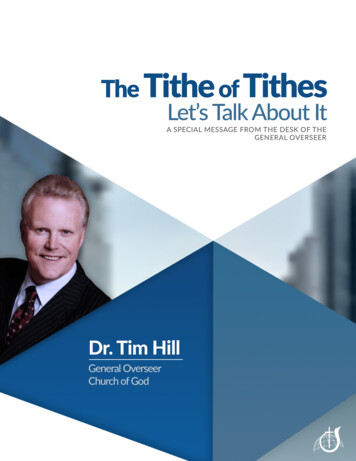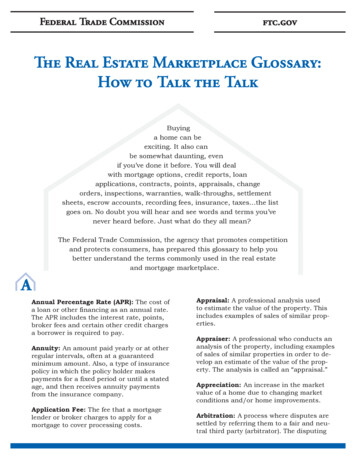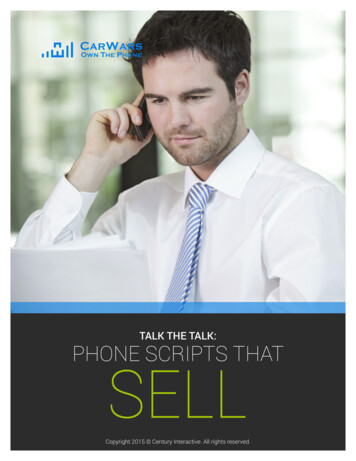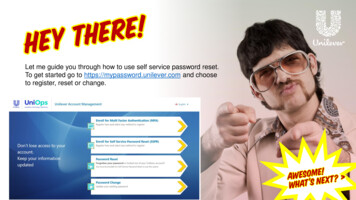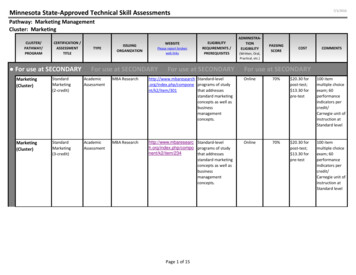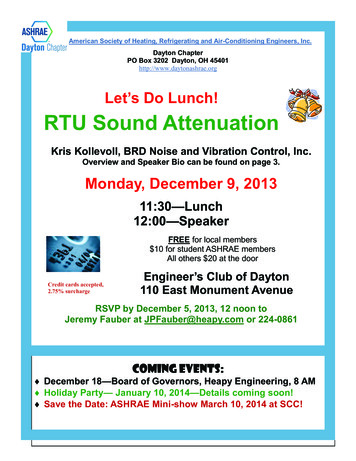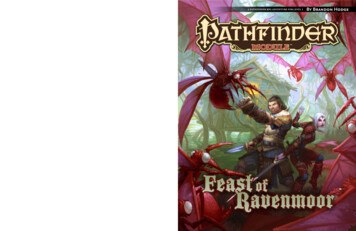Transcription
Azure RemoteAppPast, present & future“Let’s talk ARA use cases!”Freek BersonWortellRDSGurus.comMicrosoft RDS MVP@fbersonThemicrosoftplatform.netDr. Benny TritschDrTritsch.comRDSGurus.comMicrosoft RDS MVPCitrix CTP@drtritschdrtritsch.com
AgendaLAYING THE FOUNDATIONI’M AN ADMIN, WILL MY LIFE BECOME EASIER?I’M AN END USER, WHAT CAN I EXPECT?REAL LIFE USE CASESROAD MAP & CONCLUSION
LAYING THE FOUNDATION
What is RemoteApp technologyFreek Berson (@fberson) – Benny Tritsch (@drtritsch)
Desktop Virtualization Solution ProgressionSession-basedcomputingVirtual DesktopInfrastructureSession-basedcomputing in thecloudCloud-basedApplicationsUserSession-based desktopsand RemoteAppAccess to pooled or personalVirtual Desktops runningWindows Client OSRemote Desktop SessionHost deployed on cloudinfrastructure servicesWindows Server sessionbased applications deliveredfrom the Azure cloudCost-effective, easy to manageHigh performance, appcompatibilityCustomizable with minimumcapital expenditureTurnkey solution, scale withoutlarge CAPEXOn-premisesFreek Berson (@fberson) – Benny Tritsch (@drtritsch)Cloud
Key characteristics that make up Azure RemoteApp Applications delivered remotely, hosted on Azure platform,as a service Leveraging Microsoft Remote Desktop Protocol andRemoteFX Various clients: Windows, iOS, Mac OS X, Android, HTML5 Easy scaling without large capital expense No need to setup complex RDS infrastructureFreek Berson (@fberson) – Benny Tritsch (@drtritsch)
Let’s talk about money – service plansOffer TypeSKUPerformanceUserPriced emiumPremium PlusVM Size (A3)4 core, 7 GB4 core, 7 GB4 core, 7 GB4 core, 7 GBUsers per VM161042Starting price 10 15 20 25Included hoursper User40404040Overage Priceper Hour 0.175 0.20 0.30 0.45Capped Price 17 23 32 43Minimum Users(AppCollection)202055Freek Berson (@fberson) – Benny Tritsch (@drtritsch)
I’M AN ADMIN, WILL MY LIFE BECOME EASIER?
ARA means no complex RDS infrastructure Microsoft sets up & maintains all RDS rolesMicrosoft is responsible for HA, Load Balancing, scalingManagement tools: Azure Portal & PowerShellYou are partially in controlFreek Berson (@fberson) – Benny Tritsch (@drtritsch)
Application life cycle management An OS or application update means“downtime” after rebuilding of yourcollection Move applications away from templateimage by e.g. Layering, App-V. Small modifications can be doneon the provisioned serversFreek Berson (@fberson) – Benny Tritsch (@drtritsch)
User assignment Add each user separately No option to add users based onAAD group Use CSV bulk import No per app publishing Optionally create a collection per departmentFreek Berson (@fberson) – Benny Tritsch (@drtritsch)
Elastic runtime load balancing Template image cloned to build collection Not load balancing A3 VM’s (4 cores, 7gb memory) Adaptive scaling is used to predict usage Optionally request “Capacity Mode” or discussyour needs with Microsoft Continuous improvements and optimizationsFreek Berson (@fberson) – Benny Tritsch (@drtritsch)
DEMO – admin experienceFreek Berson (@fberson) – Benny Tritsch (@drtritsch)
I’M AN END USER, WHAT CAN I EXPECT?
Traditional Click Once client 2012 R2 RemoteApp user experience (although no UDP!) Cannot use mstsc or 3rd party RDP Client Shortcuts are placed in local Start Menu Ability to pin items to Start ScreenFreek Berson (@fberson) – Benny Tritsch (@drtritsch)
HTML5 Clientless access from Chrome, Firefox*,IE 11*, Edge, Safari* Adds support for Linux, Chrome No redirection yet for printers,Local drives, ClipboardFreek Berson (@fberson) – Benny Tritsch (@drtritsch)
Universal Windows App Currently in preview Can be used for both on premisesand Azure RemoteApp Can be used on Windows 10 PhoneContinuumFreek Berson (@fberson) – Benny Tritsch (@drtritsch)
DEMO – end user experienceFreek Berson (@fberson) – Benny Tritsch (@drtritsch)
REAL LIFE USE CASES
Use case 1 : small sized company 1000 users with 80% concurrency10 applications, no App-VEvery user uses every applicationApplication back end resides on premisesNo 24x7 organizationCYOD with a mix of Windows 7, 8 and 10Freek Berson (@fberson) – Benny Tritsch (@drtritsch)
What did we learn? No complex RDS backendFixed price per userVarious client typesLimit is 500 users per collection800 concurrent sessionsNo group assignmentNo per App publishingElastic RuntimeApplication back endWindows & app updates Initial setup is fast Low in initial costs Wide range of clients available 2 collections is no issue 80 RDSH servers not an issue not an issue not an issue Express Route no an issueAzure RemoteApp is a viable option in this use caseFreek Berson (@fberson) – Benny Tritsch (@drtritsch)
Use case 2 : large size company20.000 users with 20% concurrency75 applications, 80% App-VEvery user potentially needs to access every applicationApplication back end resides on premisesLogon storm at 9AM with 250 users24x7 organization, maintenance windows 1st Sunday ofeach month BYOD with a mix of Windows, MacOS and iOS Freek Berson (@fberson) – Benny Tritsch (@drtritsch)
What did we learn? No complex RDS backendFixed price per userVarious client typesLimit is 500 users per collection4000 concurrent sessionsNo group assignmentNo per App publishingNo search in ARA clientElastic RuntimeApplication back endWindows & app updates Initial setup is fast Low initial costs Wide range of clients available 40 collections! Custom PowerShell 400 RDSH servers Custom PowerShell every user sees every application Search does work in local start menu Could work but needs testing Express Route Highly dependent on Runtime modeAzure RemoteApp could technically work, but will be very challengingFreek Berson (@fberson) – Benny Tritsch (@drtritsch)
Consider the limitationsResourceCollections per userPublished apps per collectionTrial collection durationTrial collectionsUsers per trial collectionTrial template imagesPaid collectionsPaid template imagesUsers - basic tier*Users - standard tier*Users- premium tierUsers - premium plus tierConcurrent connections across all collections in a subscriptionUser data storage (UPD) per user per collectionIdle timeoutDisconnected timeoutFreek Berson (@fberson) – Benny Tritsch (@drtritsch)Default limit110030 days2 per subscription10253 (you can request an increase)25400 (default)/ 800 (maximum)250 (default)/ 500 (maximum)100 default. You can request an increase.50 default. You can request an increase.5000 (you can request an increase)50 GB4 hours4 hours
CONCLUSION & ROAD MAP
Road mapAzure RemoteAppUPD Management released this week!Azure v2 PortalPer user Apps Assignment*Redistributable MSI packageUDP Support (coming back very soon!)Full Single Sign OnUPN Mismatch fixAzure Resource Manager (ARM) supportFreek Berson (@fberson) – Benny Tritsch (@drtritsch)
Our conclusionsAzure RemoteAppGreat turn key solution to deliver Windows ApplicationsInitial coasts are low, no hidden costsIt’s a true “as a service” offeringTake a close look at the use case / scenarioWeigh-in current limitations vs costsIt’s not an enterprise ready solution (yet?)Freek Berson (@fberson) – Benny Tritsch (@drtritsch)
THANK YOU!Dr. Benny TritschDrTritsch.comRDSGurus.comMicrosoft RDS MVPCitrix CTP@drtritschdrtritsch.comFreek BersonWortellRDSGurus.comMicrosoft RDS MVP@fbersonThemicrosoftplatform.net
Azure RemoteApp Past, present & future Dr. Benny Tritsch DrTritsch.com RDSGurus.com drtritsch.com . RemoteApp instance Starting price 10 15 20 25 Included hours per User 40 40 40 40 Overage Price per Hour 0.175 0.20 0.30 0.45 Capped