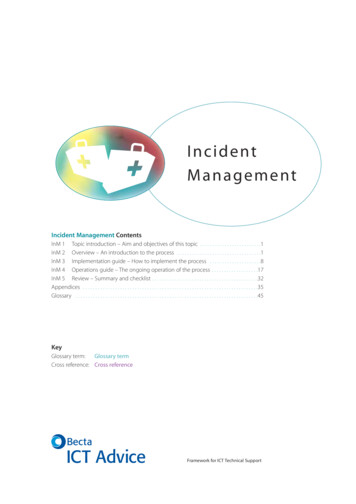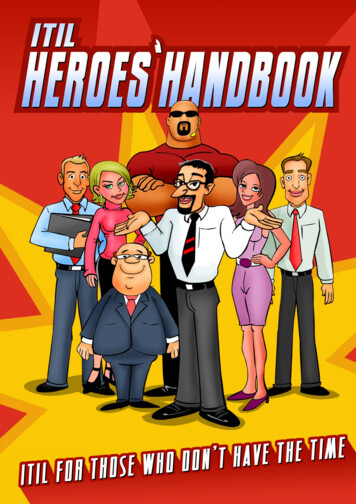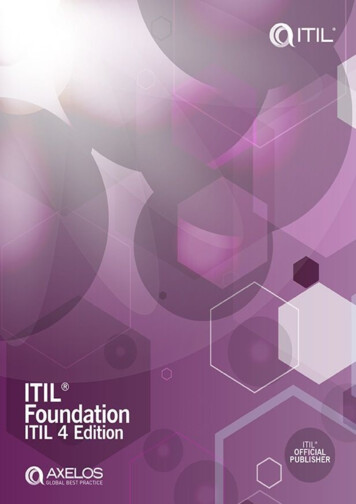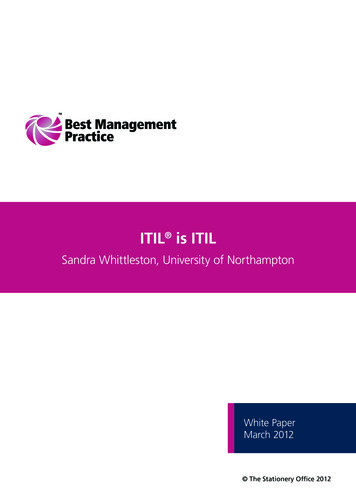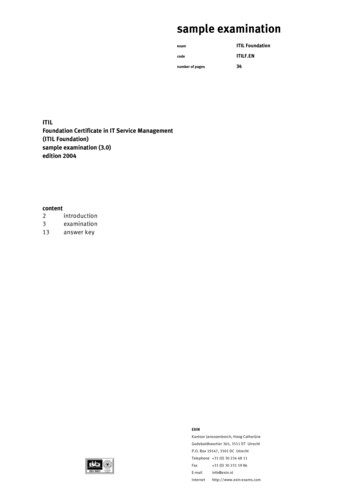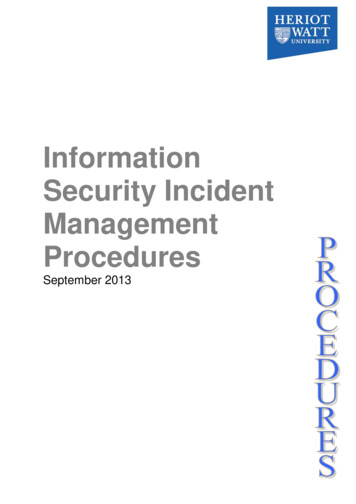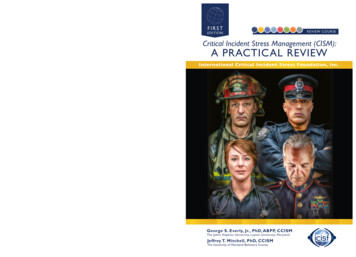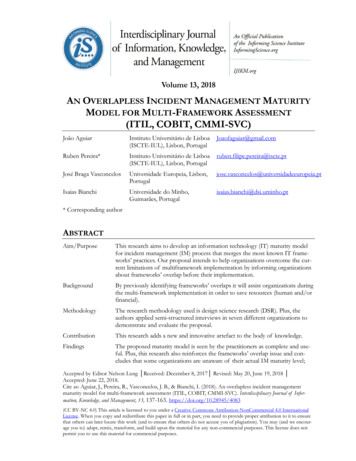Transcription
INCIDENTMANAGEMENTHANDBOOKHOW ZOHO HANDLES THE SPECTRUM OF IT INCIDENTS
WHAT’SINSIDE?Introduction01Background . 01Who is this guide for? . 03What is an incident? . 03What is incident management (IM)? . 03Our incident values .04Our IM tools . 05Incident management processes 09Desktop sprint . 10Big bang . 21CyberSec . 31Root cause analysis (RCA)42What is RCA . 42Why perform RCA? . 42RCA principles . 42RCA process . 43RCA meetings . 49ConclusionIncident management handbook: How Zoho handles the spectrum of IT incidents49
IntroductionOver the last decade, we’ve combated thousands of incidents.As bootstrappers, we’ve experienced low-impact incidents thattypically needed fewer technicians but still required a well-establishedincident management (IM) framework. For most incidents in the past, werelied on problem solving by individuals. However, as our IT infrastructuregrew, we faced more complex and high-impact incidents, forcing us to up ourIM game.“Whew! That wasa close call.Let’s hope that neverhappens again!”Soon, we realized there is no one-size-fits-all process to manage all the differenttypes of incidents our organization faced. So, we took the frameworks thatwere most effective and added, combined, or omitted steps to handle everytype of incident based on their impact and our business operations. Thisensures each response is well-tailored to the challenges presented by eachincident.The result? Our incident process now extends beyond established industryframeworks. Our IM frameworks are classified based on the severity andimpact the different types of incidents have on business operations.01
02Incident management handbook: How Zoho handles the spectrum of IT incidents
When it comes to IM, there is no one-size-fits-all solution as every organization is different. What will work for your organization willdepend on your business model, infrastructure, operations, the information you are protecting, your resources, and more. Recognize that sometechniques only come with time and experience. This should not, however, discourage you from getting started!Who is this guide for?What is an incident?What is incident management?This e-book is written for IT leaders,managers, and practitioners from aservice management perspective. We willwalk you through our IM processes withillustrated process flows, roles, and bestpractices. This guide is full of lessonswe’ve learned through trial and error—soyou don’t have to.An incident is an unplanned interruption thatcauses, may cause, or reduces the qualityof an IT service. Some classic examplesare the internet running too slow, a businessapplication going down, or a printer notworking.Incident management is a way to restore normalservice operations as quickly as possible,minimizing any adverse impact on businessoperations or the user.Before we dive in, let’s get the basics outof the way.Truth is, we can define an incident in manyways. What matters most is that everyincident should have a well-structured,timely response and resolution.03
Our incident values04 Incident management handbook: How Zoho handles the spectrum of IT incidents
Our IM toolsWe utilize several tools to aidour IM processes.Desktop incidentsTrack & manage incidents:ServiceDesk Plus Cloud is customized to fitour incident management processes.Password resets:ADManager Plus is a self-service passwordreset tool.Password management:Password Manager Pro is a secure vaultfor storing and managing shared sensitiveinformation such as passwords, documents,and digital identities of enterprises.Endpoint management:Desktop Central, a unified endpointmanagement solution, helps manage servers,laptops, desktops, smartphones, and tabletsfrom a central location.Major availability incidentsSecurity incidentsAlerting tool:ADManager Plus is a self-servicepassword reset tool.Bug Bounty program:Bug Bounty is a third-party tool for employeesand individuals to report bugs, like exploitsand vulnerabilities.05
Note:Chat:We also use social networking sites,messaging platforms like What’sApp, and phone calls as alternativeways to communicate shouldCliq go down, as it’s importantto have alternative means ofcommunication during a disaster.Zoho Cliq is a real time businessmessaging app that helps ouremployees communicate effectivelywith each other anytime, includingduring an incident.Documentation:Zoho Docs is a central system forstoring all incident and root causeanalysis (RCA) documents.Collaborate:Zoho Connect is collaborationsoftware that ensures that allteams can be on the same pagewhen resolving incidents. Some callit the Facebook of our workplace.
Our incident management command center (IMCC)Our incident management command center (IMCC) is a large secure room with big,NASA-like screens of monitoring devices to provide detailed metrics andvisibility, enabling our IM teams to react quickly and troubleshoot effectivelyduring incidents. This room hosts three core teams: the network operationscenter (NOC) team, the Zorro team, and the central system admin team. Wehave dynamic access control in other work sites to perform monitoring activities.07
Desktop sprint(break/fix &low key incidents)INCIDENTMANAGEMENTPROCESSESBig bang(major availabilityincidents)CyberSec(showstoppers orcritical incidents)09
Teams, roles, & responsibilitiesDesktopsprintPitStop technicians:Just like any IT organization, our front-line IT support team handles desktopincidents. We call our IT support center PitStop.(desktop incidents)Central sysadmin team:We have a central system administration team as part of our incidentmanagement command center overseeing all incoming incidents in our12-story building. We place a PitStop with a technician on every floor; in theabsence of a PitStop technician on a floor, the central sysadmin team handlesthe desktop incidents on that particular day.Most often, incidents are routed to technicians by the incident coordinatorwho oversees all incoming desktop incidents using business rules in our ITservice management (ITSM) tool. PitStop technicians can also self-assigntickets in the absence of the incident coordinator.
The processOn a typical day, our PitStop technicians troubleshoot low to mediumimpact incidents such as password resets, printer issues, and networkissues, and perform a variety of tasks including:Communicating service outages to all end users.Opening communication with end users to investigate and gatheras much information on incidents as possible for quick resolution.Creating requests for changes or problem records.Adhering to the Service Level Agreements (SLAs) of incidentsand escalating them as needed.Resolving and closing incidents.Providing status updates to end users throughout the incidentlife cycle.To handle day-to-day incidents, we use a high-speed resolution modelthat you’re likely familiar with. It’s a simple, straightforward processthat addresses hurdles and ensures seamless flow.11
New incidentAn incident typically starts with our employees reporting an issue through an email, phone call, livechat, or the self-service portal in our ITSM tool. The incident is logged as an incident ticket and we fillin the following default details.After logging, the incident moves to the open state, which is the first state in our incident workflow.12 Incident management handbook: How Zoho handles the spectrum of IT incidents
CategorizationOur incident coordinator starts with assigning incidents to the right categories and subcategories for easyclassification. Without categorization, the incident manager won’t know how many operating systemand application issues we experienced, or what actions need to be taken to reduce those incidents.We categorize incidents for the following reasons.For grouping similar incidents into a common bucket to speed up the incident life cycle.To automatically route and assign incidents to the right teams for quick resolutionFor example, auto assign Linux-related issues to the right team.For problem analysis.To generate a well-structured report.As a best practice for effective categorization, we stick to three levels of categorization. Too many levelscan complicate the process, and too few could defeat the purpose. The categorization usually starts withthe major category, then a sub-category, and finally the affected configuration item.We limit the major categories to around 10-15 to keep the categories broad yet manageable. Every threeto six months, our incident coordinator checks the historical records, and sorts the incidents according tothe major categories to check if the incidents fall within those categories. The incident log is analyzed,and the category is determined by asking:How are the incidents distributed across the category tree?Are the major categories and sub categories well-defined?Are the categorization levels speeding up incident resolution?How many incidents are falling into the “Other” category?Is reporting compromised due to inefficient categorization?Based on the answers and our business needs, the incident coordinator fine-tunes the depth of thecategory tree.13
Here’s a typical example of a category tree that we use to handle hardware and software issues.Hardware14 Incident management handbook: How Zoho handles the spectrum of IT incidentsSoftware
PrioritizationOur incident coordinator starts with assigning incidents to theright categories and subcategories for easy classification. Withoutcategorization, the incident manager won’t know how manyoperating system and application issues we experienced, or whatactions need to be taken to reduce those incidents.While all incidents need to be resolved, some incidents havegreater impact on our business and require a greater sense ofurgency to resolve. We determine the priority of an incidentby an incident prioritization matrix (impact x urgency) forensuring end-user satisfaction, optimal use of resources, andminimal affect to our business operations.15
To map out our priority matrix, we ask ourselves:How is productivity affected?How many users are affected—Is it a single user or a group? Are the VIP users affected?How many systems or services are affected?How critical are these systems/services to the organization?Are the customers affected? Is there a significant impact on revenue?Is there a major impact on revenue/business reputation?The priority matrix automatically defines the priority of a particular incident based on the inputsprovided (impact and urgency) by the end users when logging a ticket in our ITSM tool. In our prioritymatrix, the impact is listed in the y-axis, and the urgency is listed in the x-axis. We group impacts by:user, group, department, and business. For urgency, the four levels are low, medium, high, and critical.The priority matrix provides an overview of every incident and ensures that major incidents are prioritizedand addressed quickly; it also ensures low-priority incidents, like desktop incidents, are handled withinan acceptable time frame.16 Incident management handbook: How Zoho handles the spectrum of IT incidents
Here are some use cases showing how we utilize our priority matrix:17
Assignment and routingThe incident is now assigned to a PitStop technician for further investigation and diagnosis.We accomplish this using incident rules provided by our ITSM application that define therouting order and assign incidents to selected groups. Let’s say a printer on the third floor isdown and an incident is logged. Our ITSM tool captures the user’s location in the incidentform, and because of where the incident originated, it’s routed automatically to the PitStoptechnician on the third floor. A notification is also sent to the PitStop technician soon afterthe incident is routed, so the technician knows to start working on the issue.Open communicationsAfter an incident is assigned, a PitStop technician opens communications with the affectedend user. The technicians ask and answer questions, and provide end users with regularupdates before, during, and after the incident. It’s important for PitStop technicians tocommunicate well with end users at every step.We primarily use three methods of communication:An email thread starts soon after the technician initiates a conversation with theend user within the ITSM tool, ensuring that all communication are in one place.Regular notifications and updates are sent to the affected end users until the incidentis resolved and closed.We use announcements in our ITSM tool to publish help desk-related informationacross the organization, or to particular end user groups with regard to server issues,service updates, license renewal, and so on. It’s important that PitStop techniciansand end users in our company remain cognizant of incident details.For quicker resolution and more details about the incident, the PitStop techniciancalls the end users on their desktop or mobile phones.18 Incident management handbook: How Zoho handles the spectrum of IT incidents
EscalationThe incident now moves to in-progress statusand shows the life cycle stage of the ticket.The PitStop technician updates the status tokeep the end user informed and to stick to theapplicable SLAs. If the PitStop technician isunable to resolve the ticket, it’s escalated to theincident coordinator who reassigns the ticket to atechnician with a more advanced skill set.For desktop incidents with low priority, theSLA is usually set to three to five days and endusers should receive a response within fourhours, and for a medium priority incident, it’sset to one day and end users should receive aresponse within two hours.ClosureWhen no escalation is required, the PitStoptechnician can close the ticket; this is the final stepin the incident life cycle. This involves loggingthe resolution into the ITSM tool for futurereference before closing it. Once closed, incidentsare still accessible to the PitStop technicians andthe incident coordinator so that if the end usercalls back, the technician can view the historyand reopen the incident if necessary.19
Best practices for desktop incidentsHave multiple channels for ticket creation to enable end users to raise tickets easilyvia email, chat, portal, and phone call.Encourage end users to find answers even before they approach a technician forhelp with self-service.Have technicians utilize mobile apps to manage your help desk and respond toemployee requests—even when they’re away from their desk.Automate user management by integrating with the company’s Active Directory.Sort your end users into groups that are based on their department and managedby the service desk.Proactively manage frequently recurring incidents like password resets by using selfpassword reset tools that allow the system admins to provide employees with access to aweb-based self-service portal so they can securely reset their passwords.Automate activities that improve the efficiency and productivity of the team, including routinedesktop incidents like categorization, prioritization, and assignment.Have a knowledge base in place to enable technicians to search for existing solutions, so theycan efficiently resolve issues.Don’t keep your end users waiting endlessly. Adhere to your SLAs.Keep end users notified at every stage of the incident life cycle.Automate notification activities to save time.20 Incident management handbook: How Zoho handles the spectrum of IT incidents
Big bang(major availability incidents)Any incident that affects many users, deprives the business ofone or more crucial services, and demands a fast and efficientresponse is considered a major incident. In the world of cloudtechnology, achieving 99.99 percent availability has become thestandard. At Zoho, our commitment to our customers is to ensure99.99 percent availability.Customers can check the availability of our services at our ZohoStatus Page. When a major availability incident hits, we followthe big bang IM process; this includes facilitating collaboration,aligning stakeholders, informing customers, and ultimatelyworking on the incident continuously until resolution.This section deals with three different availability issues:Network issuesPhysical server issuesApplication issues21
The figure below shows the process we follow during an availability incident.22 Incident management handbook: How Zoho handles the spectrum of IT incidents
23
Teams, roles, &responsibilitiesIncident response team (IRT)Incident manager:Incident coordinator:Serving as the captain of theship who oversees the incident,the incident manager works withthe NOC, Zorro, and productteams, and their respective incident coordinators to resolve issues and maintain SLAs.A designated incident coordinator isassigned to every product team andis responsible for assessing andcoordinatinganavailabilityincident.Engineering & development(product teams):Foranapplication-relatedincident, the individual productteam is the primary pointof contact for the incidentmanager. The product team’sengineersaretypicallythe group that resolves issuesduring availability incidents.Software as a service (SAS)team:Handles the inventory of datacenter assets.Network operations center(NOC):Handles network availabilityincidents.24 Incident management handbook: How Zoho handles the spectrum of IT incidentsServers & maintenance (Zorro):When an incident is identifiedas a server-related incident, theZorro team assists. The Zorroteam handles provisioning andmaintenance of the servers in thedata centers.Service delivery (SD) team:Handles the pushing of updates toall Zoho applications.External communicationsmanager:The incident manager acts asourexternalcommunicationsmanager, providing customers withfrequent updates on outages.
DetectSite24x7 is an availability monitoringtool we use to monitor our applicationavailability across various locations. Thisapplication integrates seamlessly with our ITSMtool, recognizes the unavailability of applications,and sends proactive alerts to create incidents inour ITSM tool. In case of false alarm, the incidentis closed.New incidentWe’ve configured our major IM process in ourhelp desk tool using a request life cycle (RLC).Whenever an incident is created, notificationsare sent to the incident manager and the incidentcoordinators of the Zorro, NOC, and concernedproduct teams. These notifications include theincident ticket number, description, and theincident priority. Once the incident is logged as aticket in our ITSM tool, it’s in the open state—theinitial state in our RLC.25
Communicate with stakeholdersThe incident manager, after taking the necessary information from thealert and the incident coordinator, opens communications with internalstakeholders.ITSM tool:From the incident ticket, an email is sent to the incidentmanagement, NOC, Zorro, and product teams to begininitial investigation.Zoho Connect:Connect is a team collaboration software, like an internalFacebook-like application, that connects all stakeholders and enables open discussions during an incident. Wehave a group called Incidents which includes over 1,200members including responders, key stakeholders, anddecision makers to ensure greater transparency and coordination.Zoho Cliq:A business collaboration chat software that enablesthe incident manager, incident coordinators, productteams, and other stakeholders to give quick updates,share files, and search for a contact or conversation fromthe past. Group chat enable us to contact and add moreresponders and resolvers as needed to work through incidents faster.26 Incident management handbook: How Zoho handles the spectrum of IT incidentsDocument the outage:A conference call or a discussion thread is not enoughto help everyone see what’s going on and what liesahead. The stakeholders and customers need meaningfulprogress reports, reassurances that the incident canbe fixed, and no surprises. The incident managerkeeps an incident state document on Zoho Writer toprovide a clear place to see how, why, and when theincident occurred, the actions taken or underway, shareddata, and an understanding of the clear path forward toresolution.This document can be edited, commented on, andshared across the organization. The incident managershares this document on the Connect thread correspondingto the incident, and also uses it for root cause analysis(RCA). This is also a great way for the incident managerto record key observations and decisions that happen inunrecorded conversations on other mediums, such aschat and discussion threads.
AssessWe handle many kinds of major availability incidentsand we bring in multiple teams to accomplish the fix.The response given to these incidents depends onmany factors such as coordination, communication,and management. For successful incident response,all these factors must work together. To optimizethe response, we need a common language tocommunicate, and the order by which teams haveto be involved and tasks executed has to be welldefined.The incident manager starts with assessing the incident by asking a few questionsin order to communicate the right information to the stakeholders and customers.Once an availability incident comes fromSite24x7, triage between teams begins. Our incidentmanager acts as the triage officer, bringing togetherthe NOC, Zorro, and product teams. A channelthat includes NOC, Zorro, and the product team iscreated on Cliq to identify if the issue is related tothe network (NOC), server (Zorro), or a product, sothat the ticket can be delegated to the right teamsand resolved.Does the resolver team agree to its communication schedules and protocolsbefore getting to work?When did the outage happen?Is the outage visible to customers?How many customers are affected?How many support tickets are in?Which team (NOC, Zorro, or product) handles the fix?Is the team equipped with the right resources on that particular day?Once the incident ownership has been identified, and it receives a priority thathas been deemed a major incident—meaning the incident is both urgent and hasan impact on the organization—the incident manager sends the initial externalcommunication.27
Communicate externallyDelegateThe incident manager is nowreasonably clear on the incident andthe team’s involvement, and has toget the word out to the customersas quickly as possible. The incidentmanager gets help updating theblog on the unavailability from thecommunications team.The incident manager works withthe incident coordinator in the NOC,Zorro, and product teams to manageall incident operations, applicationof resources, and responsibilities ofeveryone involved. Once the NOC,Zorro, and the respective productteams get back through the Cliqchannel and the team ownershiphas been identified, a set of tasks isautomatically triggered through therequest life cycle to the team thatowns the incident as shown below.During an outage, we makea blog announcement that includesdetails such as the date and time ofoccurrence, the nature of the incident,and the remedial actions with frequentupdates.Whenevercustomerstry to access the service duringan outage, they are redirected tothe blog announcement so theycan stay updated on the happenings.In addition to the blog, anannouncement post is also madein the community during anoutage where we provide frequentupdates and answer customerquestions. Customers can also checkfor the availability of the service onour status page.28 Incident management handbook: How Zoho handles the spectrum of IT incidentsSend follow upThe incident manager regularlypings the resolver team to receivequick updates about the progressof the incident, which they willforward to the customer. Short,concise details—that include the startof the downtime, a short descriptionof the known cause of the downtime,estimated time for restoration, and thescheduled time for the next statusupdate—are frequently updated in theforum and the blog to keep customersinformed.
Resolve and closeAfter the incident no longer affects customers, it’s considered resolved, and either atechnician will manually close the ticket, or after sufficient time has passed, the ticketstate will change to closed automatically. The incident manager sends out the final internaland external communications, and initiates the RCA using the incident state document asthe base.Here’s our checklist for resolving (and closing) tickets:Is the incident resolved to the satisfaction of the ticket owners?Are the resolvers taking care of cleanup tasks?Have all the related tasks been closed and relevant users notified?Has the incident manager notified all parties?Most importantly, have the customers been notified of the resolution?Have all stakeholders agreed to major incident closure?Has RCA been recorded and initiated?Has the RCA meeting agenda been sent to the resolver groups?Has the service desk been notified of closure?We check these off to complete the major incident process as cleanly as possible and toensure that we didn’t miss anything.29
Best practices for major incidentsClearly define a major incident:We call it a major incident when it affectsmany users, deprives the business of one ormore crucial services, and demands a responsebeyond the routine incident managementprocess. Sometimes, a high priority desktopincident can be perceived as a major incident.A VIP’s laptop broken during a user conferenceis a high priority incident, but it’s certainly nota major incident. To avoid any confusion, youmust define a major incident clearly based onfactors such as urgency, impact, and severity.Have an exclusive IM process:Separateworkflowsorprocessesfor major incident management willhelp you efficiently deal with various typesof incidents, such as service unavailability orperformance issues and hardware or softwarefailure, so you can ensure seamless resolution.Have a communication plan in place:The communication plan should include thedetails of the event (how, when, action plan,estimated time of fix, and update intervaltime), the parties involved, and how often tocommunicate.Document the process for continual serviceimprovement:As a best practice, our incident manager capturesdetails such as the number of personnel involvedin the process, their roles and responsibilities,the communication channels, tools used for thefix, approval and escalation workflows, andthe overall action plan used for the responseand resolution in the incident state document.The stakeholders, including top management,evaluate this document to ensure continualservice improvement.Set up SLAs:Set up separate response and resolution SLAswith clear escalation paths. If the team is shortstaffed for the day, don’t hesitate to pull inthe required resources from other teams to workon the resolution and ensure the SLA isnot impacted.Bring in the right resources and teams:Ensure that the right team and resources areworking on incidents with clearly defined rolesand responsibilities30 Incident management handbook: How Zoho handles the spectrum of IT incidents
CyberSec(Showstoppers/security incidents)Security is the bedrock in our organization. Our ITsecurity team protects the confidentiality, integrity,and availability of our systems and data, securing ourorganization against malware, APTs, ransomware,phishing, social engineering, insider attacks, and othersecurity threats. We have a group of white hat hackerscalled the red team that is continually attemptingto circumvent our security checks. The securitycoordinators are involved in the product developmentlife cycle, ensuring that security is built into everyproduct we develop.Anticipating that one day we could be the targetof a cyberattack, we want to be prepared. TheCyberSec process is a mature vulnerabilitydetection, containment, coordination, and recoveryprocess that makes our company resilient againstcyber threats. It can help us recover from securitybreaches by minimizing the exposure timeand impact of threats on data, applications, and our ITinfrastructure.31
The below figure is our CyberSec process flow.32 Incident management handbook: How Zoho handles the spectrum of IT incidents
Fixing33
Teams, roles, & responsibilities34 Incident management handbook: How Zoho handles the spectrum of IT incidents
The processDetectOur employees have the greatest potential to helpthe organization detect and identify cybersecurityincidents. They play a significant role in detectingsecurity threats. Every member of our organizationis aware of the ways to alert our security teamwhen they notice something abnormal on theircomputer or mobile device.We also have a Bug Bounty program to encourage andreward employees who detect and report a securityvulnerability to Zoho. Our employees can report a securityincident through:The self-service portalA toll free numberBug Bounty appSocial mediaEmail35
Communicateinternally:The SIRT asks the questions below to assess the incident and its impact.Refer Big Bang - Page 21AssessWhen a security alarm sounds,it’s crucial to first as
Our incident management command center (IMCC) Our incident management command center (IMCC) is a large secure room with big, NASA-like scr