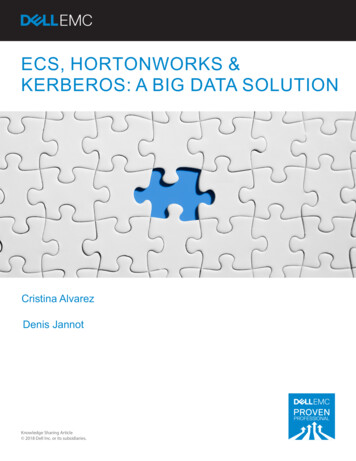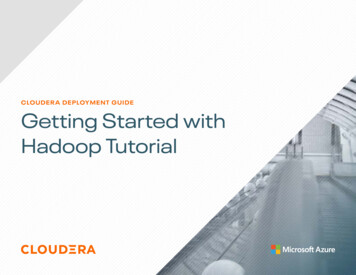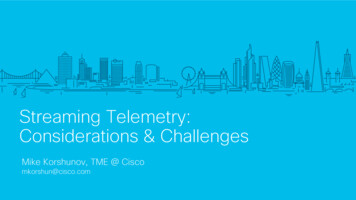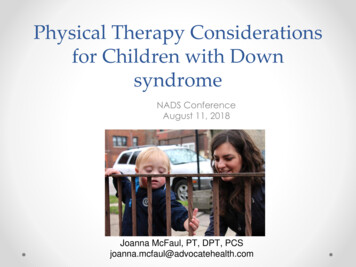Transcription
Global Architecture & Technology Enablement PracticeHadoop with Kerberos – DeploymentConsiderationsDocument Type: Best PracticeNote: The content of this paper refers exclusively to the secondmaintenance release (M2) of SAS 9.4.Contact InformationName: Stuart RogersName: Tom KeeferTitle: Principal Technical ArchitectTitle: Principal Solutions ArchitectPhone Number: 44 (0) 1628 490613Phone Number: 1 (919) 531-0850E-mail address: stuart.rogers@sas.comE-mail address: Tom.Keefer@sas.com
Table of Contents1Introduction . 11.1Purpose of the . 11.2Deployment Considerations Overview . 12Hadoop Security Described . 42.1Kerberos and Hadoop Authentication Flow. 52.2Configuring a Kerberos Key Distribution Center . 62.3Cloudera CDH 4.5 Hadoop Configuration . 62.4Hortonworks Data Platform 2.0 Configuration . 83SAS and Hadoop with Kerberos . 113.1User Kerberos Credentials . 113.1.1 Operating Systems and Kerberos Credentials . 113.1.2 SAS Foundation Authentication Configuration . 133.1.3 SAS Processes Accessing the Ticket Cache . 133.2Encryption Strength . 143.3Hadoop Configuration File . 153.4SAS LIBNAME with Secured Hadoop . 163.5PROC HADOOP with Secured Hadoop. 173.6SAS High-Performance Analytics Installation Option. 183.7GRID Options with Secured Hadoop . 184References . 205Credits and Acknowledgements . 21
HADOOP WITH KERBEROS - DEPLOYMENT CONSIDERATIONS1 IntroductionNote: The content of this paper refers exclusively to the second maintenance release (M2) of SAS 9.4.1.1 Purpose of the PaperThis paper addresses the deployment of secure Hadoop environments with SAS products andsolutions. In a secure Hadoop deployment, you enable Kerberos to provide strong authentication forthe environment. This paper provides gives an overview of this process.The paper also describes how to ensure that the SAS software components interoperate with thesecure Hadoop environment. The SAS software components covered are SAS/ACCESS to Hadoopand SAS Distributed In-Memory Processes.This paper is focuses on the Kerberos-based access to the Hadoop environment and does not coverusing Kerberos authentication to access the SAS environment.1.2 Deployment Considerations Overview Cloudera CDH requires an instance of the MIT Kerberos Key Distribution Center(KDC). The provided automated scripts will fail with other KDC distributions.Cloudera can interoperate with other Kerberos distributions, via a configured trustfrom the MIT Kerberos KDC to the other Kerberos distribution. Hortonworks requires more manual steps to configure Kerberos authentication thanCloudera. However, Hortonworks provides more flexibility in the Kerberosdistribution, which can be directly used with Hortonworks.1
HADOOP WITH KERBEROS - DEPLOYMENT CONSIDERATIONS SAS does not directly interact with Kerberos. SAS relies on the underlying operatingsystem and APIs to handle requesting tickets, managing ticket caches, andauthenticating users. The operating system of the hosts, where either SAS Foundation or the SAS HighPerformance Analytics root node will be running, must use Kerberos authentication.The Kerberos authentication used by these hosts either must be the same Kerberosrealm as the secure Hadoop environment or have a trust that is configured against thatKerberos realm. The Kerberos Ticket-Granting Ticket (TGT), which is generated at the initiation of theuser’s session, is stored in the Kerberos ticket cache. The Kerberos ticket cache mustbe available to the SAS processes that connect to the secure Hadoop environment.Either the jproxy process started by SAS Foundation or the SAS High-PerformanceAnalytics Environment root node need to access the Kerberos ticket cache. SAS Foundation on UNIX hosts must be configured for Pluggable AuthenticationModules (PAM). On Linux and most UNIX platforms, the Kerberos ticket cache will be a file. OnLinux, by default, this will be /tmp/krb5cc uid rand . By default on Windows, theKerberos ticket cache that is created by standard authentication processing is inmemory. Windows can be configured to use MIT Kerberos and then use a file for theKerberos ticket cache. Microsoft locks access to the Kerberos Ticket-Granting Ticket session key when usingthe memory Kerberos Ticket Cache. To use the Ticket-Granting Ticket for nonWindows processes, you must add a Windows registry key in the Registry Editor. The SAS Workspace Server or other server started by the SAS Object Spawner mightnot have the correct value set for the KRB5CCNAME environment variable. Thisenvironment variable points to the location of the Kerberos ticket cache. Code can beadded to the WorkspaceServer usermods.sh to correct the value of theKRB5CCNAME environment variable. Kerberos attempts to use the highest available encryption strength for the TicketGranting Ticket. (In most cases, this is 256-bit AES.) Java, by default, cannot process256-bit AES encryption. To enable Java processes to use the Ticket-Granting Ticket,you must download the Unlimited Strength Jurisdiction Policy Files and add them tothe Java Runtime Environment. Due to import regulations in some countries, youshould verify that the use of the Unlimited Strength Jurisdiction Policy Files ispermissible under local regulations. There can be three different Java Runtime Environments (JRE) in use in the completesystem. There is the JRE used by the Hadoop Distribution, the SAS Private JRE usedby SAS Foundation, and the JRE used by the SAS High-Performance AnalyticsEnvironment. All of these JREs might require the Unlimited Strength JurisdictionPolicy Files. You need to regenerate the Hadoop configuration file (an XML file that describes theHadoop environment) after Kerberos is enabled in Hadoop. The XML file used by2
HADOOP WITH KERBEROS - DEPLOYMENT CONSIDERATIONSSAS merges several configuration files from the Hadoop environment. Which files aremerged depends on the version of MapReduce that is used in the Hadoop environment. The SAS LIBNAME statement and PROC HADOOP statement have different syntaxwhen connecting to a secure Hadoop environment. In both cases, user names andpasswords are not submitted. An additional MPI option is required during the installation of SAS High-PerformanceAnalytics infrastructure for environments that use Kerberos. The GRIDRSHCOMMAND option enables SAS Foundation to use an alternative SSHcommand to connect to the SAS High-Performance Analytics environment. You mustuse an alternative command when using Kerberos via GSSAPI. Using an alternativecommand such as /usr/bin/ssh can also provide more debug options.3
HADOOP WITH KERBEROS - DEPLOYMENT CONSIDERATIONS2 Hadoop Security DescribedCurrently Hadoop security is an evolving field. Most major Hadoop distributors are developingcompeting projects. Some examples of such projects are Cloudera Sentry and Apache Knox Gateway.A common feature of these security projects is that they have Kerberos enabled for the Hadoopenvironment.The non-secure configuration relies on client-side libraries. As part of the protocol, these librariessend the client-side credentials as determined from the client-side operating system. While not secure,this configuration is sufficient for many deployments that rely on physical security. Authorizationchecks through ACLs and file permissions are still performed against the client-supplied user ID.After Kerberos is configured, Kerberos authentication is used to validate the client-side credentials.This means that, when connecting to the client, you must request a Service Ticket that is valid for theHadoop environment. The client submits this Service Ticket as part of the client connection.Kerberos provides strong authentication. Tickets are exchanged between client and server, andvalidation is provided by a trusted third party in the form of the Kerberos Key Distribution Center.To create a new Kerberos Key Distribution Center specifically for the Hadoop environment, followthe standard instructions from the Cloudera or Hortonworks. See the following figure.This process is used to authenticate both users and server processes. For example, with Cloudera 4.5,the management tools include all the required scripts to configure Cloudera to use Kerberos. Runningthese scripts after you register an administrator principal causes Cloudera to use Kerberos. This4
HADOOP WITH KERBEROS - DEPLOYMENT CONSIDERATIONSprocess can be completed in minutes after the Kerberos Key Distribution Center is installed andconfigured.2.1 Kerberos and Hadoop Authentication FlowThe process flow for Kerberos and Hadoop authentication is shown in the figure below. The first step,where the end user obtains a Ticket-Granting Ticket (TGT), does not necessarily occur immediatelybefore the second step where the Service Tickets are requested. There are different mechanisms thatcan be used to obtain the TGT. Some customers have users run a kinit command after accessing themachine that is running the Hadoop clients. Other customers will integrate the Kerberos configurationin the host operating system setup. In this case, the action of logging onto the machine that is runningthe Hadoop clients generates the TGT.After the user has a Ticket-Granting Ticket, the client application provides access to Hadoop servicesand initiates a request for the Service Ticket (ST). This ST request corresponds to the Hadoop servicethat the user is accessing. The ST is first sent, as part of the connection, to the Hadoop service. TheHadoop service then authenticates the user. The service decrypts the ST using the Service Key, whichis exchanged with the Kerberos Key Distribution Center. If this decryption is successful, the end useris authenticated to the Hadoop Service.5
HADOOP WITH KERBEROS - DEPLOYMENT CONSIDERATIONS2.2 Configuring a Kerberos Key Distribution CenterAll supported Hadoop distributions recommend a separate Kerberos deployment. The key part of aKerberos deployment is the Kerberos Key Distribution Center (KDC). With Microsoft ActiveDirectory, Kerberos is tightly integrated into the Active Directory domain services. Each ActiveDirectory domain already includes a Kerberos KDC. Alternatively, you can use either the MIT orHeimdal distributions of Kerberos to run a separate Kerberos KDC.2.3 Cloudera CDH 4.5 Hadoop ConfigurationCloudera Manager can automatically complete most of the configuration for you. Cloudera does notprovide instructions for the complete manual configuration of Kerberos, only for the automatedapproach that uses the Cloudera Manger. This means that if you don't use the specific approachdetailed by Cloudera, you are left without documentation.Cloudera expects the customer to use the MIT Kerberos, Release 5. Cloudera’s solution for customerswho want to integrate into a wider Active Directory domain structure is to implement a separate MITKerberos KDC for the Cloudera cluster. Then you implement the required trusts to integrate the KDCinto the Active Directory. Using an alternative Kerberos distribution or even a locked-down versionof the MIT distribution, as found in the Red Hat Identity Manager product, is not supported. TheCloudera scripts issue MIT Kerberos specific commands and fail if the MIT version of Kerberos isnot present.The Cloudera instructions tell the user to manually create a Kerberos administrative user for theCloudera Manager Server. Then subsequent commands that are issued to the KDC are driven by theCloudera scripts. The following principals are created by these scripts: HTTP/fullyqualified.node.names@REALM.NAME hbase/fullyqualified.node.names@REALM.NAME hdfs/fullyqualified.node.names@REALM.NAME hive/fullyqualified.server.name@REALM.NAME hue/fullyqualified.server.name@REALM.NAME impala/fullyqualified.node.names@REALM.NAME mapred/fullyqualified.node.names@REALM.NAME oozie/fullyqualified.server.name@REALM.NAME yarn/fullyqualified.node.names@REALM.NAME zookeeper/fullyqualified.server.name@REALM.NAME6
HADOOP WITH KERBEROS - DEPLOYMENT CONSIDERATIONSMultiple principals are created for services that are running on multiple nodes, as shown in the listabove by “fullyqualified.node.names." For example, with three HDFS nodes running on hostschd01.exmaple.com, cdh02.exmaple.com, and chd03.example.com, there will be three principals:hdfs/ch01.example.com@EXAMPLE.COM, hdfs/cdh02.example.com@EXMAPLE.COM, andhdfs/ch03.example.com@EXAMPLE.COM.In addition, the automated scripts create Kerberos Keytab files for the services. Each KerberosKeytab file contains the resource principal’s authentication credentials. These Keytab files are thendistributed across the Cloudera installation on each node. For example, for most services, on a datanode, the following Kerberos Keytab files and locations are used: ALAD/impala.keytab ALAD/impala.keytab TASKTRACKER/mapred.keytab TASKTRACKER/mapred.keytab ODE/hdfs.keytab ONSERVER/hbase.keytab ALAD/impala.keytab ALAD/impala.keytab ONSERVER/hbase.keytab ALAD/impala.keytab ONSERVER/hbase.keytab ANAGER/yarn.keytab ODE/hdfs.keytab ANAGER/yarn.keytab ODE/hdfs.keytab ANAGER/yarn.keytab ODE/hdfs.keytab TASKTRACKER/mapred.keytab ANAGER/yarn.keytab ONSERVER/hbase.keytab TASKTRACKER/mapred.keytab7
HADOOP WITH KERBEROS - DEPLOYMENT CONSIDERATIONSAll of these tasks are well managed by the automated process. The only manual steps are as follows: Create the initial administrative user. Create the HDFS Super User Principal. Get or create a Kerberos Principal for each user account. Prepare the cluster for each user account.2.4 Hortonworks Data Platform 2.0 ConfigurationHortonworks does not automate the Kerberos configuration in the same way as Cloudera.Hortonworks provides a CSV-formatted file of all the required principal names and keytab files thatare available from the Ambari Web GUI. The Service Principals for Hortonworks are as follows:ServiceComponentMandatory Principal NameHDFSNameNodenn/ FQDNHDFSNameNode HTTPHTTP/ FQDNHDFSSecondaryNameNodenn/ FQDNHDFSSecondaryNameNode HTTPHTTP/ FQDNHDFSDataNodedn/ FQDNMR2History Serverjhs/ FQDNMR2History Server HTTPHTTP/ FQDNYARNResourceManagerrm/ FQDNYARNNodeManagernm/ FQDNOozieOozie Serveroozie/ FQDNOozieOozie HTTPHTTP/ FQDNHiveHive Metastorehive/ FQDNHiveServer2HiveWebHCatHTTP/ FQDNHBaseMasterServerhbase/ FQDNHBaseRegionServerhbase/ FQDNZooKeeperZooKeeperzookeeper/ FQDNNagios ServerNagiosnagios/ FQDNJournalNode ServerJournalNodejn/ FQDNThe principal names must match the values that are provided in the table. In addition, four specialprincipals are required for Ambari:8
HADOOP WITH KERBEROS - DEPLOYMENT CONSIDERATIONSUserMandatory Principal NameAmbari UserambariAmbari Smoke Test Userambari-qaAmbari HDFS UserhdfsAmbari HBase UserhbaseThe Kerberos Keytab file names required by Hortonworks are as follows:ComponentPrincipal NameMandatory Keytab File NameNameNodenn/ FQDNnn.service.keytabNameNode HTTPHTTP/ FQDNspnego.service.keytabSecondaryNameNodenn/ FQDNnn.service.keytabSecondaryNameNode HTTPHTTP/ FQDNspnego.service.keytabDataNodedn/ FQDNdn.service.keytabMR2 History Serverjhs/ FQDNjhs.service.keytabMR2 History Server HTTPHTTP/ FQDNspnego.service.keytabYARNrm/ FQDNrm.service.keytabYARNnm/ FQDNnm.service.keytabOozie Serveroozie/ FQDNoozie.service.keytabOozie HTTPHTTP/ FQDNspnego.service.keytabHive Metastorehive/ FQDNhive.service.keytabWebHCatHTTP/ FQDNspnego.service.keytabHBase Master Serverhbase/ FQDNhbase.service.keytabHBase RegionServerhbase/ FQDNhbase.service.keytabZooKeeperzookeeper/ FQDNzk.service.keytabNagios Servernagios/ FQDNnagios.service.keytabJournal Serverjn/ FQDNjn.service.keytabAmbari Userambariambari.keytabAmbari Smoke Test Userambari-qasmokeuser.headless.keytabAmbari HDFS Userhdfshdfs.headless.keytabAmbari HBase ks expects the keytab files to be located in the /etc/security/keytabs directory on each hostin the cluster. The user must manually copy the appropriate keytab file to each host. If a host runsmore than one component (for example, both NodeManager and DataNode), the user must copy9
HADOOP WITH KERBEROS - DEPLOYMENT CONSIDERATIONSkeytabs for both components. The Ambari Smoke Test User, the Ambari HDFS User, and the AmbariHBase User keytabs should be copied to all hosts on the cluster. These steps are covered in theHortonworks documentation under the first step entitled “Preparing Kerberos.”The second step from the Hortonworks documentation is “Setting up Hadoop Users." This step coverscreating or setting the principals for the users of the Hadoop environment. After all of the steps havebeen accomplished, Kerberos Security can be enabled in the Ambari Web GUI. Enabling KerberosSecurity is the third and final step in the documentation.10
HADOOP WITH KERBEROS - DEPLOYMENT CONSIDERATIONS3 SAS and Hadoop with KerberosThis section deals with how SAS interoperates with the secure Hadoop environment. This documentdoes not cover using Kerberos to authenticate into the SAS environment. The document only coversusing Kerberos to authenticate from the SAS environment to the secure Hadoop environment.3.1 User Kerberos CredentialsSAS does not directly interact with Kerberos. SAS relies on the underlying operating system andAPIs to handle requesting tickets, managing ticket caches, and authenticating users. Therefore, theservers that host the SAS components must be integrated into the Kerberos realm, which has beenconfigured for the secure Hadoop environment. This involves configuring the operating system’sauthentication processes to use either the same KDC as the secure Hadoop environment or a KDCwith a trust relationship to the secure Hadoop environment.3.1.1 Operating Systems and Kerberos CredentialsLinux environments are the supported operating systems for distributed SAS High-PerformanceAnalytics environments. Integrating Linux operating systems into a Kerberos infrastructure requiresthat you configure Pluggable Authentication Modules (PAM). One recommended approach for bothRed Hat Enterprise Linux and the SUSE Linux Enter
SAS merges several configuration files from the Hadoop environment. Which files are merged depends on the version of MapReduce that is used in the Hadoop environment. The SAS LIBNAME statement and PROC HADOOP statement have different syntax when connecting to a secure Hadoop environ