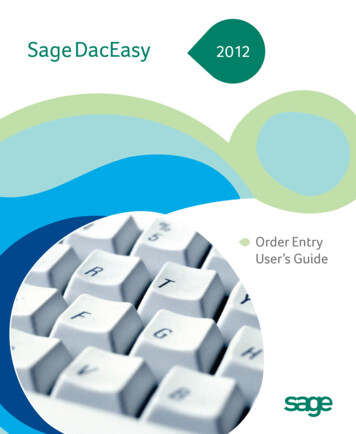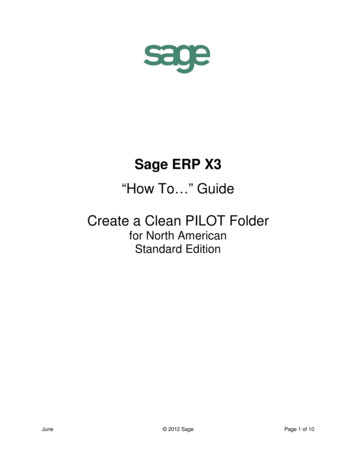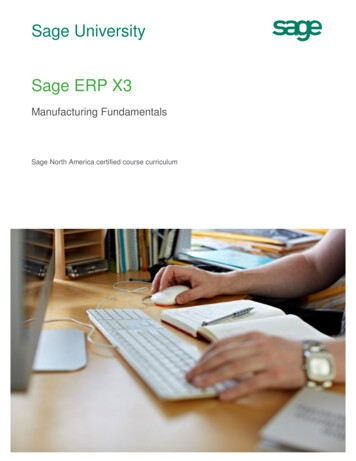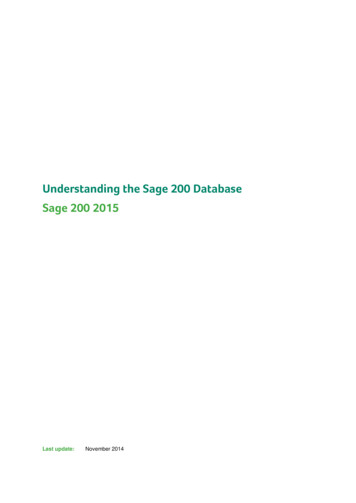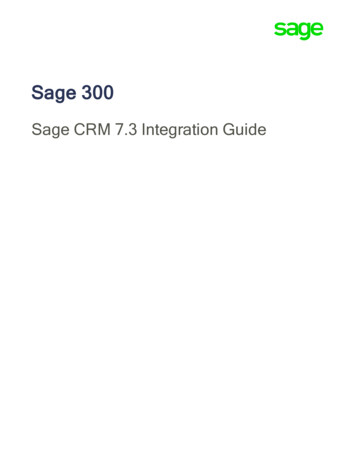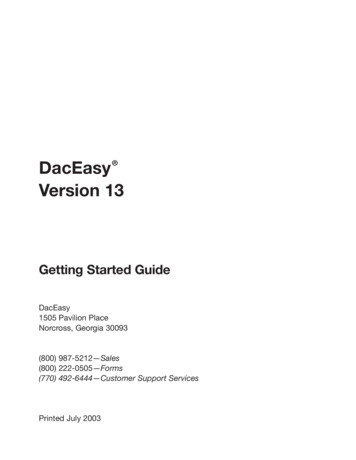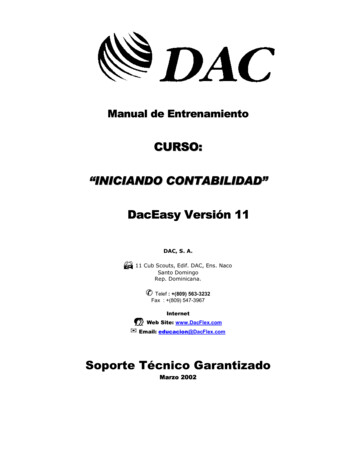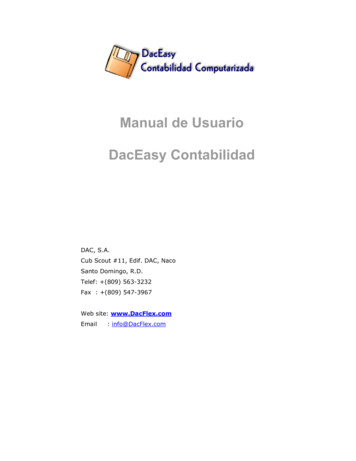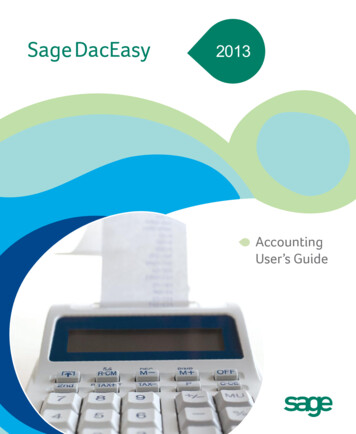
Transcription
Sage DacEasy2013AccountingUser’s Guide
Sage DacEasyAccounting
CopyrightInformation in this document is subject to change without notice. Company names and dataused in examples herein are fictitious unless otherwise noted. No part of this document maybe reproduced or transmitted in any form or by any means without the express writtenpermission of Sage Software Inc, 1715 North Brown Rd, Lawrenceville, Georgia 30043. 1998-2012 Sage Software, Inc. All rights reserved.Printed in the United States of America.This document, the associated software, and the associated online documentation are theproperty of Sage Software, Inc. and are loaned to the user under the terms of the Limited UseLicense Agreement. Unauthorized copying or use of the software or any associated materialsis contrary to the property rights of Sage Software, Inc. and is a violation of state and federallaw. This material must be returned to Sage Software, Inc. upon demand.TrademarksThe Sage Software logo and Sage DacEasy are registered trademarks or trademarks of SageSoftware, Inc. or its affiliated entities. All other trademarks are the property of theirrespective owners.Some of the artwork in this manual is modified from illustrations provided by the CorelCorporation.ii
Table of Contents Chapter 1WelcomeOverview .1-2Key Features.1-3Additional Features .1-10Chapter 2Getting StartedStarting Sage DacEasy Accounting .2-14Exiting Sage DacEasy Accounting .2-15Working With Sage DacEasy Accounting.2-16Adding New Companies.2-16Opening Company Files.2-17Using File Utilities .2-17Backing Up and Restoring Your Files.2-19Starting Add-On Modules.2-20Chapter 3Quick TourAccounting Fundamentals.3-22Account Types.3-23Double-Entry Accounting.3-23Posting .3-24Cash Versus Accrual Accounting.3-25Getting Started Checklist .3-26Transaction Entry Checklist .3-30Periodic Routines Checklist .3-32Chapter 4Setting UpUsing the Security Feature .4-36Adding the Controller Password.4-36Adding New Users and Assigning Access Rights .4-37Audit Trails .4-38Creating the Audit Trail Log .4-39Active/Inactive Status .4-42Field Level Security .4-45Add, Edit, Delete User Access Rights.4-46Entering Company Information.4-47v
Table of ContentsSage DacEasy Accounting User’s GuideSetting System Preferences . 4-49Setting Up the Account Interface. 4-51Setting Up the Default Printer . 4-53Selecting Form Templates . 4-53Incorporate Images to Reports and Forms. 4-55Printing Forms with Company Logo .4-58Setting Up Tables . 4-58Adding Terms Tables .4-59Adding Tax Tables.4-61Setting Up Methods of Payment. 4-63Adding or editing methods of payment .4-63Editing Custom Field Labels . 4-64Entering Customer, Vendor & Product Defaults. 4-65Entering Custom E-mail Subjects.4-66Adding Accounts. 4-68Entering Account Setup Balances .4-69Adding Customers . 4-71Entering Customer Setup Balances .4-73Adding Vendors . 4-76Entering Vendor Setup Balances .4-77Adding Master Items . 4-79Adding Products . 4-82Entering Product Setup Balances.4-83Adding Services. 4-86Chapter 5Fixed AssetsFixed Asset Monthly Checklist. 5-90Tax Versus Book Accounting. 5-90Adding Fixed Assets. 5-92Generating Recurring Depreciation. 5-93Chapter 6Working With the General LedgerGeneral Ledger Monthly Checklist . 6-97Entering General Ledger Transactions .6-97Detail Line Commenting.6-99Attach Notes to Transactions.6-100Transaction Voucher Document .6-101Using Recurring General Ledger Transactions . 6-103Entering Recurring G/L Transactions .6-103Generating Recurring G/L Transactions .6-104vi
Table of ContentsSage DacEasy Accounting User’s GuideVerifying General Ledger Transactions.6-106Posting the General Ledger .6-107Enhanced Unposted Transactions Notification .6-108Printing the General Ledger Activity Report .6-109General Ledger Activity Report.6-111Chapter 7Working With VendorsOverview .7-114Vendor Activity Monthly Checklist .7-115Using the Payables Ledger.7-116Entering Payables Ledger Transactions .7-116Attach Notes to Transactions.7-119Transaction Voucher Document .7-120Verifying Payables Ledger Transactions .7-122Posting the Payables Ledger .7-124Using the Purchasing Module .7-126Adding Purchasing Codes .7-127Entering Purchase Orders .7-127Automatically Creating Purchase Orders .7-129Entering Merchandise Received.7-131Entering Purchase Returns.7-133Printing Purchasing Forms .7-136Verifying Purchasing Transactions.7-138Posting Purchasing .7-139Printing Payables Reports .7-142Printing the Payments Report.7-142Printing the Accounts Payable Aging Report.7-143Merging Vendor Information in Microsoft Word.7-145Chapter 8Working With CustomersOverview .8-150Customer Activity Monthly Checklist .8-151Using the Receivables Ledger.8-152Entering Receivables Ledger Transactions .8-152Attach Notes to Transactions.8-155Transaction Voucher Document .8-156Printing Transaction Voucher Documents .8-157Verifying Receivables Ledger Transactions .8-158Posting the Receivables Ledger .8-160vii
Table of ContentsSage DacEasy Accounting User’s GuideUsing the Billing Module . 8-162Entering Salespeople.8-162Adding Billing Codes.8-163Entering Invoices .8-164Promotional Pricing .8-167Entering Recurring Invoices .8-171Generating Recurring Invoices .8-172Entering Sales Returns.8-174Printing Billing Forms.8-179Verifying Billing Transactions .8-180Posting Billing.8-181Tracking Backorders.8-184Filling Backorders .8-185Printing Receivables Reports. 8-187Printing Customer Statements.8-187Printing the Accounts Receivable Aging Report.8-188Filter Aging Report by Past Due Days .8-189Merging Customer Info with Microsoft Word.8-191Chapter 9Working with InventoryOverview. 9-196Assembling Items. 9-196Adding Component Lists .9-197Entering Assembly Transactions .9-198Verifying Assembly Transactions .9-199Posting Assembly.9-200Printing Assembly Reports.9-202Recording Physical Inventory Counts . 9-203Printing Count Sheets .9-203Entering Physical Inventory Counts.9-204Verifying Physical Inventory Transactions .9-205Entering Inventory Adjustments .9-208Printing Inventory Reports .9-210Chapter 10BankingOverview. 10-214Cash Module Monthly Checklist .10-214Cash Ledger . 10-216viii
Table of ContentsSage DacEasy Accounting User’s Guide.10-216Cash Receipts .10-218Entering Cash Receipts .10-218Entering Comments on Cash Receipts .10-221Attaching Notes to Transactions.10-221Cash Payments.10-222Entering Cash Payments.10-223Entering Comments on Cash Payments.10-225Attaching Notes to Transactions.10-225Paying Vendors With AutoPay .10-226Consolidating Invoices.10-228Recurring Payments .10-230Entering Recurring Payments .10-230Generating Recurring Payments .10-231Verifying Cash Transactions.10-233Printing the Cash Journal.10-233Printing Deposit Slips .10-234Printing Checks.10-235Overriding Check-Printing Options.10-238Printing OCR-Ready Checks.10-239Posting Cash .10-241Reconciling Your Bank Statement.10-243Chapter 11Financial ReportingOverview .11-250Printing Financial Reports .11-250Printing the Trial Balance.11-250Printing the Balance Sheet.11-252Printing the Income Statement.11-254Formatting Financial Statements .11-256Understanding the Cash Flow Report.11-258Operating Activities .11-259Investing Activities.11-261Financing Activities .11-262Printing the Cash Flow Statement .11-263Creating Custom Financial Reports .11-264Chapter 12Custom ReportingOverview .12-270Terms used in this chapter .12-271ix
Table of ContentsSage DacEasy Accounting User’s GuideUsing the Query . 12-272Using the Query Checklist .12-273Completing the Header Area .12-274Selecting Fields in the Column Selection Area .12-274Selecting the Sort Order for the Query.12-275Creating User Defined Fields .12-276Limiting Records on a Query . 12-278Establishing Criteria .12-278Understanding AND/OR Logic .12-279Understanding Joins.12-281Printing the Query.12-282Using the Publisher. 12-283Using the Publisher Checklist .12-284Completing the Header and Page Header Area .12-285Completing the Detail Area .12-285Completing the Group Footer Area .12-286Completing the Report Footer Area.12-286Previewing and Printing the Final Report.12-288Chapter 13Periodic OperationsOverview. 13-290Closing Periods . 13-290Period End Checklist .13-291Generating Finance Charges .13-291Closing the Period for Receivables .13-293Closing the Period for Payables .13-294Entering Account Budget Figures.13-294Closing the General Ledger Period.13-295Forecasting .13-296Closing the Year . 13-298Year End Checklist.13-298Closing the Year for Receivables.13-299Printing 1099 Forms.13-299Closing the Year for Payables.13-300Closing the Year for Inventory .13-301Closing the Year for the General Ledger .13-301Purging Data Files.13-302Entering Global Changes. 13-303x
1WelcomeOverview2Key Features3Additional Features10
1WelcomeSage DacEasy Accounting User’s Guide Welcome OverviewWelcome to Sage DacEasy Accounting. Sage DacEasy Accounting is a powerful,yet easy to use, accounting system that is perfect for a growing business. You canexpand Sage DacEasy Accounting with the addition of powerful add-on
Welcome to Sage DacEasy Accounting. Sa ge DacEasy Accounting is a powerful, yet easy to use, accounting system that is perfect for a growing business. You can expand Sage DacEasy Accounting with the addition of powerful add-on modules, making it the ideal out-of-the-box solution for the sm