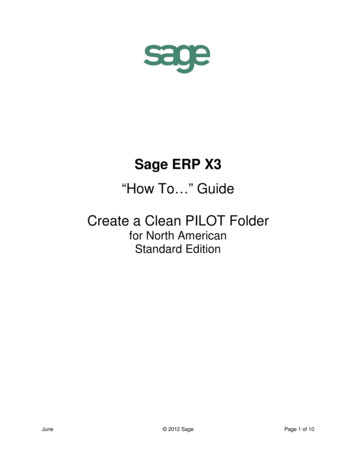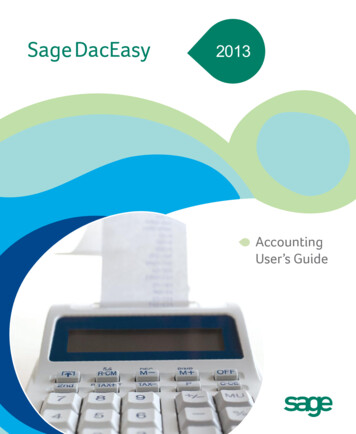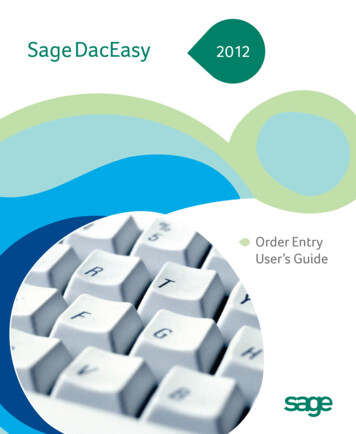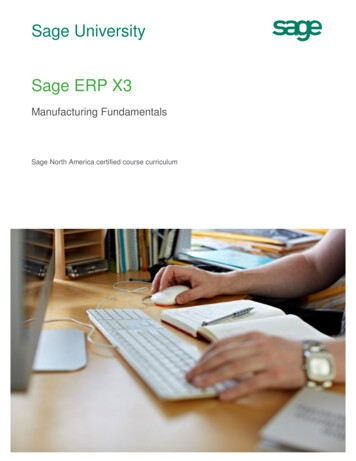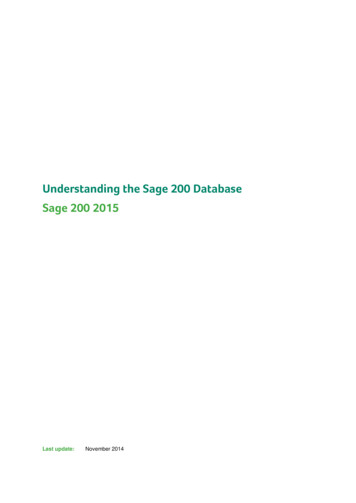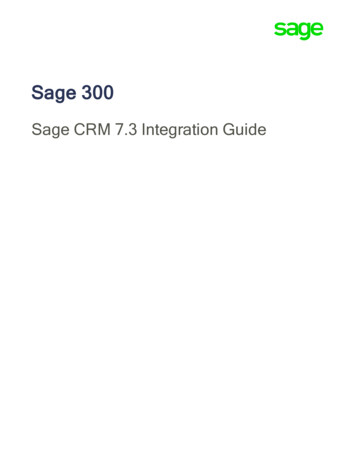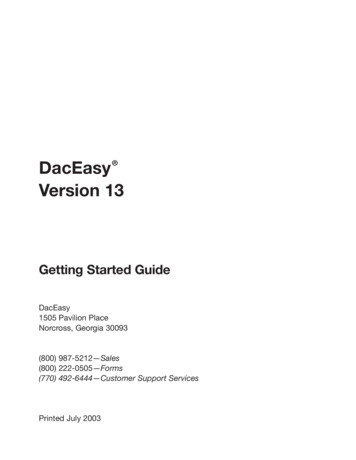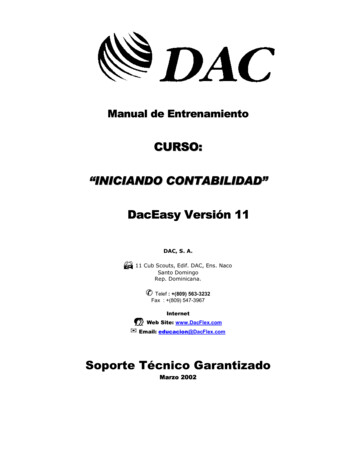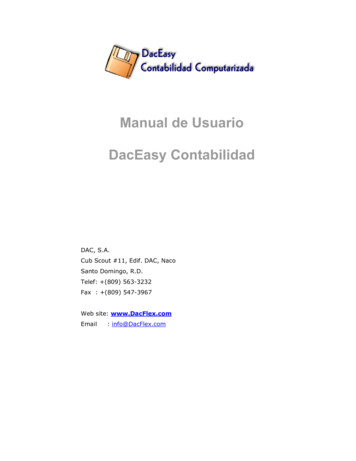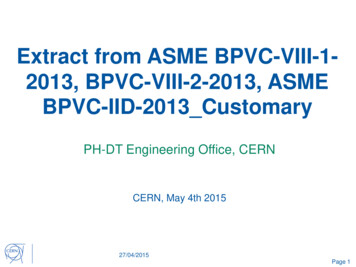Transcription
Sage DacEasy2013“What’s New” Guide
Sage DacEasy 2013:Powerful capabilities, exceptional usability.Streamline your accounting functions to be even more efficient andan Internet download of the software. You’ll also enjoy otherflexible with Sage DacEasy 2013. Not only will you benefit from thebenefits such as access to the most current product information,rich history of continual product improvements that Sage DacEasytechnical expertise from Sage product experts and our award-is known for, you’ll also discover new usability features that will helpwinning customer support team, discounted training sessions,you do more—only better, faster, and easier.and more.The new features and enhancements included in Sage DacEasyAnd, if you choose the optional Sage DacEasy Payroll Tax Update2013 are designed to save you time, optimize your businessService2 for your Payroll module, you’ll be able to easily administeroperations, and decrease the possibility of errors throughout thepayroll in house and ensure your system is always in compliancesystem. You can feel even more confident your procedures arewith the latest regulations.accurate and your numbers are precise.For more than 25 years, every version of Sage DacEasy has builton the strength of the previous one, and Sage DacEasy 2013 is noexception. As you read more, we believe you’ll be as excited as weare about what Sage DacEasy 2013 has to offer and will want tolearn how it can help your business become more productive andprofitable.Just call us at 1-800-DacEasy; we’ll help you upgrade to SageDacEasy 2013 and find a plan to ensure you always have thesupport you need to help your business thrive and grow. Withdifferent levels of annual Sage Business Care support plansavailable—plus the optional Payroll Tax Update Service—you’reGaining access to all of these improvements is easy if you’re on asure to find one that is perfect for your particular businessSage Business Care plan—you’ll get them automatically throughrequirements.12Not on a current Sage Business Care Plan orPayroll Tax Update Service? We’re here to help!
Sage DacEasy 2013:Tailored for the way you WANT to do business.At Sage, your success is our success, and we want to be part of it for a long time. You rely on the accounting and business management toolsin Sage DacEasy to keep your business running smoothly and efficiently. But you need increased functionality to keep pace with today’s marketenvironment—and that functionality should not require additional expense in terms of manpower and resources. When we designed SageDacEasy 2013, we used a critical eye to determine how to increase efficiency without sacrificing usability. We reduced steps, improved lookups,and simplified searches. We think you’ll agree it’s the most user-friendly edition yet!Easily bundle individual itemsto sell as a kitRegain valuable time with enhancedhistory lookupNow you have more options when selling goods within SageMaybe you need to place an order that is almost identical to anotherDacEasy. Just assign several items to create a predefined kit, whichone you placed this month. Or you have to provide a quote similarcan be sold at a specific price. You save time entering quotes,to an invoice you created earlier. In addition to saving you time andorders, and invoices, and help ensure accuracy. When the kit is sold,reducing the potential for data entry errors, new shortcut featuresall of the items in the bundle are properly deducted from inventory.allow you to:Not only do you complete sales faster, your entire inventory can beturned more rapidly. Quickly see past history for your vendor to choose the correctproduct to purchase. Easily view past customer history so you can ensure you selectthe appropriate entry for the quote.You have the right information to make the right decision(s) rightat your fingertips!3
Speed up your searches with moredetailed optionsNow you can easily find any item you need with the click of abutton within the detail grid in Invoices, Sales Returns, PurchaseOrders, Merchandise Received, Orders, and Returned MerchandiseAuthorizations (RMAs). Just select Search Detail Items from theOptions menu, which launches a LookUp Order Items screen. Fromthere, you can sort by Item Number, Description, or by using theSearch field. You avoid the tedious and time-consuming job of tryingto locate a specific item from among the many on an Invoice orPurchase Order.Customize the sort order for printingpicking ticketsPull your inventory more efficiently when you can sort by what makessense for your business. The new Sort Picking Ticket By feature offersfour different options to sort the picking ticket—as entered on theorder, by Item Number, by Bin, or by Department. Your warehouse canput orders together easier and get them out the door sooner, whichtranslates into faster payment and better cash flow.Avoid confusion when trying tolocate long customer referencenumbersIf your customer reference numbers run longer than ten characters,chances are you’ve had to truncate them—which could result inlong, irritating searches and the potential for errors. No more!Sage DacEasy 2013 features expanded reference fields(supporting up to 20 characters), so you can have a valid referencenumber that matches your customers’ exactly. You can find theones you want quickly, easily, with fewer headaches and a lot lessguessing. And, not only is the field itself longer, we’ve addedsome new fields to store important information: Take advantage of the new Vendor Reference field inMerchandise Receiving and the new Return Reference fieldin the Sales Return form to free up the Your Reference andOur Reference fields. Use the new Order Reference field in Orders and Returns usedfor the Invoice Number for the sale being returned to free up theCustomer Reference field.4
Quickly find customers’ referencenumbers with additional ship-tosearch options.Finding a customer’s order in the system can be very difficult if thecustomer code isn’t the same as the ship-to address. For example,if company ABC gets billed for your merchandise, then ships thatmerchandise to multiple locations (customers DEF and GHI), youmight not be able to locate their orders unless DEF and GHI happento know their customer reference number.Now you can improve your shipping accuracy with the ship-to namesearch in Sage DacEasy 2013. Simply search by ship-to name toquickly find the order. Customers can get the information they needfaster, and you can get on with your day!Reprint receipts and issuegift receipts in a snapIt never fails: You have a long line of customers, and your receiptEliminate the guessworkof check printingStay on top of your check numbers with a safer, more efficientcheck printing process! A new feature in Sage DacEasy 2013 letsyou choose to see the total number of checks and the total dollaramount of checks prior to printing them. Plus, this option can besaved so you can take advantage of the new information everytime you initiate a check run. You are able to: Decrease waste by ensuring you insert the correct amountof check stock into the printer. Improve accuracy by double checking the dollar amountof the checks that are going to be printed. Reduce the possibility of your check stock getting into the wronghands if you accidentally leave it behind in a shared printer.Take another opportunityto go a little greenerprinter just jammed. Everyone is getting impatient while they wait—Remove invoices and returns that you no longer want to see on aand wait—for you to bring the sale back up and reprint the receipt.report with a new option added to the billing journal dialog (bothSage DacEasy 2013 eliminates that frustrating situation! Now youthe journal and the listing). Just check a box on the Billing Journalcan quickly reprint the sale with just the click of a button. Better yet,setup screen that allows you exclude any deleted transactions. Thisyou also have the option of printing a gift receipt without pricessetting is also saved to maintain your preference the next time youon the spot.run the report. You not only reduce paper waste by printing only theFind unpaid invoices quickly withoutscrolling through hundredscompleted transactions, but cut printing costs as well.Quickly locate open invoices with Sage DacEasy 2013. We’veadded a new filter that allows you to easily exclude fully paidinvoices, so you see only the ones that are outstanding and mayrequire follow up. Then simply use the existing preference optionto sort invoices by Invoice Number or Invoice Date within CashReceipts and Payments. Then select the order in which you wantthem to appear. There’s also a toolbar option to easily changethe sort from Invoice Date to Due date.5
Choose the right item to sell thefirst time, every timeSay goodbye to lost revenue, inventory problems, and inadvertentlyselling an incorrect item. Previously, the Recall By products featurewas set to both product and vendor code. Problems could occur ifEasily identify customer purchaseorders with new flow-throughfeature to AccountingIn previous editions of Sage DacEasy, the PO# entered in the Pointthe product code for one item was the same number as the vendorcode of a different product. Sage DacEasy would just locate the firstone it found and sell that item whether or not it was the one youactually wanted. In Sage DacEasy 2013, a lookup box now appears,allowing you or your clerk to choose the correct product for salewithout errors.of Sale module did not flow into Accounting, making it difficultto tie the customer invoice back to the PO. Sage DacEasy 2013solves that problem by automatically passing the PO# through toAccounting and even including it on the customer statements. Withthis information at your fingertips you don’t hold up customers whilehunting for their reference numbers if they call regarding their orders,and it’s easier to collect outstanding receivables.View complete balance data printedon your reconciliation reportGive your CPA all the information he or she needs to facilitatereconciliation right off the bat! Sage DacEasy 2013 automaticallyprints the current posted balance on both the Reconciliation reportwithin Accounting (Reports/Reconciliation) and the Transactions/Cash Entry/Reconciliation on the detail and summary report. Nowyou don’t need to jog your memory for the correct balance andwrite it on the report before submitting to your CPA.Eliminate the extra steps formerlyinvolved to print a packing listSave time and get rid of the repetitive process to print both aninvoice and packing list from separate menu options. Simply selectthis new option on the invoice entry screen to print both at the sametime. You’ve previously enjoyed the ability to print invoices directlyfrom invoice entry, now you can do the same for a packing list.6
System RequirementsFor a complete list of system requirements needed for Sage DacEasy 2013, please visit:www.SageDacEasy.com/LibraryValid credit card required to activate service. To ensure continuous service, your1 Sage Business Care plan is an automatically renewing plan and subsequent yearswill be automatically billed to the same credit card each year on the anniversary dateof your purchase at the then current rate after notifying you 30 days in advance ofyour anniversary date. Renewal is not required for continuous access to productupdates for supported versions. You may terminate the plan with at least sevencalendar days notice prior to your renewal date and not be charged for the renewal.2 Subscription period is from December 1 through November 30. Federal, state, and keylocal changes are supported. Regulatory format changes for federal tax forms areupdated annually at the end of the calendar year.Ready to try Sage DacEasy 2013?Discover all of the new and enhanced features availablein the latest version of Sage DacEasy. Just contact yourSage DacEasy representative today at 800-DacEasy oremail Sales.DacEasy@Sage.com and we’ll get you started!7
Get Connected!Don’t forget to take advantage of all the valuable online resources for Sage DacEasysoftware customers.You’ll be able to ask questions, share product experiences, and learn new tips, tricks,and ideas from colleagues as well as industry and product experts. Just visit us at:www.SageDacEasy.com/CommunityAbout Sage North AmericaSage is a leading global supplier of business management software and services for small and midsized businesses.The Sage Group plc, formed in 1981, was floated on the London Stock Exchange in 1989 and now employs morethan 12,600 people and supports more than 6 million customers worldwide. For more information about Sage inNorth America, please visit the company website at www.NA.Sage.com, or follow us on Facebook:http://www.facebook.com/SageNorthAmerica, and Twitter: http://twitter.com/#!/SageNAmerica.Sage I 6561 Irvine Center Drive I Irvine, CA 92618 I 800-322-3279www.NA.Sage.com I www.SageDacEasy.com 2012 Sage Software, Inc. All rights reserved. Sage, Sage Software, Sage logos and the Sage product andservice names mentioned herein are registered trademarks or trademarks of Sage Software, Inc. or its affiliatedentities. All other trademarks are the property of their respective owners.12-4500005539-RRD 05/12
Sage DacEasy 2013: Powerful capabilities, exceptional usability. Streamline your accounting functions to be even more efficient and flexible with Sage DacEasy 2013. Not only will you benefit from the rich history of continual product improvements that Sage DacEasy is known for, y