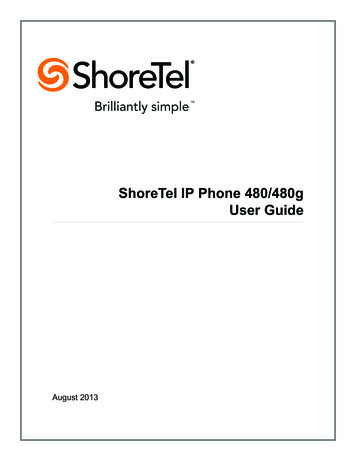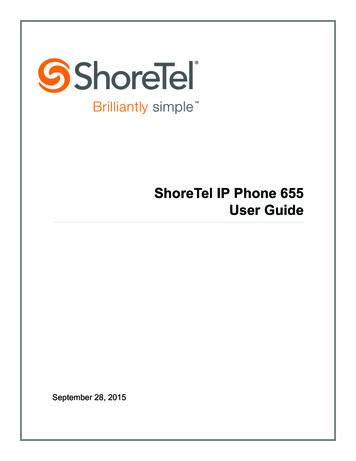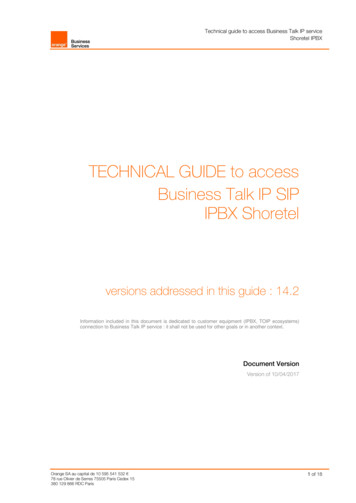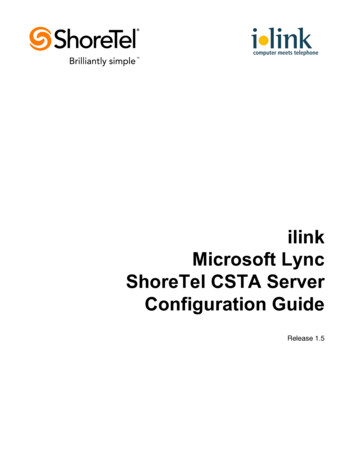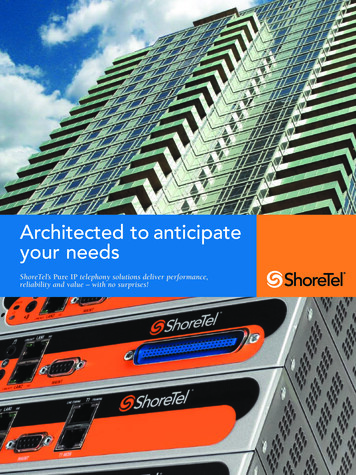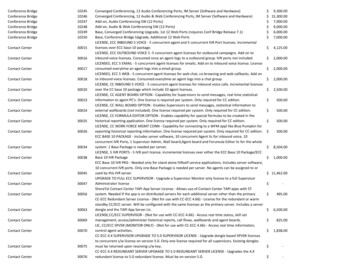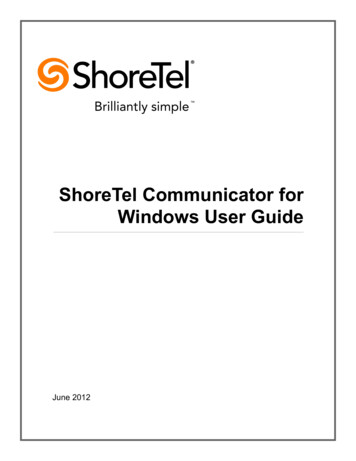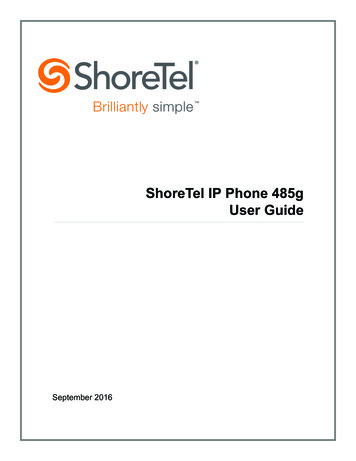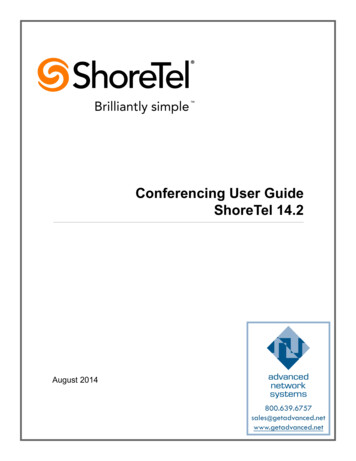
Transcription
Conferencing User GuideShoreTel 14.2August 2014
Legal NoticesDocument and Software CopyrightsCopyright 1998-2014 by ShoreTel Inc., Sunnyvale, California, USA. All rights reserved.Printed in the United States of America. Contents of this publication may not be reproduced or transmitted in any form or by any means, electronic or mechanical, forany purpose, without prior written authorization of ShoreTel, Inc. ShoreTel, Inc. reserves the right to make changes without notice to the specifications and materialscontained herein and shall not be responsible for any damage (including consequential) caused by reliance on the materials presented, including, but not limited totypographical, arithmetic or listing errors.TrademarksShoreTel, ShoreTel (and logo), Brilliantly Simple, Brilliantly Simple Communication, ShorePhone, and ShoreWare are registered trademarks of ShoreTel, Inc. in theUnited States and/or other countries. The ShoreTel logo is a trademark of ShoreTel, Inc. in the United States and/or other countries.All other copyrights and trademarks herein are the property of their respective owners.PatentsShoreTel products are covered by patents as listed at http://www.shoretel.com/about/patents.html.Version InformationShoreTel Server 14.2Conferencing User GuidePart Number: 800-1694-01Version: CUG 14.2 08012014Date: August 2014Company InformationShoreTel, Inc.960 Stewart DriveSunnyvale, California 94085 USA 1.408.331.3300 1.408.331.3333 (fax)www.shoretel.comShoreTel 14.2Conferencing User Guide2
ContentsAbout this Guide . . . . . . . . . . . . . . . . . . . . . . . . . . . . . . . . . . . . . . . . . . . . . . . . . . . . . . . . . . .6Objectives . . . . . . . . . . . . . . . . . . . . . . . . . . . . . . . . . . . . . . . . . . . . . . . . . . . . . . . . . . . . . . . . . 6Organization . . . . . . . . . . . . . . . . . . . . . . . . . . . . . . . . . . . . . . . . . . . . . . . . . . . . . . . . . . . . . . . . 6Document Conventions . . . . . . . . . . . . . . . . . . . . . . . . . . . . . . . . . . . . . . . . . . . . . . . . . . . . . . . 6Chapter 1ShoreTel Conference Web Overview . . . . . . . . . . . . . . . . . . . . . . . . . . . . . . .7Introduction . . . . . . . . . . . . . . . . . . . . . . . . . . . . . . . . . . . . . . . . . . . . . . . . . . . . . . . . . . . . . . . .Hosting a Conference . . . . . . . . . . . . . . . . . . . . . . . . . . . . . . . . . . . . . . . . . . . . . . . . . . . . . . . .Participating in a Conference . . . . . . . . . . . . . . . . . . . . . . . . . . . . . . . . . . . . . . . . . . . . . . . . . . .Conference Interface . . . . . . . . . . . . . . . . . . . . . . . . . . . . . . . . . . . . . . . . . . . . . . . . . . . . . . . . .ShoreTel Web Conference Features . . . . . . . . . . . . . . . . . . . . . . . . . . . . . . . . . . . . . . . . . . . . .Chapter 2ShoreTel Conference Web Portal . . . . . . . . . . . . . . . . . . . . . . . . . . . . . . . . . 10Overview . . . . . . . . . . . . . . . . . . . . . . . . . . . . . . . . . . . . . . . . . . . . . . . . . . . . . . . . . . . . . . . . .Accessing ShoreTel Conference Web Portal . . . . . . . . . . . . . . . . . . . . . . . . . . . . . . . . . . . . . .Accessing Portal from a Web Browser . . . . . . . . . . . . . . . . . . . . . . . . . . . . . . . . . . . . . . .Accessing from ShoreTel Communicator . . . . . . . . . . . . . . . . . . . . . . . . . . . . . . . . . . . . .My Conferences . . . . . . . . . . . . . . . . . . . . . . . . . . . . . . . . . . . . . . . . . . . . . . . . . . . . . . . . . . . .Conferences . . . . . . . . . . . . . . . . . . . . . . . . . . . . . . . . . . . . . . . . . . . . . . . . . . . . . . . . . . .Recordings . . . . . . . . . . . . . . . . . . . . . . . . . . . . . . . . . . . . . . . . . . . . . . . . . . . . . . . . . . . .Conference Options . . . . . . . . . . . . . . . . . . . . . . . . . . . . . . . . . . . . . . . . . . . . . . . . . . . . .Comments . . . . . . . . . . . . . . . . . . . . . . . . . . . . . . . . . . . . . . . . . . . . . . . . . . . . . . . . . . . . .Personal Library . . . . . . . . . . . . . . . . . . . . . . . . . . . . . . . . . . . . . . . . . . . . . . . . . . . . . . . . . . . .Adding Media to Personal or Shared Library . . . . . . . . . . . . . . . . . . . . . . . . . . . . . . . . . .Deleting Media from Personal or Shared Library . . . . . . . . . . . . . . . . . . . . . . . . . . . . . . .Editing Attributes of Files in Personal or Shared library . . . . . . . . . . . . . . . . . . . . . . . . . .My Profile . . . . . . . . . . . . . . . . . . . . . . . . . . . . . . . . . . . . . . . . . . . . . . . . . . . . . . . . . . . . . . . . .Accessing and Uploading Pictures . . . . . . . . . . . . . . . . . . . . . . . . . . . . . . . . . . . . . . . . . .Removing or Replacing Pictures . . . . . . . . . . . . . . . . . . . . . . . . . . . . . . . . . . . . . . . . . . . .Using Conference Web Portal . . . . . . . . . . . . . . . . . . . . . . . . . . . . . . . . . . . . . . . . . . . . . . . . .Conferences Page . . . . . . . . . . . . . . . . . . . . . . . . . . . . . . . . . . . . . . . . . . . . . . . . . . . . . . .Recordings Page . . . . . . . . . . . . . . . . . . . . . . . . . . . . . . . . . . . . . . . . . . . . . . . . . . . . . . . .System Test Page . . . . . . . . . . . . . . . . . . . . . . . . . . . . . . . . . . . . . . . . . . . . . . . . . . . . . . .Speed Test Page . . . . . . . . . . . . . . . . . . . . . . . . . . . . . . . . . . . . . . . . . . . . . . . . . . . . . . . .ShoreTel 14.288889Conferencing User Guide1212121314141517181819202021212122222525253
Table of ContentsChapter 3Conferencing . . . . . . . . . . . . . . . . . . . . . . . . . . . . . . . . . . . . . . . . . . . . . . . . . 27Overview . . . . . . . . . . . . . . . . . . . . . . . . . . . . . . . . . . . . . . . . . . . . . . . . . . . . . . . . . . . . . . . . .Creating Conferences . . . . . . . . . . . . . . . . . . . . . . . . . . . . . . . . . . . . . . . . . . . . . . . . . . . . . . .Set Default Time Zone . . . . . . . . . . . . . . . . . . . . . . . . . . . . . . . . . . . . . . . . . . . . . . . . . . .Invite Conference Participants Through ShoreTel Conference Web Portal . . . . . . . . . . .Edit Conferences . . . . . . . . . . . . . . . . . . . . . . . . . . . . . . . . . . . . . . . . . . . . . . . . . . . . . . . .View Conference Page Option . . . . . . . . . . . . . . . . . . . . . . . . . . . . . . . . . . . . . . . . . . . . .Delete a Conference . . . . . . . . . . . . . . . . . . . . . . . . . . . . . . . . . . . . . . . . . . . . . . . . . . . . .Chapter 4Joining and Hosting a Conference . . . . . . . . . . . . . . . . . . . . . . . . . . . . . . . . 35Overview . . . . . . . . . . . . . . . . . . . . . . . . . . . . . . . . . . . . . . . . . . . . . . . . . . . . . . . . . . . . . . . . .Enforced Conference Schedules . . . . . . . . . . . . . . . . . . . . . . . . . . . . . . . . . . . . . . . . . . . . . . .Joining Conferences . . . . . . . . . . . . . . . . . . . . . . . . . . . . . . . . . . . . . . . . . . . . . . . . . . . . . . . .Joining Conferences from Email Invitation . . . . . . . . . . . . . . . . . . . . . . . . . . . . . . . . . . . .Joining Conferences from ShoreTel Conference Web Portal . . . . . . . . . . . . . . . . . . . . . .Conference Host . . . . . . . . . . . . . . . . . . . . . . . . . . . . . . . . . . . . . . . . . . . . . . . . . . . . . . . . . . .Joining Conferences as Host . . . . . . . . . . . . . . . . . . . . . . . . . . . . . . . . . . . . . . . . . . . . . .Desktop Sharing . . . . . . . . . . . . . . . . . . . . . . . . . . . . . . . . . . . . . . . . . . . . . . . . . . . . . . . .Ending a Conference . . . . . . . . . . . . . . . . . . . . . . . . . . . . . . . . . . . . . . . . . . . . . . . . . . . . .Chapter 550505051515252525354555657Conference Viewer . . . . . . . . . . . . . . . . . . . . . . . . . . . . . . . . . . . . . . . . . . . . .58Overview . . . . . . . . . . . . . . . . . . . . . . . . . . . . . . . . . . . . . . . . . . . . . . . . . . . . . . . . . . . . . . . . .Host Web Conference Page . . . . . . . . . . . . . . . . . . . . . . . . . . . . . . . . . . . . . . . . . . . . . . . . . .Share Menu . . . . . . . . . . . . . . . . . . . . . . . . . . . . . . . . . . . . . . . . . . . . . . . . . . . . . . . . . . . .More menu . . . . . . . . . . . . . . . . . . . . . . . . . . . . . . . . . . . . . . . . . . . . . . . . . . . . . . . . . . . .Displaying the More Menu . . . . . . . . . . . . . . . . . . . . . . . . . . . . . . . . . . . . . . . . . . . . . . . . .Participant Panel . . . . . . . . . . . . . . . . . . . . . . . . . . . . . . . . . . . . . . . . . . . . . . . . . . . . . . . .Audio Conference Options . . . . . . . . . . . . . . . . . . . . . . . . . . . . . . . . . . . . . . . . . . . . . . . .Participant Web Conference Page . . . . . . . . . . . . . . . . . . . . . . . . . . . . . . . . . . . . . . . . . . . . . .Sharing . . . . . . . . . . . . . . . . . . . . . . . . . . . . . . . . . . . . . . . . . . . . . . . . . . . . . . . . . . . . . . .ShoreTel 14.2363636363740404148Conference Presenter. . . . . . . . . . . . . . . . . . . . . . . . . . . . . . . . . . . . . . . . . . . 49Overview . . . . . . . . . . . . . . . . . . . . . . . . . . . . . . . . . . . . . . . . . . . . . . . . . . . . . . . . . . . . . . . . .ShoreTel Presenter for Windows . . . . . . . . . . . . . . . . . . . . . . . . . . . . . . . . . . . . . . . . . . . . . . .Installation . . . . . . . . . . . . . . . . . . . . . . . . . . . . . . . . . . . . . . . . . . . . . . . . . . . . . . . . . . . . .ShoreTel Presenter for Java . . . . . . . . . . . . . . . . . . . . . . . . . . . . . . . . . . . . . . . . . . . . . . . . . .Requirements . . . . . . . . . . . . . . . . . . . . . . . . . . . . . . . . . . . . . . . . . . . . . . . . . . . . . . . . . .Installing ShoreTel Presenter on an Apple Macintosh . . . . . . . . . . . . . . . . . . . . . . . . . . .ShoreTel Presenter . . . . . . . . . . . . . . . . . . . . . . . . . . . . . . . . . . . . . . . . . . . . . . . . . . . . . . . . .Launching Presenter . . . . . . . . . . . . . . . . . . . . . . . . . . . . . . . . . . . . . . . . . . . . . . . . . . . . .Presenter menu . . . . . . . . . . . . . . . . . . . . . . . . . . . . . . . . . . . . . . . . . . . . . . . . . . . . . . . . .Sharing Windows Options . . . . . . . . . . . . . . . . . . . . . . . . . . . . . . . . . . . . . . . . . . . . . . . . .Setting the Sharing Resolution . . . . . . . . . . . . . . . . . . . . . . . . . . . . . . . . . . . . . . . . . . . . .Adjusting Quality of Shared Image . . . . . . . . . . . . . . . . . . . . . . . . . . . . . . . . . . . . . . . . . .Adjusting the Outgoing Bandwidth . . . . . . . . . . . . . . . . . . . . . . . . . . . . . . . . . . . . . . . . . .Chapter 628283031323233Conferencing User Guide5959606162646566674
Table of ContentsChapter 7Instant Conferencing . . . . . . . . . . . . . . . . . . . . . . . . . . . . . . . . . . . . . . . . . . . 70Overview . . . . . . . . . . . . . . . . . . . . . . . . . . . . . . . . . . . . . . . . . . . . . . . . . . . . . . . . . . . . . . . . . 71Requirements . . . . . . . . . . . . . . . . . . . . . . . . . . . . . . . . . . . . . . . . . . . . . . . . . . . . . . . . . . . . . . 71Configuring Data Collaboration Session . . . . . . . . . . . . . . . . . . . . . . . . . . . . . . . . . . . . . . 71Chapter 8Conferencing for iOS . . . . . . . . . . . . . . . . . . . . . . . . . . . . . . . . . . . . . . . . . . . 73Overview . . . . . . . . . . . . . . . . . . . . . . . . . . . . . . . . . . . . . . . . . . . . . . . . . . . . . . . . . . . . . . . . .Setting Up the ShoreTel Conferencing App . . . . . . . . . . . . . . . . . . . . . . . . . . . . . . . . . . . . . . .Installing the Conferencing App . . . . . . . . . . . . . . . . . . . . . . . . . . . . . . . . . . . . . . . . . . . .Configuring the Conferencing App . . . . . . . . . . . . . . . . . . . . . . . . . . . . . . . . . . . . . . . . . .Hosting and Joining a Conference . . . . . . . . . . . . . . . . . . . . . . . . . . . . . . . . . . . . . . . . . . . . . .Hosting a Conference . . . . . . . . . . . . . . . . . . . . . . . . . . . . . . . . . . . . . . . . . . . . . . . . . . . .Joining a Conference . . . . . . . . . . . . . . . . . . . . . . . . . . . . . . . . . . . . . . . . . . . . . . . . . . . .Working with the Conference Screen . . . . . . . . . . . . . . . . . . . . . . . . . . . . . . . . . . . . . . . . . . .Viewing Conference Information . . . . . . . . . . . . . . . . . . . . . . . . . . . . . . . . . . . . . . . . . . . . . . .Viewing the List of Participants . . . . . . . . . . . . . . . . . . . . . . . . . . . . . . . . . . . . . . . . . . . . .Presenting . . . . . . . . . . . . . . . . . . . . . . . . . . . . . . . . . . . . . . . . . . . . . . . . . . . . . . . . . . . . . . . .Viewing Presentations . . . . . . . . . . . . . . . . . . . . . . . . . . . . . . . . . . . . . . . . . . . . . . . . . . . . . . .Viewing Files . . . . . . . . . . . . . . . . . . . . . . . . . . . . . . . . . . . . . . . . . . . . . . . . . . . . . . . . . . .Messaging . . . . . . . . . . . . . . . . . . . . . . . . . . . . . . . . . . . . . . . . . . . . . . . . . . . . . . . . . . . . . . . .Sending a Message . . . . . . . . . . . . . . . . . . . . . . . . . . . . . . . . . . . . . . . . . . . . . . . . . . . . . .Receiving a Message . . . . . . . . . . . . . . . . . . . . . . . . . . . . . . . . . . . . . . . . . . . . . . . . . . . .Conference Actions . . . . . . . . . . . . . . . . . . . . . . . . . . . . . . . . . . . . . . . . . . . . . . . . . . . . . . . . .CDMA Devices . . . . . . . . . . . . . . . . . . . . . . . . . . . . . . . . . . . . . . . . . . . . . . . . . . . . . . . . . . . . .Chapter 9Microsoft Outlook Integration . . . . . . . . . . . . . . . . . . . . . . . . . . . . . . . . . . . . 81Overview . . . . . . . . . . . . . . . . . . . . . . . . . . . . . . . . . . . . . . . . . . . . . . . . . . . . . . . . . . . . . . . . .Microsoft Outlook Calendar . . . . . . . . . . . . . . . . . . . . . . . . . . . . . . . . . . . . . . . . . . . . . . . . . . .Integrating with Microsoft Outlook Calendar . . . . . . . . . . . . . . . . . . . . . . . . . . . . . . . . . . .Creating a Conference in Outlook . . . . . . . . . . . . . . . . . . . . . . . . . . . . . . . . . . . . . . . . . . .Changing conference settings in Outlook . . . . . . . . . . . . . . . . . . . . . . . . . . . . . . . . . . . . .Conferencing Parameters . . . . . . . . . . . . . . . . . . . . . . . . . . . . . . . . . . . . . . . . . . . . . . . . .Uninstalling ShoreTel Calendar Integration Tool in Outlook . . . . . . . . . . . . . . . . . . . . . . .Appendix AShoreTel 8486Telephone Commands for Audio Control . . . . . . . . . . . . . . . . . . . . . . . . . . 87Conferencing User Guide5
About this GuideObjectivesThis document provides information about using ShoreTel Conferencing and is designed for ShoreTelConference users.OrganizationThis document presents the major tasks you must complete to set up and use the ShoreTelConference features.Document Conventions ShoreTel 14.2The document uses the following typographical conventions: Data-entry field names, hypertext links, control buttons, keywords, and other items within thesystem interface appear in boldface text. Information that you enter in data-entry fields appears in a data entry font.Conferencing User Guide6
CHAPTER1.ShoreTel Conference WebOverviewThis Chapter provides information about the ShoreTel conference web and its features. It contains thefollowing information:Introduction . 8Hosting a Conference . 8Participating in a Conference . 8Conference Interface. 8Conference Viewer: Used primarily by hosts to schedule, start, deleteconferences and access their recordings. . 8Conference Web Portal: Used primarily by hosts to schedule, start, deleteconferences and access their recordings. . 9Conference Administration Site:Allows an Administrator to configure web siteparameters, establish default conference parameters, and also view and generateweb conference reports. . 9ShoreTel Web Conference Features. 9ShoreTel 14.2Conferencing User Guide7
1ShoreTel Conference Web OverviewIntroductionIntroductionShoreTel Conference Web provides an easy-to-use tool to conference calls, share your desktop orapplications with others, make presentations, and record conferences.Conferences can be web and audio, web only, or audio only conferences.ShoreTel Conference Web runs in a standard Web browser and does not require installation of anyspecial software if your computer is running ShoreTel Communicator.Hosting a ConferenceAs a ShoreTel Conference Host, you can: Create new conferences and edit and delete existing conferences. Lead a conference and give presentation rights. Browse a list of conferences and conference owners. Manage library content for conferences. View details about your conferences. Play or download recordings.Participating in a ConferenceAs a ShoreTel Conference participant, you can: Access a conference by following instructions on a conference invite. Access and view listing of available public conferences. View and play available recordings.Conference InterfaceShoreTel Conference Web is accessible through the following three user interfaces: ShoreTel 14.2Conference Viewer: Used primarily by hosts to schedule, start, delete conferences and accesstheir recordings.Conferencing User Guide8
1ShoreTel Conference Web OverviewShoreTel Web Conference Features Conference Web Portal: Used primarily by hosts to schedule, start, delete conferences and accesstheir recordings. Conference Administration Site:Allows an Administrator to configure web site parameters,establish default conference parameters, and also view and generate web conference reports.NoteYou can also access the ShoreTel Conference Web Portal from Microsoft Outlook and ShoreTelCommunicator for Windows.ShoreTel Web Conference FeaturesThe following table lists the ShoreTel web conference features:Table 1: ShoreTel Web Conference FeaturesConference ManagementShoreTel 14.2 Scheduled, instant, andreservationless conference Customizable host andparticipant access codes Audio and Web conferenceRecordings/Playback Secure Conference Web: Encrypted Web conferences(HTTPS) Encrypted audio conferences(SRTP) Conference AudioConference Web HD audio Zero install for participants Telephone user interface(TUI) with wide number ofcommands Zero install for hosts usingShoreTel Communicator Call participantApplication and desktopsharing Integrated conference buttonon ShoreTel IP phone Application and desktopsharing recording/playback Resilient Conference Web Shared and Private library Whiteboard File transfer7-Digit access Conference Chat Conference locking Requiring a password to joina Web conferenceSupport for MicrosoftPowerPoint and any Flashdocument Resilient Conference Web Outlook schedulingConferencing User Guide9
CHAPTER2.ShoreTel Conference WebPortalThis chapter provides instructions for using the ShoreTel Conference Web Portal. It contains thefollowing information:Overview .
2 ShoreTel Conference Web Portal Accessing from ShoreTel Communicator ShoreTel 14.2 Conferencing User Guide 13 Logging into the Web Portal 1. From the supported browser, in the Address field, type the URL for the ShoreTel Conference application. 2. Click Sign In in the upper right h