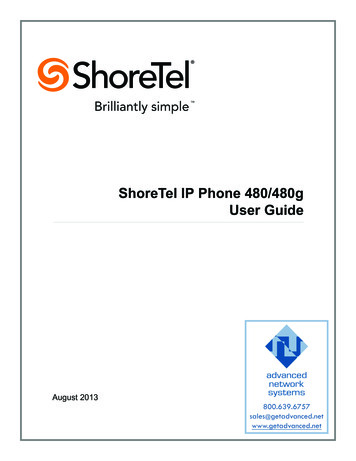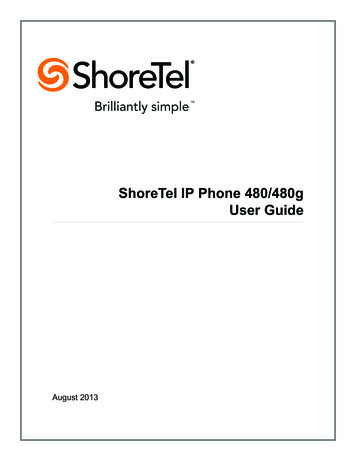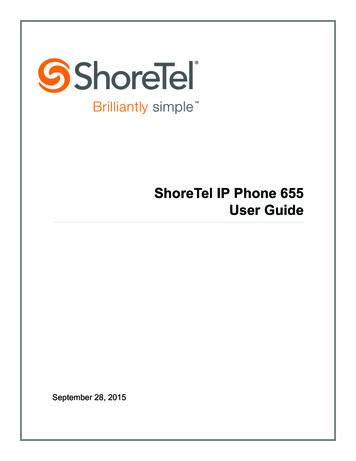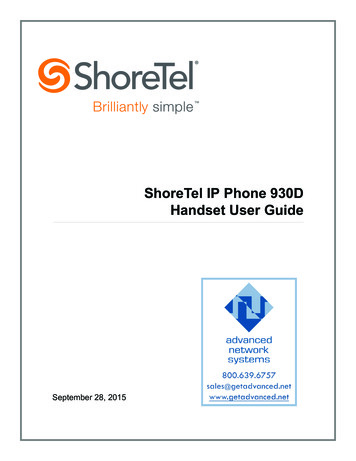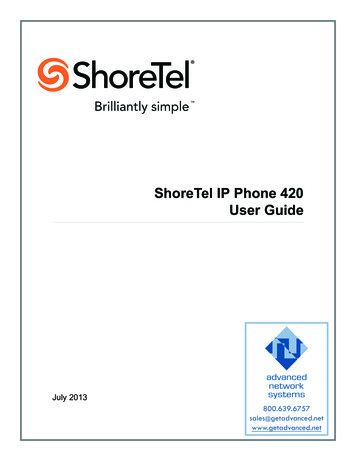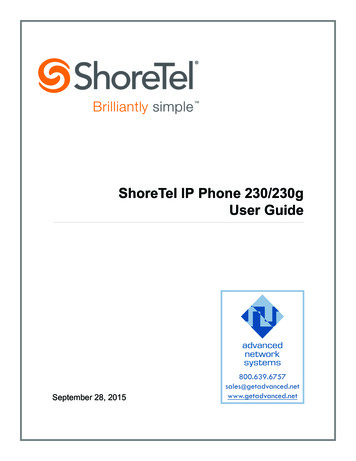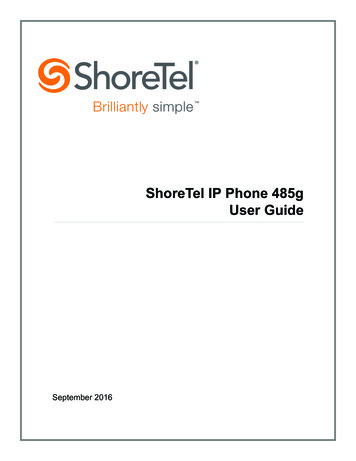
Transcription
ShoreTel IP Phone 485gUser GuideSeptember 2016
Legal NoticesDocument and Software CopyrightsCopyright 1998-2016 by ShoreTel Inc., Sunnyvale, California, USA. All rights reserved.Printed in the United States of America. Contents of this publication may not be reproduced or transmitted in any form or by any means, electronic or mechanical, forany purpose, without prior written authorization of ShoreTel, Inc. ShoreTel, Inc. reserves the right to make changes without notice to the specifications and materialscontained herein and shall not be responsible for any damage (including consequential) caused by reliance on the materials presented, including, but not limited totypographical, arithmetic or listing errors.TrademarksShoreTel, ShoreTel (and logo), Brilliantly Simple, Brilliantly Simple Communication, ShoreTel Connect, ShoreTel Connect ONSITE, ShoreTel Connect CLOUD, andShoreTel Connect HYBRID are registered trademarks of ShoreTel, Inc. in the United States and/or other countries. The ShoreTel logo is a trademark of ShoreTel,Inc. in the United States and/or other countries.All other copyrights and trademarks herein are the property of their respective owners.PatentsThe ShoreTel IP Phone 485g is covered by patents as listed at http://www.shoretel.com/about/patents.html.Version InformationShoreTel IP Phone 485g User GuideDate: September 2016Company InformationShoreTel, Inc.960 Stewart DriveSunnyvale, California 94085 USA 1.408.331.3300 1.408.331.3333 (fax)www.shoretel.comShoreTel IP Phone 485gUser Guide2
Table of ContentsBefore You Start . . . . . . . . . . . . . . . . . . . . . . . . . . . . . . . . . . . . . . . . . . . . . . . . . . . . . . . . . . . .4About This Book . . . . . . . . . . . . . . . . . . . . . . . . . . . . . . . . . . . . . . . . . . . . . . . . . . . . . . . . . . . . .Organization . . . . . . . . . . . . . . . . . . . . . . . . . . . . . . . . . . . . . . . . . . . . . . . . . . . . . . . . . . . .Conventions . . . . . . . . . . . . . . . . . . . . . . . . . . . . . . . . . . . . . . . . . . . . . . . . . . . . . . . . . . . .Related Documents . . . . . . . . . . . . . . . . . . . . . . . . . . . . . . . . . . . . . . . . . . . . . . . . . . . . . . .Chapter 15555Getting Started . . . . . . . . . . . . . . . . . . . . . . . . . . . . . . . . . . . . . . . . . . . . . . . . .6Overview of the ShoreTel IP Phone 485g . . . . . . . . . . . . . . . . . . . . . . . . . . . . . . . . . . . . . . . . . 8Your Phone’s Display . . . . . . . . . . . . . . . . . . . . . . . . . . . . . . . . . . . . . . . . . . . . . . . . . . . . . 9Call Appearance Buttons and Programmable Buttons . . . . . . . . . . . . . . . . . . . . . . . . . . . 10Soft Keys . . . . . . . . . . . . . . . . . . . . . . . . . . . . . . . . . . . . . . . . . . . . . . . . . . . . . . . . . . . . . . 10Your Phone’s Backlight Operation . . . . . . . . . . . . . . . . . . . . . . . . . . . . . . . . . . . . . . . . . . 11Reducing Glare on the Phone’s Screen . . . . . . . . . . . . . . . . . . . . . . . . . . . . . . . . . . . . . . 11Setting up Your Phone . . . . . . . . . . . . . . . . . . . . . . . . . . . . . . . . . . . . . . . . . . . . . . . . . . . . . . . 11Assigning Your Phone Number to the Phone . . . . . . . . . . . . . . . . . . . . . . . . . . . . . . . . . . 11Logging in to the Voicemail System . . . . . . . . . . . . . . . . . . . . . . . . . . . . . . . . . . . . . . . . . 12Unassigning Your Phone Number from the Phone . . . . . . . . . . . . . . . . . . . . . . . . . . . . . . 12Getting Help . . . . . . . . . . . . . . . . . . . . . . . . . . . . . . . . . . . . . . . . . . . . . . . . . . . . . . . . . . . . . . . 12Operating Your Phone . . . . . . . . . . . . . . . . . . . . . . . . . . . . . . . . . . . . . . . . . . . . . . . . . . . . . . . 13Placing Calls . . . . . . . . . . . . . . . . . . . . . . . . . . . . . . . . . . . . . . . . . . . . . . . . . . . . . . . . . . . 13Answering Calls . . . . . . . . . . . . . . . . . . . . . . . . . . . . . . . . . . . . . . . . . . . . . . . . . . . . . . . . . 14Adjusting the Ring and Listening Volume . . . . . . . . . . . . . . . . . . . . . . . . . . . . . . . . . . . . . 15Turning off the Phone’s Ringer . . . . . . . . . . . . . . . . . . . . . . . . . . . . . . . . . . . . . . . . . . . . . 15Muting a Call . . . . . . . . . . . . . . . . . . . . . . . . . . . . . . . . . . . . . . . . . . . . . . . . . . . . . . . . . . . 16Guide to the Icons Displayed on Your Phone . . . . . . . . . . . . . . . . . . . . . . . . . . . . . . . . . . . . . 16Using Voicemail . . . . . . . . . . . . . . . . . . . . . . . . . . . . . . . . . . . . . . . . . . . . . . . . . . . . . . . . . . . . 18Using the Directory . . . . . . . . . . . . . . . . . . . . . . . . . . . . . . . . . . . . . . . . . . . . . . . . . . . . . . . . . 18Making a Call Using Directory . . . . . . . . . . . . . . . . . . . . . . . . . . . . . . . . . . . . . . . . . . . . . . 18Accessing Speed Dial Numbers in the Directory . . . . . . . . . . . . . . . . . . . . . . . . . . . . . . . . 19Finding Detailed Contact Information . . . . . . . . . . . . . . . . . . . . . . . . . . . . . . . . . . . . . . . . 19Using the Intercom through Directory . . . . . . . . . . . . . . . . . . . . . . . . . . . . . . . . . . . . . . . . 20Dialing a Voice Mailbox from Directory . . . . . . . . . . . . . . . . . . . . . . . . . . . . . . . . . . . . . . . 20Using the Call History Viewer . . . . . . . . . . . . . . . . . . . . . . . . . . . . . . . . . . . . . . . . . . . . . . . . . 20Viewing a List of All Calls Placed, Received, or Missed . . . . . . . . . . . . . . . . . . . . . . . . . . 21Placing a Call Using the History Viewer . . . . . . . . . . . . . . . . . . . . . . . . . . . . . . . . . . . . . . 21Using the Intercom through the History Viewer . . . . . . . . . . . . . . . . . . . . . . . . . . . . . . . . . 22Deleting a Call from the History Viewer . . . . . . . . . . . . . . . . . . . . . . . . . . . . . . . . . . . . . . . 22Interacting with Calls . . . . . . . . . . . . . . . . . . . . . . . . . . . . . . . . . . . . . . . . . . . . . . . . . . . . . . . . 22ShoreTel IP Phone 485gUser Guide1
Table of ContentsPlacing a Call on Hold or off Hold . . . . . . . . . . . . . . . . . . . . . . . . . . . . . . . . . . . . . . . . . . .Answering and Switching Among Multiple Calls . . . . . . . . . . . . . . . . . . . . . . . . . . . . . . . .Diverting an Incoming Call to Voicemail or Another Number . . . . . . . . . . . . . . . . . . . . . .Transferring a Call . . . . . . . . . . . . . . . . . . . . . . . . . . . . . . . . . . . . . . . . . . . . . . . . . . . . . . .Parking and Unparking Calls . . . . . . . . . . . . . . . . . . . . . . . . . . . . . . . . . . . . . . . . . . . . . . .Picking up an Incoming Call for Another Extension . . . . . . . . . . . . . . . . . . . . . . . . . . . . .Chapter 2Customizing Your Phone . . . . . . . . . . . . . . . . . . . . . . . . . . . . . . . . . . . . . . . . 28Overview of Customizing Your Phone . . . . . . . . . . . . . . . . . . . . . . . . . . . . . . . . . . . . . . . . . . .Using Do Not Disturb (DND) Mode . . . . . . . . . . . . . . . . . . . . . . . . . . . . . . . . . . . . . . . . . . . . .Changing Call Forwarding Options . . . . . . . . . . . . . . . . . . . . . . . . . . . . . . . . . . . . . . . . . . . . .Changing Your Automatic Off-Hook Preference . . . . . . . . . . . . . . . . . . . . . . . . . . . . . . . . . . .Selecting a Headset Type . . . . . . . . . . . . . . . . . . . . . . . . . . . . . . . . . . . . . . . . . . . . . . . . . . . .Changing the Ringtone . . . . . . . . . . . . . . . . . . . . . . . . . . . . . . . . . . . . . . . . . . . . . . . . . . . . . .Changing the Wallpaper Displayed on the Phone . . . . . . . . . . . . . . . . . . . . . . . . . . . . . . . . . .Changing the Time Zone of Your Phone . . . . . . . . . . . . . . . . . . . . . . . . . . . . . . . . . . . . . . . . .Customizing the Phone’s Audio Settings . . . . . . . . . . . . . . . . . . . . . . . . . . . . . . . . . . . . . . . . .Enabling Handsfree Mode to Suppress Dial Tone for Off-Hook Headsets . . . . . . . . . . . . . . .Chapter 329292931313232333434Using Advanced Features . . . . . . . . . . . . . . . . . . . . . . . . . . . . . . . . . . . . . . . 36Making a Conference Call . . . . . . . . . . . . . . . . . . . . . . . . . . . . . . . . . . . . . . . . . . . . . . . . . . . .Using the Join Feature to Conference Active Calls . . . . . . . . . . . . . . . . . . . . . . . . . . . . . . . . .Using the Intercom . . . . . . . . . . . . . . . . . . . . . . . . . . . . . . . . . . . . . . . . . . . . . . . . . . . . . . . . . .Paging . . . . . . . . . . . . . . . . . . . . . . . . . . . . . . . . . . . . . . . . . . . . . . . . . . . . . . . . . . . . . . . . . . .Other Advanced Features . . . . . . . . . . . . . . . . . . . . . . . . . . . . . . . . . . . . . . . . . . . . . . . . . . . .Chapter 42323242526263738383939Using Voicemail . . . . . . . . . . . . . . . . . . . . . . . . . . . . . . . . . . . . . . . . . . . . . . . 42Voicemail Overview . . . . . . . . . . . . . . . . . . . . . . . . . . . . . . . . . . . . . . . . . . . . . . . . . . . . . . . . .Using Visual Voicemail . . . . . . . . . . . . . . . . . . . . . . . . . . . . . . . . . . . . . . . . . . . . . . . . . . . . . .Interacting with Messages in Visual Voicemail . . . . . . . . . . . . . . . . . . . . . . . . . . . . . . . . .Replying to Messages in Visual Voicemail . . . . . . . . . . . . . . . . . . . . . . . . . . . . . . . . . . . .Viewing Saved Messages in Visual Voicemail . . . . . . . . . . . . . . . . . . . . . . . . . . . . . . . . .Deleting Messages in Visual Voicemail . . . . . . . . . . . . . . . . . . . . . . . . . . . . . . . . . . . . . . .Logging in to the Voicemail System . . . . . . . . . . . . . . . . . . . . . . . . . . . . . . . . . . . . . . . . . . . . .Logging in to Voicemail from Your Phone . . . . . . . . . . . . . . . . . . . . . . . . . . . . . . . . . . . . .Logging in to Voicemail from Another Extension . . . . . . . . . . . . . . . . . . . . . . . . . . . . . . . .Logging in to Voicemail from an External Phone . . . . . . . . . . . . . . . . . . . . . . . . . . . . . . .Changing Your Voicemail Greeting . . . . . . . . . . . . . . . . . . . . . . . . . . . . . . . . . . . . . . . . . . . . .Recording Your Name . . . . . . . . . . . . . . . . . . . . . . . . . . . . . . . . . . . . . . . . . . . . . . . . . . . .Recording a Personal Greeting . . . . . . . . . . . . . . . . . . . . . . . . . . . . . . . . . . . . . . . . . . . . .Using Voicemail Options . . . . . . . . . . . . . . . . . . . . . . . . . . . . . . . . . . . . . . . . . . . . . . . . . . . . .Using Message Playback Options . . . . . . . . . . . . . . . . . . . . . . . . . . . . . . . . . . . . . . . . . . . . . .Menu of Message Options . . . . . . . . . . . . . . . . . . . . . . . . . . . . . . . . . . . . . . . . . . . . . . . .Using Shortcut Keys . . . . . . . . . . . . . . . . . . . . . . . . . . . . . . . . . . . . . . . . . . . . . . . . . . . . .Listening to, Replaying, Saving, and Deleting Messages . . . . . . . . . . . . . . . . . . . . . . . . .Forwarding a Message . . . . . . . . . . . . . . . . . . . . . . . . . . . . . . . . . . . . . . . . . . . . . . . . . . .Replying to a Message . . . . . . . . . . . . . . . . . . . . . . . . . . . . . . . . . . . . . . . . . . . . . . . . . . .ShoreTel IP Phone 485gUser Guide43434344454546464647474747484848494949492
Table of ContentsChapter 5Troubleshooting . . . . . . . . . . . . . . . . . . . . . . . . . . . . . . . . . . . . . . . . . . . . . . . 51Problems and Solutions . . . . . . . . . . . . . . . . . . . . . . . . . . . . . . . . . . . . . . . . . . . . . . . . . . . . . . 52Viewing Phone Information . . . . . . . . . . . . . . . . . . . . . . . . . . . . . . . . . . . . . . . . . . . . . . . . . . . 52Rebooting Your Phone . . . . . . . . . . . . . . . . . . . . . . . . . . . . . . . . . . . . . . . . . . . . . . . . . . . . . . . 53ShoreTel IP Phone 485gUser Guide3
Before You StartThe following sections provide an overview of this book:About This Book. 5Organization . 5Conventions. 5Related Documents . 5ShoreTel IP Phone 485gUser Guide4
Before You StartAbout This BookAbout This BookThis book is intended for those who use the ShoreTel IP Phone 485g in a ShoreTel Sky system. Itdescribes the phone’s features and how to use them.OrganizationThis document is divided into the following chapters: Chapter 1, Getting Started on page 6, provides an overview of the phone and describes how to setup the phone and use it for common tasks. Chapter 2, Customizing Your Phone on page 28, explains how to customize your phone throughfeatures such as ring tones. Chapter 3, Using Advanced Features on page 36, describes how to use the phone to performadvanced tasks, such as making conference calls. Chapter 4, Using Voicemail on page 42, describes how to use visual voicemail and the voicemailsystem to listen to messages and perform other tasks related to your voice mailbox. Chapter 5, Troubleshooting on page 51, provides information about simple approaches toaddressing issues with your phone.ConventionsThe following typographical conventions are used in this document:FontDescriptionBoldKeys that you press on the phoneBlueCross references with hyperlinks. Click the blue text to go to the indicatedsection. All chapters have a list of section links on the first page.Note: Table of Contents entries are also links, but they are not blue.Related DocumentsThe following documents are also available:5 Quick Reference provides shortcuts for performing common tasks with the phone. Quick Install Guide describes the ports on the back of the phone and how to adjust the tilt angle ofthe phone when it is used on a desk. For international audiences, the Safe Installation Guideprovides the same information through illustrations. IP480/480g/485g Wall Mount Safe Installation Guide describes how to mount the phone on a wall.400-Series IP Phone Wall Plate Mount Safe Installation Guide describes how to mount the phoneon a wall plate.User GuideShoreTel IP Phone 485g
CHAPTER1.Getting StartedThis chapter provides an introduction to the ShoreTel IP Phone 485g. It contains the followinginformation:Overview of the ShoreTel IP Phone 485g . 8Your Phone’s Display. 9Call Appearance Buttons and Programmable Buttons . 10Soft Keys . 10Your Phone’s Backlight Operation . 11Reducing Glare on the Phone’s Screen . 11Setting up Your Phone . 11Assigning Your Phone Number to the Phone . 11Logging in to the Voicemail System. 12Unassigning Your Phone Number from the Phone. 12Getting Help . 12Operating Your Phone. 13Placing Calls . 13Answering Calls . 14Adjusting the Ring and Listening Volume . 15Turning off the Phone’s Ringer . 15Muting a Call. 16Guide to the Icons Displayed on Your Phone. 16Using Voicemail. 18Using the Directory. 18Making a Call Using Directory . 18Accessing Speed Dial Numbers in the Directory . 19ShoreTel IP Phone 485gUser Guide6
1Getting StartedFinding Detailed Contact Information . 19Using the Intercom through Directory . 20Dialing a Voice Mailbox from Directory . 20Using the Call History Viewer. 20Viewing a List of All Calls Placed, Received, or Missed . 21Placing a Call Using the History Viewer . 21Using the Intercom through the History Viewer . 22Deleting a Call from the History Viewer . 22Interacting with Calls . 22Placing a Call on Hold or off Hold. 23Answering and Switching Among Multiple Calls. 23Diverting an Incoming Call to Voicemail or Another Number. 24Transferring a Call . 25Answering and Switching Among Multiple Calls. 23Diverting an Incoming Call to Voicemail or Another Number. 24Transferring a Call . 25Parking and Unparking Calls . 26Picking up an Incoming Call for Another Extension. 267User GuideShoreTel IP Phone 485g
Overview of the ShoreTel IP Phone 485gGetting StartedOverview of the ShoreTel IP Phone 485gWelcome to your ShoreTel IP phone!Figure 1 provides an overview of the IP485g phone components. Figure 2 on page 9 shows the portson the back of the phone.Handset withfinger restDisplay areaProgrammablecall appearance buttonsEight custom buttons with tri-colorLED indicators show active, incoming,and on-hold calls. They can also beconfigured as shared lines and speeddial keys.Indicator LEDFlashing light alertsyou to incoming callsand unheard voicemessages.SpeakerDelivers high-quality,wideband soundSoft KeysContext-sensitivefunctions defined indisplay areaNavigation keypad andselector buttonSelect options inthe interface.Dial PadMicrophoneAudio Control KeysVolume button controls handset,headset, speaker, and ring vo
e d i u G r e s 5U ShoreTel IP Phone 485g Before You Start About This Book About This Book This book is intended for those who use the ShoreTel IP Phone 485g in a ShoreTel Sky system. It describes the phone’s features and how to use them. Organization This document is divided into the following chapters: