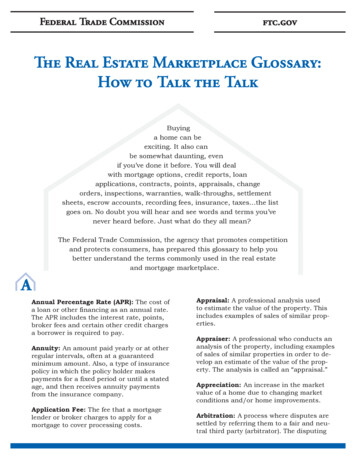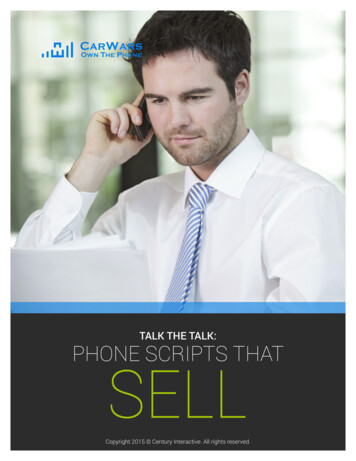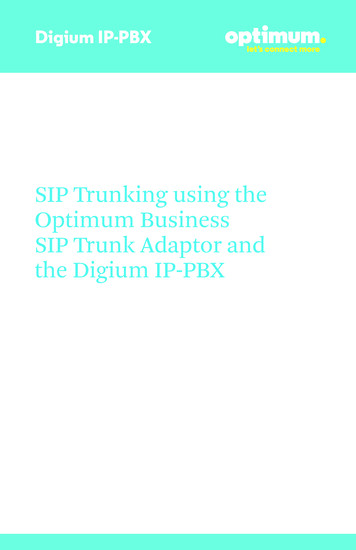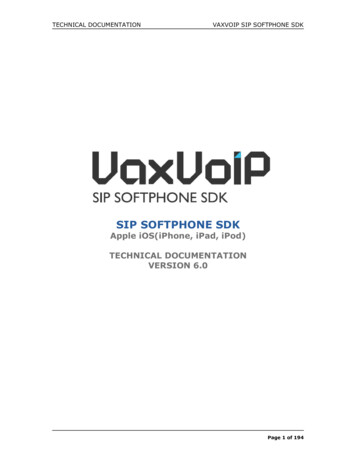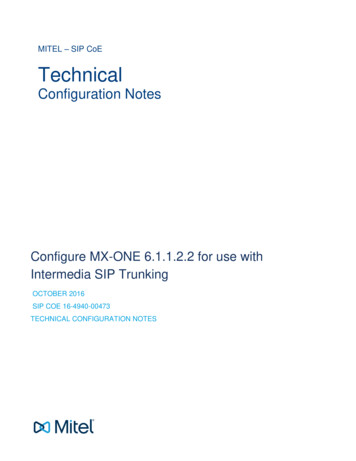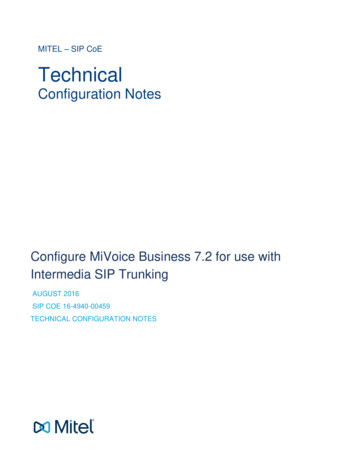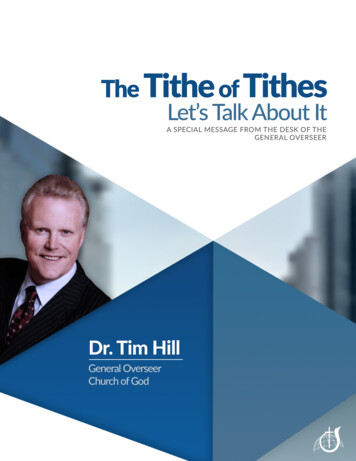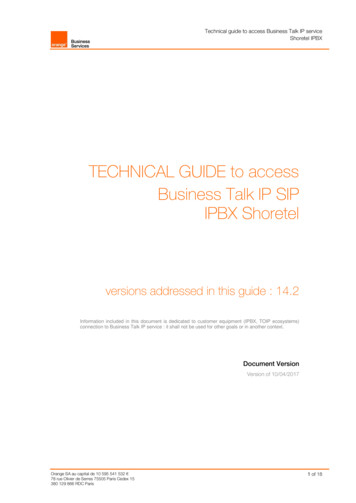
Transcription
Technical guide to access Business Talk IP serviceShoretel IPBXTECHNICAL GUIDE to accessBusiness Talk IP SIPIPBX Shoretelversions addressed in this guide : 14.2Information included in this document is dedicated to customer equipment (IPBX, TOIP ecosystems)connection to Business Talk IP service : it shall not be used for other goals or in another context.Document VersionVersion of 10/04/2017Orange SA au capital de 10 595 541 532 78 rue Olivier de Serres 75505 Paris Cedex 15380 129 866 RDC Paris1 of 18
Technical guide to access Business Talk IP serviceShoretel IPBXTable of ContentsTable of Contents . 2Goal of this document . 31ARCHITECTURE OVERVIEW . 42.12.234PARAMETERS to be PROVIDED by CUSTOMER to ACCESS BTIP service . 6CERTIFIED SOFTWARE and HARDWARE versions . 74.15Distributed architecture (virtual hardware) components . 4Hardware based architecture . 5Release 14.2 - Load 19.47.1002.0 . 7SIP TRUNKING CONFIGURATION CHECKLIST . 95.1ShoreTel Director . 95.1.1Trunk configuration . 95.1.2Media configuration . 145.1.3Ecosystem configuration . 146MAIN SIP features and FUNCTIONAL restrictions . 16Annex: Sizing rules typical example . 17Orange SA au capital de 10 595 541 532 78 rue Olivier de Serres 75505 Paris Cedex 15380 129 866 RDC Paris2 of 18
Technical guide to access Business Talk IP serviceShoretel IPBXGoal of this documentThe aim of this document is to list technical requirements to ensure the interoperability between ShoreTelIPBX with OBS service Business Talk IP SIP, hereafter so-called “service”.Orange SA au capital de 10 595 541 532 78 rue Olivier de Serres 75505 Paris Cedex 15380 129 866 RDC Paris3 of 18
Technical guide to access Business Talk IP serviceShoretel IPBX1ARCHITECTURE OVERVIEWAccess to BTIP is performed through 2 a-SBC (nominal and backup).Customer shall pay attention to get proper IPBX licencing.2.1Distributed architecture (virtual hardware) componentsSizing issuesFor offnet calls through BTIP, media that relate to Remote sites without local BTIP SIP Trunk(case of Remote site 2 in the above picture) are anchored on vTrunk Switch. As a result, foreach of Offnet calls that relate to those Remote Sites, two channels are used on Data Centerhosting the VTrunk Switch.At the other hand, for offnet calls through BTIP, media that relate to Remote sites with localBTIP SIP Trunk managed by hardware Phone Switch (Shoregear xBRI) is direct towardsOrange a-sbc.Section “Annex: Sizing rules typical example” illustrates sizing calculations on distributedarchitecturesOrange SA au capital de 10 595 541 532 78 rue Olivier de Serres 75505 Paris Cedex 15380 129 866 RDC Paris4 of 18
Technical guide to access Business Talk IP serviceShoretel IPBX2.2Hardware based architectureSizing issuesFor offnet calls through BTIP, media towards Orange a-sbc is directOrange SA au capital de 10 595 541 532 78 rue Olivier de Serres 75505 Paris Cedex 15380 129 866 RDC Paris5 of 18
Technical guide to access Business Talk IP serviceShoretel IPBX3PARAMETERS to be PROVIDED by CUSTOMER to ACCESSBTIP serviceIP addresses marked in red have to be indicated by the Customer, depending on Customerarchitecture scenarioCustomer IP addressesused by serviceHead Quarter (HQ)architectureSingle Call ServerLevel of ServiceNo call server redundancyRemote Site (RS) architectureLevel of ServiceRemote site without ShoreGear No survivability, no SIP trunk(only IP Phones)redundancyLocal user survivability andRemote site with ShoreGeartrunk redundancy via localBRI (no SIP trunk)PSTN onlyRemote site with ShoreGearLocal user survivability and(with local SIP trunk)trunk redundancy via localPSTN onlyOrange SA au capital de 10 595 541 532 78 rue Olivier de Serres 75505 Paris Cedex 15380 129 866 RDC ParisNominalCS IP@N/ABackupNominalN/AN/AN/AN/ARS ShoregearIP@N/ABackup6 of 18
Technical guide to access Business Talk IP serviceShoretel IPBX4CERTIFIED SOFTWARE and HARDWARE versions4.1Release 14.2 - Load 19.47.1002.0VISIT SIPEng. CertifiedWIFIDECT e SA au capital de 10 595 541 532 78 rue Olivier de Serres 75505 Paris Cedex 15380 129 866 RDC ParisSIP User AgentShoreGear/19.47.1002.0(ShoreTel 14.2)Shoretel Director UC20/25 (virtual or hardware)19.47.1002.0Shoretel Virtual phoneswitchShoretel Virtual .1002.019.47.1002.0digital phonesNAanalog phonesShoretel ConferencePhone IP655Shoretel IP PhoneIP485GallSWE.4.4.14802.2.1200.0Shoretel IP Phone IP480Shoretel IP Phone IP420802.2.1200.0Shoretel Communicator19.47.1002.0Shoretel DECT IP930DSD1.0.0.62Shoretel DECT IP930DBasestationSD1.0.0.62802.2.1200.0NA7 of 18
Attendant19.47.1002.0Integrated in archiRecorder Media GW FMCUnifiedCommunicationsContactCenterAttendant Console (ShoretelCommunicator)VoicemailTechnical guide to access Business Talk IP serviceShoretel IPBXOrange SA au capital de 10 595 541 532 78 rue Olivier de Serres 75505 Paris Cedex 15380 129 866 RDC ParisNAShoreTel SA-vCollab19.47.1002.0NASG 30 BRI19.47.1002.0SG 50 BRI19.47.1002.0SG 90 BRI19.47.1002.0SG 220 BRI19.47.1002.0NACisco VoIP GWIOS as of 15.4(3)M3OneAccess BLB VoIP GWOneOS asof V5.1R5E28 FT3FAX T38NAFAX G711NA8 of 18
Technical guide to access Business Talk IP serviceShoretel IPBX5SIP TRUNKING CONFIGURATION CHECKLIST5.1ShoreTel DirectorThe checklist below presents all the steps of configuration required for interoperability between BTIP/BTand ShoreTel IPBX.5.1.1Trunk configurationTrunk ConfigurationSteps12MenuSystem Parameters Security Trusted IP RangesTrunks SIP ProfilesValueAdd IP Ranges authorized on the system:Add IP ranges of different ShoreTel servers.Add IP ranges of a-SBC servers.If another server is added to the ecosystem, make surethat its IP address is covered by a range.Creation of new Profile dedicated for Orange:Set a specific nameLeave User Agent field to .*Leave Priority to 100Tick ‘enable’ caseSystem Parameters have to be set to :OptionsPing 1OptionsPeriod 300 (may be tuned if needed)StripVideoCodec 1DontFwdRefer 1SendMacIn911CallSetup 1HistoryInfo diversionEnableP-AssertedIdentity 1AddG729AnnexB NO 1Hairpin 1Register 0RegisterUser BTNRegisterExpiration 3600CustomRules 0OverwriteFromUser 01CodecAnswer 1IgnoreEarlyMedia 0NOTES:Custom parameters can be added to tune morespecifically the SIP Profile.The SIP Profile to apply is the same for every ShoreTelarchitectures.Creation of two codec lists:One list for intra-site callsOne list for inter-site calls3Call Control Codec lists“Orange Codecs Intra-Site” list:In ‘Codec List Members’, set these three codecs in this order:G722/8000 (G722)PCMA/8000 (G711 a law)PCMU/8000 (G711 µ law) – cannot be deleted“Orange Codecs Inter-Site” list:Orange SA au capital de 10 595 541 532 78 rue Olivier de Serres 75505 Paris Cedex 15380 129 866 RDC Paris9 of 18
Technical guide to access Business Talk IP serviceShoretel IPBXIn ‘Codec List Members’, set these three codecs in this order:G722/8000 (G722)PCMA/8000 (G711 a law)PCMU/8000 (G711 µ law) – cannot be deletedSites creation (Headquarter and Remote Sites):Add new site in: “select the country” then click on GO.In case of Remote Site creation select the Headquartersite name In “Parent:” fieldEnter the appropriate Local Area Code (i.e. 2 for France)Enter the appropriate Caller's Emergency ServiceIdentification (CESID)Select Time ZoneSet Network Time Protocol Server serverSet bandwidth value: This defines the bandwidth that voice streams canconsume between the local site and all other sites.The caller hears a “network busy” prompt if thisvalue is exceeded. Value have to be adjusted by operational accordingto site.Select appropriate codec lists for infra-site calls andinter-sites calls (declared in step 3)Fill the Emergency Number List (to be defined later)actually ‘112’For softphone use only: Select an appropriate Virtual IPaddress according to the network addressing of thechosen Proxy SwitchCreation of ShoreTel primary switches:Add new switch/appliance at site: “select the appropriate site” oftype “select the appropriated switch type” then click on GO.-4SitesThe creation of ShoreTel voice switches directly depends on thechosen ShoreTel site architecture. Here below some examples:Large Account architecture:1 Virtual Phone switch on the Headquarter site1 Virtual Trunk switch on the Headquarter site1 Virtual SA switch on the Headquarter site1 ShoreGear BRI (i.e. 30BRI, 90BRI) voice switch forRemote Sites5Platform Hardware VoiceSwitches / Service Appliances PrimarySmall and Medium Businesses architecture1 ShoreGear BRI (i.e. 30BRI, 90BRI) voice switch on theHeadquarter1 Virtual SA switch on the Headquarter siteLarge Distributed architecture:1 Virtual Trunk switch on the Headquarter1 Virtual SA switch on the Headquarter1 ShoreGear BRI voice switch on a Remote Site1 Virtual Phone switch located on Headquarter site butwhich will be used Remote Site without ShoreGearswitch.Parameters:Name Choose a name for the created switchOrange SA au capital de 10 595 541 532 78 rue Olivier de Serres 75505 Paris Cedex 15380 129 866 RDC Paris10 of 18
Technical guide to access Business Talk IP serviceShoretel IPBX-Description Choose a description for the createdswitchSite This field displayed the owner siteIP Address Enter the IP address of the switchEthernet Address Enter the MAC address of the switchServer to Manage Switch Set the site which will bemanaged by the switchLarge Distributed architecture:1 Virtual Spare Phone switch6Platform Hardware VoiceSwitches / Service Appliances Spare7IP Phones IP Phone AddressMap8IP Phones Options-Name Choose a name for the spare switchDescription Choose a description for the spare switchHome Site This field displayed the owner siteCurrent Site This field displayed the site currently infail-over stateIP Address Enter the IP address of the switchEthernet Address Enter the MAC address of the switchServer to Manage Switch Set the site which will bemanaged by the switchSelect the “New ” button to create and IP Address Map List foreach Remote Sites (no need to create an IP Address Map List fora Headquarter site).Site Select the concerned site (declared in step 3)Low IP Address fill the first IP address of the IPnetwork siteHigh IP Address fill the last IP address of the IPnetwork siteEnter the appropriate Caller's Emergency ServiceIdentification (CESID)IP Phone Configuration Switch 1 Enter the IP addressof one ShoreTel Phone switch.IP Phone Configuration Switch 2 Enable IP Phone Failover ticked to enable the N 1 ShoreTelredundancy mode on spare phone switchCreation of one SIP Trunk Group by a-SBC:Primary SIP trunk for main a-SBCSecondary SIP trunk for backup a-SBC-Large Account architecture:SIP Trunk Groups are created on the Virtual Trunk switchfor the Headquarter siteNo SIP Trunk Groups for Remote Site ShoreGear Voiceswitch9Trunks Trunk groupsSmall and Medium Businesses architectureSIP Trunk Groups are created on the ShoreGear Voiceswitch for the Headquarter siteLarge Distributed architecture:SIP Trunk Groups are created on the Virtual Trunk switchfor the Headquarter siteSIP Trunk Groups are created on ShoreGear Voiceswitch for Remote SiteAdd new trunk group at site: “select the appropriated site” of type:Orange SA au capital de 10 595 541 532 78 rue Olivier de Serres 75505 Paris Cedex 15380 129 866 RDC Paris11 of 18
Technical guide to access Business Talk IP serviceShoretel IPBX“select SIP trunk type” and then click on GO.-Leave box ‘Enable SIP Info for G.711 DTMF Signaling’unticked-Associate trunk to concerned SiteSelect Orange profile in drop-list-In Inbound part :- Number of Digits from CO : Maximal number of digitsreceived from SIP trunk If E.164 numeration is used ( CCZABPQMCDU),then set value to 12. Note that this numberingformat is recommended.- Tick DNIS box if DNIS Map is used- Tick DID box if DID Range is used- Tick Translation table is used- In Destination field, set Default number value This value is used to set a default destination-In Outbound part :- Billing Telephone Number field preferable order valuesare1. The first number in the trunk group’s DID range(the default).2. The actual billing telephone number used by thecarrier for billing purposes typed into the field bythe system administrator.3. The CESID (if the trunk group is configure tosupport CESID).-In Trunk services, tick those boxesLocalLong DistanceNational MobileInternationalEnable Original Caller InformationCaller ID not blocked by defaultEmergency-Note that parameter Enable Caller ID have to beunticked to avoid name transmission on SIP trunk-In trunk Digit Manipulation, tick boxDial Local Numbers in National form Trunk Digit Manipulation controls how the trunkgroup manipulates the telephone number beforeoutpulsing the digits to the central office. If for outgoing calls, transmitted number of headerTo have to be transmitted as it was dialed (withouttrunk access code), then leave box Dial in E.164format unticked. About parameter Prepend Dial Out Prefix, thisOrange SA au capital de 10 595 541 532 78 rue Olivier de Serres 75505 Paris Cedex 15380 129 866 RDC Paris12 of 18
Technical guide to access Business Talk IP serviceShoretel IPBXfeature is typically used when connecting theShoreTel system to a legacy PBX system using aShoreTel voice switch. The Dial Out Prefix enablesthe ShoreTel system to seize a trunk on the legacyPBX. The Dial Out Prefix is not applied to OffSystem Extensions. By default, leave parameter Prepend Dial Out Prefixempty-In Trunk Group Dialing Rules (available in advancedShoreTel menu with “CTRL ALT SHIFT” before login onthe web interface), edit custom rules and add: The value ;65E to enable the privacy based on theuser parameter « Make Number Private » of a userand E164 format in P-asserted Identity.Creation of individual trunks for each SIP Trunk Group:Add new trunk at site: “select the appropriated site” in trunkgroup: “select the trunk group created in step 9” then click onGO.10Trunks Individual Trunks-Select the SIP Trunk Group created beforeSet a name (HQ-SIP-Primary-Channel-00, 01, 02, forexample)In IP Address field, set a-SBC IP@Primary a-SBC IP@Or secondary a-SBC IP@ Number of individual trunks are defined accordinglicense purchased1112Users User GroupsUser Groups creation:Set a name (example : Executives)Select a Class of ServiceTick boxesSend Caller ID as CESIDSend DID as CESIDIn ‘outgoing trunk groups’, select trunks created beforeUsers Individual UsersUsers creation:Use this menu to add new users on platformSelect site (headquarter or remote site) and click on ‘Go’to add a new userSet ‘User group’ to one created earlier to use the goodtrunk Explanation on these parameters are not directlyrelated to SIP Trunking declaration. Moreinformation can be founded in other documentationOrange SA au capital de 10 595 541 532 78 rue Olivier de Serres 75505 Paris Cedex 15380 129 866 RDC Paris13 of 18
Technical guide to access Business Talk IP serviceShoretel IPBX5.1.2Media configurationMedia configurationStepsMenu1Call Control Supported Codecs2Call Control Options-Tick box Enable SIP Session TimerSet Session Interval to 90secSet Refresher to Caller (UAC) Values not used if RFC4028 is not negotiated withnetwork (BTIP/BT case)Set DTMF payload type to 101CLIR configuration:To dial with CLIR activated, user can use prefix *67before number (*67 00096223284421)35.1.3ValueCheck bandwidth are defined with these values:G722/8000 : 64kbpsPCMA/8000 : 64kbpsPCMU/8000 : 64kbpsSet some options to specific values:Tick box Generate an event when a trunk is in use for240minutesEcosystem configurationEcosystem configurationStepsMenu1System Parameters SystemExtensions2Call Control OptionsValueSet ecosystem extension:VoicemailAccount codesMusic on holdAuto-AttendantMake Me ConferenceShoreTel Conference (bridge number)- Extension- External numberVoice Encoding and Quality of Service:Set a value to DiffServ / ToS Byte This parameter configures DiffServ/ToS forvoicemail, workgroup, account code collection(ACC), and contact center calls. The default is 184.This setting applies to all ShoreTel servers in aShoreTel system. To enable a new DiffServ/ToSsetting, you must reboot all ShoreTel servers-Leave Media Encryption set to NoneCall Control Quality of Service-Set a value to DiffServ / ToS Byte This parameter configures DiffServ/ToS for callcontrol traffic from/to ShoreTel switches, servers,and phones. The default is 96. This value should notbe greater than the Voice Encoding and Quality ofService DiffServ/TOS Byte valueVideo Quality of ServiceOrange SA au capital de 10 595 541 532 78 rue Olivier de Serres 75505 Paris Cedex 15380 129 866 RDC Paris14 of 18
Technical guide to access Business Talk IP serviceShoretel IPBX-Set a value to DiffServ / ToS Byte This parameter configures the DiffServ/ToS field inthe IP Packet Header of the Video Call payloadpacket. The default is 136. Changing this settingdoes not affect active video sessions. The updatedvalue is applied to new video sessions.NB:The nominal/backup Orange a-sbc IP addresses are provided by Orange project manager to thecustomer integrator based on agreed IP addressing planOrange SA au capital de 10 595 541 532 78 rue Olivier de Serres 75505 Paris Cedex 15380 129 866 RDC Paris15 of 18
Technical guide to access Business Talk IP serviceShoretel IPBX6MAIN SIP features and FUNCTIONAL restrictions Codecs:G711 A 20 ms only (G729 A not certified)G722 may be used for internal calls EncryptionTLS/SRTP used internally Media transport:Note that SRTP is used for media transport in inter-sites communications. It may involve 5% increase ofthe required bandwidth. Call server /phone switch redundancy:Not in standard with this Shoretel release Sizing and CAC:For sites without local Phone switch, CAC is not managed by Shoretel system, individually, but globallyfor all of those sites.Orange SA au capital de 10 595 541 532 78 rue Olivier de Serres 75505 Paris Cedex 15380 129 866 RDC Paris16 of 18
Technical guide to access Business Talk IP serviceShoretel IPBXAnnex: Sizing rules typical exampleThe sizing approach can be understood through the following example:As an example we consider a customer, which has a distributed architectures where: The HQ is a virtual based architecture (containing vphone switch and vtrunk switch). This involvesoffnet media related to devices located on sites without local SIP trunk, to be anchored on thevtrunk switch Some Remote Sites have their own phone switch and own SIP trunk, Other Remote Sites don’t have dedicated SIP trunk.o Among t
Oct 04, 2017 · VISIT SIP Eng. Certified 02-juin-16 SIP User Agent ShoreGear/19.47.1002.0 (ShoreTel 14.2) IP-nts Shoretel Director UC 20/25 (virtual or hardware) 19.47.1002.0 Shoretel Virtual phone switch 19.47.1002.0 Shoretel Virtual phone switch 19.47.1002.0 Shoregear-30/50/90/220 19.47.1002.0 c digital phones NA anal