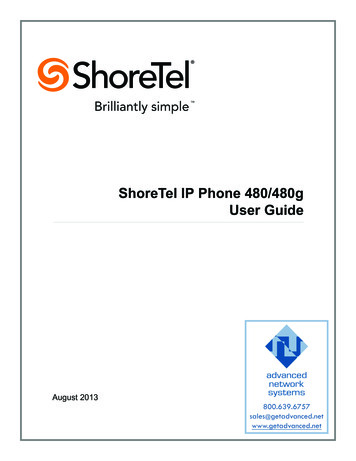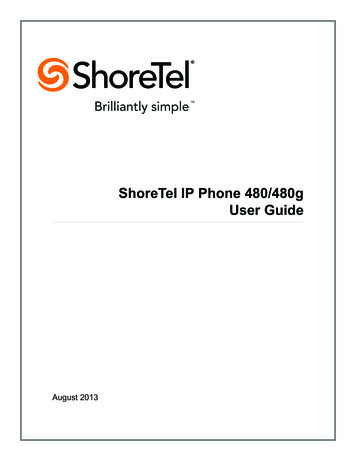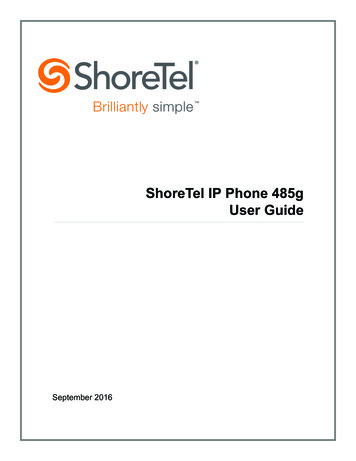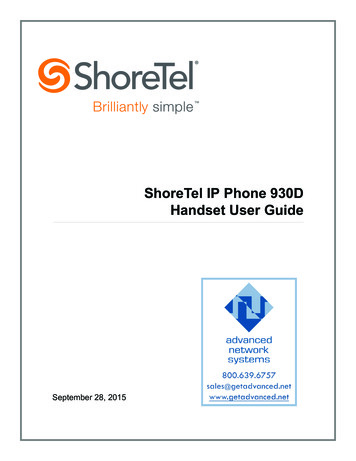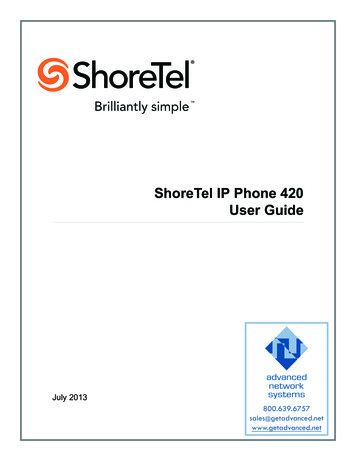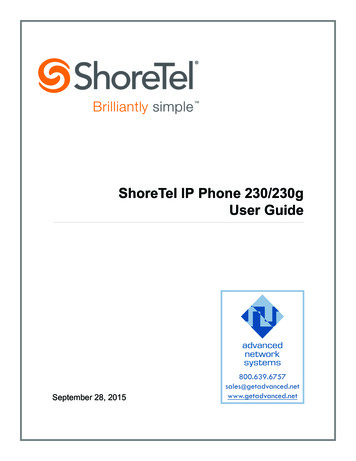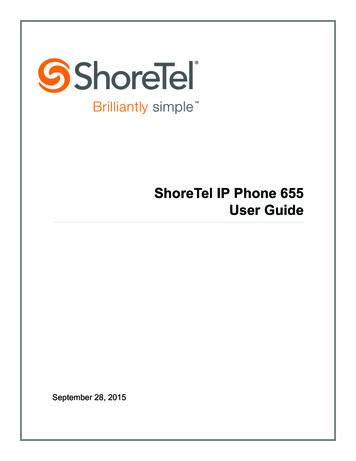
Transcription
ShoreTel IP Phone 655User GuideSeptember 28, 2015
Legal NoticesDocument and Software CopyrightsCopyright 1998-2015 by ShoreTel Inc., Sunnyvale, California, USA. All rights reserved.Printed in the United States of America. Contents of this publication may not be reproduced or transmitted in any form or by any means, electronic or mechanical, forany purpose, without prior written authorization of ShoreTel, Inc. ShoreTel, Inc. reserves the right to make changes without notice to the specifications and materialscontained herein and shall not be responsible for any damage (including consequential) caused by reliance on the materials presented, including, but not limited totypographical, arithmetic or listing errors.TrademarksShoreTel, ShoreTel (and logo), Brilliantly Simple, Brilliantly Simple Communication, ShoreTel Connect, ShoreTel Connect ONSITE, ShoreTel Connect CLOUD, andShoreTel Connect HYBRID are registered trademarks of ShoreTel, Inc. in the United States and/or other countries. The ShoreTel logo is a trademark of ShoreTel,Inc. in the United States and/or other countries.All other copyrights and trademarks herein are the property of their respective owners.PatentsThe ShoreTel IP Phone 655 is covered by patents as listed at http://www.shoretel.com/.Version InformationShoreTel IP Phone 655 User GuideDocument Part Number: 800-1391-02Date: September 28, 2015Company InformationShoreTel, Inc.960 Stewart DriveSunnyvale, California 94085 USA 1.408.331.3300 1.408.331.3333 (fax)www.shoretel.comShoreTel IP Phone 655User Guide2
Table of ContentsChapter 1ShoreTel IP Phone 655 . . . . . . . . . . . . . . . . . . . . . . . . . . . . . . . . . . . . . . . . 5Introduction . . . . . . . . . . . . . . . . . . . . . . . . . . . . . . . . . . . . . . . . . . . . . . . . . . 6IP Phone 655 Features . . . . . . . . . . . . . . . . . . . . . . . . . . . . . . . . . . . . . . . . . 6User Interface . . . . . . . . . . . . . . . . . . . . . . . . . . . . . . . . . . . . . . . . . . . . . 6Color Display . . . . . . . . . . . . . . . . . . . . . . . . . . . . . . . . . . . . . . . . . . . . . 7Virtual Buttons . . . . . . . . . . . . . . . . . . . . . . . . . . . . . . . . . . . . . . . . . . . . 7Telephony Presence . . . . . . . . . . . . . . . . . . . . . . . . . . . . . . . . . . . . . . . 7Call Appearances . . . . . . . . . . . . . . . . . . . . . . . . . . . . . . . . . . . . . . . . . . 7Enhanced Directory Lookup . . . . . . . . . . . . . . . . . . . . . . . . . . . . . . . . . . 8Virtual Keyboard . . . . . . . . . . . . . . . . . . . . . . . . . . . . . . . . . . . . . . . . . . . 8Application Gallery . . . . . . . . . . . . . . . . . . . . . . . . . . . . . . . . . . . . . . . . . 8Voicemail Viewer Application . . . . . . . . . . . . . . . . . . . . . . . . . . . . . . . . 10Beam Forming Microphone . . . . . . . . . . . . . . . . . . . . . . . . . . . . . . . . . 11ShoreTel IP Phone 655 Personalization . . . . . . . . . . . . . . . . . . . . . . . 11ShoreTel IP Phone 655 Ringtones . . . . . . . . . . . . . . . . . . . . . . . . . . . . 11ShoreTel IP Phone 655 Specifications . . . . . . . . . . . . . . . . . . . . . . . . . 12ShoreTel IP Phone 655User Guide3
Table of Contents4User GuideShoreTel IP Phone 655
CHAPTER1.ShoreTel IP Phone 655Introduction . 6IP Phone 655 Features . 6User Interface. 6Color Display. 7Virtual Buttons. 7Telephony Presence. 7Call Appearances. 7Enhanced Directory Lookup. 8Virtual Keyboard. 8Application Gallery . 8Voicemail Viewer Application . 10Beam Forming Microphone. 11ShoreTel IP Phone 655 Personalization. 11ShoreTel IP Phone 655 Ringtones . 11ShoreTel IP Phone 655 Specifications . 12ShoreTel IP Phone 655User Guide5
1ShoreTel IP Phone 655IntroductionIntroductionShoreTel IP Phone 655 is ShoreTel's flagship IP phone designed for executives and executiveassistants. The ShoreTel IP Phone 655 is a new phone that offers advanced audio performance and IPtelephony functionality.ShoreTel IP Phone 655 provides a touch screen user interface with a crisp, responsive feel that is veryintuitive and enhances user productivity. The large color touch screen display provides real-timetelephony presence information, an advanced voicemail viewer (Visual Voicemail) application.Figure 1: ShoreTel IP Phone 655IP Phone 655 FeaturesUser InterfaceThe ShoreTel IP Phone 655 user interface provides a large color display area with touch screencapability. Interaction between the user and the phone is accomplished through the phone’s touchsensitive buttons, along with structured menus for managing calls and easy scrolling through long lists.The IP Phone 655 user interface also provides a virtual keyboard for text entry.6User GuideShoreTel IP Phone 655
1ShoreTel IP Phone 655Color DisplayColor DisplayThe ShoreTel IP Phone 655 has a 5.7” inch 640 x 480 pixel color touch screen display. The touchscreen allows for the physical legacy keys to be replaced with touchable screen areas. The IP Phone655 front panel is shown below.Figure 2: ShoreTel IP Phone 655 - Color DisplayVirtual ButtonsThe ShoreTel IP Phone 655 contains virtual buttons that the user can define to perform specific actionswhen touched by a user. Custom key settings for virtual buttons can be configured in ShoreTel Directorusing new entries in the IP Phone drop-down menu, or on the phone via the Users Optionsmenu.These custom key entries will allow the user to use longer labels to describe the custom keys.Telephony PresenceEntries in both the directory dialing and redial lists contain an icon that signals the users' telephonypresence. This presence information is updated in real-time.Call AppearancesThe ShoreTel IP Phone 655 has six custom LEDs positioned on either side of the display giving twelvecall appearances.ShoreTel IP Phone 655User Guide7
1ShoreTel IP Phone 655Enhanced Directory LookupEnhanced Directory LookupAn enhanced directory name lookup feature provides the same functionality as the ShoreTel Connectclient QuickDialer implementation. When a user types letters of a contact name, matching entries willbe displayed for initial matches on first and last names, along with the associated extension numbers.Results may be sorted by first name or last name.Virtual KeyboardTo enhance the directory name lookup screen, a virtual keyboard is provided to allow full alphanumericcharacter input. The keyboard also supports the ShoreTel Connect client virtual button functionality.Application GalleryIn addition to the default telephony application, a number of other applications are provided in theApplication Gallery. Entering the Application Gallery is accomplished by pressing the ShoreTel swirlicon button on the main telephony screen (see below).The application gallery contains the following applications:8User GuideShoreTel IP Phone 655
1ShoreTel IP Phone 655Application GalleryTable 1: ShoreTel 11 Application GalleryApplication GalleryApplication Gallery DescriptionsVoicemail ViewerClick this button to display the Voicemail Viewer. Thevoicemail viewer contain three tabs; Inbox, Saved,and Deleted. Use this screen to scroll throughvoicemails. This screen can also be used to create anew voicemail or to dial a voicemail box by clickingthe Compose and Call Voicemail buttons.DirectoryClick this button to display a list of the Contactsdirectory.The directory screen allows you to scrollthrough a list of contacts and view contactinformation, if available. A call to a contact can bemade by clicking on the contact’s name.Phone OptionsClick this button to access the phone options. Thisscreen allows modification of the phone modes: OfficeDesk/Wall Mount/Conference Room. The phone’sButton Volume, Touch Screen Volume and TouchScreen Vibration can all be adjusted from this screen.User OptionsClick this button to access the available useroptions.This screen allows management ofAvailability states, Off Hook options, Ring Tones,Wallpaper, Hands Free options and ProgrammableButtons.Call HistoryClick this button to display the User’s Call History.This screen displays all Call History activity. There arethree tabs: All, To, From and Missed.Clean ScreenThis option allows the user to temporarily lock thescreen for cleaning purposes. If the phone is left in alock state for 30 minutes, the phone will revert back toan active state.Figure 3: ShoreTel IP Phone 655 Applications GalleryShoreTel IP Phone 655User Guide9
1ShoreTel IP Phone 655Voicemail Viewer ApplicationVoicemail Viewer ApplicationThe voicemail viewer application is similar to the ShoreTel Connect client voicemail application. Usersare presented with a list of voicemail messages that can be played from the Inbox, Saved or Deletedtabs. A progress bar is displayed with controls to Pause, Skip Forward and Back and Stop messages.The progress pointer may be dragged to a different point along the slider to skip to the correspondingpoint in the message.A voicemail password must be set before voicemail can be accessed. However, once signed out ofvoicemail user’s will be prompted to reenter their password the next time voicemail is launched.NoteOnly individual user voice mailboxes will be accessible. Workgroup mailboxes are not accessible fromthis screen.Figure 4: ShoreTel IP Phone 655 Voicemail Viewer10User GuideShoreTel IP Phone 655
1ShoreTel IP Phone 655Beam Forming MicrophoneBeam Forming MicrophoneThe ShoreTel IP Phone 655 microphone array, located on the top-right-hand corner of the phone, hasnoise canceling capabilities and has a voice pickup range radius of approximately 15 feet. Beamforming technology provides best-in-class performance that delivers crystal clear audio.ShoreTel IP Phone 655 PersonalizationUsers can customize various aspects of their phone's behavior. The available options (wav files, etc )are uploaded to the system via ShoreTel Connect Director (one set of files common to all users) andare selectable both on the phone and in ShoreTel Connect Director. (See the ShoreTel ConnectMaintenance Guide for details about downloading customization files.)ShoreTel IP Phone 655 RingtonesThe ShoreTel IP Phone 655 supports up to four custom ringtone pairs that can be defined andmanaged by the administrator. Ringtone pairs are contained in two wav files. One file for internalincoming calls, and one for external incoming calls. The system administrator must place the wav filesin the appropriate ftproot sub-directory (ftproot/wav/ringtone) on the HQ server. (See the ShoreTelMaintenance Guide for details about downloading custom ring-tone files.)Ringtone files are distributed automatically from the Headquarters Server to the Distributed ApplicationServer when an administrator initiates the operation in ShoreTel Connect Director.ShoreTel IP Phone 655User Guide11
1ShoreTel IP Phone 655ShoreTel IP Phone 655 SpecificationsShoreTel IP Phone 655 WallpaperThe ShoreTel IP Phone 655 supports up to four (plus one default) custom wallpapers that can bedefined and managed by the system administrator. These custom wallpapers are.png files and mustbe placed in the ftproot/wallpaper/640x480/ directory on the HQ server. The format of the wallpaperfiles must be 640 x 480 in dimension. Users can select wallpapers from the stored wallpaper files bynavigating to User Options screen in the Application Gallery.The wallpapers and ringtones that are made available to the phones are configured in ShoreTelConnect Director on the Users Group page. (See the ShoreTel Connect Maintenance Guide for detailsof downloading customization files.)KeysThe ShoreTel IP Phone 655 has five keys - voice mute, speaker phone, headset, redial function andcall volume control. All keys are backlit when activated.Figure 5: ShoreTel IP Phone 655 Function KeysShoreTel IP Phone 655 SpecificationsThe following table provides the key specifications for the ShoreTel IP Phone 655. Details on thephone specifications and functionality can be found in the ShoreTel IP Phone 655 Installation andUsers Guide.12ShoreTel IP Phone 655ShoreTel IP Phone 655 SpecificationsDisplay5.7" TFT LCD, 640x480 pixel, 16-bit color, touchscreenCustom Keys12Maximum Calls16Dedicated Function Keys6HeadsetsElectronicUser GuideShoreTel IP Phone 655
1ShoreTel IP Phone 655ShoreTel IP Phone 655 SpecificationsShoreTel IP Phone 655ShoreTel IP Phone 655 SpecificationsPersonalizationYesSpeakerphoneFull duplex with beam-forming mic arrayXML Application SupportYesApplications on idle(Screensaver)YesEthernet Jack2-port switch, 10/100/1000BaseTCodec supportG.711 Mu-law, A-law, G.729 A, Broadvoice-16,32,Linear Wideband (256kbps)Media EncryptionSecure RTP with AES encryptionBuilt-in VPN ClientYesShoreTel IP Phone 655User Guide13
1ShoreTel IP Phone 65514User GuideShoreTel IP Phone 655 SpecificationsShoreTel IP Phone 655
ShoreTel IP Phone 655 is ShoreTel's flagship IP phone designed for executives and executive assistants. The ShoreTel IP Phone 655 is a new phon e that offers advanced audio performance and IP telephony functionality. ShoreTel IP Phone 655 provides a touch screen user interface with a crisp, respon sive feel that is very