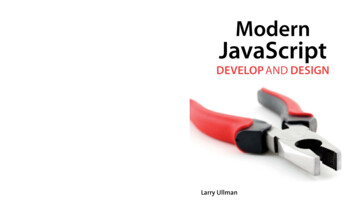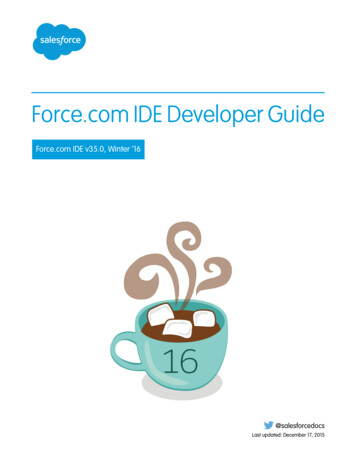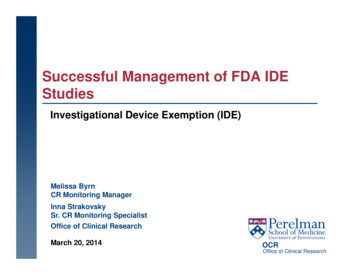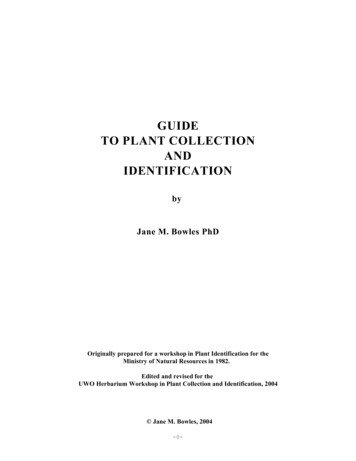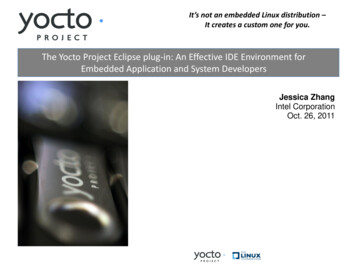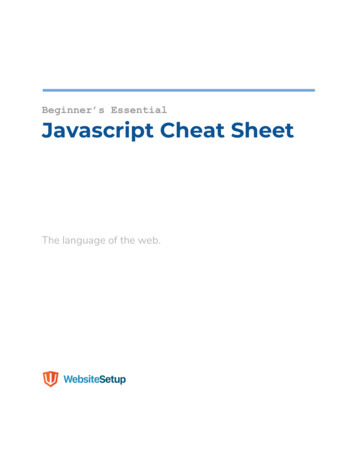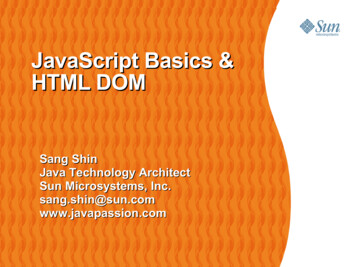Transcription
WebStorm, intelligent IDEfor JavaScript development
JetBrains WebStorm is a powerful Integrateddevelopment environment (IDE) built specifically for JavaScript developers.How does WebStorm match up against competing tools?Product versions comparedCompatibility with Operating systemsProduct feature comparisonMarket / Community comparisonPlatformPolyglot ExperienceAccuracy of ComparisonSales Contactsjetbrains.com/webstorm
WebStorm helps developers do their workbetter and be more productive by using the fullpower of the modern JavaScript ecosystem: Build complex user interfaces and client-sideapplications Create mobile applications with ReactNative and Cordova Develop server-side code and utilitieswith Node.js Built desktop applications with Electron.WebStorm contributes to the developersuccess by providing a well-designed development workflow throughout the wholesoftware development cycle, thanks to smartcapabilities including but not limited to:Smart code completion, on-the-fly staticcode quality analysis and instant navigationthrough the codePowerful project-wide refactoringsBuilt-in debugger for JavaScript client-sideand server-side codeTo learn more about the product, please visit our website at jetbrains.com/webstormSeamless integration with a numberof widely-used build and test toolsIntegration with Git and other versioncontrol systemsWide customization options
How does WebStorm match up against competing tools?JetBrains has extensively research varioustools to come up with the comparison tablebelow. We tried to make it as comprehensiveand neutral as we possibly can. As the products mentioned in the document are beingactively developed and their functionalitychanges on a regular basis, we considerthis comparison valid for specific releases that are indicated in the header of thecomparison table.If you discover any inaccurate items in this table, please contact us at sales@jetbrains.comand we’ll update the table as soon as possible.Product versions comparedProduct nameWebStormSublime Text 3Visual Studio CodeAtom with NuclideEclipse NeonVersionin comparisonWebStorm 2018.1Sublime Text 3Visual StudioCode 1.24Atom 1.27and Nuclide 0.311Eclipse NeonCompatibility with Operating systemsWebStorm 2018.1Sublime Text 3Visual StudioCode 1.24Atom 1.27with Nuclide 0.311Eclipse NeonWindows macOS Unix Feature
Product feature comparisonWebStorm2018.1Sublime Text 3Visual StudioCode 1.24Atom 1.27 withNuclide 0.311Eclipse Neonfor JavaScriptand WebSyntax highlighting Code completion for keywords Code completion for objectsfrom the current files Code completion for language built-in objects Code completion for methods, classes,variables, properties from the whole project Built-in static code quality analysiswith auto-fix options Limited Refactoring options Limited Code snippets Generate / modify code intentions Limited outof-the-boxconfigurationLimited outof-the-boxconfigurationLimited outof-the-boxconfiguration LimitedLimitedLimited FeatureLanguage supportJavaScript and ECMAScriptCode completion third-party dependenciesConfigurable code style optionsNavigation by name, to definition and usageswith additionalplugin
FeatureWebStorm2018.1Sublime Text 3Visual StudioCode 1.24 Atom 1.27 withNuclide 0.311Eclipse Neonfor JavaScriptand WebTypeScriptSyntax highlightingCode completion for keywords, languagebuilt-in objects, methods, classes, variables,properties from the project code and thirdparty dependenciesStatic code quality analysiswith auto-fix options with additionalpluginwith additionalpluginwith additionalplugin with additionalplugin with additionalplugin with additionalplugin with additionalplugin with additionalpluginwith additionalpluginAuto-imports Refactoring options Limited Generate / modify code intentions Configurable code style options Navigation by name, to definition and usages Syntax highlighting Code completion for tags and attributes,CSS classes and ids Code completion for CSS classes and ids Static code quality analysiswith auto-fix options Configurable code style options LimitedLimitedLimited Navigation to CSS by class or id HTML
FeatureWebStorm2018.1Sublime Text 3Visual StudioCode 1.24Atom 1.27 withNuclide 0.311 Eclipse Neonfor JavaScriptand WebCSS, Sass, SCSS Less, StylusSyntax highlighting with additionalplugin only CSSCode completion for CSS selectors,properties and values Code completion for variables and mixins Static code quality analysiswith auto-fix options Refactoring options Configurable code style options Limited outof-the-boxconfigurationLimited outof-the-boxconfigurationLimited outof-the-boxconfigurationLimitedNavigation by name, to definition and usages LimitedLimitedLimited with additionalplugin only CSSDartSyntax highlighting Intelligent code completion for keywords,language built-in objects, methods, classes,variables, properties from the project codeand third-party dependencies Static code quality analysiswith auto-fix options with additionalplugin with additionalpluginwith additionalplugin with additionalplugin with additionalplugin with additionalplugin with additionalpluginwith additionalpluginwith additionalplugin
FeatureWebStorm2018.1Sublime Text 3Visual StudioCode 1.24Atom 1.27 withNuclide 0.311Eclipse Neonfor JavaScriptand Web DartRefactoring optionsGenerate / modify code intentionsConfigurable code style optionsNavigation by name, to definitionand usages with additionalplugin with additionalplugin with additionalplugin with additionalplugin with additionalplugin with additionalplugin with additionalpluginwith additionalpluginwith additionalpluginwith additionalpluginwith additionalpluginwith additionalplugin CoffeeScriptSyntax highlightingCode completion for keywordsCode completion for objects from thecurrent files with additionalpluginwith additionalpluginwith additionalpluginСode completion for language builtin objects, methods, classes, variables,properties from the project codeand third-party dependencies Static code quality analysiswith auto-fix options
WebStorm2018.1Sublime Text 3Visual StudioCode 1.24Atom 1.27 withNuclide 0.311Eclipse Neonfor JavaScriptand WebRefactoring options Configurable code style options Limited outof-the-boxconfigurationLimited outof-the-boxconfigurationLimited outof-the-boxconfiguration Navigation by name,to definition and usages Intelligent code completionfor Node.js APIs and modules Node.js-specific inspectionswith auto-fix options Running the app from the IDE AngularJS Angular React Limited Vue.js Meteor Express FeatureCoffeeScriptNode.jsCoding assistance for frameworks with additionalpluginwith additionalpluginwith additionalplugin
Visual StudioCode 1.24Atom 1.27 withNuclide 0.311Eclipse Neonfor JavaScriptand Web Limited Remote server-side code React Native mobile apps WebStorm2018.1Sublime Text 3 Ionic React Native FeatureCoding assistance for frameworksCordova and PhoneGapElectronwith additionalpluginwith additionalpluginDebuggingClient-side code with ChromeServer-side code with additionalplugin with additionalpluginwith additionalplugin with additionalpluginonly iOS TestingIntegration with Karma, Mocha,Jest, ProtractorTracing and profilingMemory and CPU profiling for Node.js apps;tracing for client-side JavaScript apps
FeatureSublime Text 3Visual StudioCode 1.24Atom 1.27 withNuclide 0.311Eclipse Neonfor JavaScriptand Web Somesupportedwith additionalpluginsSomesupportedwith additionalpluginsSomesupportedwith additionalpluginsSomesupportedwith additionalplugins Can createconfigurationsto run taskswith additionalpluginwith additionalplugin Option to sendHTTP request Git, GitHub, SVN,Mercurial, CVS,Perforce, TFSGit withadditionalpluginGitGit, GitHub,MercurialFTP, FTPS,SFTP, SSH SSHWebStorm2018.1Code quality toolsBuilt-in inspections, ESLint, Flow,JSHint, JSLint, JSCS, TSLint,Stylelint, Clojure CompilerBuild toolsIntegration with npm, Gulp, Grunt REST ClientTerminal with additionalpluginwith additionalpluginVersion Control SystemsDeployment and remote development
Market / Community comparisonPricingWebStormDistribution typeUSD 129 in the 1st yearUSD 103 in the 2nd yearUSD 77 per year afterSupport from JetBrains is includedSublime Text 3USD 70 per perpetual license with no supportVisual Studio CodeFree, provided AS IS. Comes with no supportAtom with NuclideFree, provided AS IS. Comes with no supportEclipse NeonFree under Eclipse Public License. Comes with no supportTo see prices in other currencies, please visit jetbrains.com/storeCommunityWebStormSublime Text 3Visual Studio CodeAtom with NuclideEclipse 11,291Twitter followers15,200n/a118,00077,80023,700Data collected on February 6, 2018
PlatformJetBrains IDEs are built on top of a singleIntelliJ Platform developed by JetBrains.This shared platform helps ease the learning curve by providing a familiar development environment across tools, languagesand platforms.When the out-of-the-box functionality is notenough, WebStorm plugin repository contains more than 600 downloadable pluginsof all kinds, including those that providesupport for various frameworks, additionalversion control systems, integrations withvarious tools, and editor enhancements.Should you require integration with any solutions, services or technologies you use in thecompany, you can always take advantageof the extensibility of IntelliJ Platform forcustom development. A powerful and richAPI is available for you to extend the platform based on your needs.Extending IntelliJ Platform significantly lowers custom development costs and effortsthanks to:One-time plugin development work neededfor all IntelliJ IDEA-based IDEs (instead ofdeveloping a dedicated plugin for each ofthe tools, a single plugin can be developedand made compatible with all IntelliJ IDEAbased IDEs at once).Plugins can be developed using a singlelanguage, be it Java or Kotlin, allowing developers to leverage the platform to targetany technology.Learn more about WebStorm at jetbrains.com/webstormCustom plugins can be developed for anylanguage and for any of the IDEs taking advantage of a single SDK (with a single consistent API to that SDK) for plugin/extensiondevelopment.
Polyglot ExperienceWebStorm is built on top of IntelliJ Platform,which means it inherits a lot of IntelliJ IDEAfunctionality (e.g. editor, navigation, VCS, etc)either out-of-the-box, or with correspondingplugins to be installed from the plugin repository free of charge. Please refer to IntelliJ IDEAdedicated comparison documents or visit theIntelliJ IDEA website for more information.Accuracy of ComparisonSales ContactsWe tried to make it as comprehensive andneutral as we possibly can. If you discoverany inaccuracies in this table, please contactus at sales@jetbrains.com and we’ll updateit as soon as possible.If you need assistance with managing your licenses, selecting a licensing option, requesting assistance with a JetBrains offer, or anyspecial request or suggestion for JetBrainstools, please do not hesitate to contact us.Email:sales@jetbrains.comPhone:USA: 1 888 672 1076Europe and global: 420 2 4172 2501Learn more about WebStorm at jetbrains.com/webstorm
SFTP, SSH SSH. Market / Community comparison . Support from JetBrains is included Sublime Text 3 USD 70 per perpetual license with no support Visual Studio Code Free, provided AS IS. Comes with no support Atom with Nuclide Free, provided AS IS. Comes with no support . WebStorm plugin