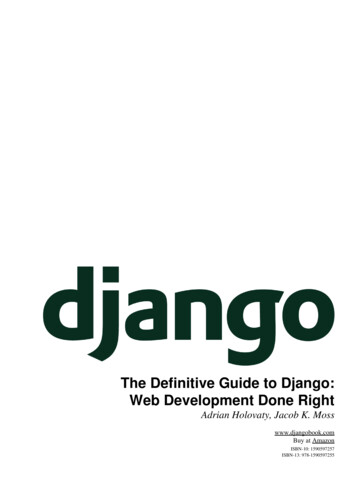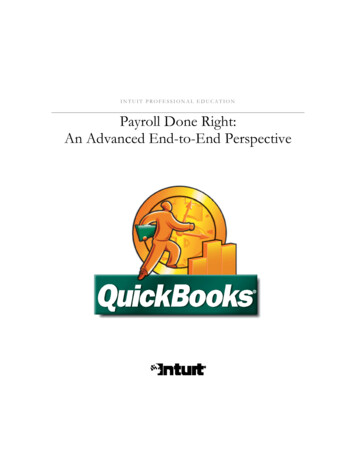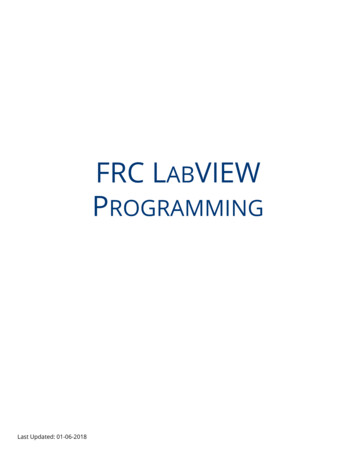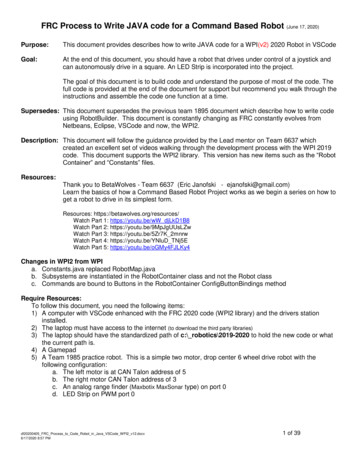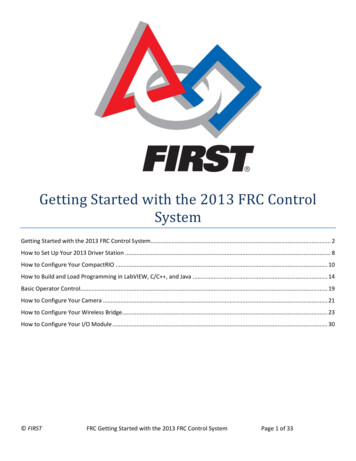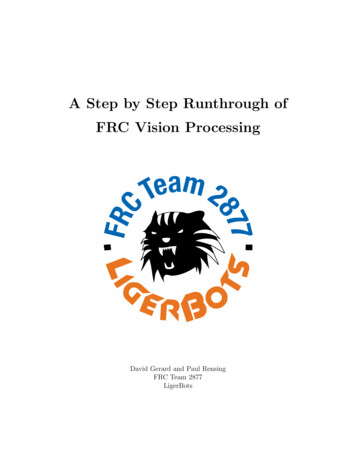Transcription
FRC Programming Done RightDocumentationRelease 0.2Tim WintersJul 14, 2018
Introduction to Programming1Code Structure1.1 Structure of Your Robot Program . . . . . . . . . . . . . . . . . . . . . . . . . . . . . . . . . . . .332Debugging2.1 Print statements . . . . . . . . . . . . . . . . . . . . . . . . . . . . . . . . . . . . . . . . . . . . .2.2 Loggers . . . . . . . . . . . . . . . . . . . . . . . . . . . . . . . . . . . . . . . . . . . . . . . . . .2.3 NetConsole . . . . . . . . . . . . . . . . . . . . . . . . . . . . . . . . . . . . . . . . . . . . . . . .77783Controllers3.1 Determining Joystick Mappings . . . . . . . . . . . . . . . . . . . . . . . . . . . . . . . . . . . . .3.2 Xbox Controller . . . . . . . . . . . . . . . . . . . . . . . . . . . . . . . . . . . . . . . . . . . . .99104Joystick Utilities4.1 Toggles . . . . . . . . . . . . . . . . . . . . . . . . . . . . . . . . . . . . . . . . . . . . . . . . . .4.2 Debouncers . . . . . . . . . . . . . . . . . . . . . . . . . . . . . . . . . . . . . . . . . . . . . . . .1111125Driving Straight5.1 Using a Gyro . . . . . . . . . . . . . . . . . . . . . . . . . . . . . . . . . . . . . . . . . . . . . . .5.2 Using Encoders . . . . . . . . . . . . . . . . . . . . . . . . . . . . . . . . . . . . . . . . . . . . . .5.3 What to use? . . . . . . . . . . . . . . . . . . . . . . . . . . . . . . . . . . . . . . . . . . . . . . .151515166Gyros6.1 Rotating to an Angle . . . . . . . . . . . . . . . . . . . . . . . . . . . . . . . . . . . . . . . . . . .17177PID Control7.1 Proportional . . . . . .7.2 Integral . . . . . . . . .7.3 Derivative . . . . . . . .7.4 Feed-Forward . . . . . .7.5 Using PID on your robot7.6 Tuning Methods . . . .7.7 Which ones to use . . .1920202121222324Using WPILib’s PID Controller Class8.1 Advantages of the WPILib PID Controller Class . . . . . . . . . . . . . . . . . . . . . . . . . . . .8.2 Disadvantges of the WPILib PID Controller Class . . . . . . . . . . . . . . . . . . . . . . . . . . .8.3 Implementing a basic PID Control . . . . . . . . . . . . . . . . . . . . . . . . . . . . . . . . . . . .252526268.i
8.48.58.68.78.8.2727282929Encoders9.1 Relative Encoders . . . . . . . . . . . . . . . . . . . . . . . . . . . . . . . . . . . . . . . . . . . .9.2 Absolute Encoders . . . . . . . . . . . . . . . . . . . . . . . . . . . . . . . . . . . . . . . . . . . .31313110 Limit Switches10.1 Wiring a Limit Switch . . . . . . . . . . . . . . . . . . . . . . . . . . . . . . . . . . . . . . . . . .10.2 Programming a Limit Switch . . . . . . . . . . . . . . . . . . . . . . . . . . . . . . . . . . . . . .33343411 Introduction to Data Analysis11.1 Phases . . . . . . . . .11.2 Data Requirements . . .11.3 Data Collection . . . . .11.4 Data Processing . . . .11.5 Data Modelling . . . . .37373737383812 Introduction12.1 Data Structures . . . . . . . . . . . . . . . . . . . . . . . . . . . . . . . . . . . . . . . . . . . . . .12.2 The Basics . . . . . . . . . . . . . . . . . . . . . . . . . . . . . . . . . . . . . . . . . . . . . . . .43434513 Thresholding13.1 Threshold . . . . . . . . . . . . . . . . . . . .13.2 inRange . . . . . . . . . . . . . . . . . . . . .13.3 Otsu . . . . . . . . . . . . . . . . . . . . . . .13.4 Thresholding with Color Images . . . . . . . .13.5 Using HSV Thresholding . . . . . . . . . . .13.6 Using Trackbars/Sliders for Real Time Tuning.4949505152525414 Morphological Operations14.1 Erosion . . . . . . . . . . . . . . . . . .14.2 Dilation . . . . . . . . . . . . . . . . . .14.3 Properties of Morphologpical Operations14.4 Morophological Operations Playground .14.5 Uses in FRC . . . . . . . . . . . . . . .57585859596015 Contour Features15.1 Contour Area . . . .15.2 Aspect Ratio . . . .15.3 Solidity . . . . . . .15.4 Finding the center .15.5 Drawing . . . . . .15.6 Putting it all together.636566666667689iiOptions of PID Control . . . . . . . . . . . .Velocity PID Control . . . . . . . . . . . . . .Using PID Subsystem . . . . . . . . . . . . .Explanation of the various PID WPILib class’sAdding Ramping for motors . . . . . . . . . .
FRC Programming Done Right Documentation, Release 0.2Introduction to Programming1
FRC Programming Done Right Documentation, Release 0.22Introduction to Programming
CHAPTER1Code Structure1.1 Structure of Your Robot ProgramIt would be wrong of me to say there is one right way of setting up your code. There is not. You can set up yourcode any way you would like, as long as you can understand the structure and effectively navigate your code. I amgoing to explain one structure of code that is useful for teams using SampleRobot, non-command IterativeRobot,PeriodicRobot, and MagicRobot. It is the same structure used by 5 time Innovation in Control Award recipient Team1418 Vae Victis.Robot/robot/autonomous/ # In this folder are separate autonomous modescomponents/ # Different components of the robot such as drive, shooter, intake, etc.common/ # Parts of the robot that belong to all parts, such as drivers for sensors.robot # Main Robot Filetests/ # Tests for your code. Unit tests are very important.For command based robots, the structure is pretty similar.Robot/robot/commands/ # Commands that cause the robot to perform actionssubsystems/ # Similar to components in Iterative. Subsystems such as drive, shooter, intake, etc.robot # Main robot Filetests/1.1.1 RobotMap and OIA common occurrence in robot code is a file called RobotMap. This file contains constants use throughout therobot. Such constants include motor controller port numbers, button mapping for certain robot functions, and PID3
FRC Programming Done Right Documentation, Release 0.2constants for your control loops. Many teams use RobotMap for keeping track of constants, but to me it makes sensefor constants such as PID to be within their respective component classes, and just having the values in robotInitwhere you initialize all of your hardware.OI goes hand in hand with RobotMap, since they both serve similar purposes. The main purpose is for all of yourinputs (such as joysticks) to go into OI and the main robot program will call functions from OI. A simple setup willlook like this (syntax aside)teleopPeriodic() # Method inside main robot code fileif OI.getShooter()shooter.spin()# In OI filegetShooter()return Joystick.getRawButton(1)The use of an extra file for some more readability may be a worthwhile tradeoff. Talk with your team to decide if youwant to use this form of structuring your code. Both ways are fine, but the most important thing is to be consistent. Itis actually less helpful to only have some of the joystick inputs in OI than to have no OI file at all.1.1.2 Main Robot StructureYou know the old saying “Cleanliness is close to godliness”. The same goes for programming. Clean code - GodTier code. The first step to having clean code is to have good organization. Let’s start with robotInit.robotInitNote: The following examples show IterativeRobot, however the same logic an be applied to Sample and Periodic.JavaC Pythonpublic class MyRobot(wpilib.IterativeRobot) {Joystick joystick1, joystick2;Drive drive;public void robotInit(){joystick1 new Joystick(0);joystick2 new Joystick(1);drive new Drive(new Talon(1), new Talon(2));}}class MyRobot : wpilib.IterativeRobot{Joystick joystick1, joystick2;Talon motor1, motor2;Drive drive;public:(continues on next page)4Chapter 1. Code Structure
FRC Programming Done Right Documentation, Release 0.2(continued from previous page)void robotInit(){joystick1 Joystick(0);joystick2 Joystick(1);drive Drive(Talon(1), Talon(2));}}class MyRobot(wpilib.IterativeRobot):def robotInit(self):self.joystick1 Joystick(0)self.joystick2 Joystick(1)self.motor1 Talon(1)self.motor2 Talon(2)self.drive Drive(motor1, motor2)Let’s talk about what’s happening in these methods. In the Java and C examples, the code starts with declaring the variables in the class scope (outside of any method). This allows the other methods you will use such asteleopPeriodic or operatorControl to have access to your robot components.Inside robotInit is where we actually initializing the variables. There is no real significance to doing this insiderobotInit or when you declare the variables except structure, which is what we’re going for. Also notice how Inever created variables for the drive motors. If you aren’t going to use the variables outside of the drive class, thereis no need to declare them as variables here. It makes more sense to declare them as variables inside the drive class,where you can customize them (such as setting PID if they are CANTalons, or reversing them if need be).Note: If you are using RobotMap, this is where the values stored in RobotMap would be used. Instead of joystick1 new Joystick(0) you might do joystick1 new Joystick(RobotMap.LEFT JOYSTICK)TeleopNow that you’ve created all of the robot components, we can focus on teleop code. The main basis of teleop code isusing if statements to check for input, and the performing some action based on these events. For exampledrive.drive(joystick.getY(), joystick.getX())if joystick.getRawButton(1)shootBall()if joystick.getRawButton(2)intakeBall()if joystick.getRawButton(3)climb()This structure allows for easy configuration of joystick - action. The drive code shouldn’t involve an if statement,since you always want control over the drivetrain, and you should call the command that drives every loop. Youprobably want it to be at the top, that way if you have any code that edits the drive (such as angle rotation code) thevalues will not get overwritten by the joysticks.1.1. Structure of Your Robot Program5
FRC Programming Done Right Documentation, Release 0.21.1.3 ComponentsThe components should be made up of setters, getters, and an execute method. The setters will be used to set variablesused in the execute method. A good example is a function move in the drive class that sets the fwd and rot variables.These variables can then be used in the execute method to set motors. In order for this structure to work, it is crucialthat the only place motors, relays, etc. get set is in the execute method. This prevents different parts of the robotoverwriting each other. Here’s an example of a move function in the drive class.function move(fwd, rot):global fwd fwdglobal rot rotfunction execute():DifferentialDrive.arcadeDrive(fwd, rot)The reason for the setters setting variables and then an execute method passing those variables to the motors is toprevent ‘race conditions’. Essentially, imagine you have two buttons on your joystick. One is to set a motor to fullforward, the other, full reverse. If in your code you hadif button1:component.setFullForward()if button2:component.setFullReverse()then as the code looped, it would constantly switch the motors between forward and reverse. Now you could you anelse if loop, but it can be annoying to manage precedence like this. Using verb methods allows every button to affectthe outcome, but only the last one to actually show on the robot. This is helpful if you create autonomous commandsthat interact like a human. You can put them all the way at the bottom or top, and guarantee they either always takeprecedence, always yield, or a mix of the two.6Chapter 1. Code Structure
CHAPTER2DebuggingDebugging. More commonly known as that thing you don’t need to do because your code works always. Debuggingis a natural part of the programming process, but knowing the best way to do it can be a challenge. Mainly becausethere isn’t a ‘right way’ to do it.2.1 Print statementsPrint statements allow for quick and dirty debugging. They can be used to determine where in the code execution stopsby placing many of them in succession in code. They can be as simple as printing out the letter ‘A’, then ‘B’ a fewlines later, etc. or you can put in useful statements. This type of debugging is meant to be short-lived, and should beremoved once the problem has been fixed.2.2 LoggersLoggers can be used for debugging, but are more long term. Loggers are usually built into the language you’re usingbecause they require a bit more code than just print statements. Loggers generally include timestamps, as well aspossible stacktraces, and can write to files more easily.2.2.1 FiltersFilters are also an integral part of logging. They allow you to.well. . . filter what gets logged. This can be used to onlyallow logs of certain degrees of severityJavaC Python7
FRC Programming Done Right Documentation, Release 0.2SEVEREWARNINGINFOCONFIGFINEFINERFINEST// C doesn't include builtin logging. You will have to look online for some or create your own.ERRORWARNINGINFODEBUGNOTSET403020100Python log levels have numerical values associated, so setting the log level to 30 is the same as setting it to WARNINGBy filtering out certain level codes, you can have logs that only show the most important info, and therefore you cansift through them faster, giving you more time to fix any bugs in the code.2.3 NetConsoleWhen you output anything to the console (via print statements to stdout) it will show up in both the log viewer on thedashboard, as well as on NetConsole. You can connect your computer to a RoboRIO and open the console viewer(using either the NI tool or pynetconsole) to view the console remotely.8Chapter 2. Debugging
CHAPTER3Controllers3.1 Determining Joystick MappingsOne way to determine joystick mapping is by writing robot code to display axis and button values via the dashboardor console, loading it on the robot, then testing the joystick. A simpler way is to use the Driver Station. The 2015FRC Driver Station contains indicators of the values of axes buttons and the POV that can be used to determine themapping between physical joystick features and axis or button numbers. Simply click the joystick in the list to selectit and the indicators will begin responding to the joystick input.9
FRC Programming Done Right Documentation, Release 0.23.2 Xbox ControllerWhen using an Xbox controller, it can be a pain to determine the mappings yourself. Thankfully, WPILib has alreadydone that, and put them into a class called XboxController10Chapter 3. Controllers
CHAPTER4Joystick Utilities4.1 TogglesIf you want to be able to turn on a system with the push of a button, but not have to hold the button the entire time(but have the option to), or push a different button to turn it off, you would want a toggle. The concept of it is simple,press the button, it turns on, press it again, it turns off. The execution of it is slightly more difficult, requiring a fewvariables to store the current state of the toggle.JavaC Pythonpublic class MyRobot extends IterativeRobot{public void robotInit(){Joystick joystick new Joystick(0);}boolean toggleOn false;boolean togglePressed false;public void teleopPeriodic(){updateToggle();if(toggleOn){// Do something when toggled on}else{// Do something when toggled off}}public void nues on next page)11
FRC Programming Done Right Documentation, Release 0.2(continued from previous page)if(!togglePressed){toggleOn !toggleOn;togglePressed true;}}else{togglePressed false;}}}//This still needs to be done. If you'd like to do it, fork the github repository at NOTE: Uses robotpy ext/control/toggle.py, which isn'tmerged with the latest version of robotpy yet (v2017.1.5)'''class MyRobot(wpilib.IterativeRobot):def robotInit(self):self.joystick wpilib.Joystick(0)self.toggle Toggle(self.joystick, 0)def teleopPeriodic(self):if self.toggle:# Do something when button pressedif self.toggle.on:# Do Something when toggled onif self.toggle.off:# Do Something when toggled offIt is probably helpful to extend the toggle logic to a class, that way you can create many different toggle buttonswithout having repeating code. For an example of this, look at the robotpy version.4.2 DebouncersWhen you get a joystick button input, sometimes the mechanical switch will bounce and register one press as 2 hits.To fix this, you should use something called a Debouncer. This will make it so the button is only registered as pressedonce, making it much easier to control your inputs. Debouncers are also useful when you want a surefire way of onlysending one pulse (instead having to press and release really quickly).JavaC Pythonpublic class MyRobot extends IterativeRobot{public void robotInit(){Joystick joystick new Joystick(0);ButtonDebouncer debouncer new ButtonDebouncer(joystick, 1, .5);}public void teleopPeriodic(){(continues on next page)12Chapter 4. Joystick Utilities
FRC Programming Done Right Documentation, Release 0.2(continued from previous page)if(debouncer.get()){System.out.print() // This print statement will only get called every .5 seconds}}}public class ButtonDebouncer(){Joystick joystick;int buttonnum;double latest;double debounce period;public ButtonDebouncer(Joystick joystick, int buttonnum){this.joystick joystick;this.buttonnum buttonnum;this.latest 0;this.debounce period .5;}public ButtonDebouncer(Joystick joystick, int buttonnum, float period){this.joystick joystick;this.buttonnum buttonnum;this.latest 0;this.debounce period period;}public void setDebouncePeriod(float period){this.debounce period period;}public boolean get(){double now buttonnum)){if((now-latest) debounce period){latest now;return true;}}return false;}}class ce debouncer (joystick, 1, .5)public void teleopPeriodic(){if debouncer.get(){cout endl; // This print line will only get called every .5 seconds}}}class ButtonDebouncer{(continues on next page)4.2. Debouncers13
FRC Programming Done Right Documentation, Release 0.2(continued from previous page)Joystick joystick;int buttonnum;double latest;double debounce period;public:ButtonDebouncer(Joystick joystick, int buttonnum){this.joystick joystick;this.buttonnum buttonnum;this.latest 0;this.debounce period .5;}ButtonDebouncer(Joystick joystick, int buttonnum, float period){this.joystick joystick;this.buttonnum buttonnum;this.latest 0;this.debounce period period;}void setDebouncePeriod(float period){this.debounce period period;}bool get(){double now buttonnum)){if((now-latest) debounce period){latest now;return true;}}return false;}}from robotpy ext.control import ButtonDebouncerclass MyRobot(wpilib.IterativeRobot):def robotInit(self):self.joystick1 wpilib.Joystick(1)# Joystick object, Button Number, Period of time before button is pressed againself.button ButtonDebouncer(self.joy
FRC Programming Done Right Documentation, Release 0.2 constants for your control loops. Many teams use RobotMap for keeping track of constants, but to me it makes sense for constants such as PID to be within their respective component classes, and just having the File Size: 1MB