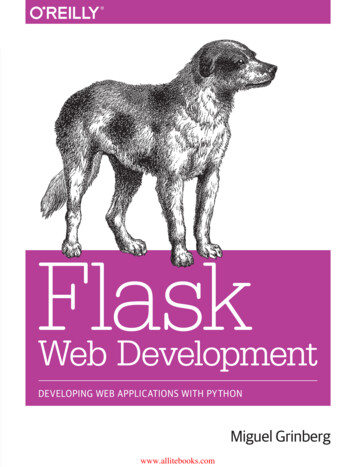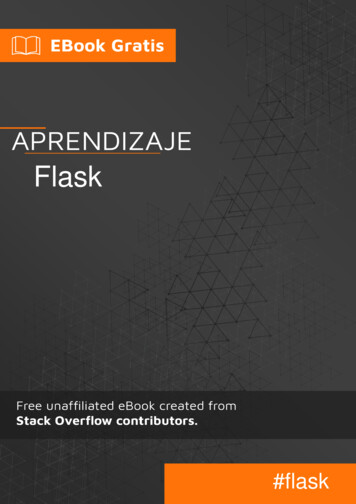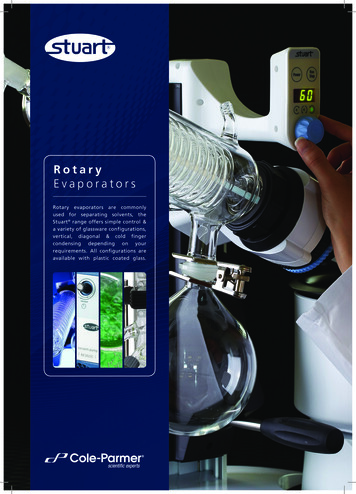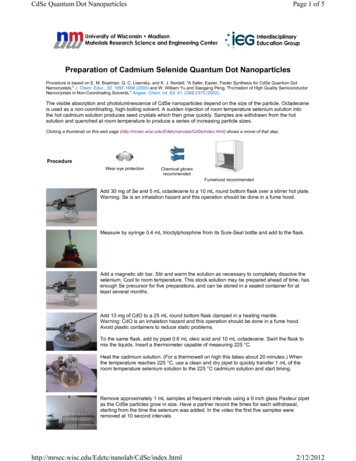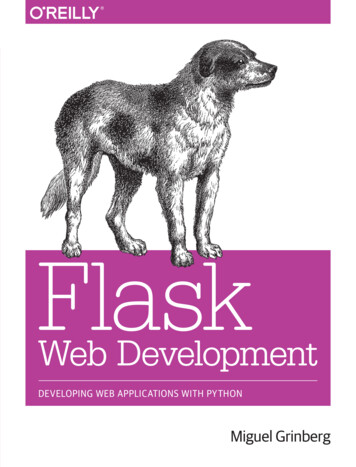Transcription
HOW TO FLASKAnd a very short intro to web development and databases
FLASK Flask is a web application framework written in Python. Created by an international Python community called Pocco. Based on 2 other Python projects: Werkzeug It is a Web Server Gateway Interface (WSGI) toolkit that handles HTML requests, responses, etc. Jinja2 A web templating system combines a template with a certain data source to render dynamic webpages.
INSTALLING FLASK Flask can be installed through pip pip install Flask You can also install it inside a virtual environment (recommended) This will install several dependencies, including Werkzeug and jinja If you intend to use Flask with a SQL database, Python comes with SQLite3, but youmight need to install some sub-libraries like flask-wtf and sqlalchemy
FLASK APPLICATION The flask constructor takes the name of thecurrent module as the parameter. The route function of the Flask class is adecorator, which tells the application whichURL should call the associated function. In the example, ‘/’ URL is bound withhello world. Hence, when the home page ofweb server is opened in a browser, the outputof this function will be rendered. Finally the run method of the Flask class runsthe application on the local developmentserver.from flask import Flaskapp Flask( name )@app.route(‘/’)def hello world():return ‘Hello World’if name ‘ main ’:app.run()
FLASK APPLICATION The route function: Signature: app.route(rule, options) The rule parameter represents URL bindingwith the function. The options is a list of parameters to beforwarded to the underlying Rule object. The run function: Signature: app.run(host, port, debug, options)from flask import Flaskapp Flask( name )@app.route(‘/’)def hello world():return ‘Hello World’ Hostname defaults to localhost (127.0.0.1) Port number defaults to 5000.if name ‘ main ’:app.run()
FLASK-ROUTING Modern web frameworks use the routing technique to helpa user remember application URLs. It is useful to access the desired page directly withouthaving to navigate from the home page. Here, URL ‘/hello’ rule is bound to the hello world()function. As a result, if a user visits http://localhost:5000/hello URL,the output of the hello world() function will be rendered inthe browser.@app.route(‘/hello’)def hello world():return ‘hello world’
FLASK-VARIABLES It is possible to build a URL dynamically, by adding variableparts to the rule parameter. This variable part is markedas variable-name It is passed as a keyword argument to the function with whichthe rule is associated. In the following example, the rule parameter of route()decorator contains name variable part attached to URL‘/hello’. Hence, if the http://localhost:5000/hello/Spongebob is enteredas a URL in the browser, ‘Spongebob’ will be supplied tohello name() function as argument.from flask import Flaskapp Flask( name )@app.route('/hello/ name ')def hello name(name):return 'Hello %s!' % nameif name ' main ':app.run(debug True)
HTTP REQUESTS AND RESPONSES When a client (browser) requests a URL, it sends a HTTP REQUEST to the server. The server then sends the resulting rendered HTML page as a HTTP RESPONSE. It is possible to send form information to the server as a part of the HTTP REQUEST. There are several ways to make a HTTP REQUEST. The most common ways are: GET – Form information is a part of the URL. Not very secure. Amount of information islimited. Preferred for testing. POST – Form information is not a part of the URL. Hidden from the world. Secure. No limiton the amount of information. Preferred for production environments.
TEMPLATESPlaceholder A flask application renders an HTMLpage upon requesting a URL. However, the files may not be staticHTML. Sometimes, we want to addinformation from the request/URL intothe resulting HTML. In order to do that, we have toincorporate placeholders into the HTMLfiles, and place the files themselves intoa folder called “templates” html body h1 Hello {{ name }} /h1 /body /html
TEMPLATES Generating HTML content from Python code iscumbersome, especially when variable data andPython language elements like conditionals or loopsneed to be put.from flask import Flask, render template Thisiswhereoneof Jinja2 template engine@app.route('/hello/ user ')cantakeadvantage Instead of returning hardcode HTML from thefunction, a HTML file can be rendered by therender template() function. hello.html is the file on the previous slide.app Flask( name )def hello name(user):return render template('hello.html', name user)if name ' main ':app.run(debug True)
MESSAGE FLASHING It is important to give the user some feedback when something goes wrong. It is relatively easy on a console application – we can just raise an exception and print tothe standard error stream. It is harder to do so on a client server GUI application. Generating such informative messages is easy in Flask web application. The Flask module contains the flash() method. It passes a message to the next request,which generally is a template. Signature: flash(message, category) message is the actual message to be flashed. category is optional. It can be either ‘error’, ‘info’ or ‘warning’.
MESSAGE FLASHING In order to remove message from session, template calls get flashed messages(). The HTML template file would contain the following lines. They will be rendered byflash on the server side if an error occurs.{% with messages get flashed messages() %}{% if messages %}{% for message in messages %}{{ message }}{% endfor %}{% endif %}{% endwith %}
MESSAGE FLASHING The flash app would contain the following lines upon redirect to ‘login.html’. When submitted, the login() view function verifies a username and password and accordinglyflashes a ‘success’ message or creates ‘error’ variable.@app.route('/login', methods ['GET', 'POST'])def login():error Noneif request.method 'POST':if request.form['username'] ! 'admin' or request.form['password'] ! 'admin':error 'Invalid username or password. Please try again!'else:flash('You were successfully logged in')return redirect(url for('index'))return render template('login.html', error error)
SQLITE3 sqlite is a database management software that is available with a python installation. The recommended version is sqlite3 You an create a sqlite database on the terminal. squite3 database.db This creates a sqlite database called database.db Once the sqlite prompt opens, exit immediately.
SQLITE 3 The setup.py file sets up a table in thedatabase using python. This file does notuse flask. Just sqlite. We first establish a connection to thedatabase. We then execute a SQL query to create atable. Finally, we close the connection.import sqlite3conn sqlite3.connect('database.db')print ("Opened database successfully")conn.execute('CREATE TABLE students (NameTEXT, Classes TEXT, Major TEXT, GPA TEXT)')print ("Table created successfully")conn.close()
USING SQL WITH FLASK Form data sent to the flask app is available in a flask variable called request.form. This is a dictionary. The key is the name attribute of the HTML form that was submitted. Connect to the database using sql.connect Grab the “cursor” of the database. This is like a file pointer. Execute the query using the cursor object. It is recommended that we commit the changes to the database if the query is successfuland rollback the changes if the query failed. If the query were a select query, we can get the query results using the fetchall() function. Once we are done, close the connection. The results can be used to render various template HTML files.
web server is opened in a browser, the output of this function will be rendered. Finally the run method of the Flask class runs the application on the local development server. from flask import Flask app Flask(_name_) @app. route (¶ ·) def hello_world (): return ¶ HOOR:RUOG· if _name_ ¶BB main BB· app. run